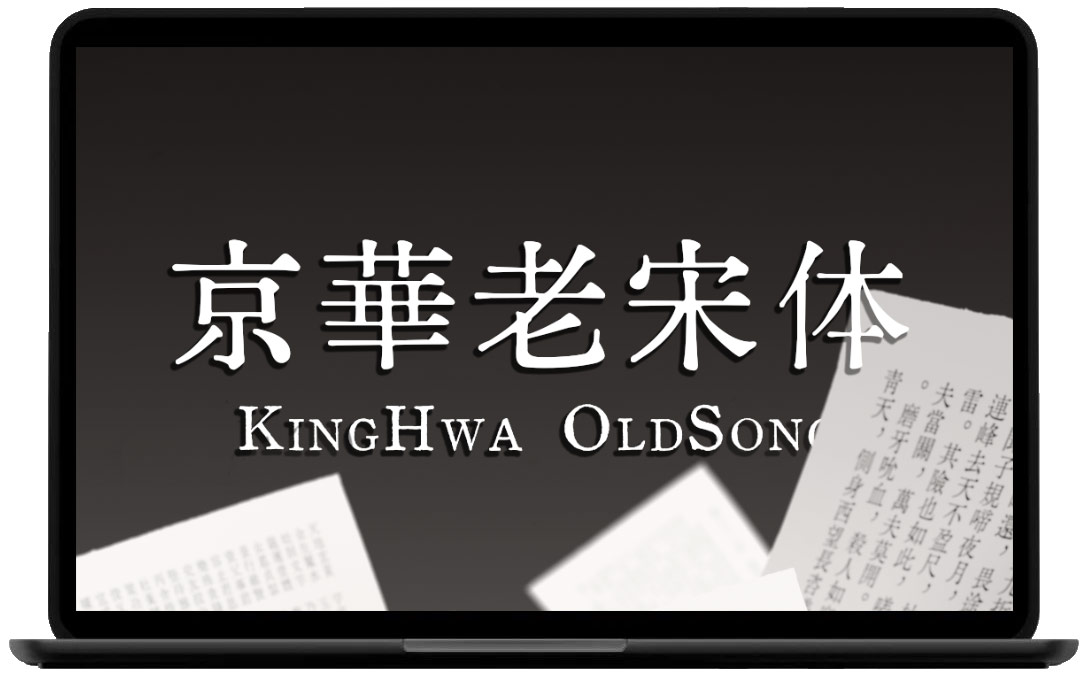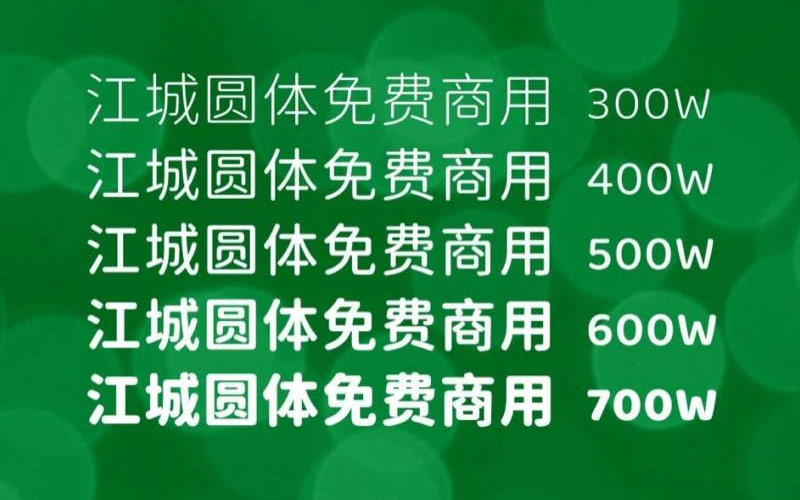localStorage如何实现记住浏览记录,我这里使用的 localStorage,数据完全保存在浏览器中,不会有影响服务器响应, 但是在 IE6/7 中不能使用!
1、建一个viewhistory.js
ViewHistory = function() {
this.config = {
limit: 10,
storageKey: 'viewHistory',
primaryKey: 'url'
};
this.cache = {
localStorage: null,
userData: null,
attr: null
};
};
ViewHistory.prototype = {
init: function(config) {
this.config = config || this.config;
var _self = this;
if (!window.localStorage && (this.cache.userData = document.body) && this.cache.userData.addBehavior && this.cache.userData.addBehavior('#default#userdata')) {
this.cache.userData.load((this.cache.attr = 'localStorage'));
this.cache.localStorage = {
'getItem': function(key) {
return _self.cache.userData.getAttribute(key);
},
'setItem': function(key, value) {
_self.cache.userData.setAttribute(key, value);
_self.cache.userData.save(_self.cache.attr);
}
};
} else {
this.cache.localStorage = window.localStorage;
}
},
addHistory: function(item) {
var items = this.getHistories();
for(var i=0, len=items.length; i<len; i++) {
if(item[this.config.primaryKey] && items[i][this.config.primaryKey] && item[this.config.primaryKey] === items[i][this.config.primaryKey]) {
items.splice(i, 1);
break;
}
}
items.push(item);
if(this.config.limit > 0 && items.length > this.config.limit) {
items.splice(0, 1);
}
var json = JSON.stringify(items);
this.cache.localStorage.setItem(this.config.storageKey, json);
},
getHistories: function() {
var history = this.cache.localStorage.getItem(this.config.storageKey);
if(history) {
return JSON.parse(history);
}
return [];
}
};
function historyList(config){
if(typeof localStorage !== 'undefined' && typeof JSON !== 'undefined') {
var viewHistory = new ViewHistory();
viewHistory.init({
limit: config.limit,
storageKey: config.storageKey,
primaryKey: config.primaryKey
});
}
// 如果
var wrap = document.getElementById(config.storageKey);
if(!viewHistory){
if(wrap){
wrap.style.display = 'none';
}
return;
}
// 如果 ViewHistory 的实例存在,并且外层节点存在,则可显示历史浏览记录
if(viewHistory && wrap) {
// 获取浏览记录
var histories = viewHistory.getHistories();
// 组装列表
var list = document.createElement('ul');
if(histories && histories.length > 0) {
for(var i=histories.length-1; i>=0; i--) {
var history = histories[i];
var item = document.createElement('li');
var link = document.createElement('a');
link.href = history.url;
link.innerHTML = history.title;
item.appendChild(link);
list.appendChild(item);
}
// 插入页面特定位置
wrap.appendChild(list);
}
}
if( viewHistory && config.addHistory) {
var page = {
"title": document.getElementsByTagName('title')[0].innerHTML.split(config.titleSplit)[0],
// 这里需要注意把标题的class名替换掉
"url": location.href // 这是 primaryKey
// "time": ...
// "author": ...
// 这里可以写入更多相关内容作为浏览记录中的信息
};
viewHistory.addHistory(page);
}
}
2、在需要添加显示历史记录的地方添加:
<div id="historyList" > <h3>您刚刚看过如下文章:</h3> </div>
3、调用脚本方法:
<script>
historyList({
limit: 5,
storageKey: 'historyList',
primaryKey: 'url',
addHistory: true;
titleSplit: '|'
});
</script>
limit 用于记录显示的条数和存储的条数,可自行修改条数
storyageKey 用于配置需要显示的id,也代表着localStorage保存这些历史记录的为一个值
primaryKey 用户表示存储字段中以什么字段作为数据唯一的判断(一般以url)
addHistory 是否添加历史记录,一般主页不需要保存,而文章页需要保存
如果你用的是 typecho 那可以用下面逻辑判断:
addHistory: <?php if ($this->is('post')) { ?> true <?php }else{ ?>false<?php } ?>,
titleSplit用于表示标题以什么作为切割,切割之后取第一截。
sessionStorage和localStorage基本操作方法介绍
上面是“localStorage如何实现记住浏览记录”的全面内容,想了解更多关于 前端知识 内容,请继续关注web建站教程。
当前网址:https://ipkd.cn/webs_2096.html
workflows工作流
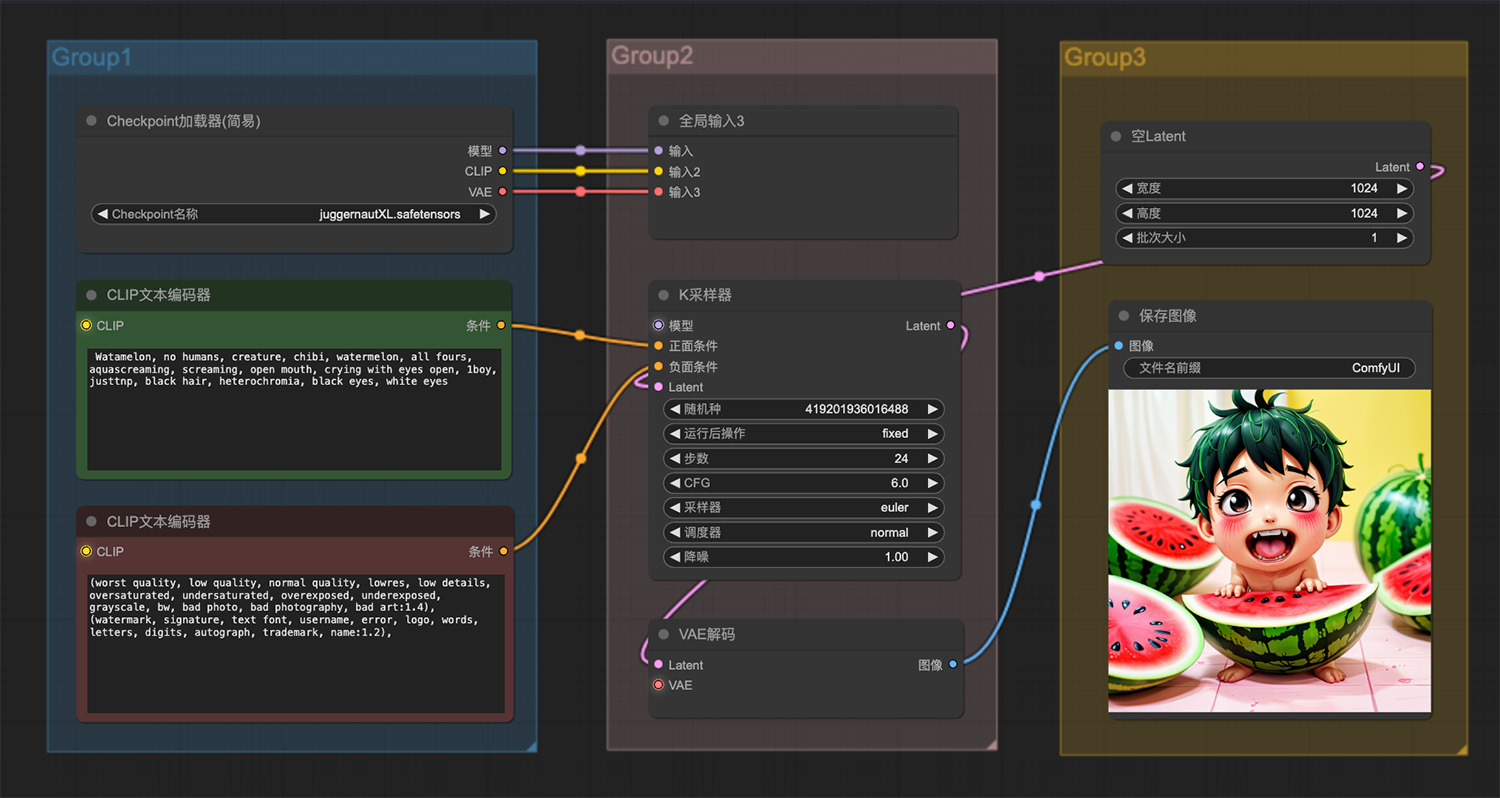 一个男孩在吃西瓜ComfyUI工作流
一个男孩在吃西瓜ComfyUI工作流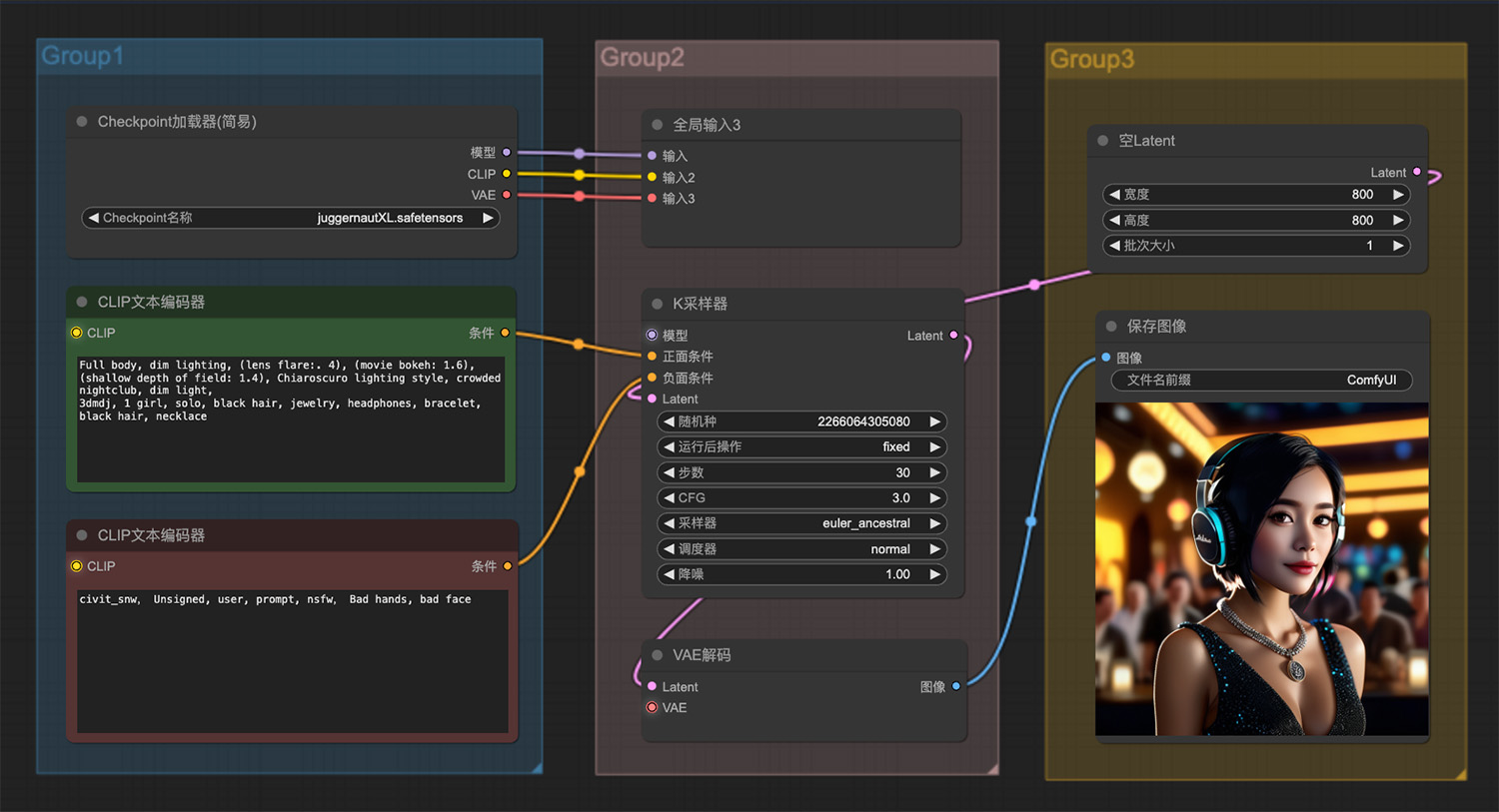 1个黑发带着耳机项链的女孩ComfyUI工作流
1个黑发带着耳机项链的女孩ComfyUI工作流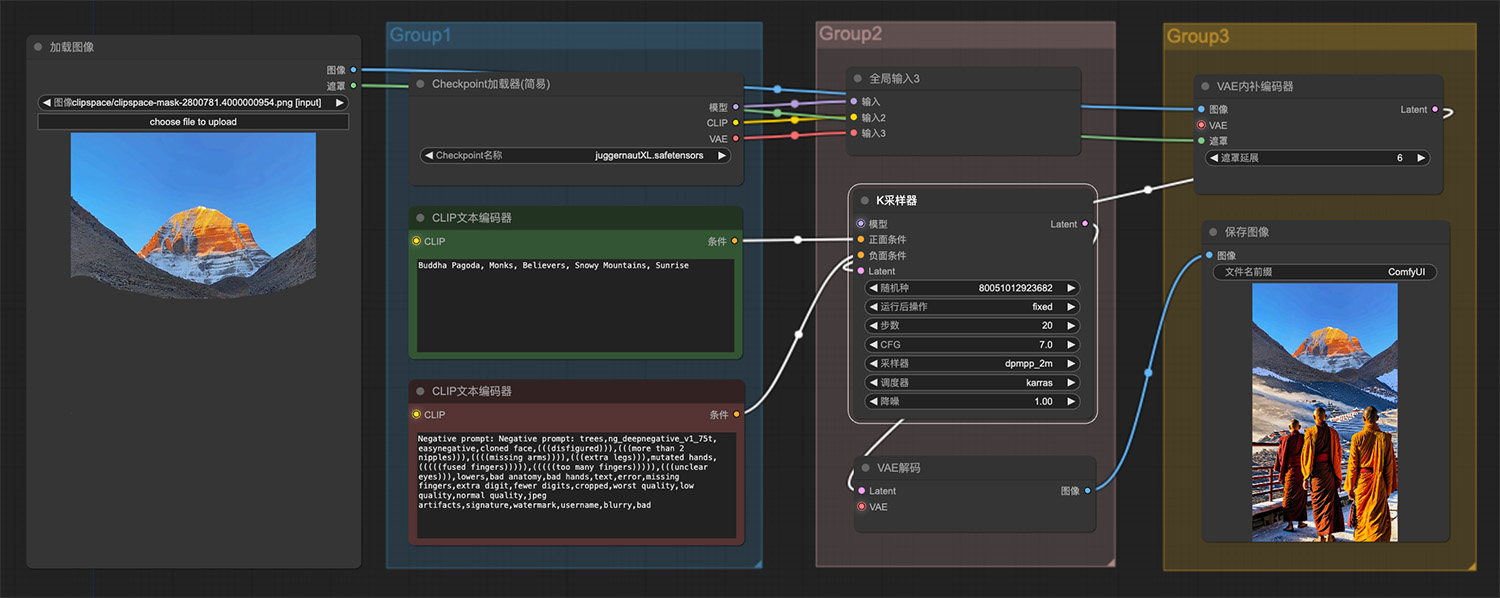 图生图局部重绘ComfyUI工作流
图生图局部重绘ComfyUI工作流 三阶放大comfyui工作流
三阶放大comfyui工作流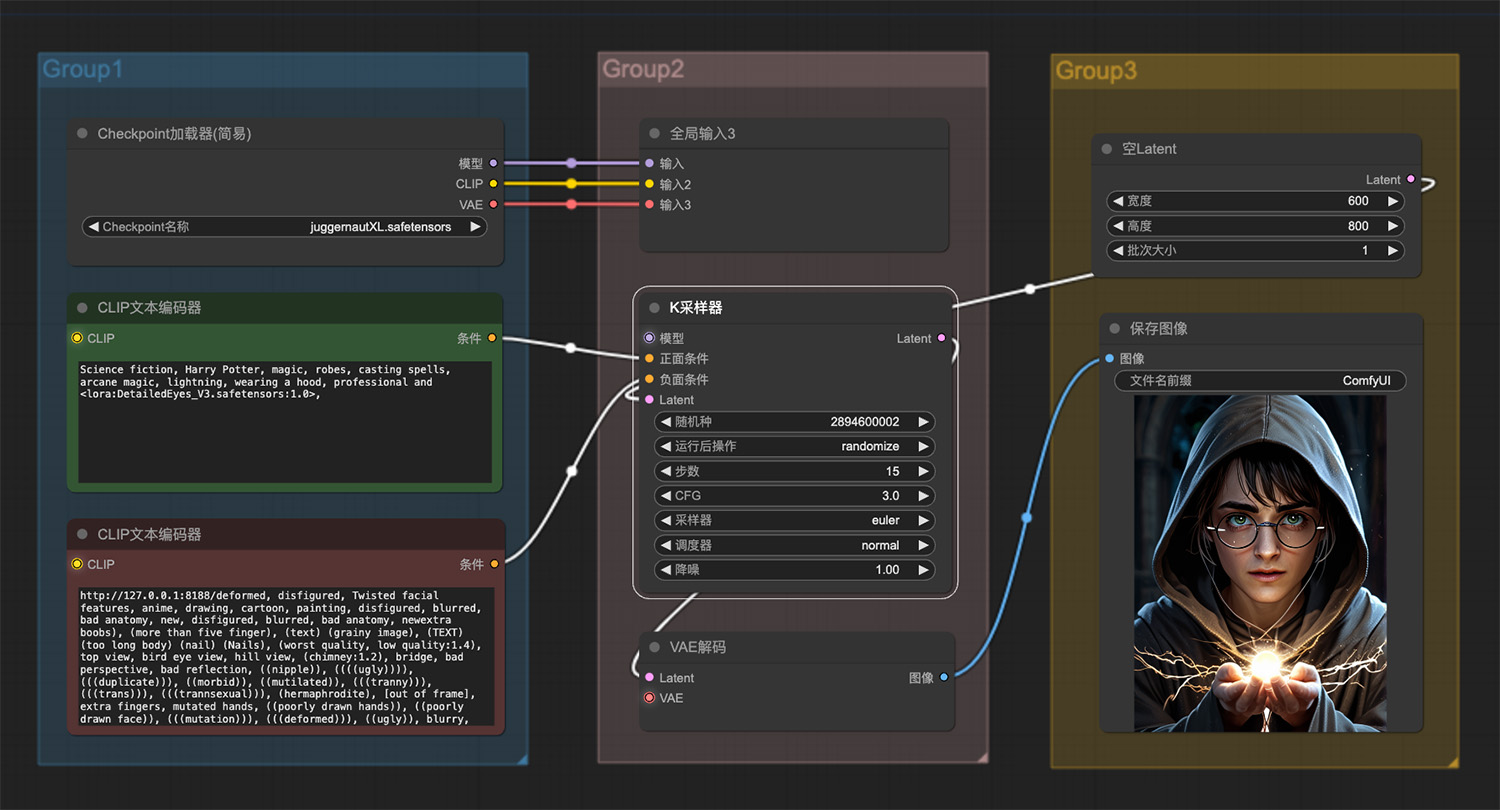 哈利波特魔法ComfyUI工作流
哈利波特魔法ComfyUI工作流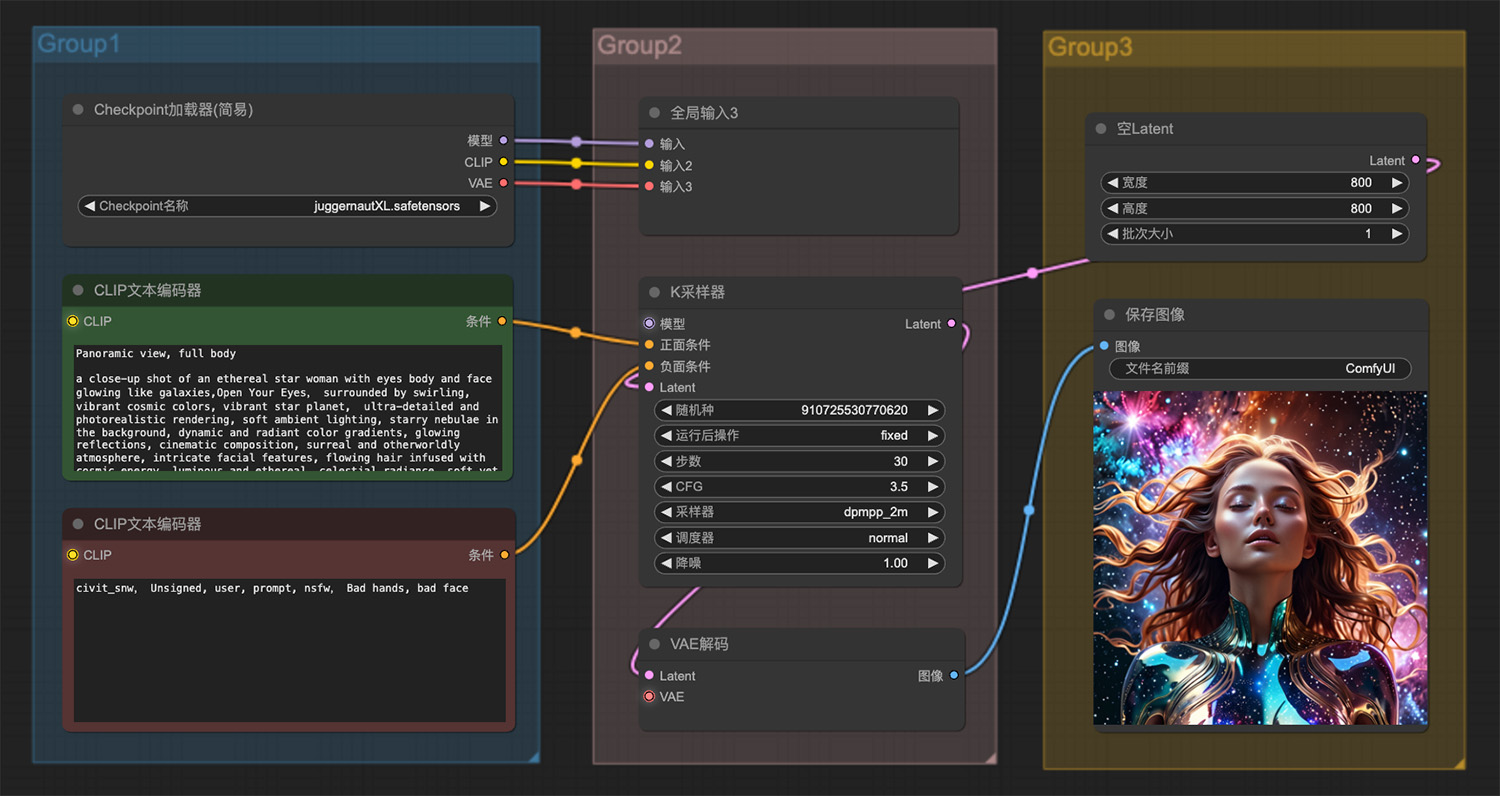 一个超凡脱俗的女明星的特写镜头ComfyUI工作流
一个超凡脱俗的女明星的特写镜头ComfyUI工作流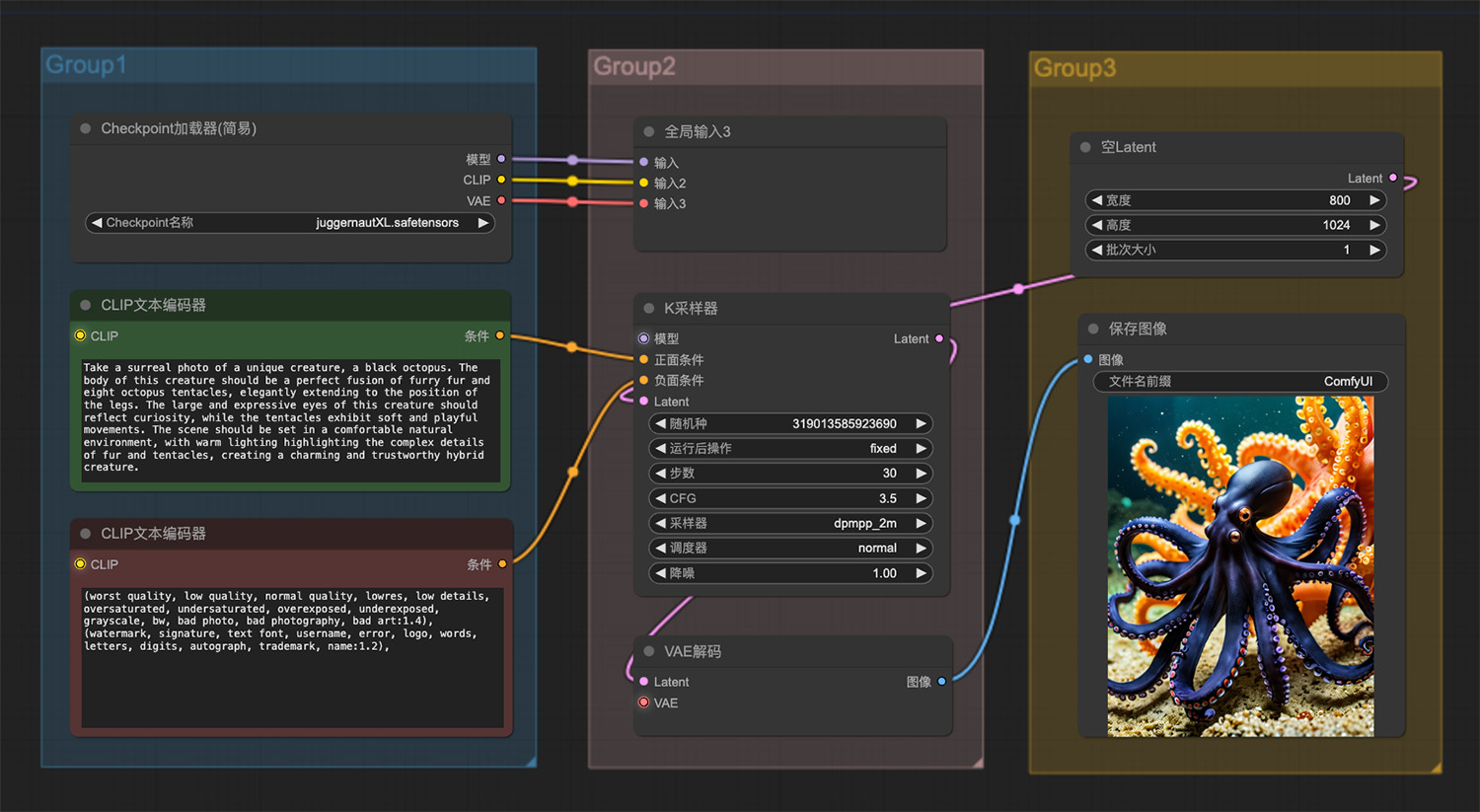 一只黑色章鱼ComfyUI工作流
一只黑色章鱼ComfyUI工作流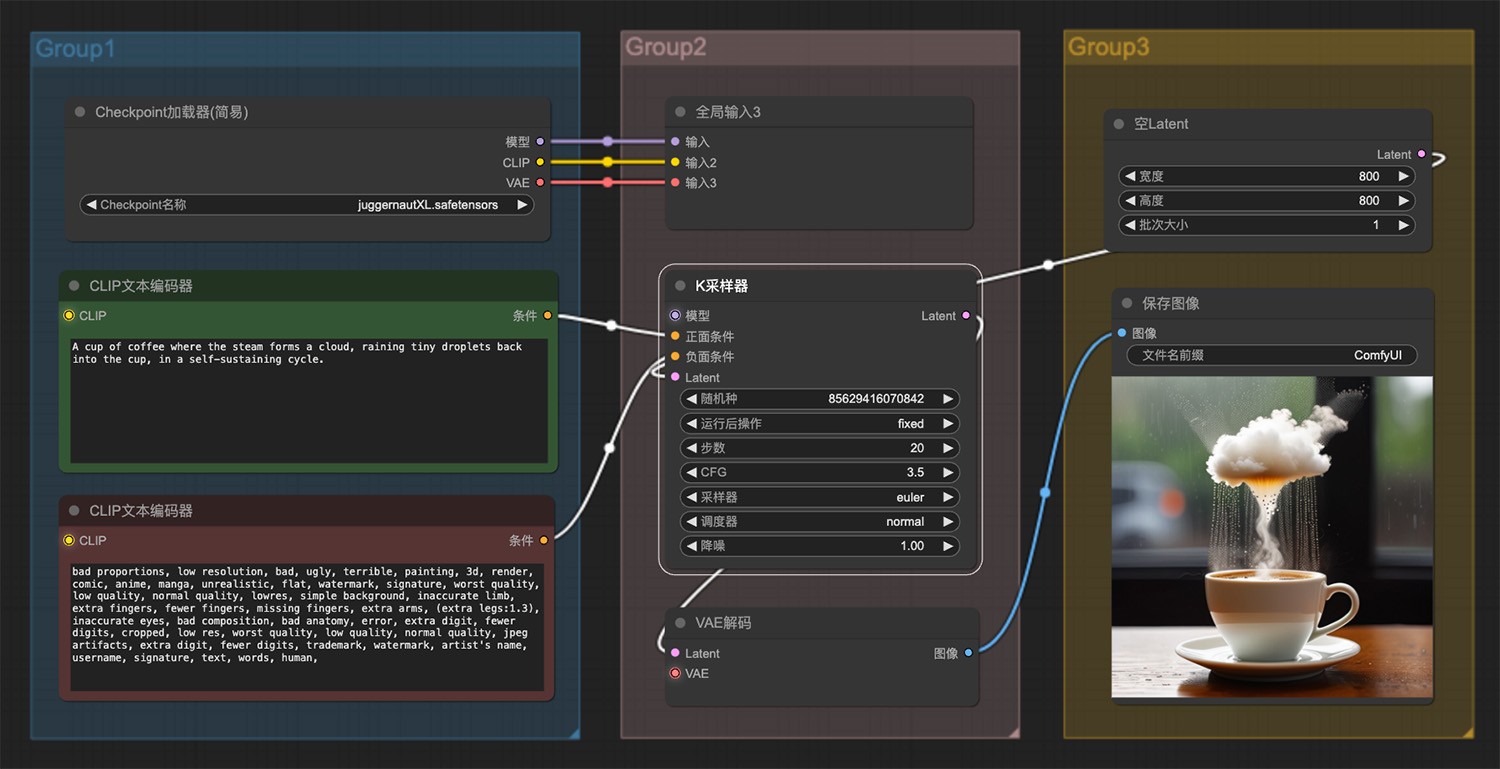 一杯咖啡蒸汽形成云ComfyUI工作流
一杯咖啡蒸汽形成云ComfyUI工作流
猜你喜欢
声明:本站提供的所有资源部分来自互联网,如果有侵犯您的版权或其他权益,请发送到邮箱:admin@ipkd.cn,我们会在看到邮件的第一时间内为您处理!

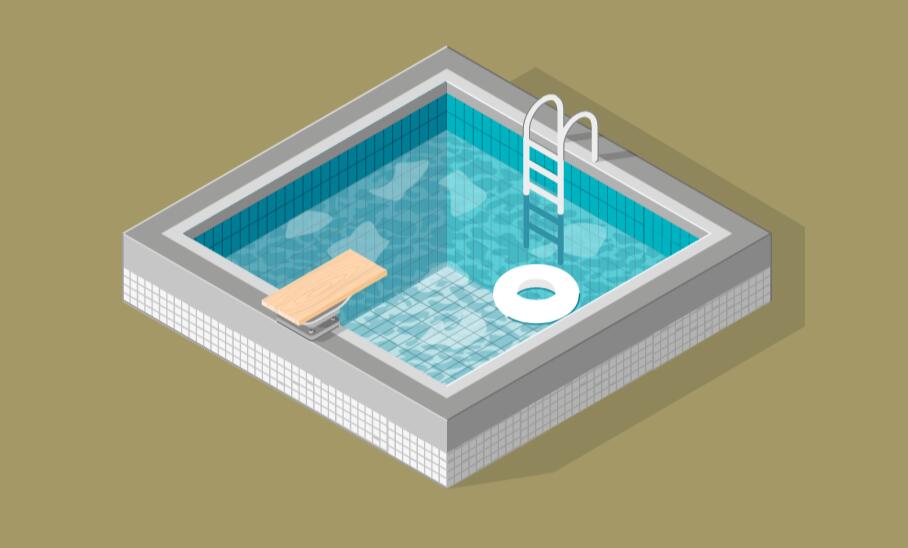 用svg画出游泳池动画效果
用svg画出游泳池动画效果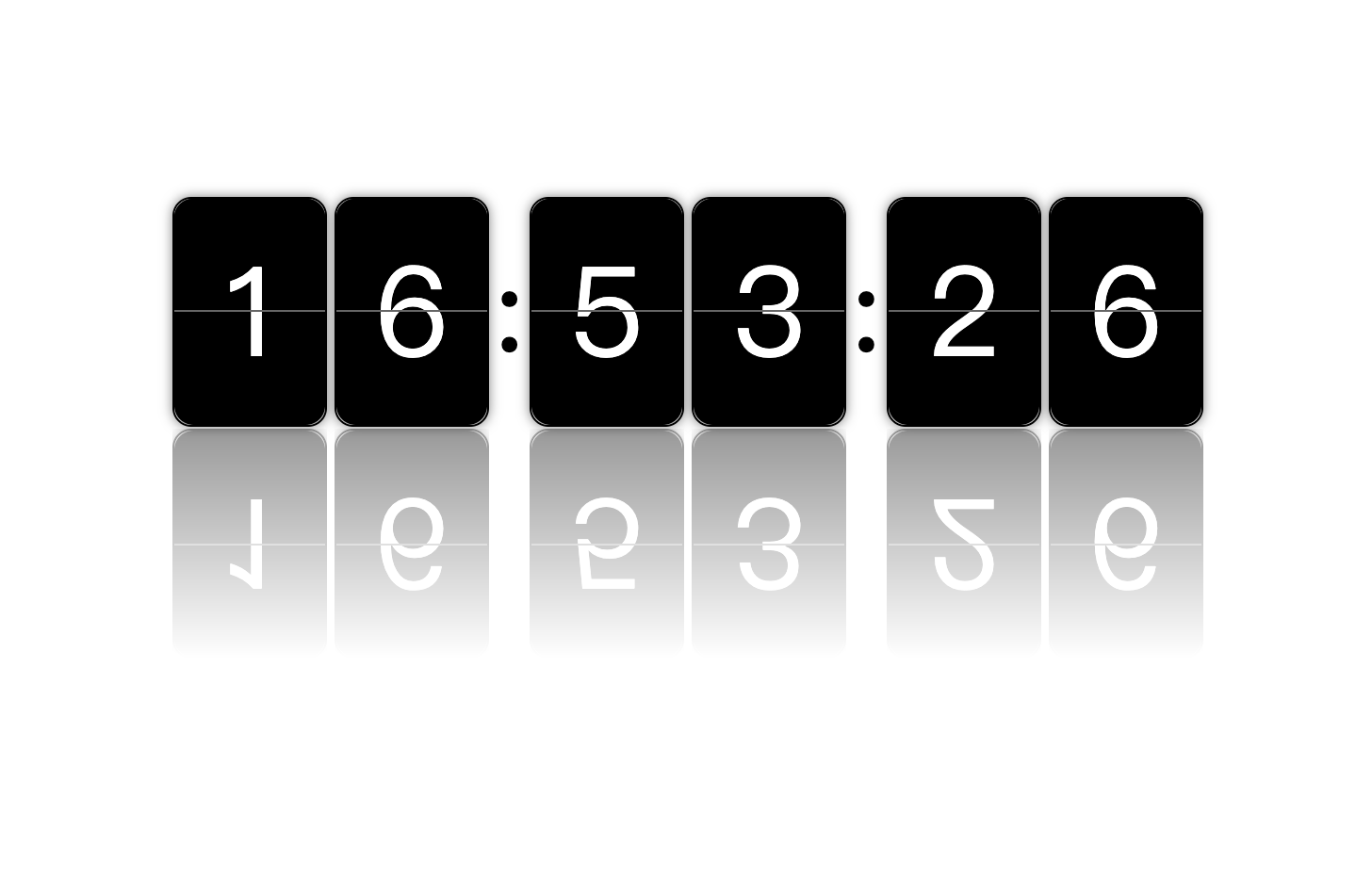 做一个好玩的时钟翻牌效果
做一个好玩的时钟翻牌效果 纯css制作卡通头像(随鼠标转头)
纯css制作卡通头像(随鼠标转头) 在线生成金属文字
在线生成金属文字 利用js+css3做一个小鱼游泳特效
利用js+css3做一个小鱼游泳特效 纯html+css做一个3d统计效果
纯html+css做一个3d统计效果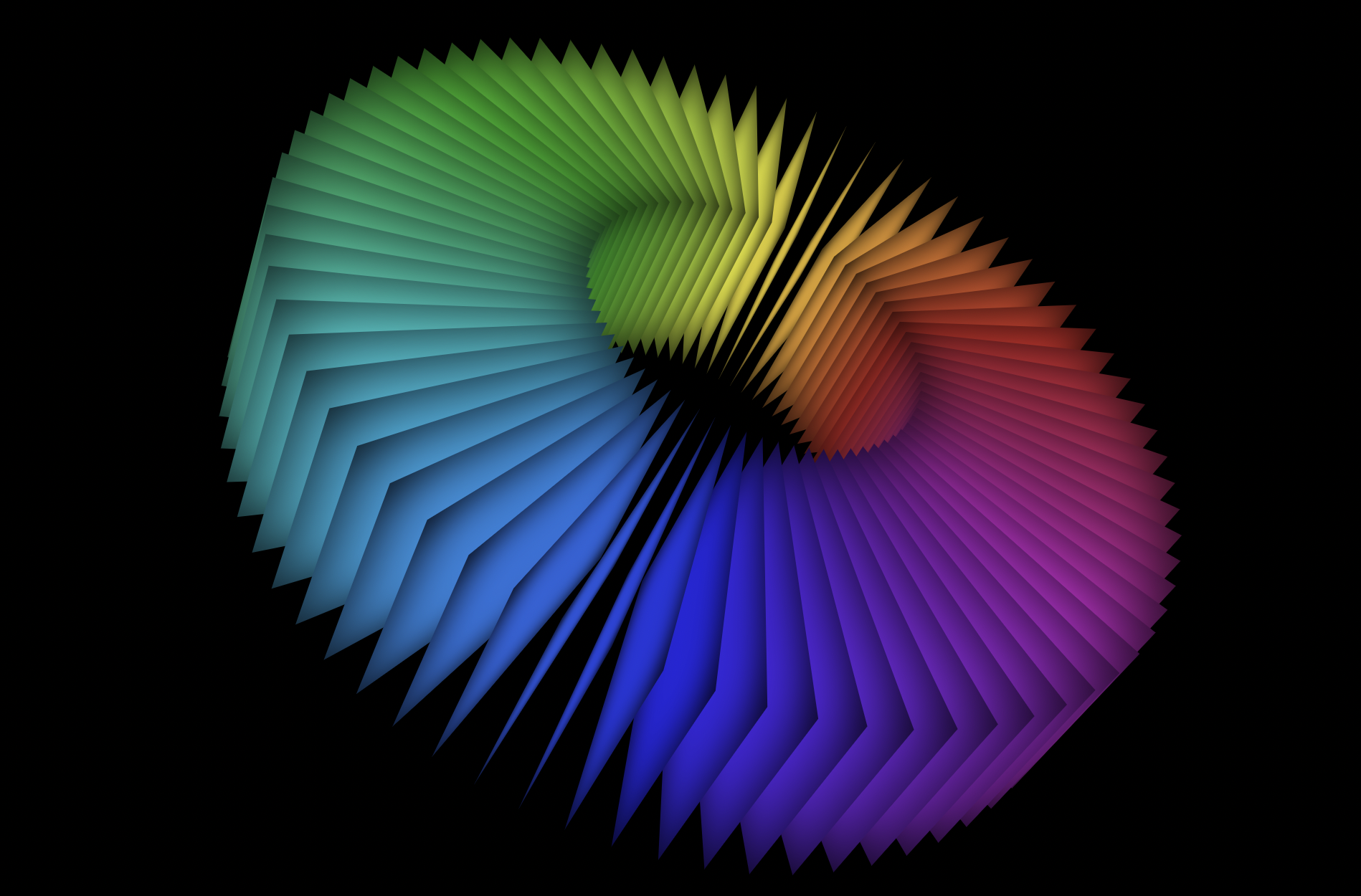 3D彩色卡片
3D彩色卡片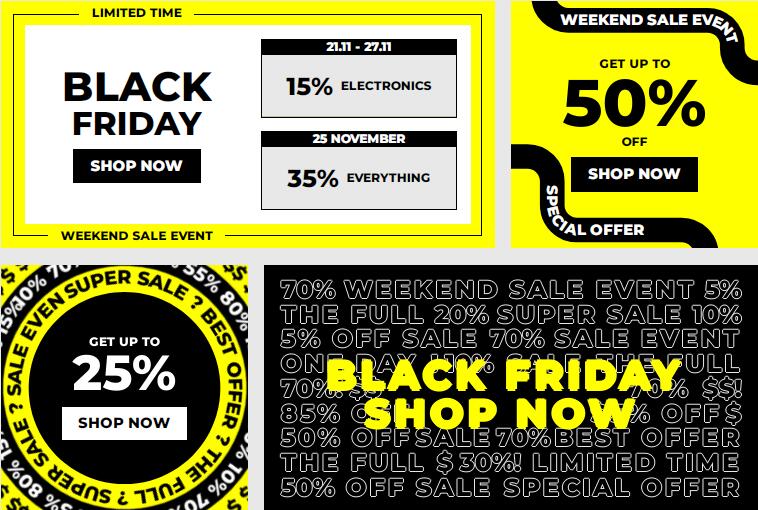 css3结合svg做一个动态广告
css3结合svg做一个动态广告