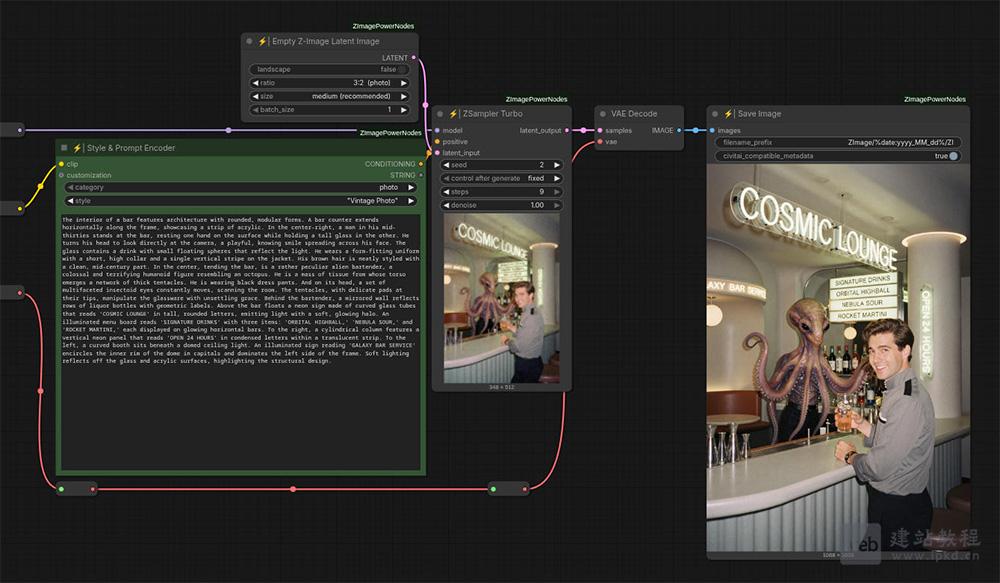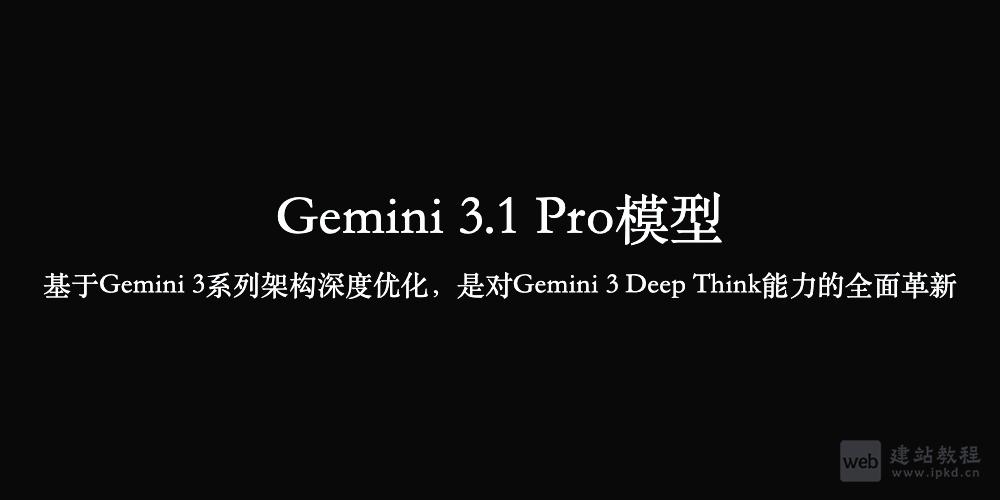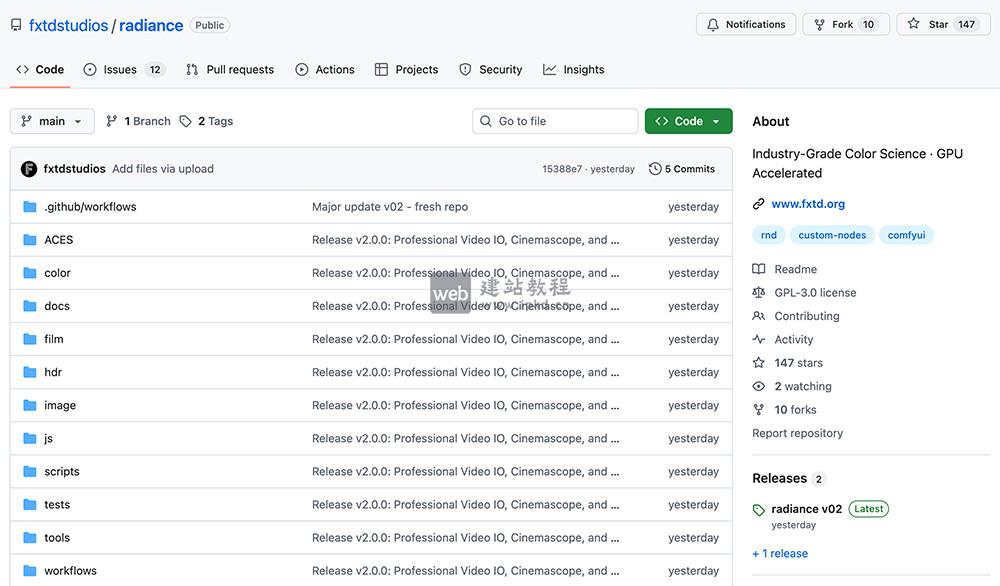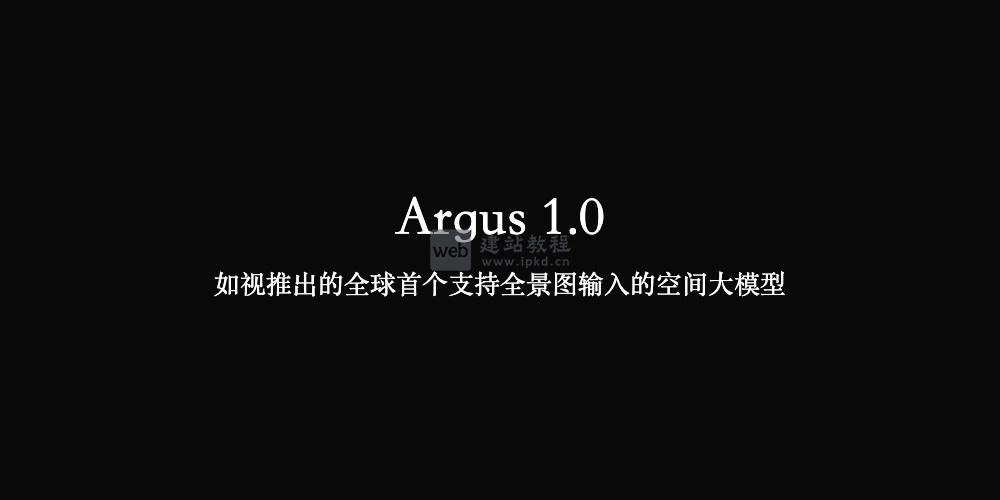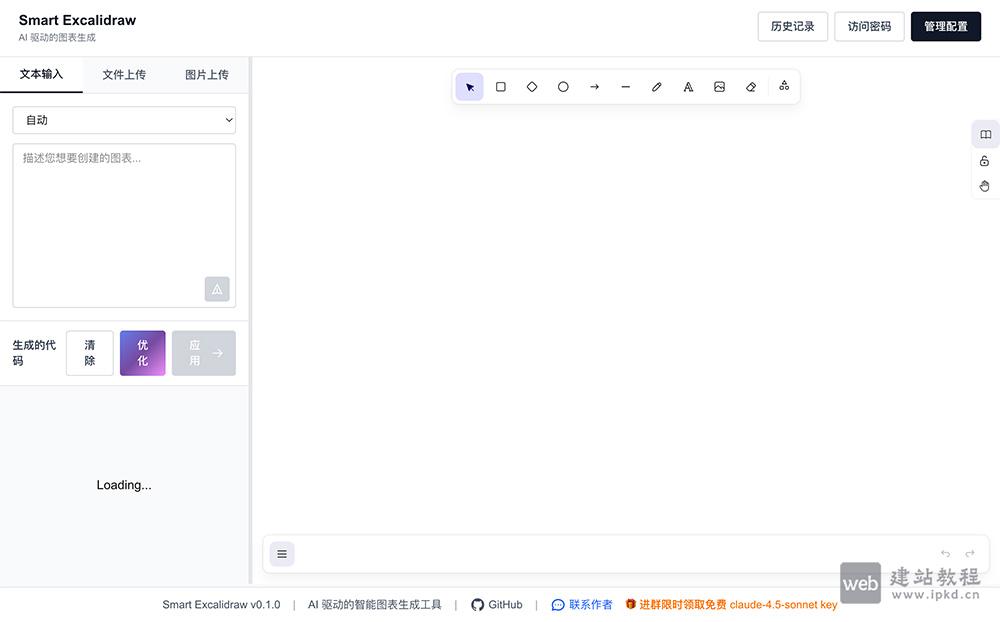1、安装
npm install vue-awesome-swiper --save-dev
2、在vue中引入
进入maim.js文件
import vueSwiper from 'vue-awesome-swiper'
import 'swiper/dist/css/swiper.css'
Vue.use(vueSwiper)
3、页面调用
<template>
<swiper :options="swiperOption">
<swiper-slide class="swiper-slide" v-for="(item,index) in carouselArr" :key="index">
<img :src="item"/>
</swiper-slide>
<!-- 分页器 -->
<div class="swiper-pagination" slot="pagination"></div>
<!-- 左右箭头 -->
<div class="swiper-button-prev" slot="button-prev"></div>
<div class="swiper-button-next" slot="button-next"></div>
</swiper>
</template>
<script>
export default {
data(){
return {
swiperOption:{
//显示分页
pagination: {
el: '.swiper-pagination'
},
//设置点击箭头
navigation: {
nextEl: '.swiper-button-next',
prevEl: '.swiper-button-prev'
},
//自动轮播
autoplay: {
delay: 2000,
//当用户滑动图片后继续自动轮播
disableOnInteraction: false,
},
//开启循环模式
loop: true
}
}
}
}
</script>
上面是“vue-awesome-swiper插件的使用”的全面内容,想了解更多关于 vuejs 内容,请继续关注web建站教程。
当前网址:https://ipkd.cn/webs_100.html
猜你喜欢
声明:本站提供的所有资源部分来自互联网,如果有侵犯您的版权或其他权益,请发送到邮箱:admin@ipkd.cn,我们会在看到邮件的第一时间内为您处理!

![帝国cms功能之MAPABC地图标注[flash版地图]](/images/defaultpic.gif) 帝国cms功能之MAPABC地图标注[flash版地图]
帝国cms功能之MAPABC地图标注[flash版地图]