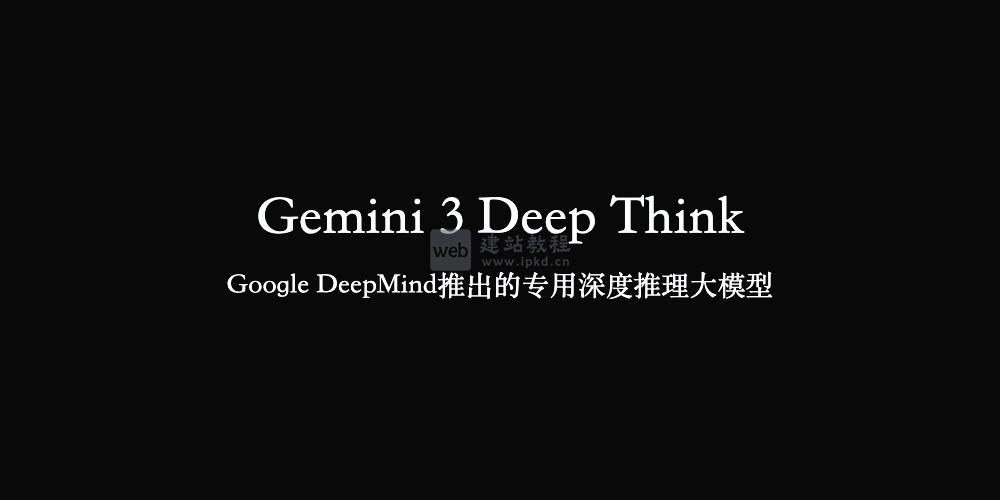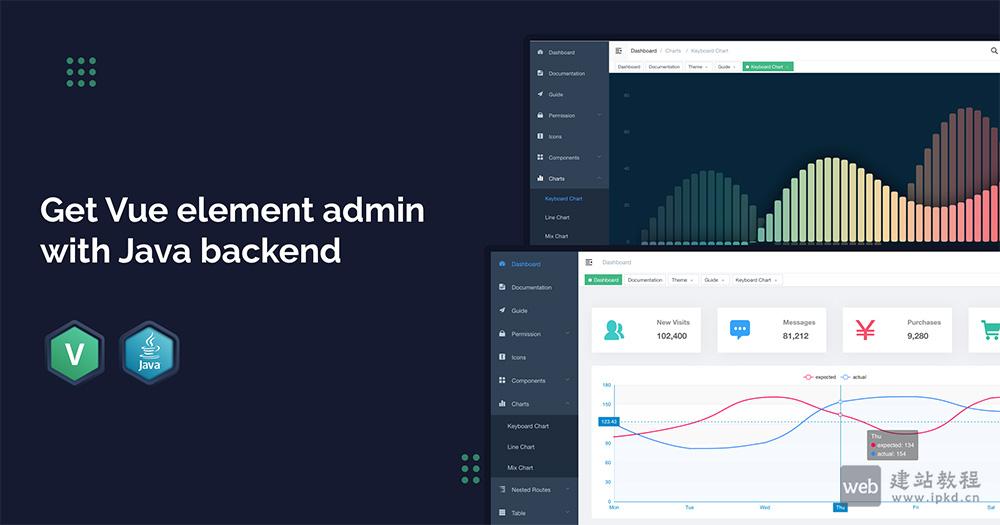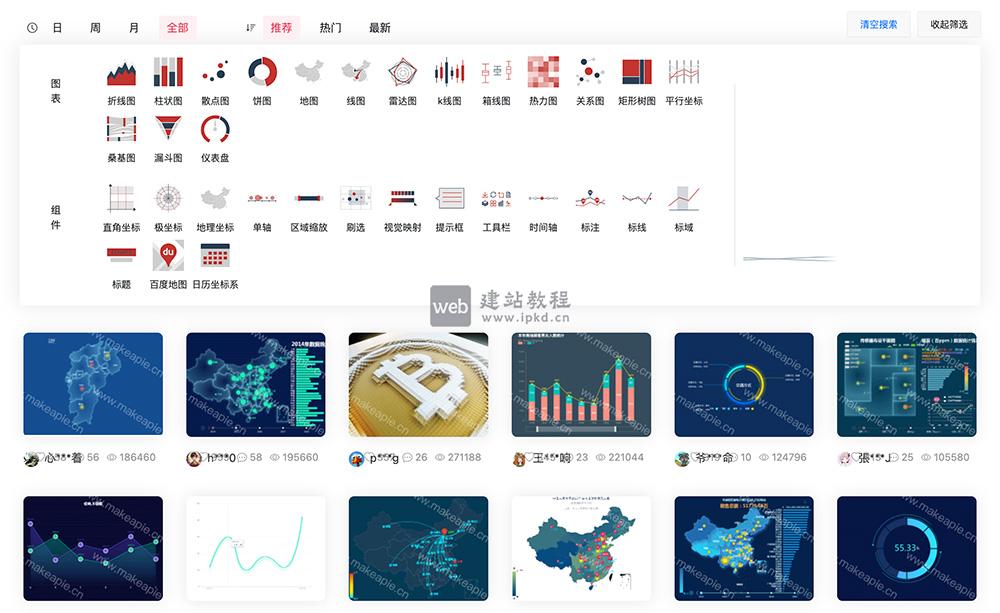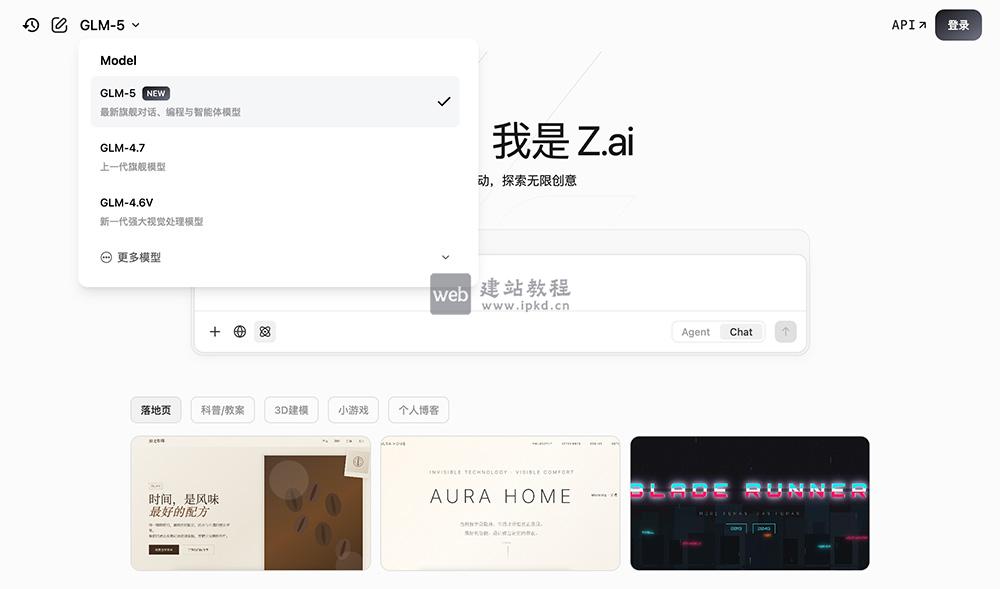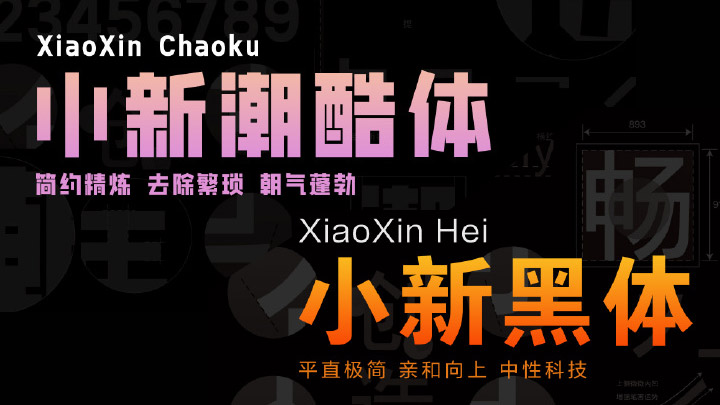帝国cms技巧之如何实现信息反馈增加反馈编号加回复功能,直接看步骤。
第一步 添加字段:phome_enewsfeedback
增加
ddno varchar(30) 订单号
retext varchar(120) 客服回复
如果你不想改动数据库结构,方便以后升级,建议直接在后台管理信息反馈字段里添加,ddno 的初始值设为:<?=$ddno?>
后台表单模板里手工加入以下代码,不要使用自动生成,否则用户可以自己修改订单号了:
<?=$ddno?>
<input name="ddno" type="hidden" id="ddno" value="<?=$ddno?>">
上传以下图片: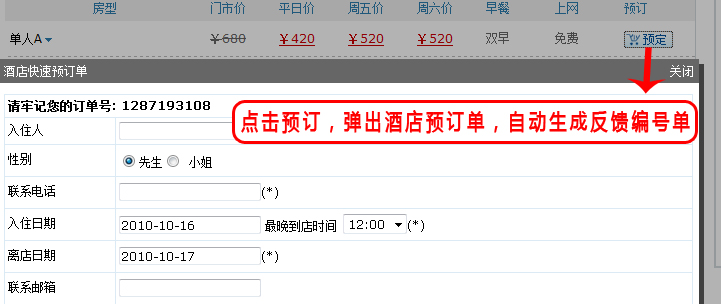
第二步 修改源代码
/e/tool/feedback/index.php
找个位置,添加反馈编号生成的代码
$ddno=time();//反馈编号
修改/e/admin/tool/showfeedback.php 增加回馈回复,处理订单功能
这个页面主要就是增加一个FORM,几个文本框,大家可以对照自己的代码添加上去,form input这些都是我加上去的
<form name="form1" method="post" action="feedback.php">
<input name="enews" type="hidden" id="enews" value="ReOrder">
<input name="bid" type="hidden" id="id" value="<?=$bid?>">
<input name="id" type="hidden" id="id" value="<?=$id?>">
<table width="100%" border="0" align="center" cellpadding="3" cellspacing="1" class=tableborder>
<tr class=header>
<td height="25" colspan="2">所属分类:
<?=$br[bname]?></td></tr>
<tr bgcolor="#FFFFFF">
<td width="19%" height="25">提交者:</td>
<td width="81%" height="25">
<?=$username?></td>
</tr>
<tr bgcolor="#FFFFFF">
<td height="25">发布时间:</td>
<td height="25">
<?=$r[saytime]?></td>
</tr>
<tr bgcolor="#FFFFFF">
<td height="25">IP地址:</td>
<td height="25">
<?=$r[ip]?></td>
</tr>
<?=$feedbackinfo?>
<tr class=header>
<td height="25" colspan="2">订单处理</td></tr>
<tr bgcolor="#FFFFFF">
<td height="25">客服回复:</td>
<td height="25">
<textarea name="retext" cols="60" rows="9" id="retext">
<?=$r[retext]?></textarea>
</td>
</tr>
<tr bgcolor="#FFFFFF">
<td height="25"> </td>
<td height="25">
<input type="submit" name="Submit" value="提交">
<input type="reset" name="Submit2" value="重置"></td>
</tr>
<tr bgcolor="#FFFFFF">
<td height="25" colspan="2">
<div align="center">[
<a href="javascript:window.close();">关 闭</a>]</div></td>
</tr>
</table>
</form>
修改/e/admin/tool/feedback 获取表单的值
找到
include "../".LoadLang("pub/fun.php");
在上面添加
elseif($enews=="ReOrder")
{
$id=$_POST['id'];
$bid=$_POST['bid'];
$retext=$_POST['retext'];
ReOrder($id,$bid,$retext,$logininid,$loginin);
}
修改/e/class/com_functions.php 增加ReOrder函数
//回复反馈 2010-10-16 by 成名
function ReOrder($id, $bid, $retext, $userid, $username) {
global $empire,
$dbtbpre;
$id = (int) $id;
$bid = (int) $bid;
if (!$id || !$retext) {
printerror("EmptyReGbooktext", "history.go(-1)");
}
//验证权限
//CheckLevel($userid,$username,$classid,"feedback");
$sql = $empire – >query("update {$dbtbpre}enewsfeedback set retext='$retext' where id='$id';");
if ($sql) {
//操作日志
insert_dolog("id=".$id);
echo "<script>opener.parent.main.location.href='feedback.php?bid=$bid';window.close();</script>";
exit();
} else {
printerror("DbError", "history.go(-1)");
}
}
上传以下图片: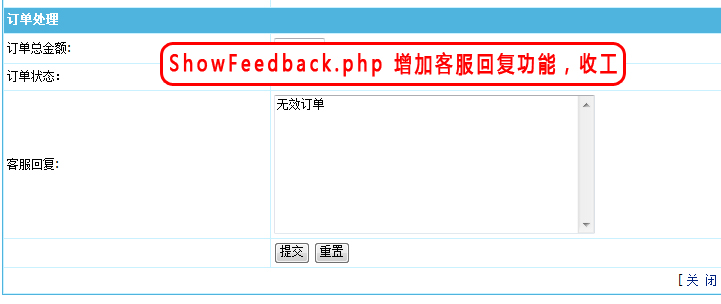
第三步,为你的反馈增加搜索功能,当然前台你也可以加上这个功能,方便用户查找
修改一个文件就可以了/e/admin/tool/feedback.php
具体怎么修改大家参考:/e/admin/shopsys/listdb.php,
上传以下图片: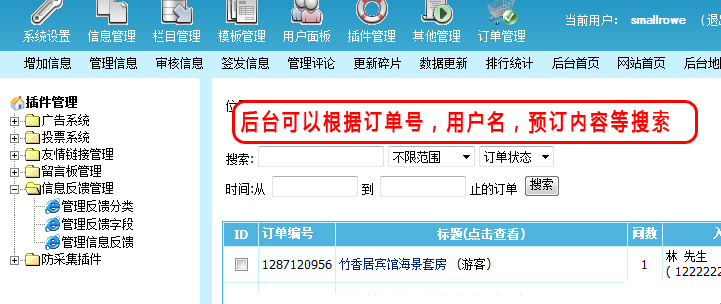
上面是“帝国cms技巧之如何实现信息反馈增加反馈编号加”的全面内容,想了解更多关于 帝国cms 内容,请继续关注web建站教程。
当前网址:https://ipkd.cn/webs_1195.html
workflows工作流
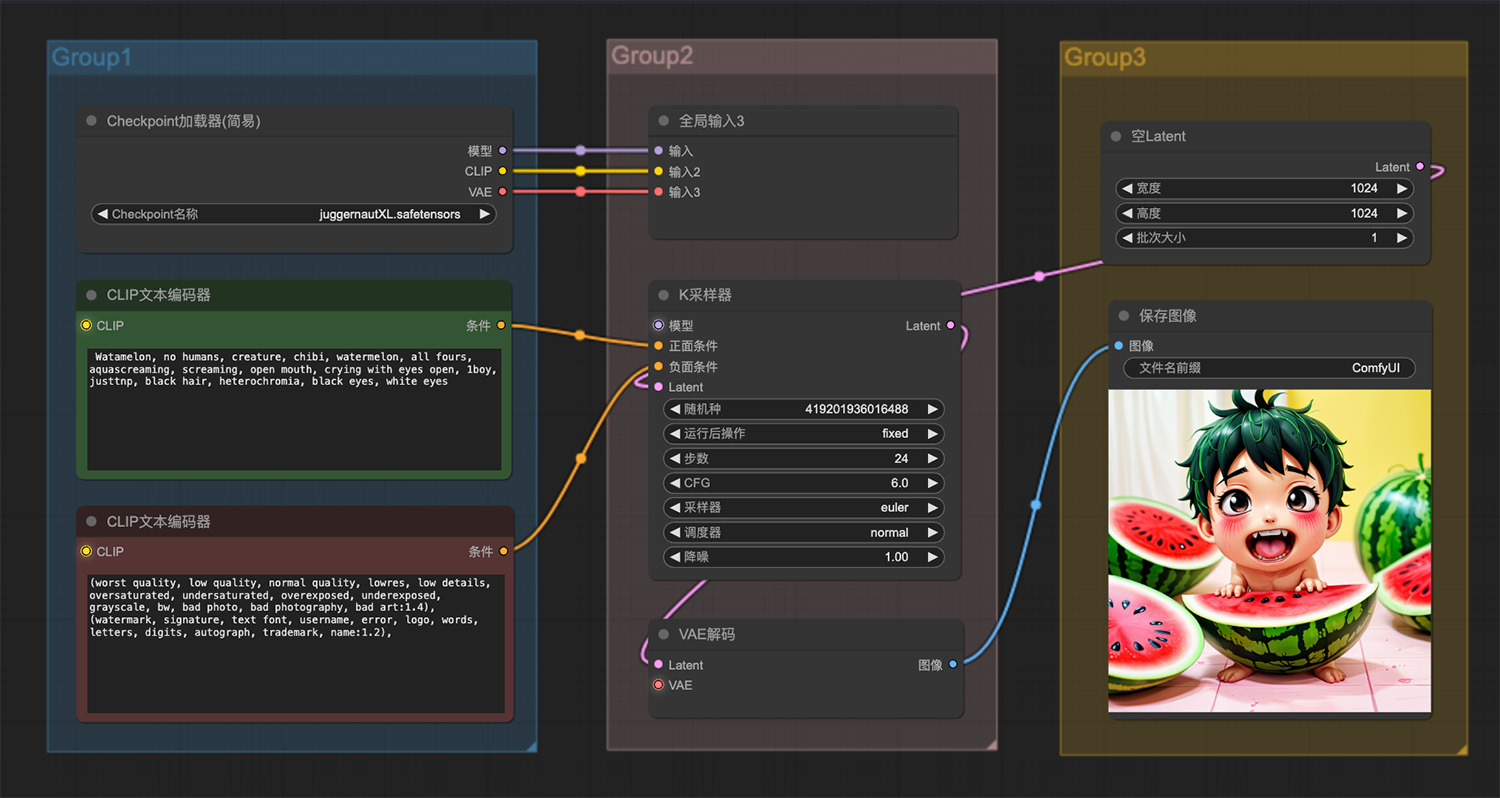 一个男孩在吃西瓜ComfyUI工作流
一个男孩在吃西瓜ComfyUI工作流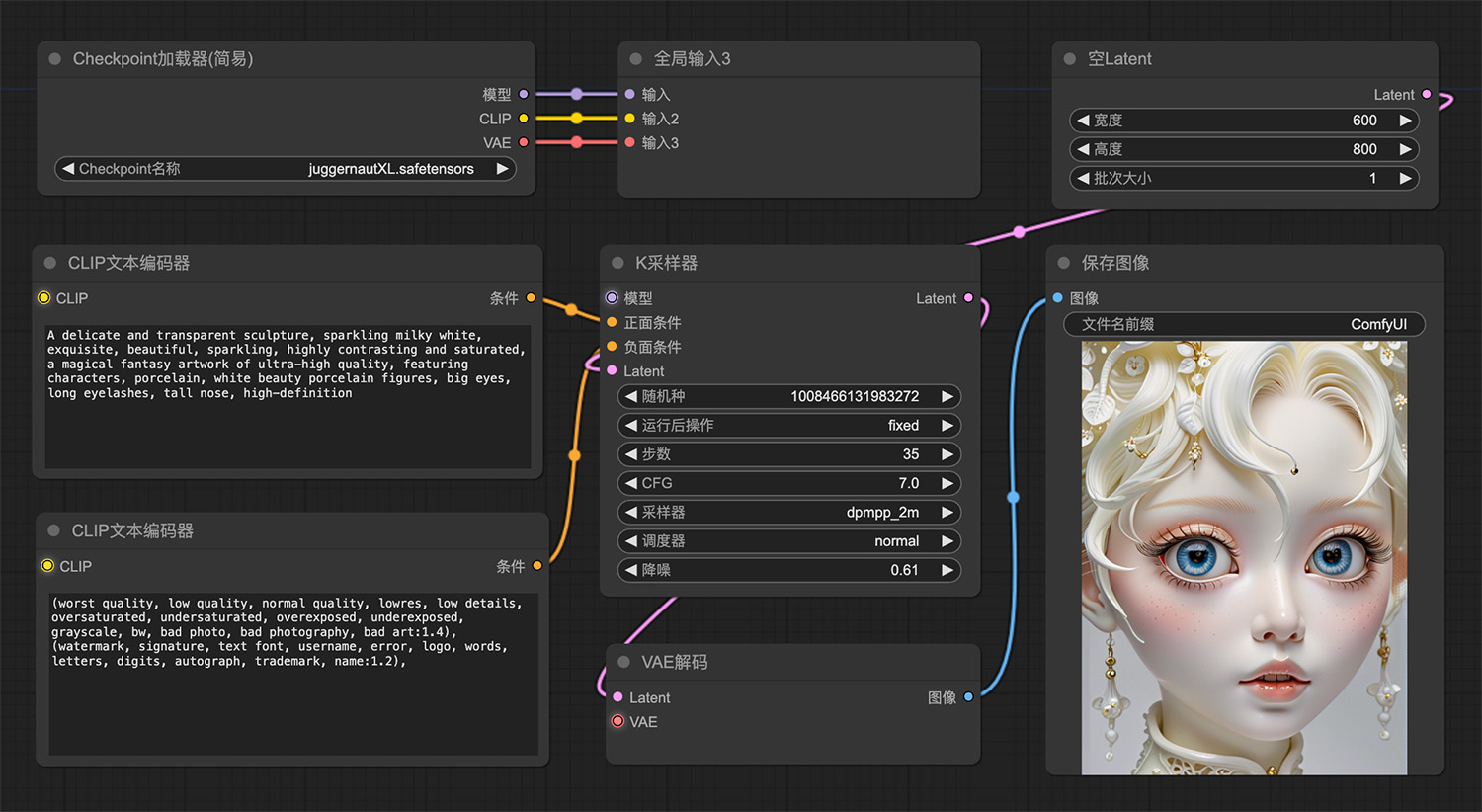 一座精致透明的白瓷人物雕塑comfyui工作流
一座精致透明的白瓷人物雕塑comfyui工作流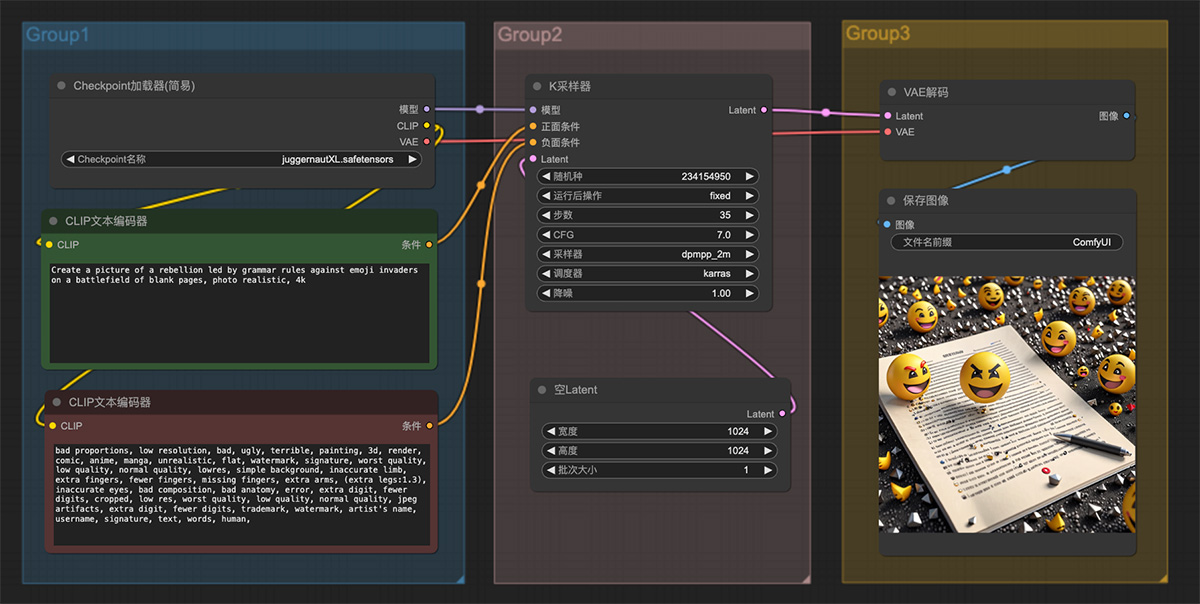 一张由表情符号组成的照片ComfyUI工作流
一张由表情符号组成的照片ComfyUI工作流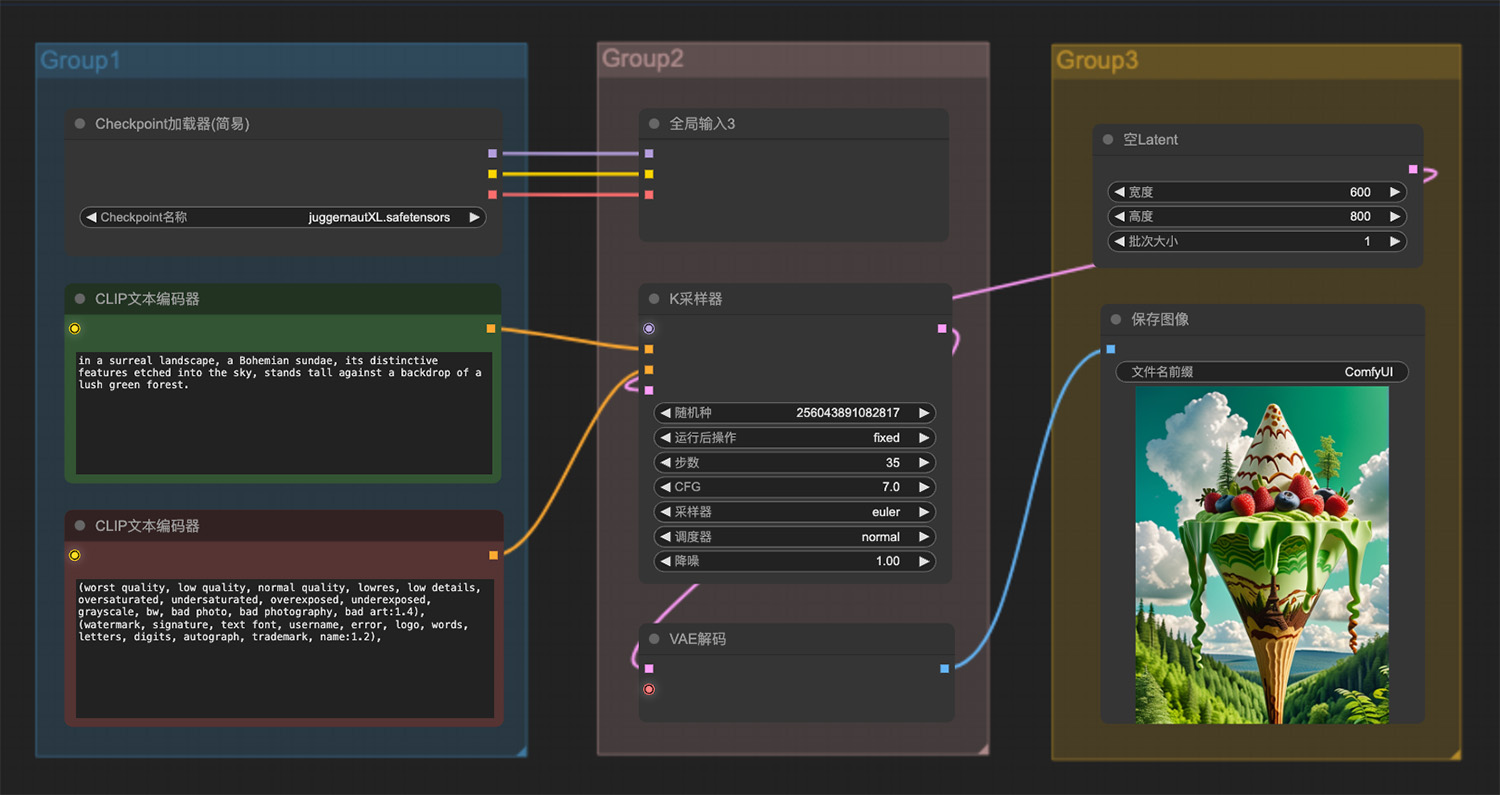 一个冰淇淋ComfyUI工作流
一个冰淇淋ComfyUI工作流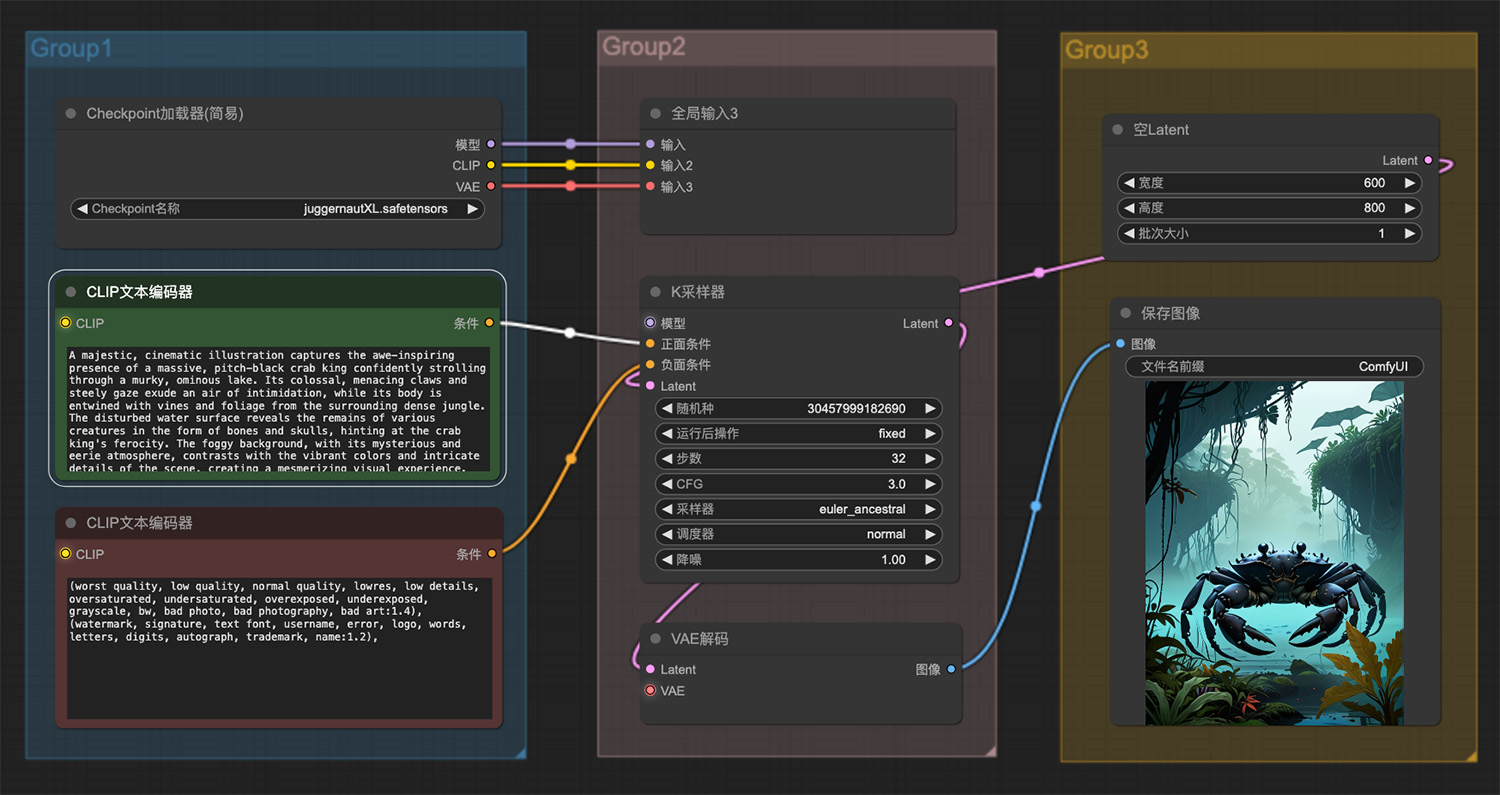 一个巨大的漆黑的蟹王ComfyUI工作流
一个巨大的漆黑的蟹王ComfyUI工作流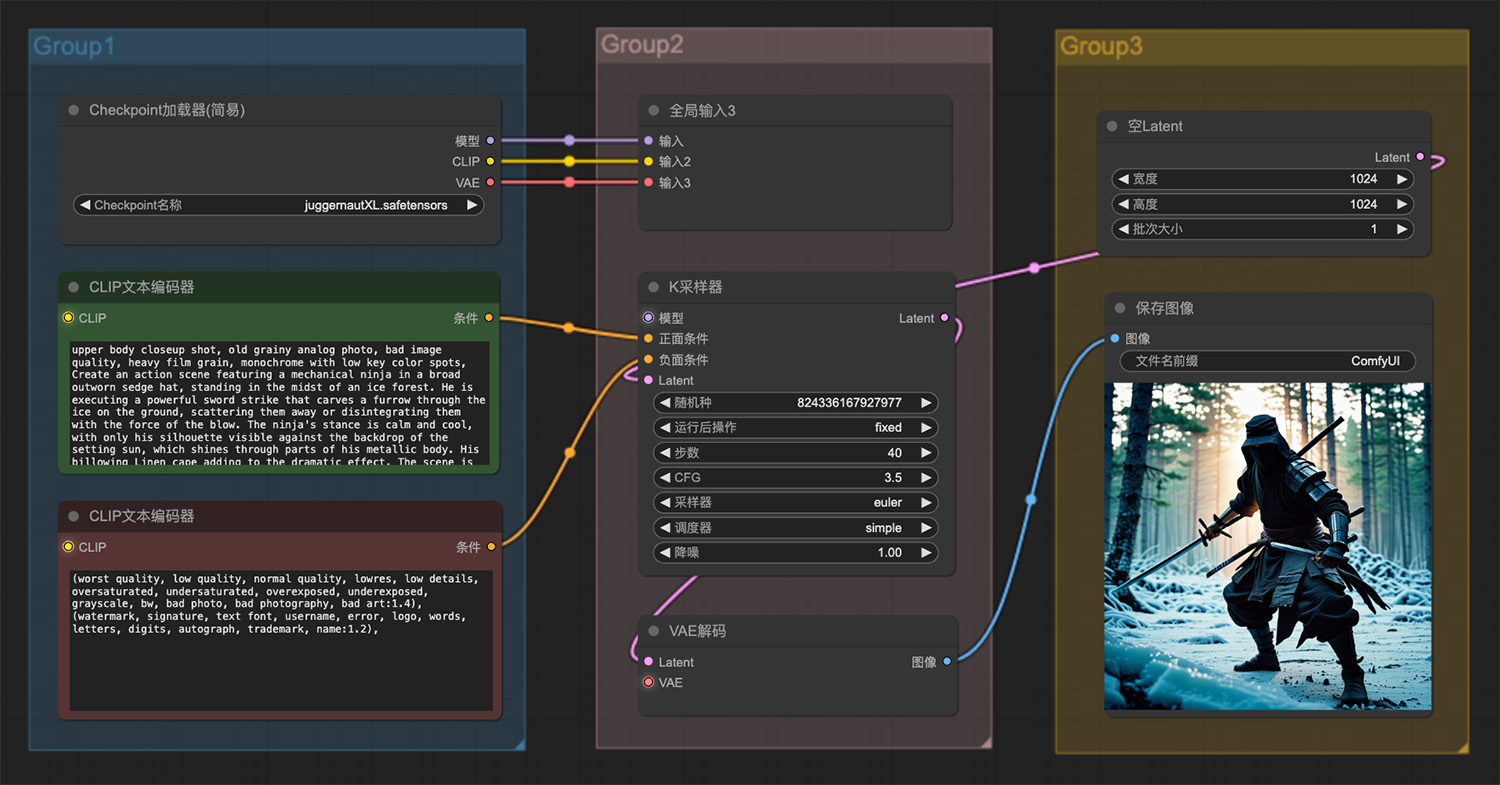 一个戴着破旧莎帽子的机械忍者站在冰林中
一个戴着破旧莎帽子的机械忍者站在冰林中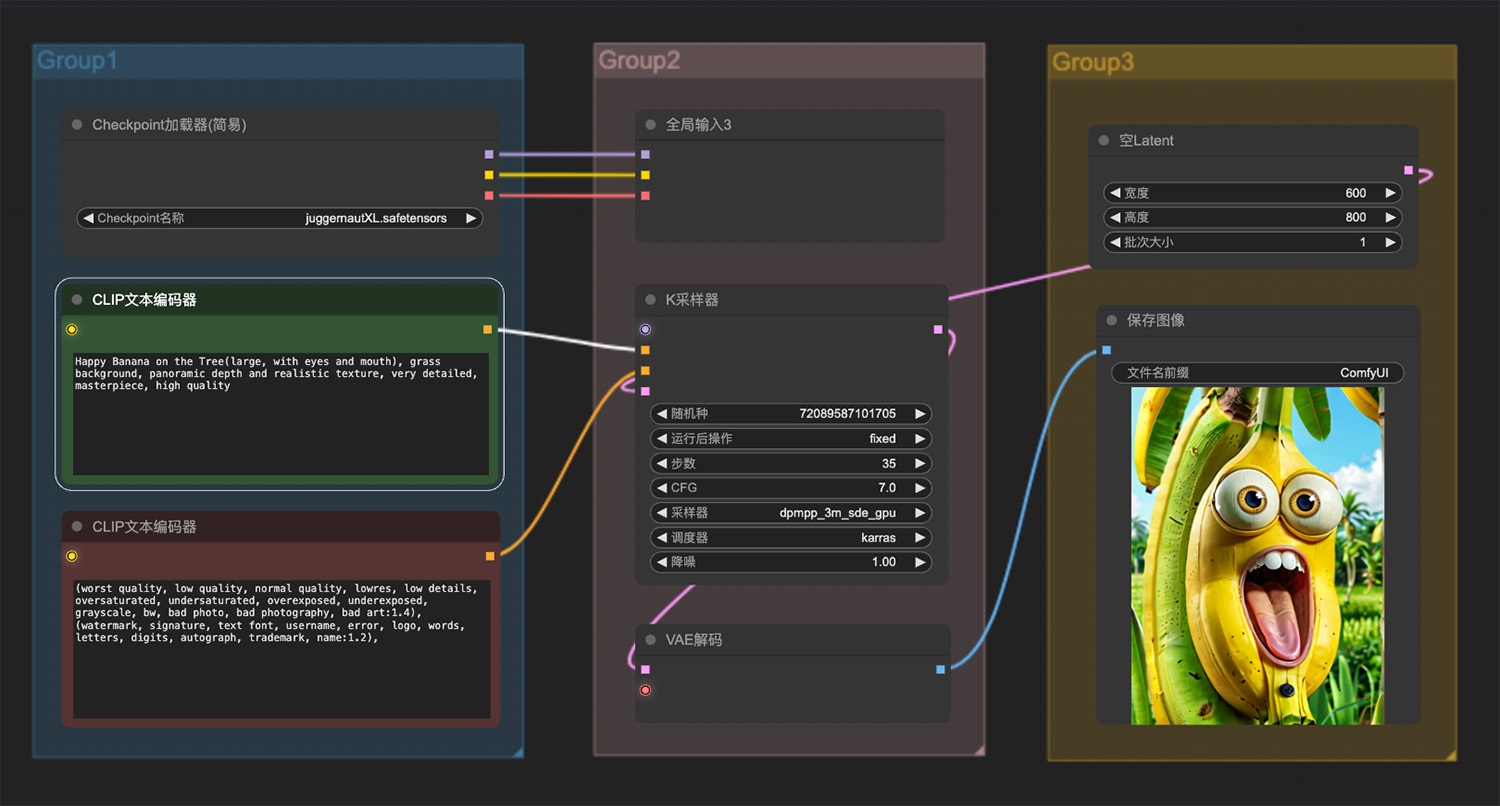 树上挂着一只快乐香蕉ComfyUI工作流一
树上挂着一只快乐香蕉ComfyUI工作流一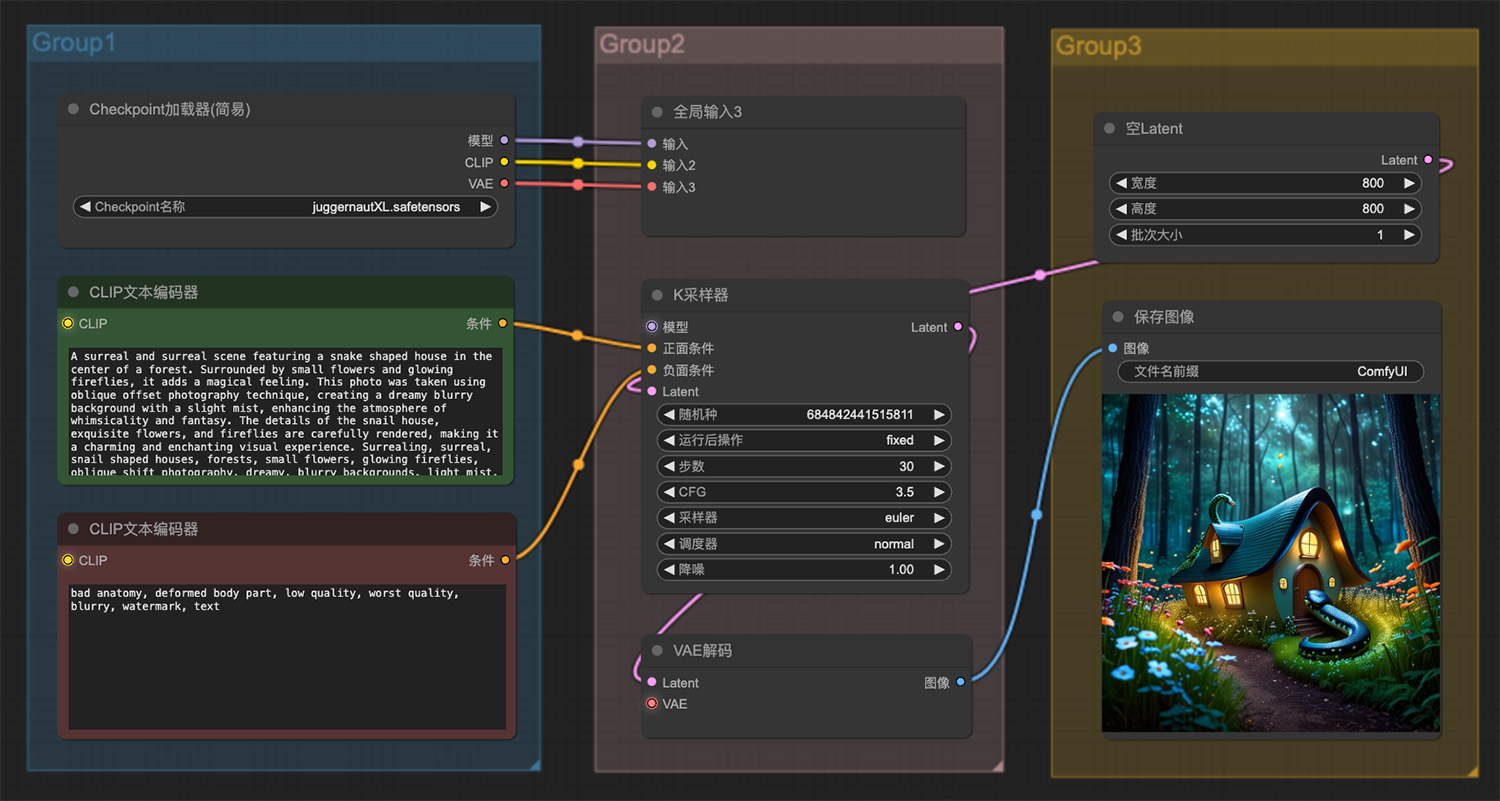 一个超现实和超现实的场景,在森林中心有一座蛇形的房子
一个超现实和超现实的场景,在森林中心有一座蛇形的房子
猜你喜欢
声明:本站提供的所有资源部分来自互联网,如果有侵犯您的版权或其他权益,请发送到邮箱:admin@ipkd.cn,我们会在看到邮件的第一时间内为您处理!

 利用css3做一个动态loading效果
利用css3做一个动态loading效果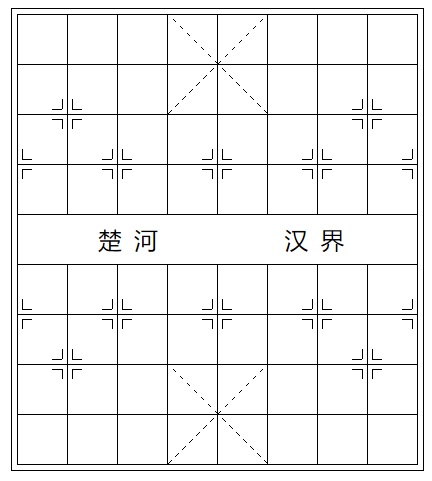 利用css绘画棋盘布局(象棋)
利用css绘画棋盘布局(象棋) jquery鼠标滑过图片边框特效(jquery.focus-follow插件)
jquery鼠标滑过图片边框特效(jquery.focus-follow插件) html5如何3D立方体旋转特效
html5如何3D立方体旋转特效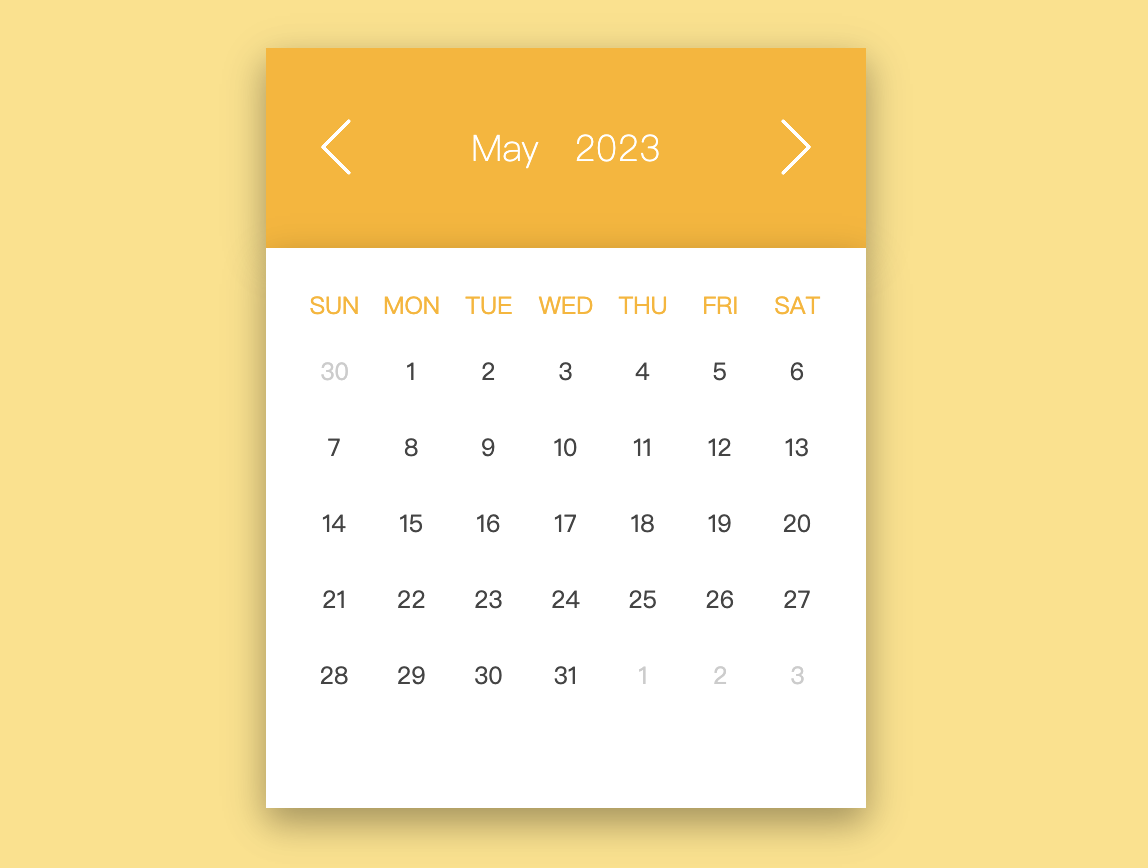 日历设置每个月颜色都不一样
日历设置每个月颜色都不一样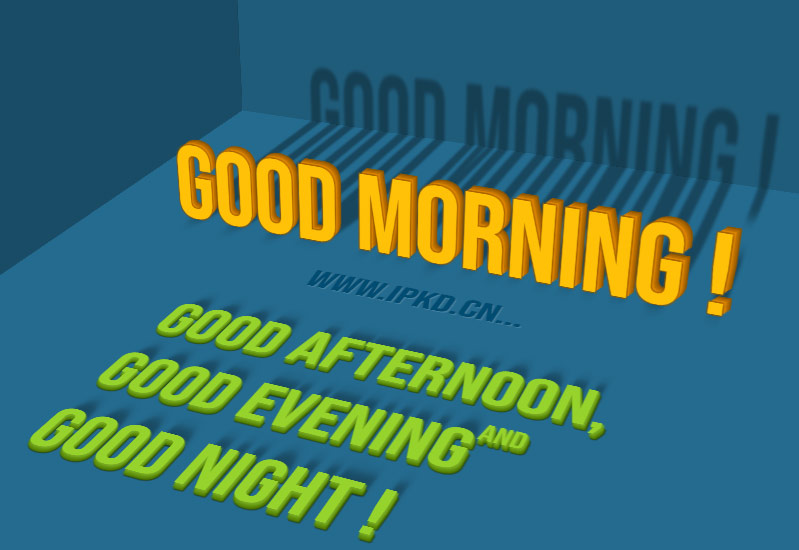 3d文字动画效果
3d文字动画效果 css3绘制一个会动的大嘴鸟
css3绘制一个会动的大嘴鸟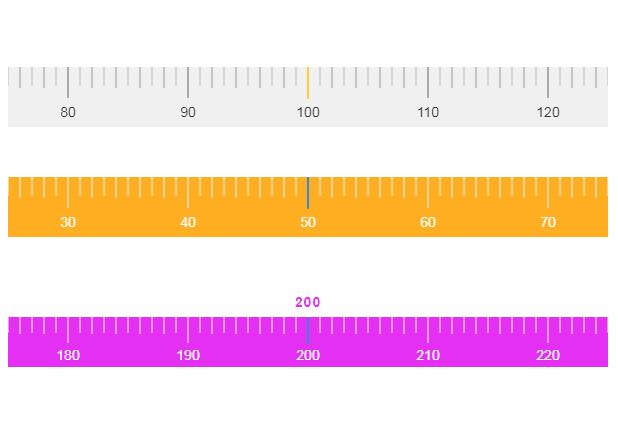 HTML5 Canvas 刻度尺
HTML5 Canvas 刻度尺