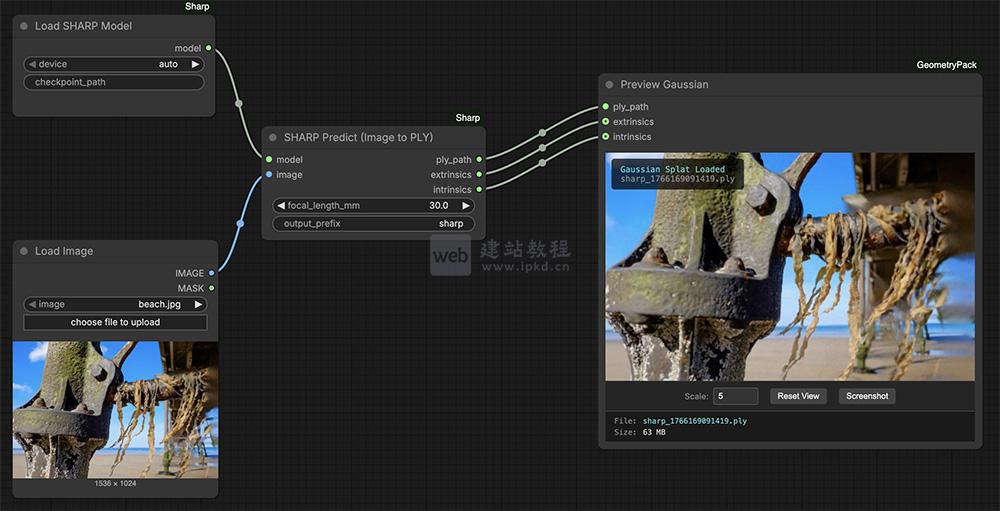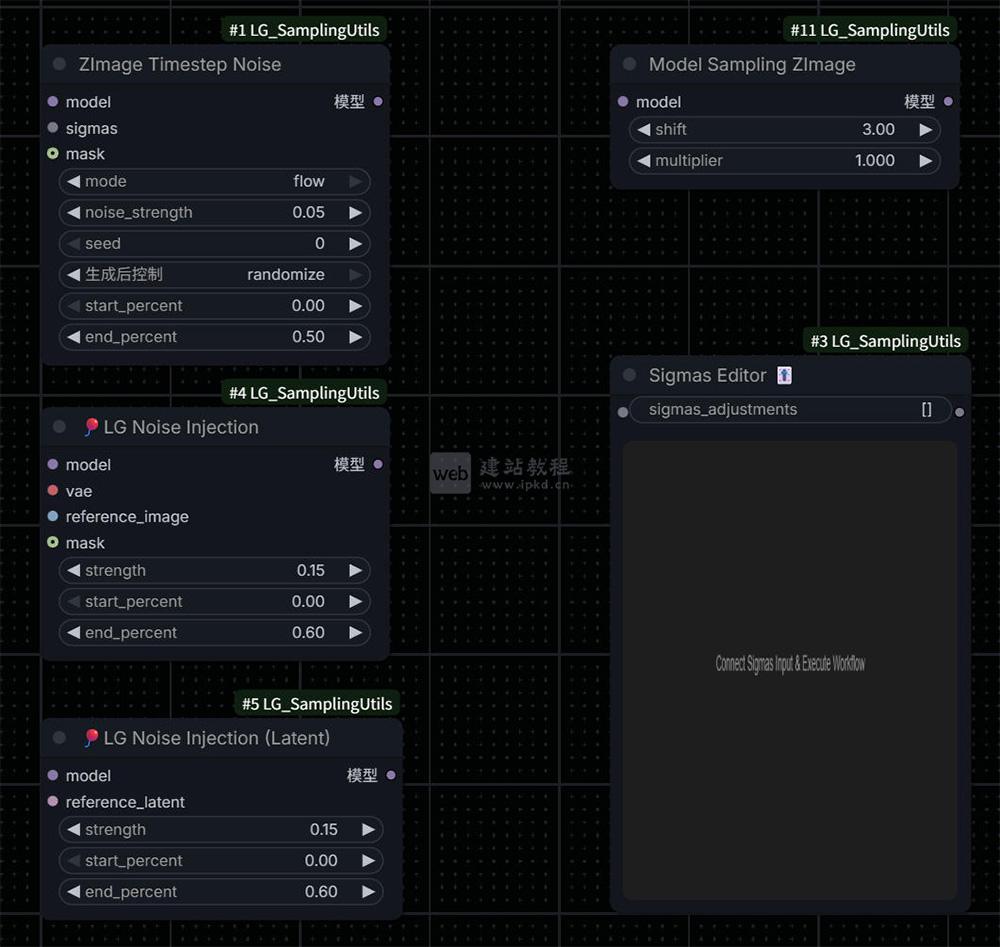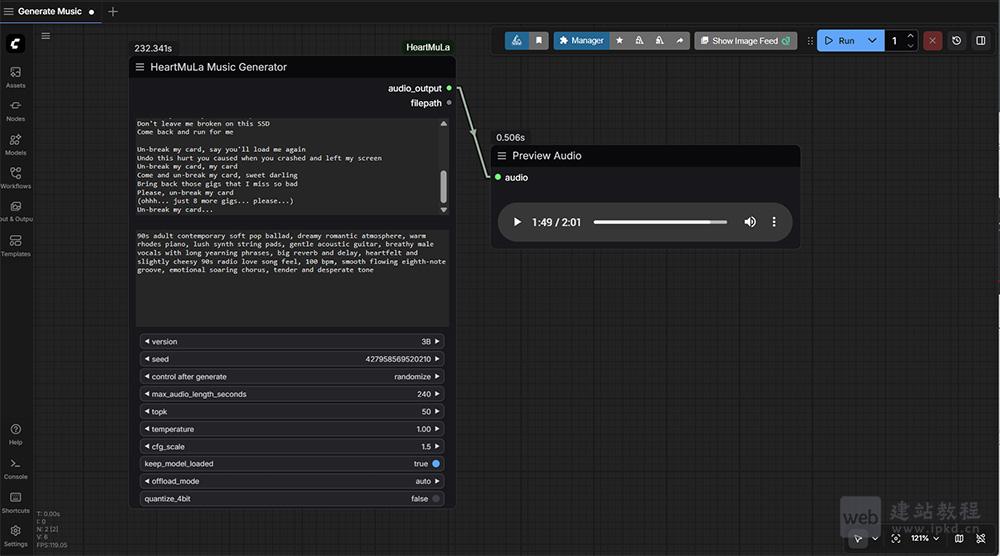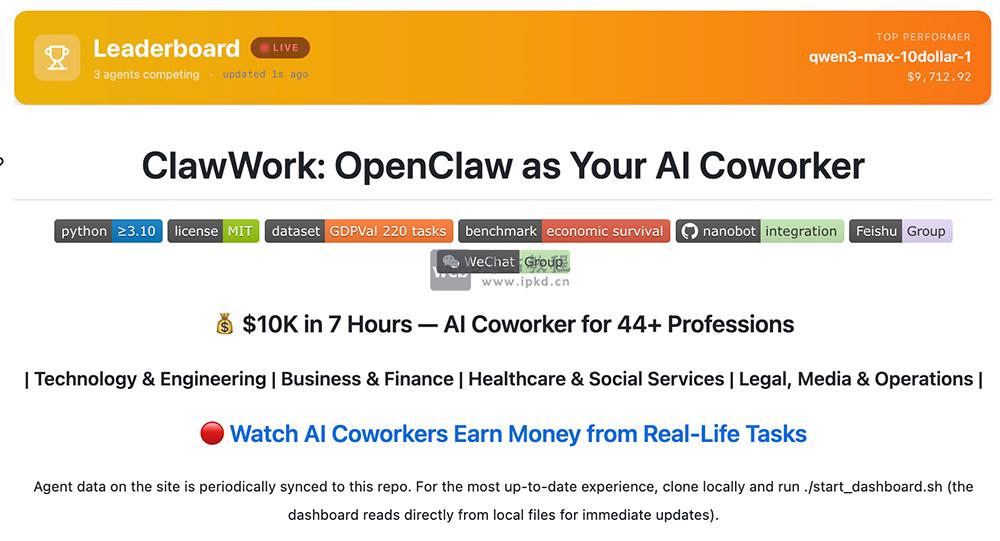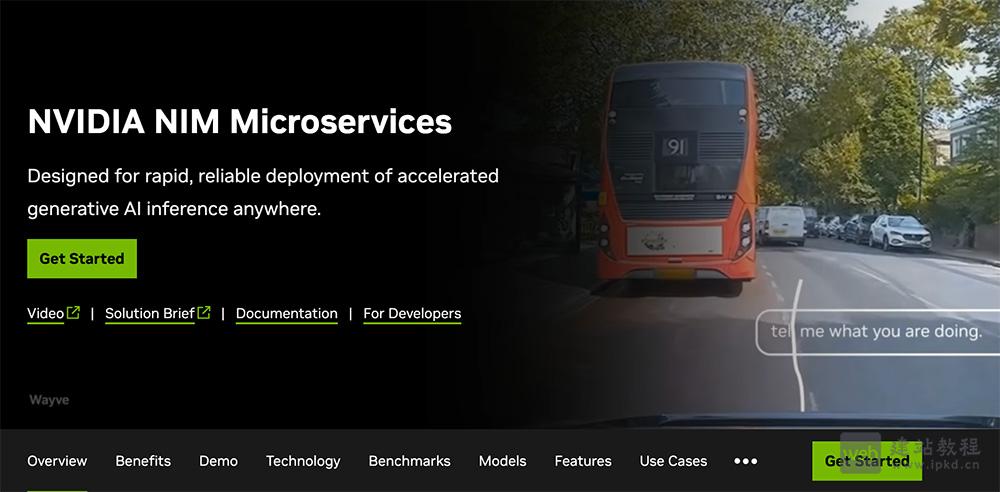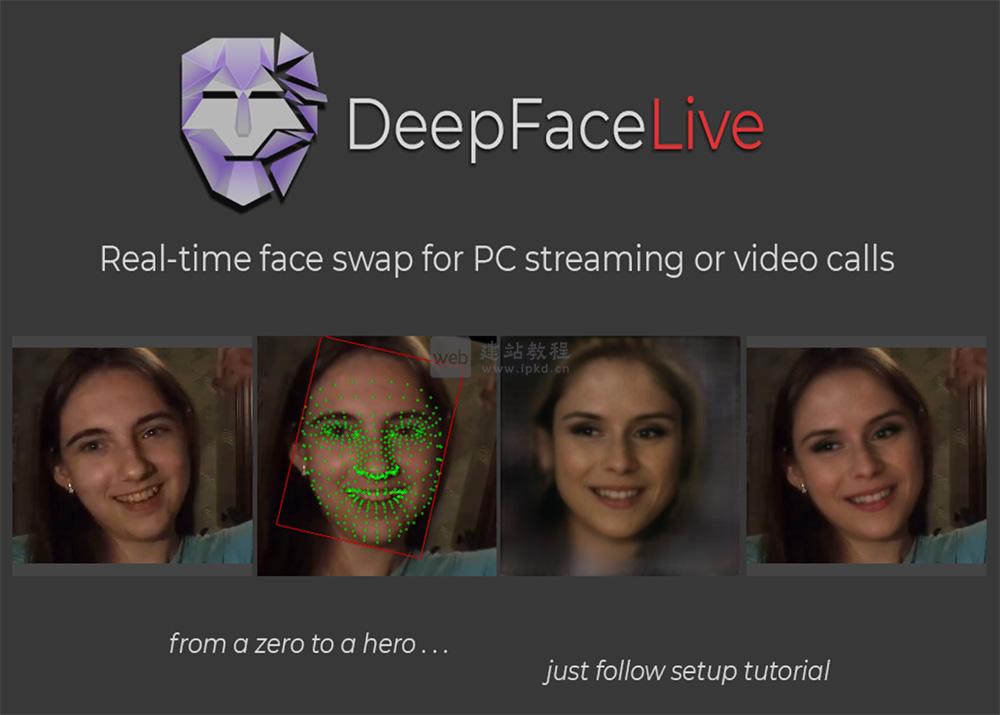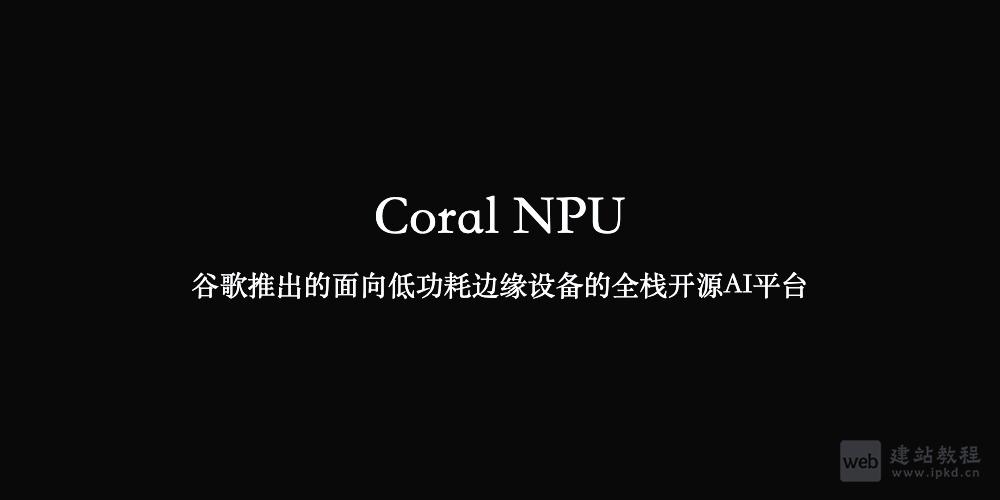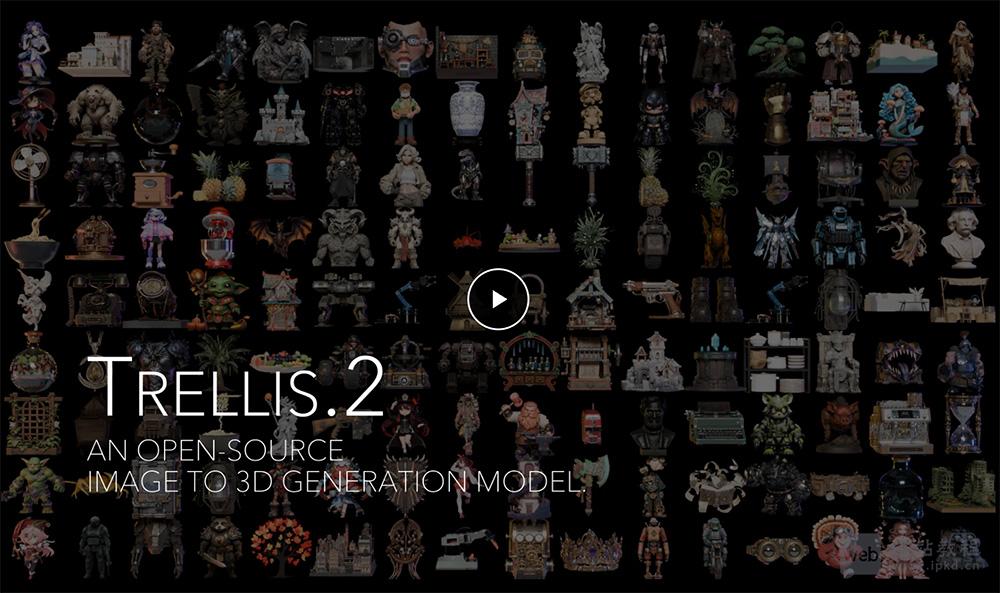在Golang语言中,我们可以使用image和image/draw来实现图片的背景透明操作。下面web建站小编给大家简单介绍一下具体实现代码!
具体代码如下:
package main
import (
"image"
"image/color"
"image/draw"
"image/png"
"os"
)
func main() {
// 打开图片文件
file, err := os.Open("input.png")
if err != nil {
panic(err)
}
defer file.Close()
// 解码图片文件
img, _, err := image.Decode(file)
if err != nil {
panic(err)
}
// 创建一个RGBA类型的图片,作为背景透明化后的结果图像
bounds := img.Bounds()
dst := image.NewRGBA(bounds)
// 将原始图片绘制到目标图片上,并设置背景为透明色
draw.Draw(dst, bounds, image.Transparent, image.Point{}, draw.Src)
draw.Draw(dst, bounds, img, bounds.Min, draw.Over)
// 保存结果图片
outFile, err := os.Create("output.png")
if err != nil {
panic(err)
}
defer outFile.Close()
// 将结果图片编码为PNG格式并保存到文件
png.Encode(outFile, dst)
}
上面是“Golang如何实现图片的背景透明化”的全面内容,想了解更多关于 后端开发 内容,请继续关注web建站教程。
当前网址:https://ipkd.cn/webs_12965.html
猜你喜欢
声明:本站提供的所有资源部分来自互联网,如果有侵犯您的版权或其他权益,请发送到邮箱:admin@ipkd.cn,我们会在看到邮件的第一时间内为您处理!

 python语法如何实现堆排序
python语法如何实现堆排序 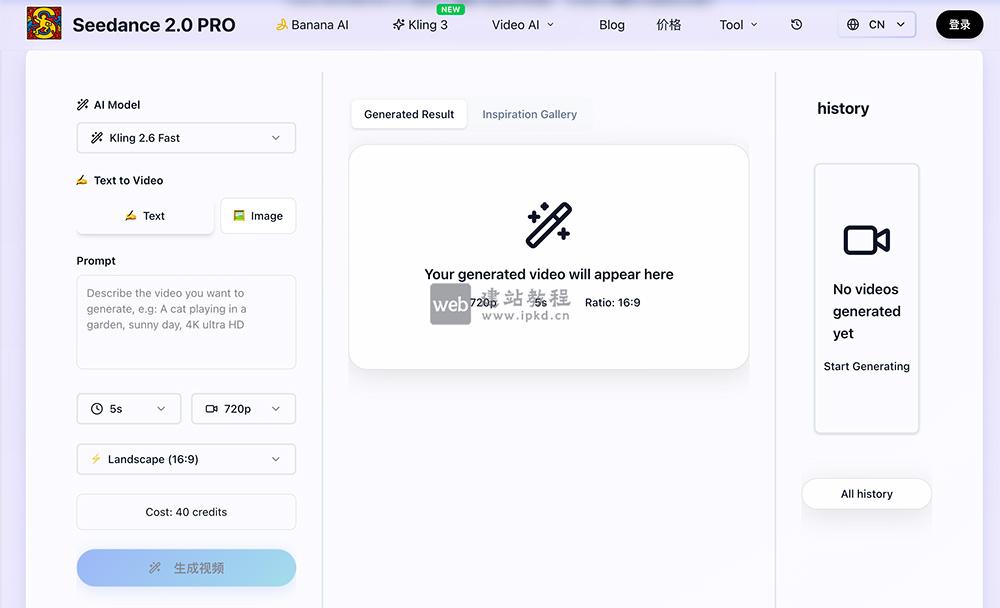 Seedance 2.0 Pro官网使用入口,字节跳动自研、基于即梦AI模型的AI视频生成平台
Seedance 2.0 Pro官网使用入口,字节跳动自研、基于即梦AI模型的AI视频生成平台 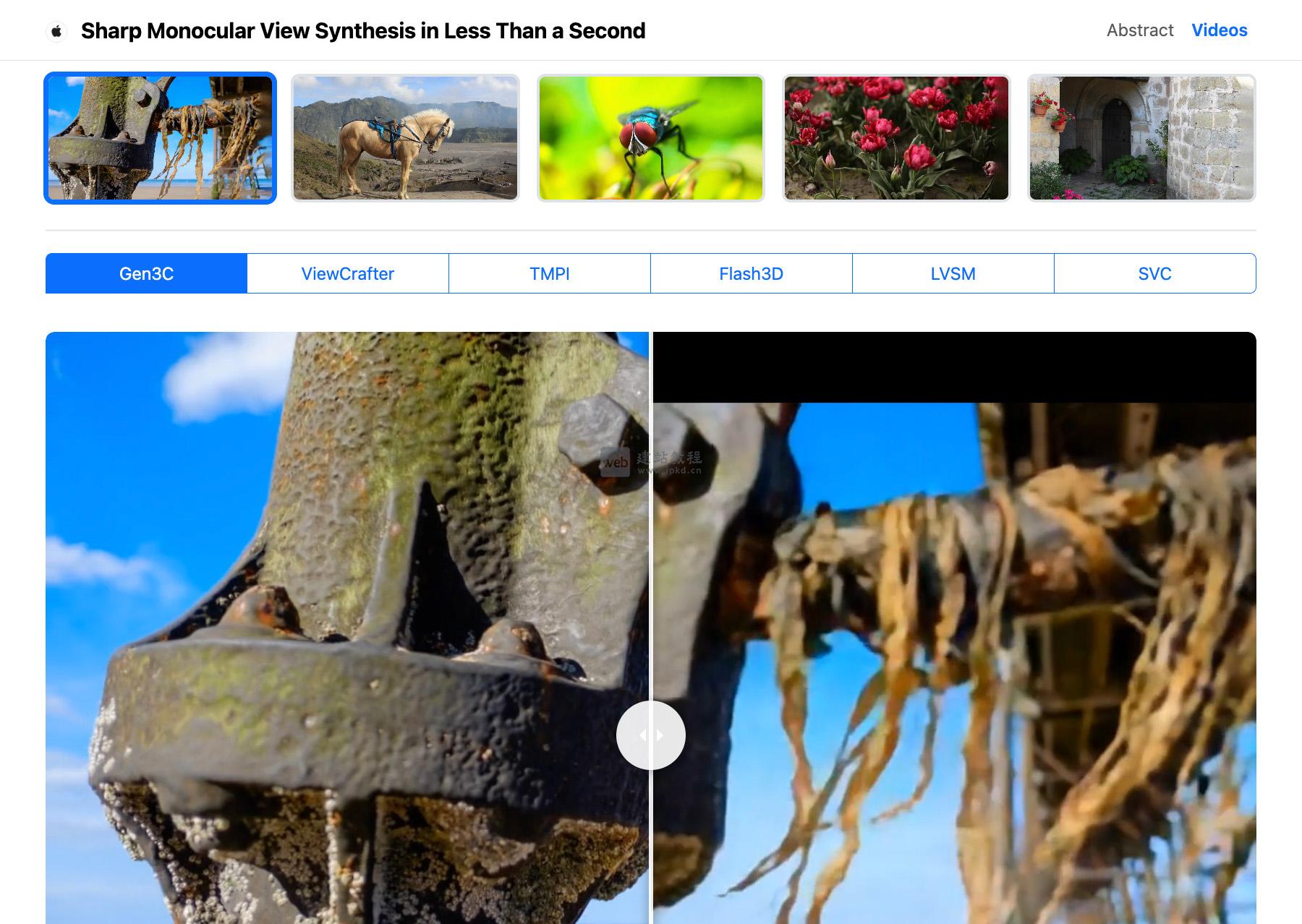 SHARP:苹果开源AI模型,1秒实现单图到逼真3D场景的极速转换
SHARP:苹果开源AI模型,1秒实现单图到逼真3D场景的极速转换  利用svg如何实现背景动画效果
利用svg如何实现背景动画效果