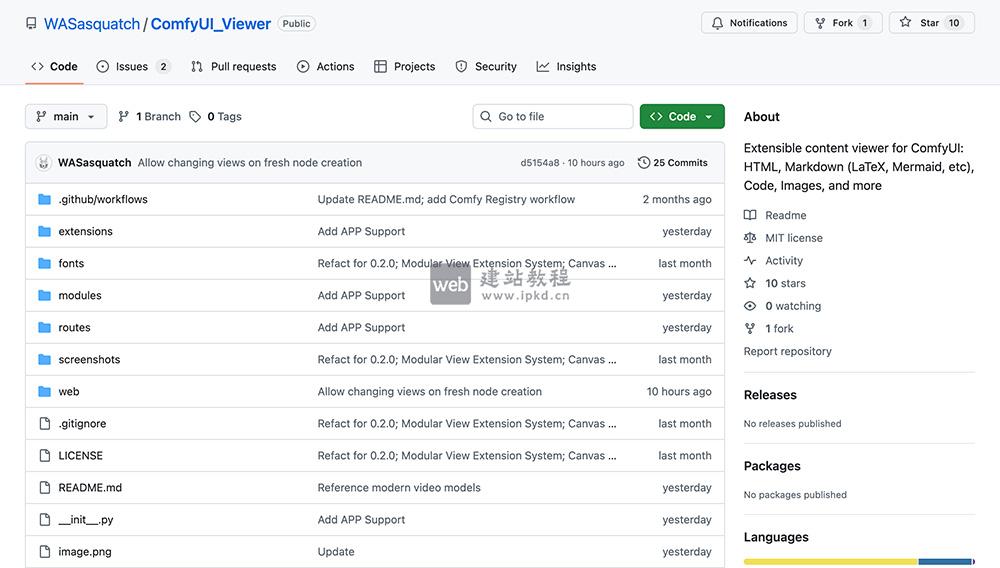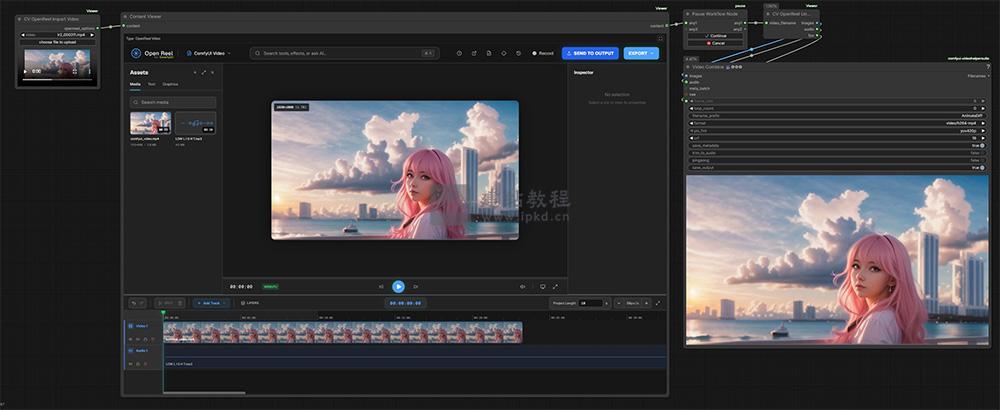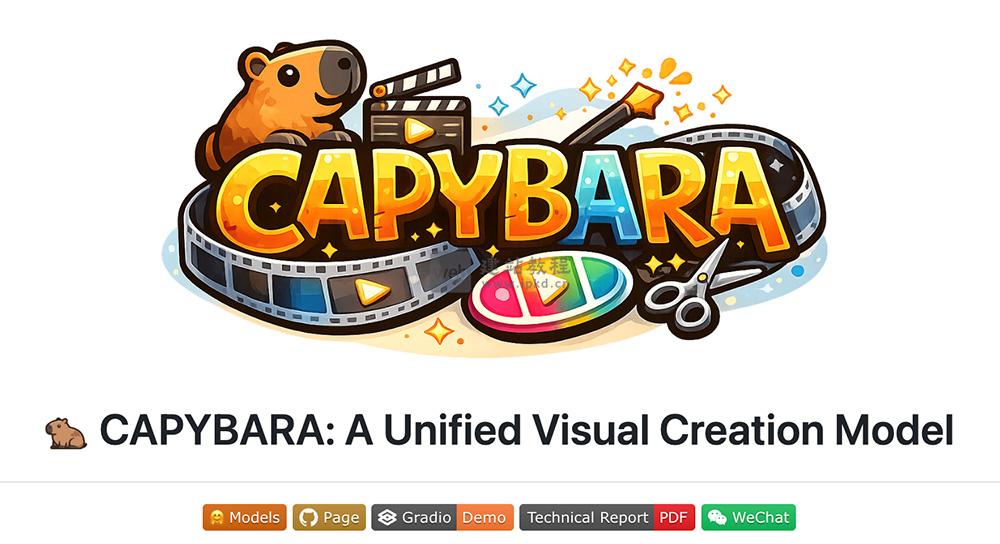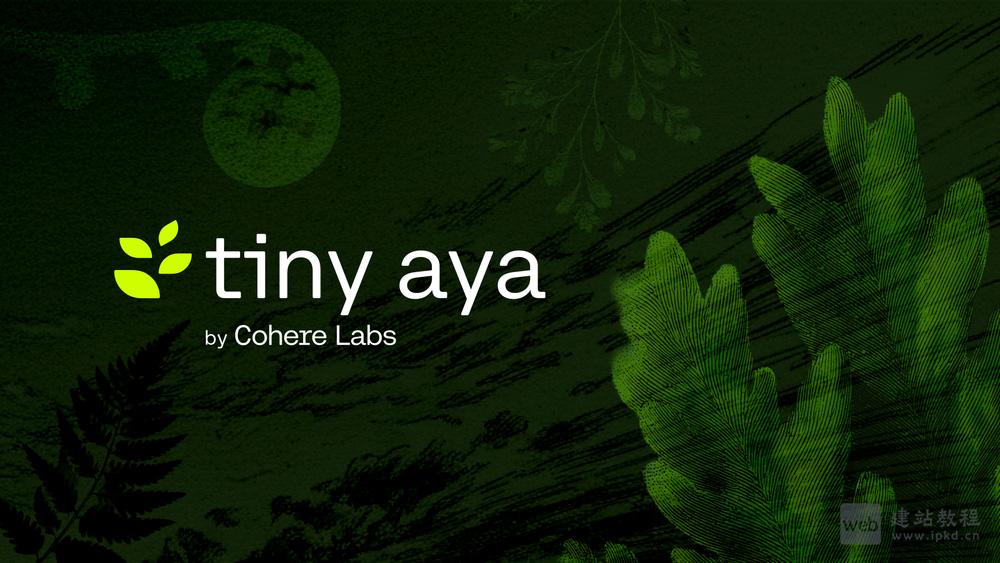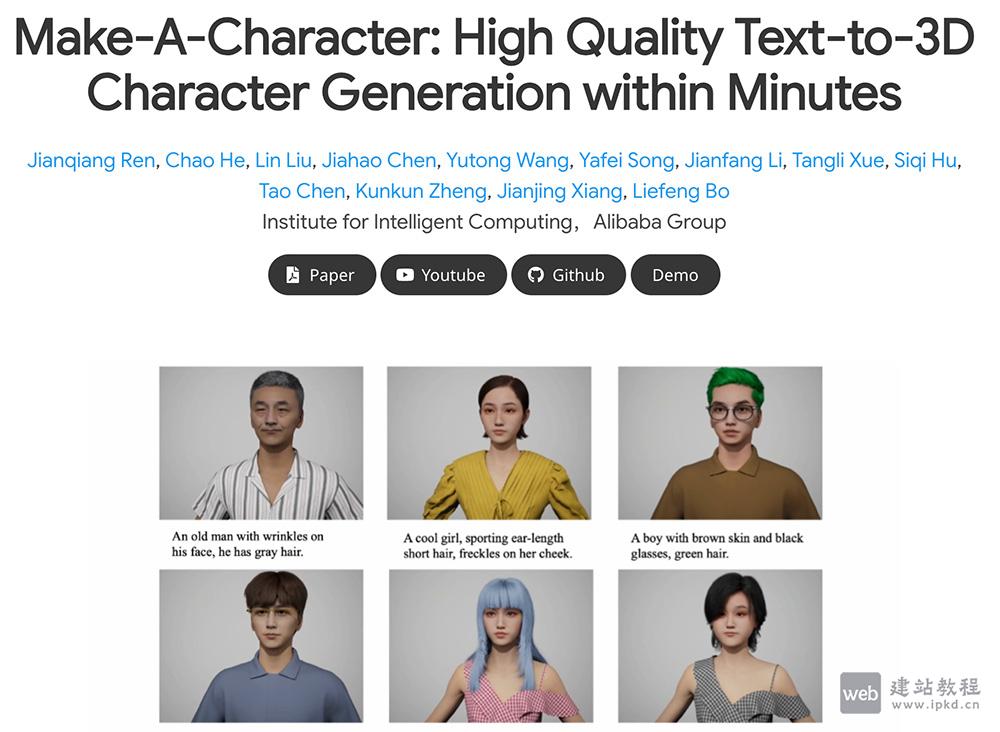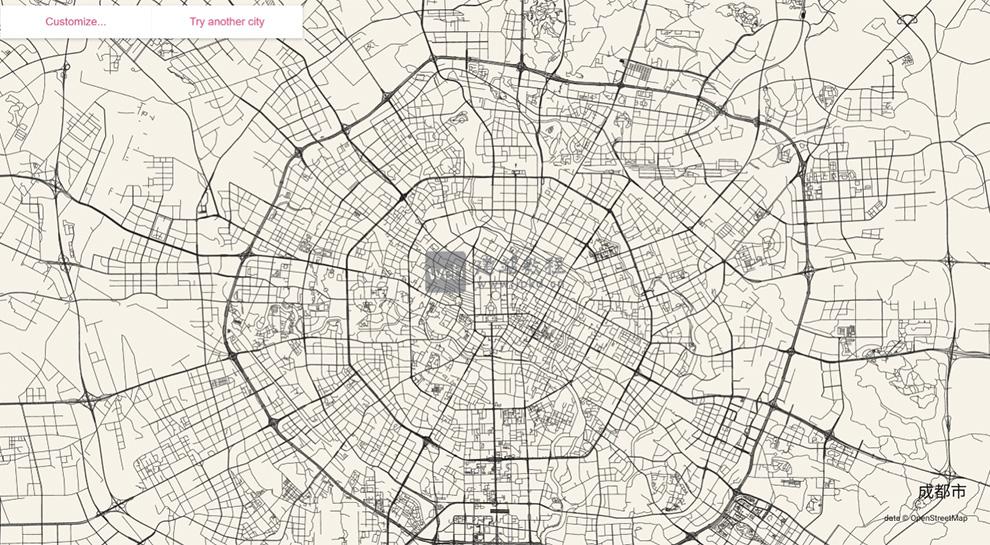npm install vue-cropper --save
vue裁剪功能具体代码:
// MyComponent.vue
<template>
<div>
<vue-cropper
ref="cropper"
:img="imgSrc"
:output-type="outputType"
:can-zoom="canZoom"
:can-move="canMove"
:center-box="centerBox"
:show-remove-btn="showRemoveBtn"
:support-ratio="supportRatio"
:fixed-ratio="fixedRatio"
></vue-cropper>
<button @click="crop">裁剪</button>
</div>
</template>
<script>
import VueCropper from 'vue-cropper';
export default {
components: {
VueCropper
},
data() {
return {
imgSrc: '', // 图片路径
outputType: 'jpeg', // 输出类型
canZoom: true, // 是否可以缩放
canMove: true, // 是否可以移动
centerBox: true, // 是否居中显示
showRemoveBtn: true, // 是否显示删除按钮
supportRatio: [], // 图片比例限制
fixedRatio: false // 是否固定比例
}
},
methods: {
crop() {
const croppedData = this.$refs.cropper.getCroppedCanvas().toDataURL(); // 获取裁剪后的图片数据
// 处理裁剪后的图片数据
}
}
};
</script>
上面是“Vue中如何利用脚手架实现图片的裁剪功能”的全面内容,想了解更多关于 vuejs 内容,请继续关注web建站教程。
当前网址:https://ipkd.cn/webs_12976.html
猜你喜欢
声明:本站提供的所有资源部分来自互联网,如果有侵犯您的版权或其他权益,请发送到邮箱:admin@ipkd.cn,我们会在看到邮件的第一时间内为您处理!

 Nginx如何使用gzip压缩和解压缩
Nginx如何使用gzip压缩和解压缩  FastBuildAI:一款面向AI开发者、创业者开源零代码AI应用开发框架
FastBuildAI:一款面向AI开发者、创业者开源零代码AI应用开发框架 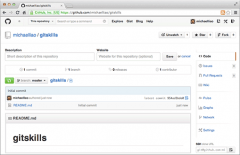 git教程之从远程库克隆方法介绍
git教程之从远程库克隆方法介绍 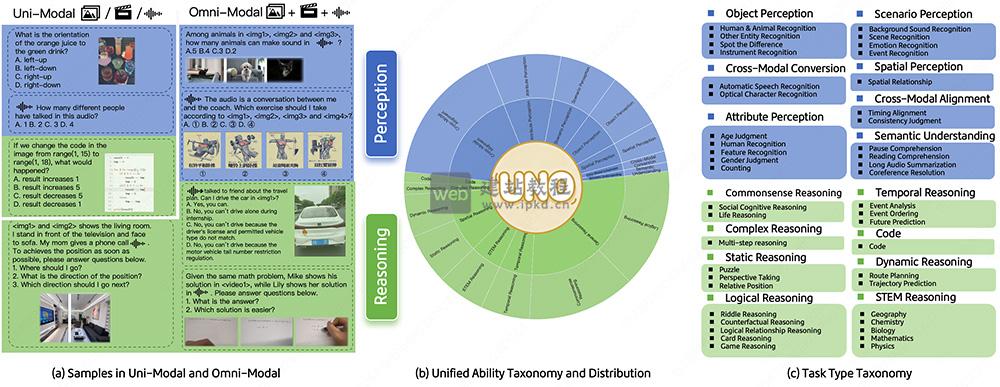 UNO-Bench:美团LongCat团队研发全模态大模型的标准化评测基准
UNO-Bench:美团LongCat团队研发全模态大模型的标准化评测基准