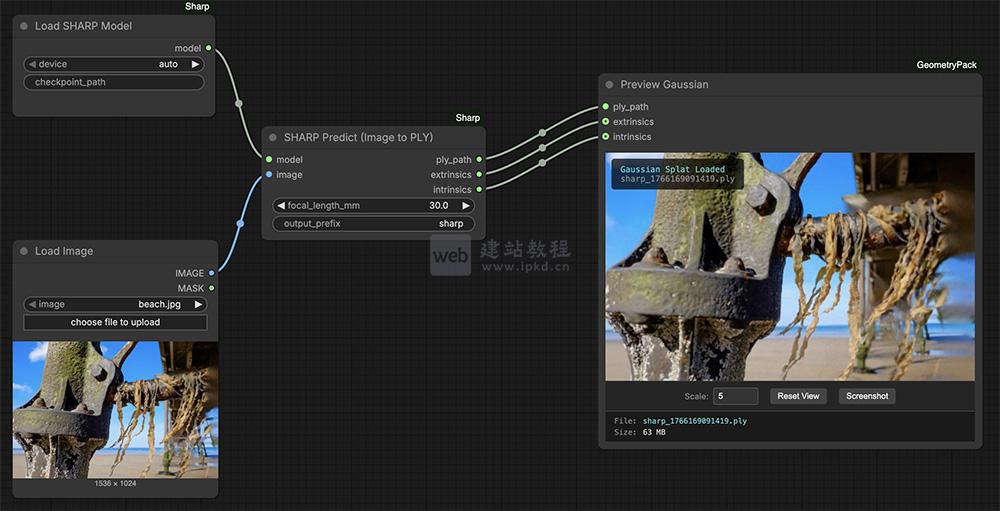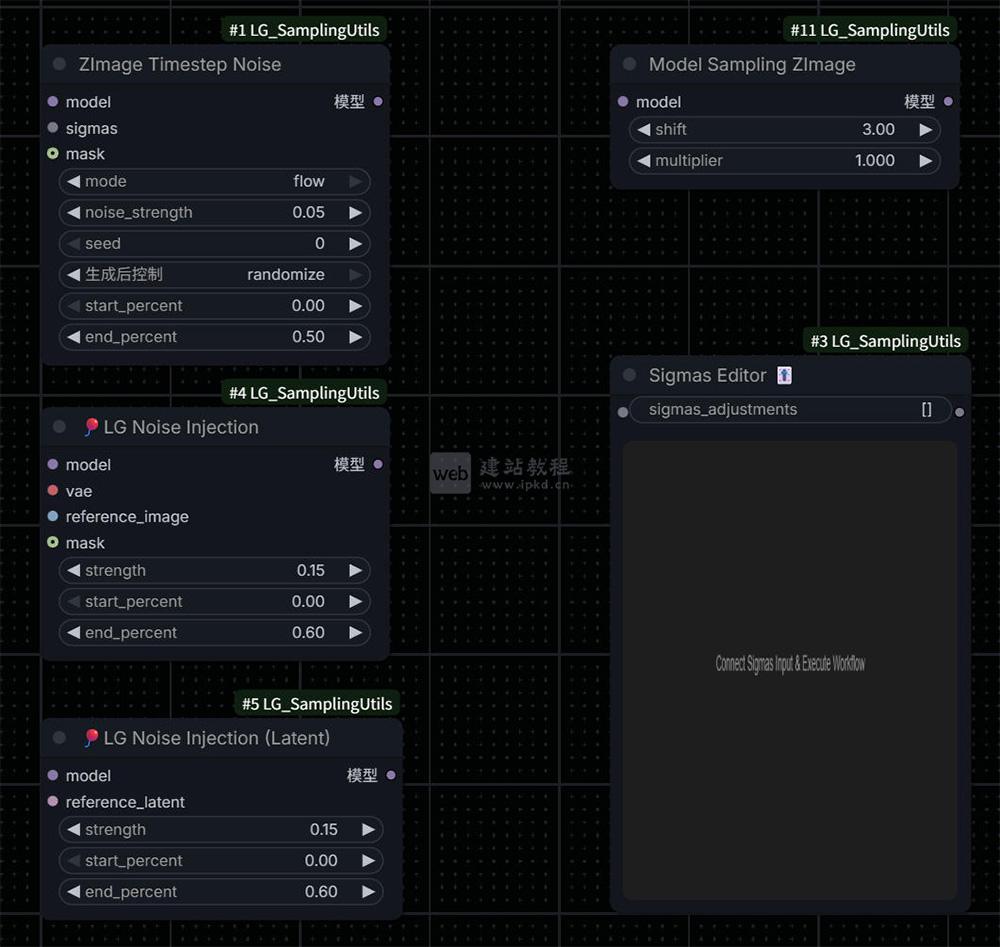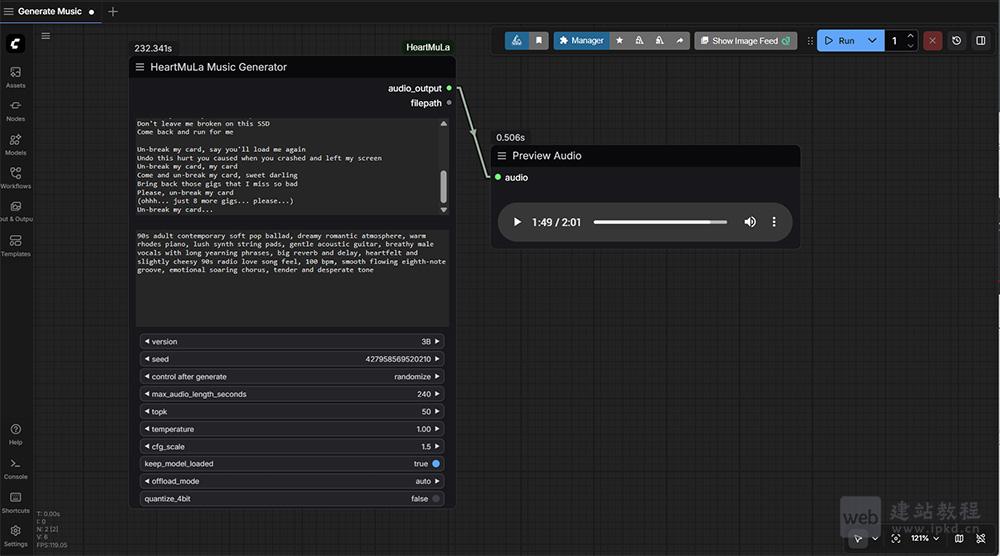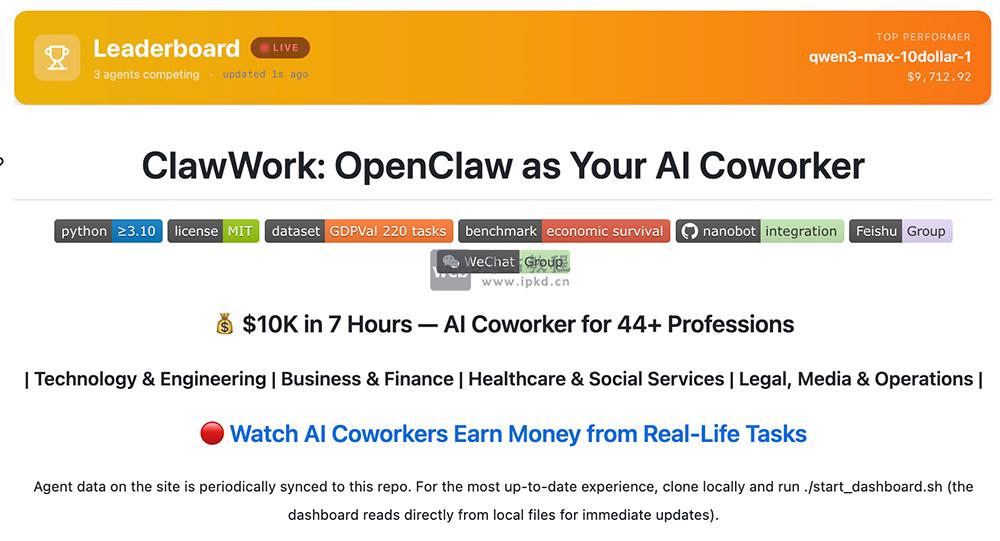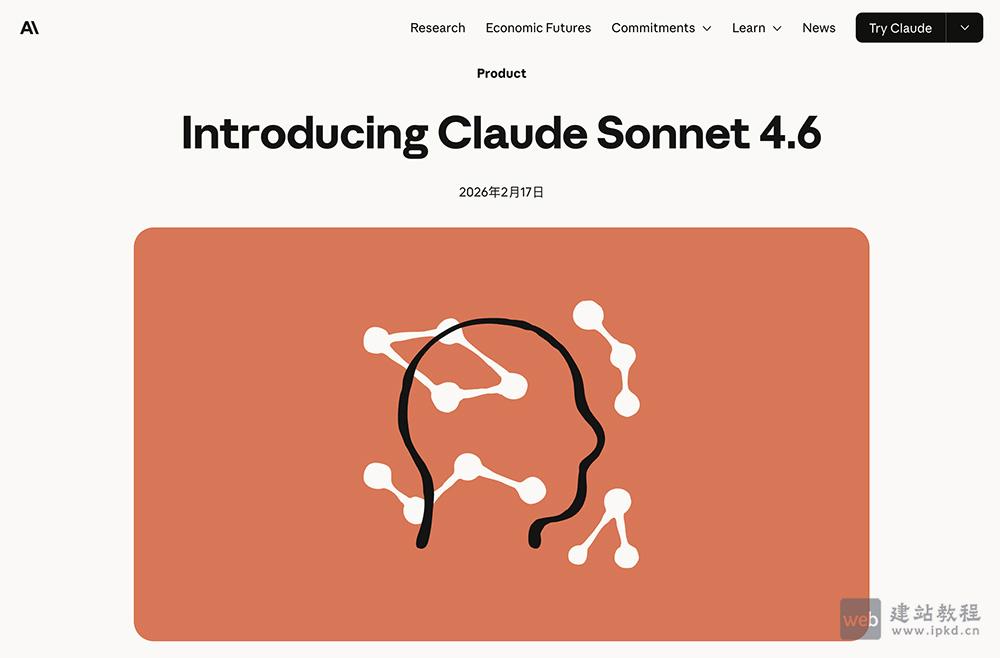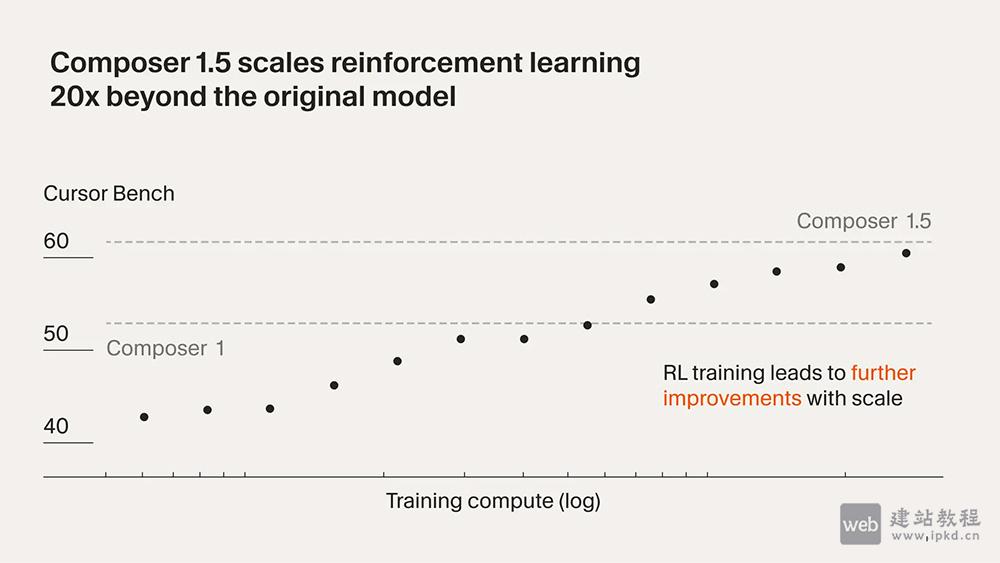功能介绍:利用js实现数组中的文章上一篇下一篇切换,下面给大家简单介绍一下具体实现代码!
具体实现代码如下:
<html>
<body>
<button id="prev">上一篇</button>
<button id="next">下一篇</button>
<div id="article">
<!-- 这里是要实现的文章的内容 -->
</div>
<script>
let currentArticleIndex = 0;
const articles = [
"文章1的内容",
"文章2的内容",
"文章3的内容",
"文章4的内容",
"文章5的内容",
"文章6的内容",
"文章7的内容"
];
document.getElementById('next').addEventListener('click', function() {
currentArticleIndex++;
if (currentArticleIndex >= articles.length) {
currentArticleIndex = 0; // 回到第一篇如果已经是最后一篇
}
document.getElementById('article').textContent = articles[currentArticleIndex];
});
document.getElementById('prev').addEventListener('click', function() {
currentArticleIndex--;
if (currentArticleIndex < 0) {
currentArticleIndex = articles.length - 1; // 回到最后一篇如果已经是第一篇
}
document.getElementById('article').textContent = articles[currentArticleIndex];
});
</script>
</body>
</html>
上面是“js数组实现上一篇下一篇功能”的全面内容,想了解更多关于 js 内容,请继续关注web建站教程。
当前网址:https://ipkd.cn/webs_13504.html
猜你喜欢
声明:本站提供的所有资源部分来自互联网,如果有侵犯您的版权或其他权益,请发送到邮箱:admin@ipkd.cn,我们会在看到邮件的第一时间内为您处理!

 js遍历数组获取最大或最小id
js遍历数组获取最大或最小id  Wan 2.2 Animate:阿里通义实验室开发的免费在线高级AI角色动画工具
Wan 2.2 Animate:阿里通义实验室开发的免费在线高级AI角色动画工具 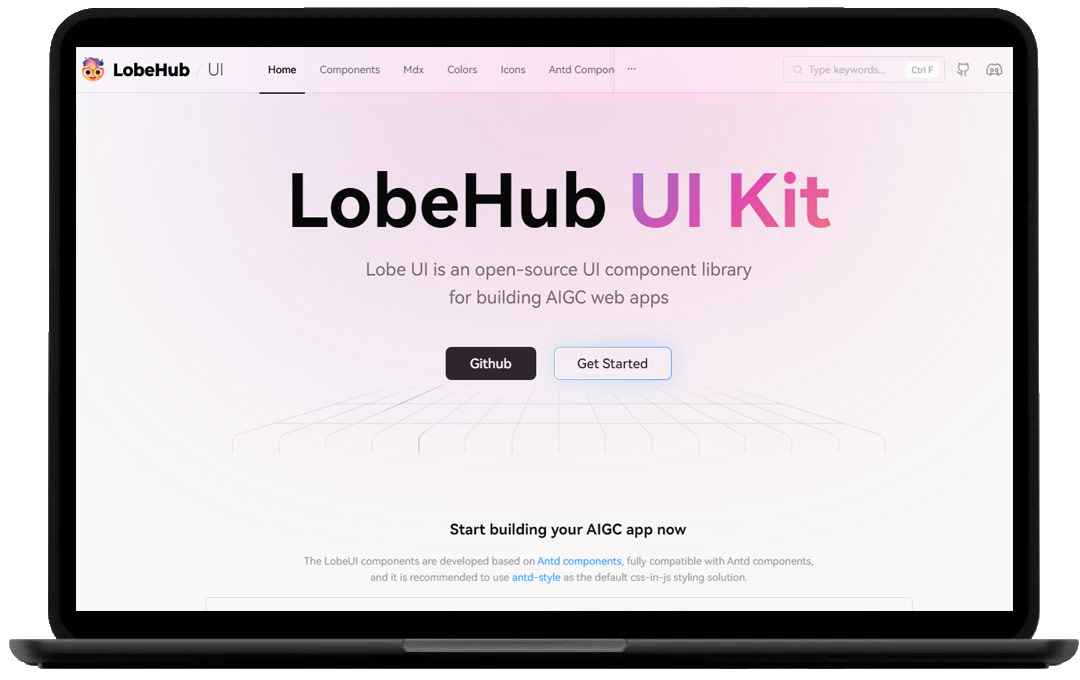 一款AIGC Web应用的开源 UI 组件库——Lobe UI
一款AIGC Web应用的开源 UI 组件库——Lobe UI  如何利用css3做一个盖章图标
如何利用css3做一个盖章图标