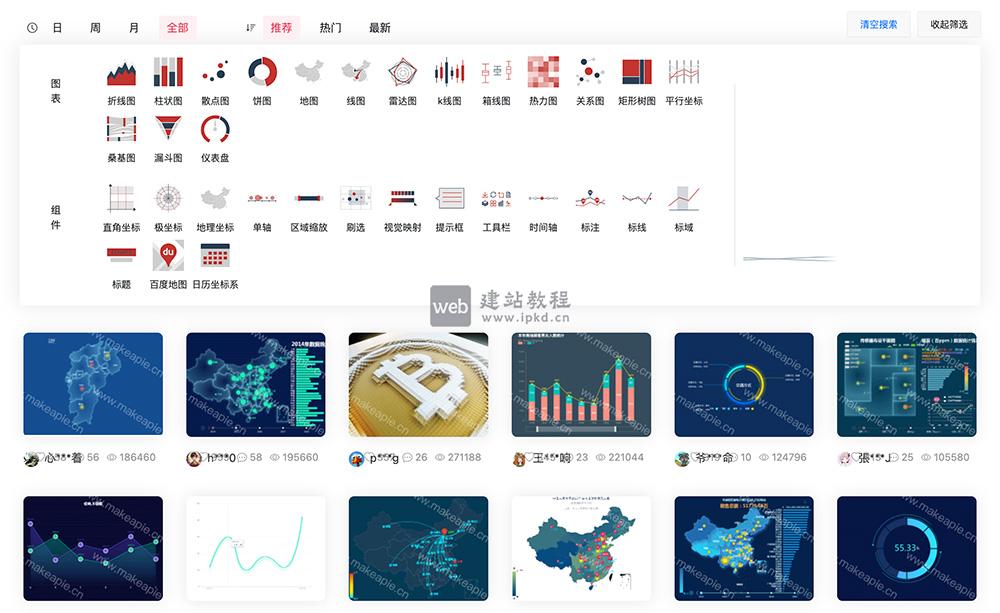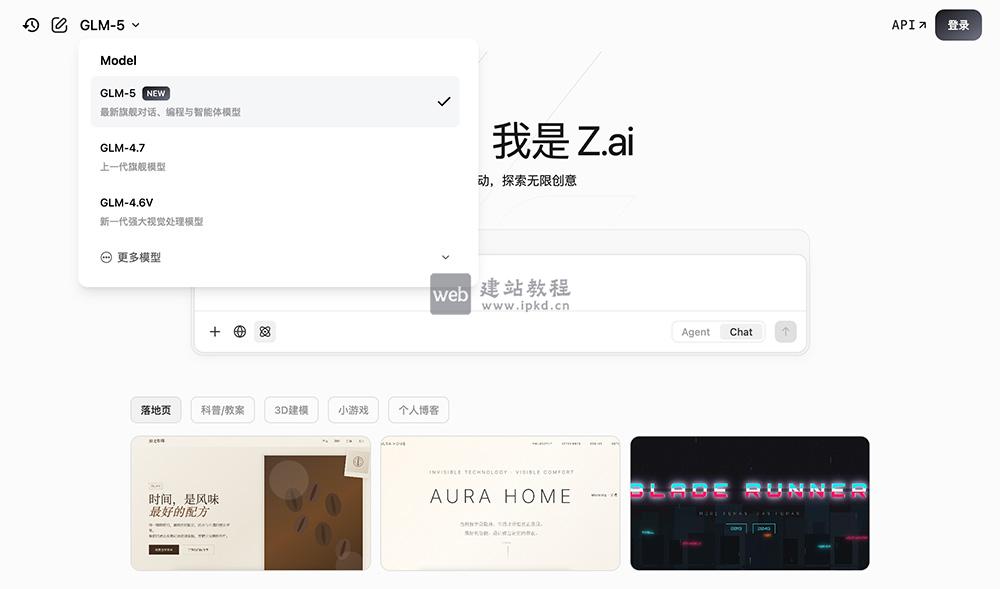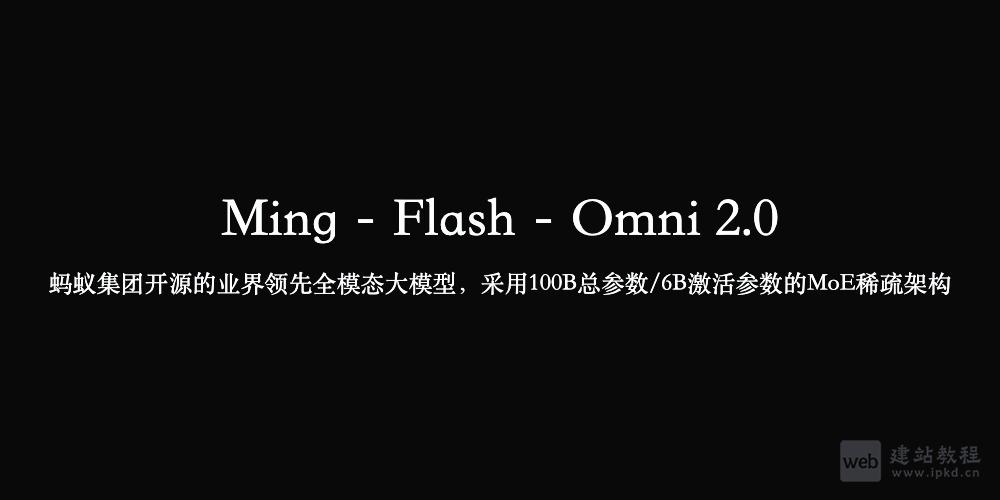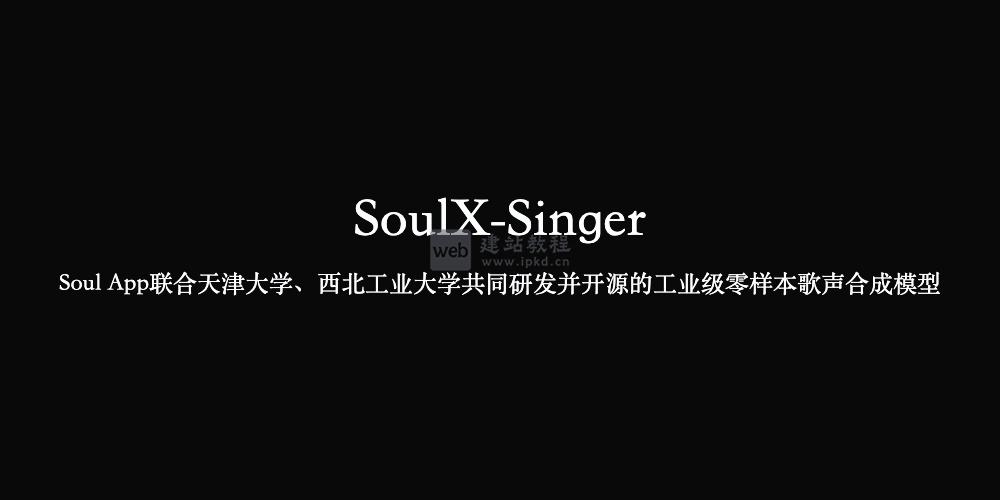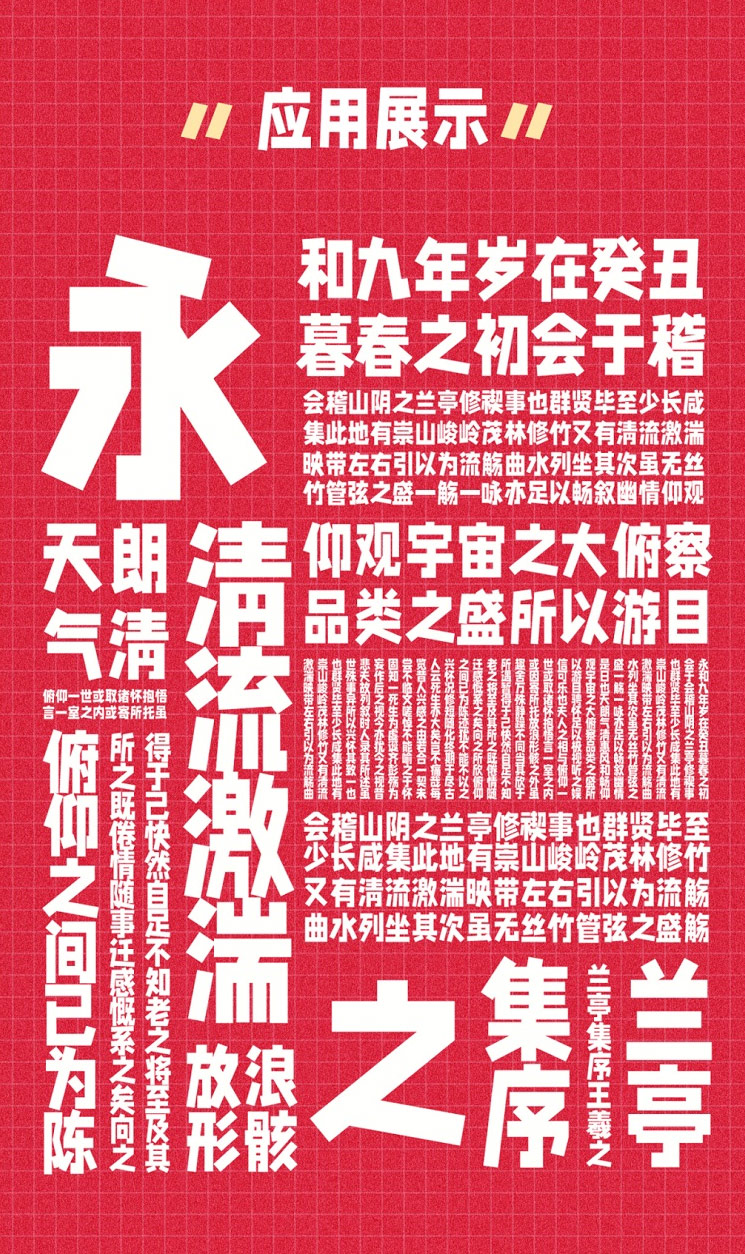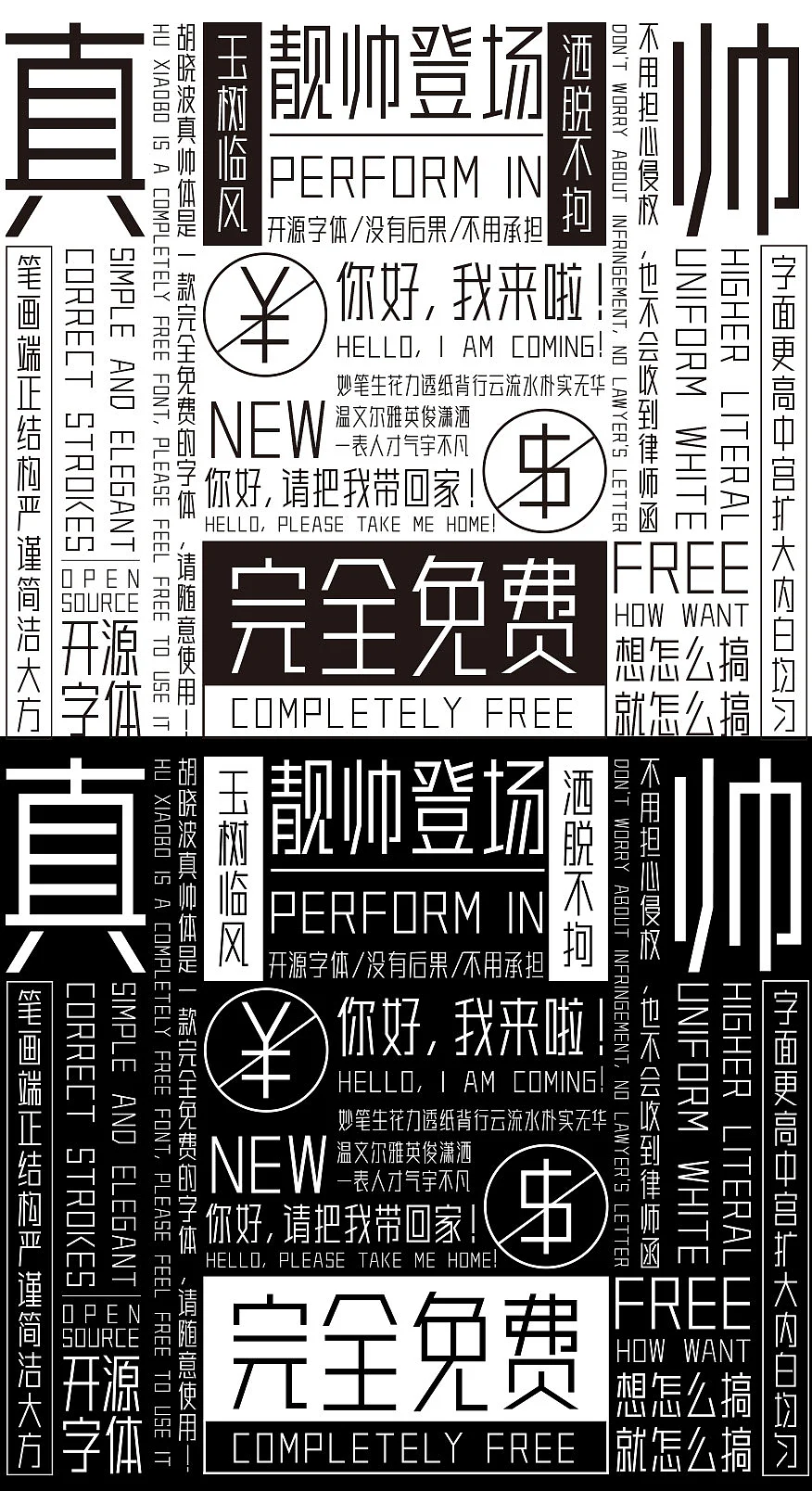在e/class/function.php相应位置添加ClickPicNext函数//替换禁用字符
function ReplaceWord($newstext) {
global $empire,
$dbtbpre;
if (empty($newstext)) {
return $newstext;
}
$sql = $empire – >query("select newword,oldword from {$dbtbpre}enewswords");
wpre > //把图片替换成链接
//—————————-
function ClickPicNext($newstext) {
// global $empire,$dbtbpre;
if (empty($newstext)) {
return $newstext;
}
$newstext = preg_replace('//i', "$0", $newstext);
return $newstext;
}
然后,在大约1962行,即在以下代码后:
if($public_r['opencopytext'])
{
$add[newstext]=AddNotCopyRndStr($add[newstext]);//随机复制字符
}
添加一行
$add[newstext]=ClickPicNext($add[newstext]);
这样,点击文章中的图片,就可以链接至下一页了。
上面是“帝国cms文章图片如何自动添加下一页链接”的全面内容,想了解更多关于 帝国cms 内容,请继续关注web建站教程。
当前网址:https://ipkd.cn/webs_1369.html
workflows工作流
 文生图工作流:一幅海底睡莲,碧海蓝天comfyui工
文生图工作流:一幅海底睡莲,碧海蓝天comfyui工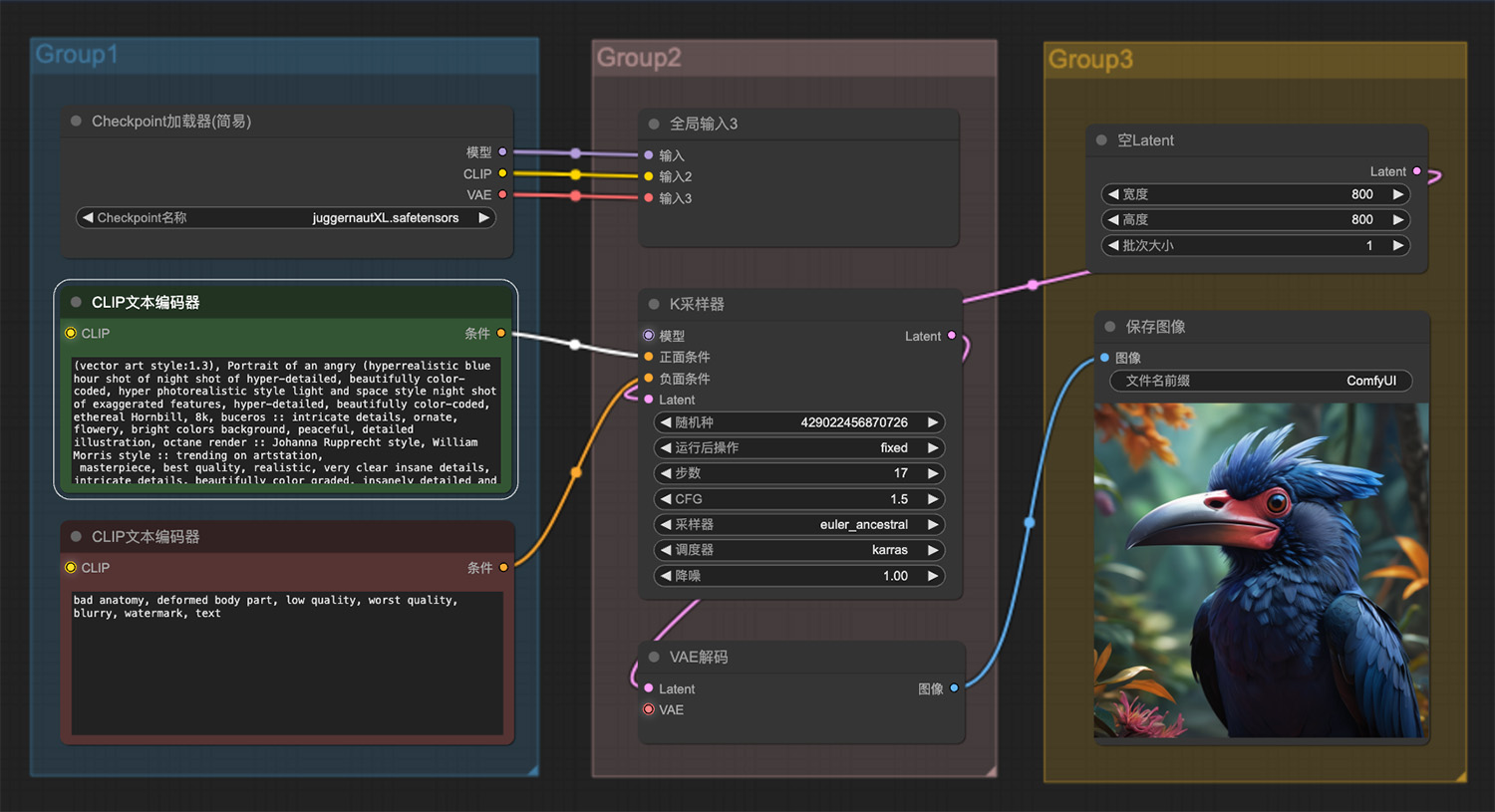 森林里一只空灵的犀鸟ComfyUI工作流
森林里一只空灵的犀鸟ComfyUI工作流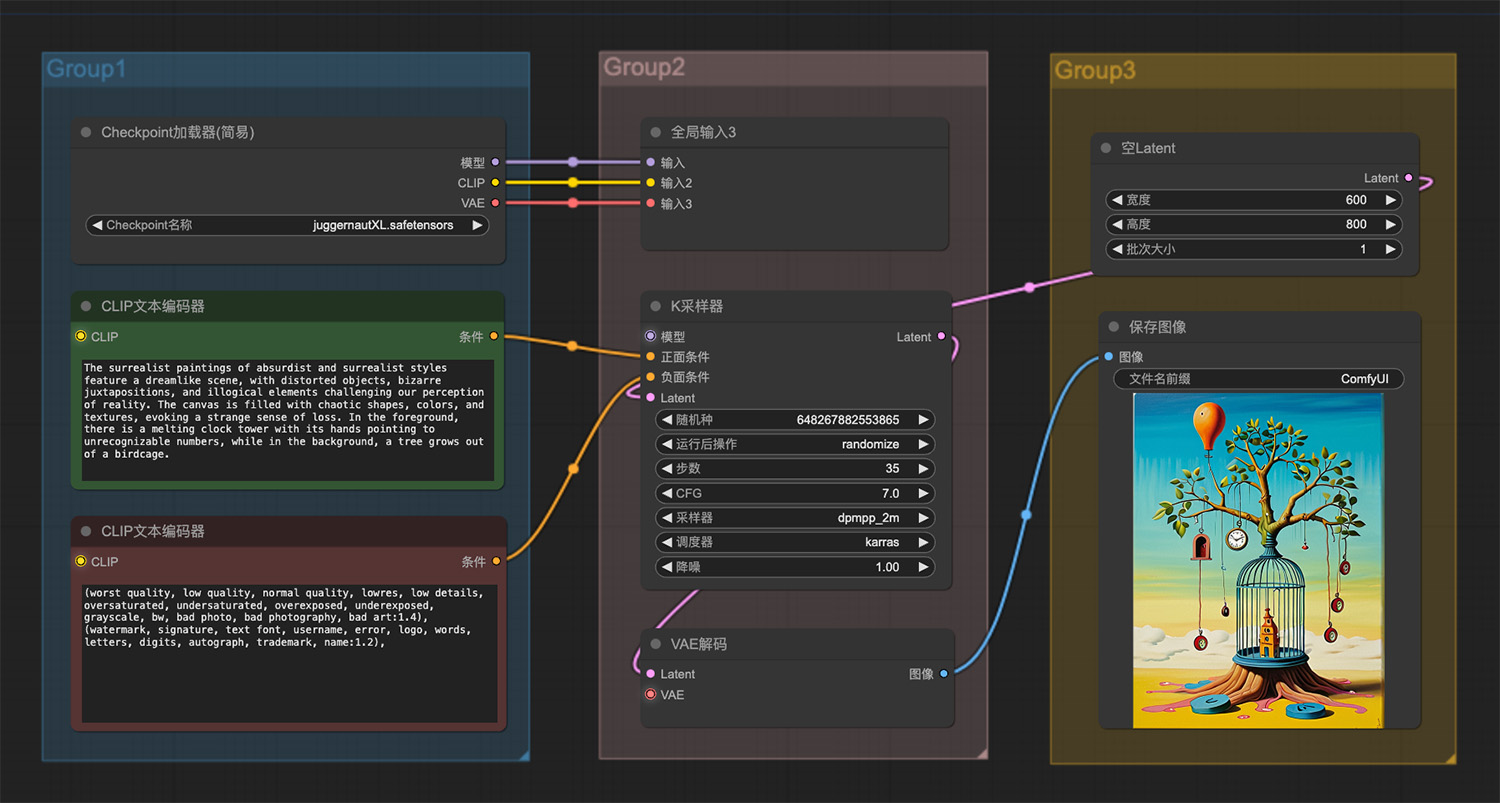 一棵树从鸟笼里长出来的梦幻般场景
一棵树从鸟笼里长出来的梦幻般场景 完整海报生成comfyui工作流
完整海报生成comfyui工作流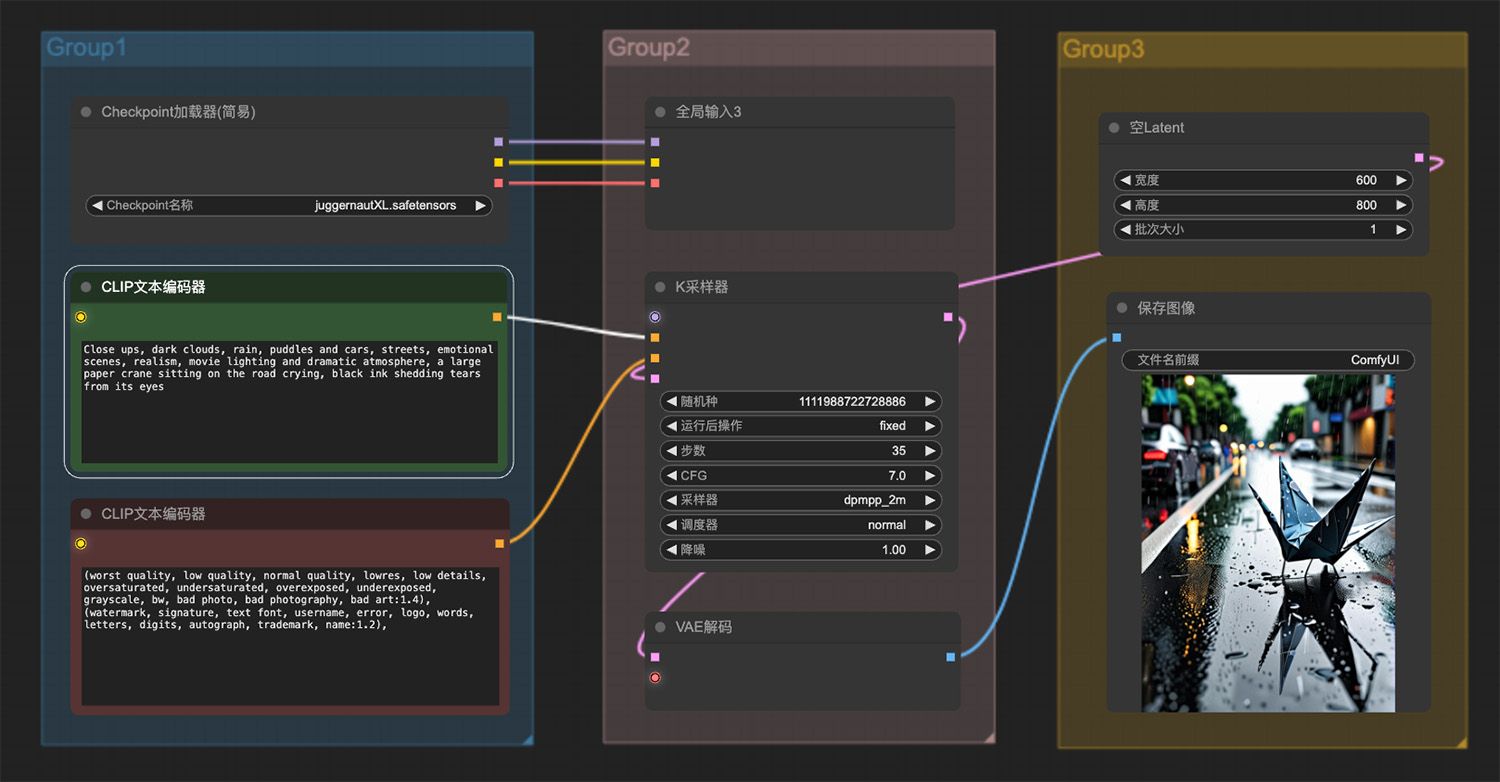 一只千纸鹤坐在路上哭泣ComfyUI工作流
一只千纸鹤坐在路上哭泣ComfyUI工作流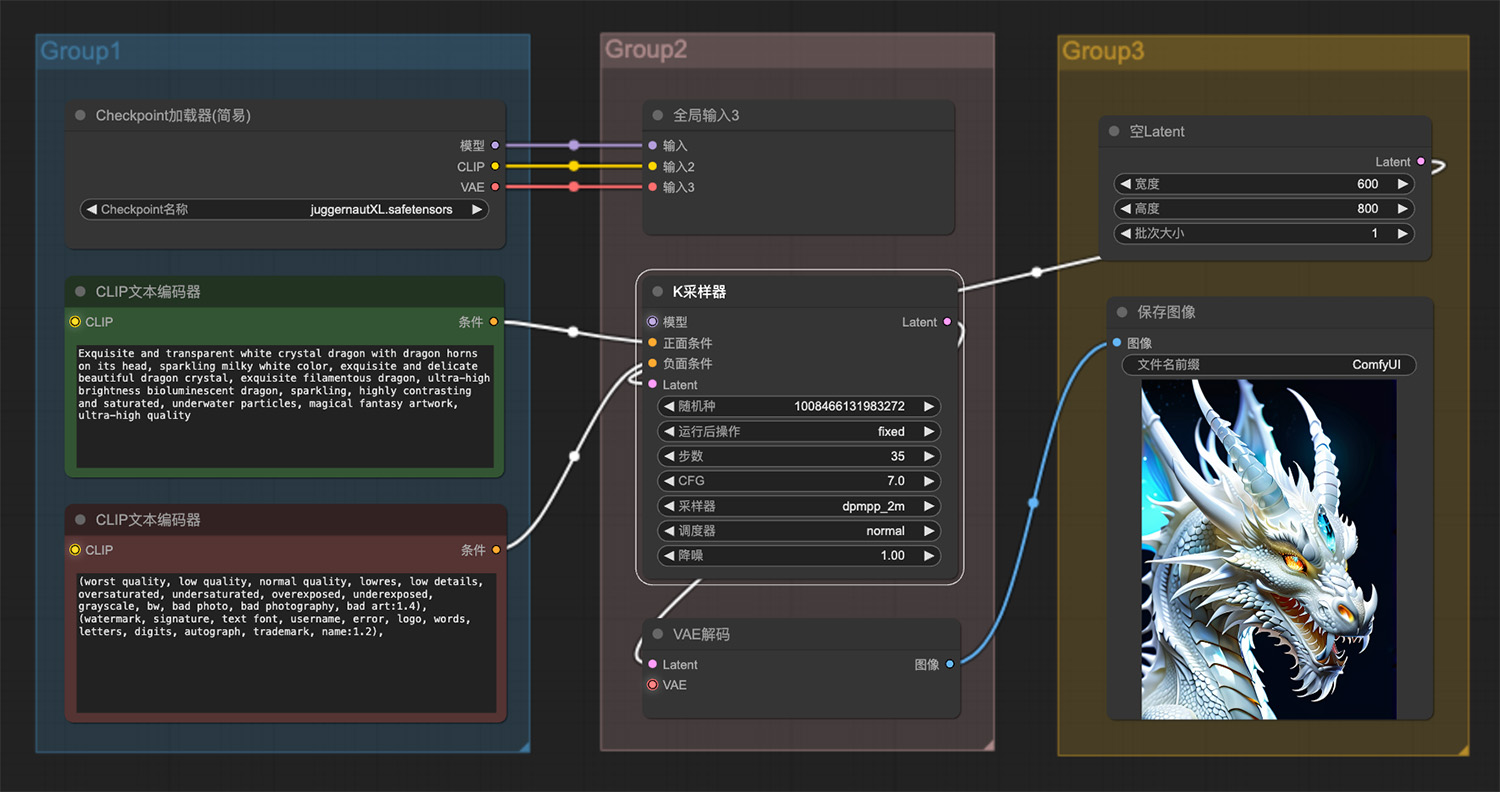 水晶玉雕巨龙ComfyUI工作流
水晶玉雕巨龙ComfyUI工作流 去掉背景(抠图)comfyui工作流
去掉背景(抠图)comfyui工作流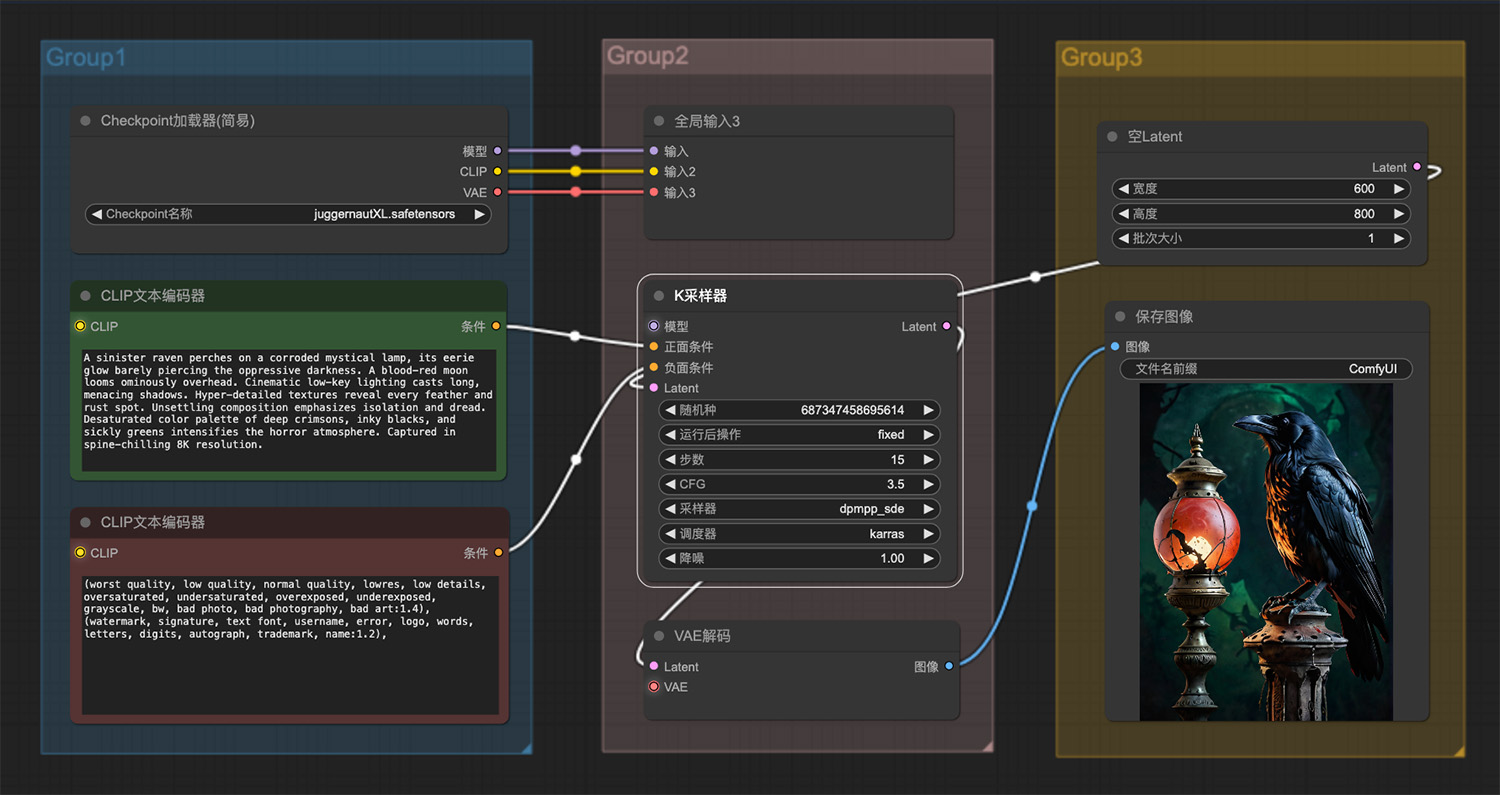 一只乌鸦栖息在一盏神灯上
一只乌鸦栖息在一盏神灯上
猜你喜欢
声明:本站提供的所有资源部分来自互联网,如果有侵犯您的版权或其他权益,请发送到邮箱:admin@ipkd.cn,我们会在看到邮件的第一时间内为您处理!

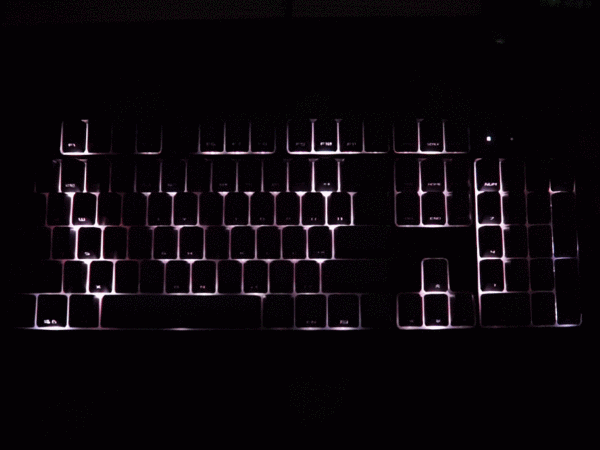 自动打字效果(惊喜在后面)
自动打字效果(惊喜在后面)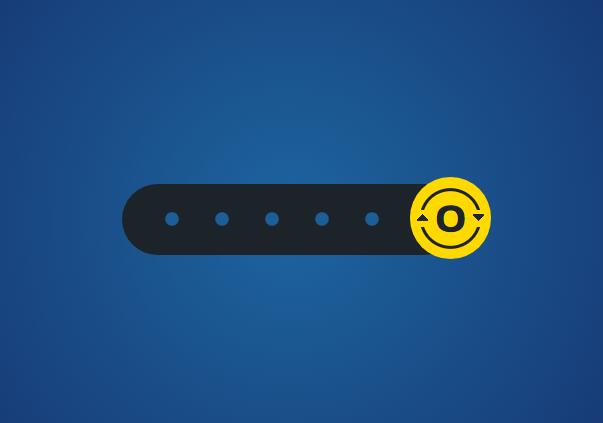 利用CSS3做一个星级评分样式
利用CSS3做一个星级评分样式 html5如何3D立方体旋转特效
html5如何3D立方体旋转特效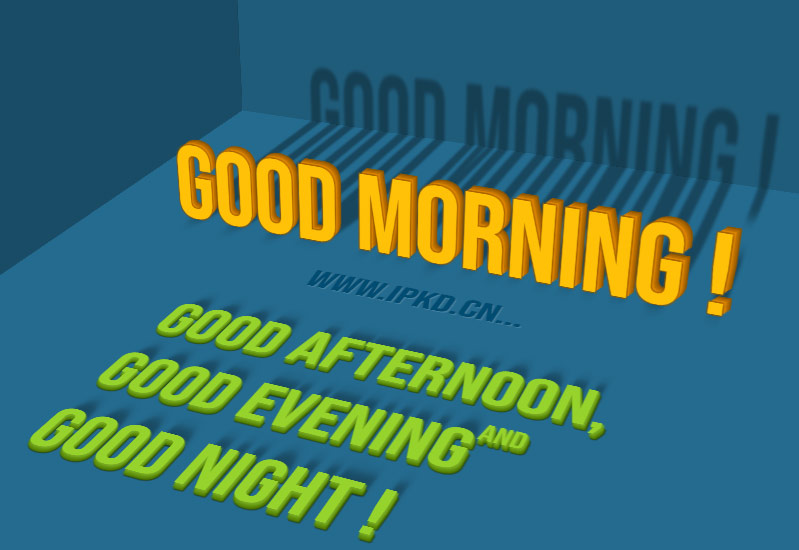 3d文字动画效果
3d文字动画效果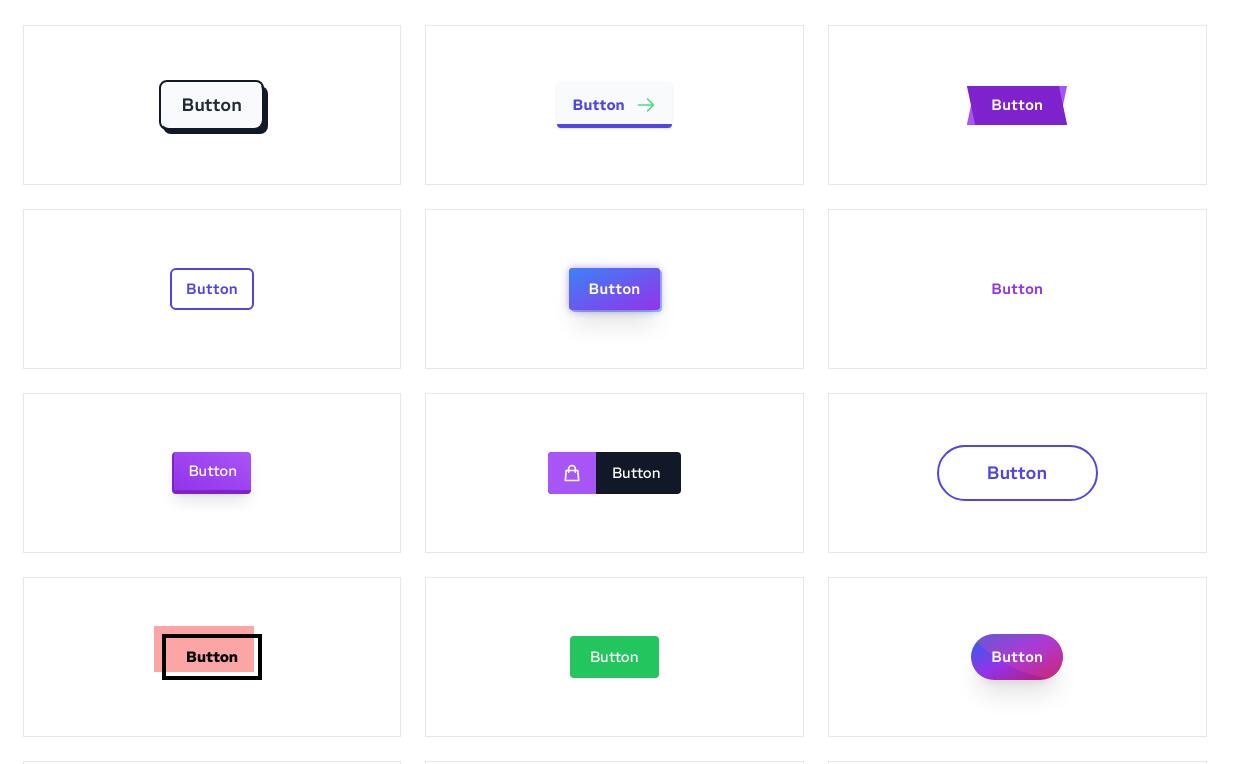 利用CSS3代码编写45款按钮效果
利用CSS3代码编写45款按钮效果 纯css制作卡通头像(随鼠标转头)
纯css制作卡通头像(随鼠标转头)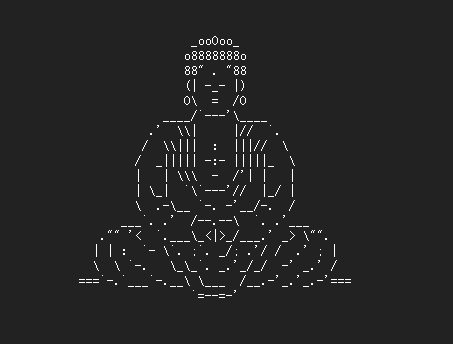 用ascii字符画图像
用ascii字符画图像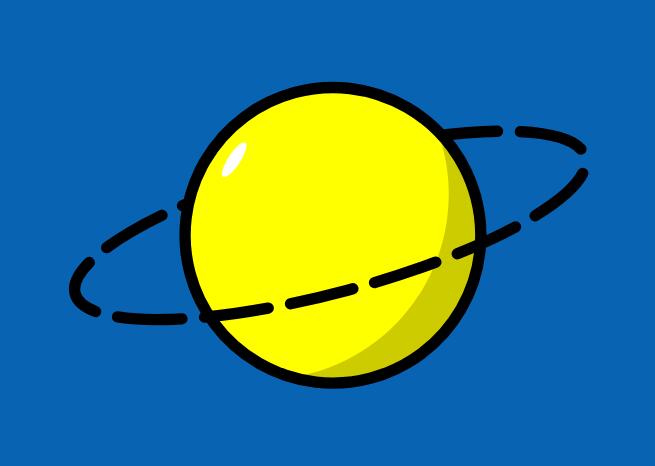 css3实现星球旋转
css3实现星球旋转