具体实现代码如下:
$(document).ready(function() {
for (var i = 1; i < 21; i++) {
$("#content").append("<li>" + i + "</li>");
}
$every_page = 5;
$items = $("ul li");
$total_all = $items.length; //总条数
$page_num = Math.round($total_all / $every_page) //向上取整(2.5 ==> 3)
$("#total_page").text($page_num);
//初始化页面,只显示前5条。
$("ul li:gt(" + ($every_page - 1) + ")").each(function() {
$(this).hide();
})
//点击下一条按钮函数。
$("#next_page").click(function() {
$current_page = ($("#current_page").text()); //获取当前页码
if ($current_page < $page_num) {
$("#current_page").text(++$current_page);
$.each($("ul li"), function(index, item) {
//获取下一页显示的开始索引。
var start = ($("#current_page").text() - 1) * $every_page;
if (index >= start && index < start + $every_page) {
$(this).show();
} else {
$(this).hide();
}
})
} else {
return false;
}
})
$("#pre_page").click(function() {
$current_page = ($("#current_page").text());
if ($current_page > 1) {
$("#current_page").text(--$current_page);
$.each($("ul li"), function(index, item) {
var start = ($("#current_page").text() - 1) * $every_page;
if (index >= start && index < start + $every_page) {
$(this).show();
} else {
$(this).hide();
}
})
} else {
return false;
}
})
})
上面是“利用jquery代码做一个简单的分页功能”的全面内容,想了解更多关于 js 内容,请继续关注web建站教程。
当前网址:https://ipkd.cn/webs_13893.html
workflows工作流
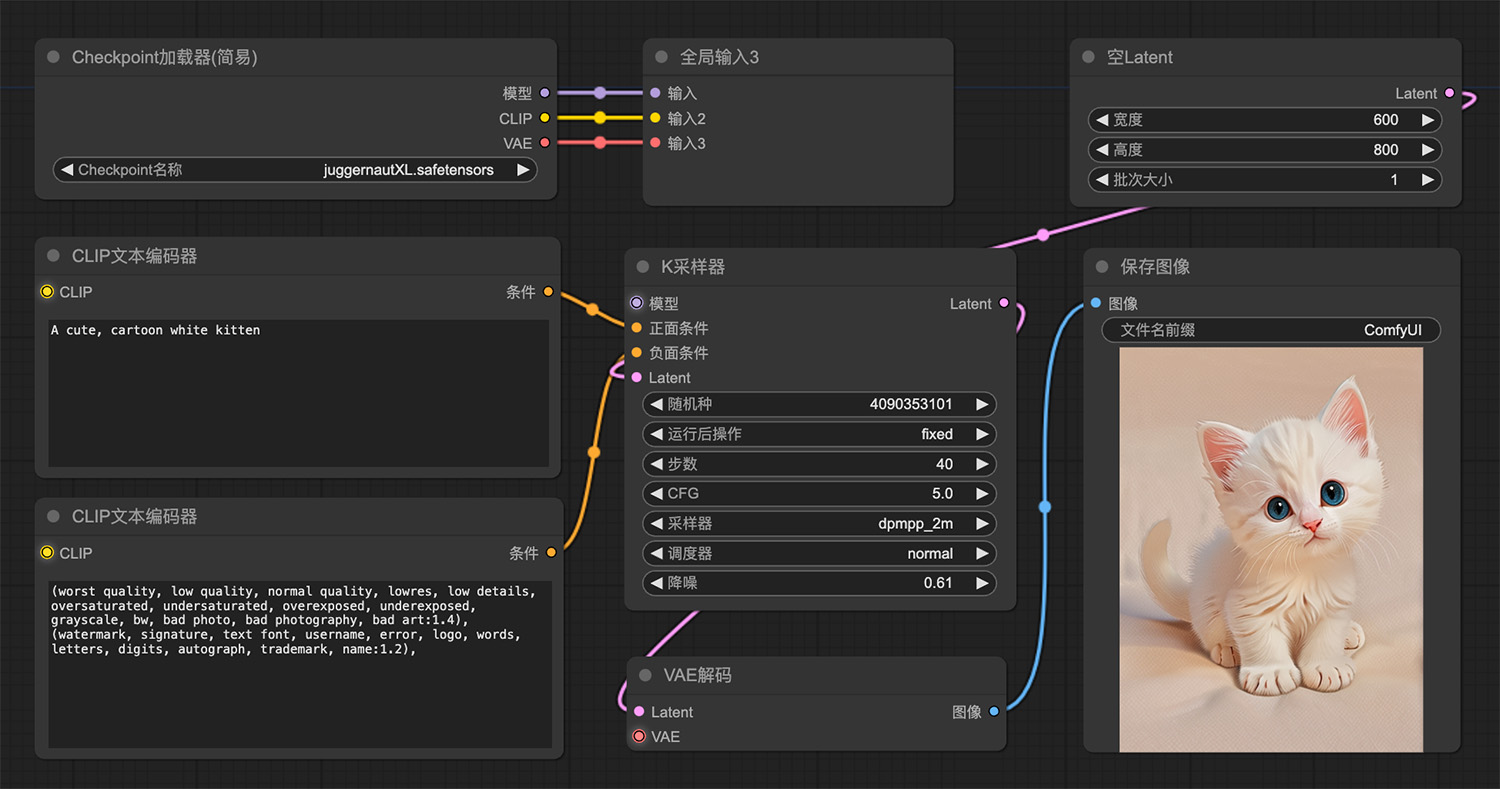 一只白色小猫comfyui工作流
一只白色小猫comfyui工作流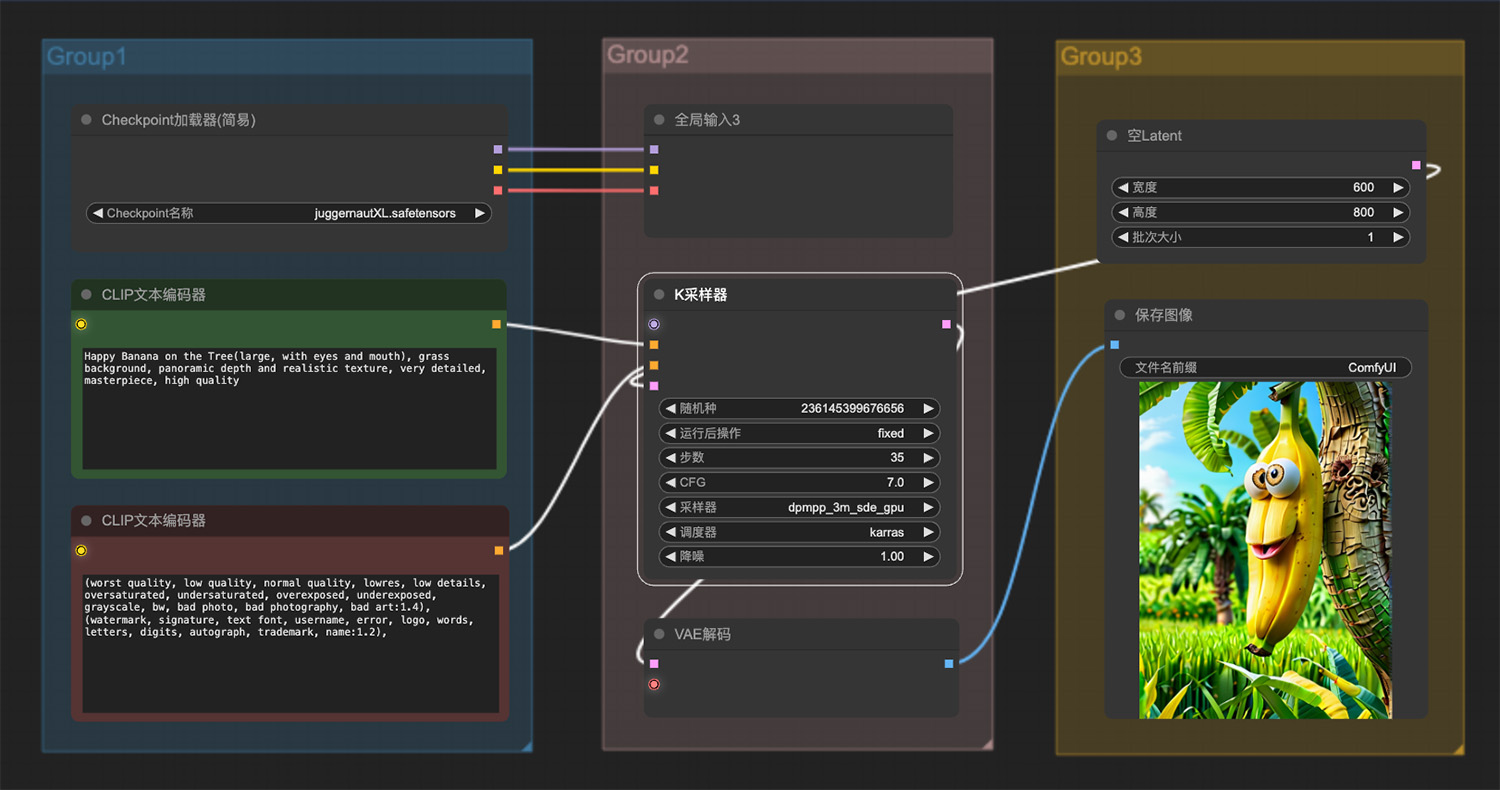 树上挂着一只表情可爱的香蕉ComfyUI工作流二
树上挂着一只表情可爱的香蕉ComfyUI工作流二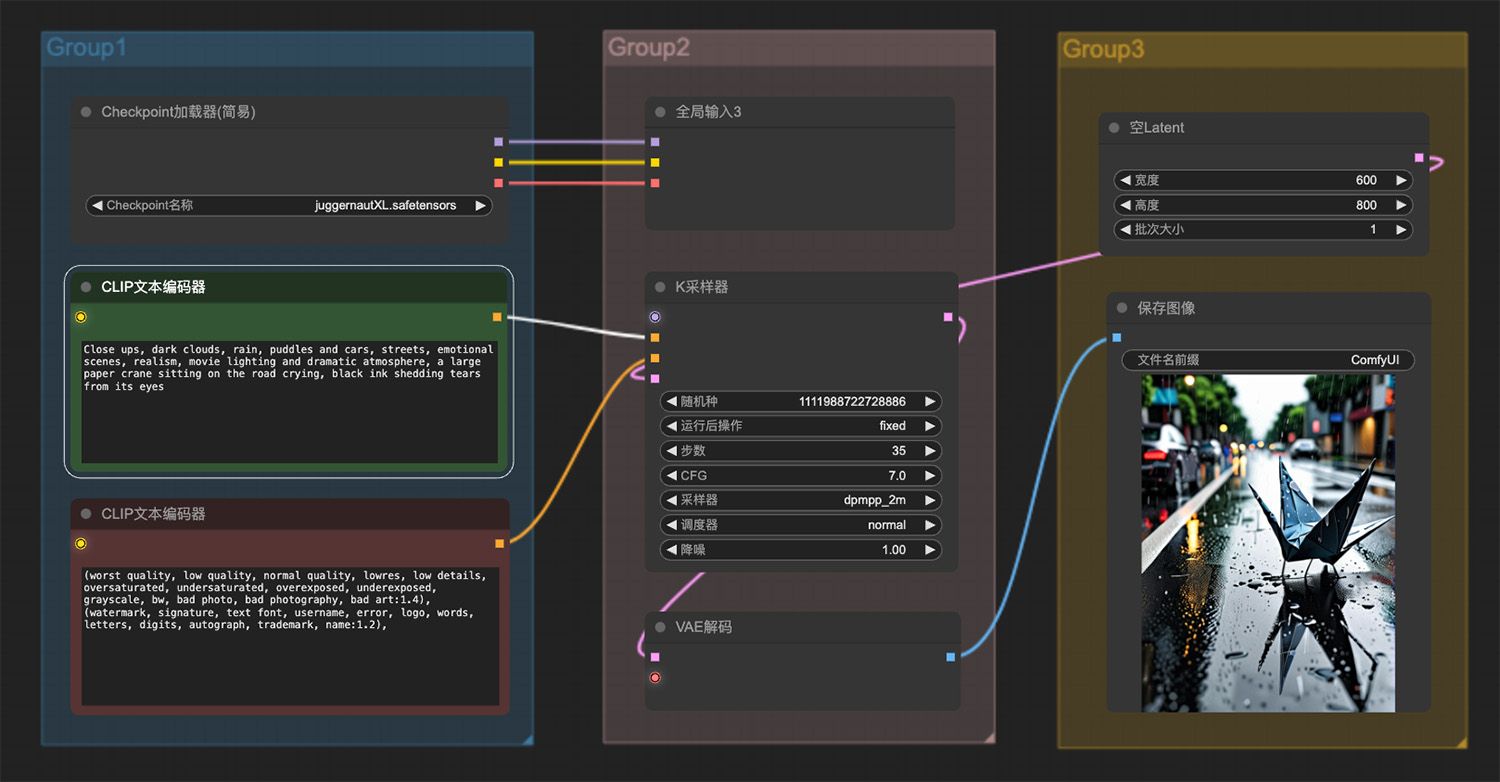 一只千纸鹤坐在路上哭泣ComfyUI工作流
一只千纸鹤坐在路上哭泣ComfyUI工作流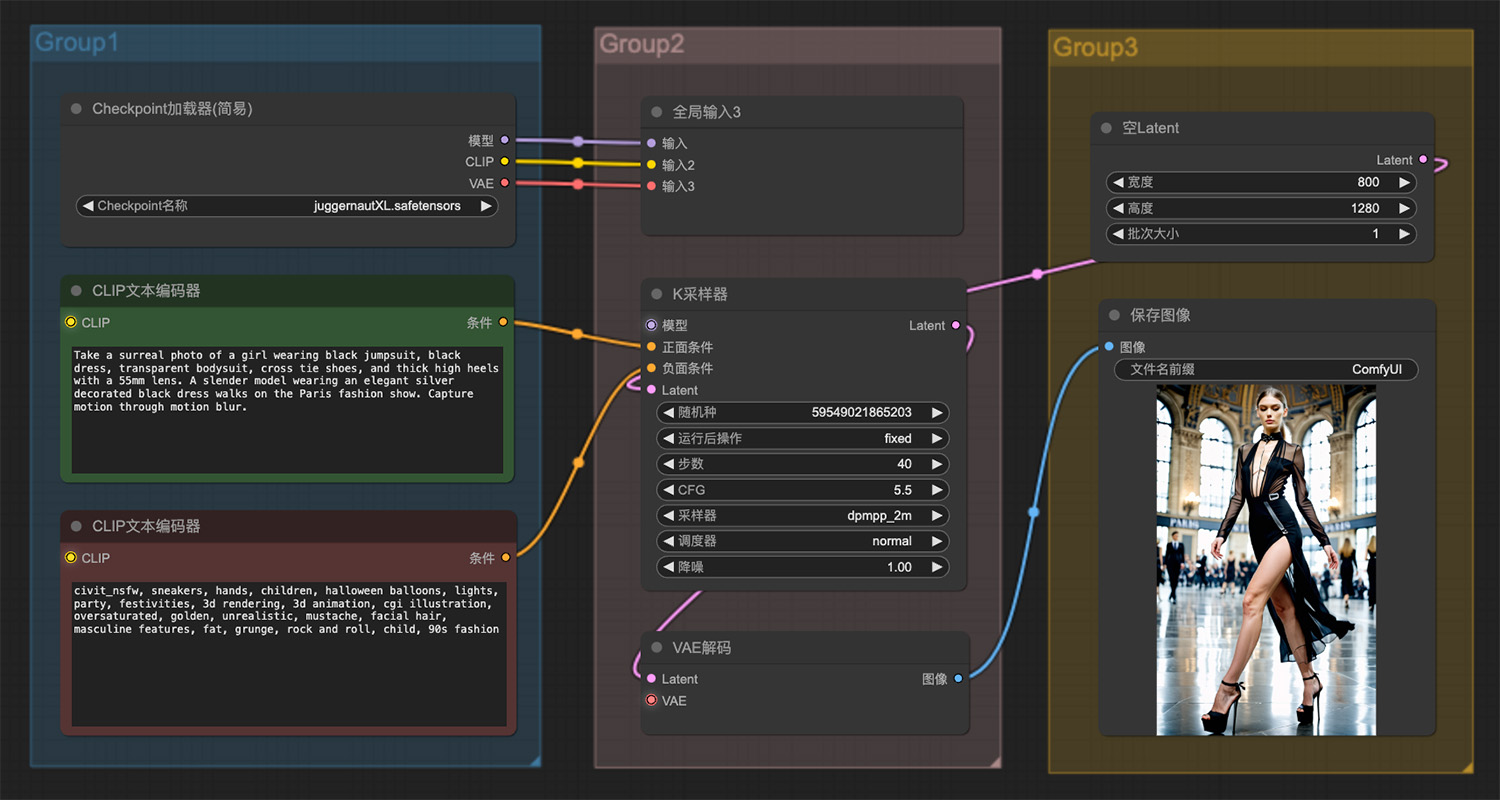 一位穿着优雅银色装饰黑色连衣裙的苗条模特
一位穿着优雅银色装饰黑色连衣裙的苗条模特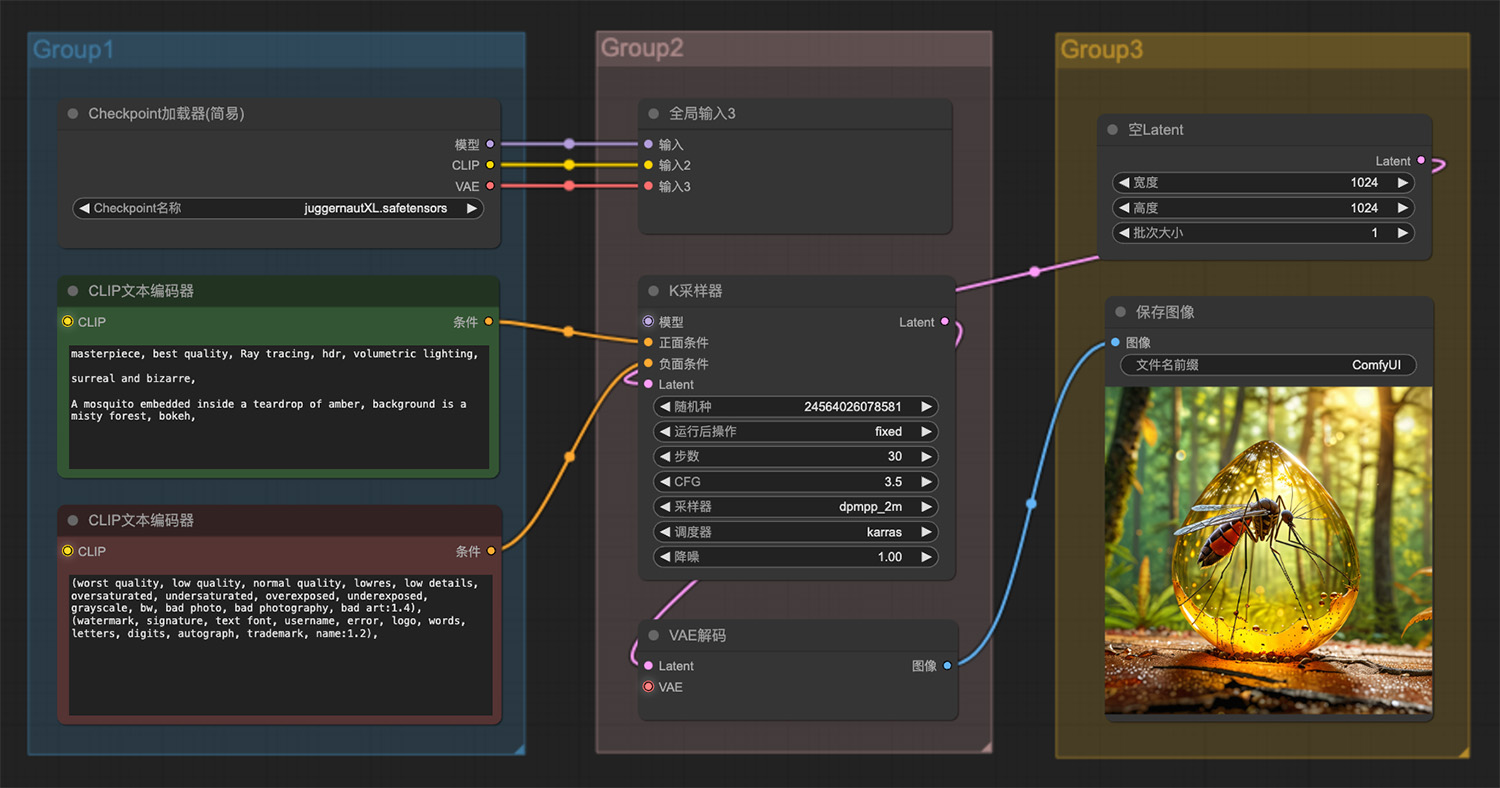 一只蚊子被嵌在琥珀中ComfyUI工作流
一只蚊子被嵌在琥珀中ComfyUI工作流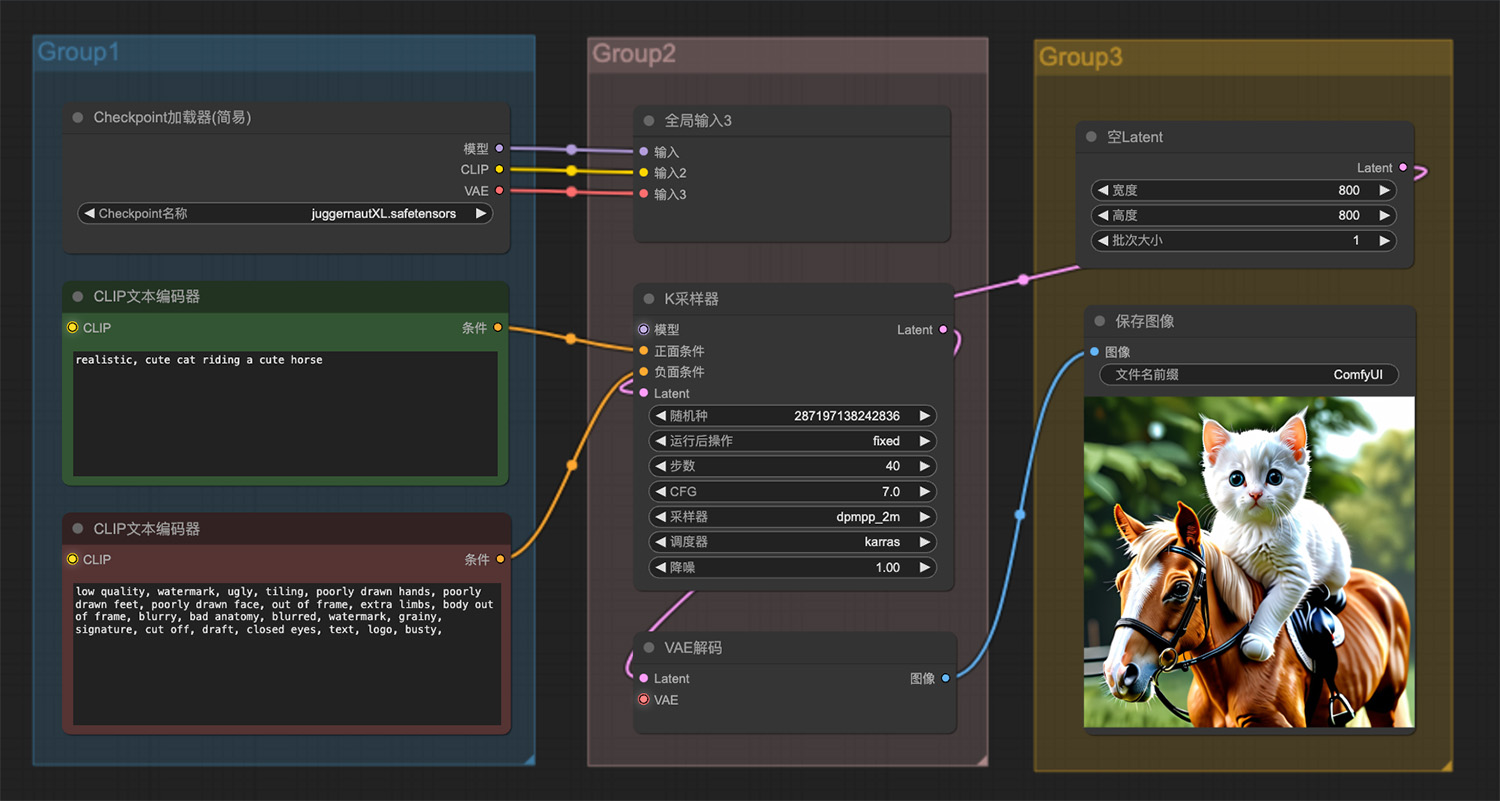 一只可爱的猫骑着一匹可爱的马ComfyUI工作流
一只可爱的猫骑着一匹可爱的马ComfyUI工作流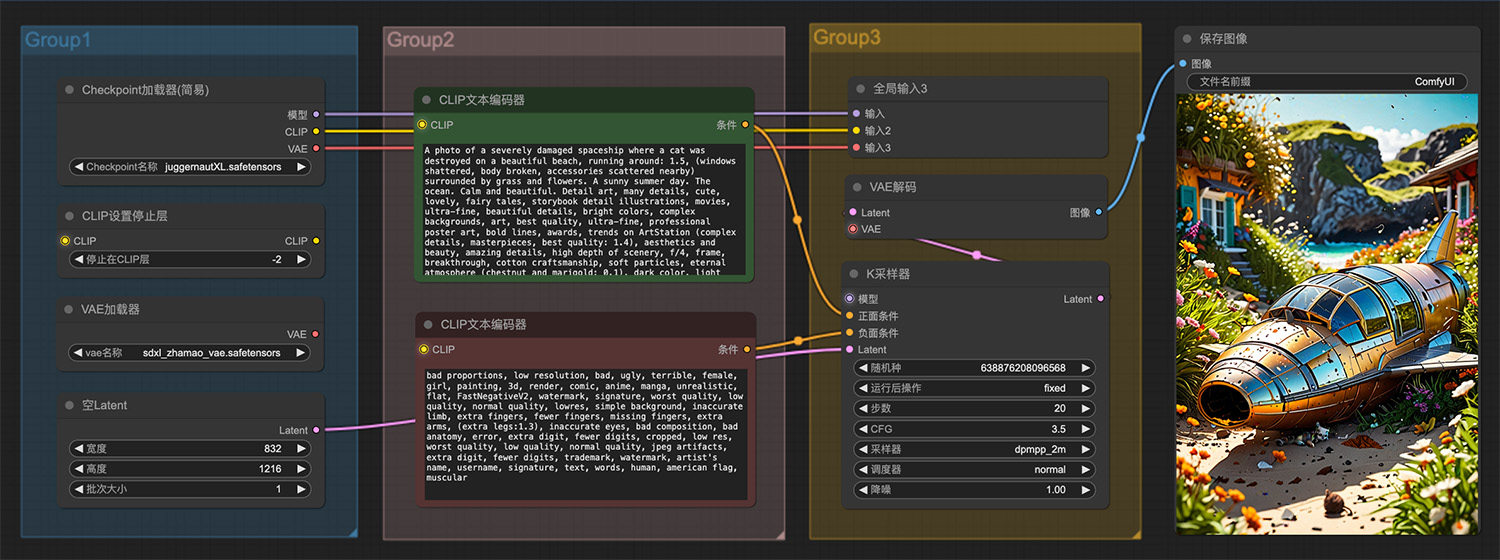 一张严重受损的宇宙飞船的照片ComfyUI工作流
一张严重受损的宇宙飞船的照片ComfyUI工作流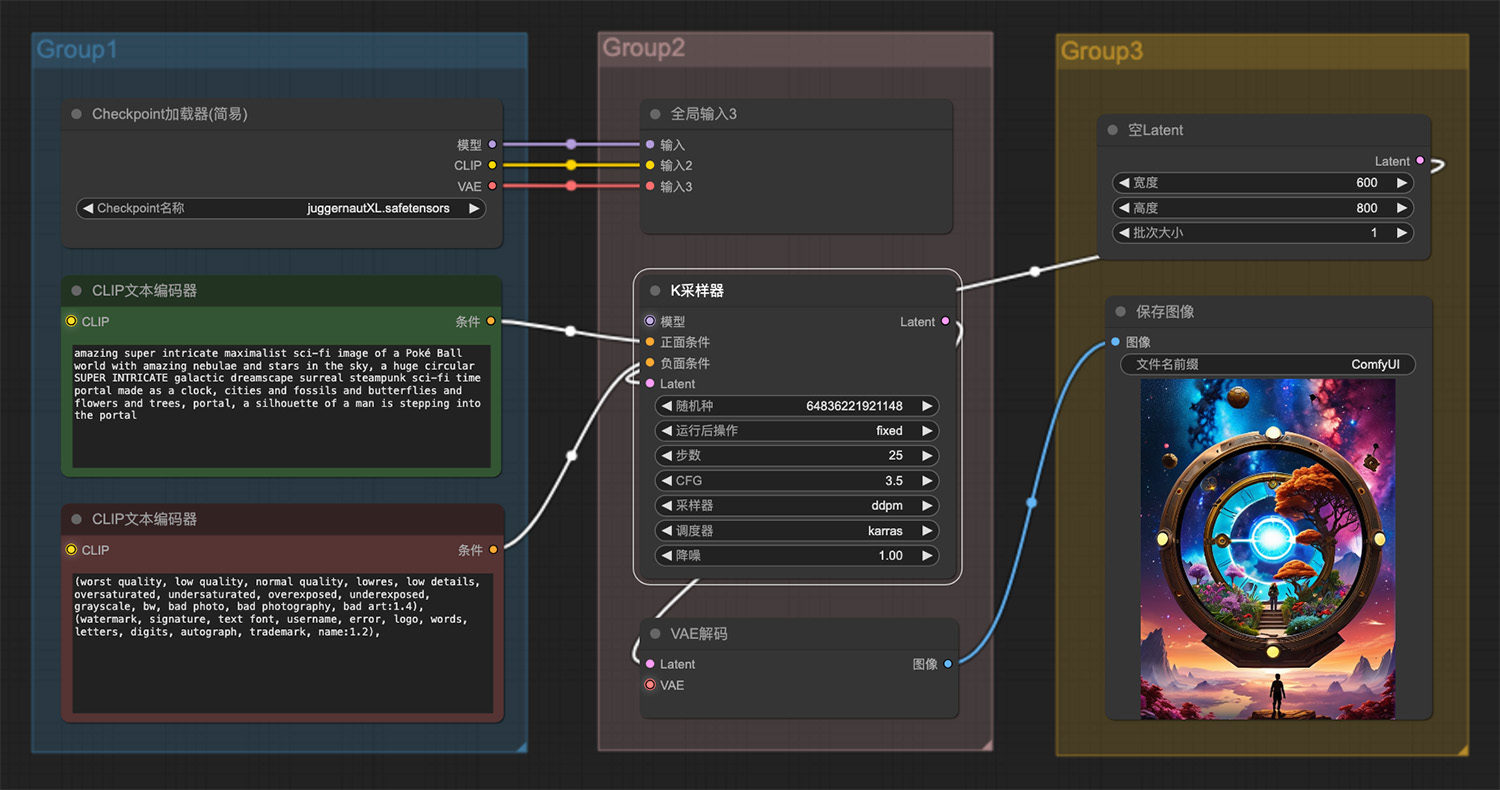 一个男人正走进科幻的大门ComfyUI工作流
一个男人正走进科幻的大门ComfyUI工作流
猜你喜欢
声明:本站提供的所有资源部分来自互联网,如果有侵犯您的版权或其他权益,请发送到邮箱:admin@ipkd.cn,我们会在看到邮件的第一时间内为您处理!

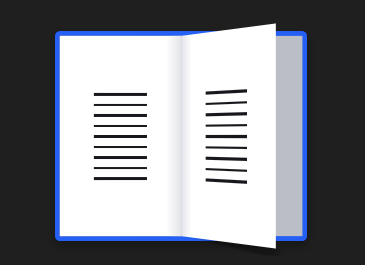 纯css翻书效果
纯css翻书效果 html5如何3D立方体旋转特效
html5如何3D立方体旋转特效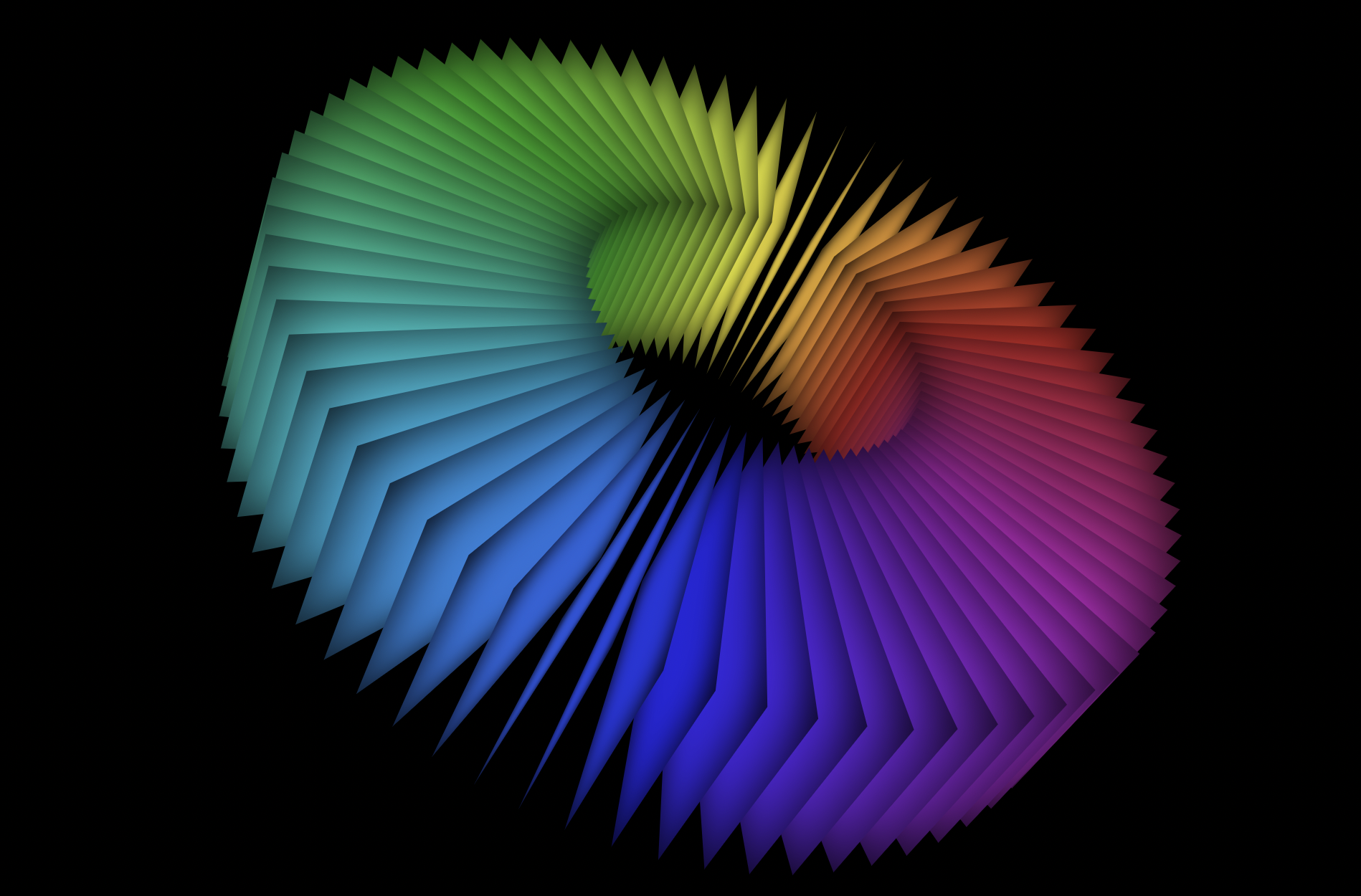 3D彩色卡片
3D彩色卡片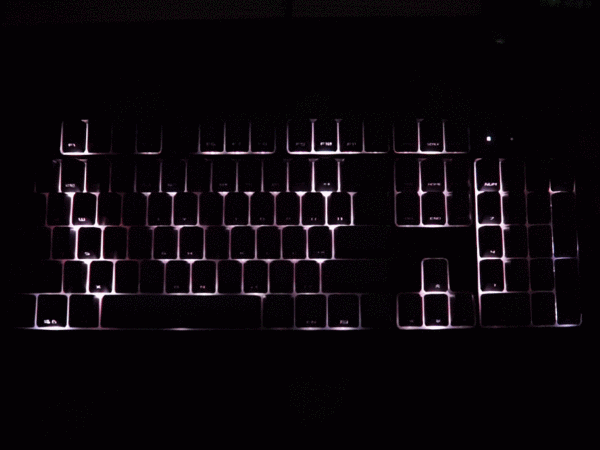 自动打字效果(惊喜在后面)
自动打字效果(惊喜在后面)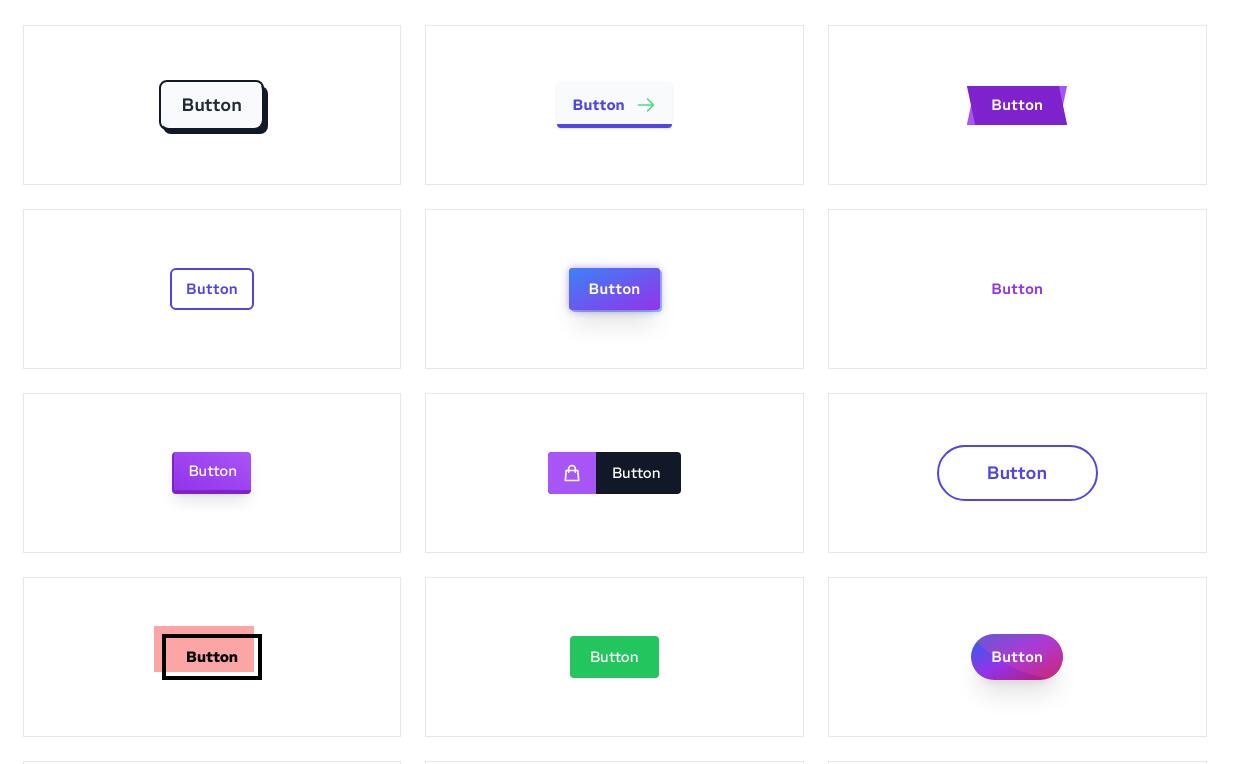 利用CSS3代码编写45款按钮效果
利用CSS3代码编写45款按钮效果 Bootstrap可视化拖放布局
Bootstrap可视化拖放布局 css3动画loading效果
css3动画loading效果 barcode条形码/qrcode二维码兼容所有浏览器(含ie6/ie7/ie8)
barcode条形码/qrcode二维码兼容所有浏览器(含ie6/ie7/ie8)







