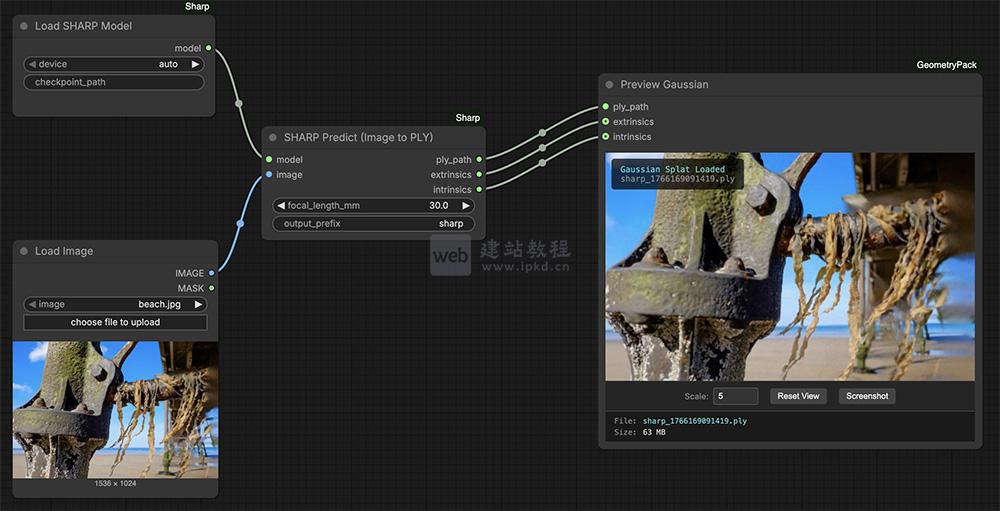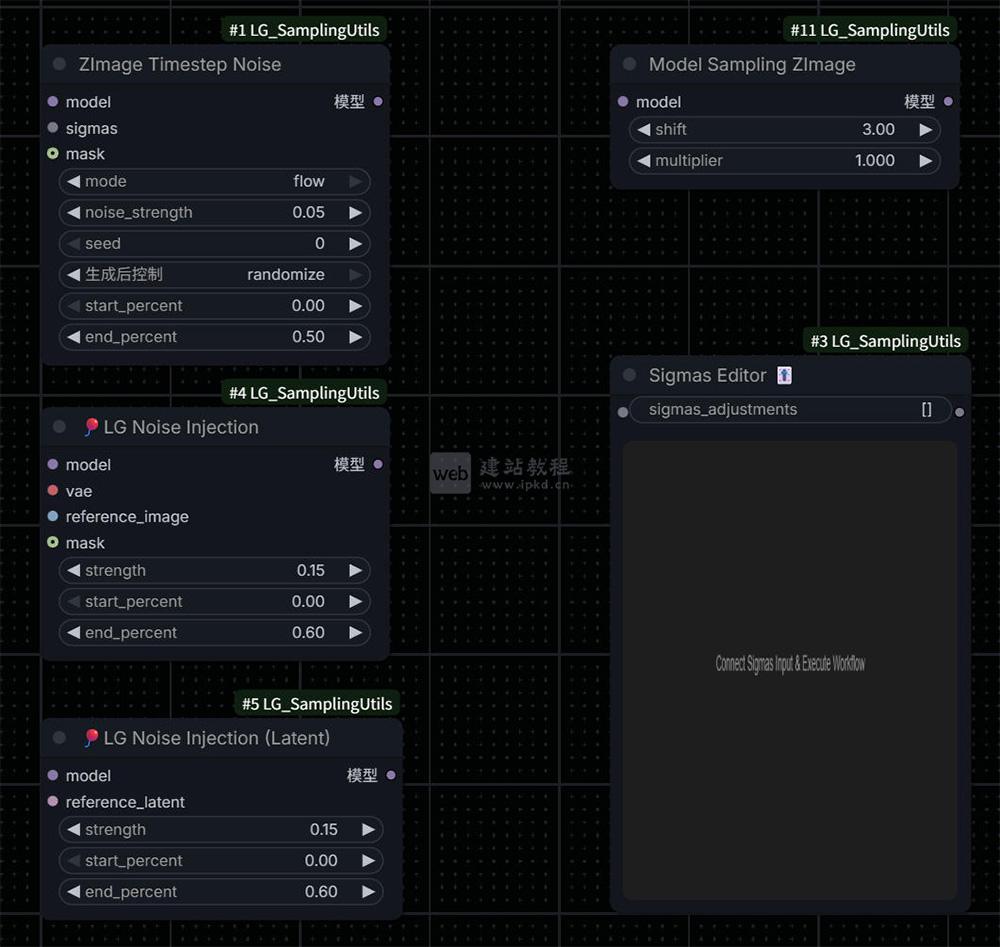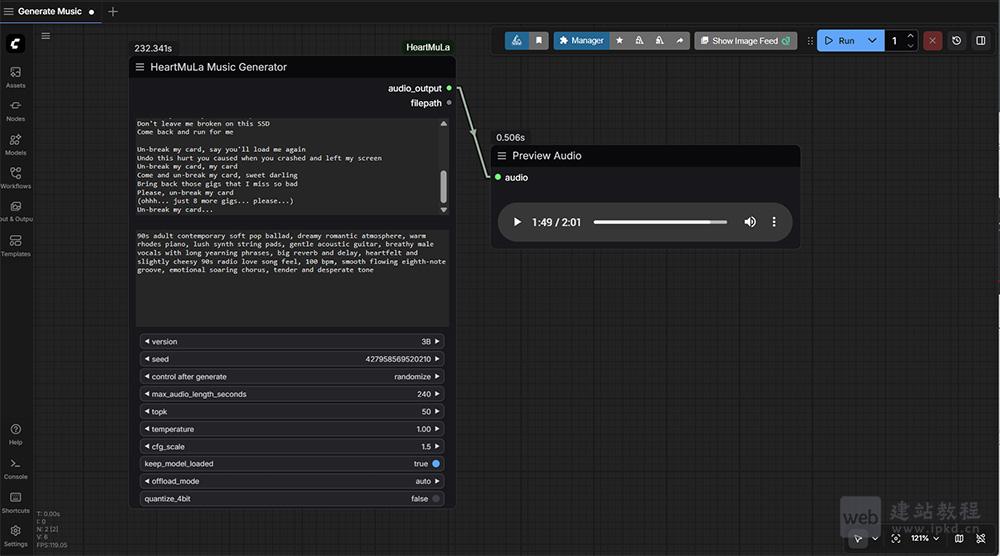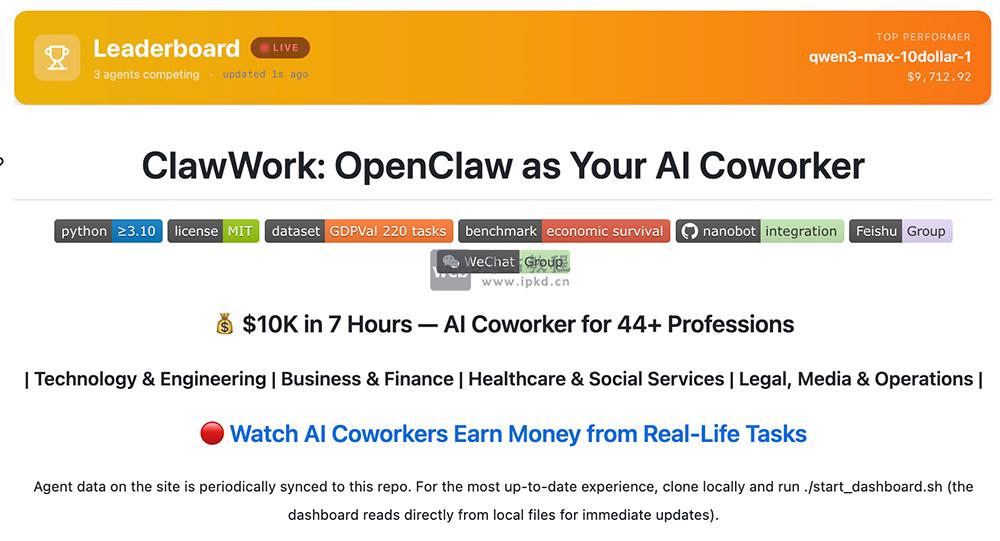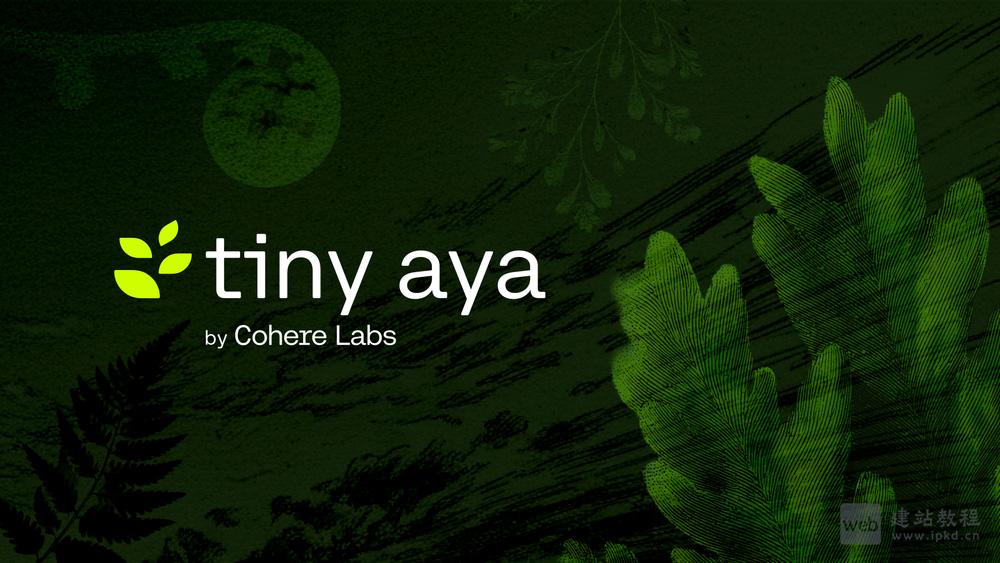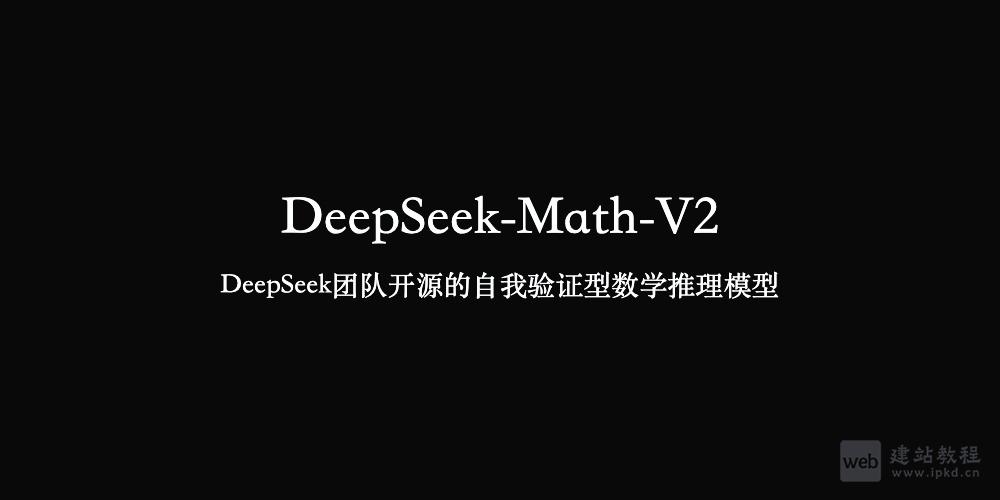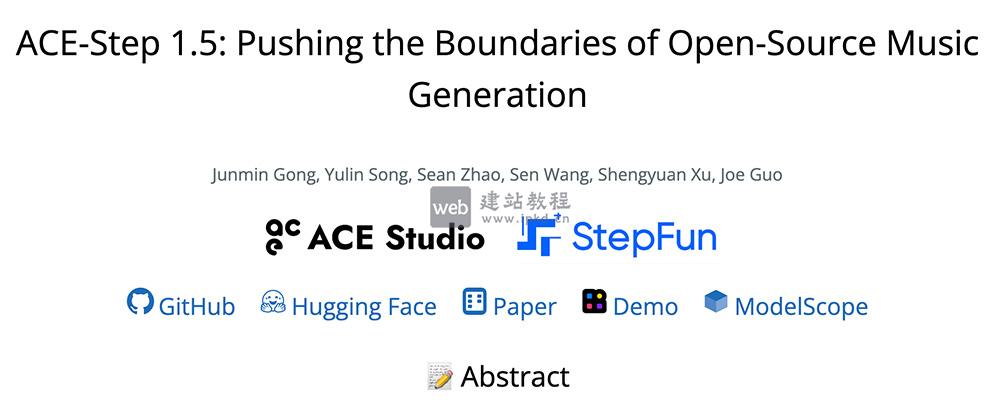vuejs前端项目禁止用户调试,在用户打开console控制台的时候,直接跳到新的页面,或者无限debugger、无限加载,下面web建站小编给大家简单介绍一下具体实现代码!
1、新建console-ban.min.js文件
!(function(e, t) {
typeof exports == 'object' && typeof module != 'undefined' ?
t(exports) :
typeof define == 'function' && define.amd ?
define(['exports'], t) :
t(((e = typeof globalThis != 'undefined' ? globalThis : e || self).ConsoleBan = {}))
})(this, function(e) {
'use strict'
var t = function() {
return (
(t =
Object.assign ||
function(e) {
for (var t, n = 1, i = arguments.length; n < i; n++) {
for (var o in (t = arguments[n])) {
Object.prototype.hasOwnProperty.call(t, o) && (e[o] = t[o])
}
}
return e
}),
t.apply(this, arguments)
)
}
var n = { clear: !0, debug: !0, debugTime: 3e3, bfcache: !0 }
var i = 2
var o = function(e) {
return ~navigator.userAgent.toLowerCase().indexOf(e)
}
var r = function(e, t) {
t !== i ? (location.href = e) : location.replace(e)
}
var c = 0
var a = 0
var f = function(e) {
var t = 0
var n = 1 << c++
return function() {;
(!a || a & n) && ++t === 2 && ((a |= n), e(), (t = 1))
}
}
var s = function(e) {
var t = /./
t.toString = f(e)
var n = function() {
return t
}
n.toString = f(e)
var i = new Date();
(i.toString = f(e)), console.log('%c', n, n(), i)
var o
var r
var c = f(e);
(o = c),
(r = new Error()),
Object.defineProperty(r, 'message', {
get: function() {
o()
}
}),
console.log(r)
}
var u = (function() {
function e(e) {
var i = t(t({}, n), e)
var o = i.clear
var r = i.debug
var c = i.debugTime
var a = i.callback
var f = i.redirect
var s = i.write
var u = i.bfcache;
(this._debug = r),
(this._debugTime = c),
(this._clear = o),
(this._bfcache = u),
(this._callback = a),
(this._redirect = f),
(this._write = s)
}
return (
(e.prototype.clear = function() {
this._clear && (console.clear = function() {})
}),
(e.prototype.bfcache = function() {
this._bfcache &&
(window.addEventListener('unload', function() {}),
window.addEventListener('beforeunload', function() {}))
}),
(e.prototype.debug = function() {
if (this._debug) {
var e = new Function('debugger')
setInterval(e, this._debugTime)
}
}),
(e.prototype.redirect = function(e) {
var t = this._redirect
if (t) {
if (t.indexOf('http') !== 0) {
var n
var i = location.pathname + location.search
if (((n = t) ? (n[0] !== '/' ? '/'.concat(n) : n) : '/') !== i) r(t, e)
} else location.href !== t && r(t, e)
}
}),
(e.prototype.callback = function() {
if ((this._callback || this._redirect || this._write) && window) {
var e
var t = this.fire.bind(this)
var n = window.chrome || o('chrome')
var r = o('firefox')
if (!n) {
return r ?
(((e = /./).toString = t), void console.log(e)) :
void(function(e) {
var t = new Image()
Object.defineProperty(t, 'id', {
get: function() {
e(i)
}
}),
console.log(t)
})(t)
}
s(t)
}
}),
(e.prototype.write = function() {
var e = this._write
e && (document.body.innerHTML = typeof e == 'string' ? e : e.innerHTML)
}),
(e.prototype.fire = function(e) {
this._callback ?
this._callback.call(null) :
(this.redirect(e), this._redirect || this.write())
}),
(e.prototype.prepare = function() {
this.clear(), this.bfcache(), this.debug()
}),
(e.prototype.ban = function() {
this.prepare(), this.callback()
}),
e
)
})()
e.init = function(e) {
new u(e).ban()
}
})
2、引入到index.html页面
<script src="/static/js/console-ban.min.js"></script>
<% if (process.env.NODE_ENV === 'production' ) { %> //判断环境执行
<script>
ConsoleBan.init({
redirect: '/' //跳到指定的页面
})
</script>
<% } %>
console.log报Uncaught TypeError: Assignment to constant varia
开发移动端网页如何调用控制台(Eruda、vconsole)
上面是“vuejs前端项目禁止用户调试(Vue项目防止被调试)”的全面内容,想了解更多关于 vuejs 内容,请继续关注web建站教程。
当前网址:https://ipkd.cn/webs_14412.html
猜你喜欢
声明:本站提供的所有资源部分来自互联网,如果有侵犯您的版权或其他权益,请发送到邮箱:admin@ipkd.cn,我们会在看到邮件的第一时间内为您处理!

 帝国cms如何采集规则加上采集来源地址的方法
帝国cms如何采集规则加上采集来源地址的方法