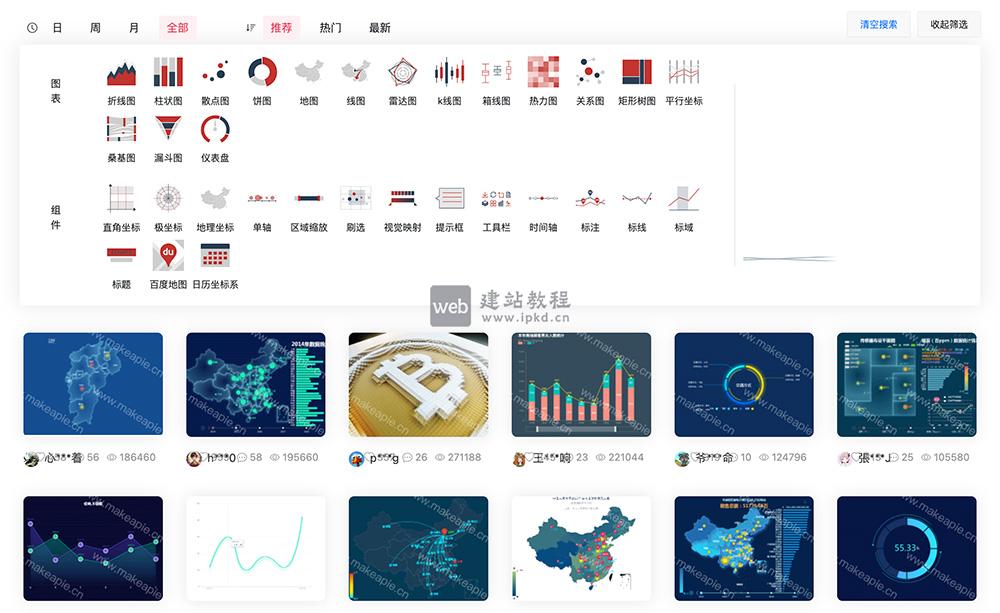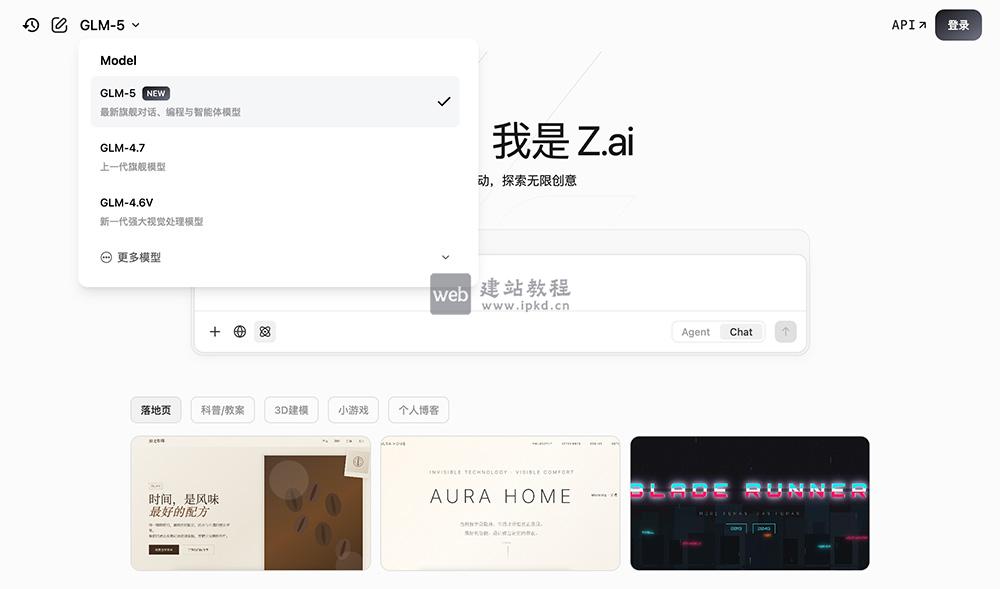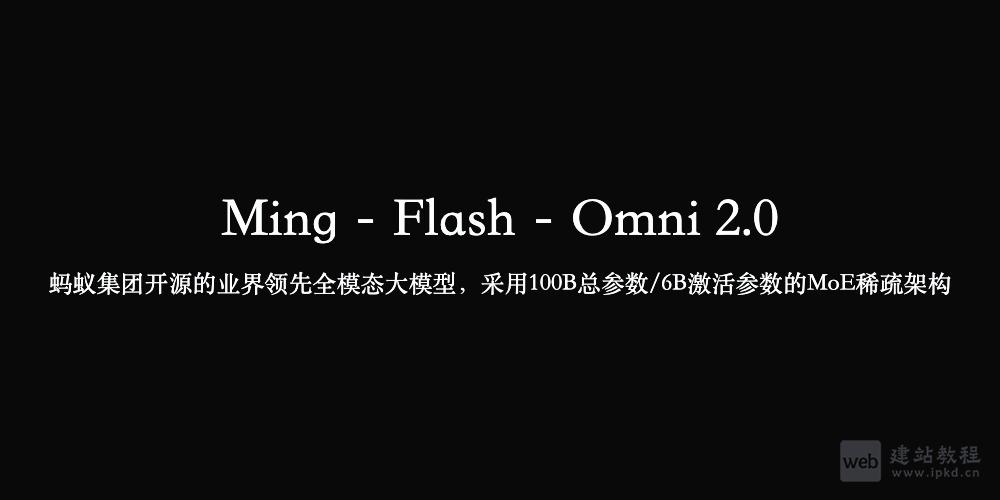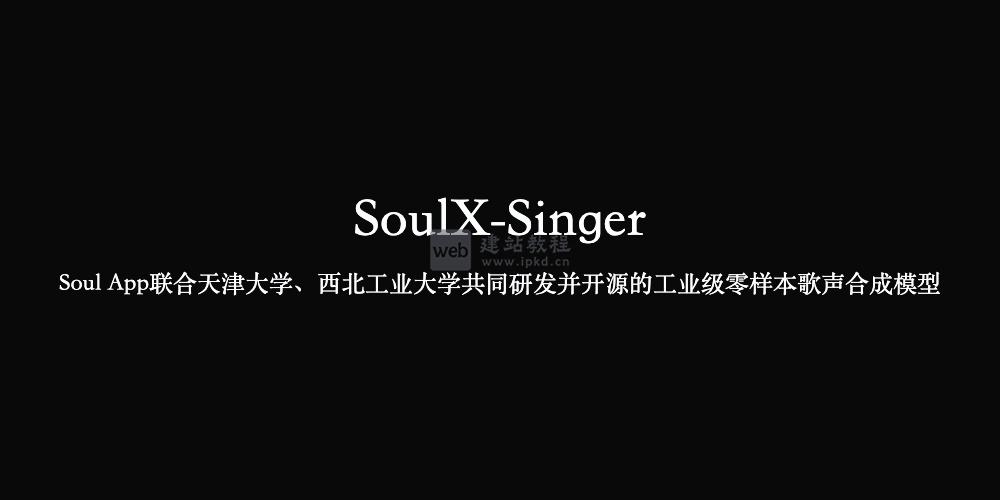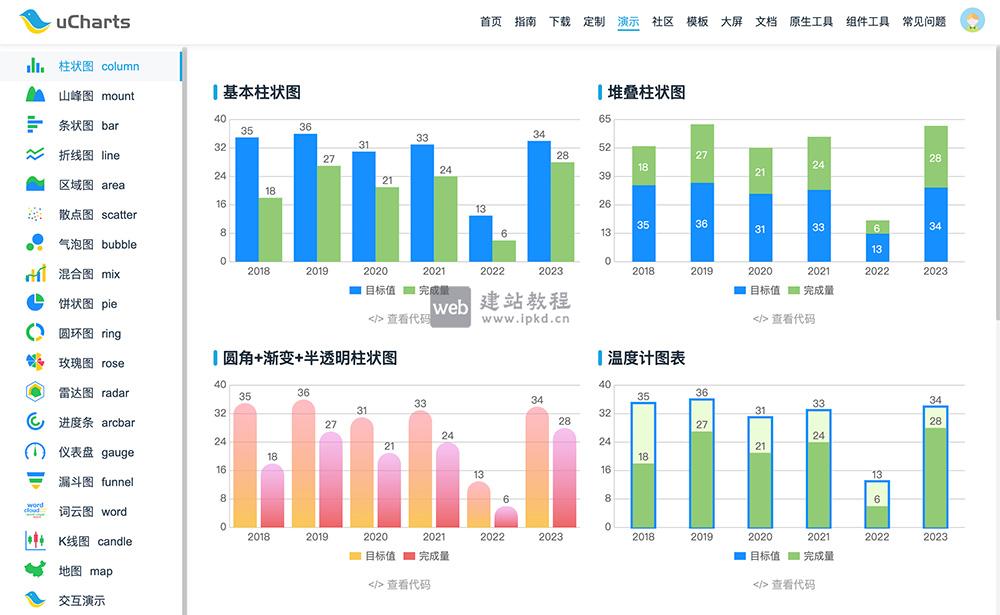$(document).ready(function() {
$("#changeTypeButton").click(function() {
// 获取当前input的类型属性
var currentType = $("#input").attr("type");
// 根据当前类型切换到相应的类型
if (currentType === "text") {
$("#input").attr("type", "password");
} else if (currentType === "password") {
$("#input").attr("type", "email");
} else if (currentType === "date") {
$("#input").attr("type", "date");
} else if (currentType === "number") {
$("#input").attr("type", "number");
} else if (currentType === "email") {
$("#input").attr("type", "text");
}
});
});
jQuery获取和设置input元素的值(监听input元素的值变化)
上面是“jQuery语法如何动态更改input类型属性”的全面内容,想了解更多关于 js 内容,请继续关注web建站教程。
当前网址:https://ipkd.cn/webs_14751.html
workflows工作流
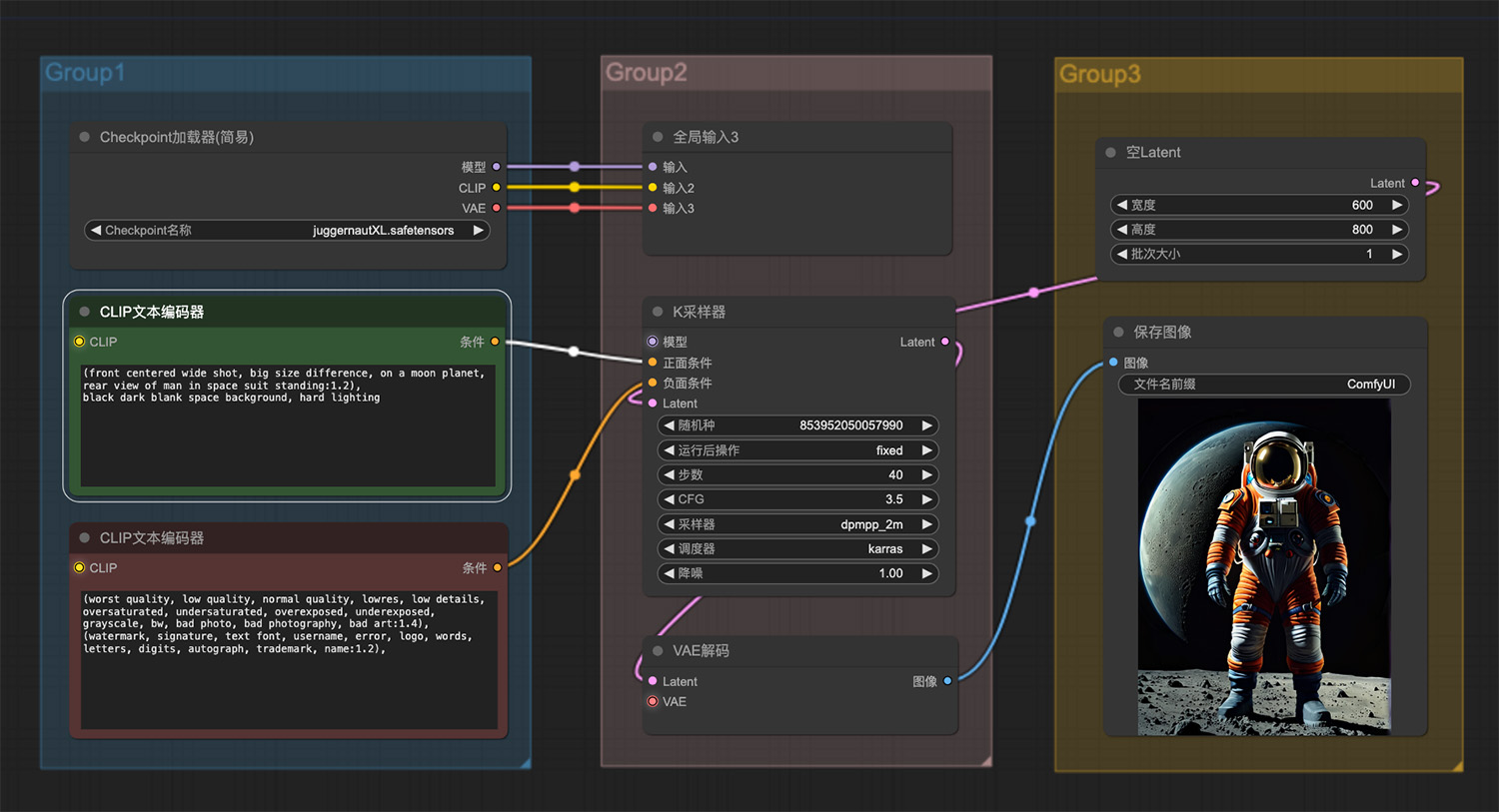 在月球上穿着太空服的宇航员
在月球上穿着太空服的宇航员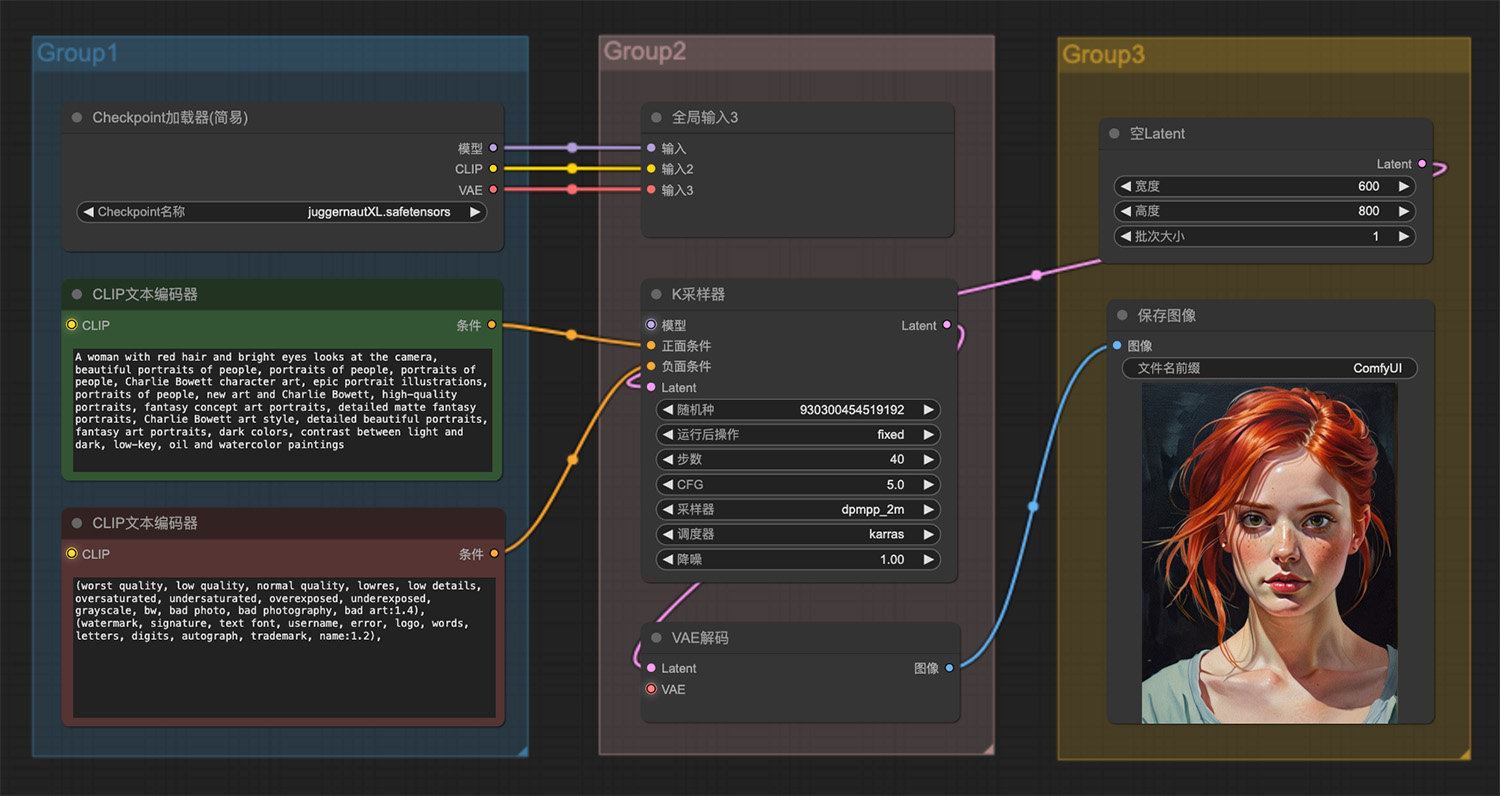 一个红头发明亮眼睛的漂亮女人
一个红头发明亮眼睛的漂亮女人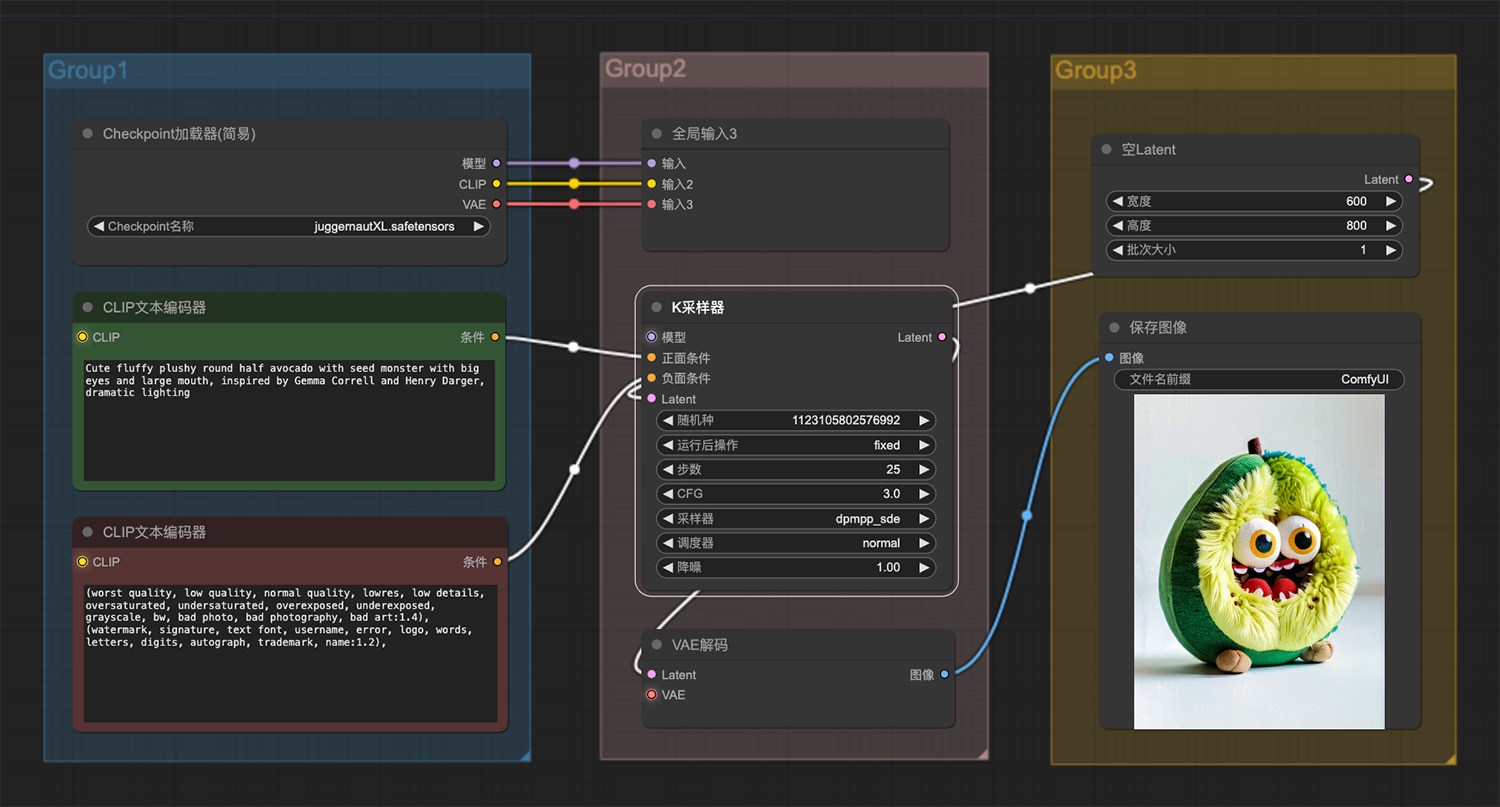 一只蓬松柔软的圆形半鳄梨玩偶
一只蓬松柔软的圆形半鳄梨玩偶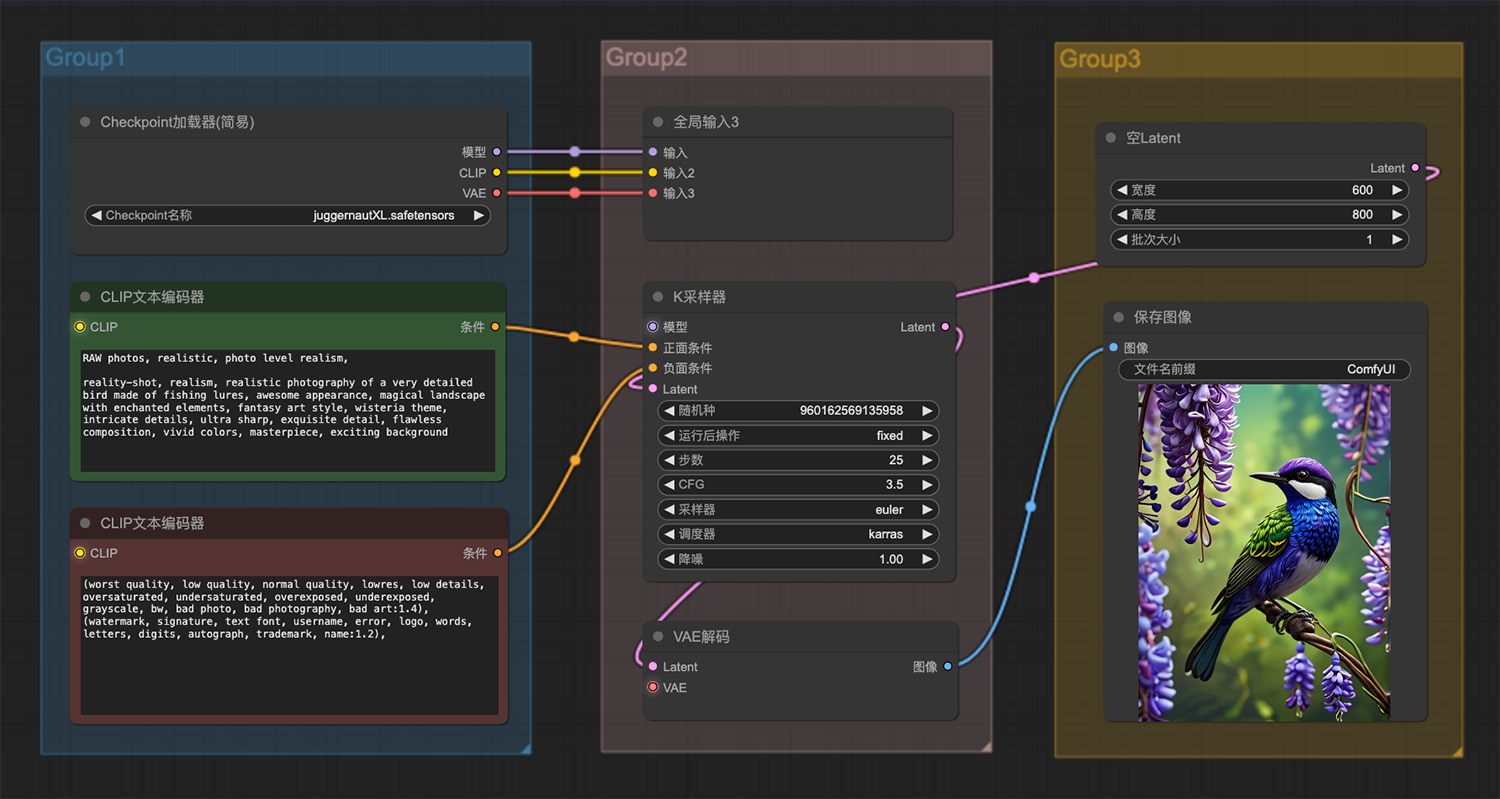 树上站着一只鸟ComfyUI工作流
树上站着一只鸟ComfyUI工作流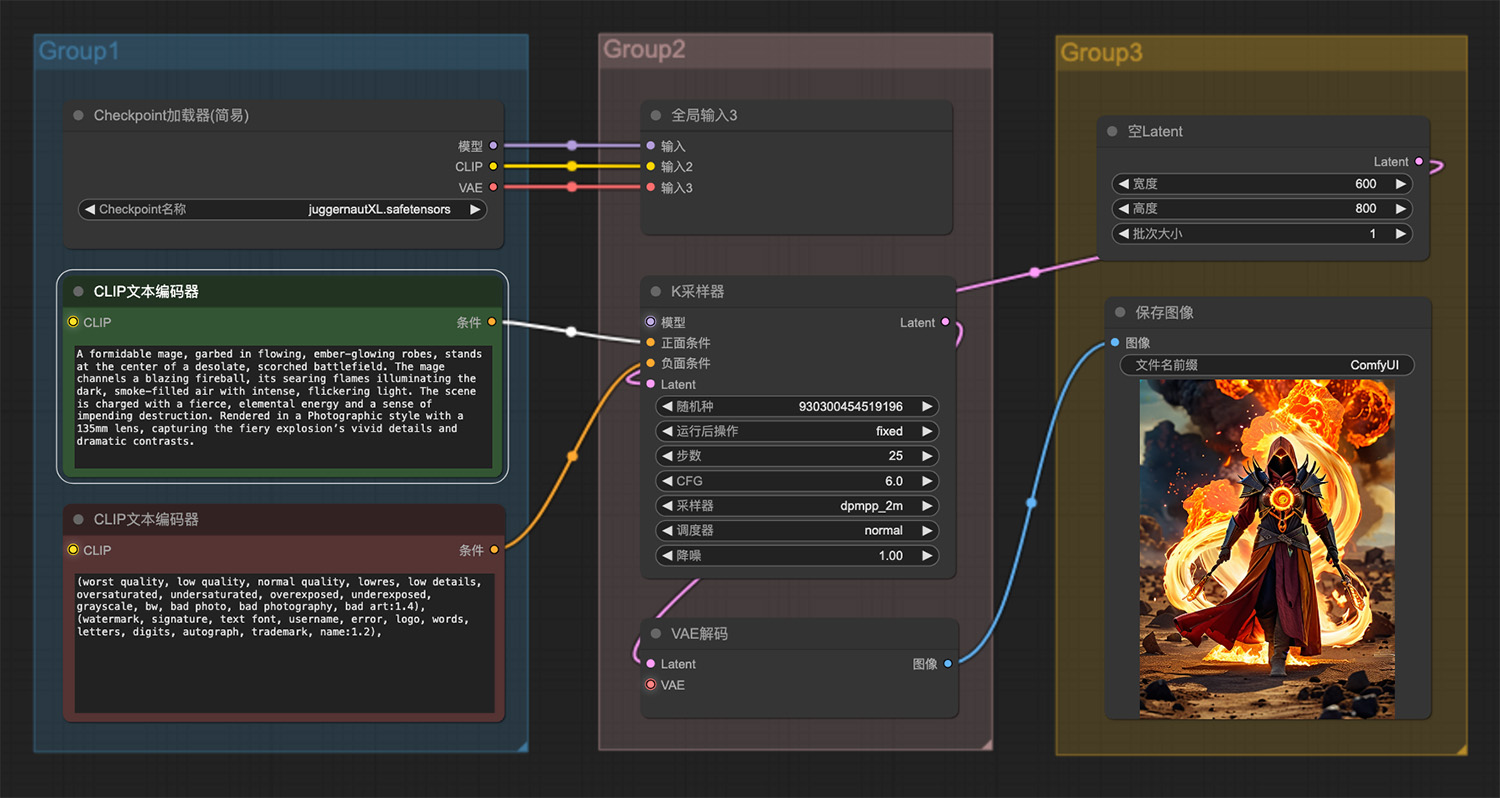 一位穿着长袍的强大法师ComfyUI工作流
一位穿着长袍的强大法师ComfyUI工作流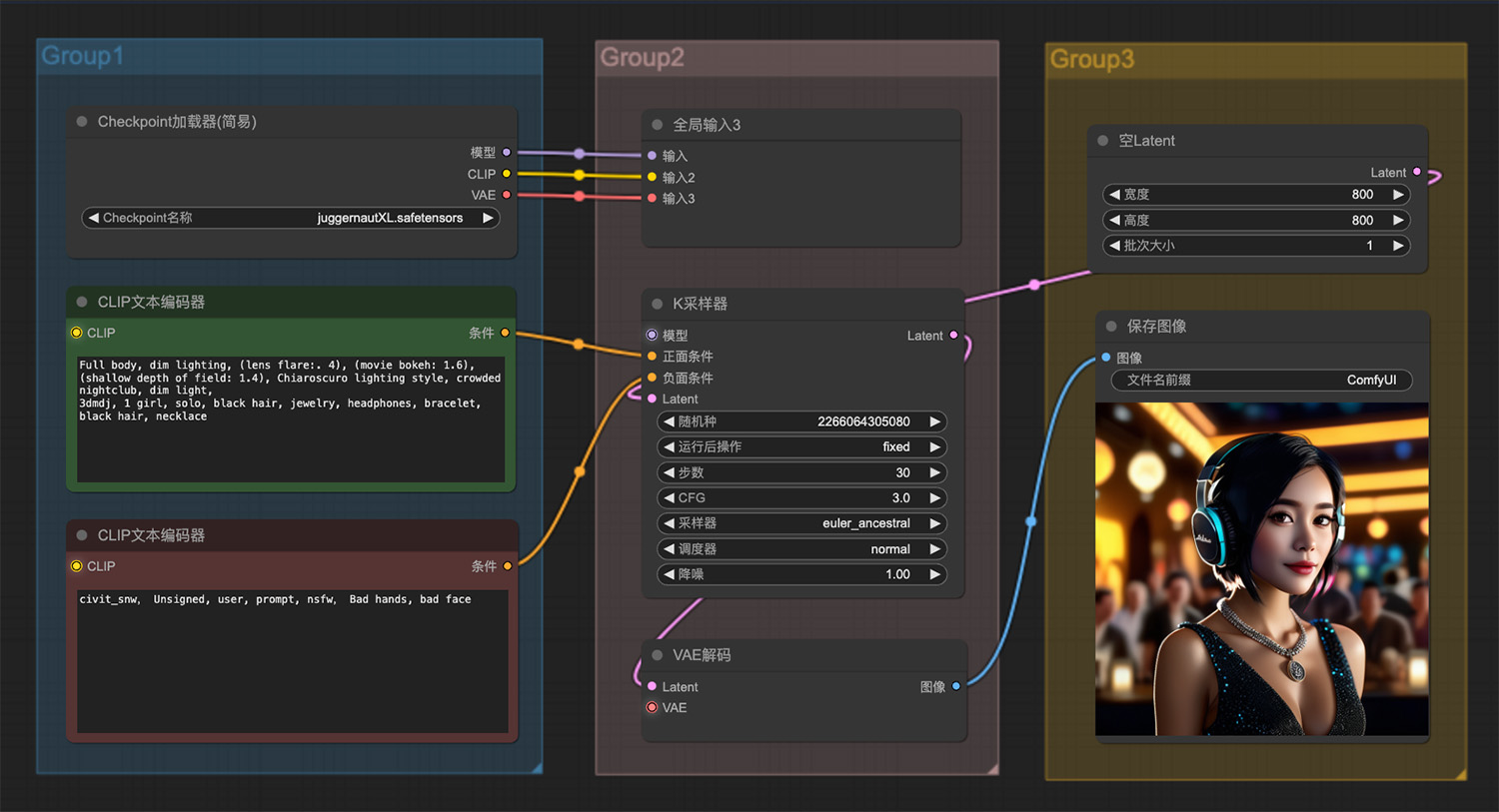 1个黑发带着耳机项链的女孩ComfyUI工作流
1个黑发带着耳机项链的女孩ComfyUI工作流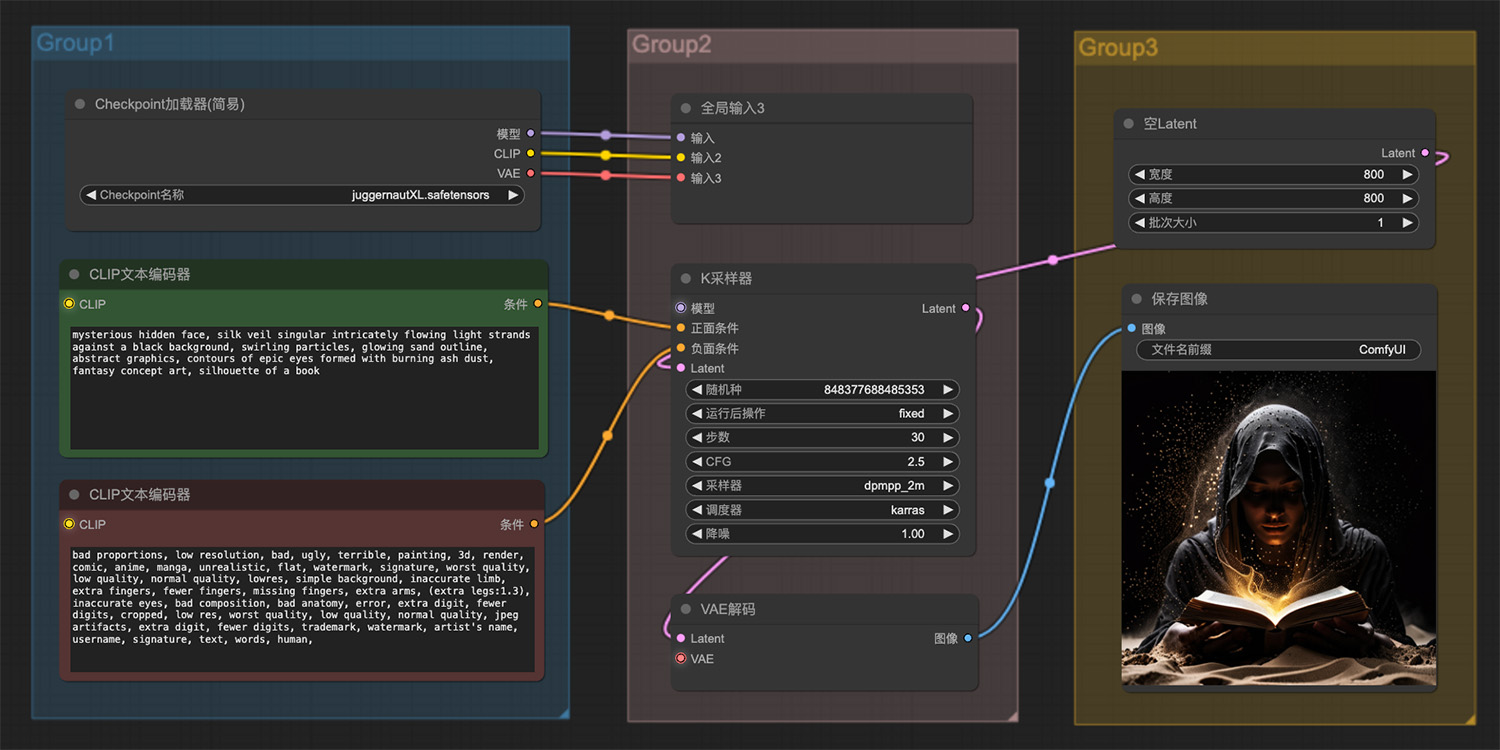 一个神秘的隐藏面孔下一本书的剪影ComfyUI工作流
一个神秘的隐藏面孔下一本书的剪影ComfyUI工作流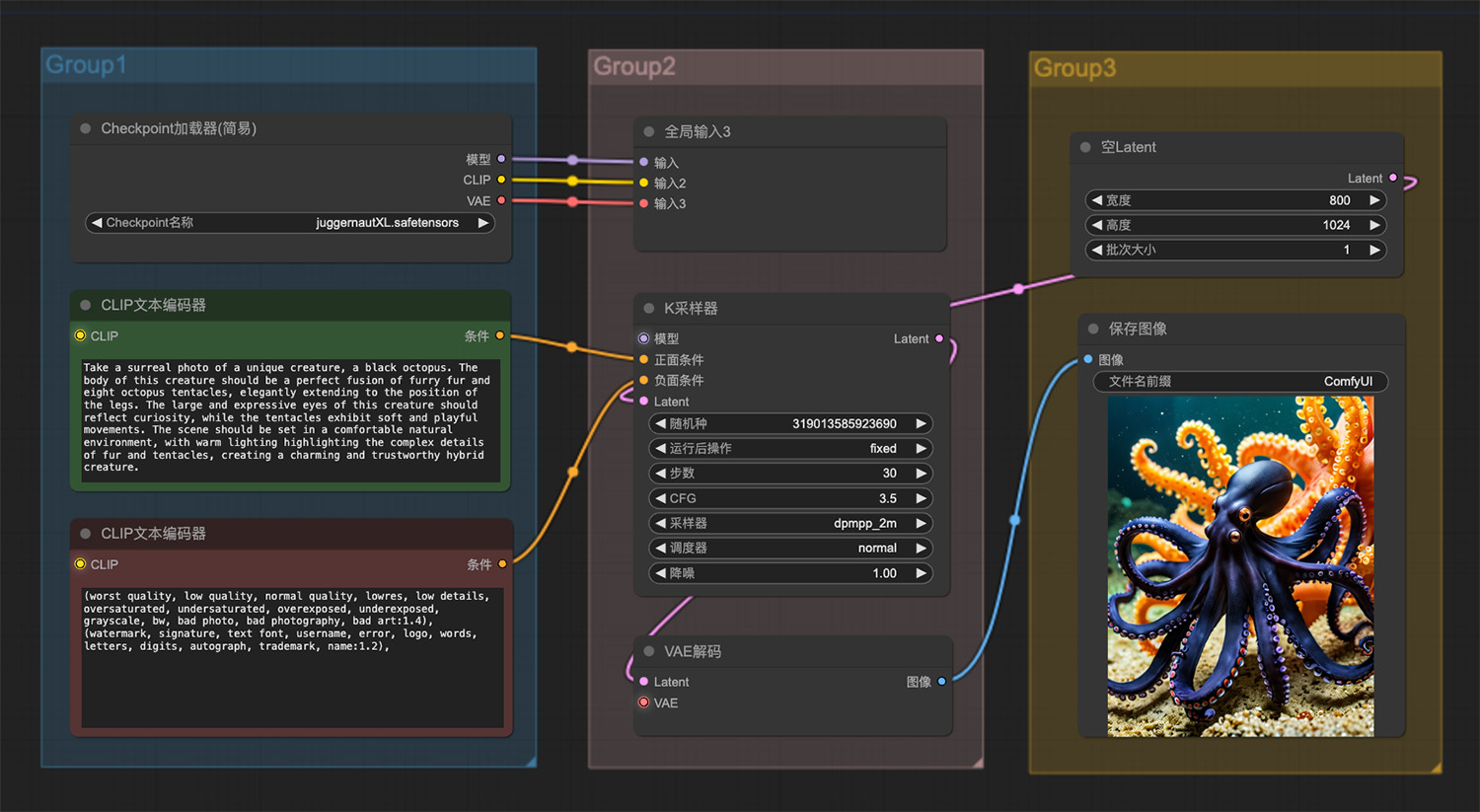 一只黑色章鱼ComfyUI工作流
一只黑色章鱼ComfyUI工作流
猜你喜欢
声明:本站提供的所有资源部分来自互联网,如果有侵犯您的版权或其他权益,请发送到邮箱:admin@ipkd.cn,我们会在看到邮件的第一时间内为您处理!

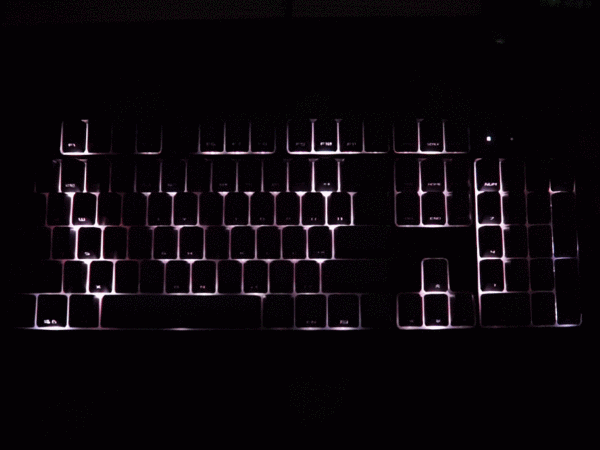 自动打字效果(惊喜在后面)
自动打字效果(惊喜在后面) css3做一个风雨雷电天气动态图标
css3做一个风雨雷电天气动态图标 制作一个好玩的倒计时
制作一个好玩的倒计时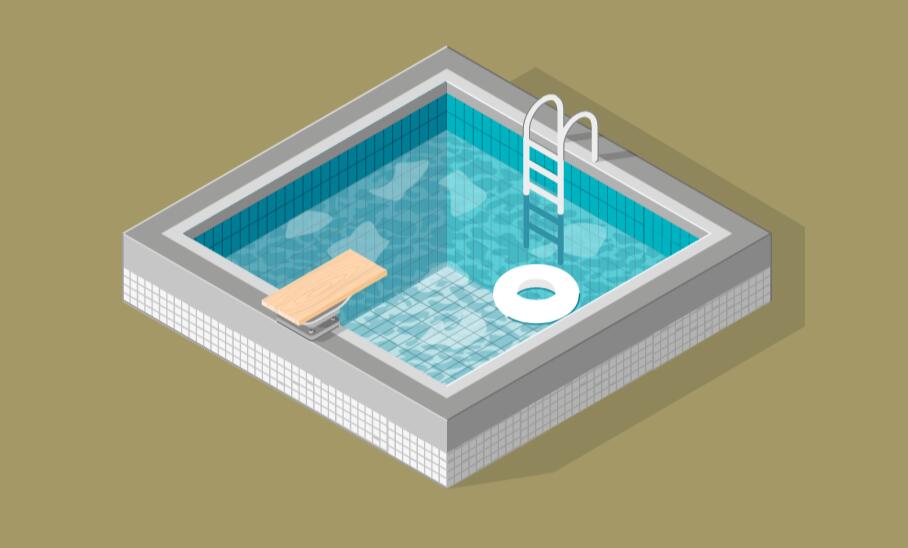 用svg画出游泳池动画效果
用svg画出游泳池动画效果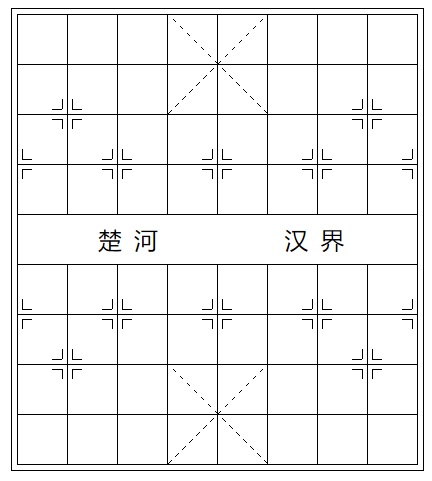 利用css绘画棋盘布局(象棋)
利用css绘画棋盘布局(象棋)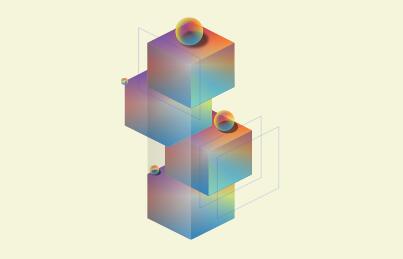 css3搭积木叠加图形
css3搭积木叠加图形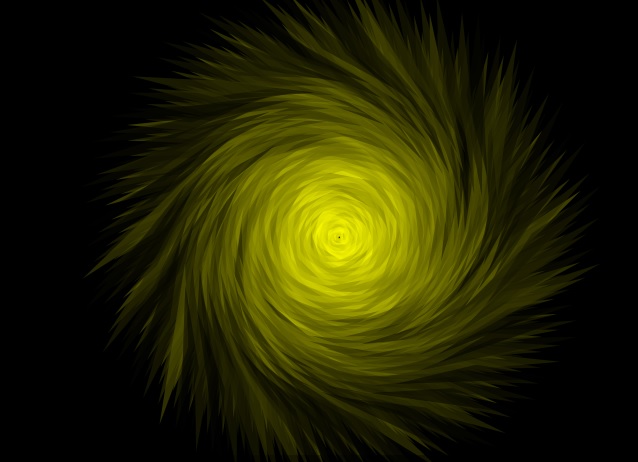 canvas黑洞漩涡(canvas+js)
canvas黑洞漩涡(canvas+js) 2023年程序猿如何给自己开启一场烟花盛会
2023年程序猿如何给自己开启一场烟花盛会