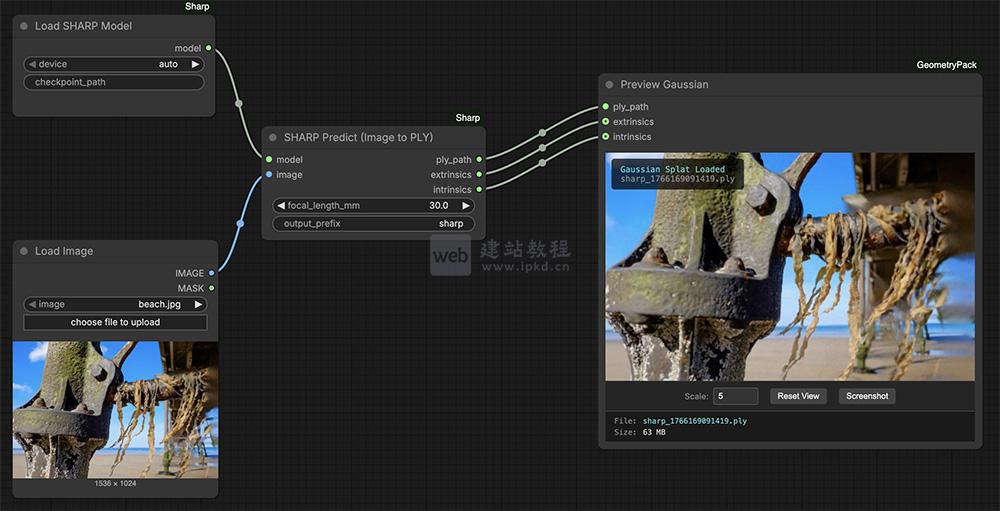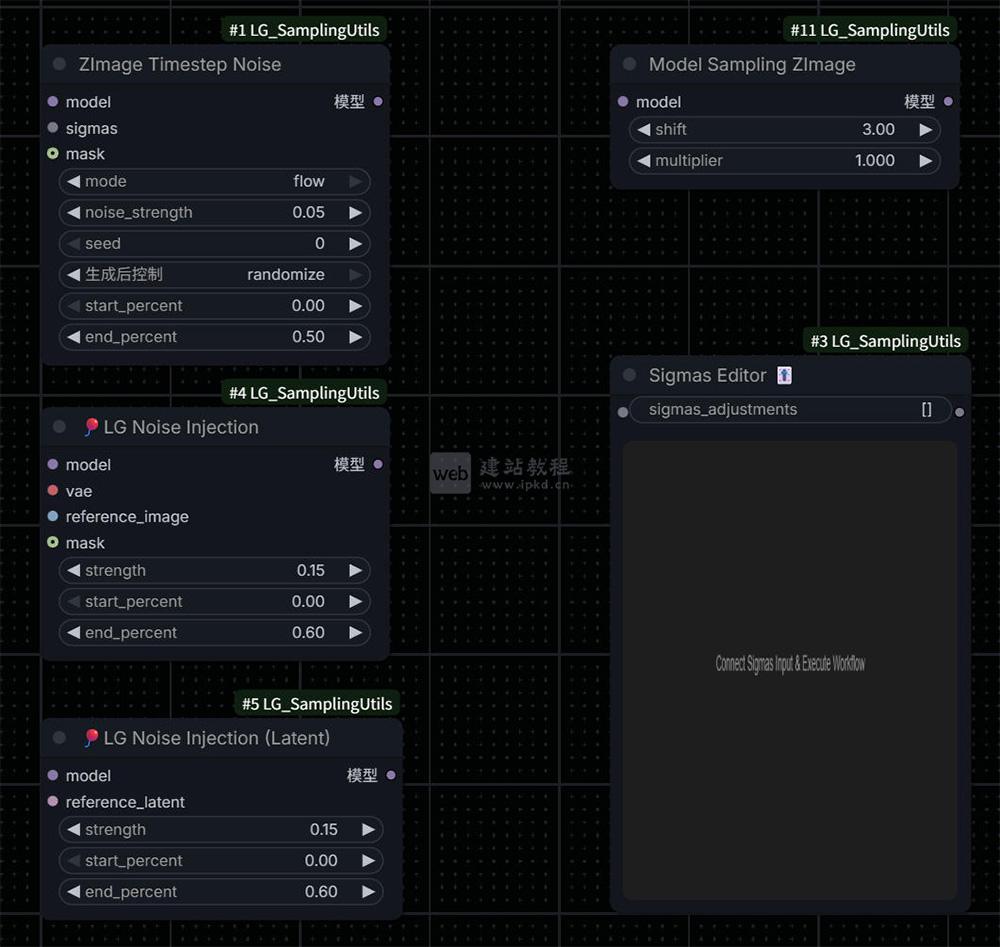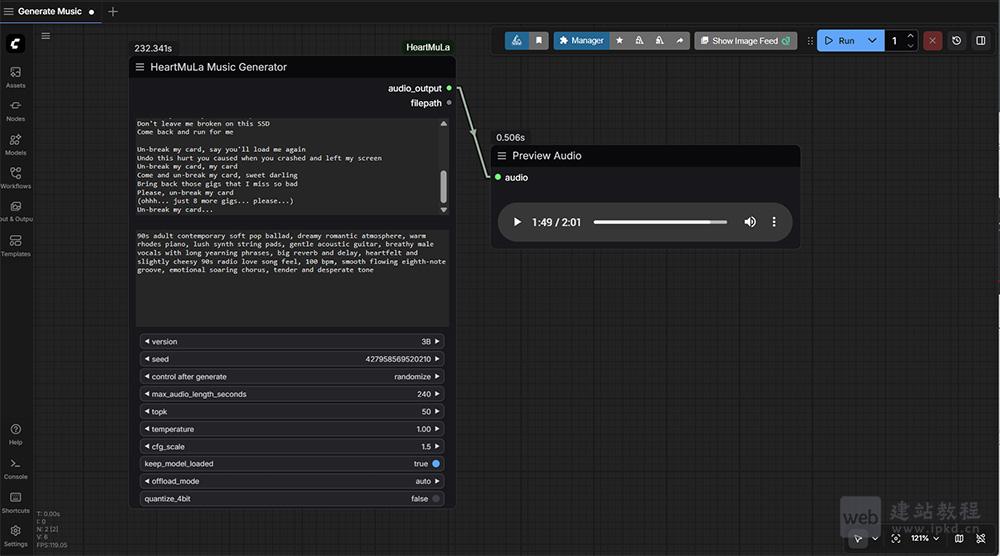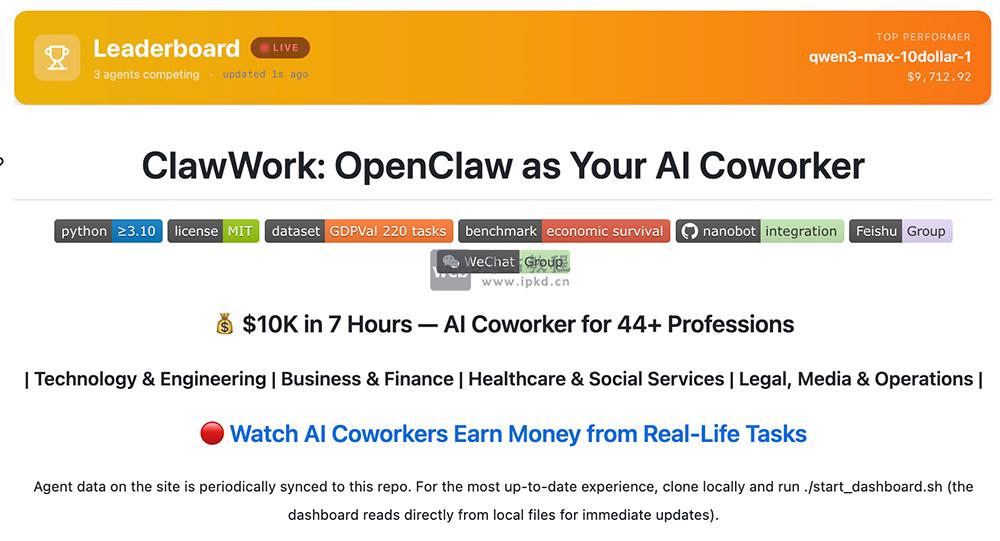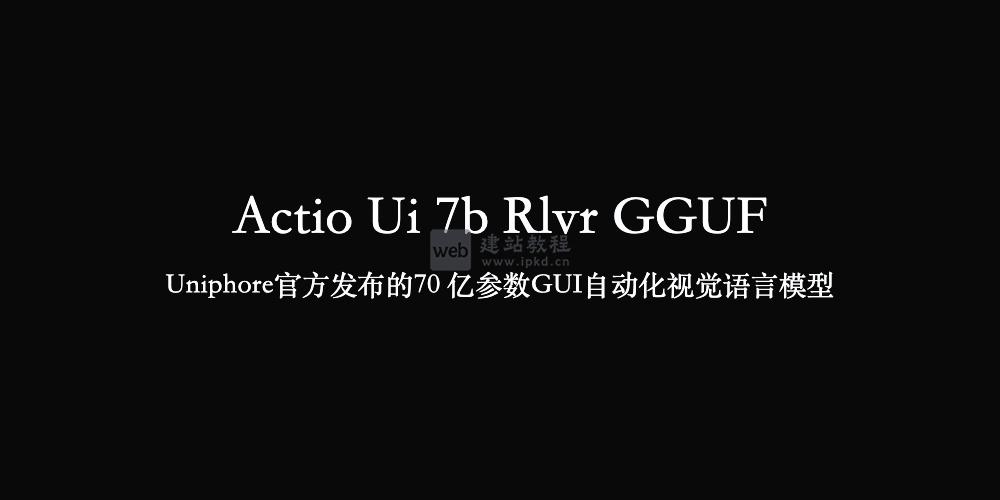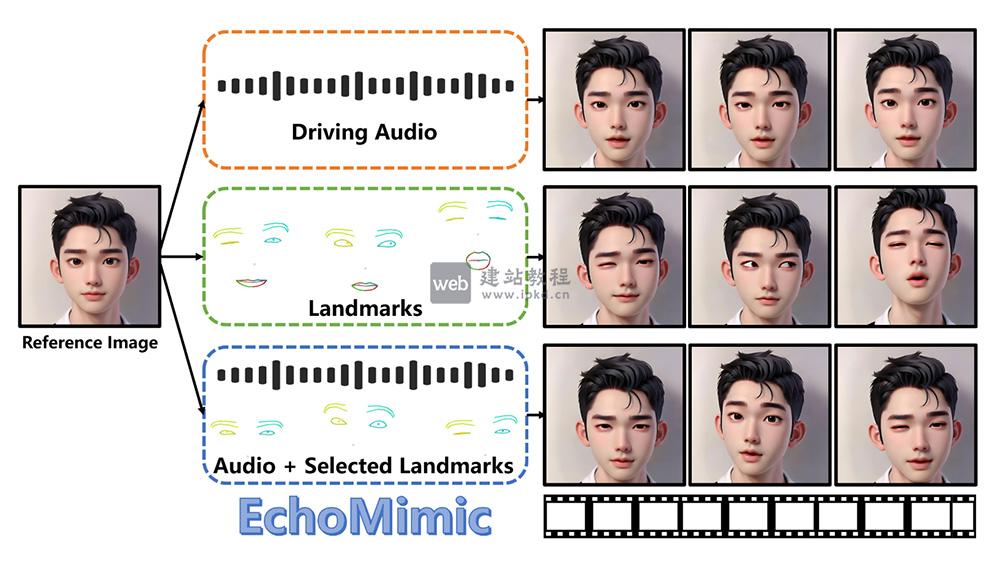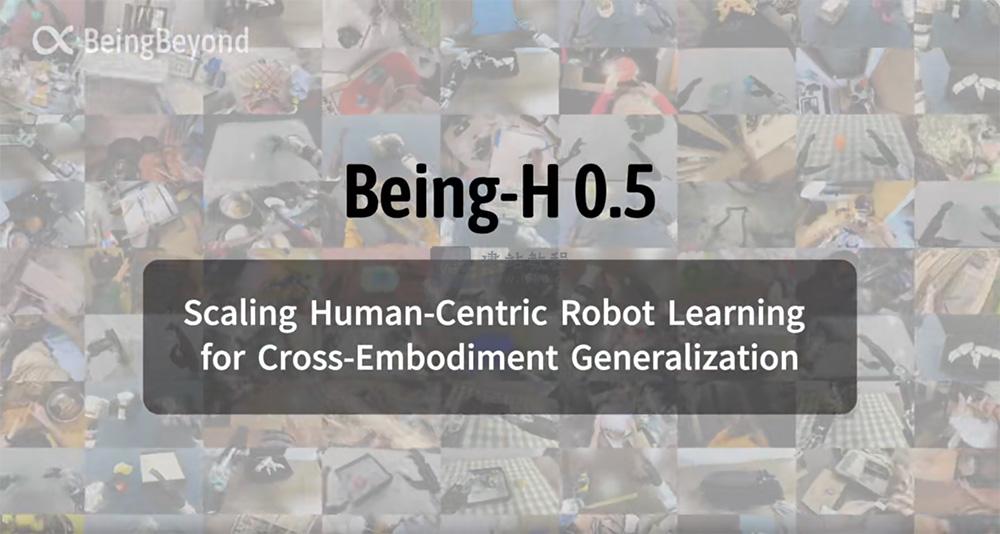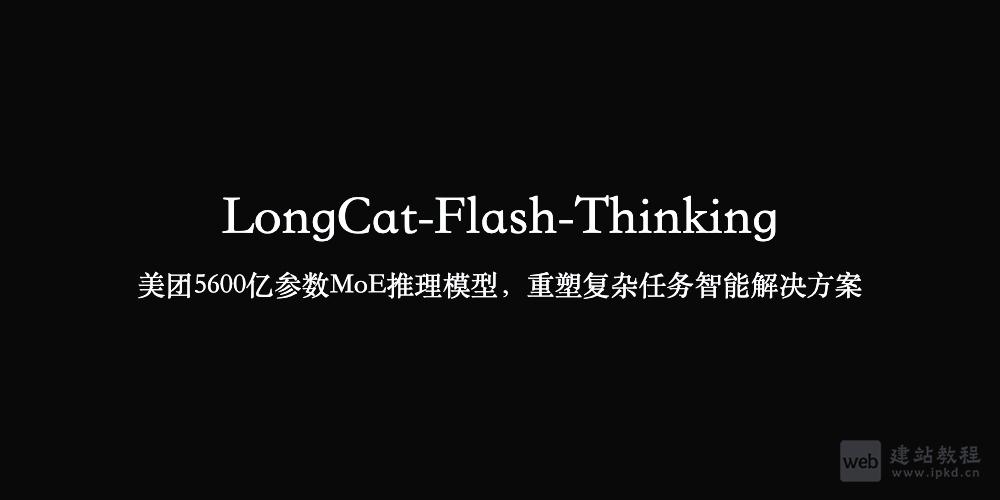1、在项目pom文件中添加以下依赖
<dependency><groupid>ws.schild</groupid><artifactid>jave-core</artifactid><version>3.1.1</version></dependency> <!-- win系统平台的依赖 --> <dependency><groupid>ws.schild</groupid><artifactid>jave-nativebin-win64</artifactid><version>3.1.1</version></dependency> <!-- linux系统平台的依赖 --> <dependency><groupid>ws.schild</groupid><artifactid>jave-nativebin-linux64</artifactid><version>3.1.1</version></dependency>
2、把下面代码到Spring boot项目中
import ws.schild.jave.Encoder;
import ws.schild.jave.EncoderException;
import ws.schild.jave.MultimediaObject;
import ws.schild.jave.encode.AudioAttributes;
import ws.schild.jave.encode.EncodingAttributes;
import java.io.File;
import java.util.Arrays;
//java项目www.fhadmin.org
public class VideoToAudio {
//要输出的音频格式
private static String outputFormat="mp3";
/**
* 获得转化后的文件名
* @param sourceFilePath : 源视频文件路径
* @return
*/
public static String getNewFileName(String sourceFilePath) {
File source = new File(sourceFilePath);
String fileName=source.getName().substring(0, source.getName().lastIndexOf("."));
return fileName+"."+outputFormat;
}
/**
* 转化音频格式
* @param sourceFilePath : 源视频文件路径
* @param targetFilePath : 目标音乐文件路径
* @return
*/
public static void transform(String sourceFilePath, String targetFilePath) {
File source = new File(sourceFilePath);
File target = new File(targetFilePath);
// 设置音频属性
AudioAttributes audio = new AudioAttributes();
audio.setCodec(null);
// 设置转码属性
EncodingAttributes attrs = new EncodingAttributes();
attrs.setOutputFormat(outputFormat);
attrs.setAudioAttributes(audio);
try {
// 音频转换格式类
Encoder encoder = new Encoder();
MultimediaObject mediaObject=new MultimediaObject(source);
encoder.encode(mediaObject, target, attrs);
System.out.println("转换已完成...");
} catch (EncoderException e) {
e.printStackTrace();
}
}
/**
* 批量转化音频格式
* @param sourceFolderPath : 源视频文件夹路径
* @param targetFolderPath : 目标音乐文件夹路径
* @return
*/
public static void batchTransform(String sourceFolderPath, String targetFolderPath) {
File sourceFolder = new File(sourceFolderPath);
if(sourceFolder.list().length!=0){
Arrays.asList(sourceFolder.list()).forEach(e->{
transform(sourceFolderPath+"\\"+e, targetFolderPath+"\\"+getNewFileName(e));
});
}
}
public static void main(String[] args) {
batchTransform("C:\\Users\\tarzan\\Desktop\\video","C:\\Users\\tarzan\\Desktop\\audio");
}
}
上面是“后端程序员如何通过java从视频里面提取音频(具体代码如下)”的全面内容,想了解更多关于 后端开发 内容,请继续关注web建站教程。
当前网址:https://ipkd.cn/webs_15394.html
猜你喜欢
声明:本站提供的所有资源部分来自互联网,如果有侵犯您的版权或其他权益,请发送到邮箱:admin@ipkd.cn,我们会在看到邮件的第一时间内为您处理!

 php语法如何结合mysql语法批量替换数据库中字符串
php语法如何结合mysql语法批量替换数据库中字符串  如何写一个优秀的seo优化方案(图文)
如何写一个优秀的seo优化方案(图文)