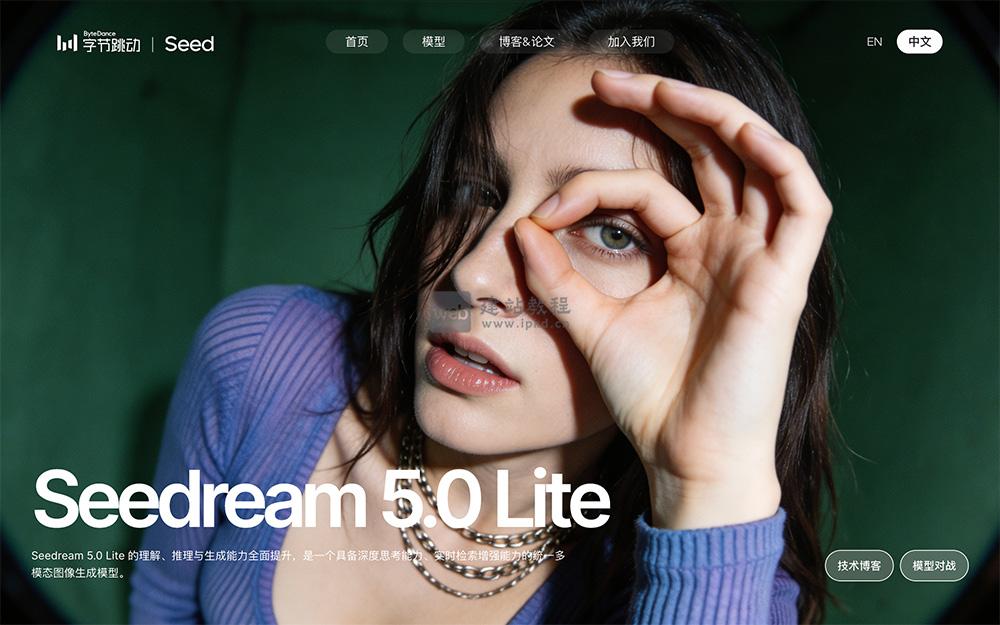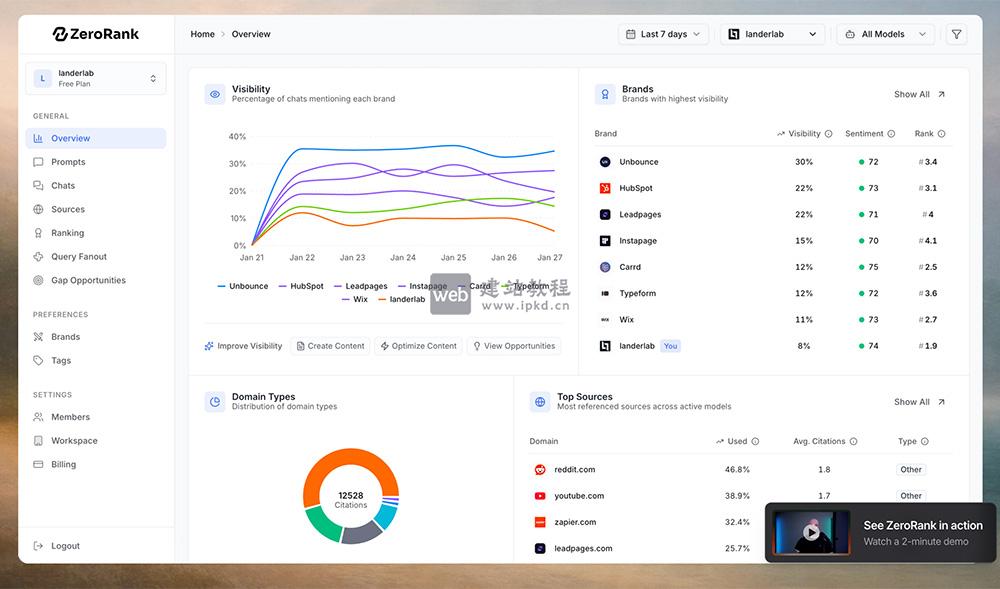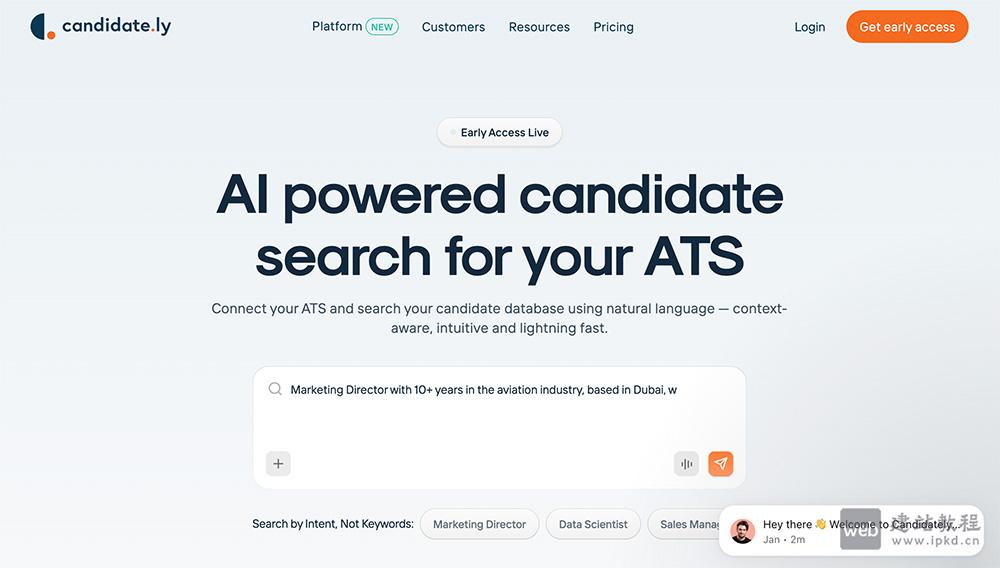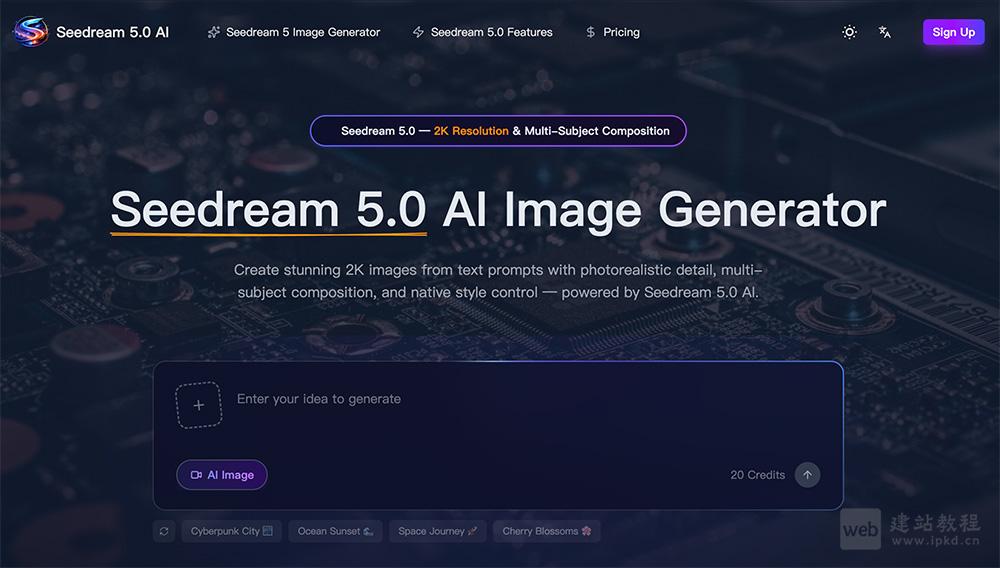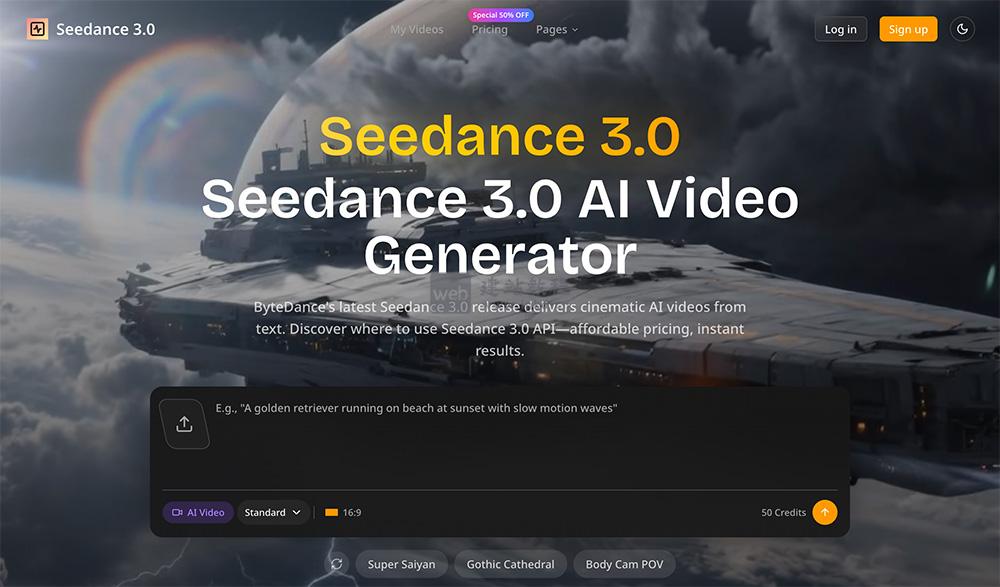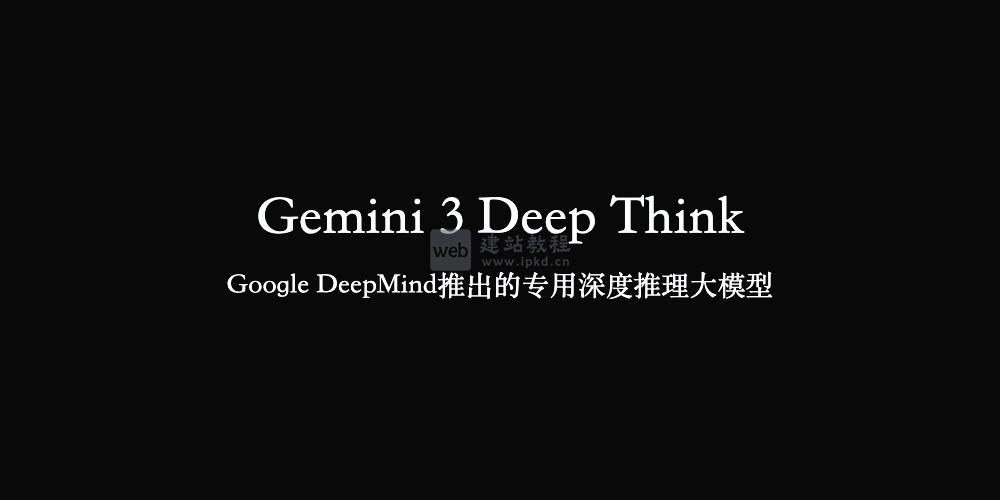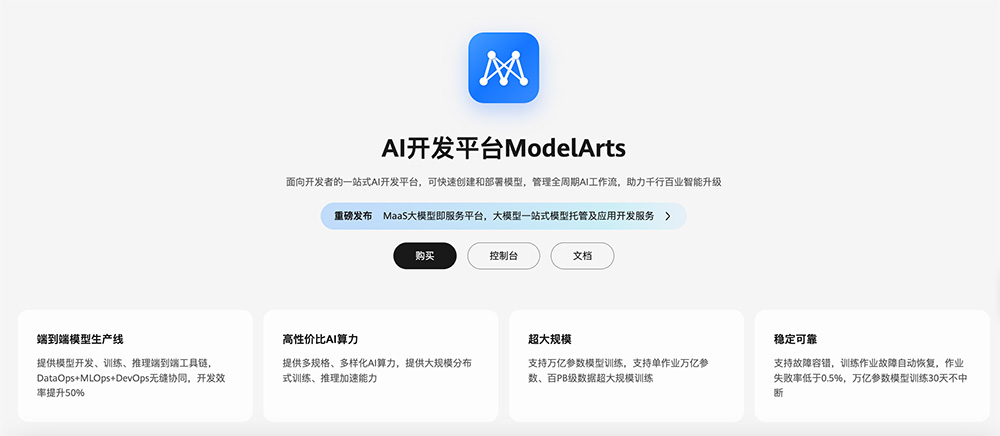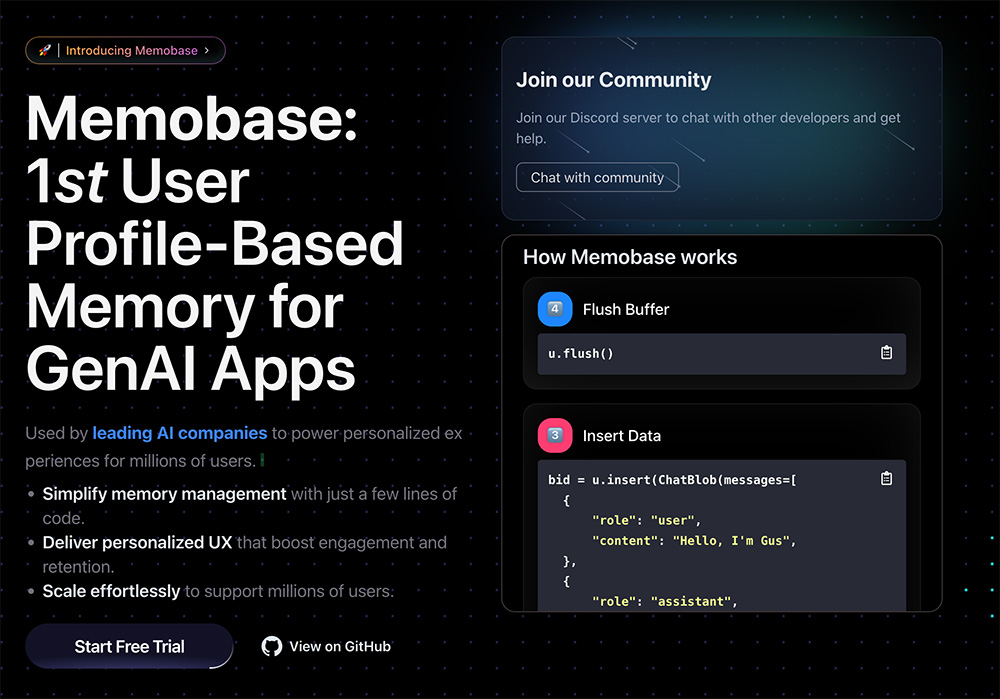1、思路:先将页面html转换成图片,再将图片生成pdf后下载。
2、安装:
//页面html转换成图片 npm install --save html2canvas //图片生成pdf npm install jspdf --save
3、组件引入
import html2Canvas from 'html2canvas' import JsPDF from 'jspdf'
4、方法
getHtmlCanvas(){
var title = this.title;
html2Canvas(document.querySelector('#divPdf'), {
allowTaint: true
}).then(function (canvas) {
let contentWidth = canvas.width
let contentHeight = canvas.height
let pageHeight = contentWidth / 592.28 * 841.89
let leftHeight = contentHeight
let position = 0
let imgWidth = 595.28
let imgHeight = 592.28 / contentWidth * contentHeight
let pageData = canvas.toDataURL('image/jpeg', 1.0)
let divPdf = new JsPDF('', 'pt', 'a4')
if (leftHeight < pageHeight) {
divPdf.addImage(pageData, 'JPEG', 0, 0, imgWidth, imgHeight)
} else {
while (leftHeight > 0) {
divPdf.addImage(pageData, 'JPEG', 0, position, imgWidth, imgHeight)
leftHeight -= pageHeight
position -= 841.89
if (leftHeight > 0) {
divPdf.addPage()
}
}
}
divPdf.save(title + '.pdf')
}
)
}
html2canvas生成图片后下载太慢解决方法(dom-to-image)
上面是“vuejs将网页中指定div转成pdf并下载”的全面内容,想了解更多关于 vuejs 内容,请继续关注web建站教程。
当前网址:https://ipkd.cn/webs_2175.html
workflows工作流
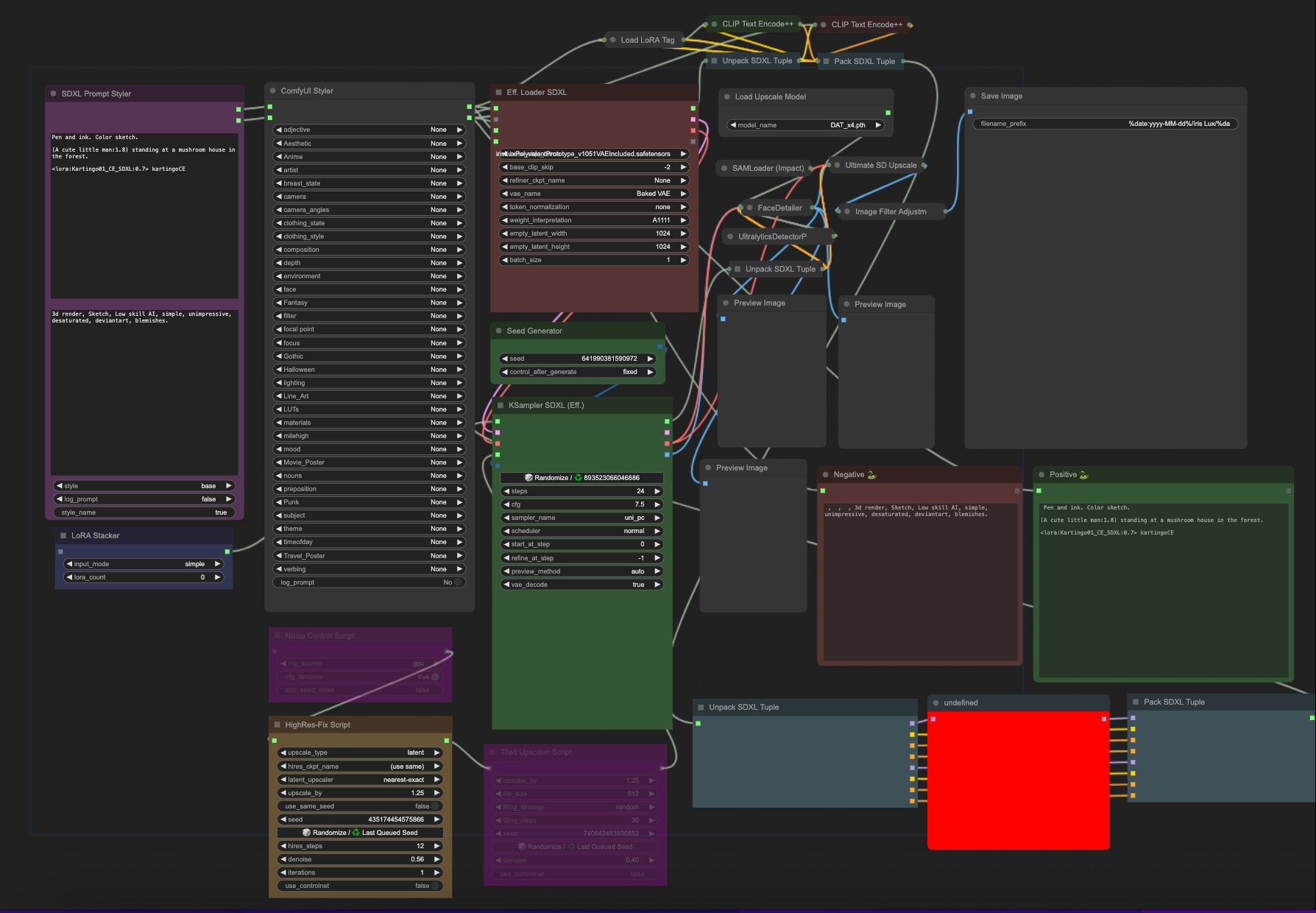 蘑菇屋,梦幻家园comfyui工作流
蘑菇屋,梦幻家园comfyui工作流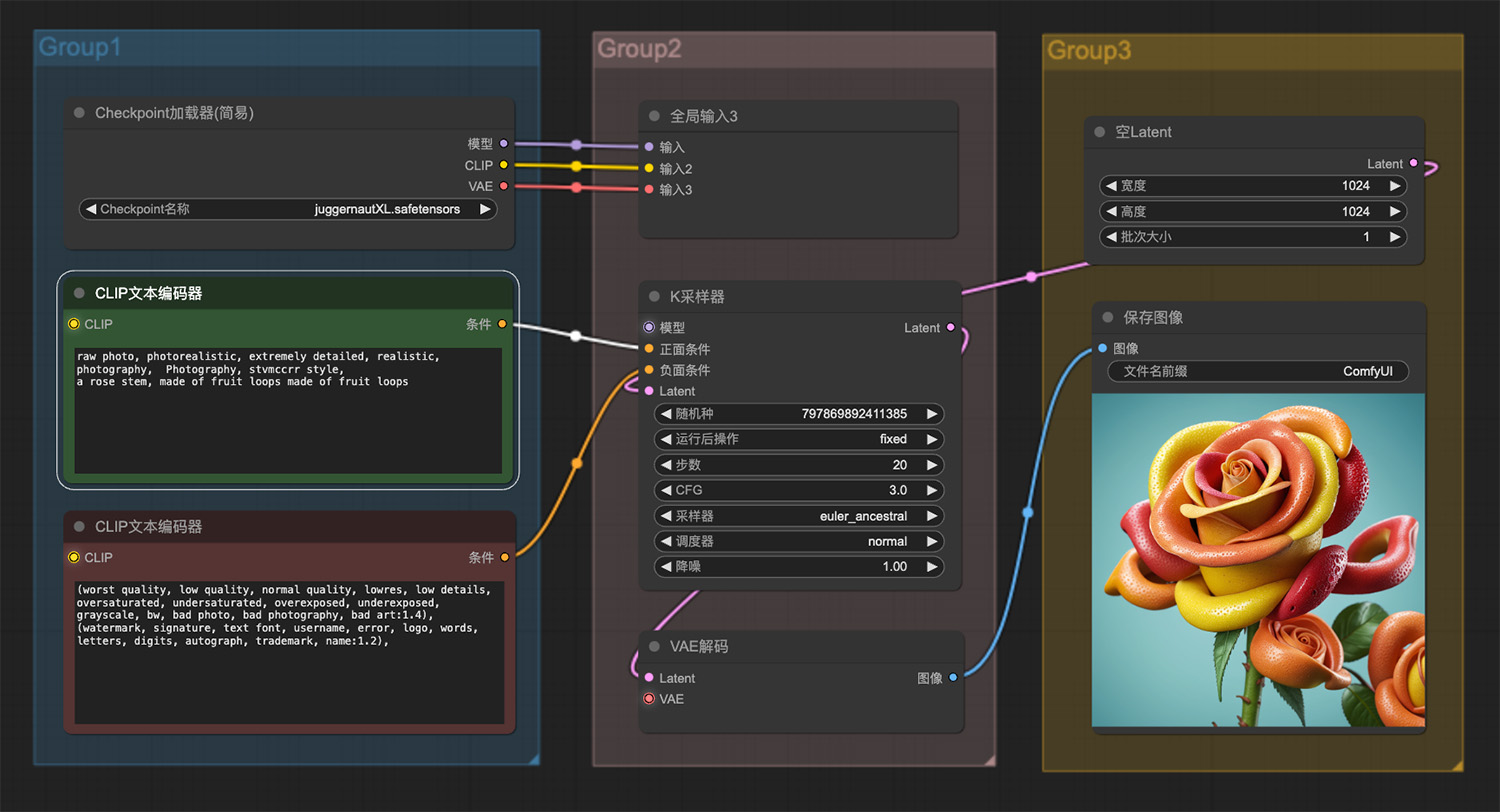 stvmccrr风格的玫瑰花ComfyUI工作流
stvmccrr风格的玫瑰花ComfyUI工作流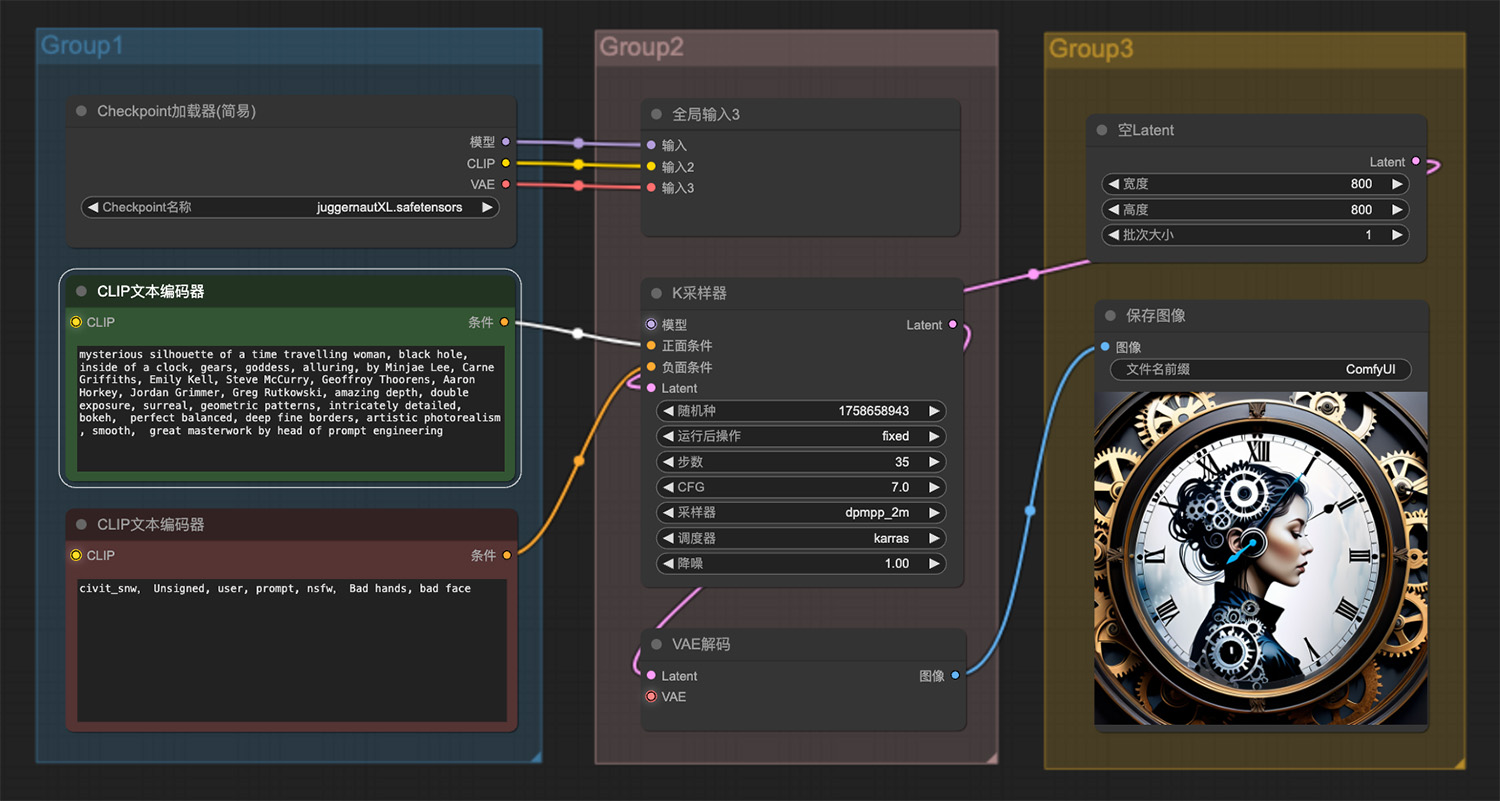 一个时间旅行女人的神秘剪影ComfyUI工作流
一个时间旅行女人的神秘剪影ComfyUI工作流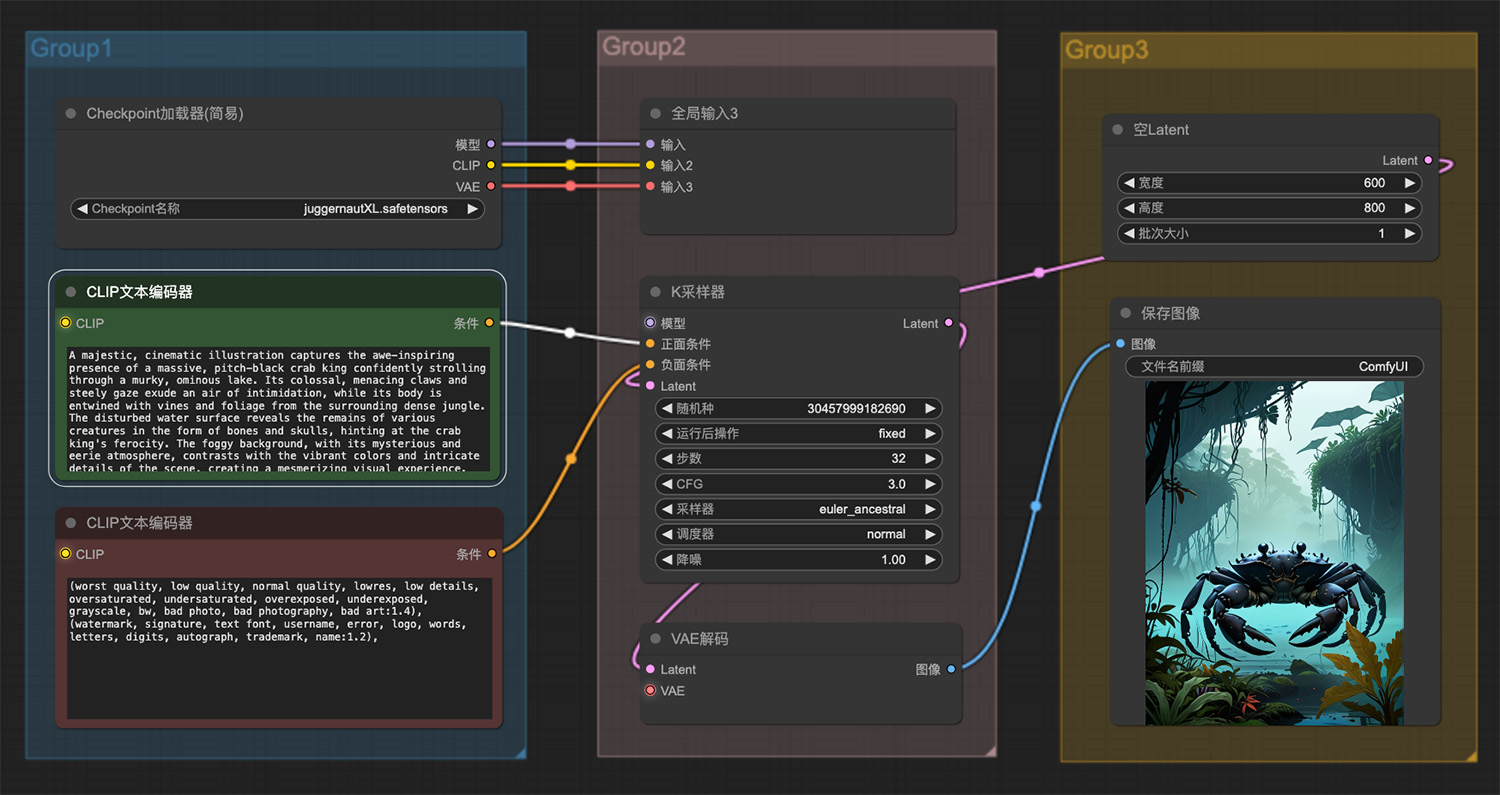 一个巨大的漆黑的蟹王ComfyUI工作流
一个巨大的漆黑的蟹王ComfyUI工作流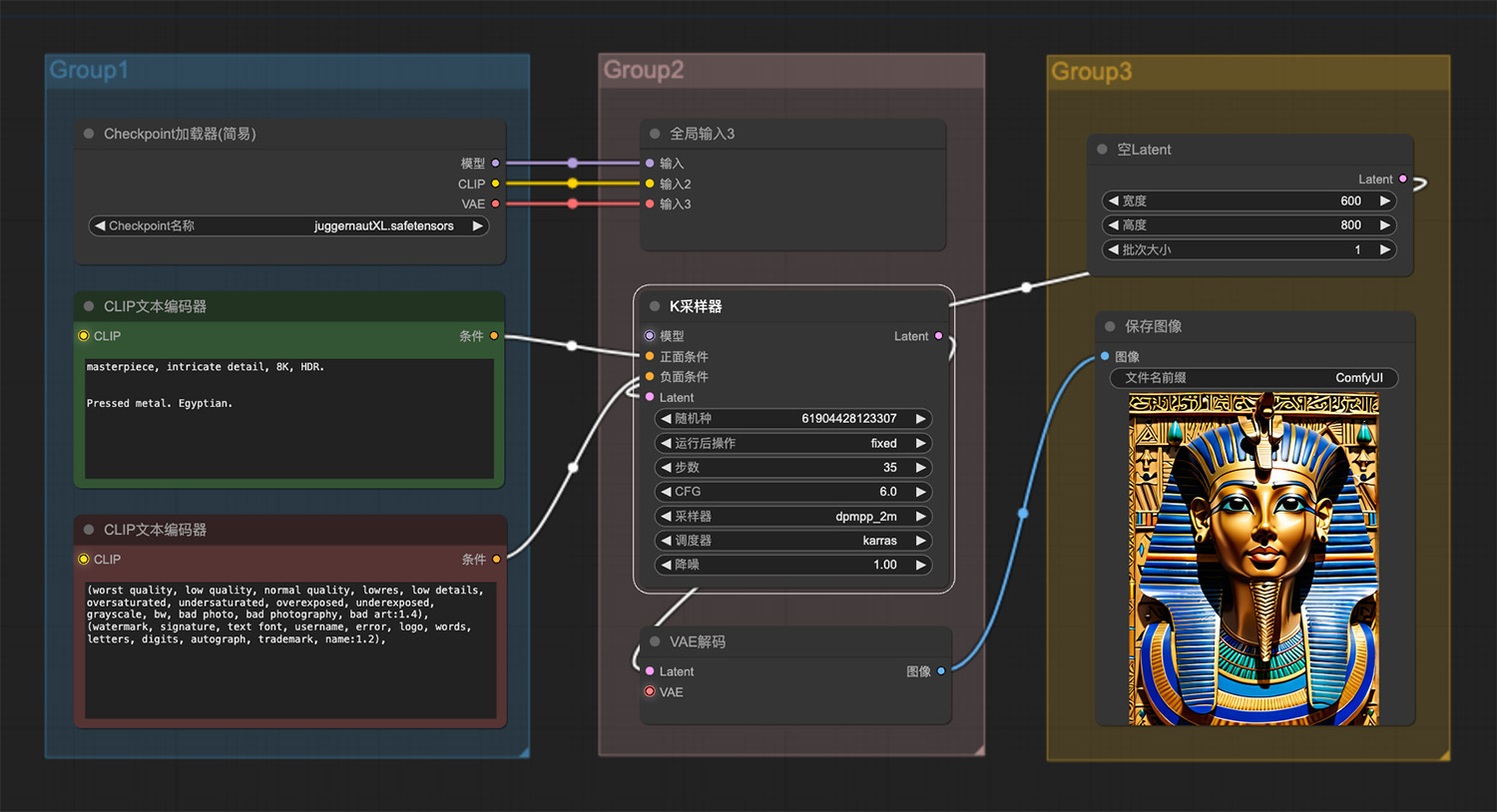 金属埃及人ComfyUI工作流
金属埃及人ComfyUI工作流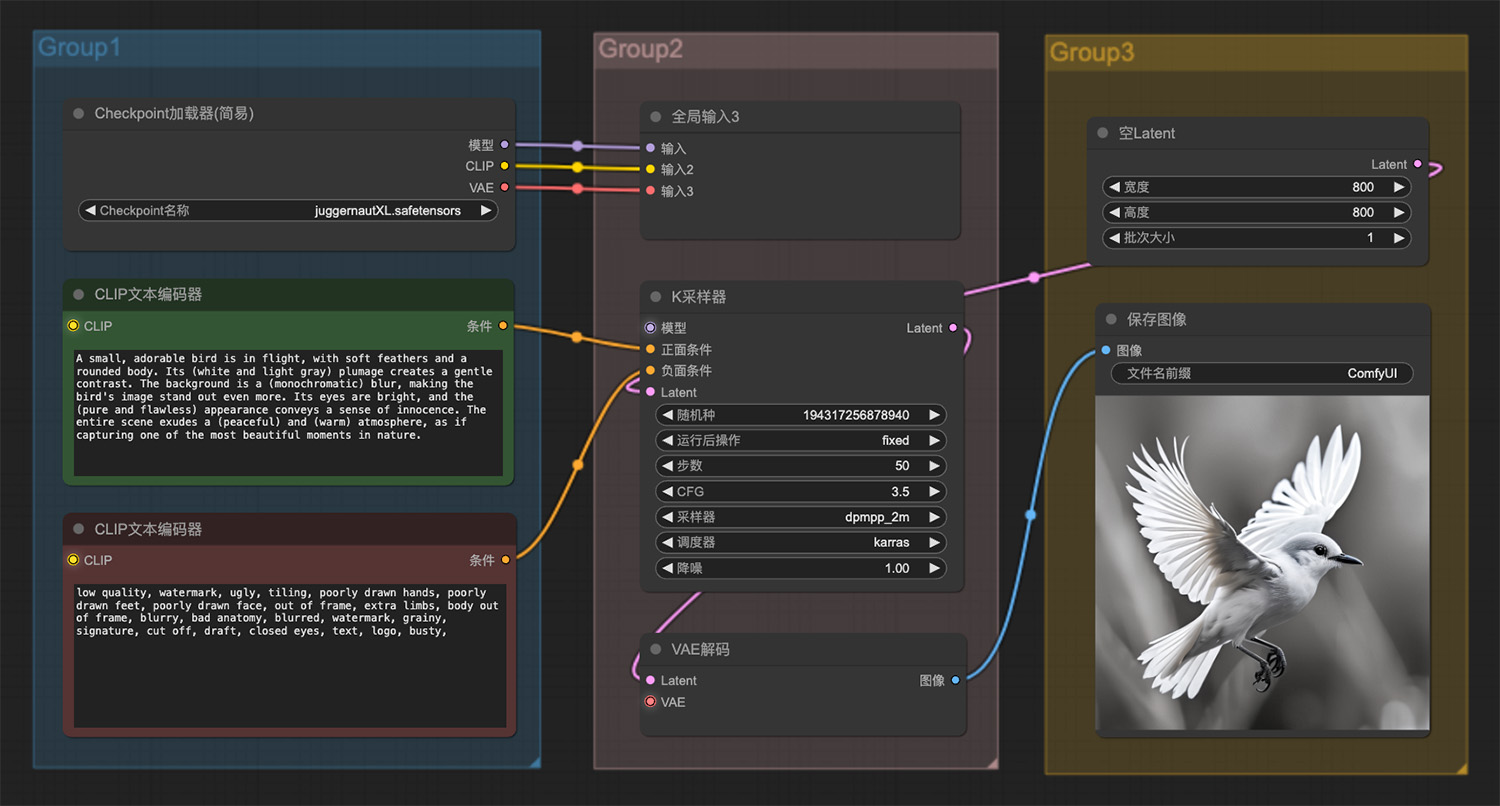 一只可爱的小鸟在飞翔ComfyUI工作流
一只可爱的小鸟在飞翔ComfyUI工作流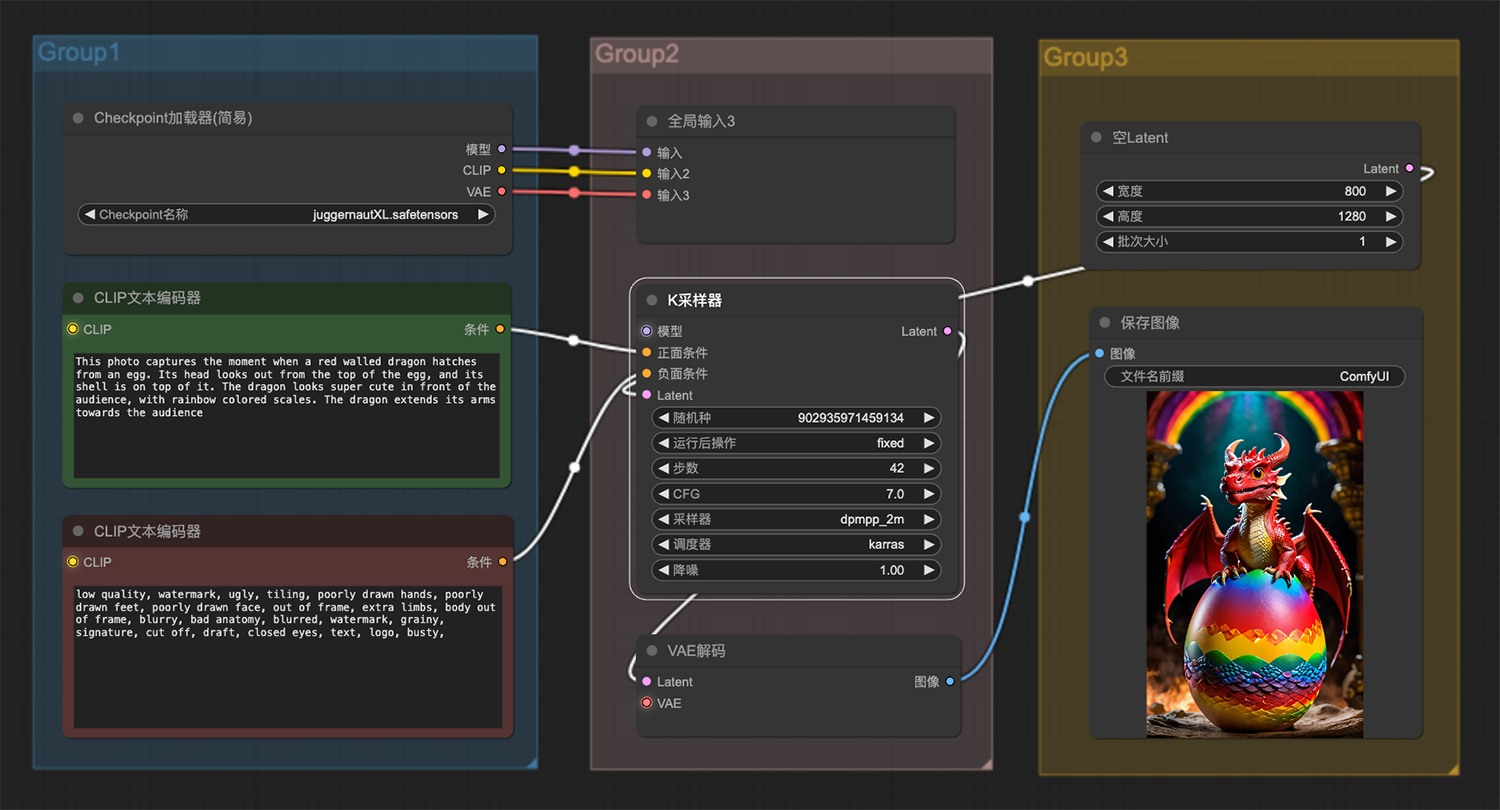 一条赤壁龙从蛋中孵化出来ComfyUI工作流
一条赤壁龙从蛋中孵化出来ComfyUI工作流 乒乓卡通3d人物
乒乓卡通3d人物
猜你喜欢
声明:本站提供的所有资源部分来自互联网,如果有侵犯您的版权或其他权益,请发送到邮箱:admin@ipkd.cn,我们会在看到邮件的第一时间内为您处理!

 织梦cms如何实现用户点击后自动更新html
织梦cms如何实现用户点击后自动更新html