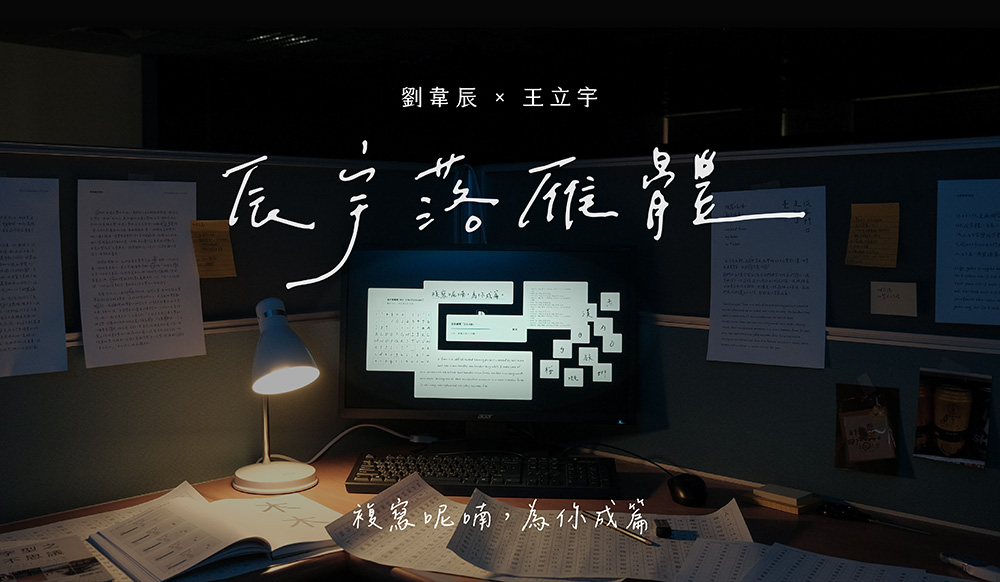安装vue init webpack的时候看看是否安装了test插件,如果安装了可以在package.json看到scripts有jest的几个运行方法,在devDependencies可以找到版本号。
npm run unit运行
如果提示下面错误
npm ERR! code ELIFECYCLE npm ERR! errno 1 npm ERR! test@1.0.0 unit: `jest --config test/unit/jest.conf.js --coverage`
找到test/unit/jest.conf.js文件,看看是否一样
const path = require('path');
module.exports = {
rootDir: path.resolve(__dirname, '../../'),
moduleFileExtensions: [ 'js', 'json', 'vue', ],
moduleNameMapper: { '^@/(.*)$': '/src/$1', },
transform: {
'^.+\\.js$': '/node_modules/babel-jest',
'.*\\.(vue)$': '/node_modules/vue-jest',
},
testPathIgnorePatterns: [ '/test/e2e', ],
snapshotSerializers: ['/node_modules/jest-serializer-vue'],
setupFiles: ['/test/unit/setup'],
coverageDirectory: '/test/unit/coverage',
collectCoverageFrom: [
'src/components/common/**/*.{js,vue}', //按项目需求修改路径
'!src/main.js',
'!src/router/index.js',
'!**/node_modules/**', ],
verbose: true,
testURL: 'http://localhost/',
};
找到test/unit/setup.js
import Vue from 'vue' Vue.config.productionTip = false
再运行npm run unit,应该没问题了,页面的覆盖率出来了!
上面是“vuejs单元测试运行npm run unit报错解决方法”的全面内容,想了解更多关于 vuejs 内容,请继续关注web建站教程。
当前网址:https://ipkd.cn/webs_2278.html
workflows工作流
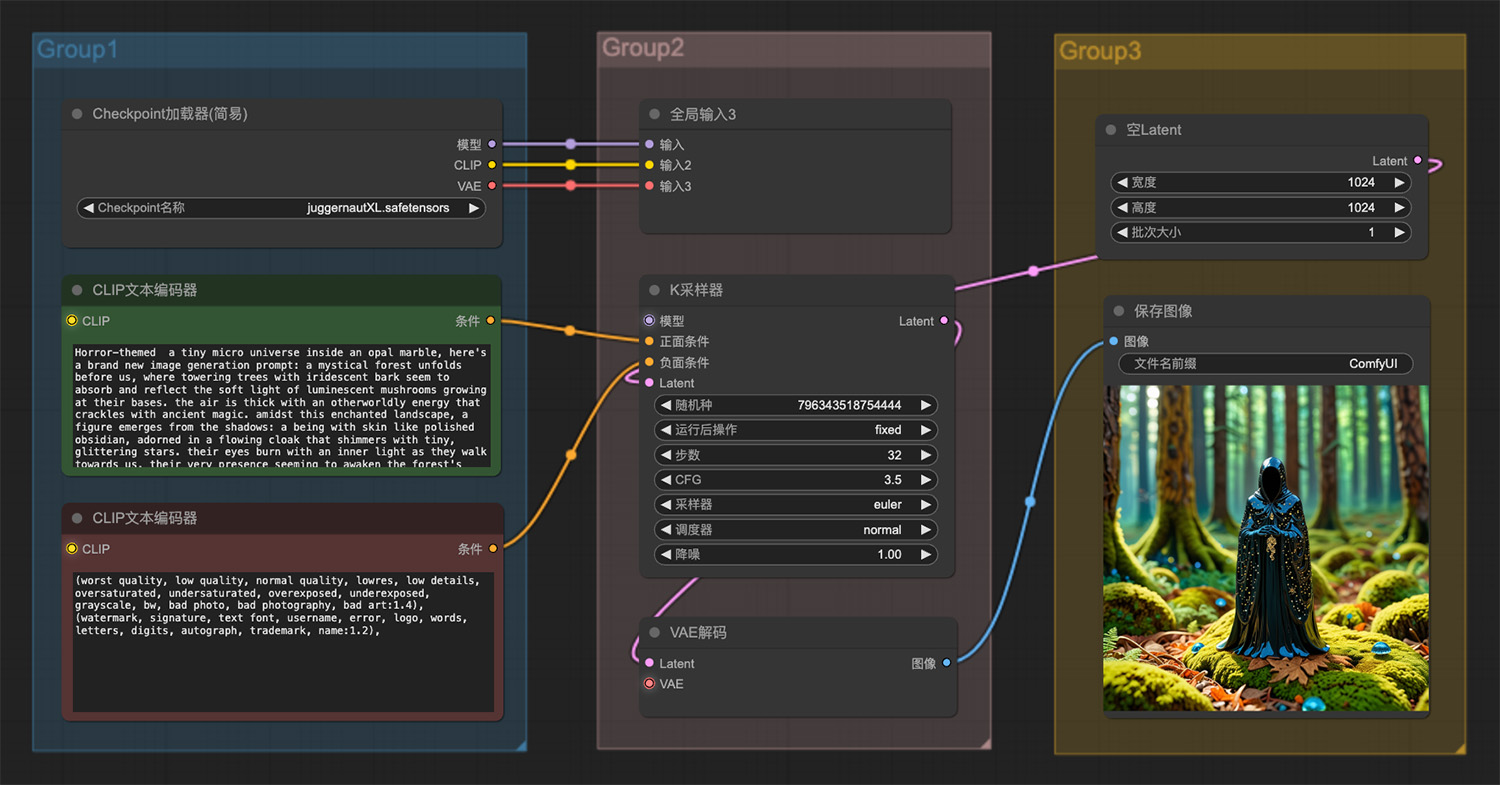 森林里有一个皮肤像抛光黑曜石的生物
森林里有一个皮肤像抛光黑曜石的生物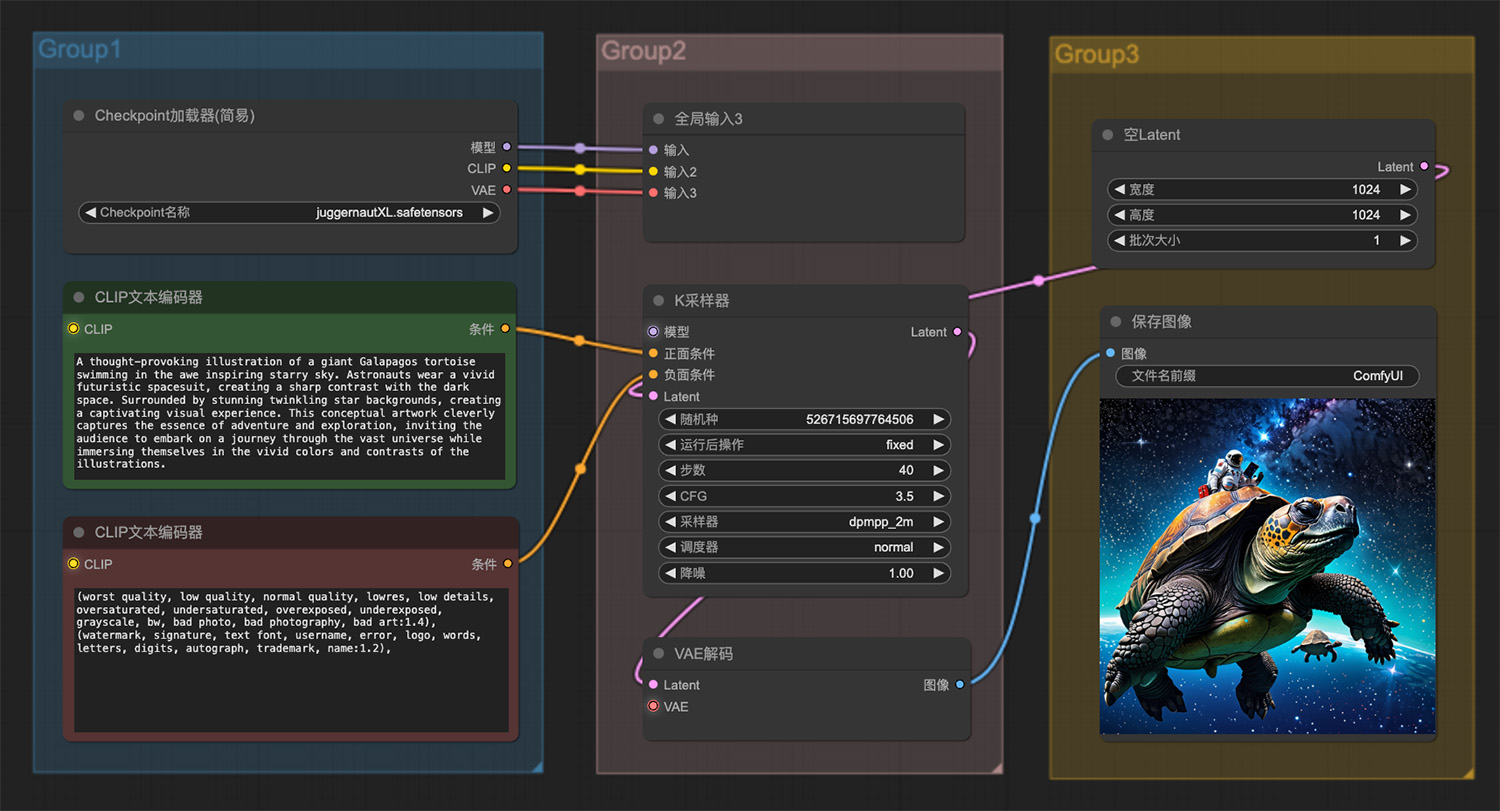 一位宇航员做在一只乌龟上在星空中游走
一位宇航员做在一只乌龟上在星空中游走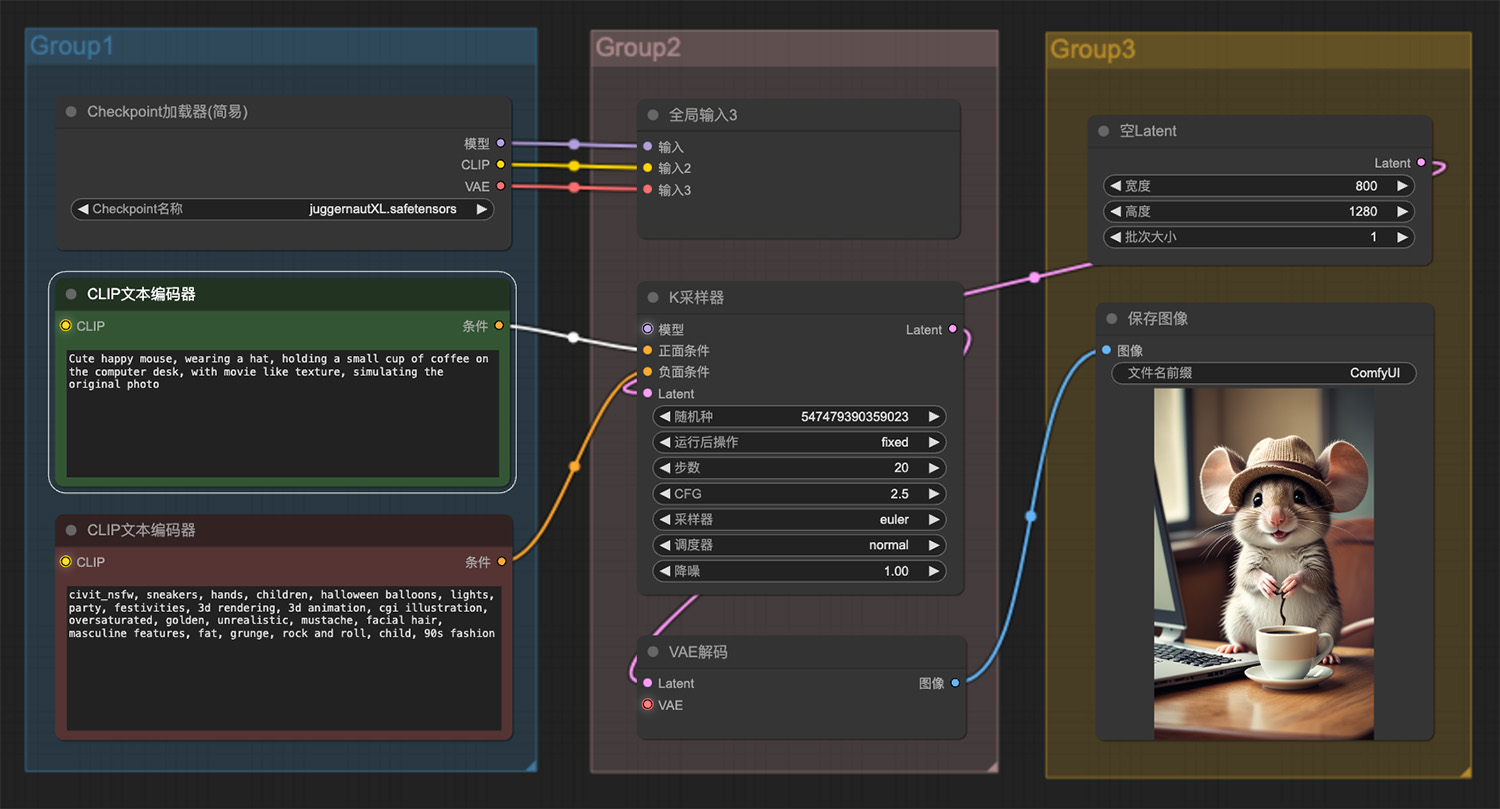 一只可爱的快乐老鼠戴着帽子ComfyUI工作流
一只可爱的快乐老鼠戴着帽子ComfyUI工作流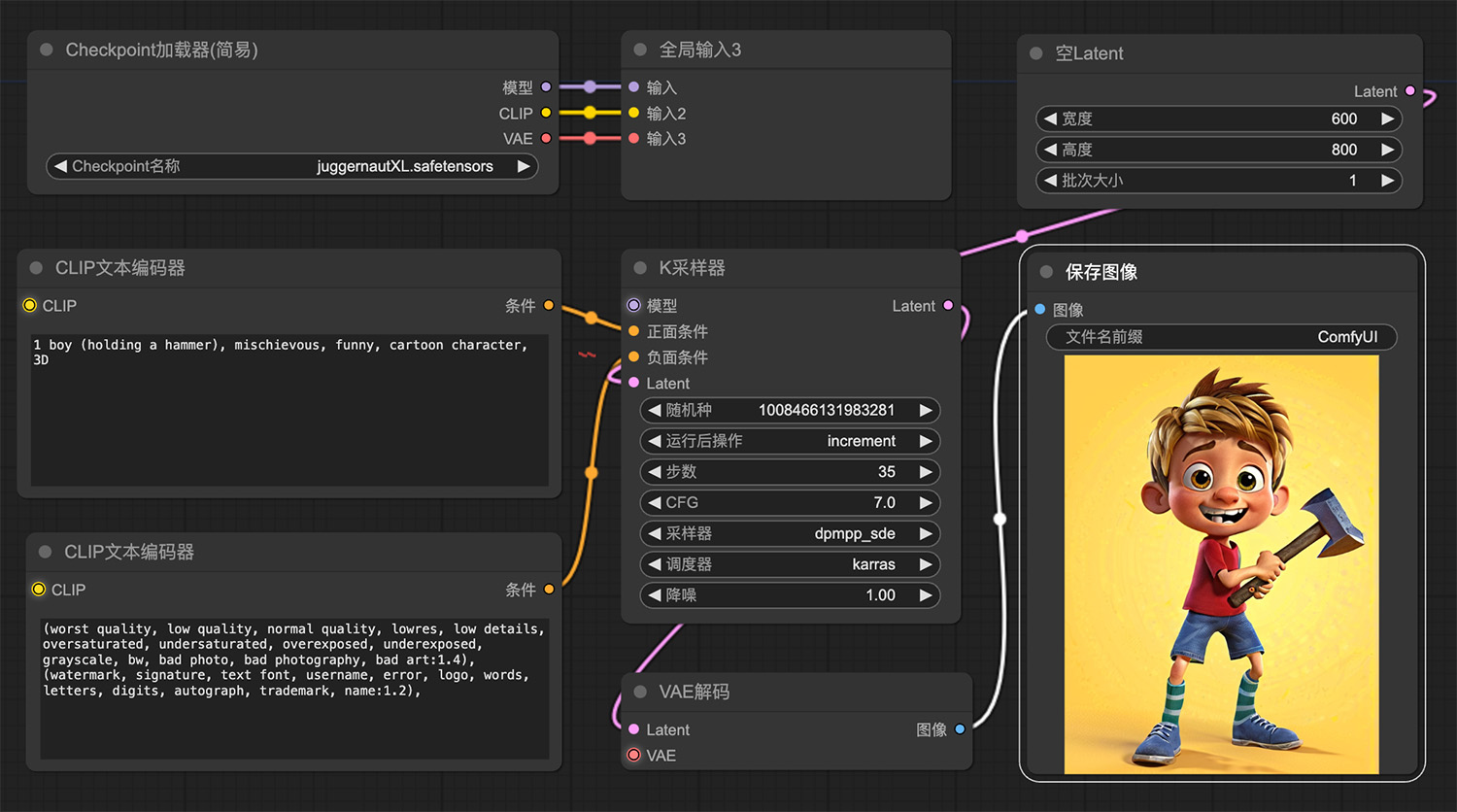 小孩手握锤子顽皮搞笑卡通3d形象
小孩手握锤子顽皮搞笑卡通3d形象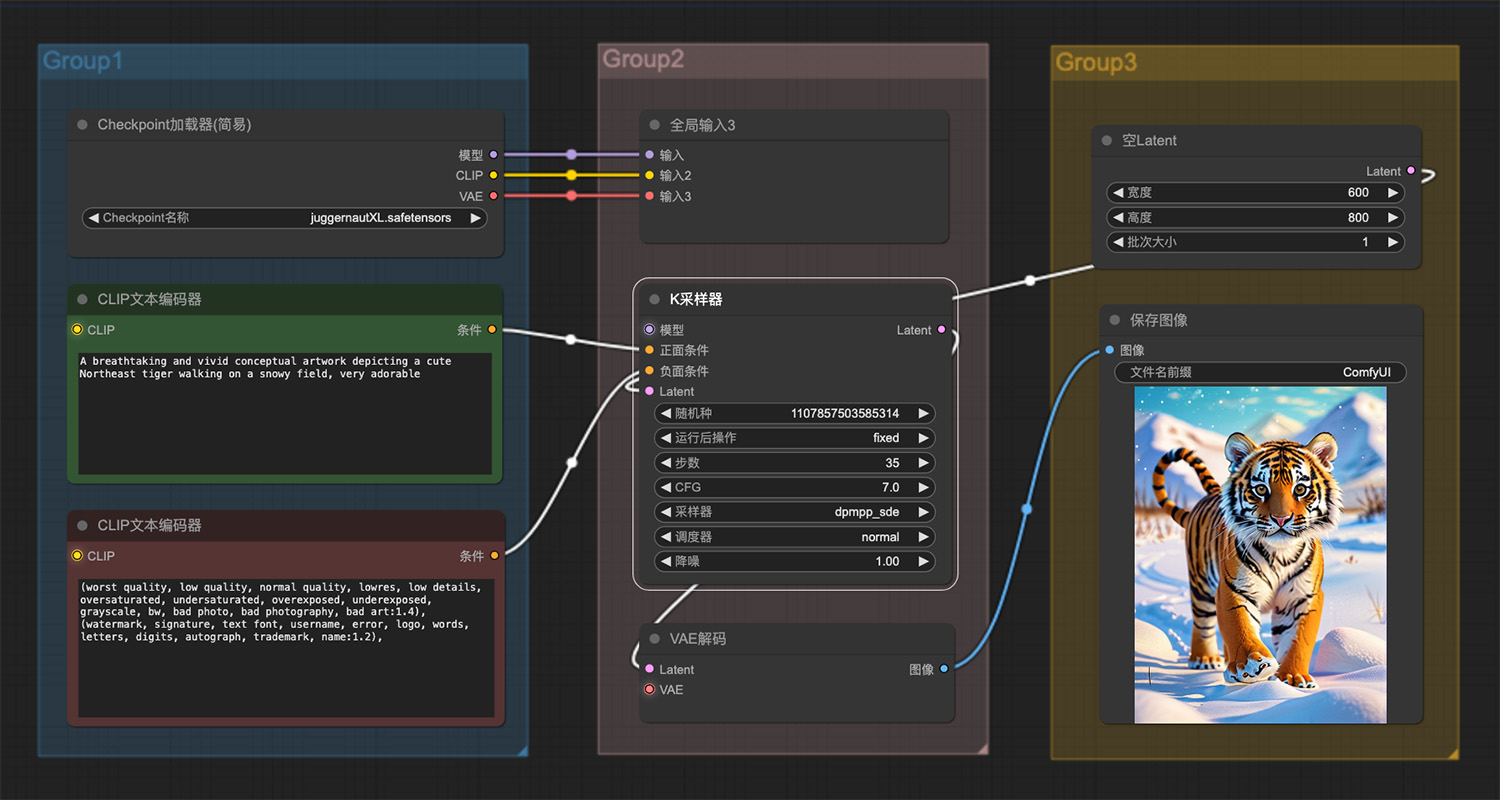 雪地里一只可爱的小老虎
雪地里一只可爱的小老虎 文生图工作流:一幅海底睡莲,碧海蓝天comfyui工
文生图工作流:一幅海底睡莲,碧海蓝天comfyui工 嘴唇丰满的漂亮女人
嘴唇丰满的漂亮女人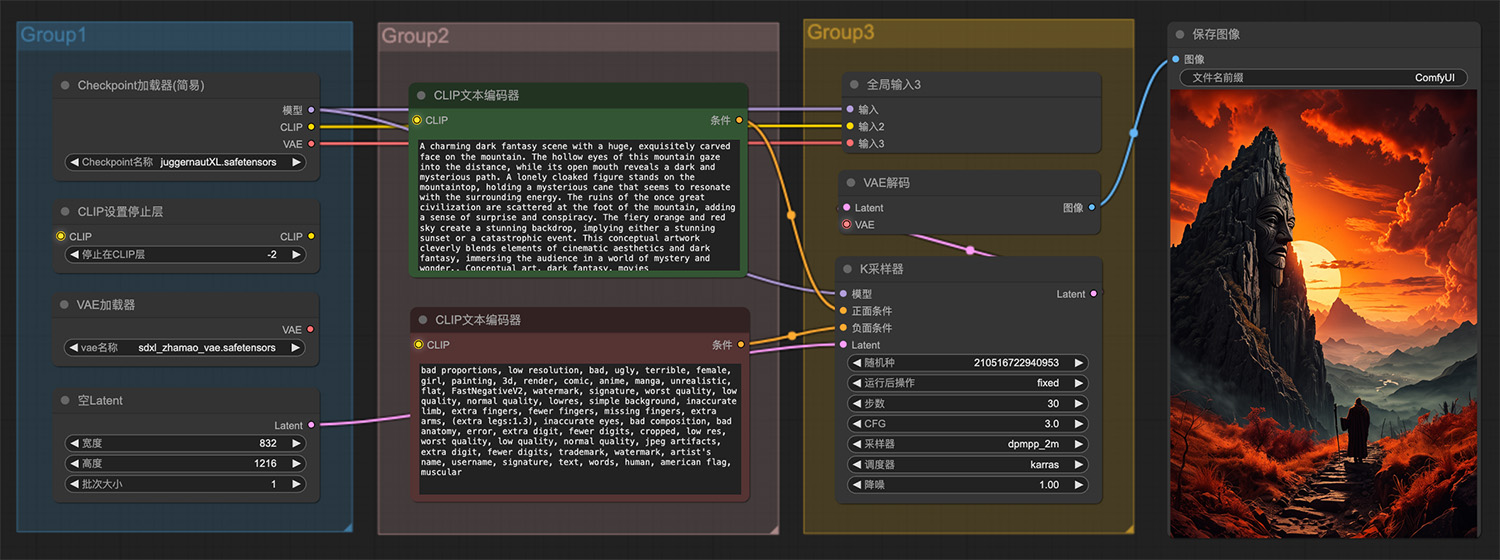 一个孤独的斗篷人物站在一座巨大的雕塑旁
一个孤独的斗篷人物站在一座巨大的雕塑旁
猜你喜欢
声明:本站提供的所有资源部分来自互联网,如果有侵犯您的版权或其他权益,请发送到邮箱:admin@ipkd.cn,我们会在看到邮件的第一时间内为您处理!

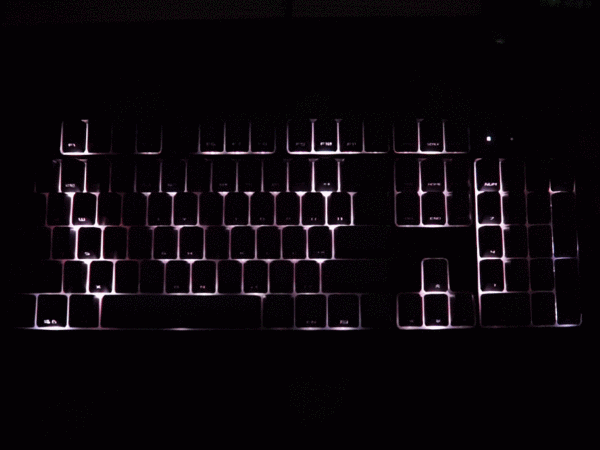 自动打字效果(惊喜在后面)
自动打字效果(惊喜在后面) 一起去看流星雨(代码)
一起去看流星雨(代码)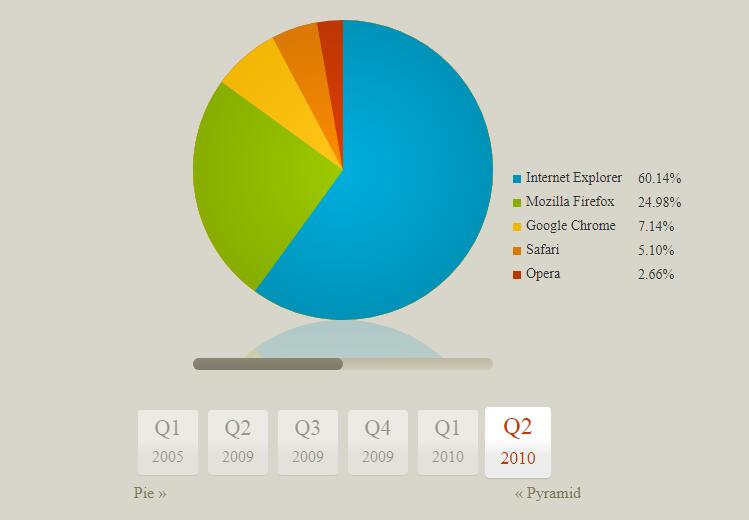 纯CSS饼图效果
纯CSS饼图效果 css3绘制一个会动的大嘴鸟
css3绘制一个会动的大嘴鸟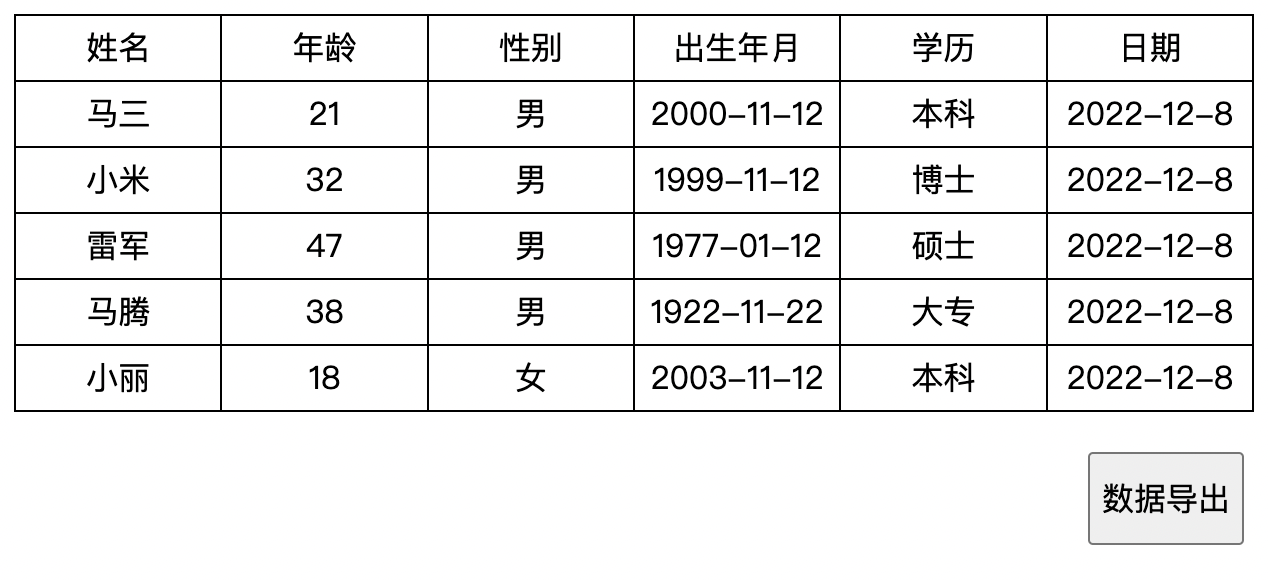 js导出excel插件(兼容mac电脑Numbers表格)
js导出excel插件(兼容mac电脑Numbers表格)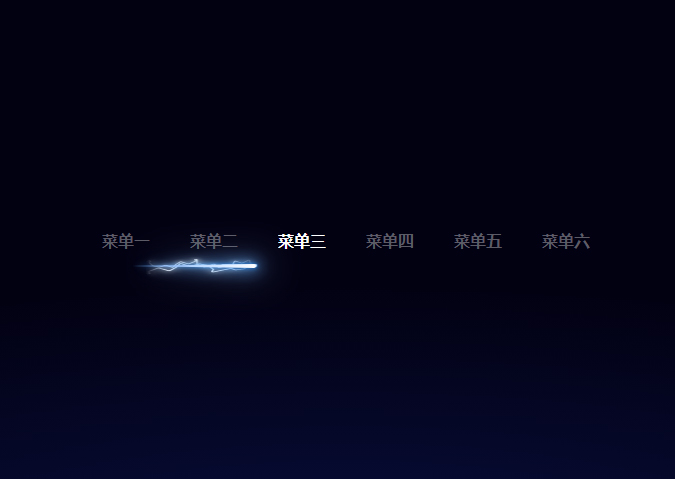 css3+js菜单点击动态效果
css3+js菜单点击动态效果 一个包含老黄历、佛历、道历、星宿等数据的日历网站
一个包含老黄历、佛历、道历、星宿等数据的日历网站 iframe开发admin后台
iframe开发admin后台