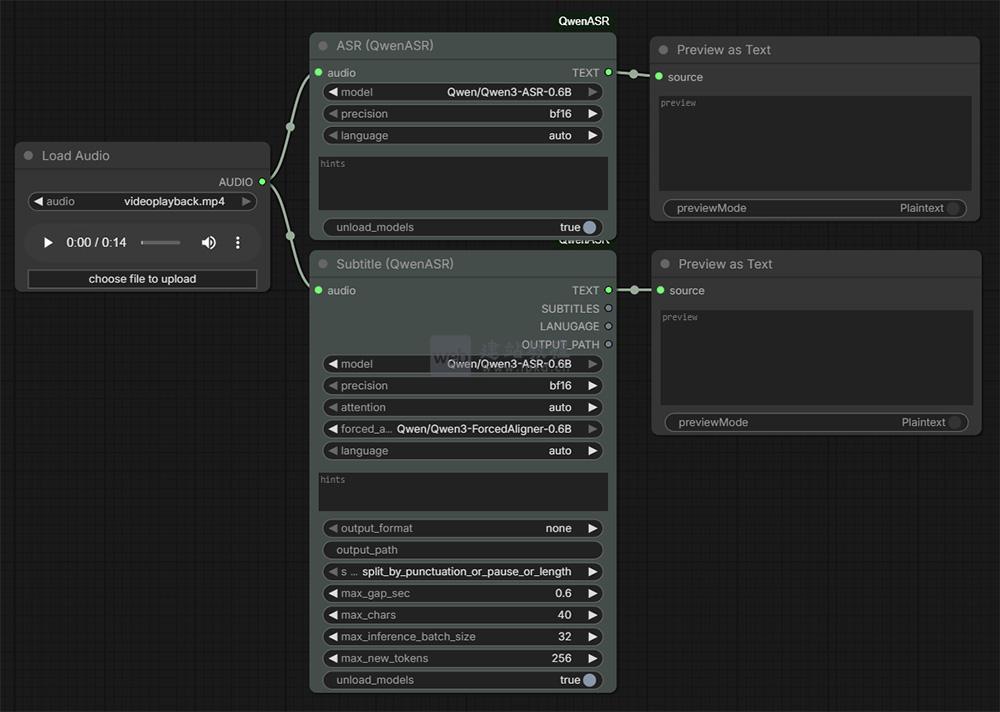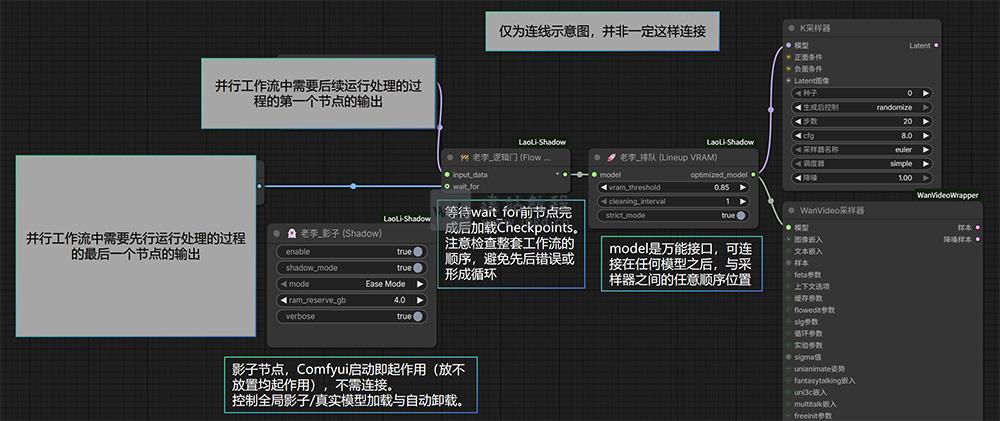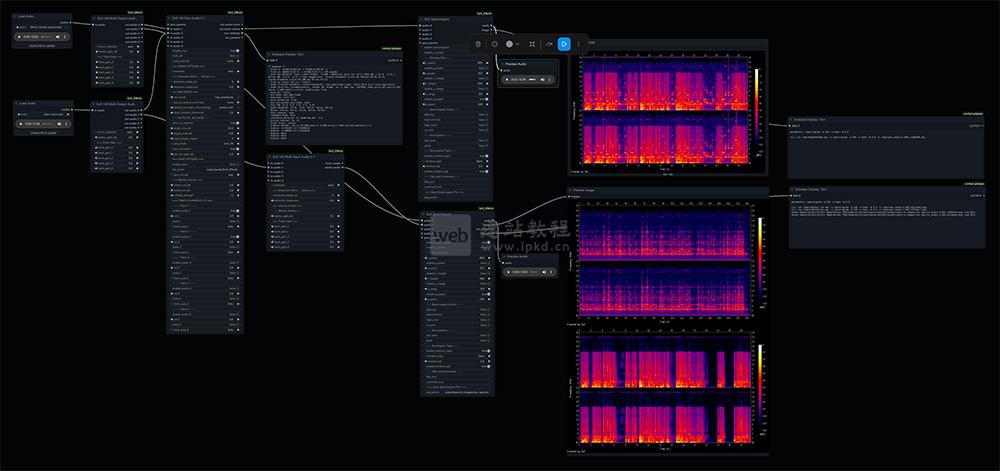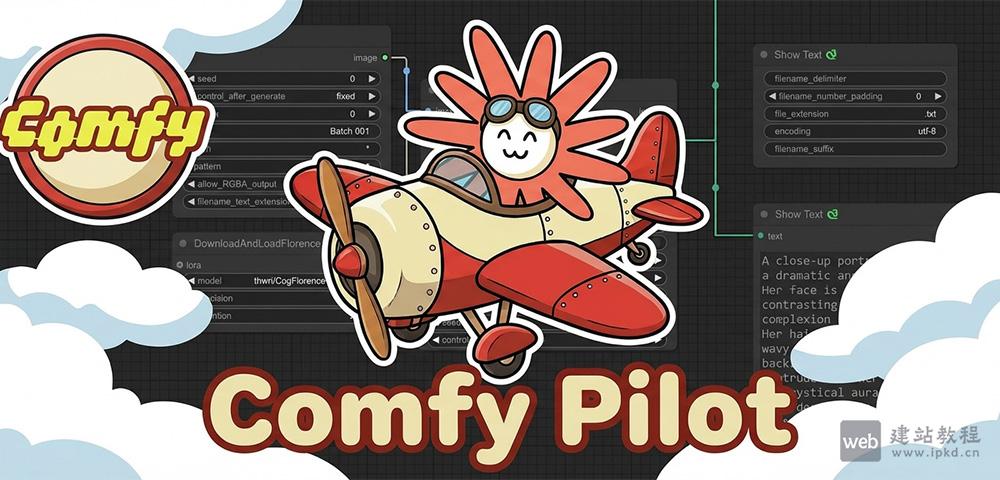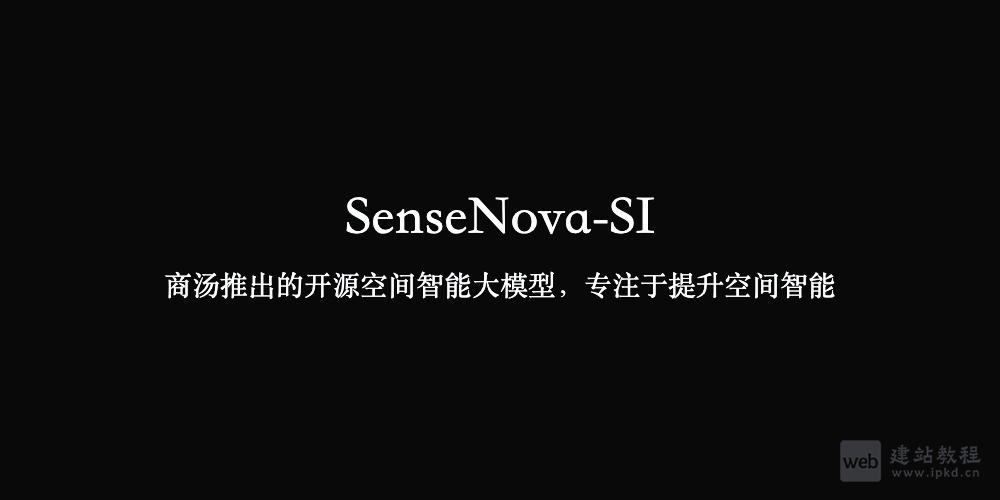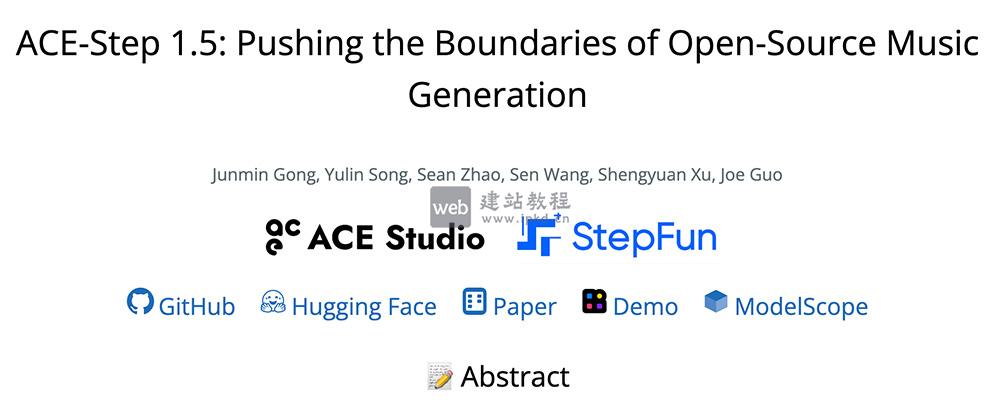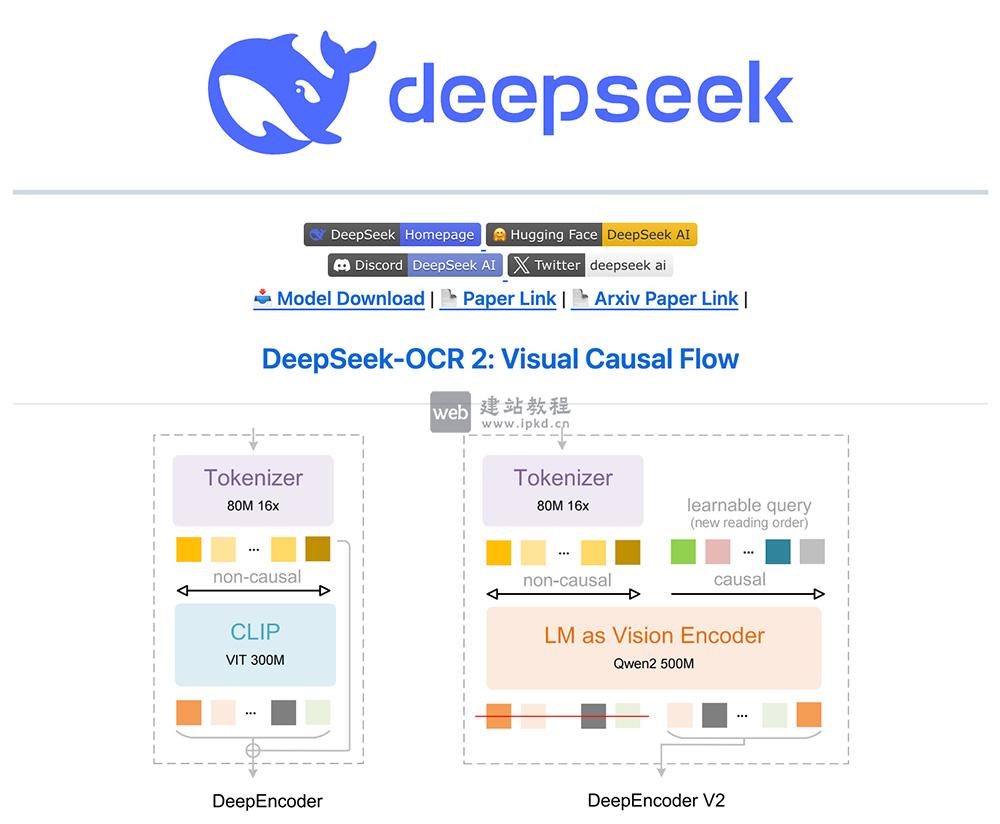Element-Plus基于Vue3,面向设计师和开发者的组件库。下面web建站小编给大家介绍一下如何引入Element-Plus!
1、安装脚手架
npm install element-plus
2、全局引入
//在main.ts文件中加入以下代码: import ElementPlus from 'element-plus' import 'element-plus/dist/index.css' const app = createApp(App) app.use(ElementPlus)
3、局部引入
import { init } from 'vue'
// 局部引入
import { ElButton } from 'element-plus'
import 'element-plus/theme-chalk/el-button.css'
import 'element-plus/theme-chalk/base.css'
export default init({
components: { ElButton },
setup() {
return {}
}
})
4、组件引入
<el-button type="primary">Primary</el-button>
上面是“vuejs实现element-plus脚手架的引入介绍”的全面内容,想了解更多关于 vuejs 内容,请继续关注web建站教程。
当前网址:https://ipkd.cn/webs_2315.html
猜你喜欢
声明:本站提供的所有资源部分来自互联网,如果有侵犯您的版权或其他权益,请发送到邮箱:admin@ipkd.cn,我们会在看到邮件的第一时间内为您处理!

 C#语法怎么实现图片马赛克效果?
C#语法怎么实现图片马赛克效果? 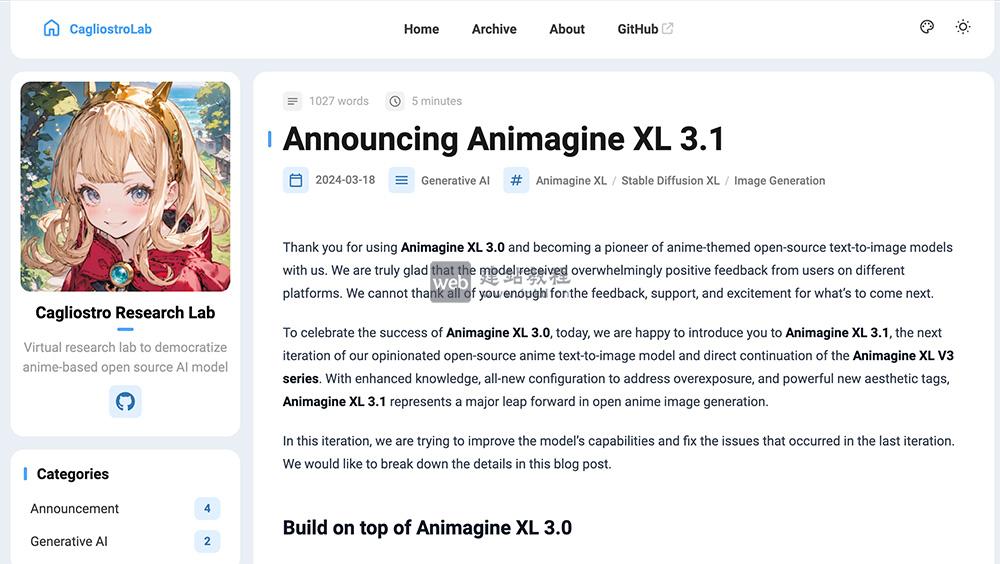 Animagine XL 3.1:开源动漫专用文本生成图像模型,全风格覆盖与画质跃升
Animagine XL 3.1:开源动漫专用文本生成图像模型,全风格覆盖与画质跃升