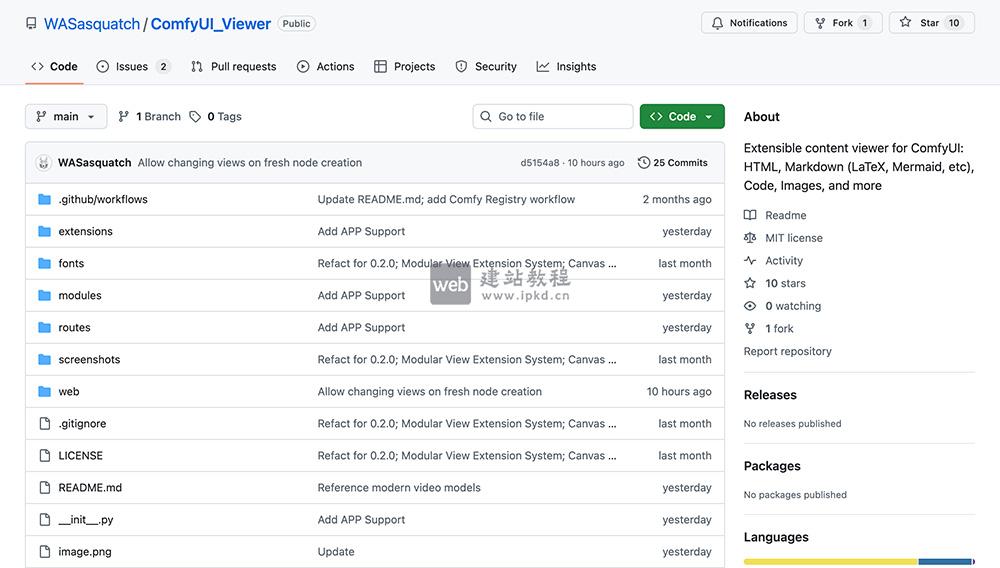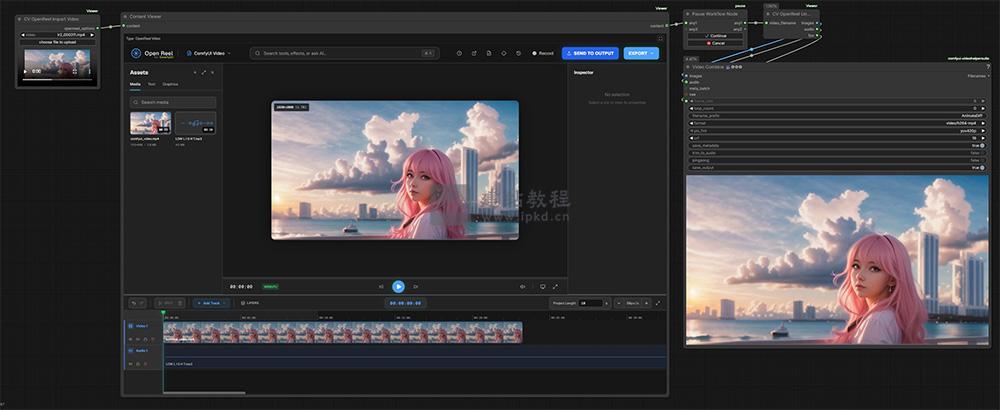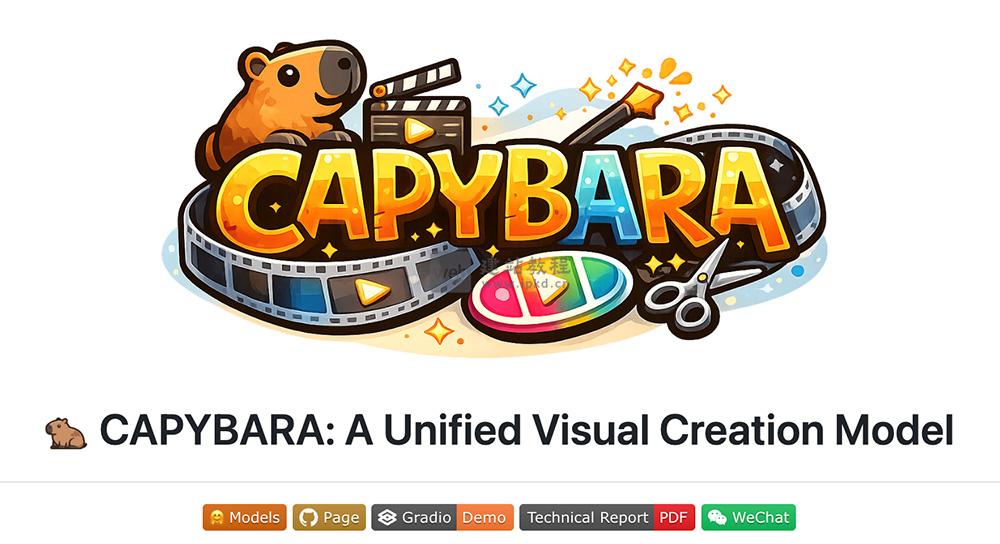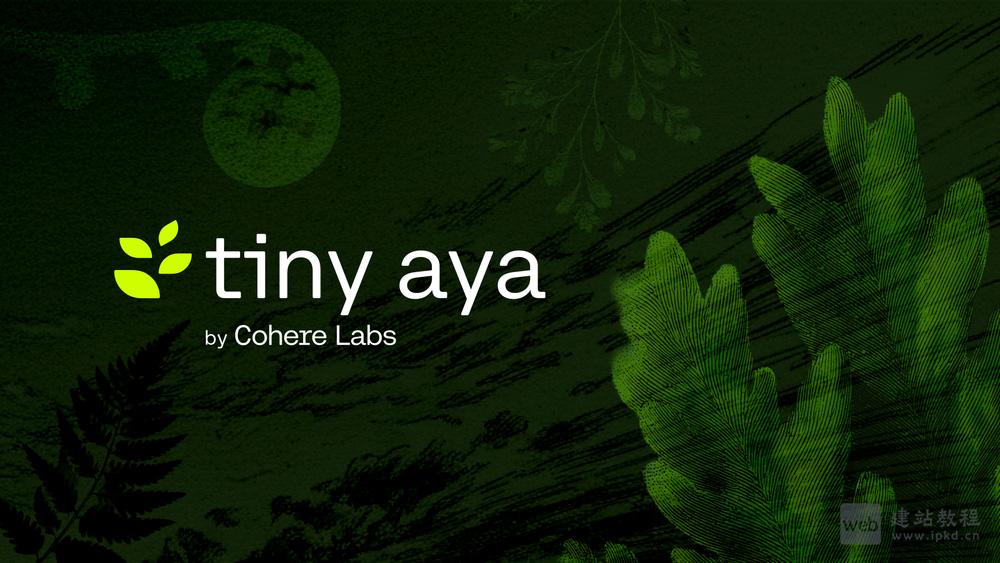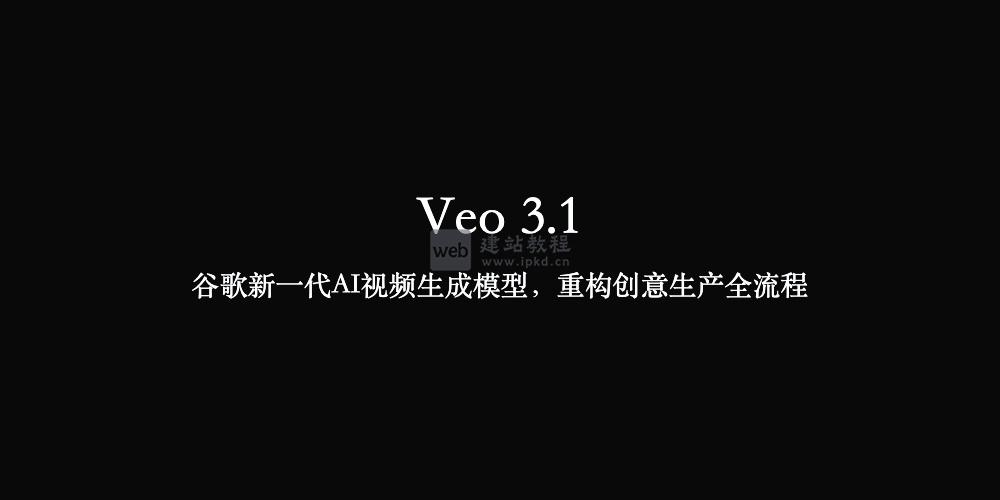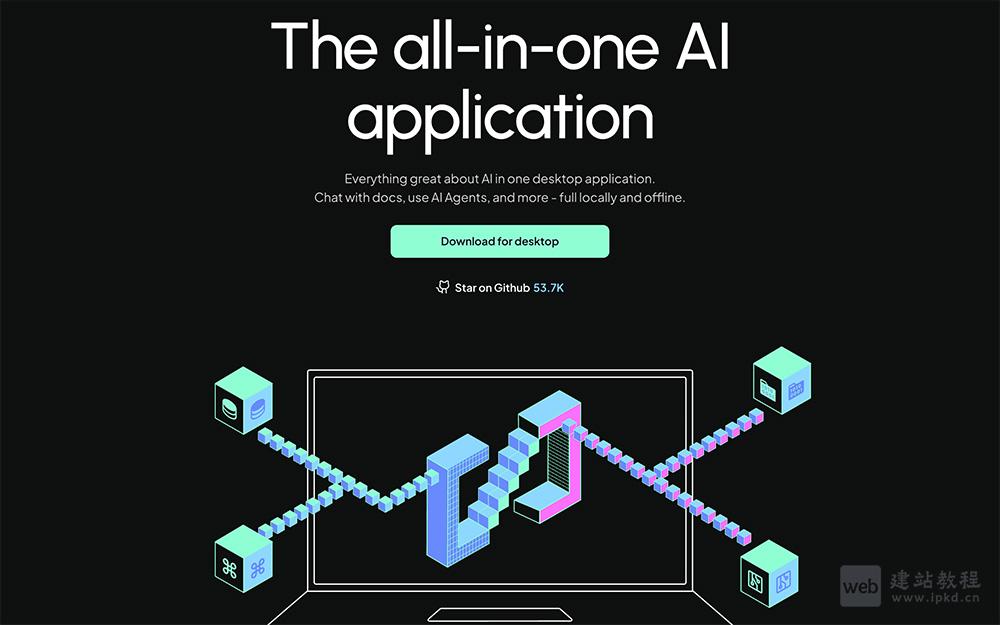问题描述:el-date-picker原本用的是monthrange月区间选项,后来想改成年区间,el官网没有这个组件,下面是结合百度搜索+实际情况,已经过测试给出的结果!
1、引入组件
<el-date-picker v-model="value" type="yearrange" align="right" unlink-panels range-separator="至" :format="yyyy" :value-format="yyyy" :start-placeholder="beginDate" :end-placeholder="endDate" ></el-date-picker> //type="yearrange"这是重点
2、下载2文件替换js文件
找到node_moduleselement-uilibdate-picker.js替换掉 找到node_moduleselement-uilibelement-ui.common.js替换掉
3、在element-ui/index.css新增以下样式
.el-year-table td {
padding: 8px 0;
}
.el-year-table td div {
height: 48px;
padding: 6px 0;
box-sizing: border-box;
}
.el-year-table td div .cell {
height: 36px;
line-height: 36px;
border-radius: 18px;
}
.el-year-table td.start-date div {
border-top-left-radius: 24px;
border-bottom-left-radius: 24px;
}
.el-year-table td.end-date div {
border-top-right-radius: 24px;
border-bottom-right-radius: 24px;
}
.el-year-table td.in-range div {
background-color: #f2f6fc;
}
.el-year-table td.start-date .cell,
.el-year-table td.end-date .cell {
color: #fff;
background-color: #409eff;
}
.el-year-table td.today.start-date .cell,
.el-year-table td.today.end-date .cell {
color: #fff;
}
element-ui时间选择器el-date-picker默认当前时间至7天之前时间
上面是“修改element-ui源码兼容el-date-picker支持年区间选择”的全面内容,想了解更多关于 vuejs 内容,请继续关注web建站教程。
当前网址:https://ipkd.cn/webs_2327.html
猜你喜欢
声明:本站提供的所有资源部分来自互联网,如果有侵犯您的版权或其他权益,请发送到邮箱:admin@ipkd.cn,我们会在看到邮件的第一时间内为您处理!

 mysql介绍2种查询表字符集编码的方法
mysql介绍2种查询表字符集编码的方法  猫箱网页版:根据自己的喜好和需求选择合适的AI角色进行互动
猫箱网页版:根据自己的喜好和需求选择合适的AI角色进行互动