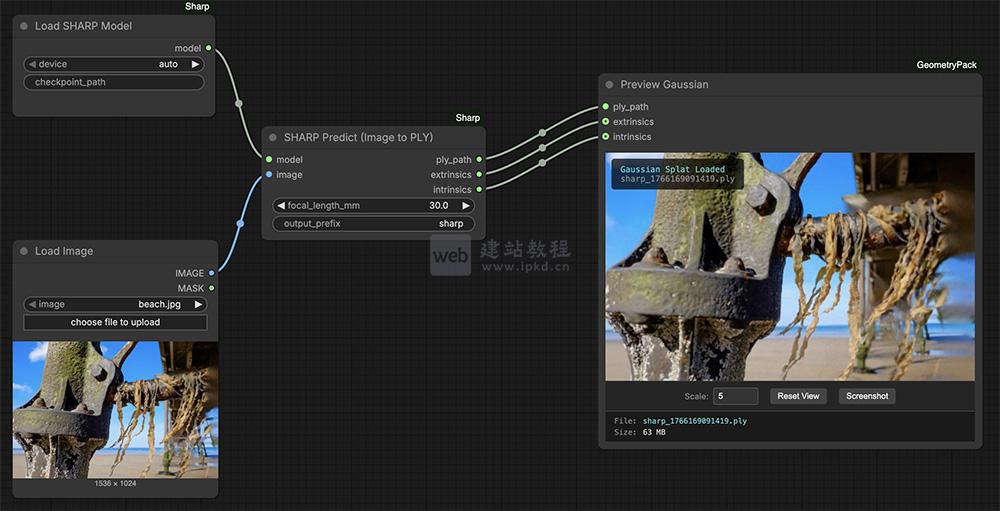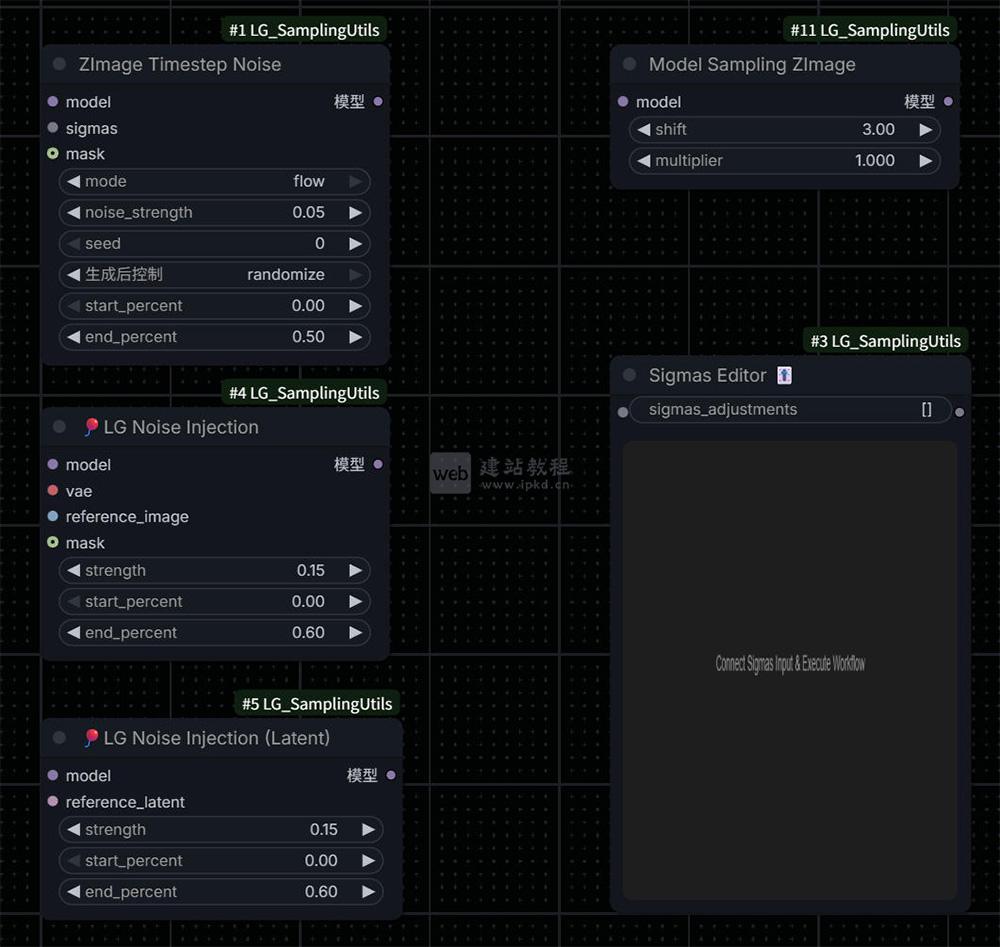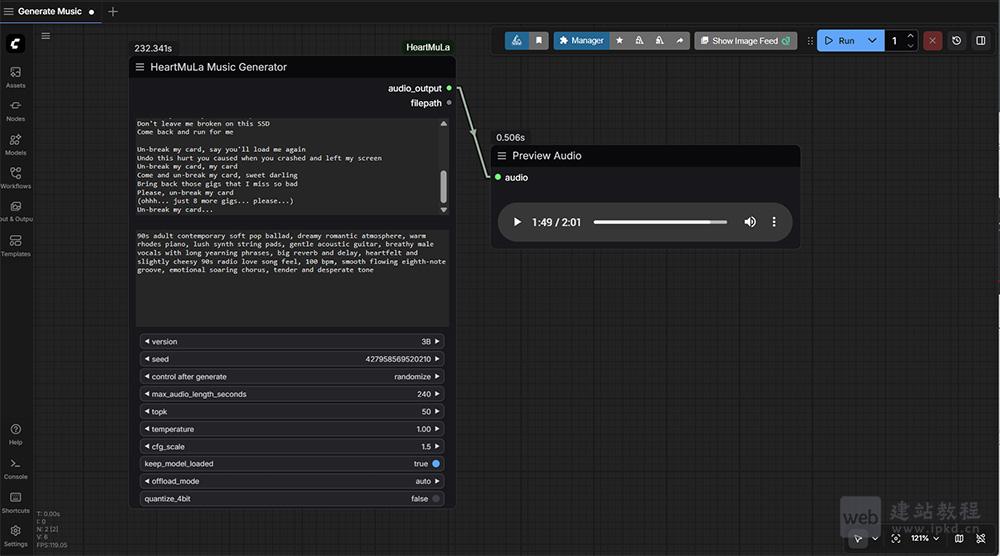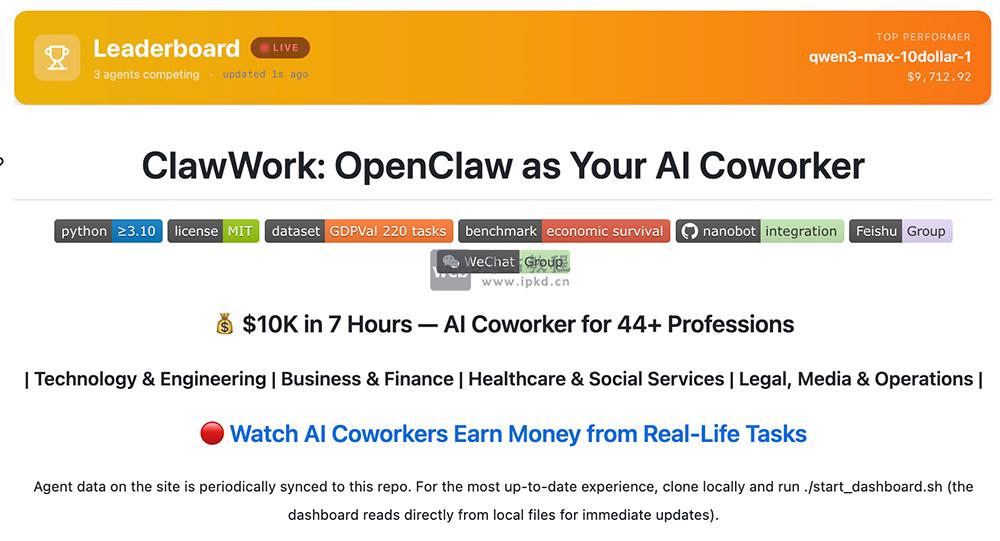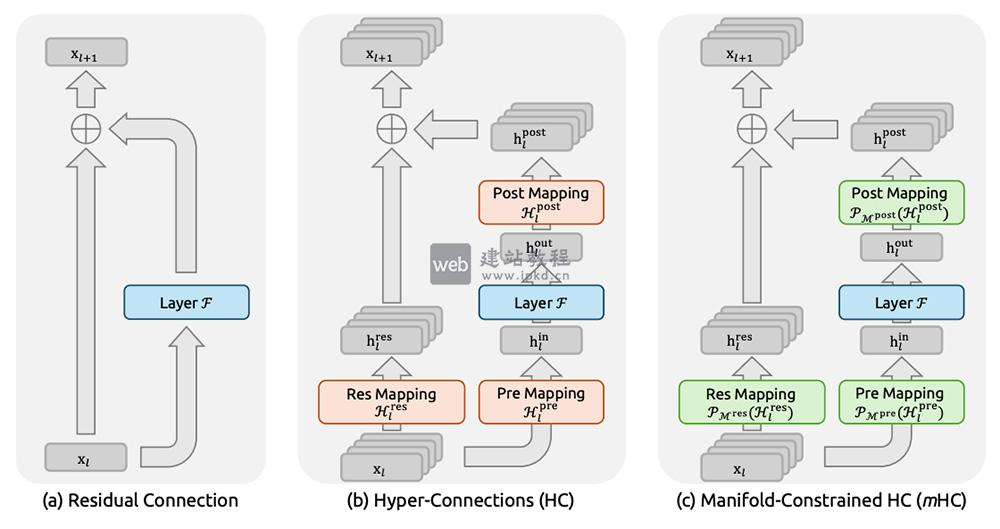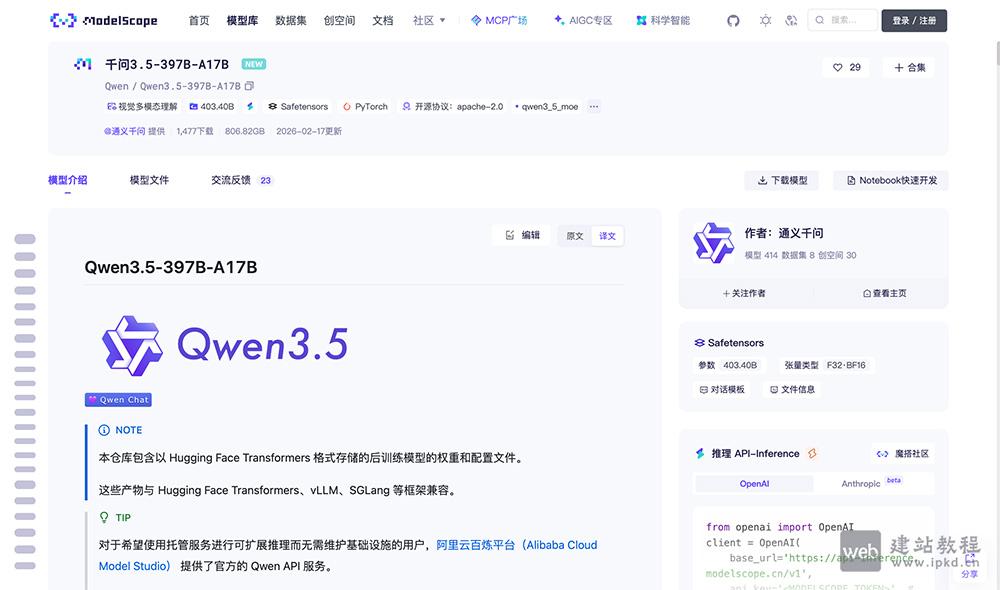1、canvas
<canvas id="canvas"></canvas>
2、js代码
var elements = 1000; // more the merrier
var shiftmod = 1/6; // modifier for the x&y distance between each element: DEFAULT=1
var angle = 37; // degree to rotate the canvas between each element
var scale = 5; // number of elements that would fit in the available height
var colorstep = 0.75; // how quickly to adjust the color each frame
var coloralpha = 0.50; // alpha to render elements in
var colorcap = 255; // maximum color brightness
var rotation = 1/10; // how much to rotate the canvas each frame
var clearScreenAlpha = 0.90; // alpha value for the screen erase each frame
var zoom = 1.50; // zoom level
var triheight = 0.10; // modifier for the triangle height (lower is shorter)
////////////////////
function start()
{
resize();
init();
tick();
}
var colors = new Array(elements);
var increments = new Array(elements);
var size;
var shift;
function init()
{
var targetheight = canvas.height*zoom;
shift = targetheight/elements*shiftmod;
size = Math.max(1, targetheight/scale);
for( var i = 0; i < elements; i++ )
{
increments[i] = 0;
colors[i] = Math.round(colorcap - colorcap*i/elements);
}
}
var framesRendered = 0;
function draw() {
var canvas = document.getElementById("canvas");
if (canvas.getContext) {
var context = canvas.getContext("2d");
context.setTransform(1, 0, 0, 1, 0, 0);
clearCanvas(context);
// set the origin
context.translate(canvas.width/2, canvas.height/2);
// rotate the canvas based on the frame
context.rotate(2 * Math.PI/360 *framesRendered*rotation);
// draw them all
for( var i = 0; i < elements; i++ )
{
if( getRandom(1, 5) == 1 )
{
if( increments[i] !== 0 )
increments[i] = 0;
else
increments[i] = getRandom(-1, 1) * colorstep;
}
colors[i] += increments[i];
if( colors[i] < 0 ) { colors[i] = 0; increments[i] = colorstep; } else if( colors[i] > colorcap )
{
colors[i] = colorcap;
increments[i] = -colorstep;
}
context.fillStyle = "rgba(" +
Math.floor(colors[i]) + "," +
Math.floor(colors[i]) + "," +
"0, " + coloralpha + ")";
context.rotate(2 * Math.PI/360 * angle);
context.beginPath();
context.moveTo(i*shift - size/2, size*triheight + i*shift);
context.lineTo(i*shift, i*shift);
context.lineTo(i*shift + size/2, size*triheight + i*shift);
context.closePath();
context.fill();
}
framesRendered++;
}
}
function tick(){
// draw a frame
draw();
// trigger the timer for the next frame...
requestAnimFrame(tick);
}
function clearCanvas(context)
{
context.fillStyle = "rgba(0, 0, 0, " + clearScreenAlpha + " )";
context.fillRect (0, 0, canvas.width, canvas.height);
}
window.requestAnimFrame = (function(){
return window.requestAnimationFrame ||
window.webkitRequestAnimationFrame ||
window.mozRequestAnimationFrame ||
window.oRequestAnimationFrame ||
window.msRequestAnimationFrame ||
function (callback) {
window.setTimeout(callback, 1000 / 60);
};
})();
// mafs
function getRandom (min, max) {
return Math.round(Math.random() * (max - min) + min);
}
function resize(){
var canvas = document.getElementById("canvas");
if (canvas.getContext) {
canvas.width = parseInt(getComputedStyle(document.body).width) - 4;
canvas.height = parseInt(getComputedStyle(document.body).height) - 4;
}
}
start();
一款用于在网页上生成五彩纸屑特效的JavaScript库——Canvas Confetti
上面是“canvas黑洞漩涡(canvas+js)”的全面内容,想了解更多关于 好玩 内容,请继续关注web建站教程。
当前网址:https://ipkd.cn/webs_2542.html
猜你喜欢
声明:本站提供的所有资源部分来自互联网,如果有侵犯您的版权或其他权益,请发送到邮箱:admin@ipkd.cn,我们会在看到邮件的第一时间内为您处理!

 黑客入侵效果代码
黑客入侵效果代码  Python语法如何删除字符串最后一个逗号(2种方法)
Python语法如何删除字符串最后一个逗号(2种方法)