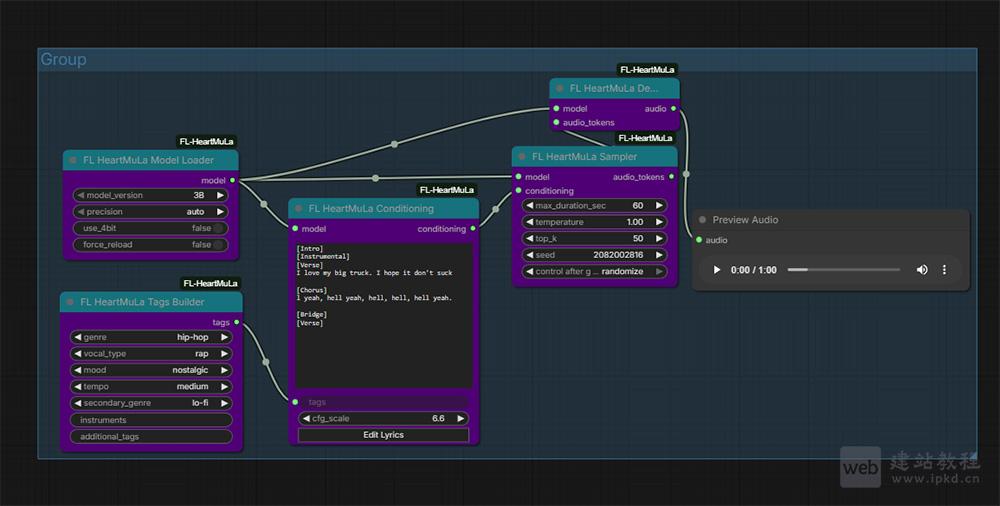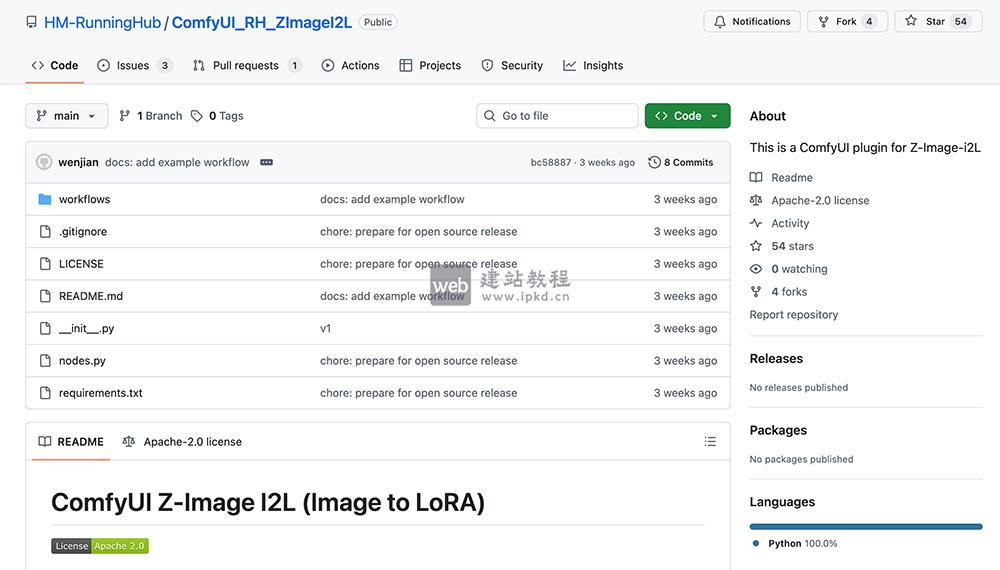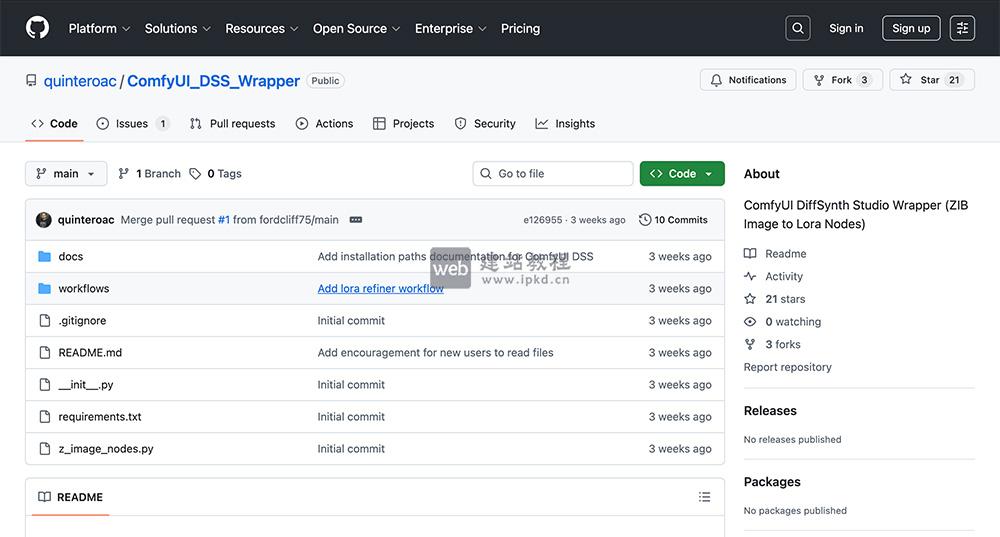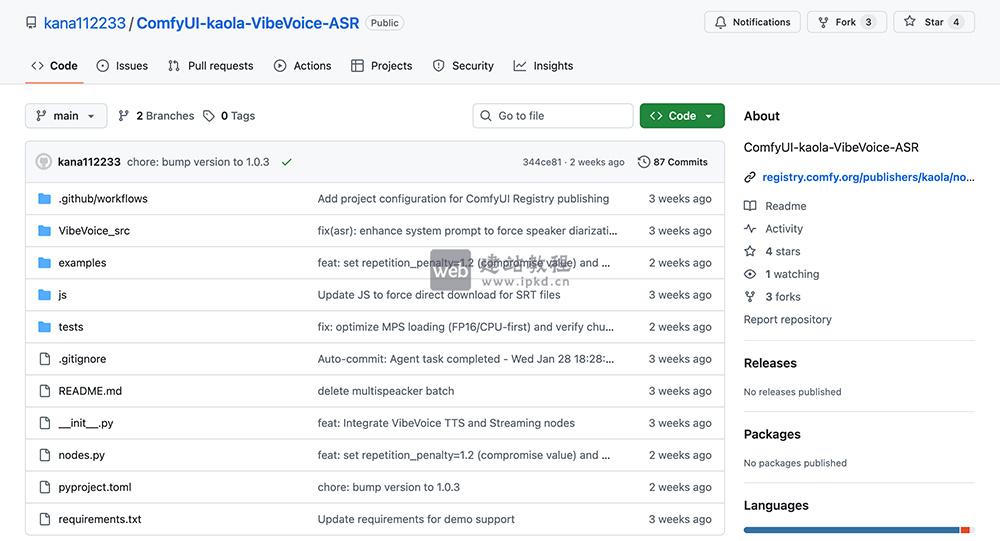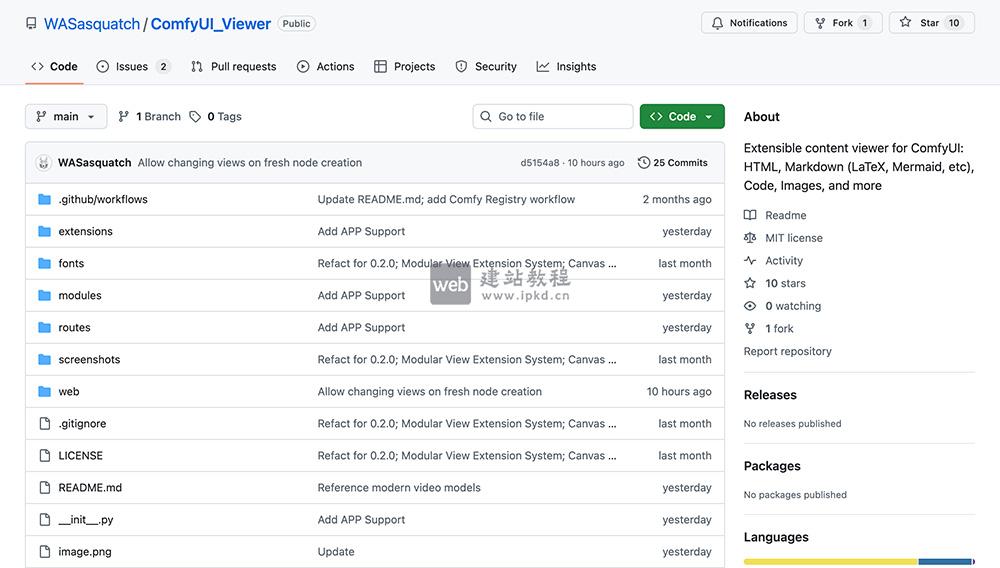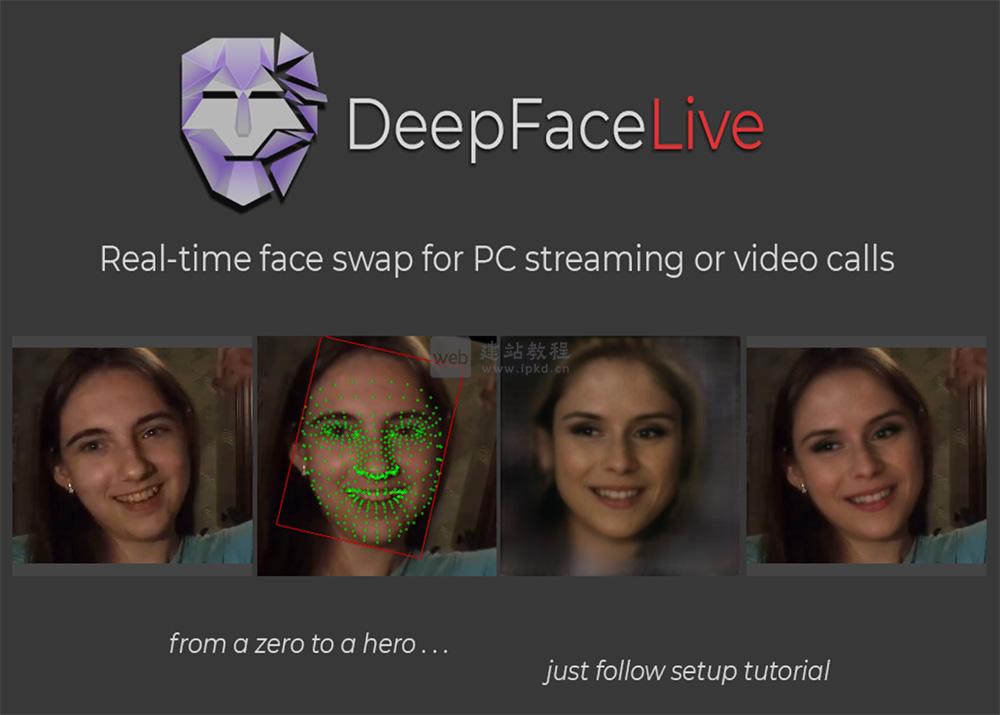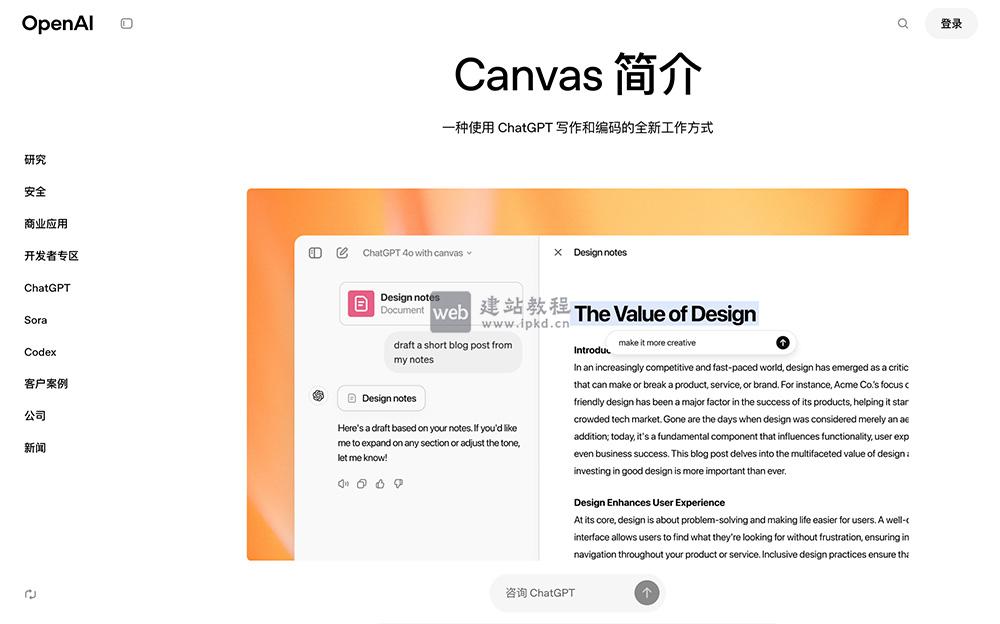功能需求:做一个div局部打印,并兼容IE浏览器。
下面web建站小编给大家介绍一个可以实现div局部打印的插件jQuery.print。
jQuery.print.js插件代码:
(function ($) {
"use strict";
// A nice closure for our definitions
function getjQueryObject(string) {
// Make string a vaild jQuery thing
var jqObj = $("");
try {
jqObj = $(string)
.clone();
} catch (e) {
jqObj = $("<span />")
.html(string);
}
return jqObj;
}
function printFrame(frameWindow) {
// Print the selected window/iframe
var def = $.Deferred();
try {
setTimeout(function () {
// Fix for IE : Allow it to render the iframe
frameWindow.focus();
try {
if (!frameWindow.document.execCommand('print', false, null)) {
frameWindow.print();
}
} catch (e) {
frameWindow.print();
}
frameWindow.close();
def.resolve();
}, 250);
} catch (err) {
def.reject(err);
}
return def;
}
function printContentInNewWindow(content) {
// Open a new window and print selected content
var w = window.open();
w.document.write(content);
w.document.close();
return printFrame(w);
}
function isNode(o) {
return !!(typeof Node === "object" ? o instanceof Node : o && typeof o === "object" && typeof o.nodeType === "number" && typeof o.nodeName === "string");
}
$.print = $.fn.print = function () {
// Print a given set of elements
var options, $this, self = this;
// console.log("Printing", this, arguments);
if (self instanceof $) {
// Get the node if it is a jQuery object
self = self.get(0);
}
if (isNode(self)) {
// If `this` is a HTML element, i.e. for
// $(selector).print()
$this = $(self);
if (arguments.length > 0) {
options = arguments[0];
}
} else {
if (arguments.length > 0) {
// $.print(selector,options)
$this = $(arguments[0]);
if (isNode($this[0])) {
if (arguments.length > 1) {
options = arguments[1];
}
} else {
// $.print(options)
options = arguments[0];
$this = $("html");
}
} else {
// $.print()
$this = $("html");
}
}
// Default options
var defaults = {
globalStyles: true,
mediaPrint: false,
stylesheet: null,
noPrintSelector: ".no-print",
iframe: true,
append: null,
prepend: null,
manuallyCopyFormValues: true,
deferred: $.Deferred()
};
// Merge with user-options
options = $.extend({}, defaults, (options || {}));
var $styles = $("");
if (options.globalStyles) {
// Apply the stlyes from the current sheet to the printed page
$styles = $("style, link, meta, title");
} else if (options.mediaPrint) {
// Apply the media-print stylesheet
$styles = $("link[media=print]");
}
if (options.stylesheet) {
// Add a custom stylesheet if given
$styles = $.merge($styles, $('<link rel="stylesheet" href="' + options.stylesheet + '">'));
}
// Create a copy of the element to print
var copy = $this.clone();
// Wrap it in a span to get the HTML markup string
copy = $("<span/>")
.append(copy);
// Remove unwanted elements
copy.find(options.noPrintSelector)
.remove();
// Add in the styles
copy.append($styles.clone());
// Appedned content
copy.append(getjQueryObject(options.append));
// Prepended content
copy.prepend(getjQueryObject(options.prepend));
if (options.manuallyCopyFormValues) {
// Manually copy form values into the HTML for printing user-modified input fields
// http://stackoverflow.com/a/26707753
copy.find("input")
.each(function () {
var $field = $(this);
if ($field.is("[type='radio']") || $field.is("[type='checkbox']")) {
if ($field.prop("checked")) {
$field.attr("checked", "checked");
}
} else {
$field.attr("value", $field.val());
}
});
copy.find("select").each(function () {
var $field = $(this);
$field.find(":selected").attr("selected", "selected");
});
copy.find("textarea").each(function () {
var $field = $(this);
$field.text($field.val());
});
}
// Get the HTML markup string
var content = copy.html();
// Notify with generated markup & cloned elements - useful for logging, etc
try {
options.deferred.notify('generated_markup', content, copy);
} catch (err) {
console.warn('Error notifying deferred', err);
}
// Destroy the copy
copy.remove();
if (options.iframe) {
// Use an iframe for printing
try {
var $iframe = $(options.iframe + "");
var iframeCount = $iframe.length;
if (iframeCount === 0) {
// Create a new iFrame if none is given
$iframe = $('<iframe height="0" width="0" border="0" wmode="Opaque"/>')
.prependTo('body')
.css({
"position": "absolute",
"top": -999,
"left": -999
});
}
var w, wdoc;
w = $iframe.get(0);
w = w.contentWindow || w.contentDocument || w;
wdoc = w.document || w.contentDocument || w;
wdoc.open();
wdoc.write(content);
wdoc.close();
printFrame(w)
.done(function () {
// Success
setTimeout(function () {
// Wait for IE
if (iframeCount === 0) {
// Destroy the iframe if created here
$iframe.remove();
}
}, 100);
})
.fail(function (err) {
// Use the pop-up method if iframe fails for some reason
console.error("Failed to print from iframe", err);
printContentInNewWindow(content);
})
.always(function () {
try {
options.deferred.resolve();
} catch (err) {
console.warn('Error notifying deferred', err);
}
});
} catch (e) {
// Use the pop-up method if iframe fails for some reason
console.error("Failed to print from iframe", e.stack, e.message);
printContentInNewWindow(content)
.always(function () {
try {
options.deferred.resolve();
} catch (err) {
console.warn('Error notifying deferred', err);
}
});
}
} else {
// Use a new window for printing
printContentInNewWindow(content)
.always(function () {
try {
options.deferred.resolve();
} catch (err) {
console.warn('Error notifying deferred', err);
}
});
}
return this;
};
})(jQuery);
调用代码:
//方法1:
$('#div').print()
//方法2:
jQuery.print('#div')
//方法3:
$("#div").find('li').on('click', function() {
$.print("#div");
});
//方法4:
$("div").find('button').on('click', function() {
$("#ele4").print({
globalStyles : false,
mediaPrint : false,
stylesheet : "http://fonts.useso.com/css?family=Inconsolata",
iframe : false,
noPrintSelector : ".avoid-this",
prepend : "Hello World!!!<br/>",
append : "<br/>Buh Bye!"
});
});
上面是“jQuery实现网页div局部打印(jQuery.print插件)”的全面内容,想了解更多关于 js 内容,请继续关注web建站教程。
当前网址:https://ipkd.cn/webs_2880.html
猜你喜欢
声明:本站提供的所有资源部分来自互联网,如果有侵犯您的版权或其他权益,请发送到邮箱:admin@ipkd.cn,我们会在看到邮件的第一时间内为您处理!

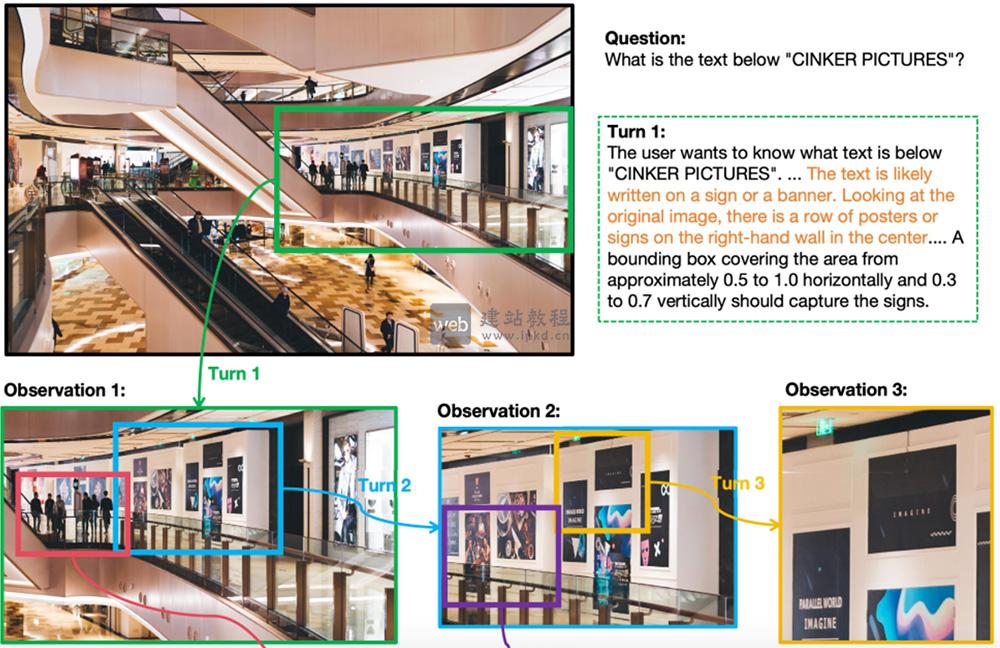 Mini-o3:字节跳动 × 香港大学联合开源,攻克复杂视觉搜索难题
Mini-o3:字节跳动 × 香港大学联合开源,攻克复杂视觉搜索难题  wordpress添加文章分类与标签时如何把别名自动保存为id
wordpress添加文章分类与标签时如何把别名自动保存为id  Motion Vue:无需编写复杂的命令式代码,轻松实现动画效果
Motion Vue:无需编写复杂的命令式代码,轻松实现动画效果 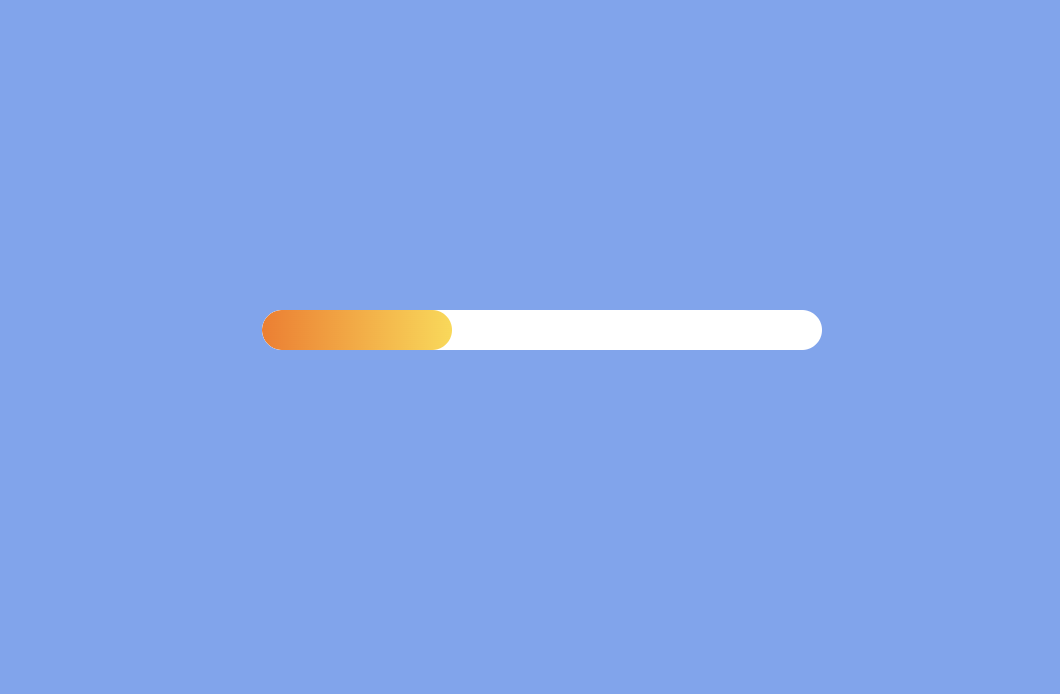 jquery做一个横向百分比进度条(动态加载)
jquery做一个横向百分比进度条(动态加载)