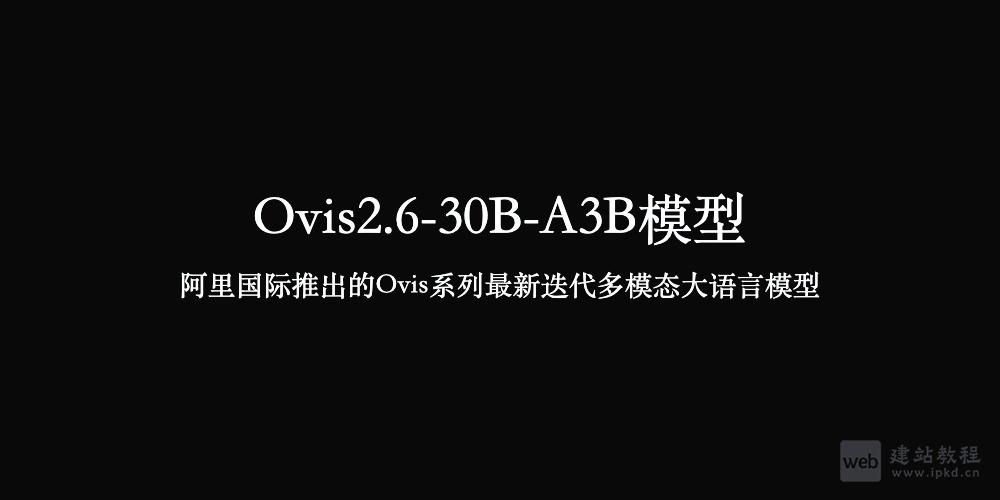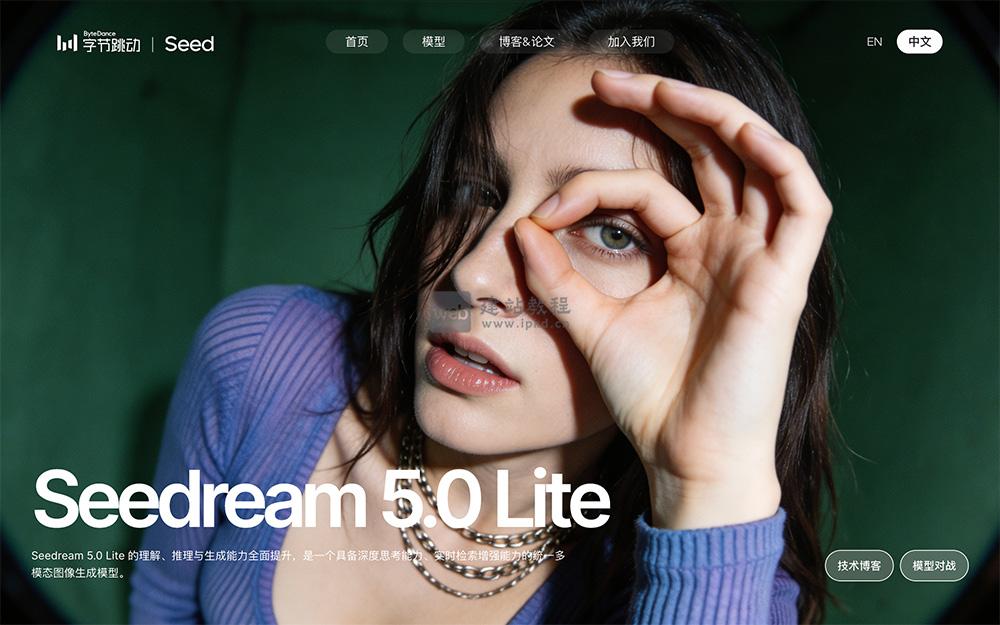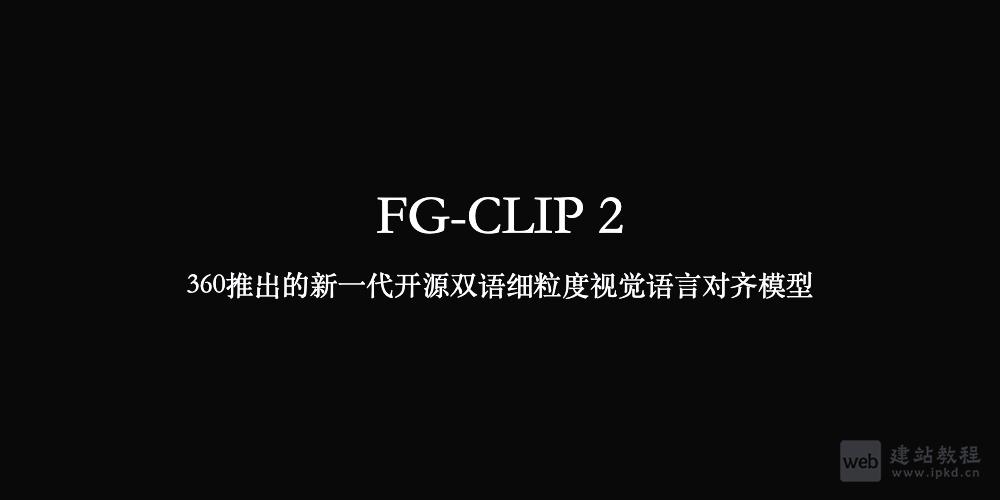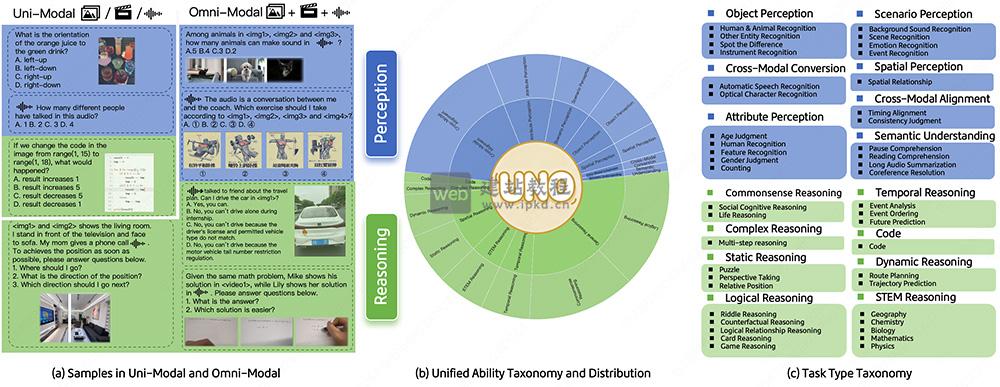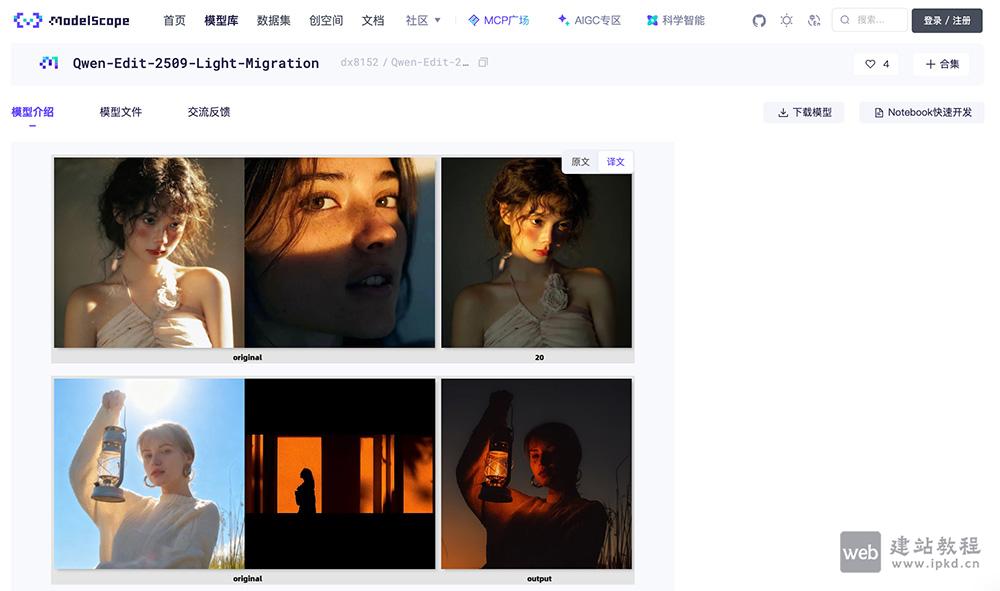fetch基本方法怎么使用,下面web建站小编给大家详细介绍一下!
fetch方法的设置
function formatParams(url, data) {
return `${url}?${Object.keys(data)
.map((e) => {
if (data[e] !== "" && data[e] !== null && data[e] !== undefined) {
return `${e}=${data[e]}`;
} else {
return null;
}
})
.filter((e) => {
return e;
})
.join("&")}`;
}
const data = { username: 'admin' };
const url = formatParams('https://ipkd.cn/profile',data)
fetch(url, {
method: 'GET',
//body: JSON.stringify(data), //get请求不能传body
})
.then(response => response.json())
.then(data => {
console.log('success:', data);
})
.catch((error) => {
console.error('error:', error);
});
post/put调用
const data = { username: 'admin' };
fetch('https://ipkd.cn/profile', {
method: 'POST',
headers: {
'Content-Type': 'application/json',
},
body: JSON.stringify(data),
})
.then(response => response.json())
.then(data => {
console.log('success:', data);
})
.catch((error) => {
console.error('error:', error);
});
FormDate格式
const formData = new FormData(); const fileField = document.querySelector('input[type="file"]'); formData.append('username', 'admin'); formData.append('avatar', fileField.files[0]); fetch('https://ipkd.cn/profile/avatar', { method: 'PUT', body: formData }) .then(response => response.json()) .then(result => { console.log('success:', result); }) .catch(error => { console.error('error:', error); });
上面是“fetch基本方法的调用”的全面内容,想了解更多关于 vuejs 内容,请继续关注web建站教程。
当前网址:https://ipkd.cn/webs_2966.html
猜你喜欢
声明:本站提供的所有资源部分来自互联网,如果有侵犯您的版权或其他权益,请发送到邮箱:admin@ipkd.cn,我们会在看到邮件的第一时间内为您处理!

 dedecms修改开启多站点支持绝对网址后生成RSS出错
dedecms修改开启多站点支持绝对网址后生成RSS出错  织梦cms系统安全检测功能如何使用
织梦cms系统安全检测功能如何使用  Model1:DeepSeek FlashMLA代码库曝光的下一代旗舰模型雏形
Model1:DeepSeek FlashMLA代码库曝光的下一代旗舰模型雏形