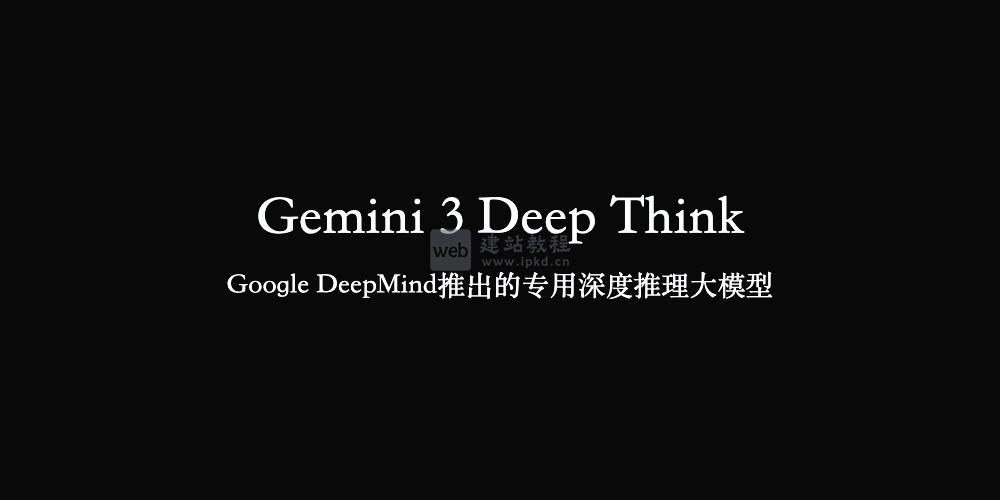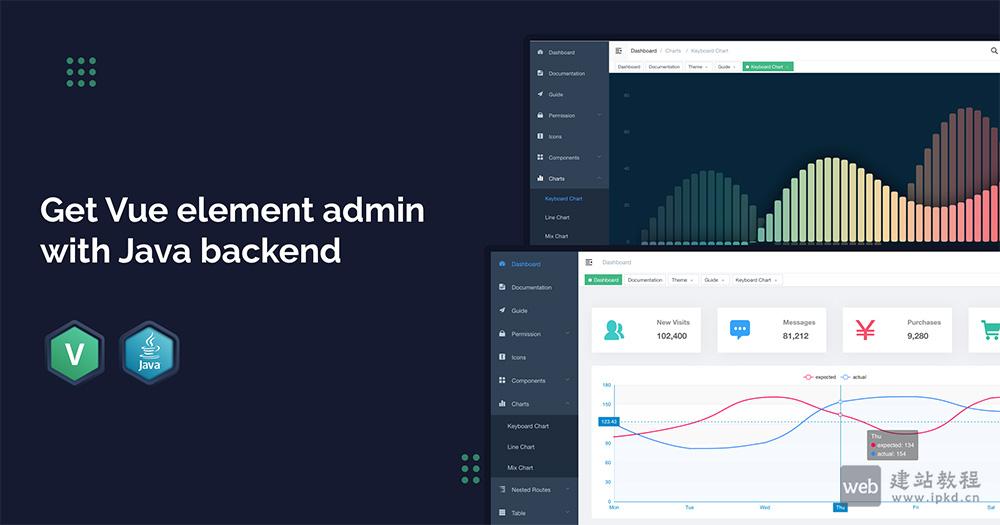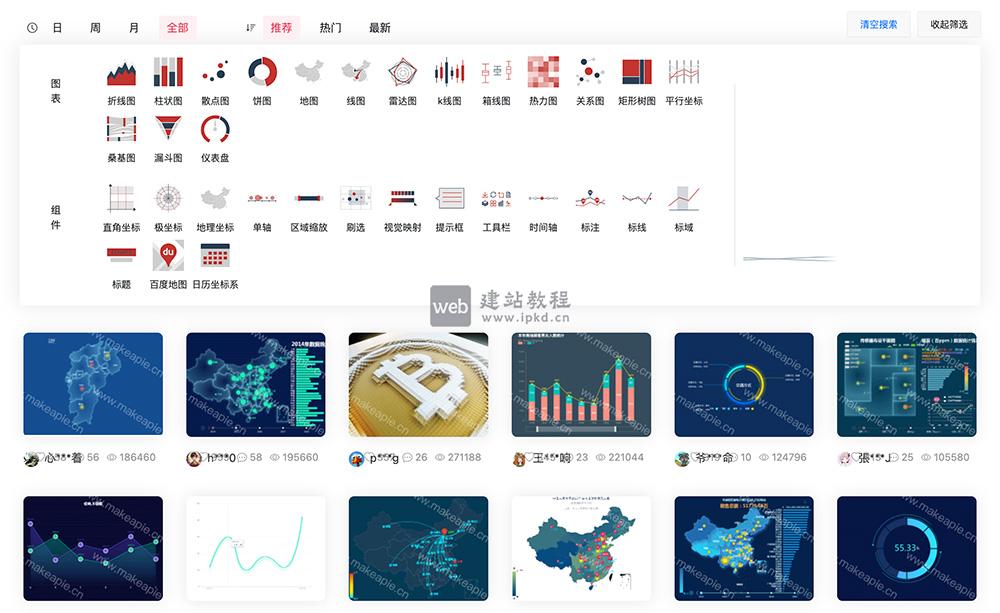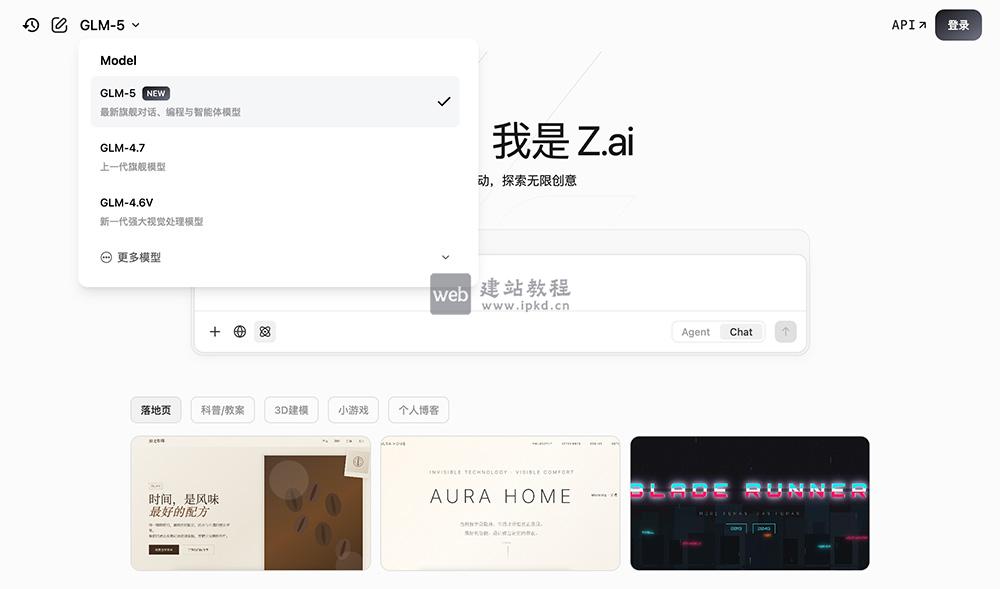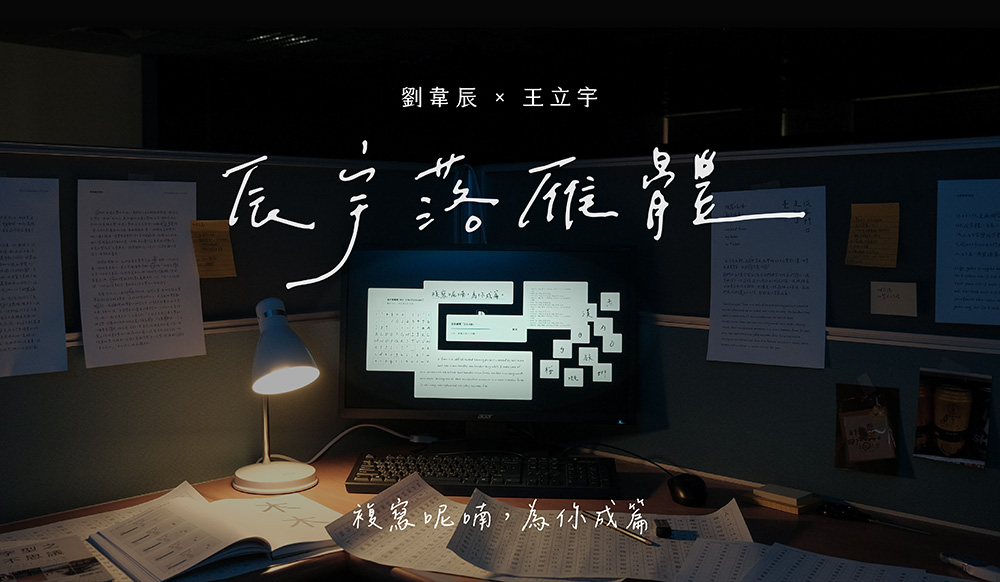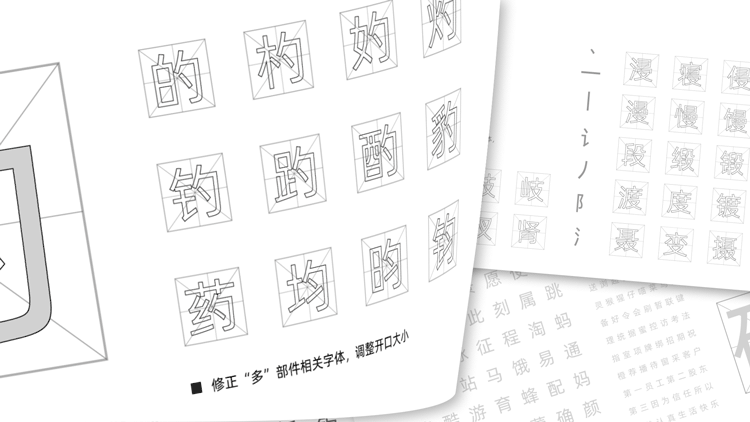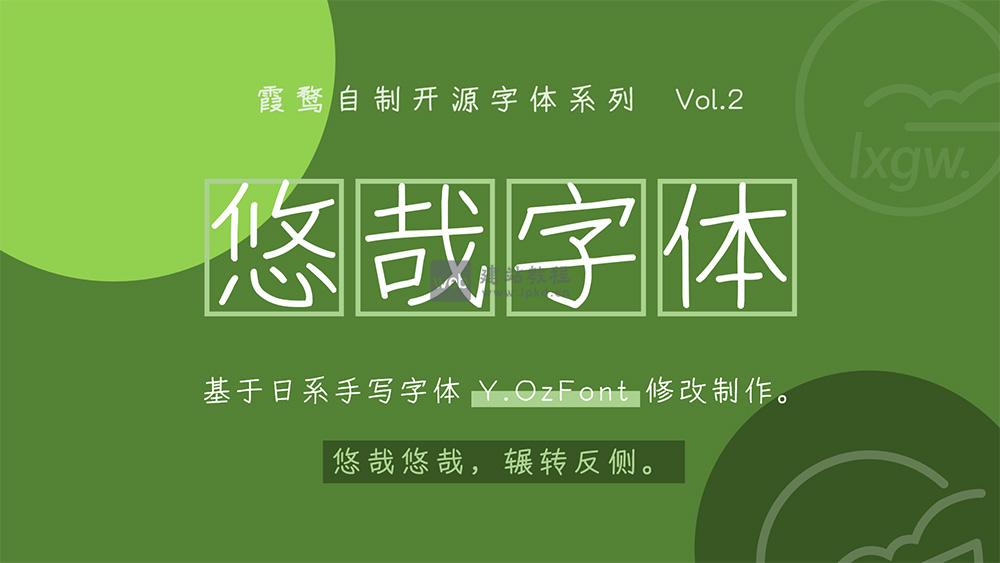vuejs如何利用qrcode生成二维码,下面web建站小编给大家详细介绍一下具体代码!
安装脚手架
npm i qrcode -S npm install --save @types/qrcode
二维码组件介绍
<template>
<canvas id="canvas" ref="canvas" :width="width" :height="height"></canvas>
</template>
<script setup>
import QRCode from "qrcode";
import { onMounted, ref } from "vue";
const props = defineProps({
//二维码存储内容
qrUrl: {
type: String,
default: "Hello World"
},
// canvas width
width: {
type: Number,
default: 400
},
// canvas height
height: {
type: Number,
default: 400
},
// 二维码尺寸(正方形 长宽相同)
qrSize: {
type: Number,
default: 360
},
// 二维码底部文字
qrText: {
type: String,
default: "Hello World"
},
//底部说明文字字号
qrTextSize: {
type: Number,
default: 24
}
});
const qrCodeOption = {
errorCorrectionLevel: "H",
width: props.qrSize,
version: 7
};
const canvas = ref<HTMLCanvasElement>();
/**
* @argument qrUrl 二维码内容
* @argument qrSize 二维码大小
* @argument qrText 二维码中间显示文字
* @argument qrTextSize 二维码中间显示文字大小(默认16px)
*/
const handleQrcode = () => {
let dom = canvas.value as HTMLCanvasElement;
QRCode.toDataURL(props.qrUrl, qrCodeOption)
.then((url: string) => {
// 画二维码里的logo// 在canvas里进行拼接
const ctx = dom.getContext("2d") as CanvasRenderingContext2D;
const image = new Image();
image.src = url;
setTimeout(() => {
ctx.drawImage(image, (props.width - props.qrSize) / 2, 0, props.qrSize, props.qrSize);
if (props.qrText) {
//设置字体
ctx.font = "bold " + props.qrTextSize + "px Arial";
let tw = ctx.measureText(props.qrText).width; // 文字真实宽度
let ftop = props.qrSize - props.qrTextSize; // 根据字体大小计算文字top
let fleft = (props.width - tw) / 2; // 根据字体大小计算文字left
ctx.fillStyle = "#fff";
ctx.textBaseline = "top"; //设置绘制文本时的文本基线。
ctx.fillStyle = "#333";
ctx.fillText(props.qrText, fleft, ftop);
}
}, 0);
})
.catch((err: Error) => {
console.error(err);
});
};
onMounted(() => {
handleQrcode();
});
</script>
二维码下载
const savePic = () => {
let dom = canvas.value as HTMLCanvasElement;
let a = document.createElement("a");
//将二维码面板处理为图片
a.href = dom.toDataURL("image/png", 0.5);
a.download = props.qrUrl + ".png";
a.click();
};
defineExpose({ savePic });
上面是“vuejs如何利用qrcode生成二维码”的全面内容,想了解更多关于 vuejs 内容,请继续关注web建站教程。
当前网址:https://ipkd.cn/webs_3090.html
workflows工作流
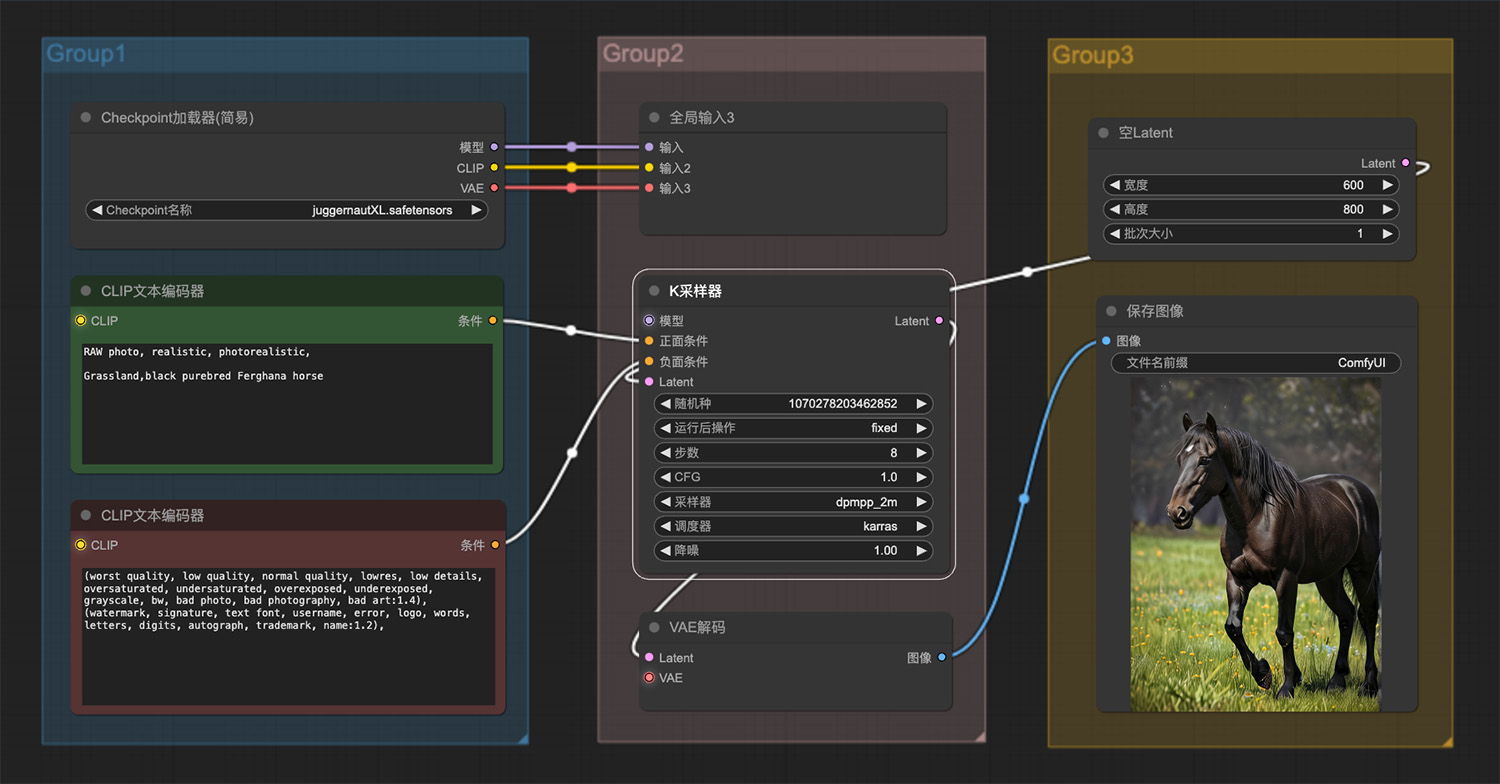 汗血宝马ComfyUI工作流
汗血宝马ComfyUI工作流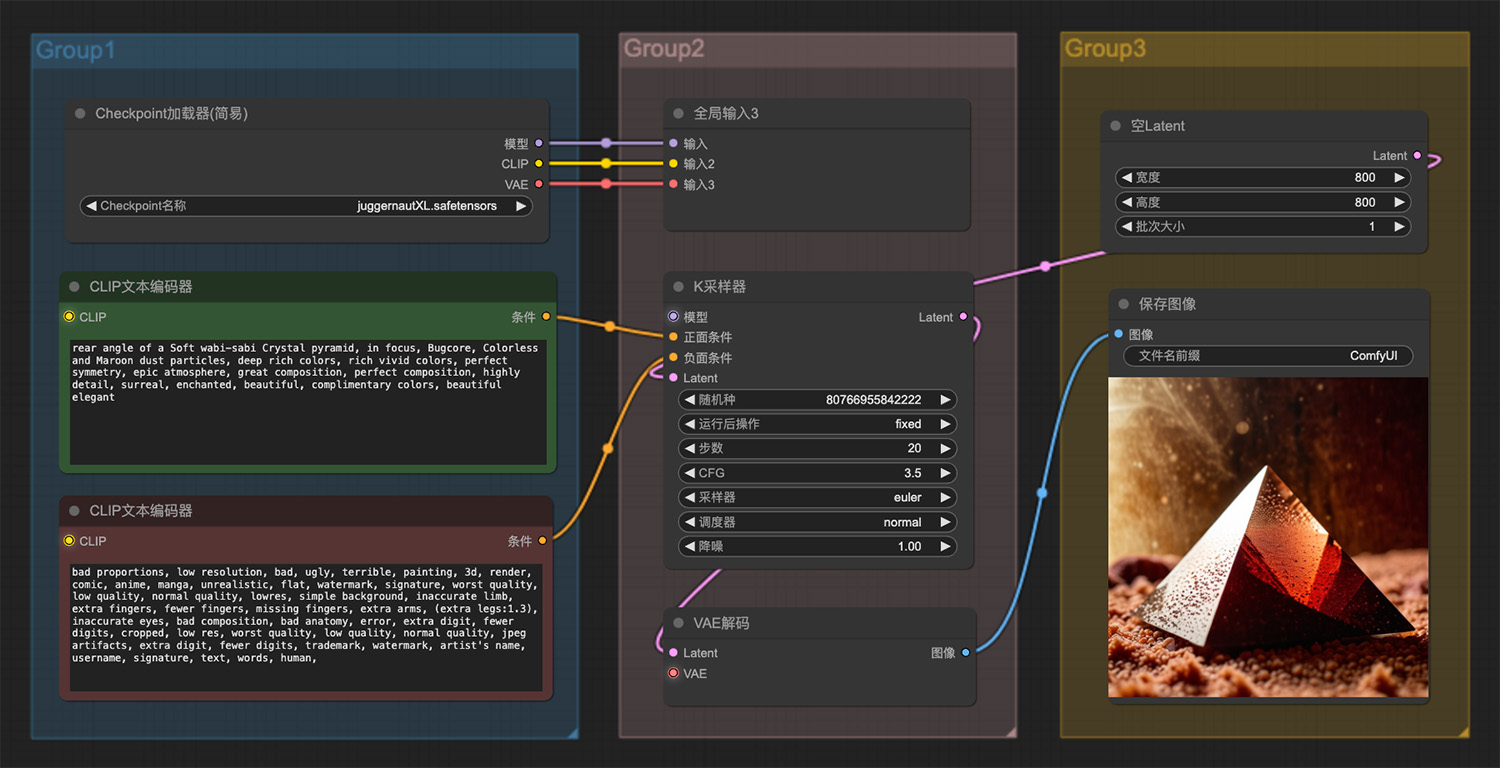 一颗柔和的水晶金字塔ComfyUI工作流
一颗柔和的水晶金字塔ComfyUI工作流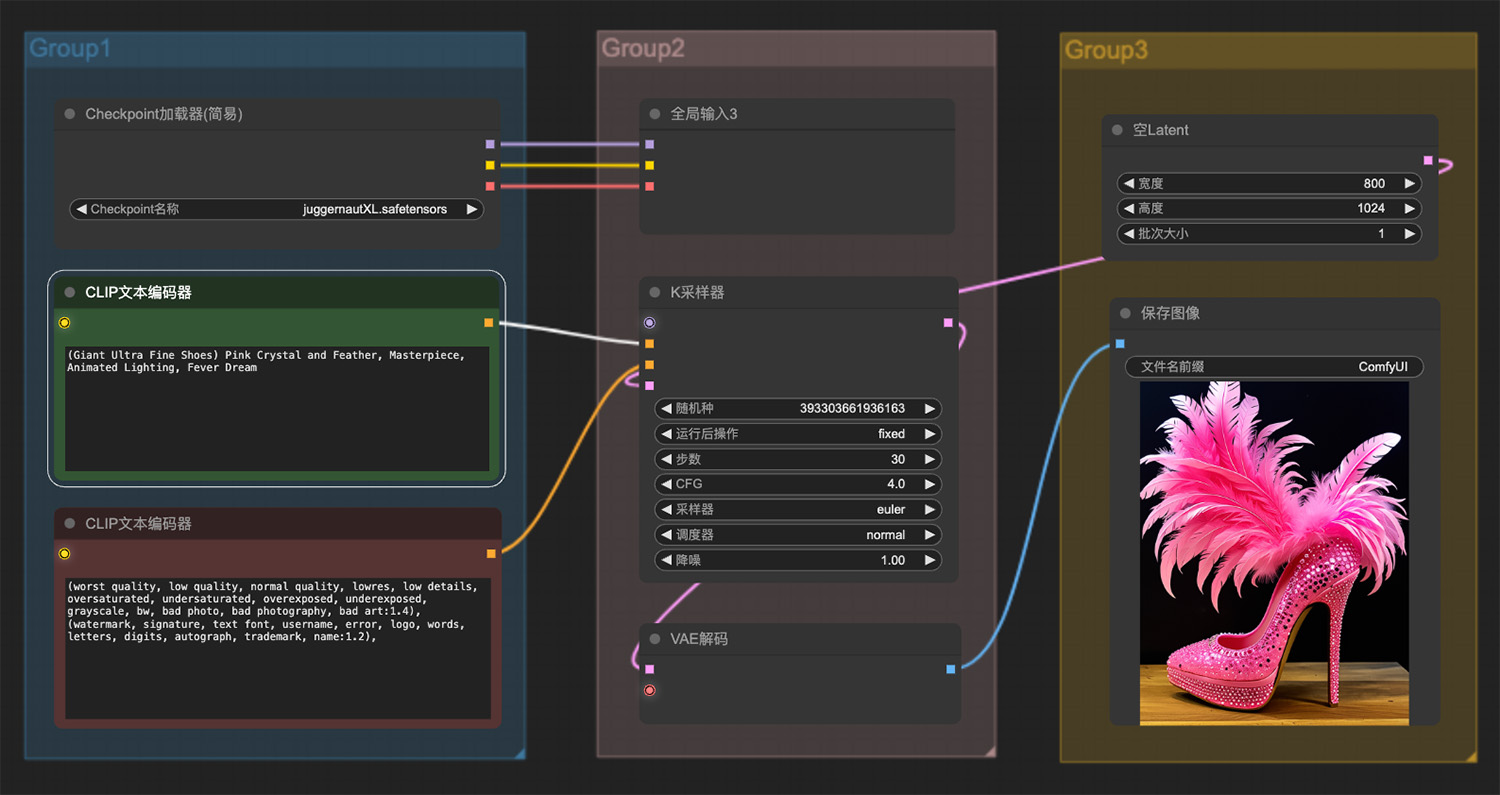 一只由粉色水晶与羽毛组成的巨型高跟鞋
一只由粉色水晶与羽毛组成的巨型高跟鞋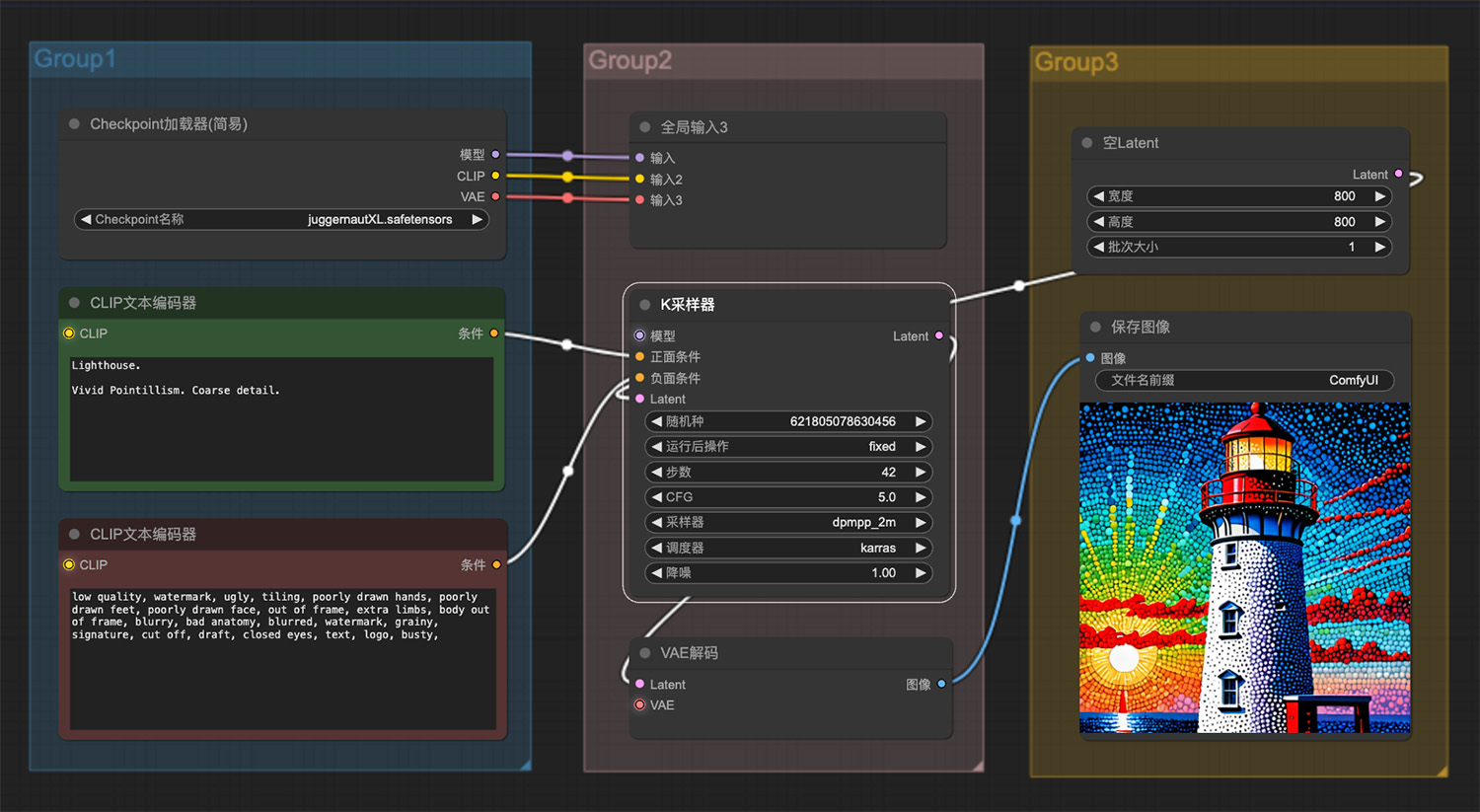 一座生动的点彩主义灯塔ComfyUI工作流
一座生动的点彩主义灯塔ComfyUI工作流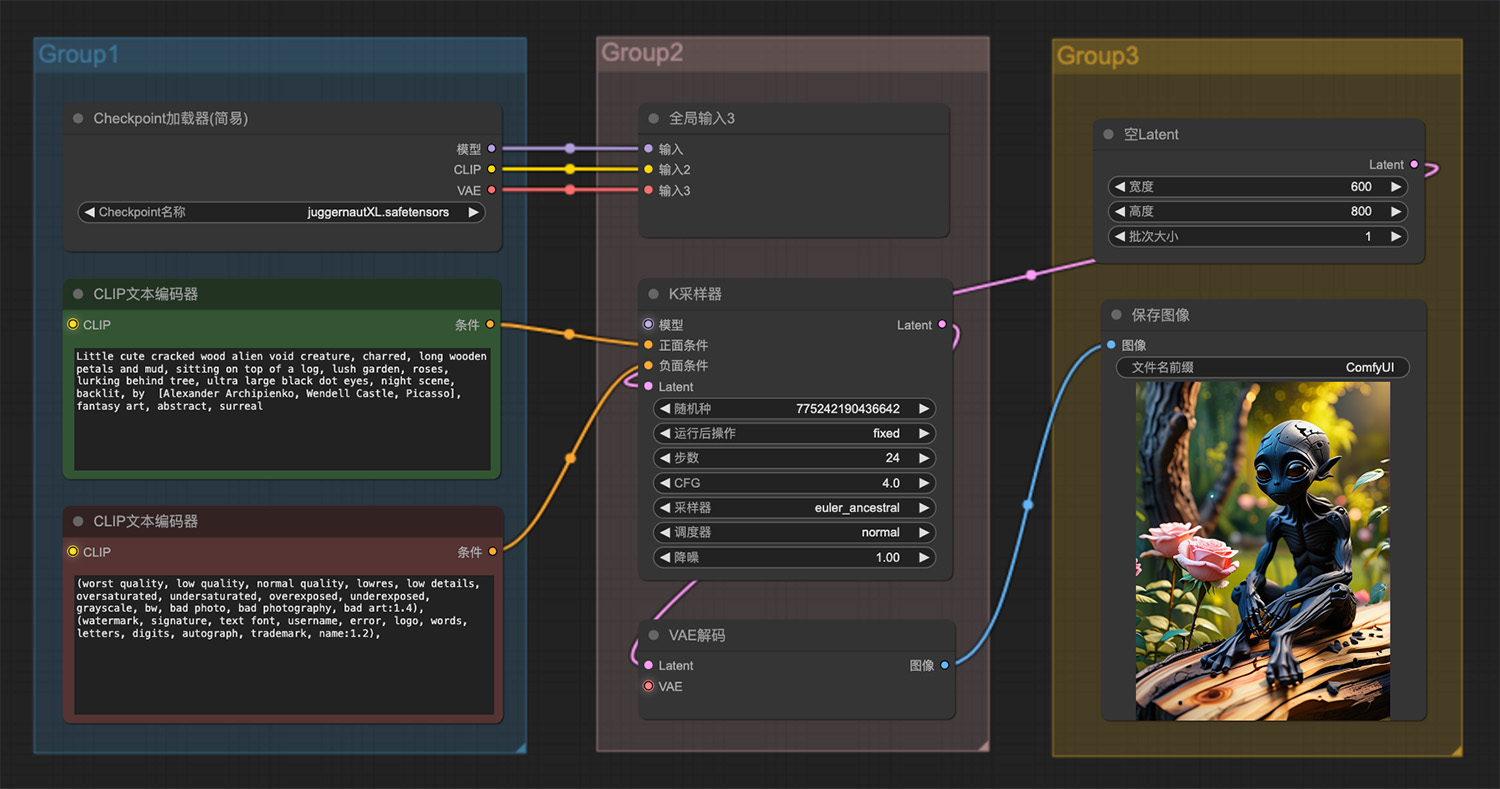 森林里坐着一个外星人ComfyUI工作流
森林里坐着一个外星人ComfyUI工作流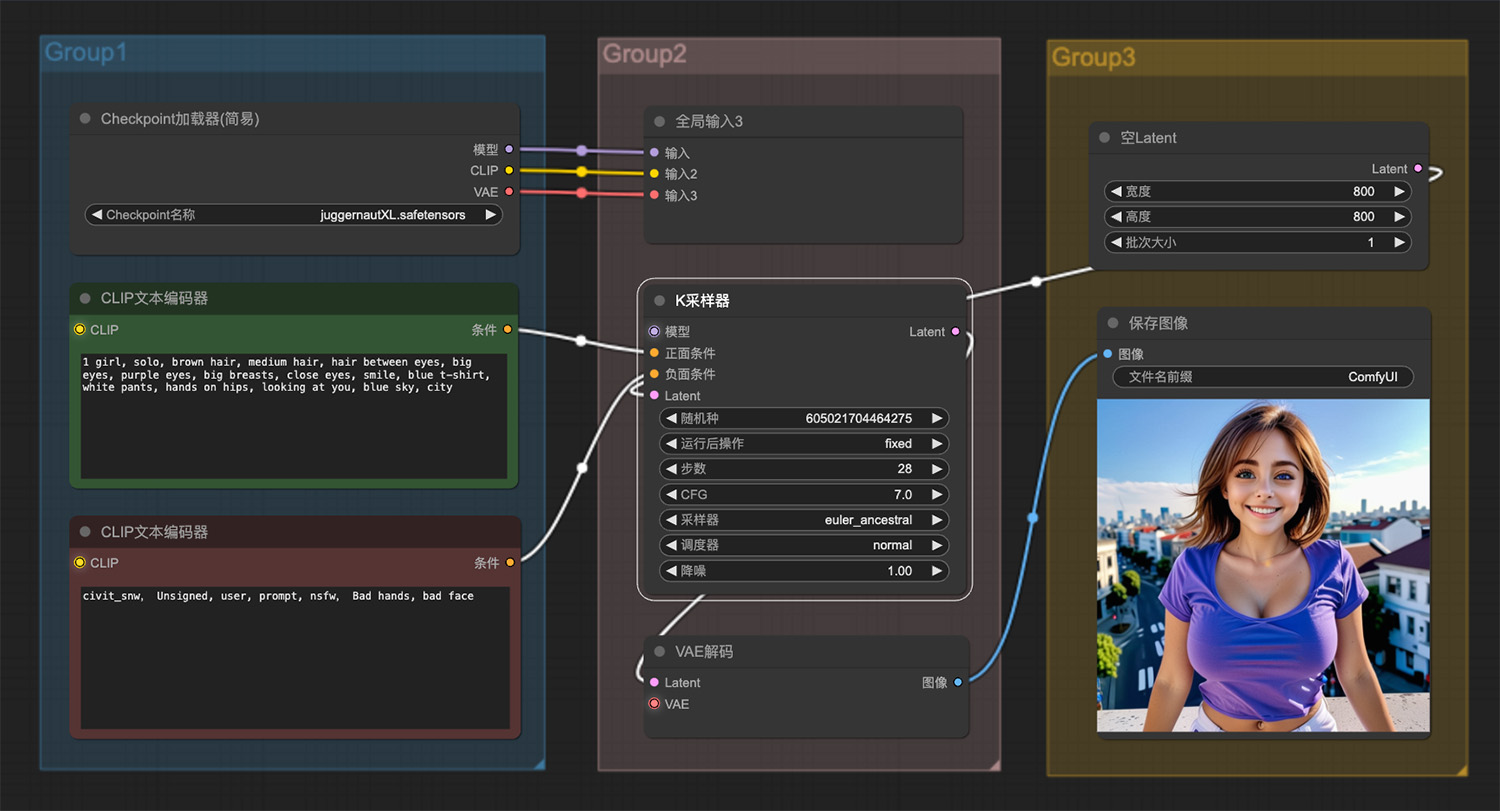 1个很漂亮的单身小女孩ComfyUI工作流
1个很漂亮的单身小女孩ComfyUI工作流 图生图工作流:粉红色梦幻家园comfyui工作流
图生图工作流:粉红色梦幻家园comfyui工作流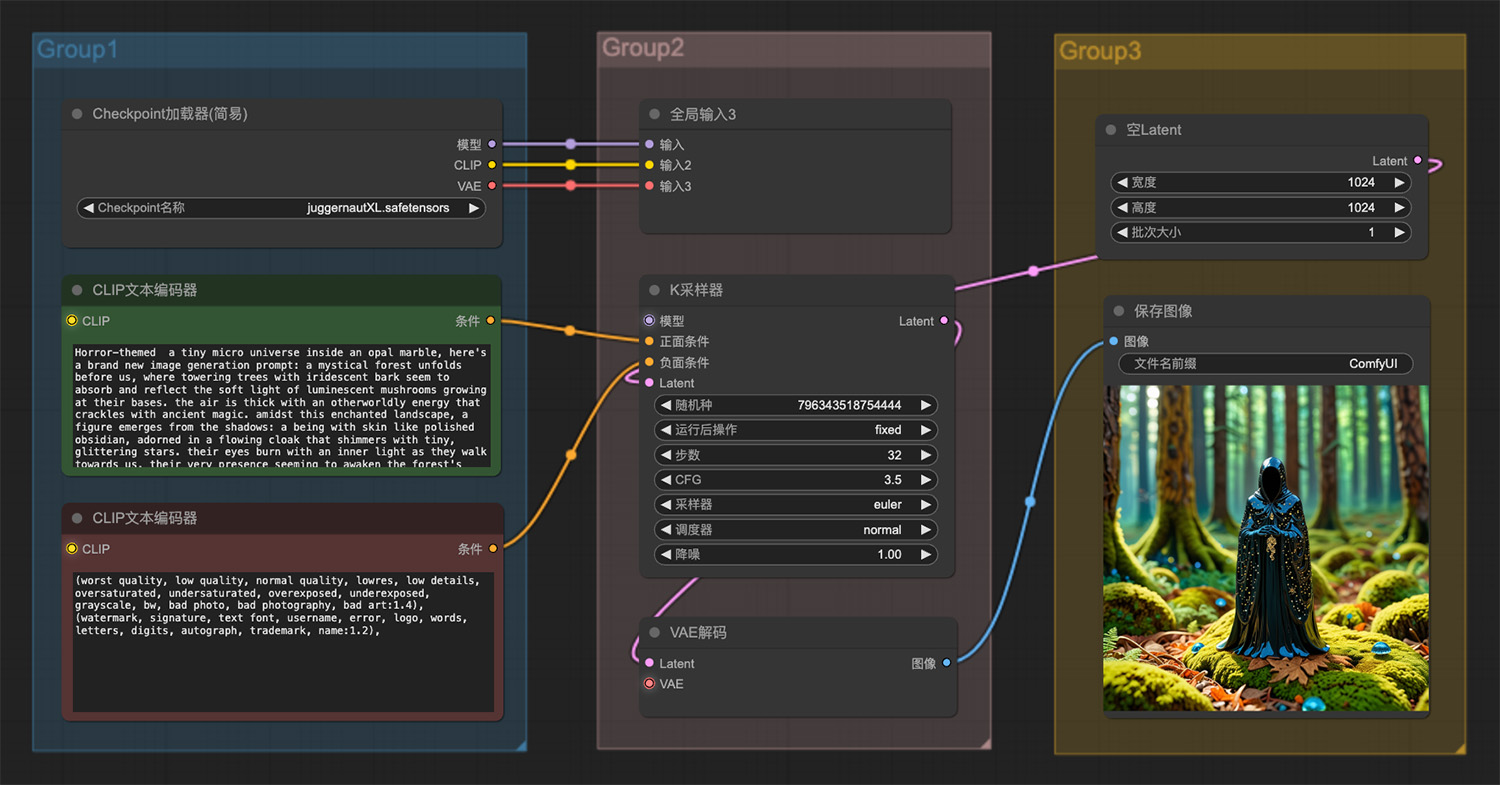 森林里有一个皮肤像抛光黑曜石的生物
森林里有一个皮肤像抛光黑曜石的生物
猜你喜欢
声明:本站提供的所有资源部分来自互联网,如果有侵犯您的版权或其他权益,请发送到邮箱:admin@ipkd.cn,我们会在看到邮件的第一时间内为您处理!

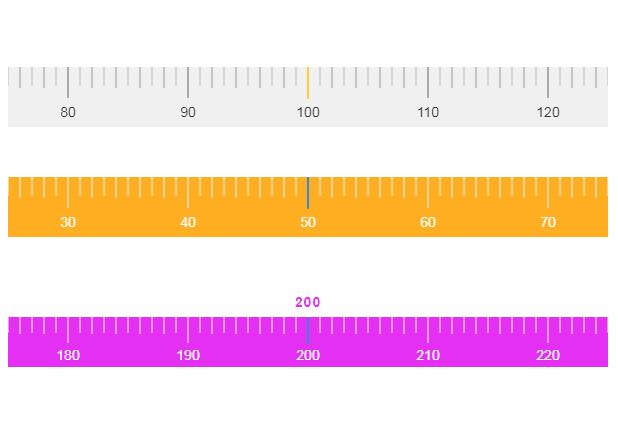 HTML5 Canvas 刻度尺
HTML5 Canvas 刻度尺 jquery鼠标滑过图片边框特效(jquery.focus-follow插件)
jquery鼠标滑过图片边框特效(jquery.focus-follow插件)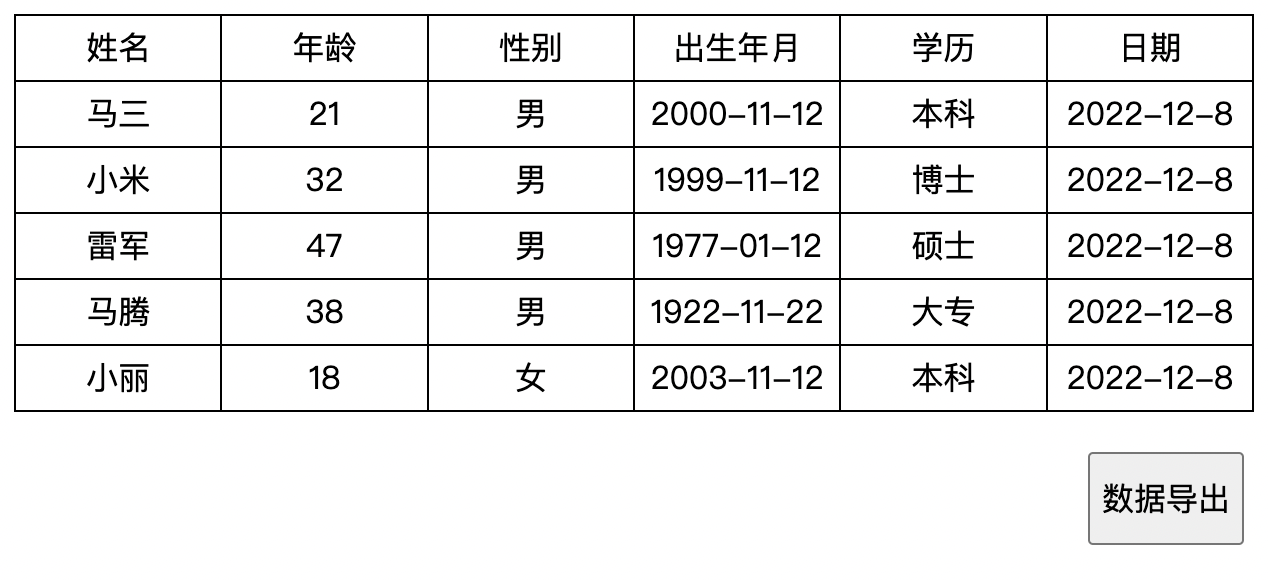 js导出excel插件(兼容mac电脑Numbers表格)
js导出excel插件(兼容mac电脑Numbers表格)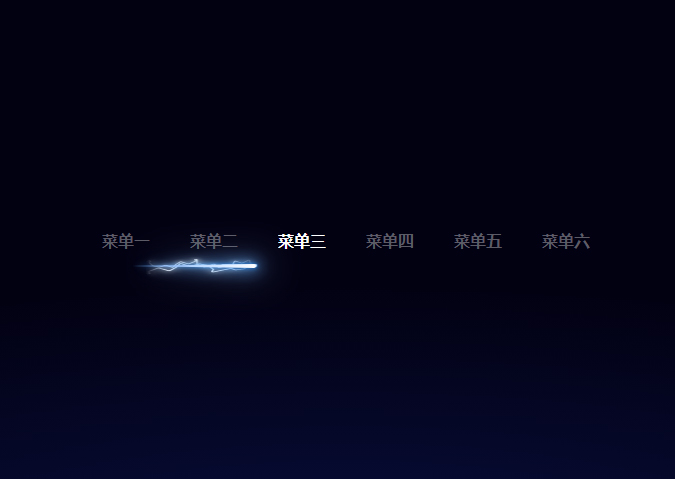 css3+js菜单点击动态效果
css3+js菜单点击动态效果 3d文字360度旋转
3d文字360度旋转 利用js做一个炫酷音乐背景效果
利用js做一个炫酷音乐背景效果 如何利用svg做一个有趣的loading动画加载
如何利用svg做一个有趣的loading动画加载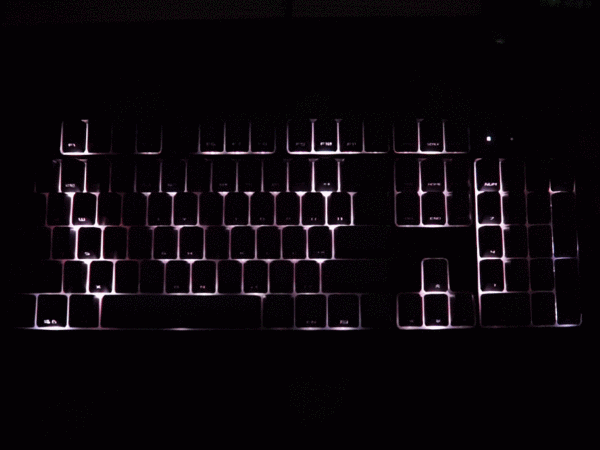 自动打字效果(惊喜在后面)
自动打字效果(惊喜在后面)