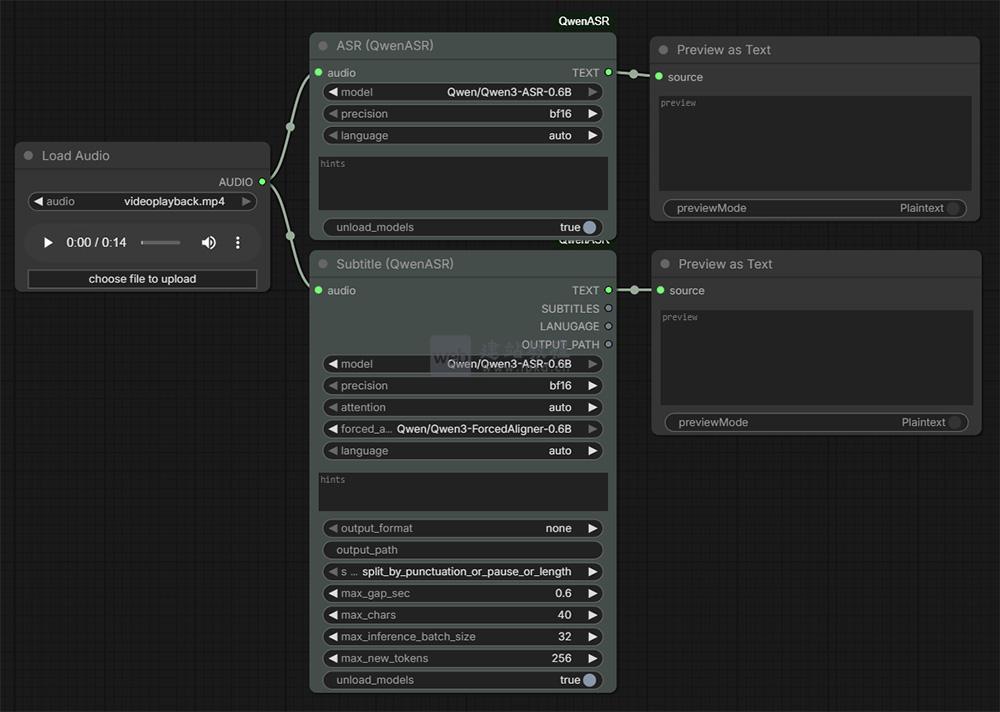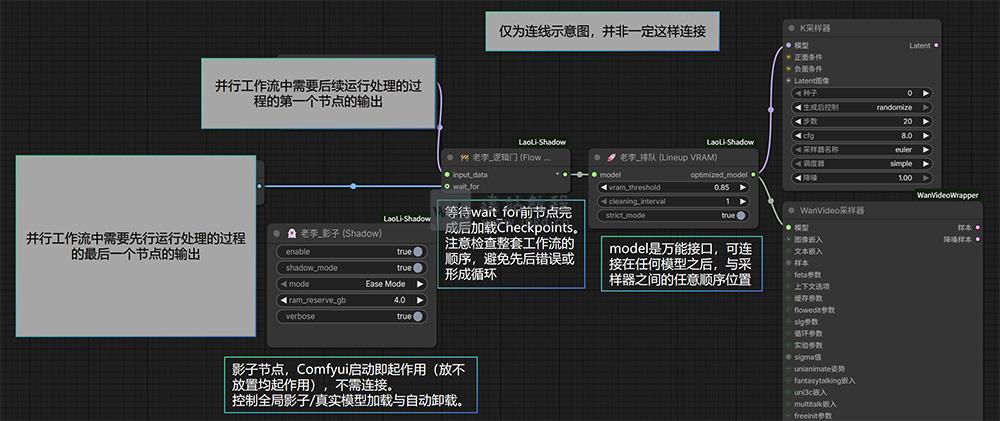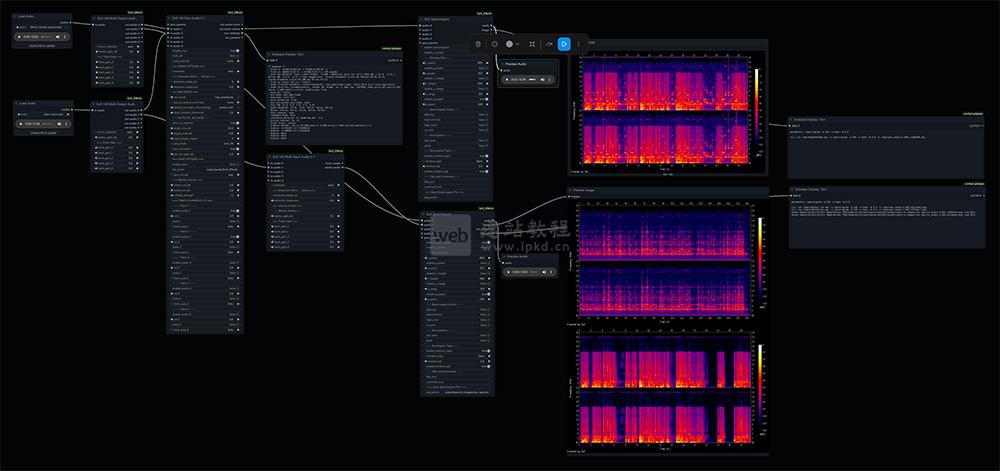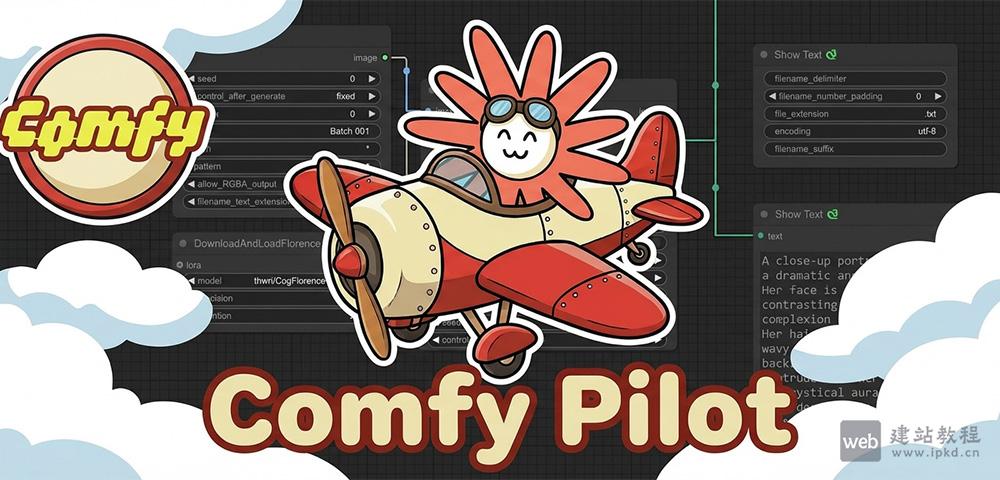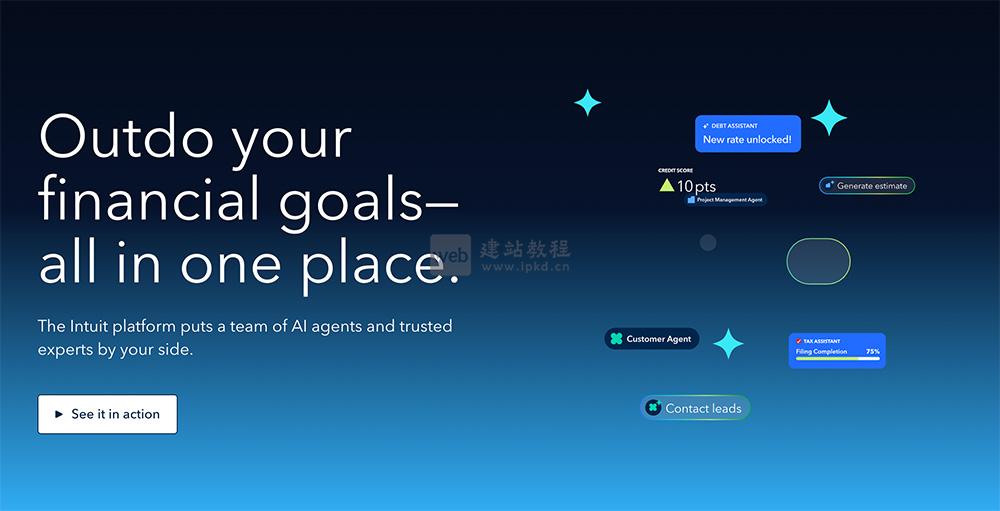如何利用php代码对base64图片做旋转处理并保持到本地,下面web建站小编给大家详细介绍一下具体实现代码!
具体实现代码如下:
<?php namespace common\traits; use Yii; use yii\helpers\FileHelper; //图片旋转处理trait class ImageRotate { /** * base64图片旋转 * @param $image 需要旋转的base64图片 * @param string $rotate 逆时针旋转角度 * @param false $savePath 保存的图片路径,false返回base64格式 */ public static function base64Rotate($image, $rotate = '90', $savePath = false) { if (empty($image)) { return false; } if (preg_match('/^(data:\s*image\/(\w+);base64,)/', $image, $result)) { $type = $result[2]; //设置临时目录 $temporaryPath = '/tmp/'; $temporaryPath = dirname(Yii::getAlias('@common')) . '/web' . $temporaryPath; FileHelper::createDirectory($temporaryPath); //将原图保存到零食目录 $temporaryImage = date('YmdHis') . rand(1000, 9999) . '.' . $type; if (file_put_contents($temporaryPath . $temporaryImage, base64_decode(str_replace($result[1], '', $image)))) { $newImage = self::rotateImage($temporaryPath . $temporaryImage, $rotate); //旋转图片 //删除临时文件 @unlink($temporaryPath . $temporaryImage); ob_start(); if ($savePath === false) { //返回base imagepng($newImage); $imageString = $result[1] . base64_encode(ob_get_contents()); @unlink($newImage); } else { $imageString = imagepng($newImage, $savePath); } ob_end_clean(); return $imageString; } } return false; } /** * 本地图片旋转 * @param $image 需要旋转的本地图片 * @param string $rotate 逆时针旋转角度 * @param false $savePath 保存的图片路径,false返回替换原图 */ public static function imageRotate($image, $rotate = '90', $savePath = false) { if (empty($image)) { return false; } //旋转图片 $newImage = self::rotateImage($image, $rotate); ob_start(); if ($savePath === false) { //替换原图 $url = $image; } else { $url = $savePath; } $imageString = imagepng($newImage, $url); ob_end_clean(); return $imageString; } /** * @param $file 需要旋转的图片 * @param $rotate 逆时针旋转角度 */ private static function rotateImage($file, $rotate) { $imageSize = getimagesize($file); $imageSize = explode('/', $imageSize['mime']); $type = $imageSize[1]; switch ($type) { case "png": $image = imagecreatefrompng($file); break; case "jpeg": $image = imagecreatefromjpeg($file); break; case "jpg": $image = imagecreatefromjpeg($file); break; case "gif": $image = imagecreatefromgif($file); break; } $rotateImage = imagerotate($image, $rotate, 0); //逆时针旋转 //获取旋转后的宽高 $srcWidth = imagesx($rotateImage); $srcHeight = imagesy($rotateImage); //创建新图 $newImage = imagecreatetruecolor($srcWidth, $srcHeight); //分配颜色 + alpha,将颜色填充到新图上 $alpha = imagecolorallocatealpha($newImage, 0, 0, 0, 127); imagefill($newImage, 0, 0, $alpha); //将源图拷贝到新图上,并设置在保存 PNG 图像时保存完整的 alpha 通道信息 imagecopyresampled($newImage, $rotateImage, 0, 0, 0, 0, $srcWidth, $srcHeight, $srcWidth, $srcHeight); imagesavealpha($newImage, true); return $newImage; } }
方法调用:
ImageRotate::imageRotate('本地图片地址', '旋转角度', '保存地址');
上面是“如何利用php代码对base64图片旋转并保持本地”的全面内容,想了解更多关于 php入门 内容,请继续关注web建站教程。
当前网址:https://ipkd.cn/webs_3377.html
猜你喜欢
声明:本站提供的所有资源部分来自互联网,如果有侵犯您的版权或其他权益,请发送到邮箱:admin@ipkd.cn,我们会在看到邮件的第一时间内为您处理!

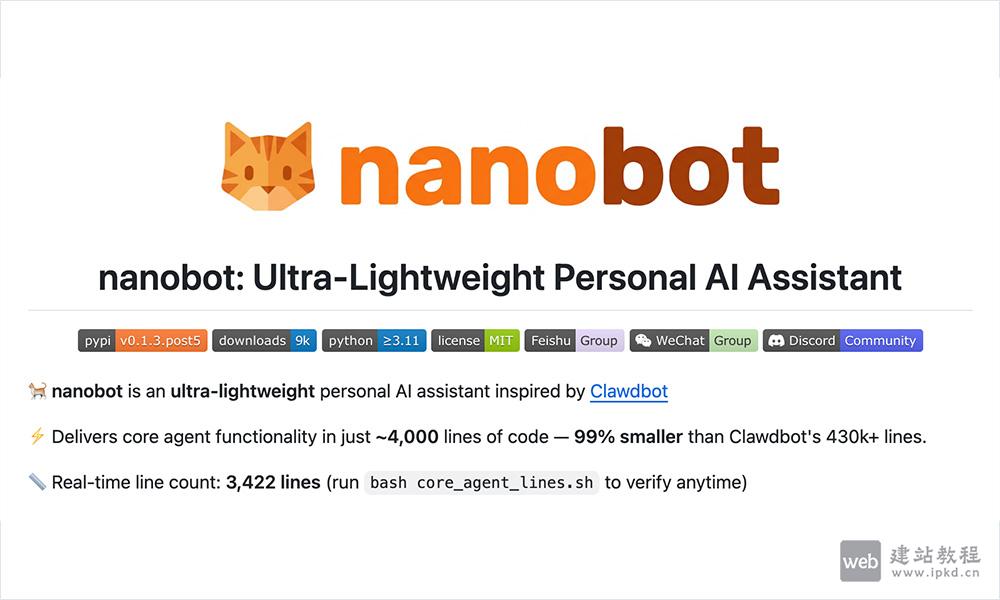 Nanobot:超轻量级个人AI助手,支持24小时实时行情分析、全栈开发、日程管理和个人知识库等场景
Nanobot:超轻量级个人AI助手,支持24小时实时行情分析、全栈开发、日程管理和个人知识库等场景  css把鼠标变成小手
css把鼠标变成小手