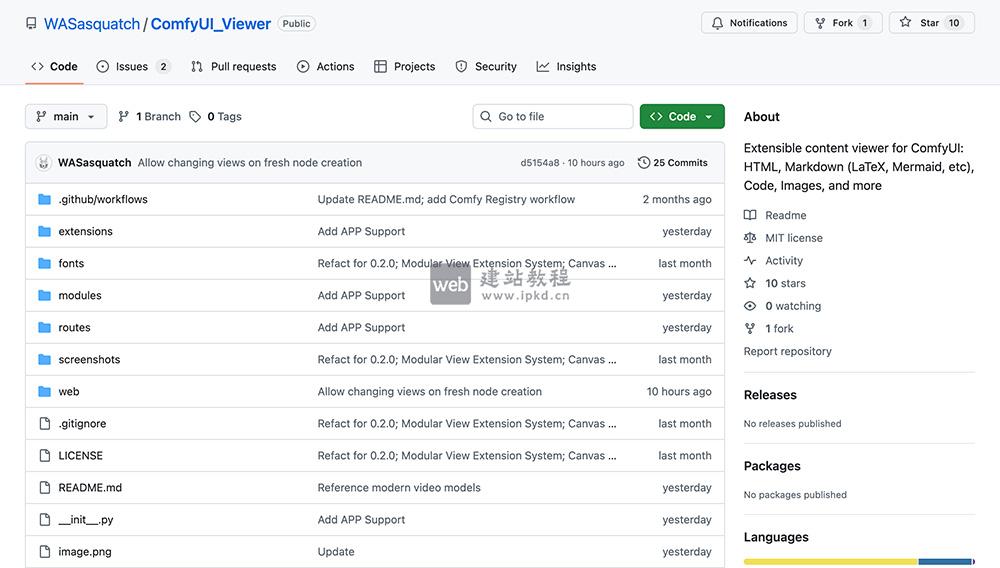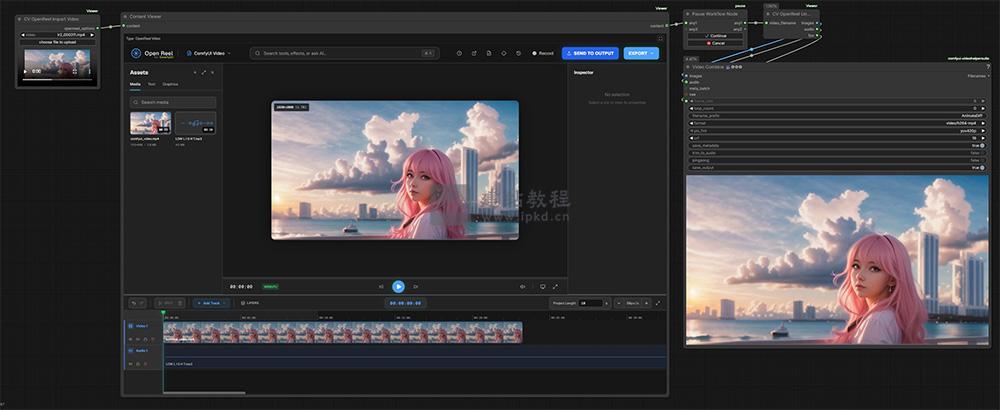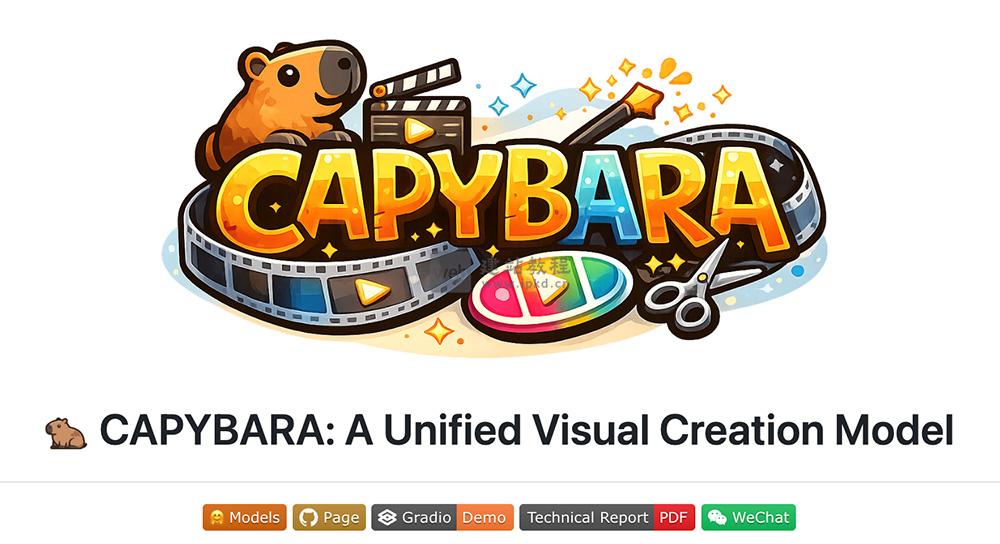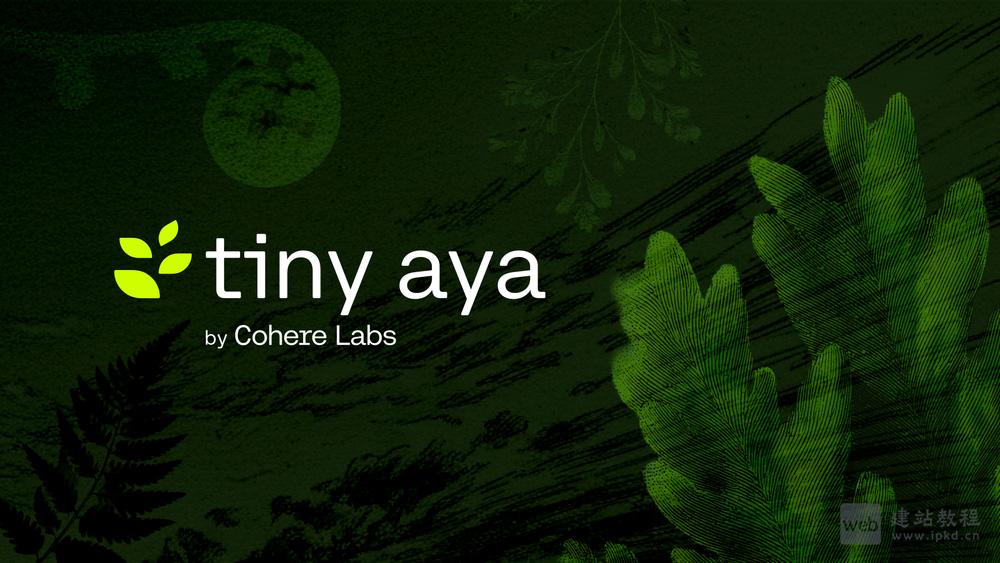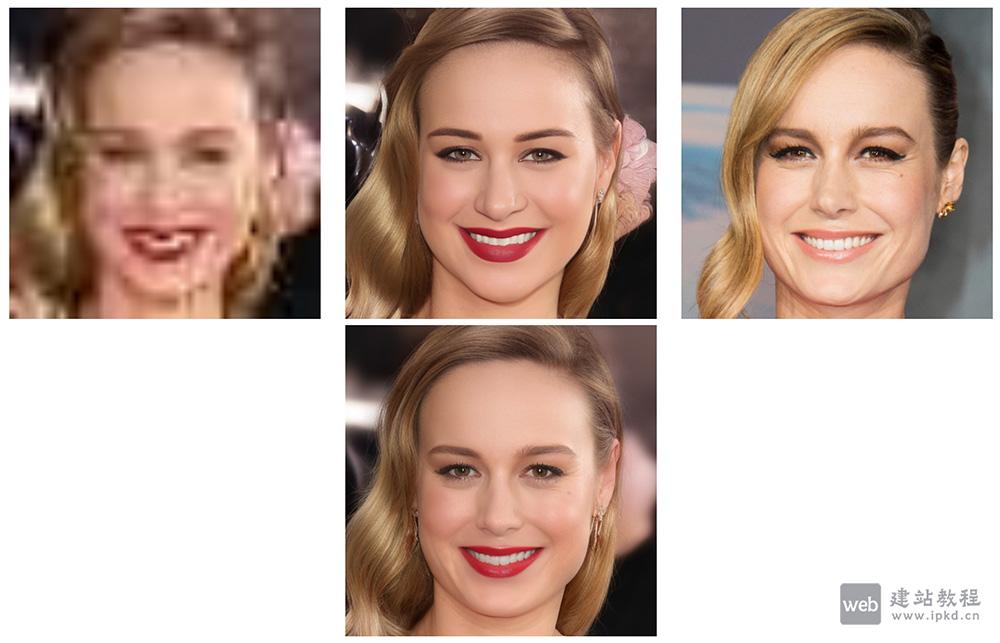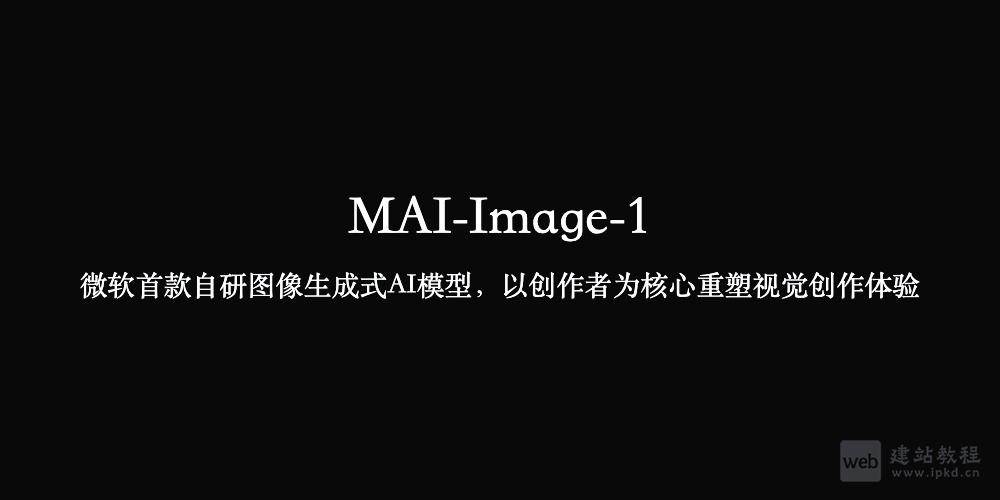wordpress如何在网站中出现外链的时候自动添加”nofollow“标签,下面web建站小编给大家详细介绍一下具体实现代码!
打开主题下functions.php,新增以下代码:
add_filter('the_content', 'auto_nofollow');
function auto_nofollow($content) {
return preg_replace_callback('/<a>]+/', 'auto_nofollow_callback', $content);
}
function auto_nofollow_callback($matches) {
$link = $matches[0];
$site_link = get_bloginfo('url');
if (strpos($link, 'rel') === false) {
$link = preg_replace("%(href=S(?!$site_link))%i", 'rel="nofollow" $1', $link);
} elseif (preg_match("%href=S(?!$site_link)%i", $link)) {
$link = preg_replace('/rel=S(?!nofollow)S*/i', 'rel="nofollow"', $link);
}
return $link;
}
上面是“wordpress如何在网站中出现的外链自动添加"nofollow"标签”的全面内容,想了解更多关于 wordpress 内容,请继续关注web建站教程。
当前网址:https://ipkd.cn/webs_3523.html
猜你喜欢
声明:本站提供的所有资源部分来自互联网,如果有侵犯您的版权或其他权益,请发送到邮箱:admin@ipkd.cn,我们会在看到邮件的第一时间内为您处理!

 Youtu-LLM:腾讯Youtu开源轻量级智能体专用大模型
Youtu-LLM:腾讯Youtu开源轻量级智能体专用大模型  HTML标签:contenteditable可以让任何标签都可编辑
HTML标签:contenteditable可以让任何标签都可编辑