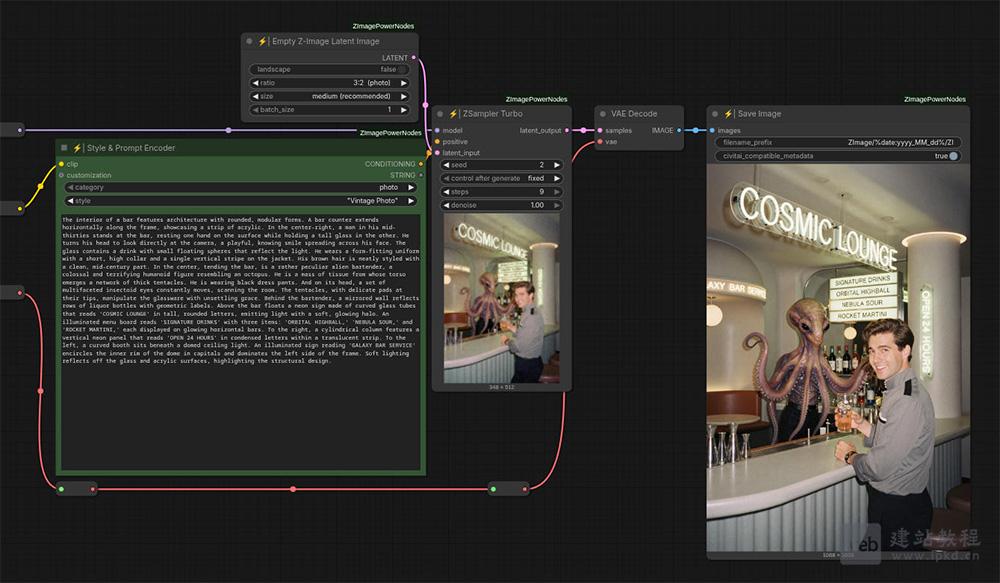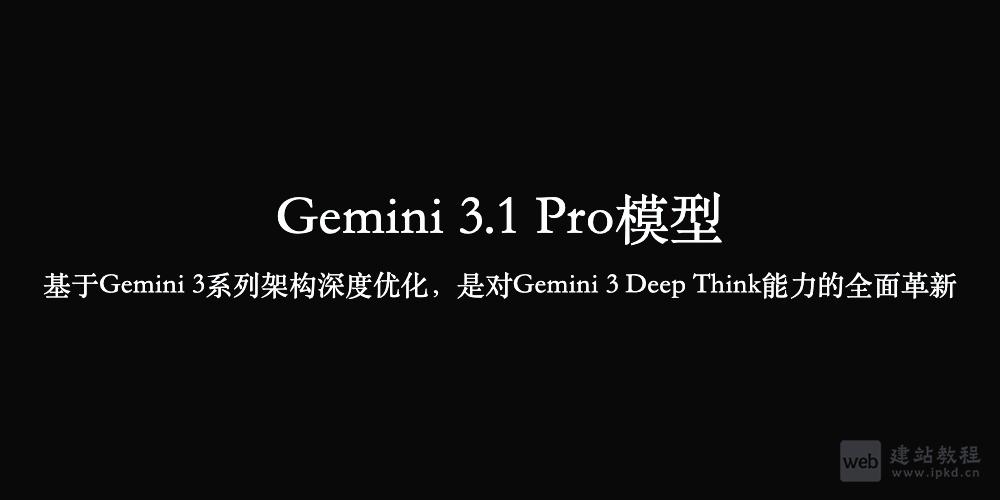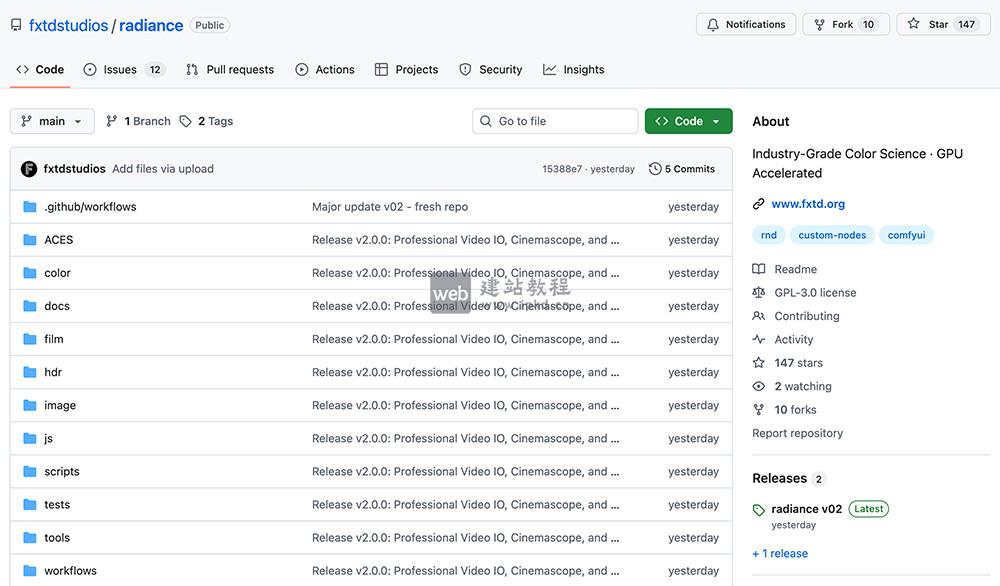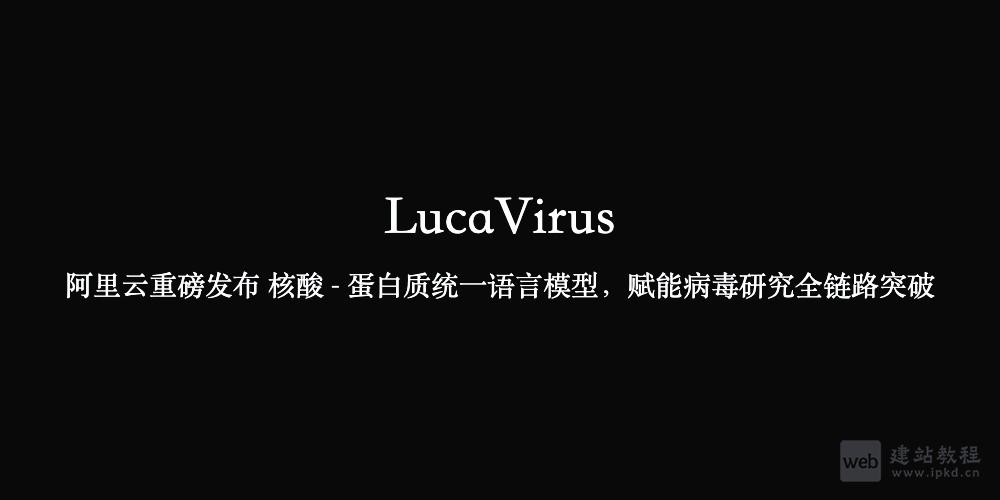<el-button type="primary" @click="openBtn">点击调用</el-button>
//添加ref
<ReportTraceQuery :reportTraceQueryShow.sync="reportTraceQueryShow" ref="reportTraceQuery"></ReportTraceQuery>
//调用
openMark() {
this.$refs.reportTraceQuery.reportTraceQueryTableData();
this.reportTraceQueryShow = true
},
//注:reportTraceQueryTableData()是子组件的方法
上面是“vue主页点击按钮如何调用子组件方法”的全面内容,想了解更多关于 vuejs 内容,请继续关注web建站教程。
当前网址:https://ipkd.cn/webs_4.html
猜你喜欢
声明:本站提供的所有资源部分来自互联网,如果有侵犯您的版权或其他权益,请发送到邮箱:admin@ipkd.cn,我们会在看到邮件的第一时间内为您处理!

 seo小白必须了解的外链几种作弊行为的详细描述
seo小白必须了解的外链几种作弊行为的详细描述  织梦cms列表页有哪些标签属性
织梦cms列表页有哪些标签属性  为什么付费在线推广比免费在线推广更受用户欢迎?
为什么付费在线推广比免费在线推广更受用户欢迎?