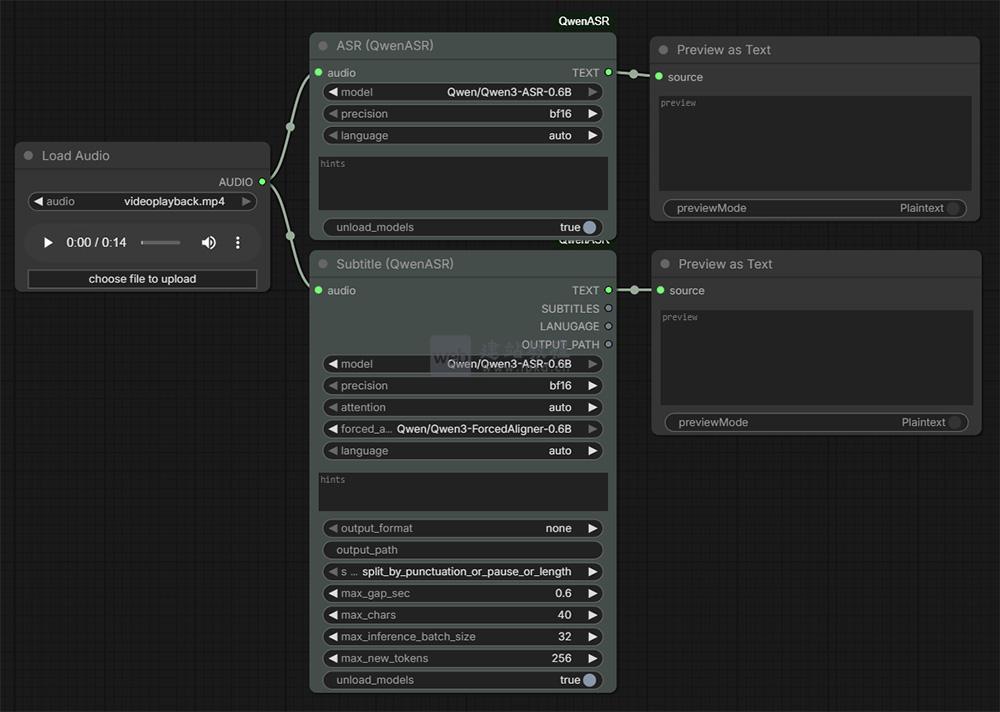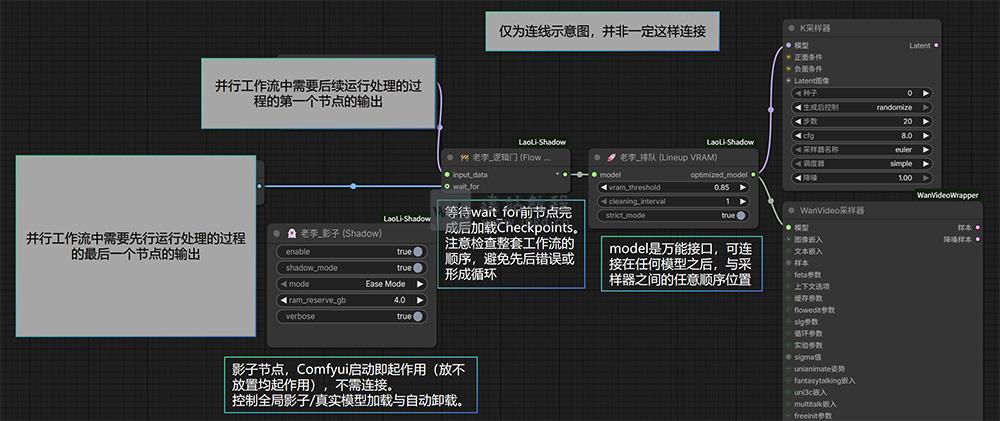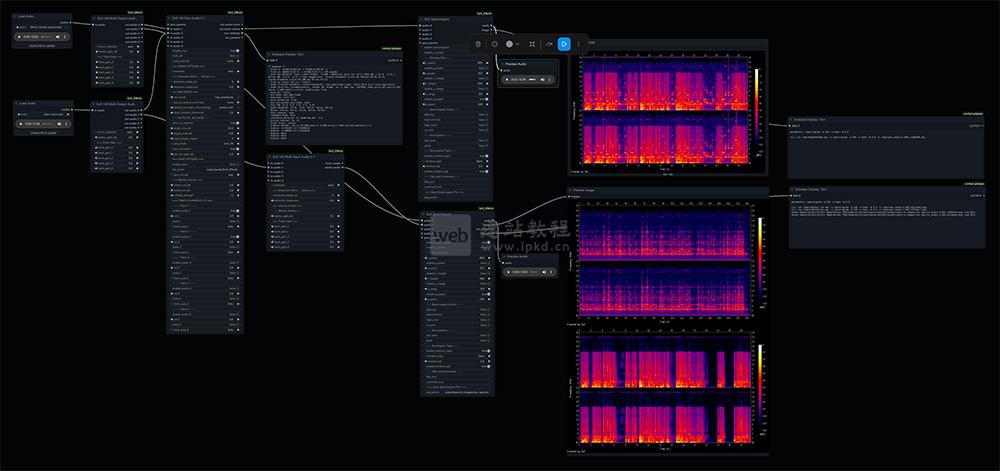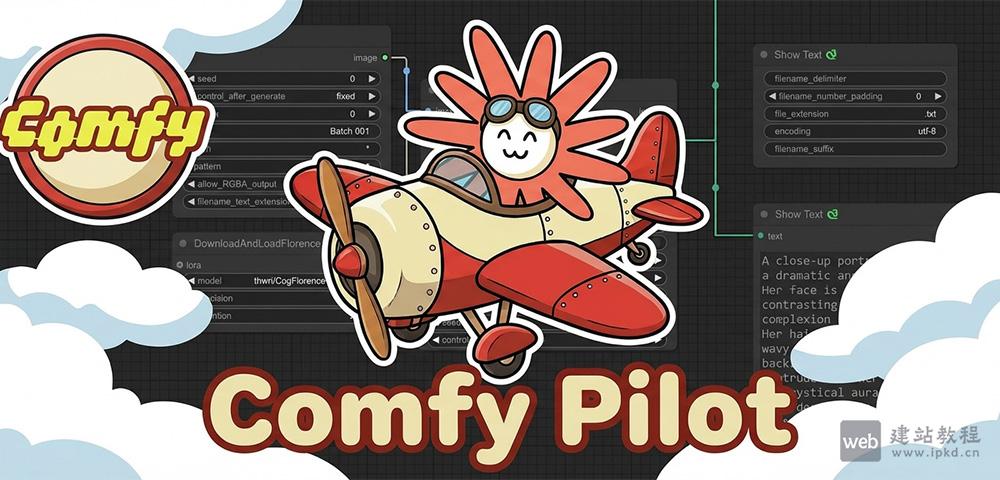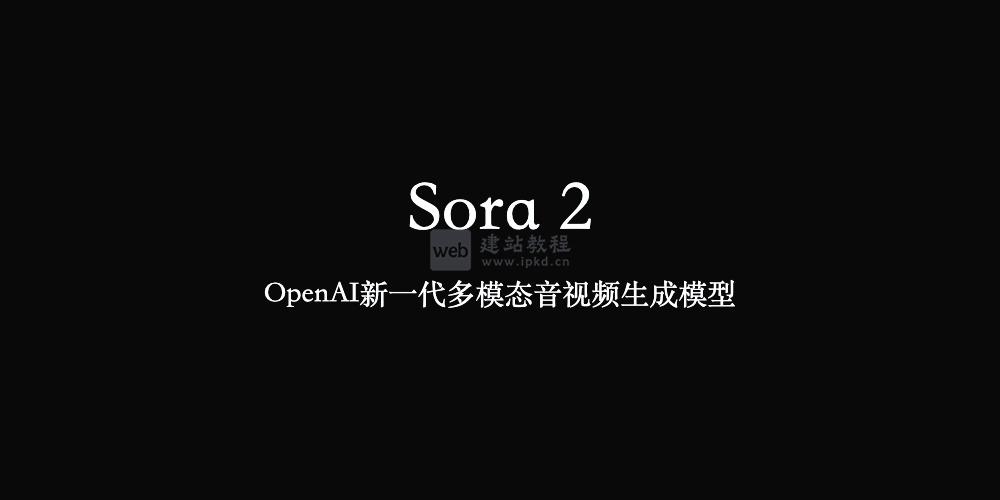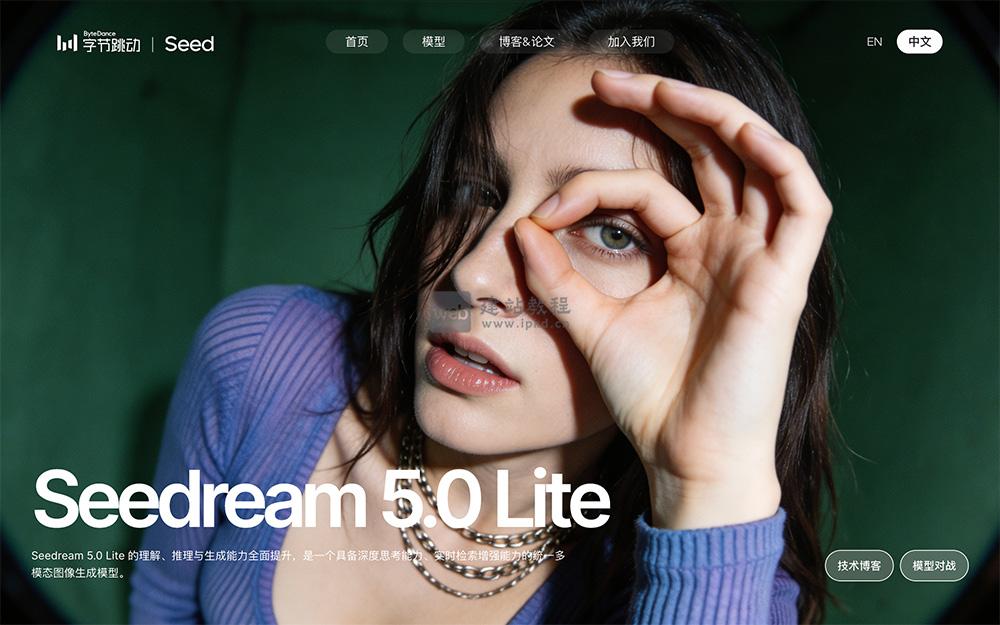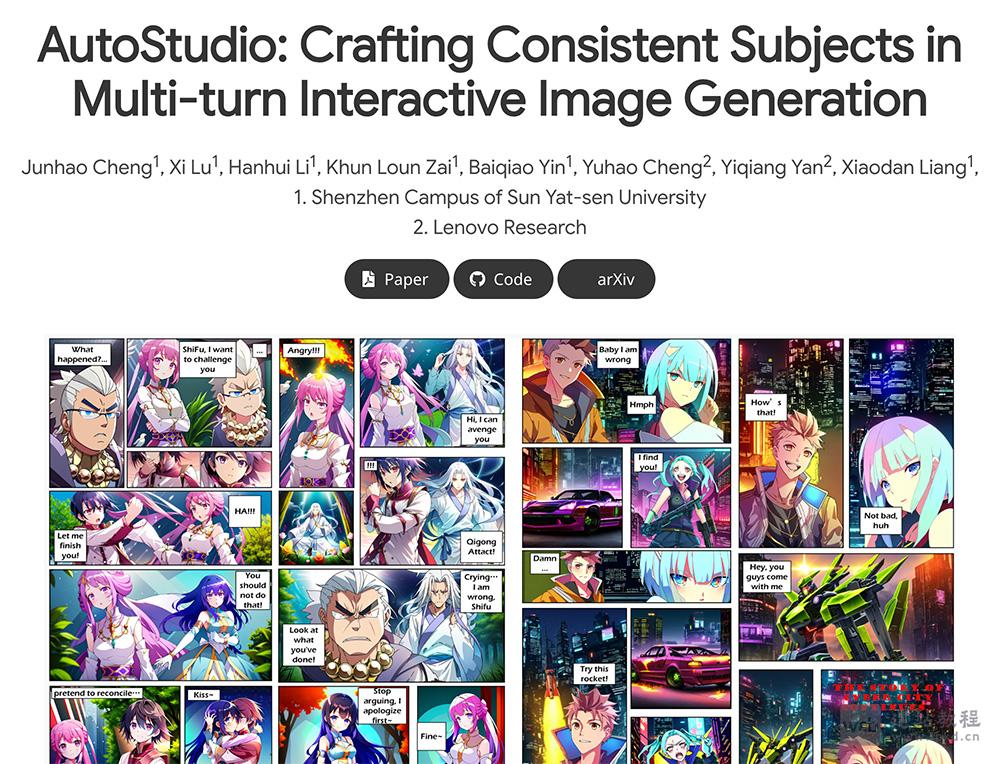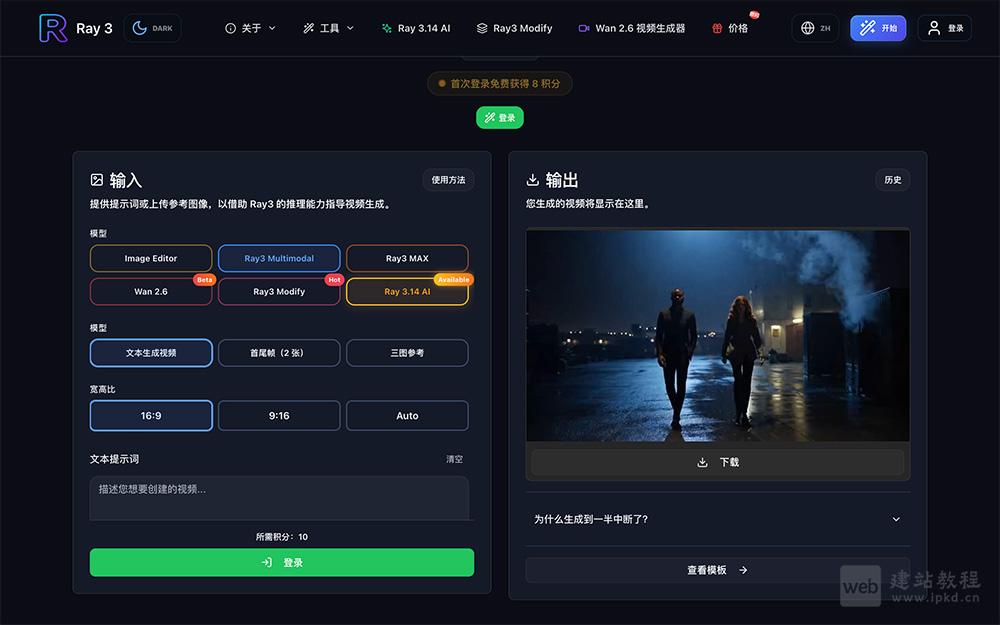前端开发中如何利用js从后端获取pdf文件流后不预览直接打印?下面web建站小编给大家详细介绍一下具体实现方法!
1、定义一个toBlob方法
export function toBlob(base64Data) {
let byteString = base64Data
if (base64Data.split(',')[0].indexOf('base64') >= 0) {
byteString = atob(base64Data.split(',')[1]); // base64 解码
} else {
byteString = unescape(base64Data.split(',')[1]);
}
// 获取文件类型
const mimeString = base64Data.split(';')[0].split(":")[1]; // mime类型
// ArrayBuffer 对象用来表示通用的、固定长度的原始二进制数据缓冲区
// let arrayBuffer = new ArrayBuffer(byteString.length) // 创建缓冲数组
// let uintArr = new Uint8Array(arrayBuffer) // 创建视图
const uintArr = new Uint8Array(byteString.length); // 创建视图
for (let i = 0; i < byteString.length; i += 1) {
uintArr[i] = byteString.charCodeAt(i);
}
// 生成blob
const blob = new Blob([uintArr], {
type: mimeString
})
// 使用 Blob 创建一个指向类型化数组的URL, URL.createObjectURL是new Blob文件的方法,可以生成一个普通的url,可以直接使用,比如用在img.src上
return blob;
};
export function outPutPdf(idName, pdfName, isDownload = false, isPrint = false, callback) {
const element = document.getElementById(idName); // 这个dom元素是要导出的pdf的div容器
const w = element.offsetWidth; // 获得该容器的宽
const h = element.offsetHeight; // 获得该容器的高
const offsetTop = element.offsetTop; // 获得该容器到文档顶部的距离
const offsetLeft = element.offsetLeft; // 获得该容器到文档最左的距离
const canvas = document.createElement("canvas");
let abs = 0;
const winI = document.body.clientWidth; // 获得当前可视窗口的宽度(不包含滚动条)
const winO = window.innerWidth; // 获得当前窗口的宽度(包含滚动条)
if (winO > winI) {
abs = (winO - winI) / 2; // 获得滚动条宽度的一半
}
canvas.width = w * 2; // 将画布宽&&高放大两倍
canvas.height = h * 2;
const context = canvas.getContext('2d');
context.scale(2, 2);
context.translate(-offsetLeft - abs, -offsetTop);
// 这里默认横向没有滚动条的情况,因为offset.left(),有无滚动条的时候存在差值,因此translate的时候,要把这个差值去掉
html2canvas(element, {
useCORS: true, // 允许加载跨域的图片
allowTaint: true,
scale: 2 // 提升画面质量,但是会增加文件大小
}).then(cs => {
const contentWidth = cs.width;
const contentHeight = cs.height;
// 一页pdf显示html页面生成的canvas高度
const pageHeight = contentWidth / 592.28 * 841.89;
// 未生成pdf的html页面高度
let leftHeight = contentHeight;
// 页面偏移
let position = 0;
// a4纸的尺寸[595.28,841.89],html页面生成的canvas在pdf中图片的宽高
const imgWidth = 595.28;
const imgHeight = 592.28 / contentWidth * contentHeight;
const pageDate = cs.toDataURL('image/jpeg', 1.0);
const pdf = new jsPDF('', 'pt', 'a4');
// 有两个高度需要区分,一个是html页面的实际高度,和生成pdf的页面的高度(841.89)
// 当内容未超过pdf一页显示的范围,无需分页
if (leftHeight < pageHeight) {
pdf.addImage(pageDate, 'JPEG', 0, position, imgWidth, imgHeight);
} else { // 分页
while (leftHeight > 0) {
pdf.addImage(pageDate, 'JPEG', 0, position, imgWidth, imgHeight)
leftHeight -= pageHeight;
position -= 841.89;
// 避免添加空白页
if (leftHeight > 0) {
pdf.addPage()
}
}
}
if (isDownload) {
pdf.save(`${pdfName}.pdf`);
}
if (isPrint) {
const link = window.URL.createObjectURL(toBlob(pdf.output('datauristring')));
const myWindow = window.open(link);
myWindow.print();
}
callback && callback(pdf);
})
}
2、将pdf转为blob后直接打印
const link = window.URL.createObjectURL(toBlob(pdf.output('datauristring')));
const myWindow = window.open(link);
myWindow.print();
上面是“js获取pdf文件流直接打印”的全面内容,想了解更多关于 js 内容,请继续关注web建站教程。
当前网址:https://ipkd.cn/webs_4095.html
猜你喜欢
声明:本站提供的所有资源部分来自互联网,如果有侵犯您的版权或其他权益,请发送到邮箱:admin@ipkd.cn,我们会在看到邮件的第一时间内为您处理!

 如何优化网站移动端的关键词优化?
如何优化网站移动端的关键词优化? 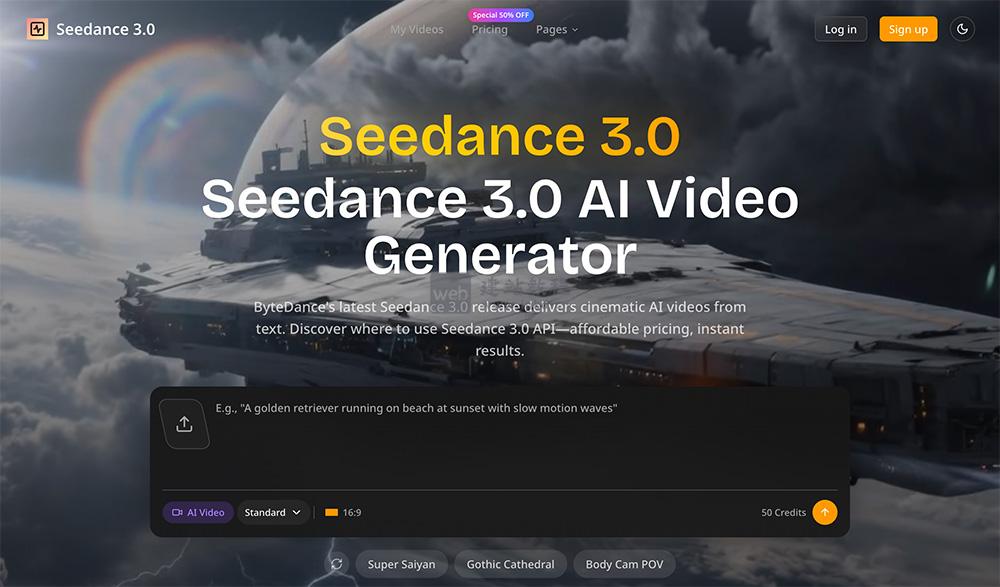 Seedance 3.0模型官网使用入口,字节跳动AI视频生成器
Seedance 3.0模型官网使用入口,字节跳动AI视频生成器  SEO标准化流程:搜索引擎喜欢什么样的网站
SEO标准化流程:搜索引擎喜欢什么样的网站 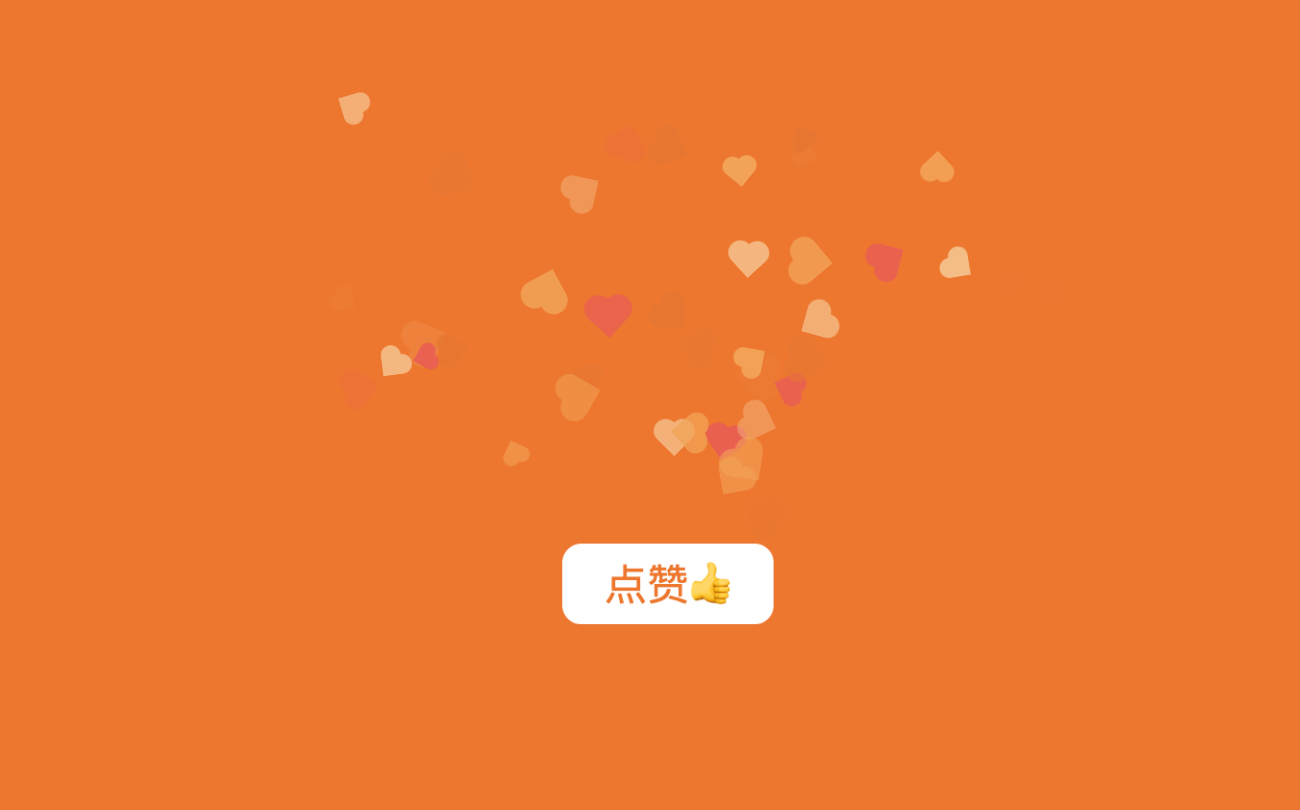 css3+js如何做一个动态点赞效果
css3+js如何做一个动态点赞效果