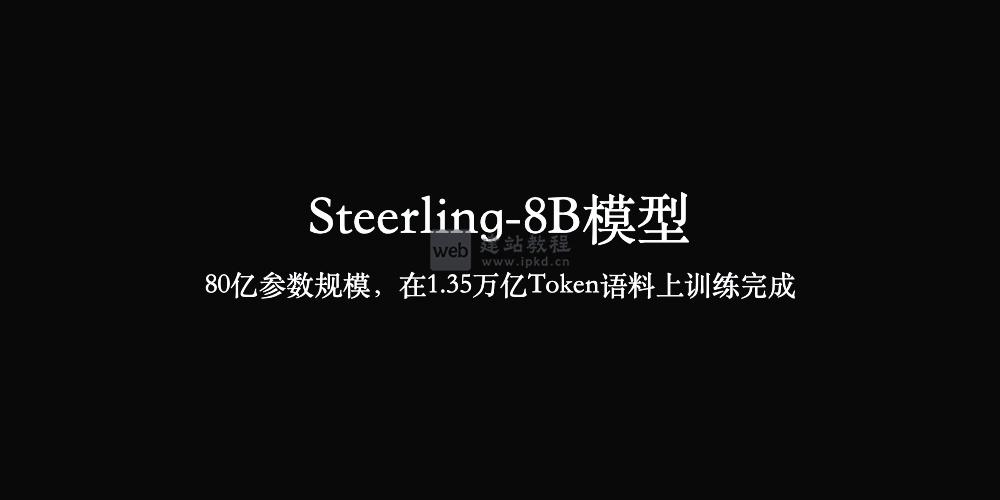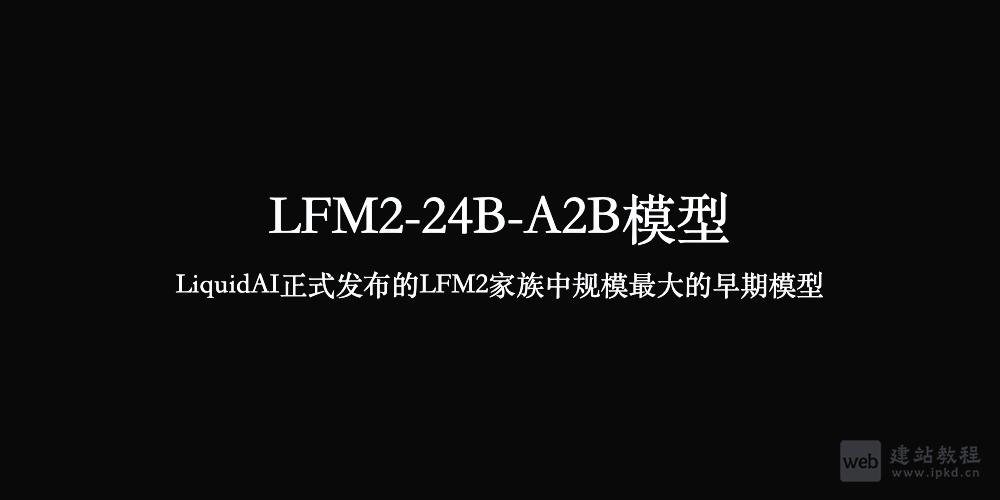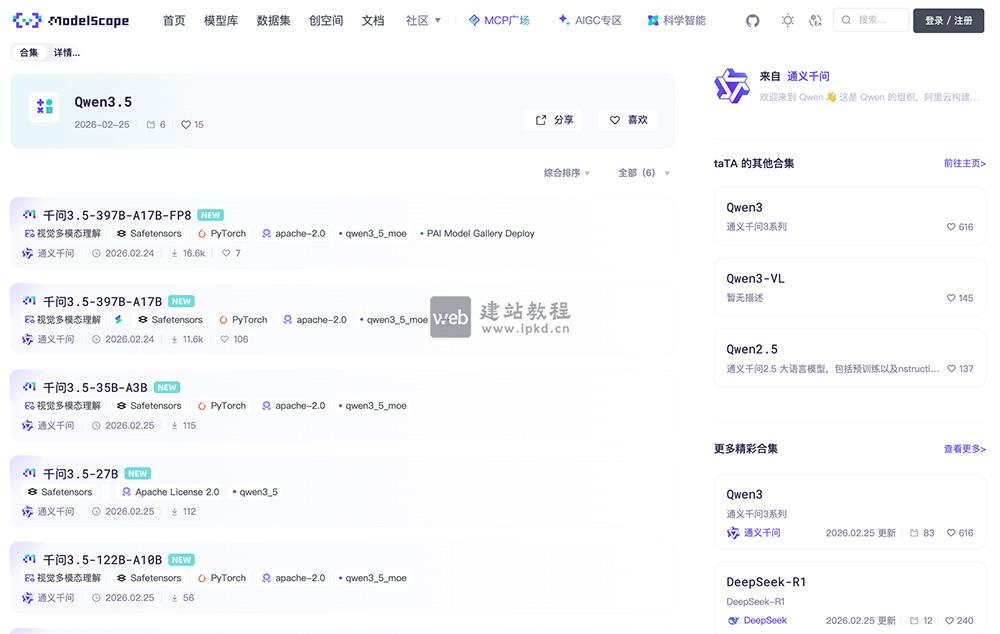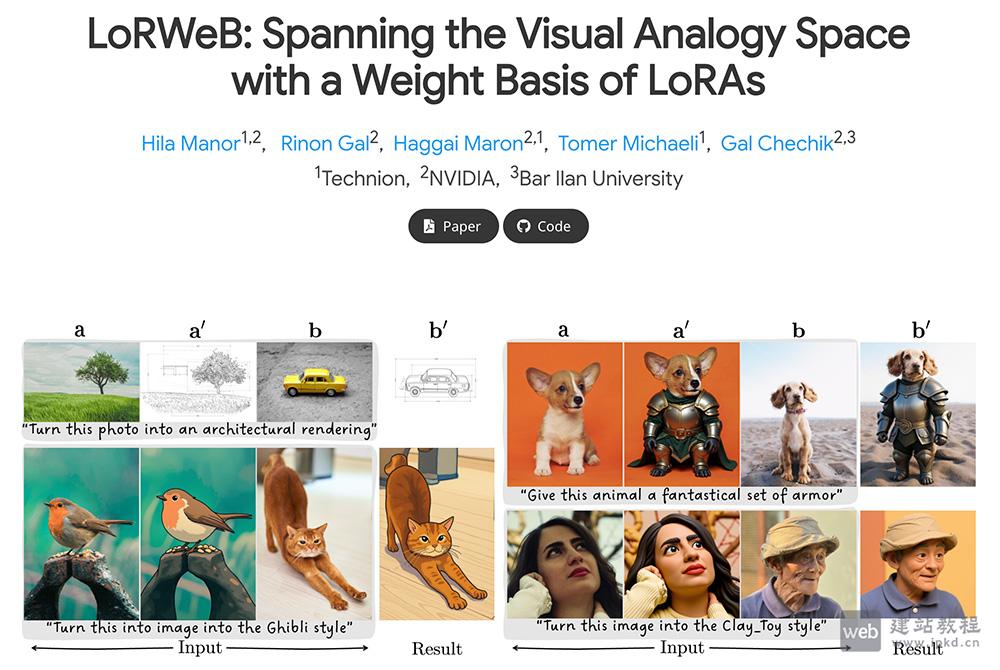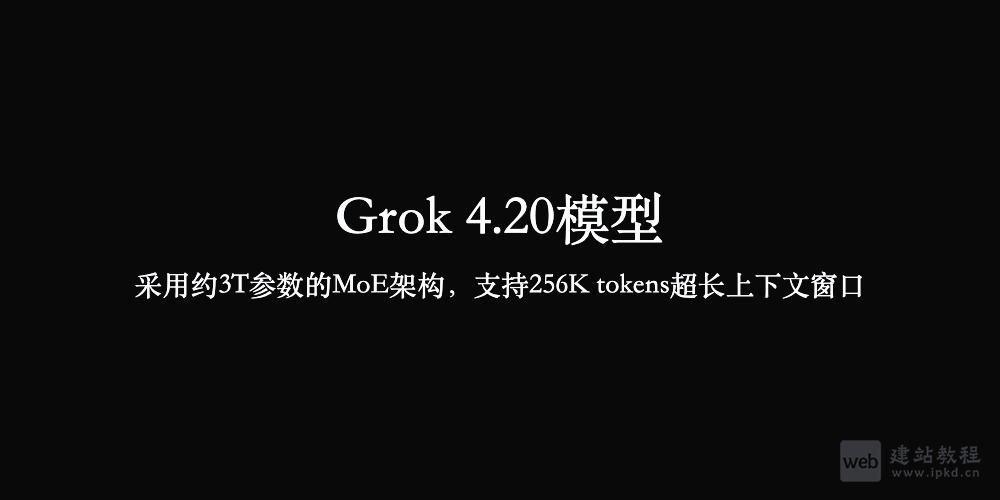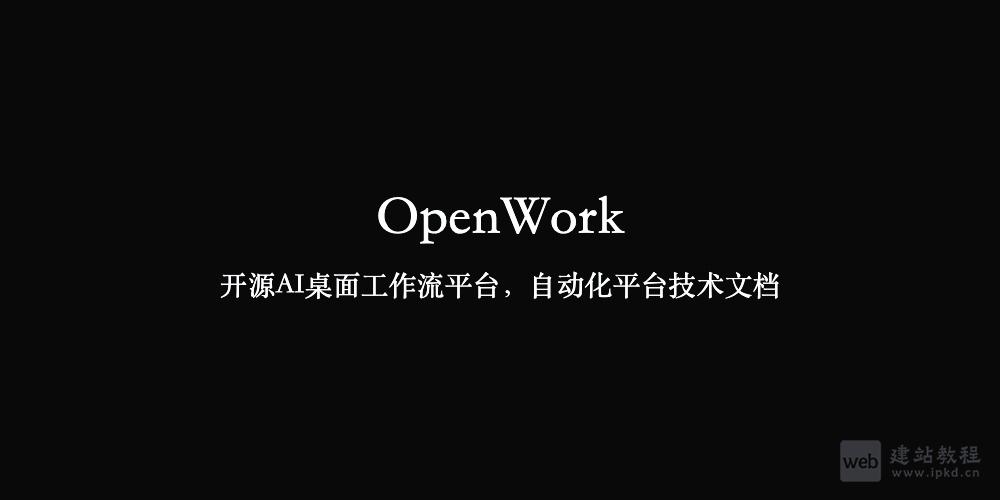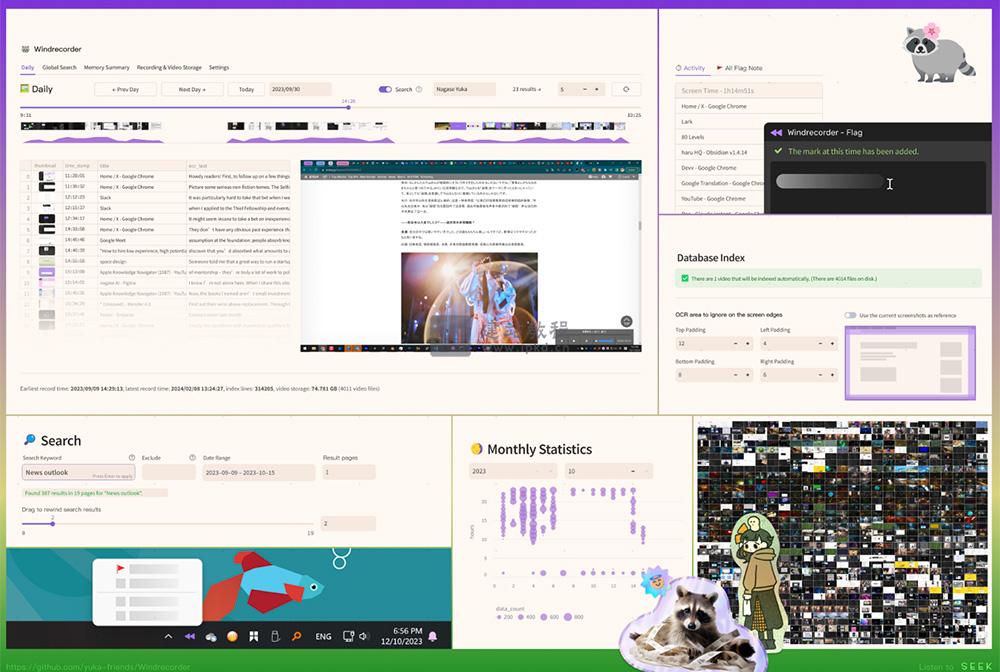wordpress建站中如何封装一些短代码功能,下面web建站小编给大家简单介绍一下“点击展开/收缩”功能的实现方法!
1、在functions.php中新增以下代码:
function xcollapse($atts, $content = null){
extract(shortcode_atts(array("title"=>""),$atts));
return '<div style="margin: 0.5em 0;">
<div class="xControl">
<span class="xTitle">'.$title.'</span>
<a href="javascript:void(0)" class="cBtn">展开/收缩</a>
<div style="clear: both;"></div>
</div>
<div class="divBox" style="display: none;">'.$content.'</div>
</div>';
}
add_shortcode('collapse', 'xcollapse');
2、在页面中引用以下代码:
jQuery(document).ready(
function(jQuery){
jQuery('.cBtn').click(function(){
jQuery(this).parent().parent().find('.divBox').slideToggle('slow');
});
}
});
wordpress建站,不要第三方插件实现图片自动添加水印(亲测有效)
wordpress建站,如何实现多个网站调用的文章图片来自同一个文件夹
上面是“wordpress如何封装短代码功能(点击展开/收缩)”的全面内容,想了解更多关于 wordpress 内容,请继续关注web建站教程。
当前网址:https://ipkd.cn/webs_4397.html
猜你喜欢
声明:本站提供的所有资源部分来自互联网,如果有侵犯您的版权或其他权益,请发送到邮箱:admin@ipkd.cn,我们会在看到邮件的第一时间内为您处理!

 网站快照不更新的原因是什么?
网站快照不更新的原因是什么?  即梦AI:文生图、文生视频,解锁创作新境界
即梦AI:文生图、文生视频,解锁创作新境界  TensorRT LLM:专为NVIDIA GPU量身打造的推理性能优化框架
TensorRT LLM:专为NVIDIA GPU量身打造的推理性能优化框架