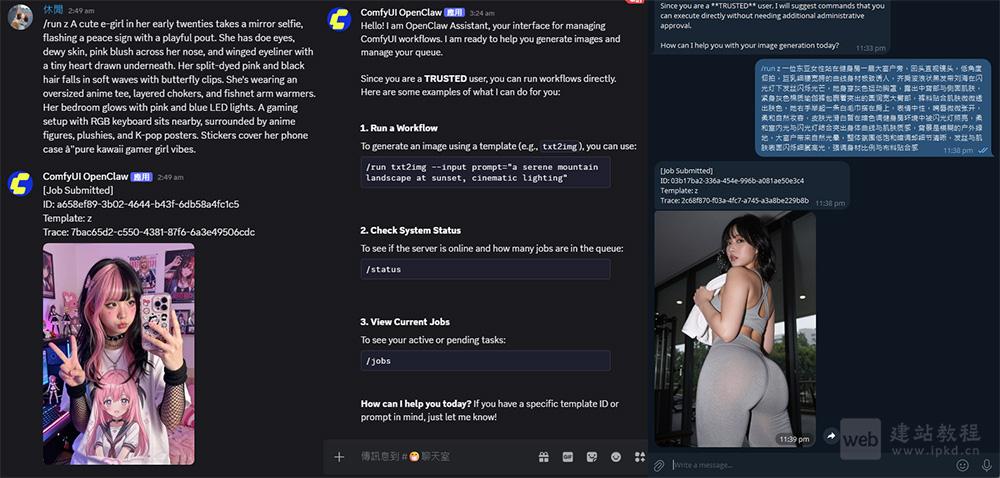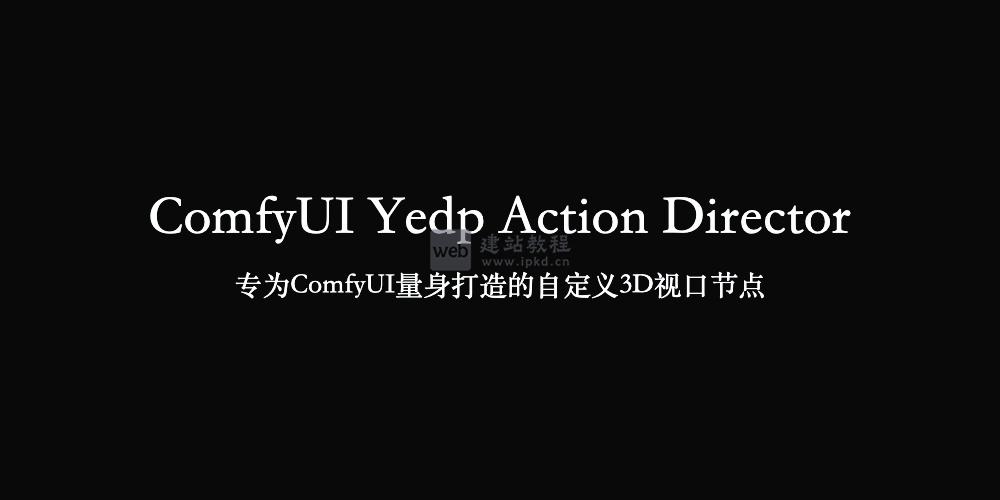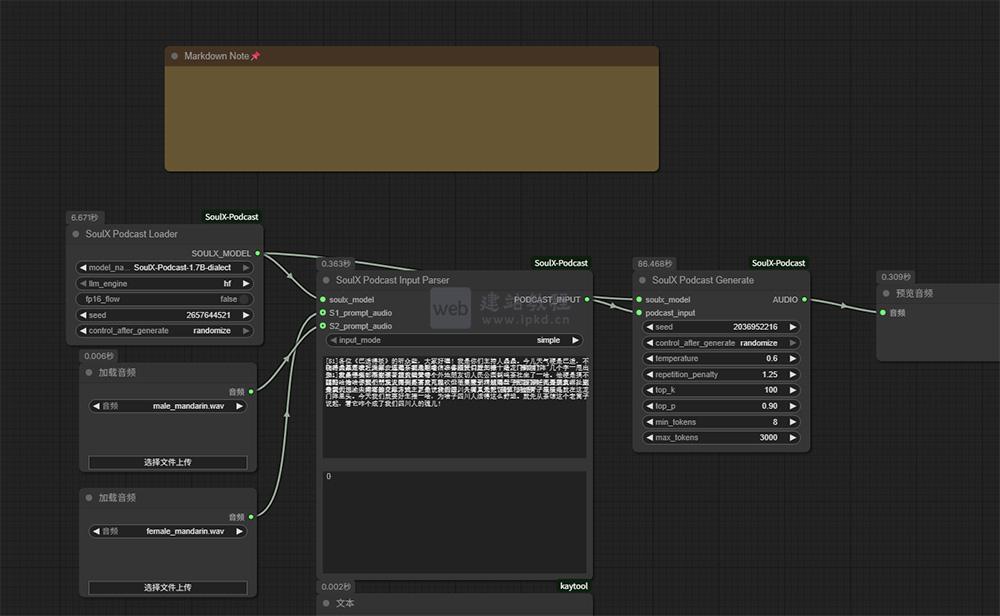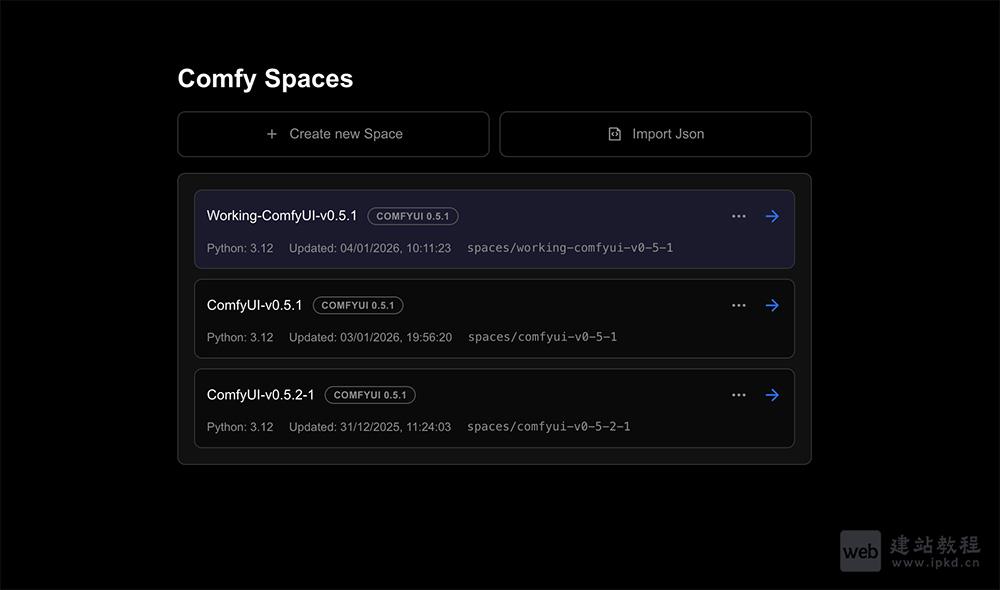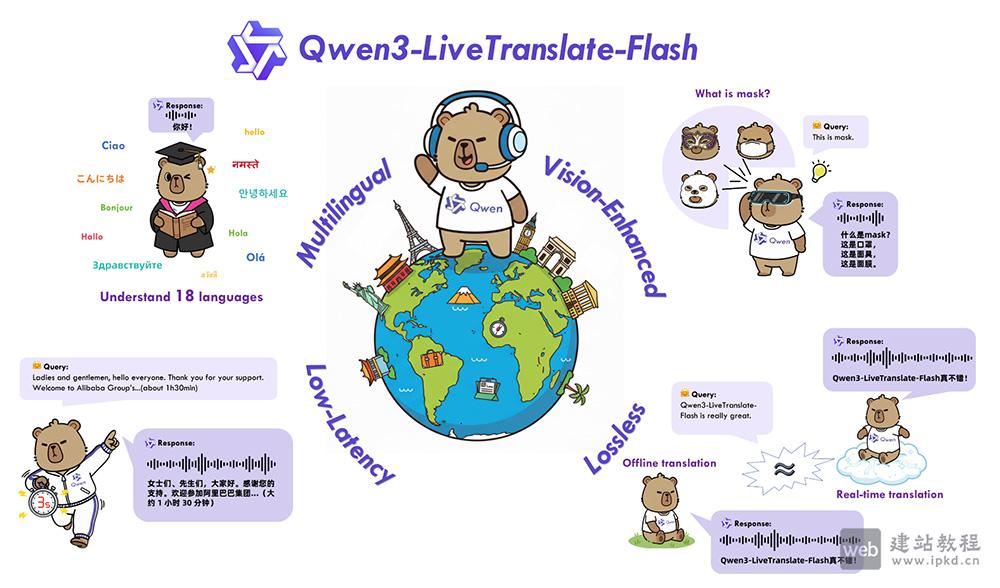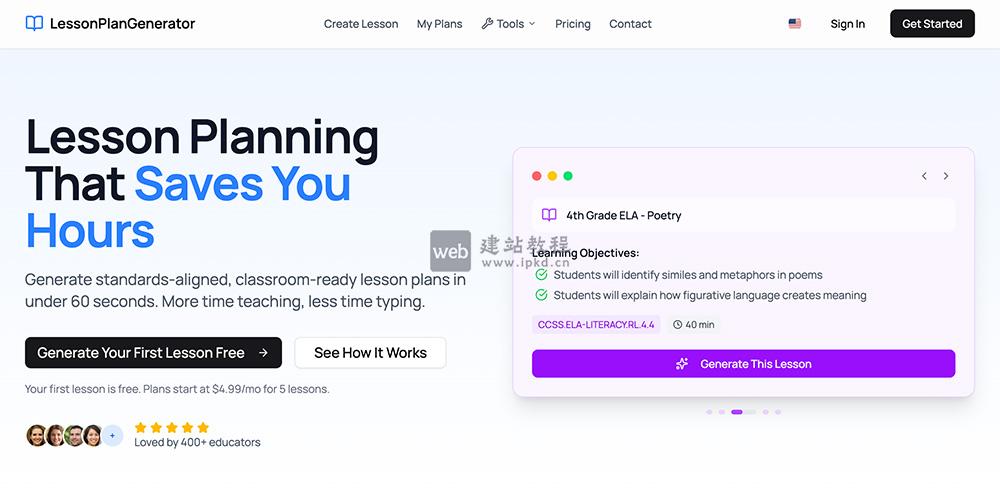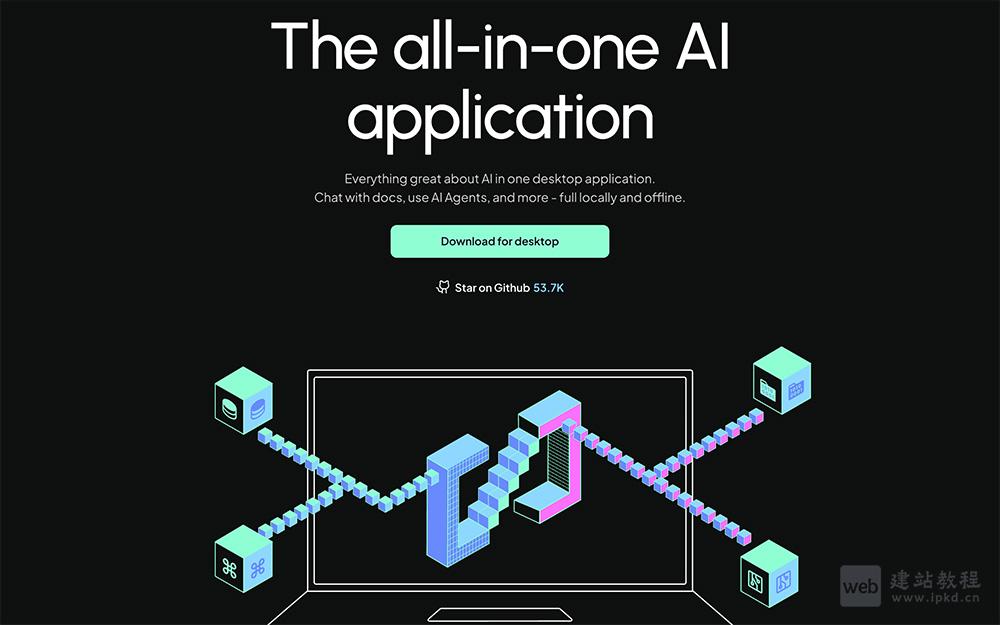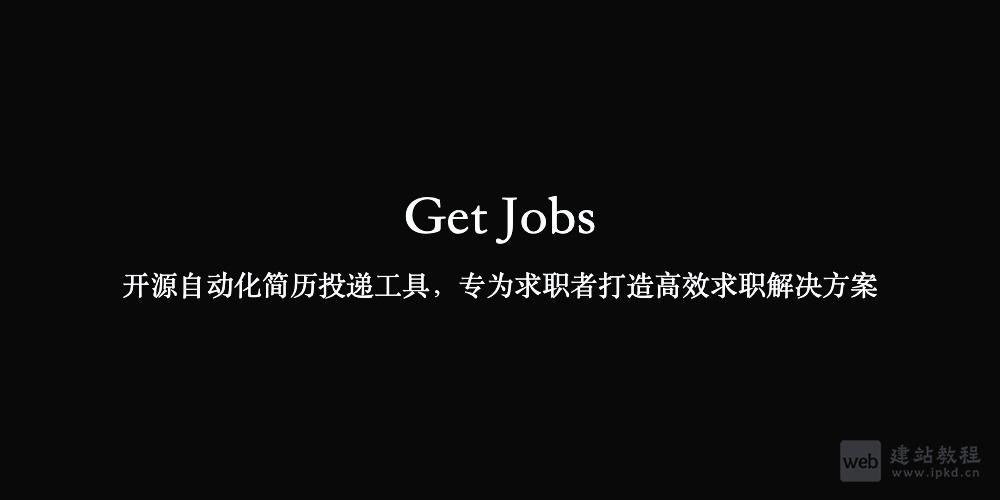wordpress如何实现鼠标跟随特效,下面web建站小编给大家简单介绍一下具体实现代码!
在functions.php中新增以下代码:
function zm_jquery_script() {
wp_enqueue_script( 'jquery' );
}
add_action( 'wp_enqueue_scripts', 'zm_jquery_script' );
function zm_mouse_cursor() { ?>
<div class="mouse-cursor cursor-outer"></div>
<div class="mouse-cursor cursor-inner"></div>
<script>
jQuery(document).ready(function($){
var myCursor = jQuery('.mouse-cursor');
if (myCursor.length) {
if ($('body')) {
const e = document.querySelector('.cursor-inner'),
t = document.querySelector('.cursor-outer');
let n,
i = 0,
o = !1;
window.onmousemove = function(s) {
o || (t.style.transform = "translate(" + s.clientX + "px, " + s.clientY + "px)"),
e.style.transform = "translate(" + s.clientX + "px, " + s.clientY + "px)",
n = s.clientY,
i = s.clientX
},
$('body').on("mouseenter", "a, .cursor-pointer",
function() {
e.classList.add('cursor-hover'),
t.classList.add('cursor-hover')
}),
$('body').on("mouseleave", "a, .cursor-pointer",
function() {
$(this).is("a") && $(this).closest(".cursor-pointer").length || (e.classList.remove('cursor-hover'), t.classList.remove('cursor-hover'))
}),
e.style.visibility = "visible",
t.style.visibility = "visible"
}
}
})
</script>
<style>
.mouse-cursor {
position: fixed;
left: 0;
top: 0;
pointer-events: none;
border-radius: 50%;
-webkit-transform: translateZ(0);
transform: translateZ(0);
visibility: hidden
}
.cursor-inner {
margin-left: -3px;
margin-top: -3px;
width: 6px;
height: 6px;
z-index: 10000001;
background: #ffa9a4;
-webkit-transition: width .3s ease-in-out,height .3s ease-in-out,margin .3s ease-in-out,opacity .3s ease-in-out;
transition: width .3s ease-in-out,height .3s ease-in-out,margin .3s ease-in-out,opacity .3s ease-in-out
}
.cursor-inner.cursor-hover {
margin-left: -18px;
margin-top: -18px;
width: 36px;
height: 36px;
background: #ffa9a4;
opacity: .3
}
.cursor-outer {
margin-left: -15px;
margin-top: -15px;
width: 30px;
height: 30px;
border: 2px solid #ffa9a4;
-webkit-box-sizing: border-box;
box-sizing: border-box;
z-index: 10000000;
opacity: .5;
-webkit-transition: all .08s ease-out;
transition: all .08s ease-out
}
.cursor-outer.cursor-hover {
opacity: 0
}
.main-wrapper[data-magic-cursor=hide] .mouse-cursor {
display: none;
opacity: 0;
visibility: hidden;
position: absolute;
z-index: -1111
}
</style>
<?php }
add_action( 'wp_footer', 'zm_mouse_cursor' );
wordpress建站如何快速提交和优化您的网站(IndexNow插件)?
上面是“wordpress如何实现鼠标跟随特效(附详细代码)”的全面内容,想了解更多关于 wordpress 内容,请继续关注web建站教程。
当前网址:https://ipkd.cn/webs_4399.html
猜你喜欢
声明:本站提供的所有资源部分来自互联网,如果有侵犯您的版权或其他权益,请发送到邮箱:admin@ipkd.cn,我们会在看到邮件的第一时间内为您处理!

 利用jQuery语法实现跨页面参数传递
利用jQuery语法实现跨页面参数传递  钉钉网页版:支持实时沟通、文档协作、视频会议和任务管理等多种功能
钉钉网页版:支持实时沟通、文档协作、视频会议和任务管理等多种功能