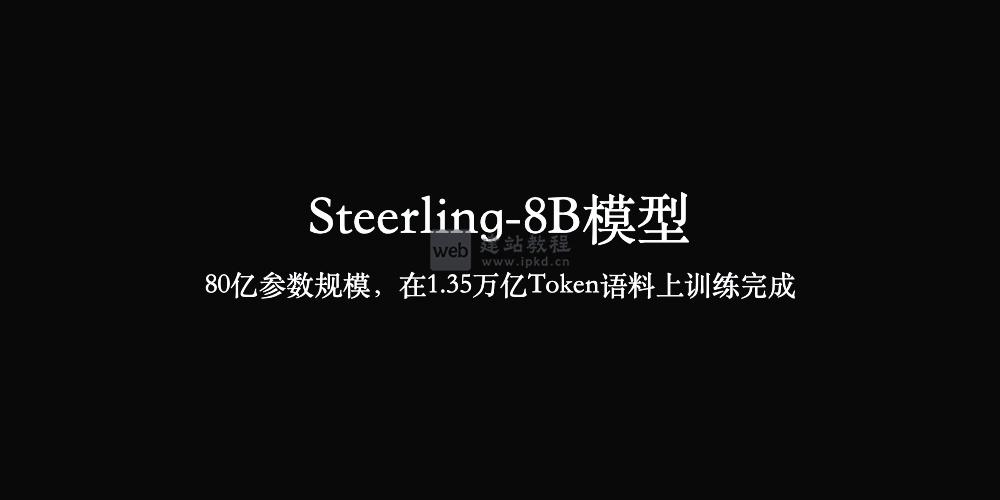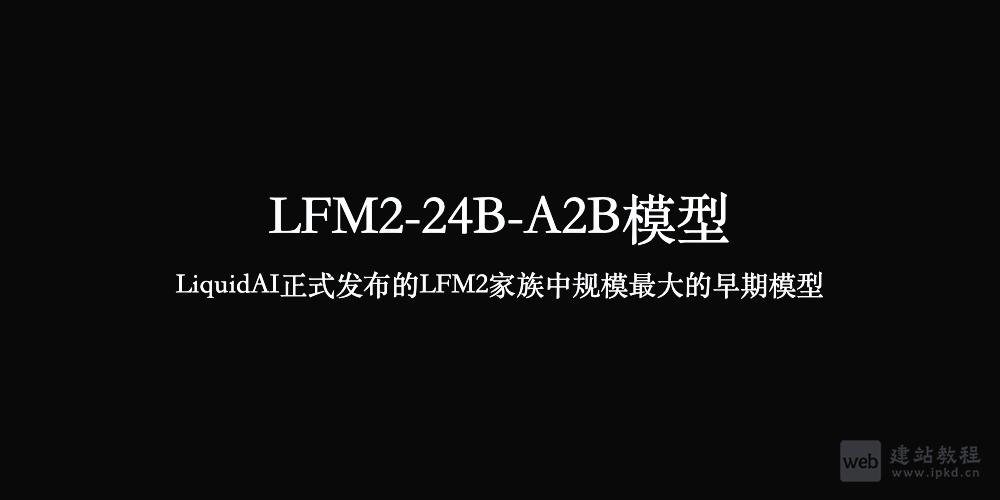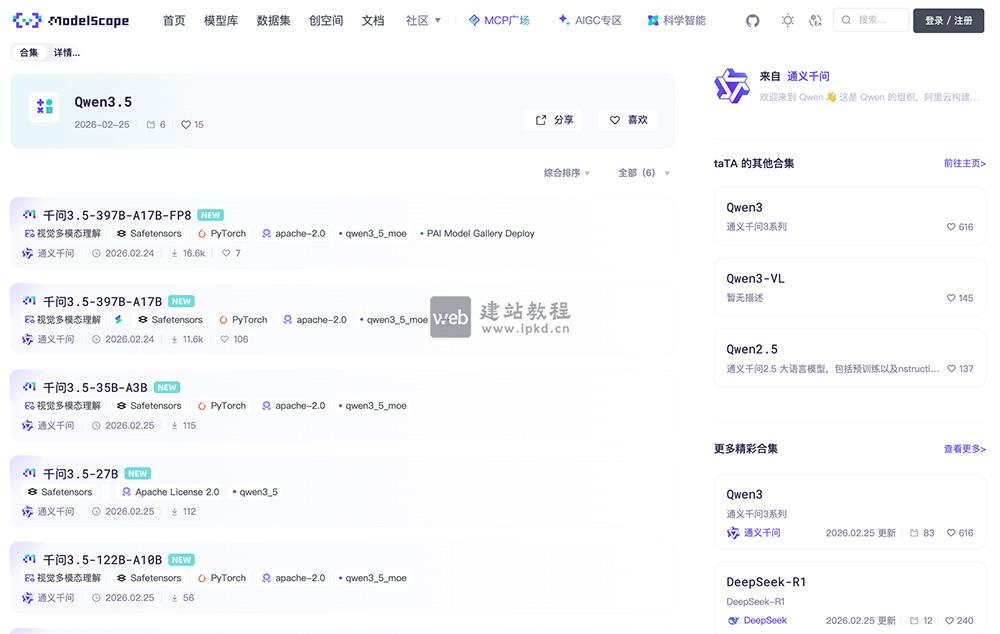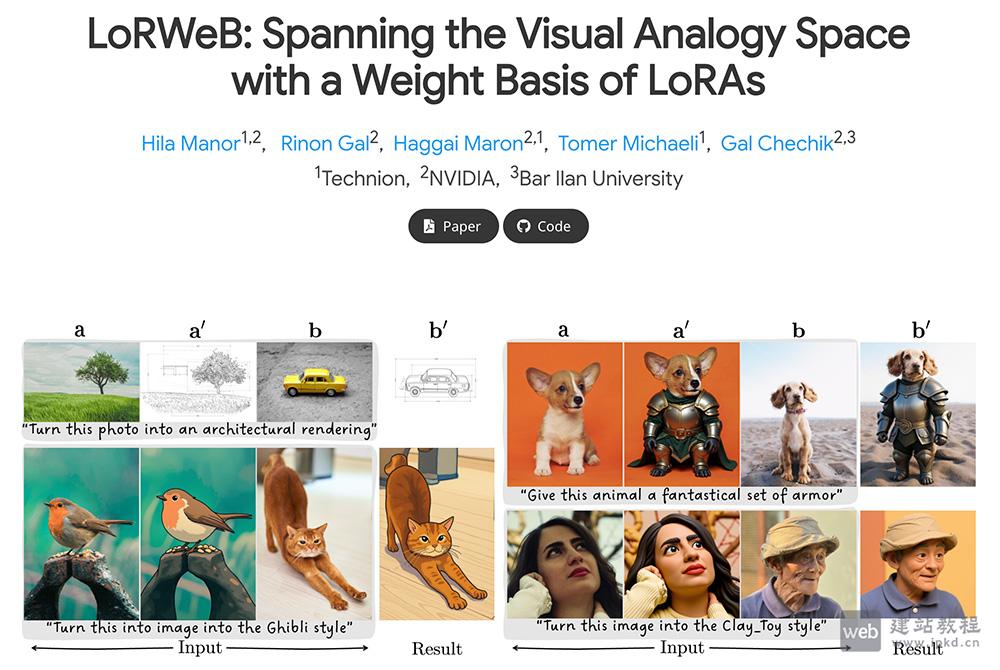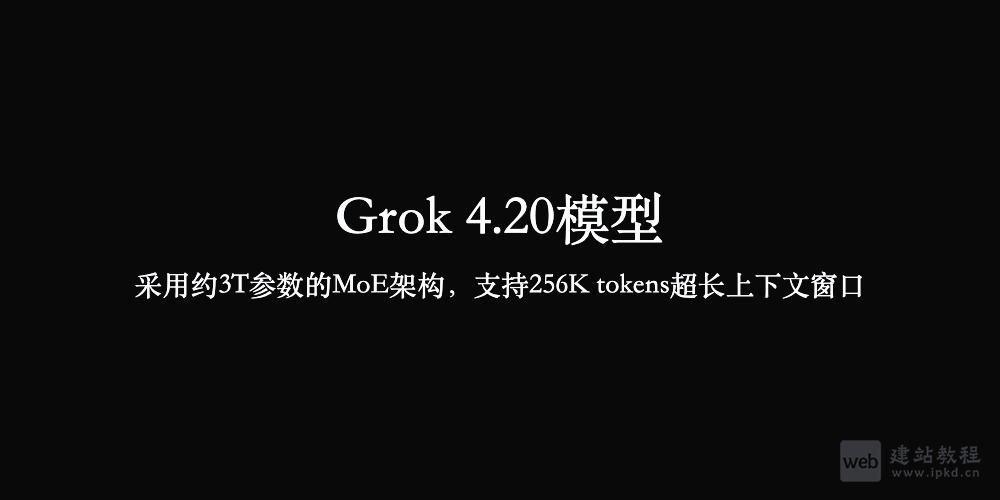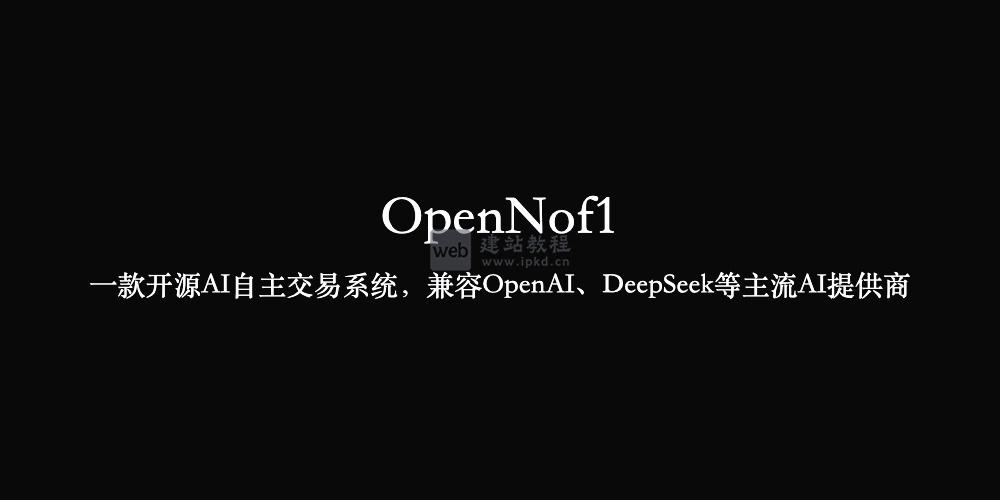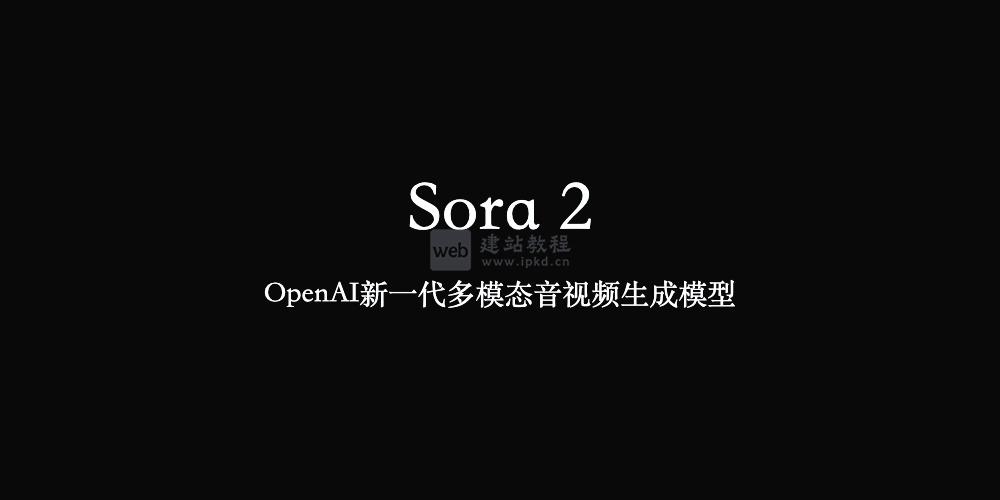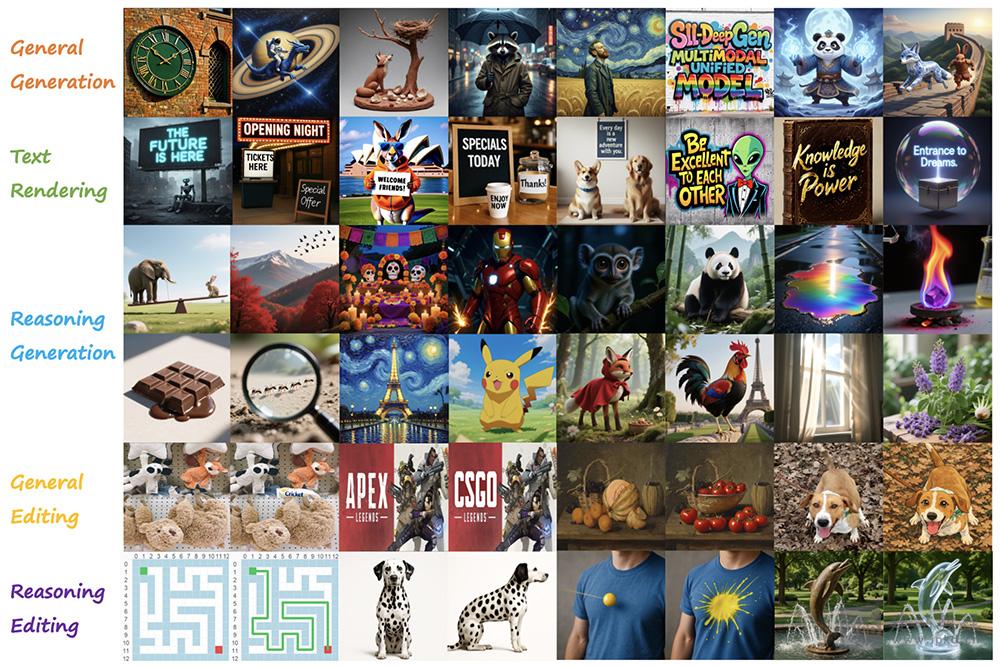vue开发中如何实现select下拉框异步传值,下面web建站小编给大家简单介绍一下!
具体代码如下:
<template>
<select v-model="selectValue">
<option v-for="(item,index) in selectOptions" :value="item.id">{{ item.name }}</option>
</select>
</template>
<script>
import axios from "axios";
export default {
data() {
return {
selectValue: null,
selectOptions: []
};
},
mounted() {
axios
.get("http://example.com/test")
.then(res => {
this.selectOptions = res.data;
})
.catch(error => {
console.log(error);
});
}
};
</script>
jQuery中select标签绑定的onchange事件获取选中值
上面是“vue如何实现select下拉框异步传值”的全面内容,想了解更多关于 vuejs 内容,请继续关注web建站教程。
当前网址:https://ipkd.cn/webs_4514.html
猜你喜欢
声明:本站提供的所有资源部分来自互联网,如果有侵犯您的版权或其他权益,请发送到邮箱:admin@ipkd.cn,我们会在看到邮件的第一时间内为您处理!

 DEDECMS如何把目录作为URL文件名
DEDECMS如何把目录作为URL文件名  利用css3做一个动态loading效果
利用css3做一个动态loading效果 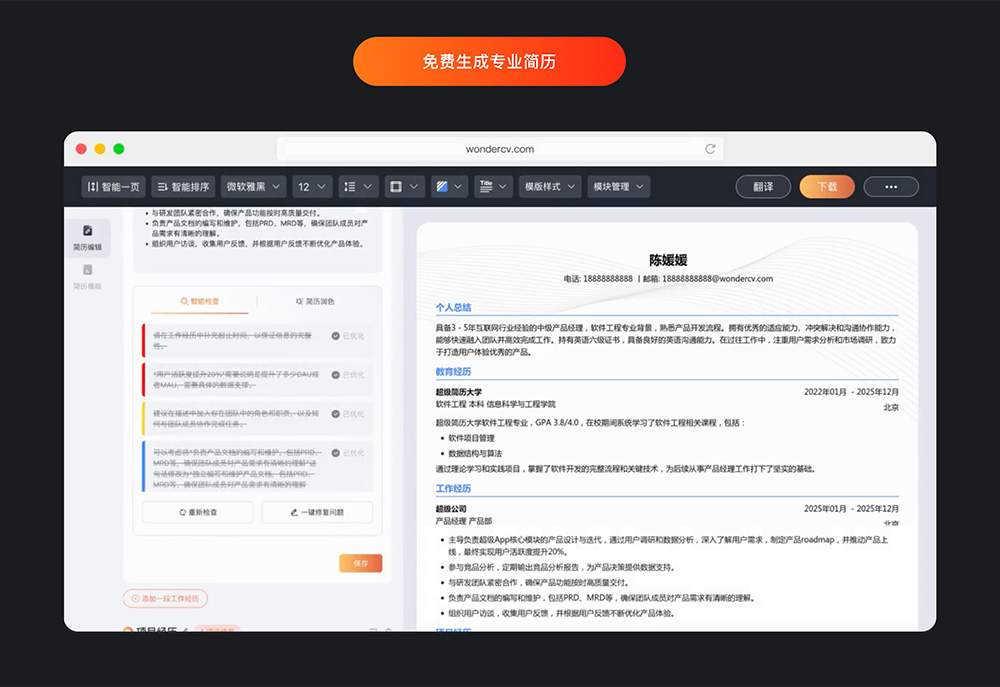 超级简历WonderCV:10分钟快速制作一份完美简历
超级简历WonderCV:10分钟快速制作一份完美简历  CUA:OpenAI开发的先进人工智能模型,结合了GPT-4o的高级推理能力
CUA:OpenAI开发的先进人工智能模型,结合了GPT-4o的高级推理能力 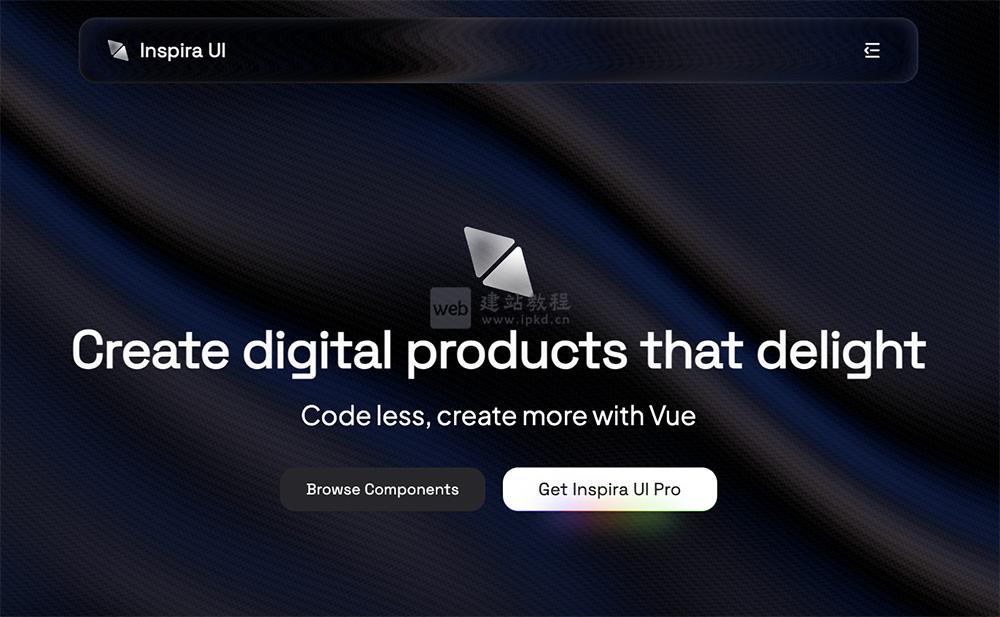 Inspira UI:免费开源、3D 动画炸裂的Vue3 / Nuxt组件库
Inspira UI:免费开源、3D 动画炸裂的Vue3 / Nuxt组件库