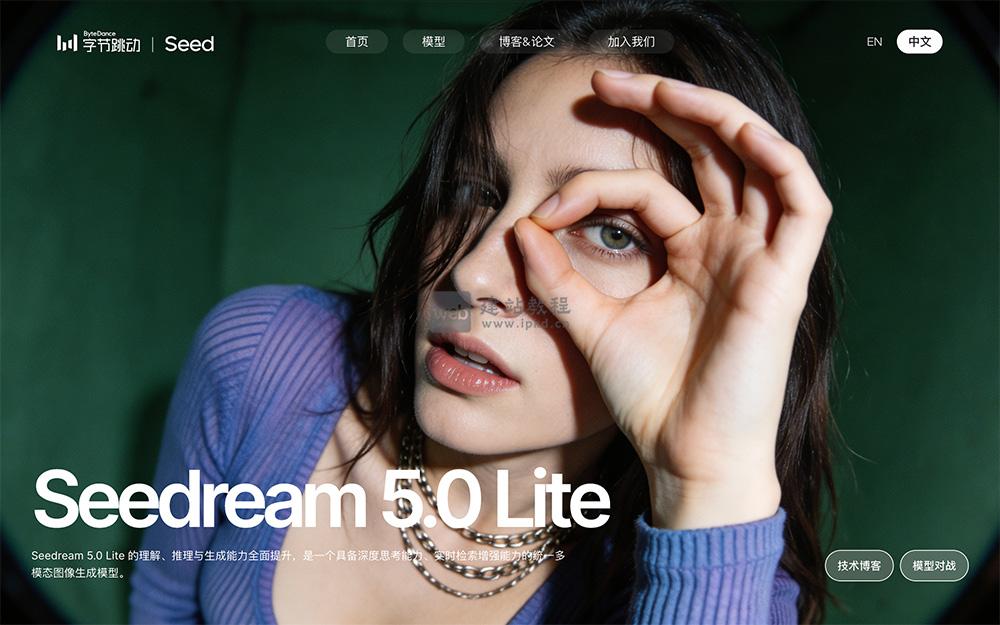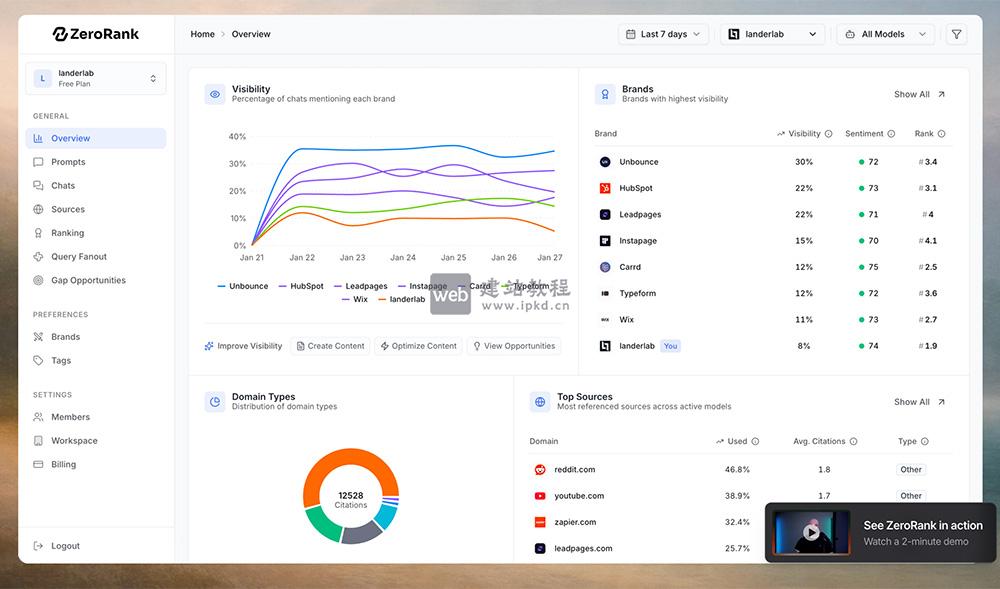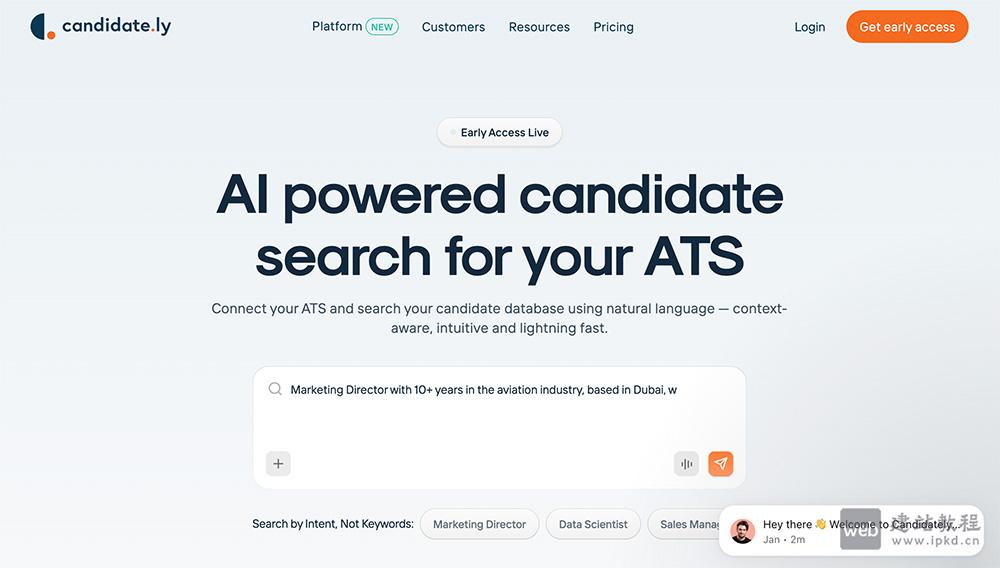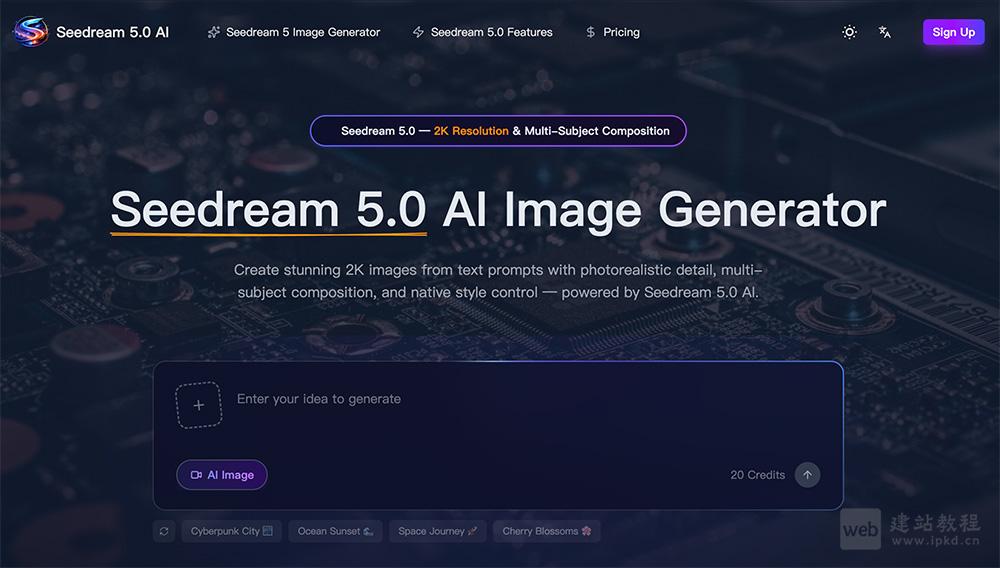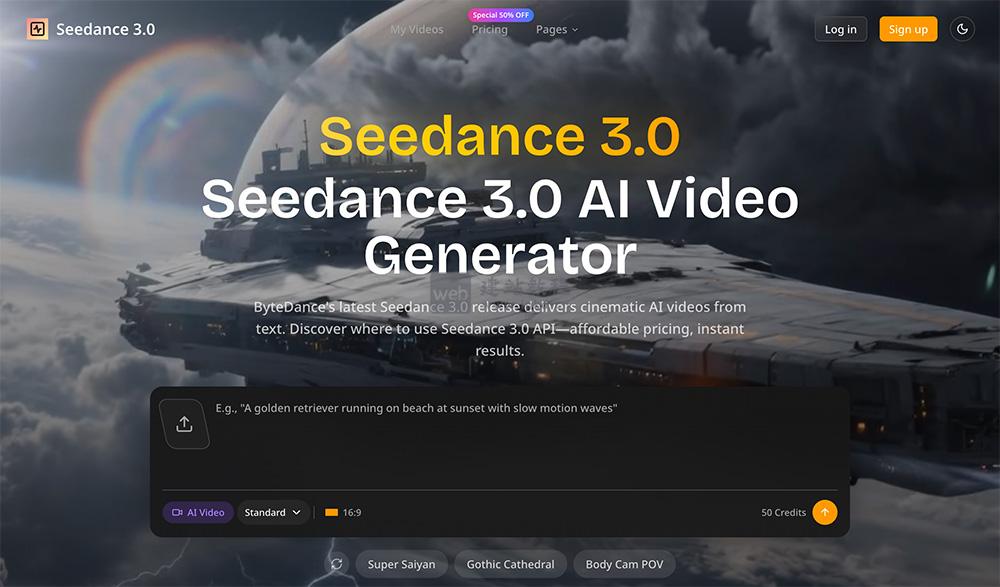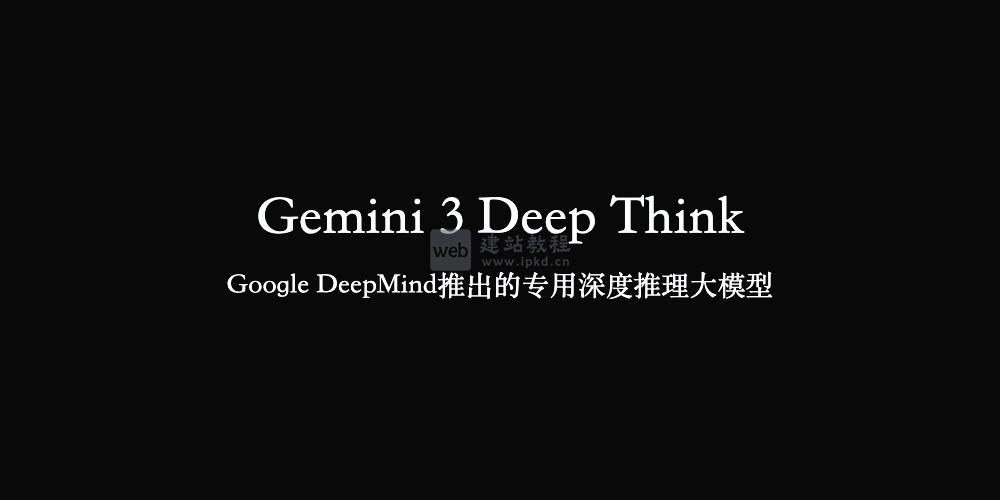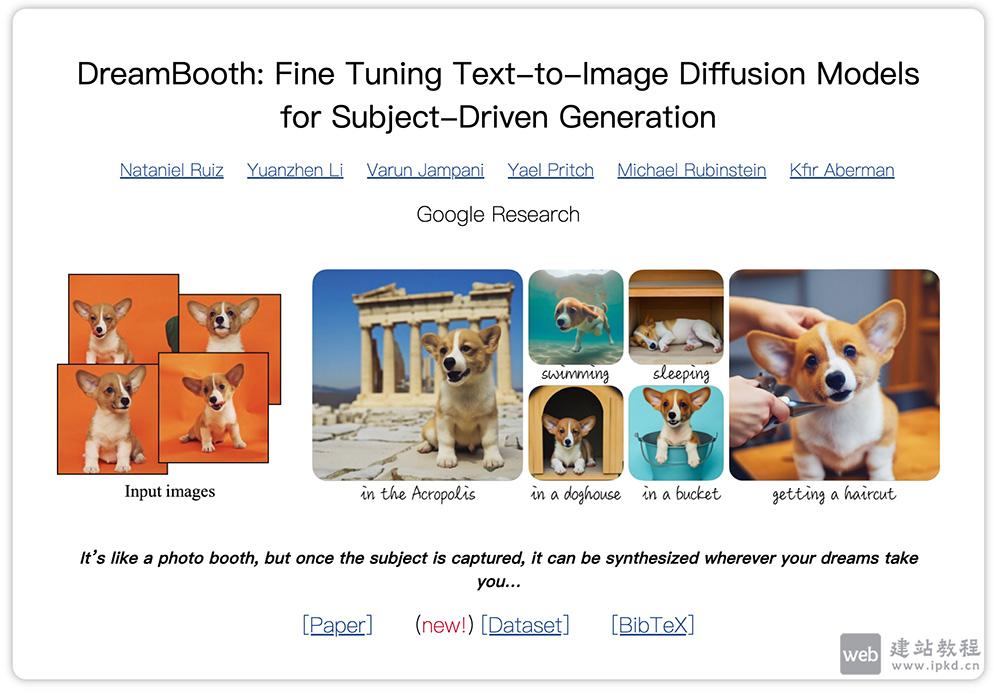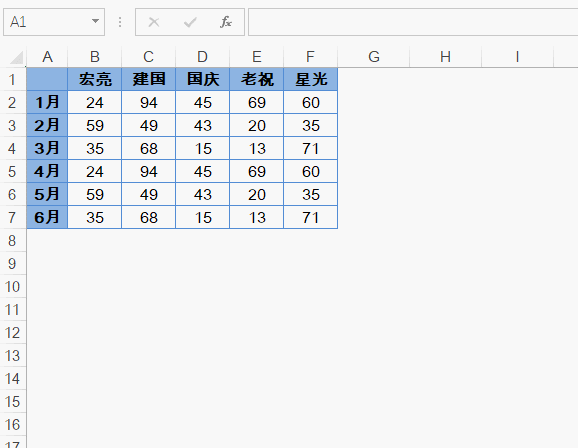vue3语法中setup函数的props和context参数怎么运用,下面web建站小编给大家简单介绍一下具体实现代码!
父组件
<template>
<div>
父组件
</div>
<no-cont :mytitle="msg"
othertitle="其它的标题"
@sonclick="sonclick">
</no-cont>
</template>
<script>
import NoCont from "../components/NoCont.vue"
export default {
setup () {
let msg={
title:"父组件给子给子组件的数据"
}
function sonclick(msss:string){
console.log(msss)
}
return {msg,sonclick}
},
components:{
NoCont
}
}
</script>
子组件
<template>
<div @click="sonHander">
我是子组件中的数据
</div>
</template>
<script>
import { defineComponent,setup } from "vue";
export default defineComponent({
name: "NoCont",
setup(props,context){
console.log("props==>",props.mytitle);//输出的值是 undefined
function sonHander(){
context.emit("sonclick","子组件传递给父组件")
}
return {sonHander}
}
});
</script>
上面是“vue3语法中setup函数的props和context参数怎么用”的全面内容,想了解更多关于 vuejs 内容,请继续关注web建站教程。
当前网址:https://ipkd.cn/webs_4581.html
workflows工作流
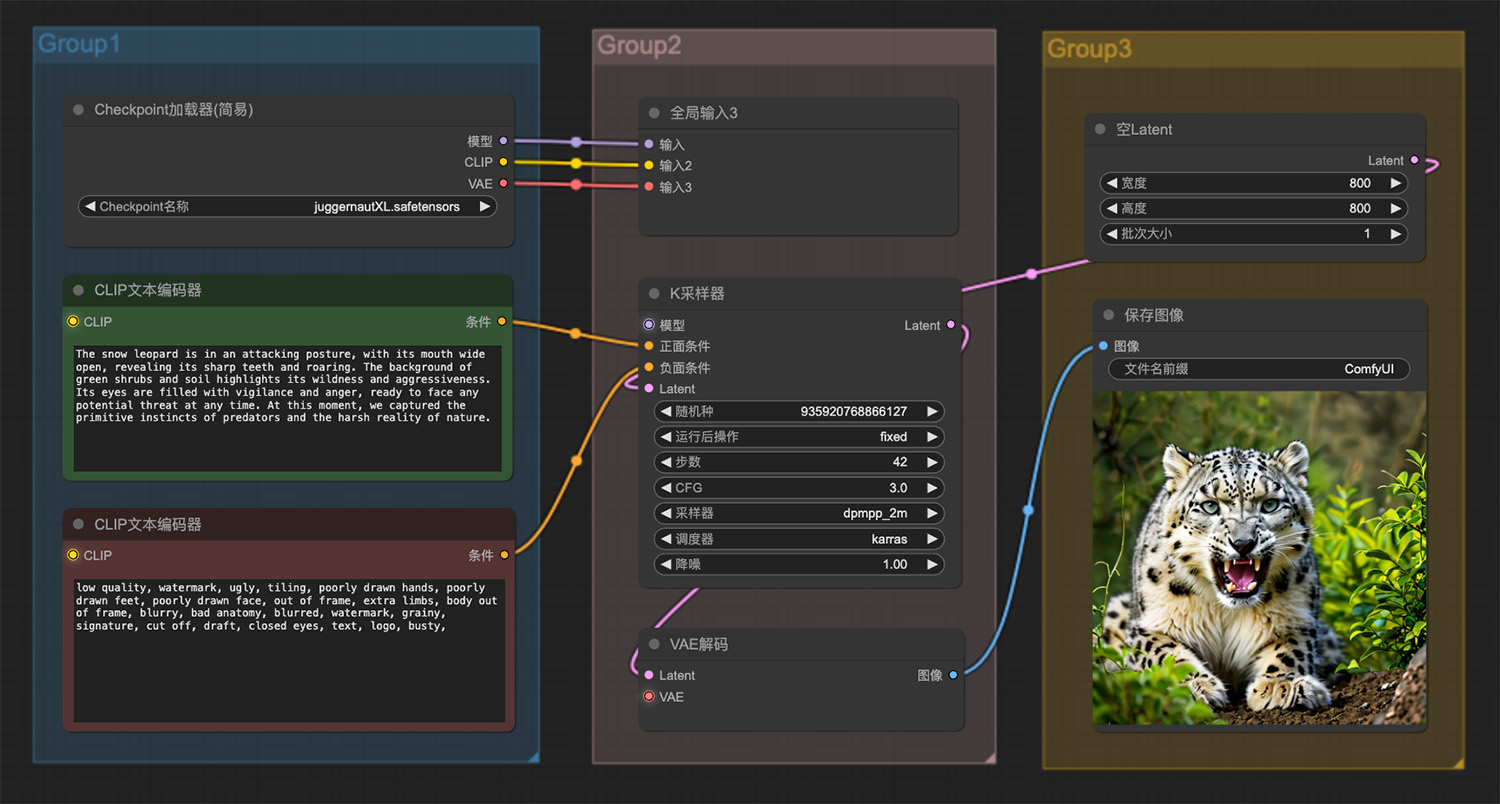 一只张大嘴巴露出锋利的牙齿正在咆哮的雪豹
一只张大嘴巴露出锋利的牙齿正在咆哮的雪豹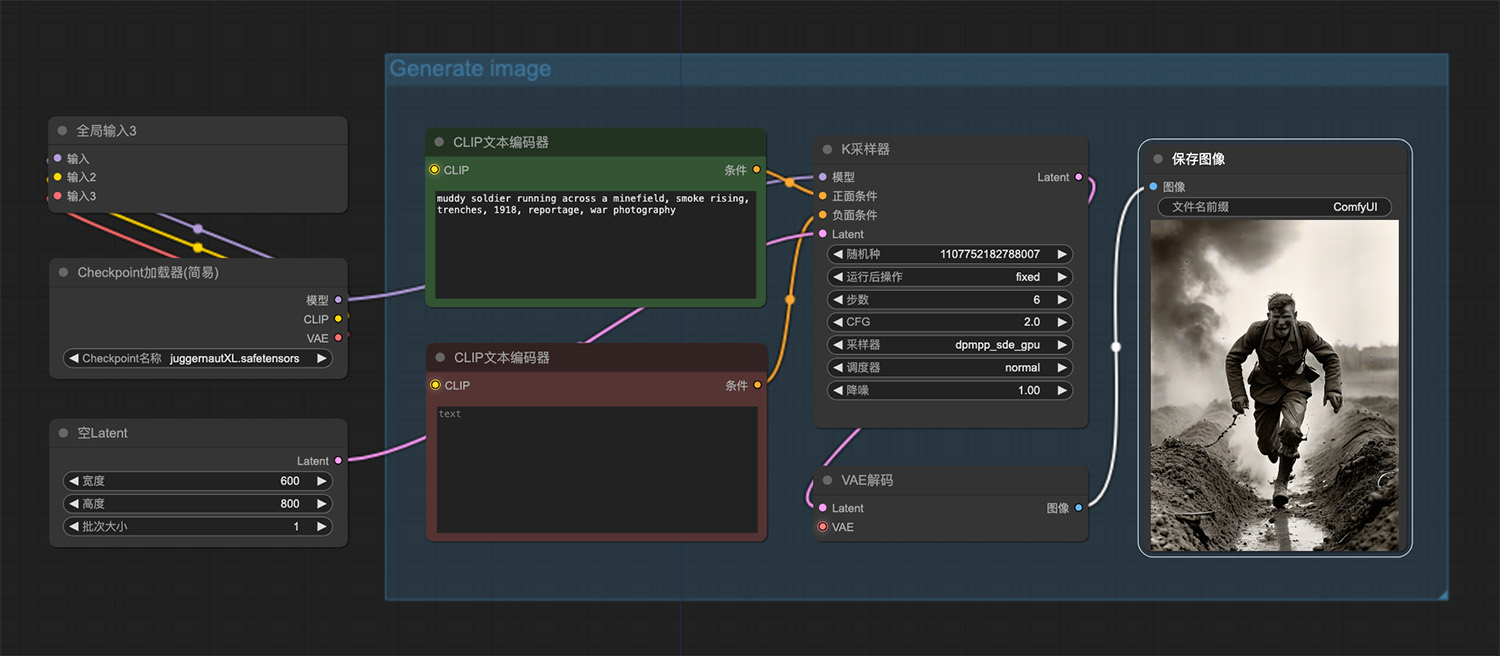 一个穿过泥泞雷区的士兵ComfyUI工作流
一个穿过泥泞雷区的士兵ComfyUI工作流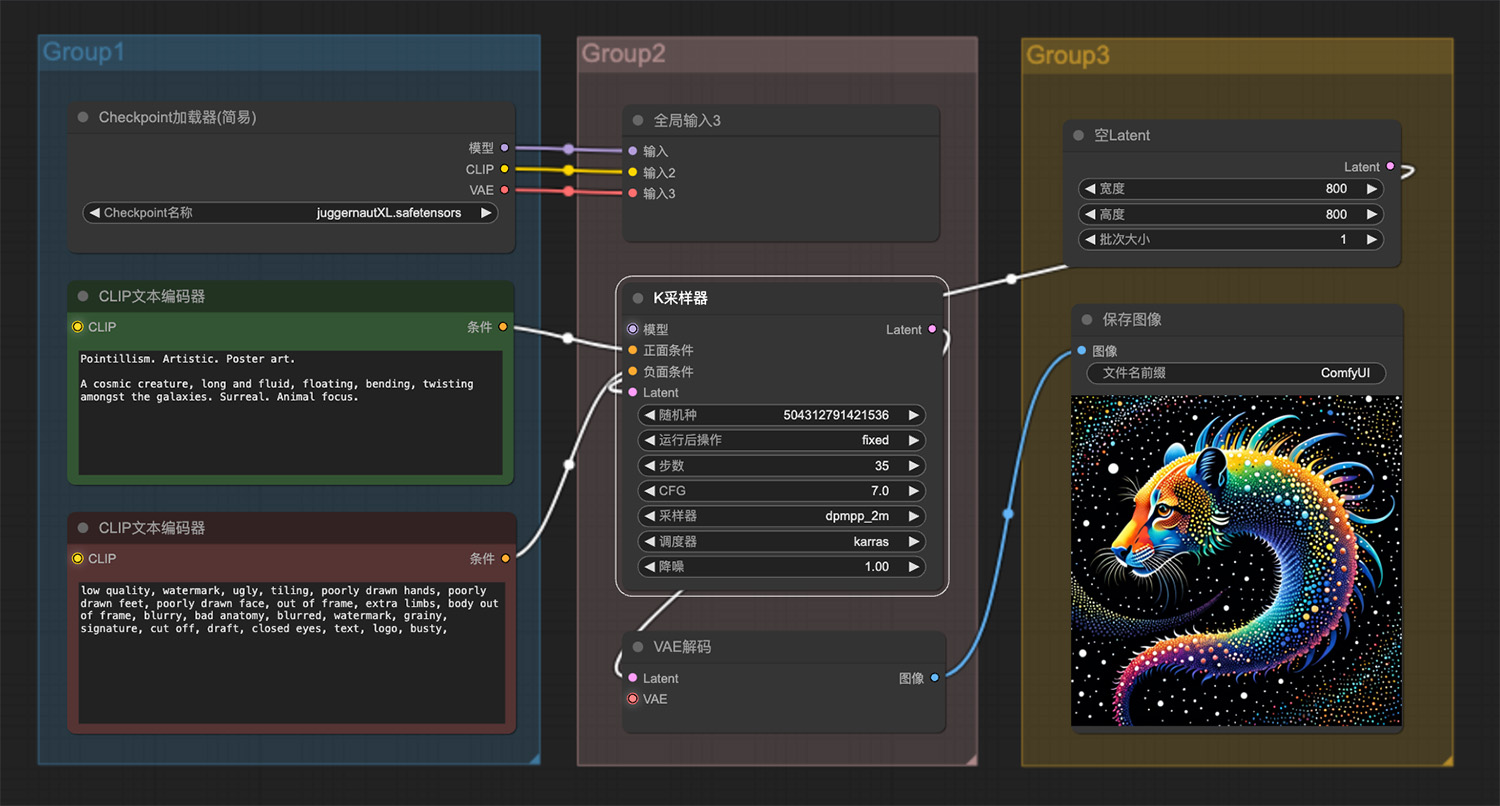 一只在星系中漂浮宇宙生物ComfyUI工作流
一只在星系中漂浮宇宙生物ComfyUI工作流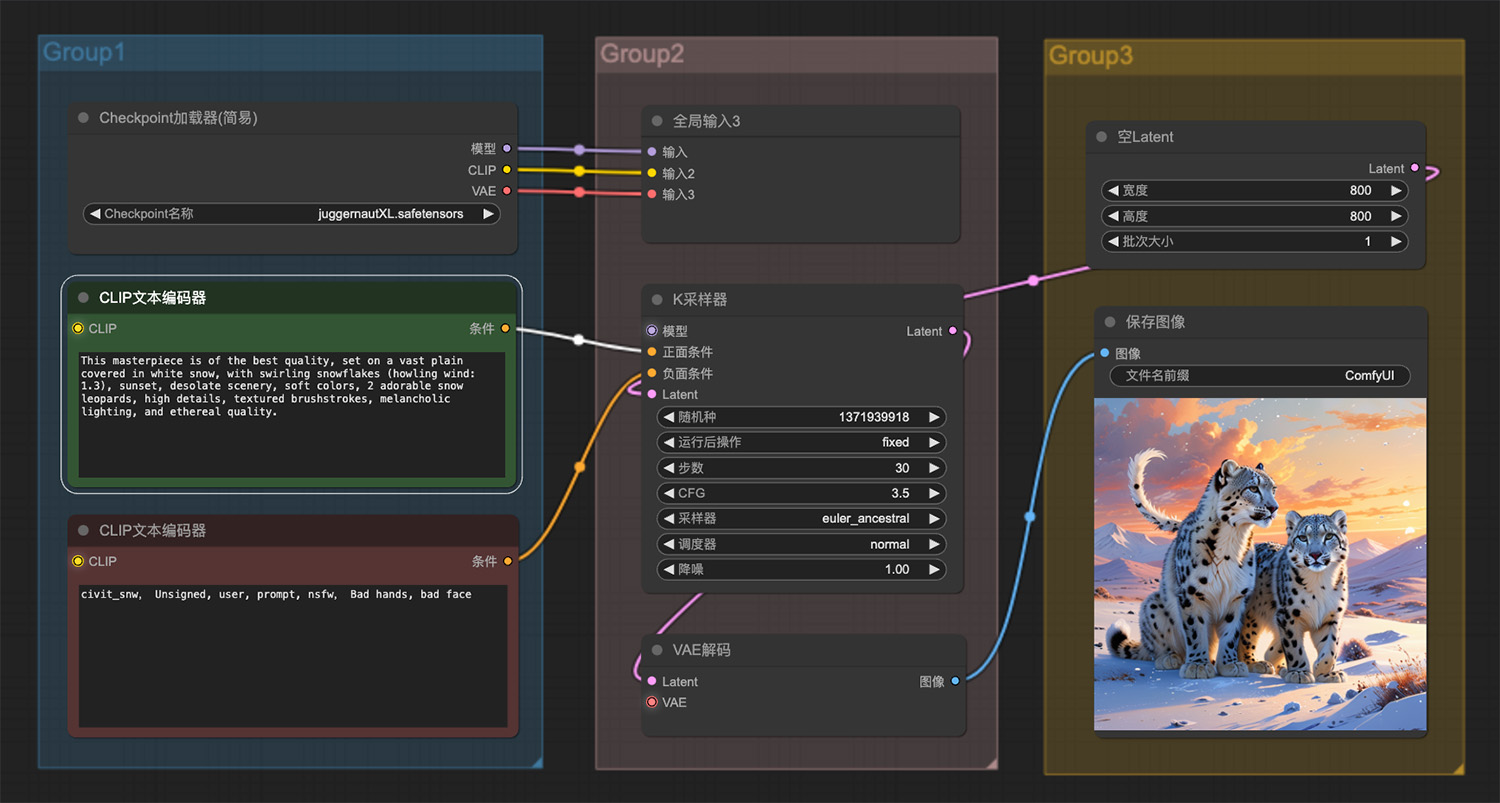 坐落在白雪覆盖的广阔平原上2只可爱的雪豹
坐落在白雪覆盖的广阔平原上2只可爱的雪豹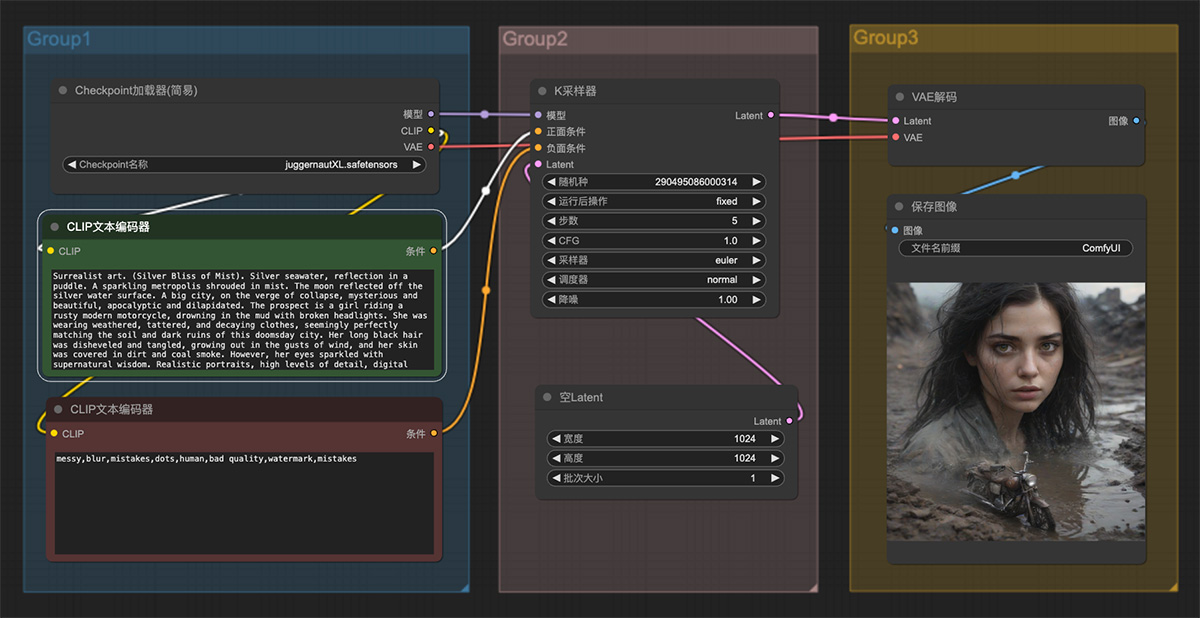 一个女孩骑着一辆生锈的现代摩托车
一个女孩骑着一辆生锈的现代摩托车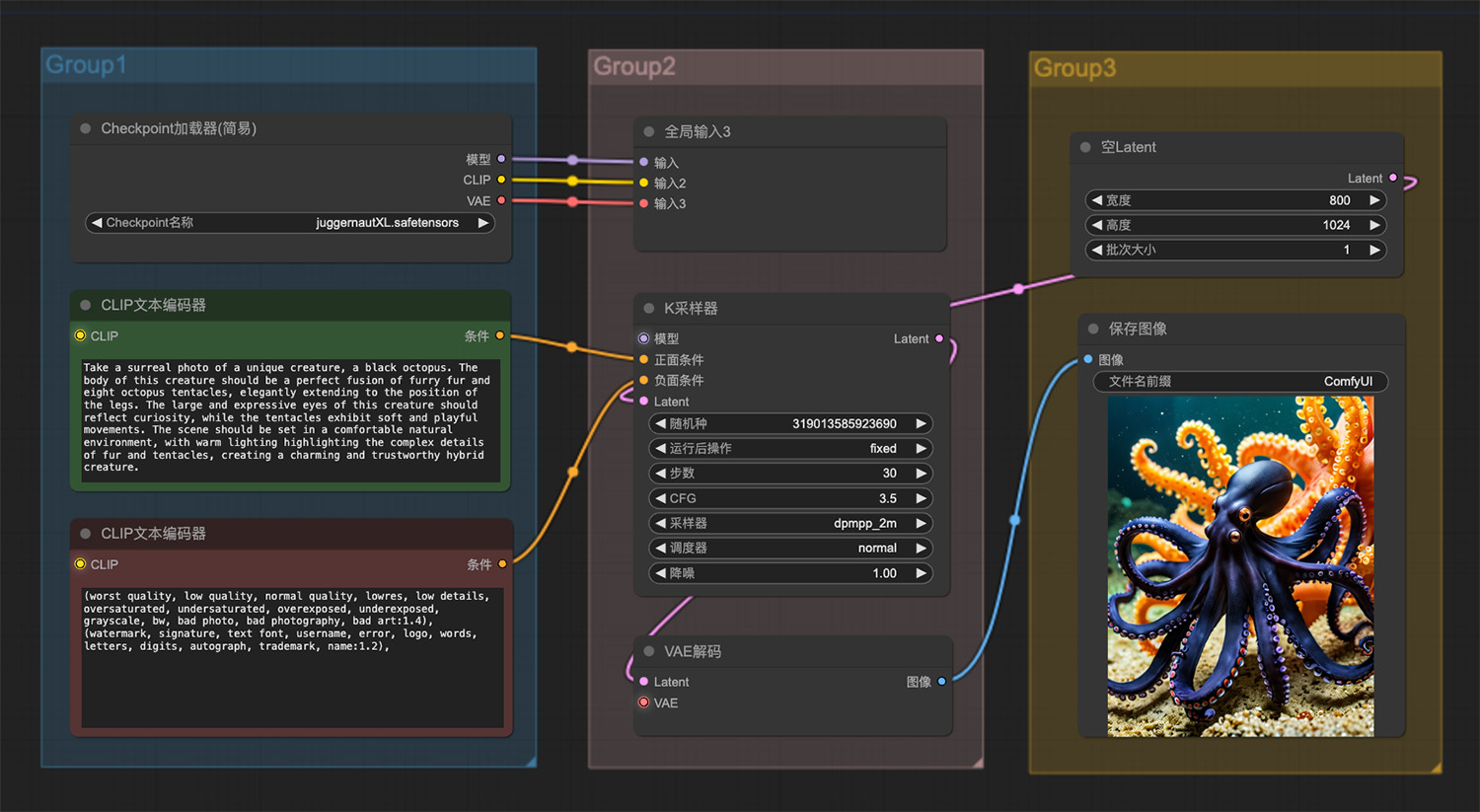 一只黑色章鱼ComfyUI工作流
一只黑色章鱼ComfyUI工作流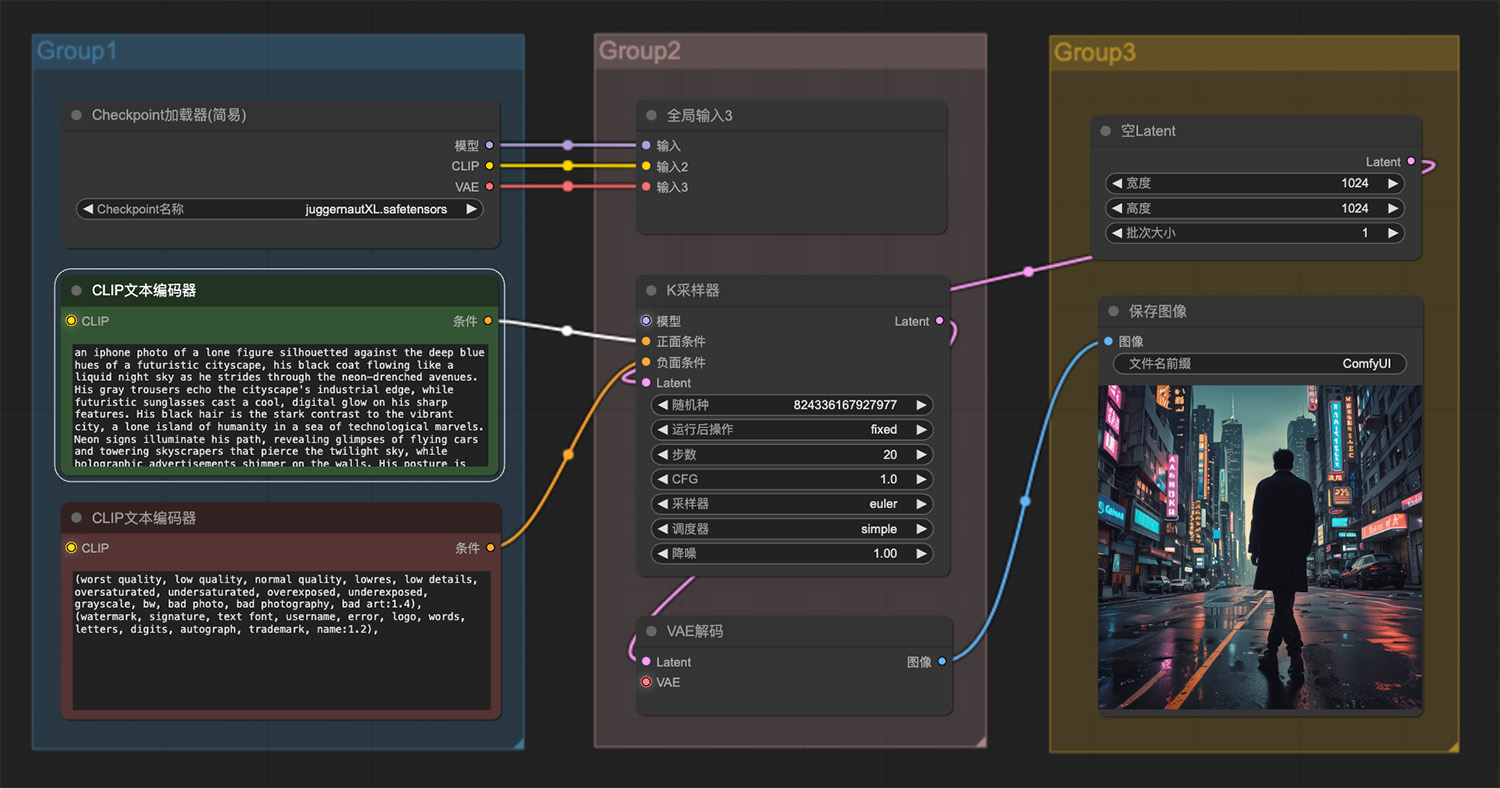 一个孤独的身影在未来主义城市
一个孤独的身影在未来主义城市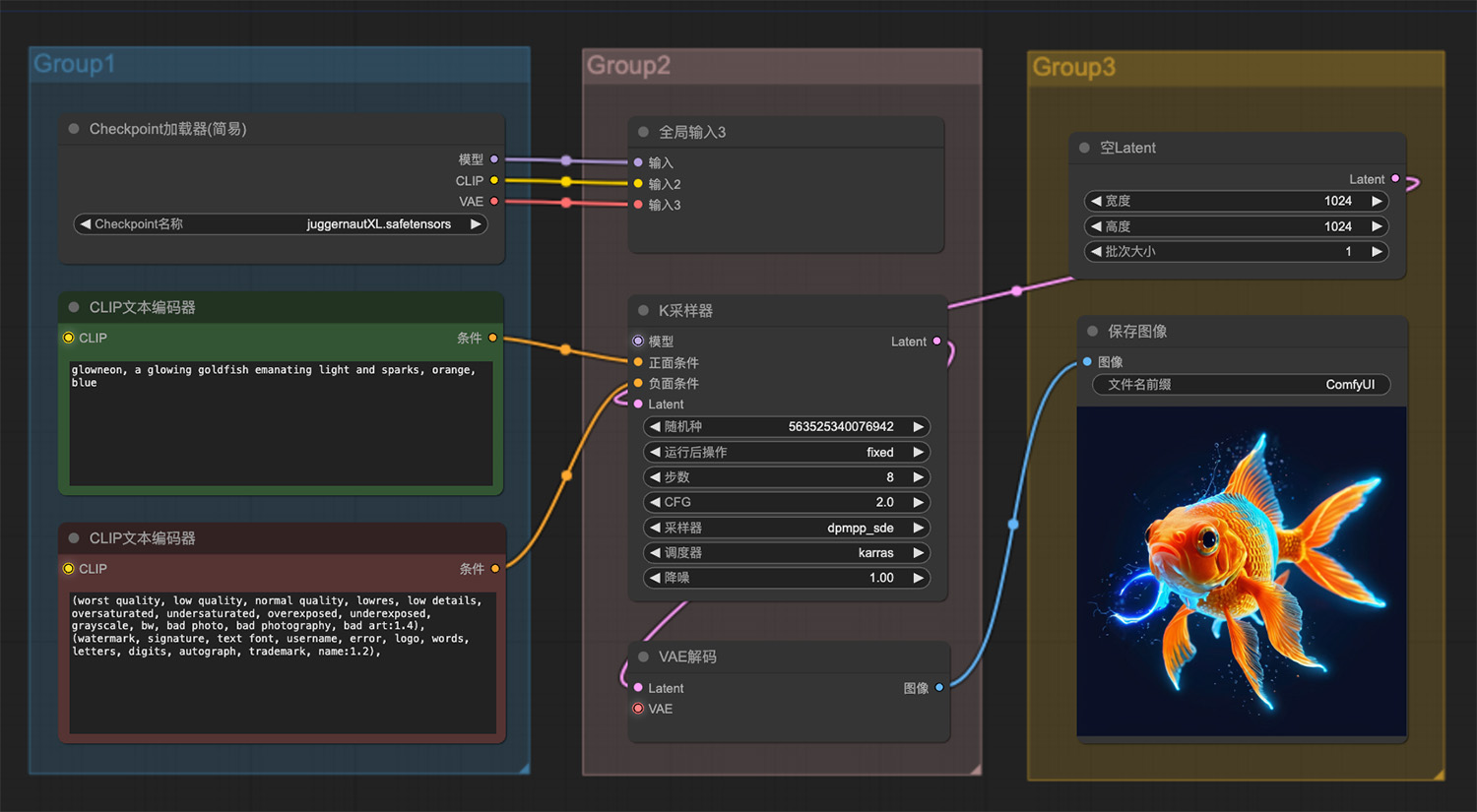 一条闪闪发光的金鱼ComfyUI工作流
一条闪闪发光的金鱼ComfyUI工作流
猜你喜欢
声明:本站提供的所有资源部分来自互联网,如果有侵犯您的版权或其他权益,请发送到邮箱:admin@ipkd.cn,我们会在看到邮件的第一时间内为您处理!

 利用-webkit-line-clamp控制文本行数不生效解决方法
利用-webkit-line-clamp控制文本行数不生效解决方法 git教程之版本回退
git教程之版本回退