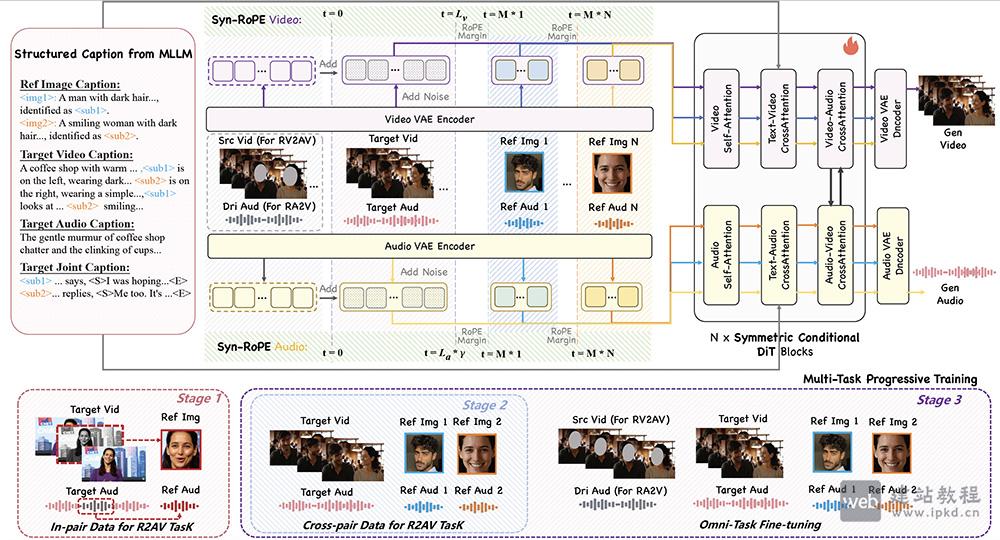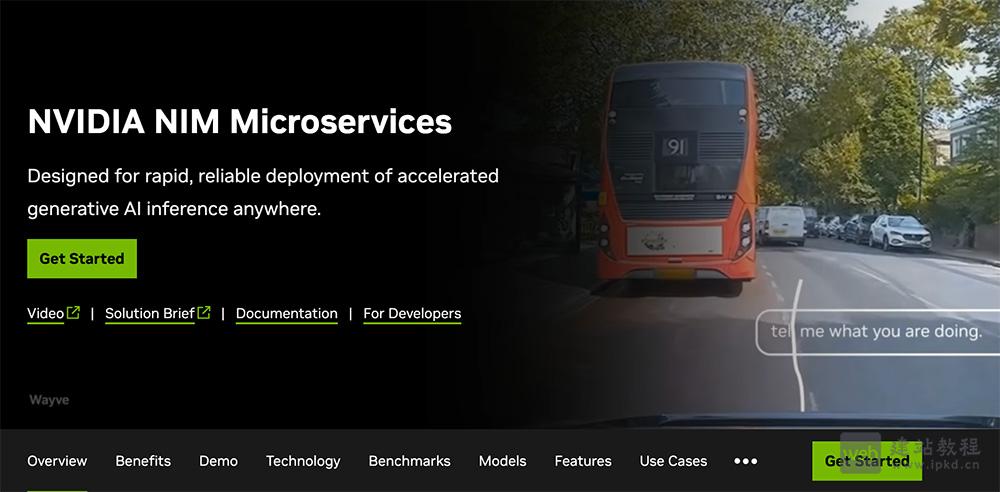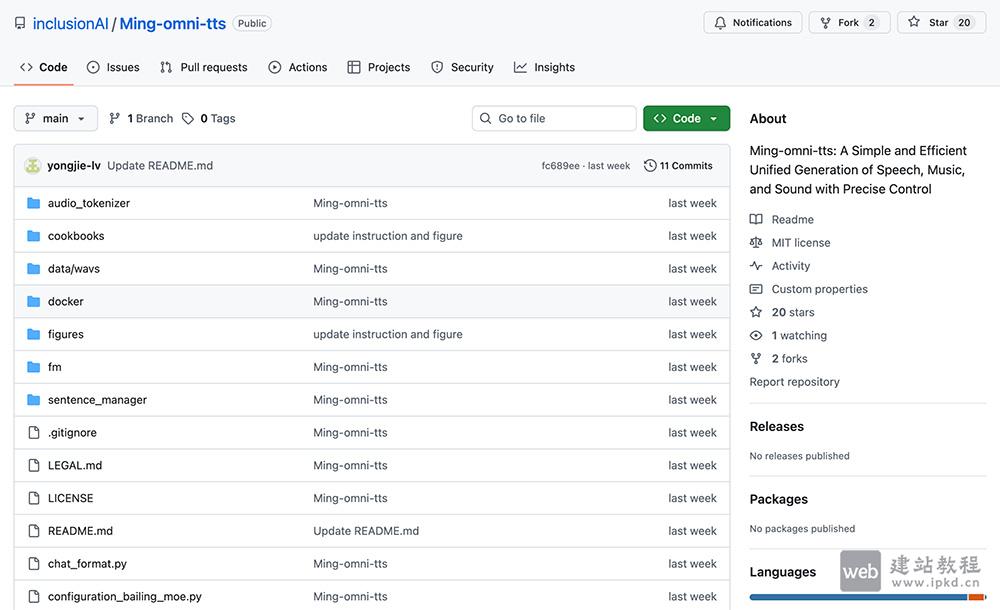语音合成(Text-To-Speech,TTS)是将文本转换为语音的过程。php语法中有许多库和工具可以实现语音合成,下面web建站小编给大家简单介绍一下!
1、利用Google Text-to-Speech API实现语音合成
$text = "Hello, world.";
$url = "https://texttospeech.googleapis.com/v1/text:synthesize?key=[API_KEY]";
$data = array(
"input" => array(
"text" => $text
),
"voice" => array(
"languageCode" => "en-US",
"name" => "en-US-Wavenet-D"
),
"audioConfig" => array(
"audioEncoding" => "MP3"
)
);
$json = json_encode($data);
$curl = curl_init();
curl_setopt($curl, CURLOPT_URL, $url);
curl_setopt($curl, CURLOPT_POST, true);
curl_setopt($curl, CURLOPT_POSTFIELDS, $json);
curl_setopt($curl, CURLOPT_RETURNTRANSFER, true);
curl_setopt($curl, CURLOPT_HTTPHEADER, array(
"Content-Type: application/json"
));
$result = curl_exec($curl);
curl_close($curl);
file_put_contents("output.mp3", $result);
2、利用Google Cloud Speech-to-Text API实现语音识别
$file_name = "audio.wav";
$file_content = file_get_contents($file_name);
$url = "https://speech.googleapis.com/v1/speech:recognize?key=[API_KEY]";
$data = array(
"config" => array(
"encoding" => "LINEAR16",
"sampleRateHertz" => 16000,
"languageCode" => "en-US"
),
"audio" => array(
"content" => base64_encode($file_content)
)
);
$json = json_encode($data);
$curl = curl_init();
curl_setopt($curl, CURLOPT_URL, $url);
curl_setopt($curl, CURLOPT_POST, true);
curl_setopt($curl, CURLOPT_POSTFIELDS, $json);
curl_setopt($curl, CURLOPT_RETURNTRANSFER, true);
curl_setopt($curl, CURLOPT_HTTPHEADER, array(
"Content-Type: application/json"
));
$result = curl_exec($curl);
curl_close($curl);
$obj = json_decode($result);
if (isset($obj->results)) {
$text = $obj->results[0]->alternatives[0]->transcript;
echo $text;
}
php删除接口:在指定的数据库数据表中根据ID删除指定的数据
上面是“php语法可以实现语音合成和语音识别吗?”的全面内容,想了解更多关于 php入门 内容,请继续关注web建站教程。
当前网址:https://ipkd.cn/webs_4684.html
猜你喜欢
声明:本站提供的所有资源部分来自互联网,如果有侵犯您的版权或其他权益,请发送到邮箱:admin@ipkd.cn,我们会在看到邮件的第一时间内为您处理!

 GPT-5.2-Codex:OpenAI推出的智能体编程专用模型
GPT-5.2-Codex:OpenAI推出的智能体编程专用模型  TryOnDiffusion:谷歌推出的一项高保真虚拟试衣技术
TryOnDiffusion:谷歌推出的一项高保真虚拟试衣技术  es6语法之Map属性介绍
es6语法之Map属性介绍