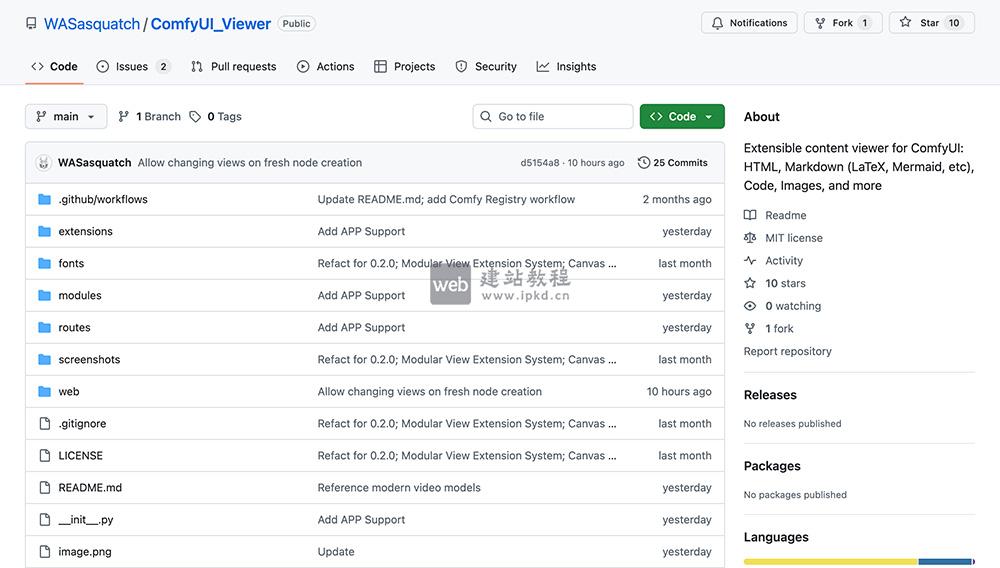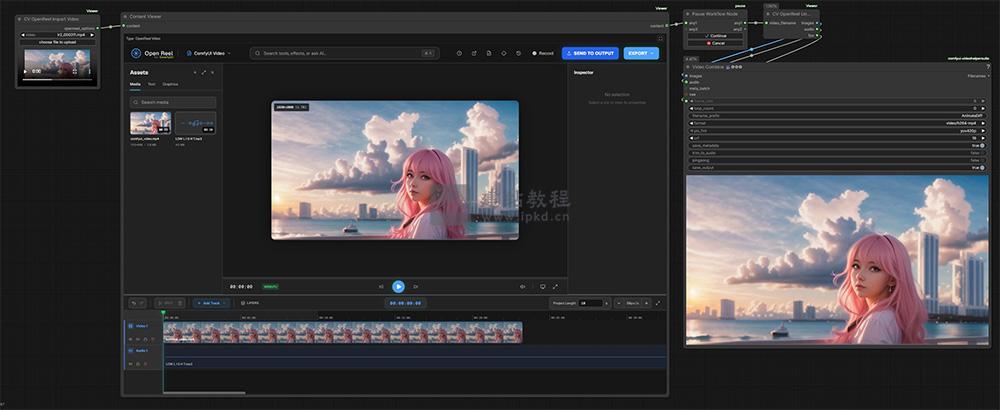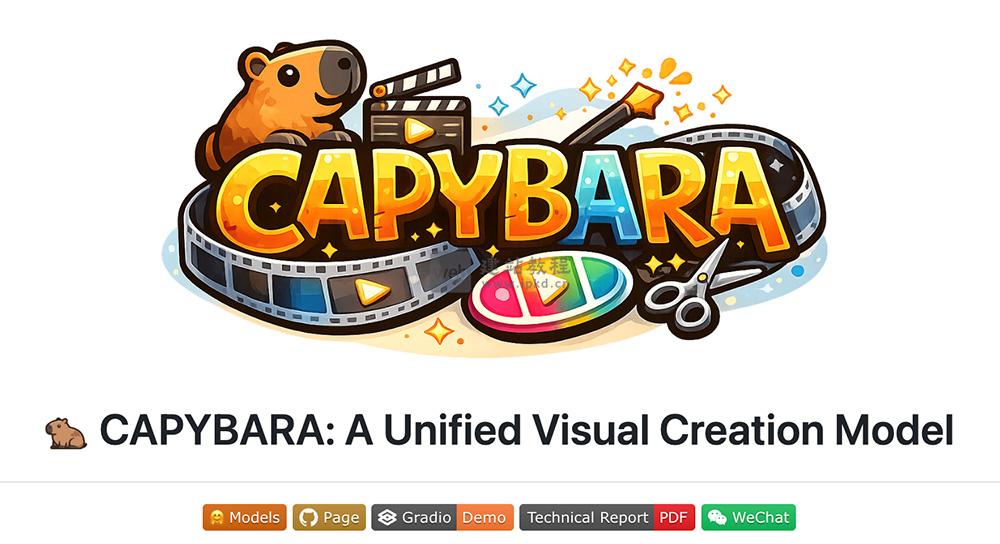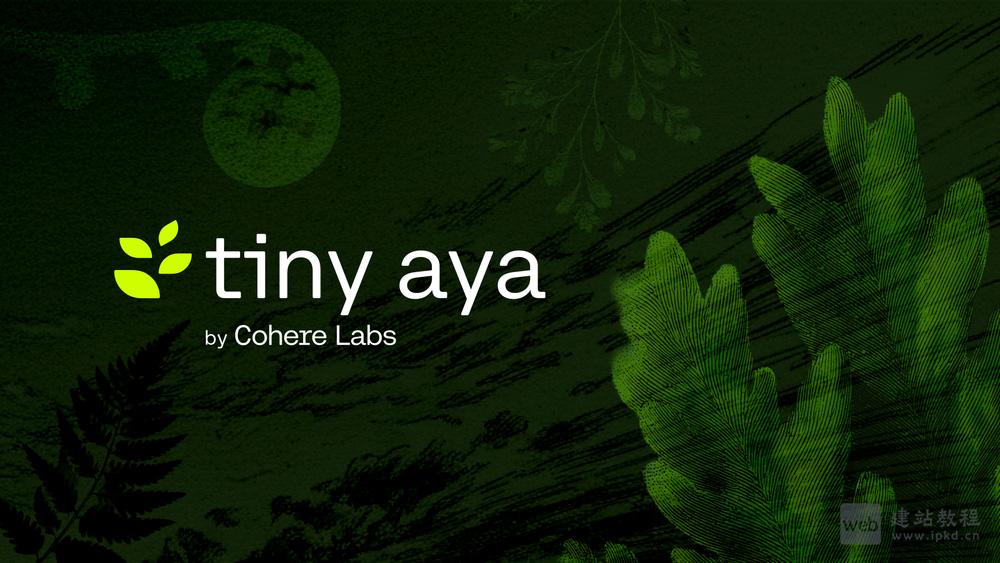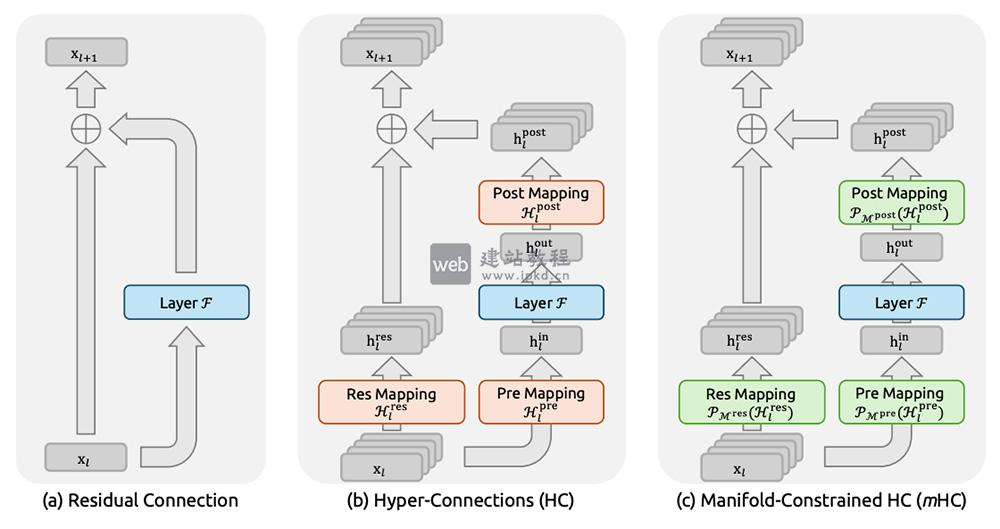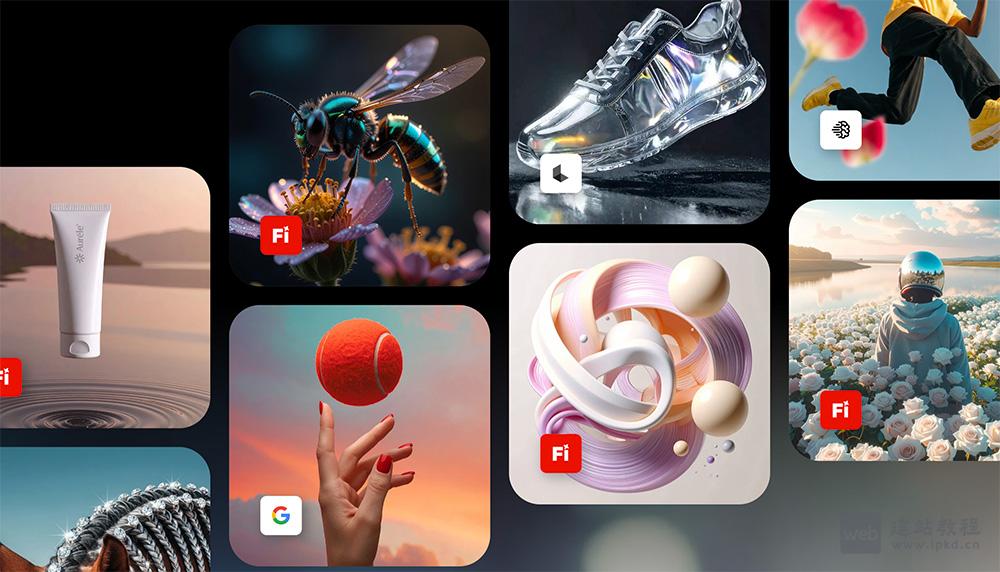GreenSock动画库是一个功能强大的JavaScript动画库,可以帮助我们制作复杂的、有创意的网页动画。包括Tweening、Timelining和Sequencing。它还提供了一些高级功能,如SVG动画,物理引擎和滚动动画。
npm install gsap
导入GreenSock动画库
import { gsap } from 'gsap'
Sequencing的用法
//使用顺序执行
<template>
<div class="boxes">
<div class="box" ref="box1"></div>
<div class="box" ref="box2"></div>
<div class="box" ref="box3"></div>
</div>
</template>
<script>
import { gsap } from 'gsap'
export default {
mounted() {
gsap.from(this.$refs.box1, {
duration: 1,
x: -200,
opacity: 0
});
gsap.from(this.$refs.box2, {
duration: 1,
delay: 0.5,
x: -200,
opacity: 0
});
gsap.from(this.$refs.box3, {
duration: 1,
delay: 1,
x: -200,
opacity: 0
});
}
}
</script>
Tweening的用法
//添加平滑的过渡效果
<template>
<div class="box" ref="box"></div>
</template>
<script>
import { gsap } from 'gsap'
export default {
mounted() {
gsap.to(this.$refs.box, {
duration: 3,
backgroundColor: 'red'
});
}
}
</script>
Timelining的用法
//创建交互式动画序列
<template>
<div class="box" @click="startAnimation" ref="box"></div>
</template>
<script>
import { gsap, TimelineMax } from 'gsap'
export default {
methods: {
startAnimation() {
const tl = new TimelineMax();
tl.to(this.$refs.box, {
duration: 1,
x: '+=100',
y: '+=50'
})
.to(this.$refs.box, {
duration: 1,
rotation: '+=360',
scale: 2
})
.to(this.$refs.box, {
duration: 1,
opacity: 0,
onComplete: () => alert('Animation completed!')
});
}
}
}
</script>
Motion Vue:无需编写复杂的命令式代码,轻松实现动画效果
Vue如何实现transition监听(监听transition事件介绍)
上面是“Vue项目如何利用GreenSock动画库实现动画效果”的全面内容,想了解更多关于 vuejs 内容,请继续关注web建站教程。
当前网址:https://ipkd.cn/webs_4862.html
猜你喜欢
声明:本站提供的所有资源部分来自互联网,如果有侵犯您的版权或其他权益,请发送到邮箱:admin@ipkd.cn,我们会在看到邮件的第一时间内为您处理!

 php结合函数实现二维数组下一维数组的求和
php结合函数实现二维数组下一维数组的求和  帝国CMS7.0技巧之信息列表支持静态与动态相结合
帝国CMS7.0技巧之信息列表支持静态与动态相结合  Ming-omni-tts模型官网使用入口,大幅提升推理效率,推理帧率可低至3.1Hz,有效降低延迟
Ming-omni-tts模型官网使用入口,大幅提升推理效率,推理帧率可低至3.1Hz,有效降低延迟