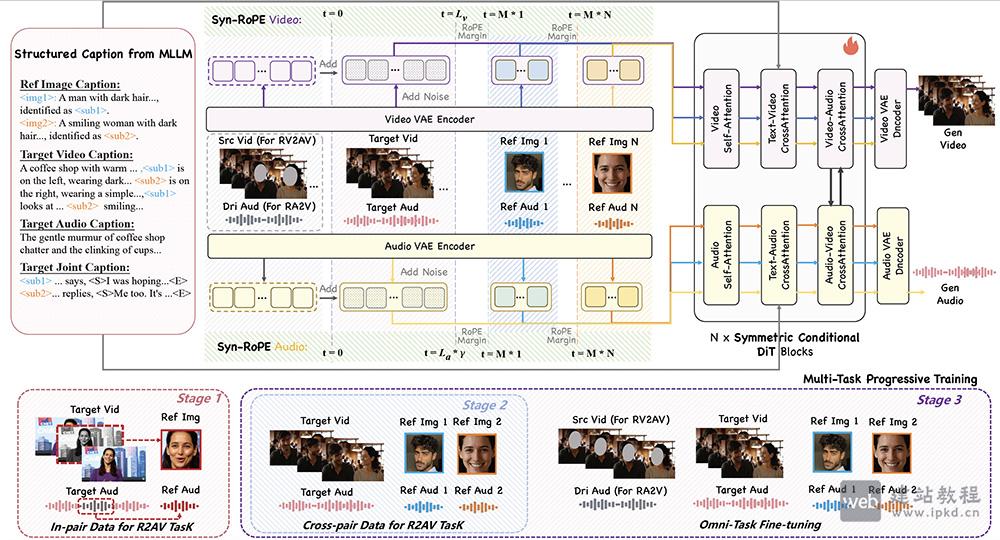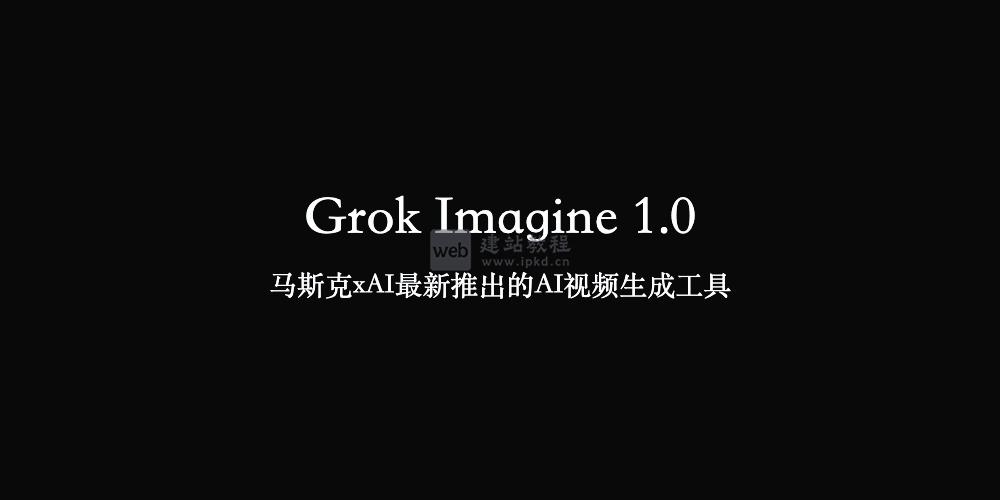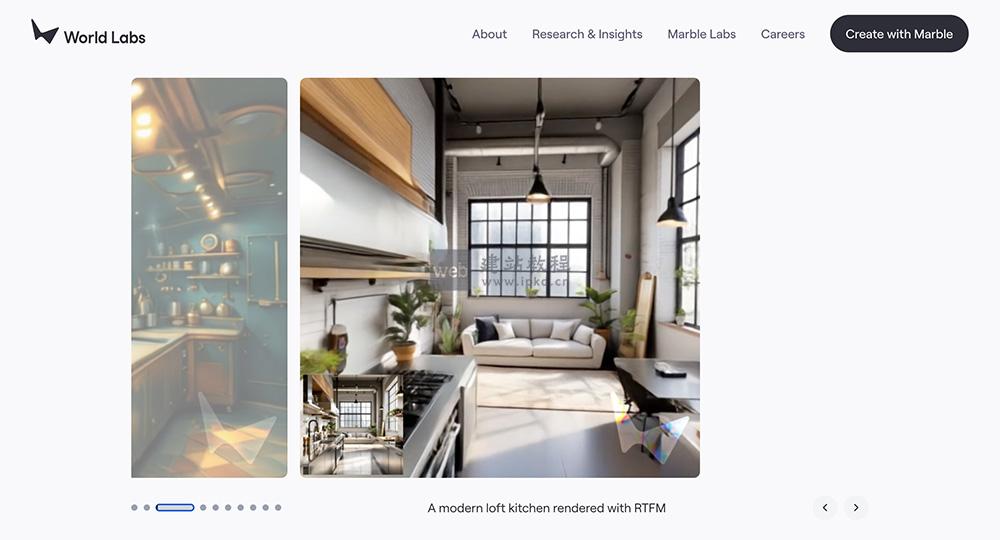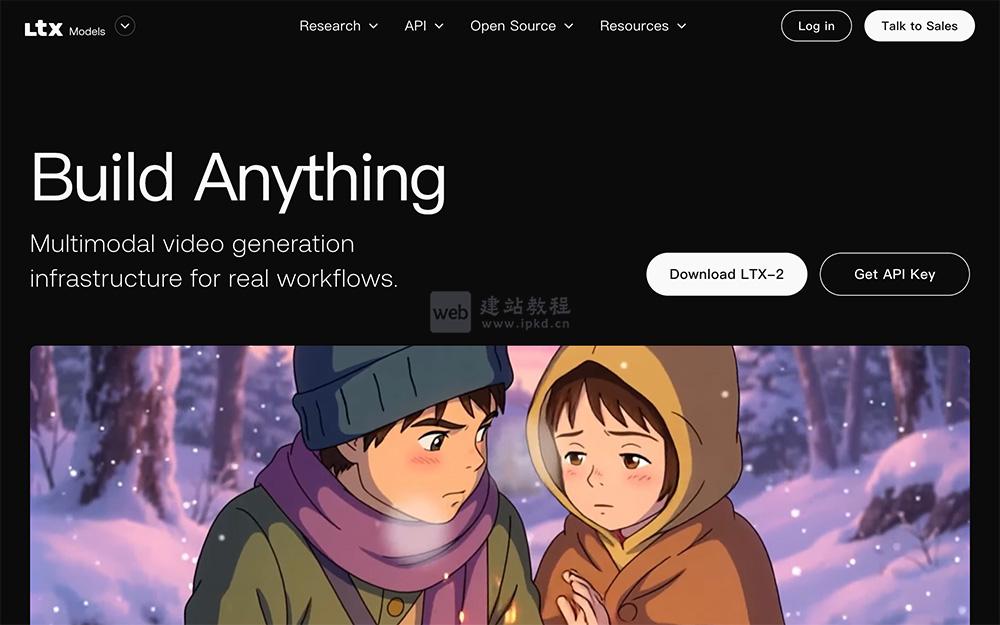vue项目中如何利用v-on:blur监听失焦事件,下面web建站小编给大家简单介绍一下!
具体语法如下:
<template>
<div>
<label for="username">用户名:</label>
<input type="text" id="username" v-model="username" @blur="checkUsername">
<div v-show="showErrorMsg">{{errorMsg}}</div>
</div>
</template>
<script>
export default {
data() {
return {
username: '',
showErrorMsg: false,
errorMsg: ''
}
},
methods: {
checkUsername() {
// 这里我们简单判断用户名是否为空
if (this.username === '') {
this.showErrorMsg = true
this.errorMsg = '用户名不能为空'
} else {
this.showErrorMsg = false
}
}
}
}
</script>
上面是“vue中如何利用v-on:blur监听失焦事件”的全面内容,想了解更多关于 vuejs 内容,请继续关注web建站教程。
当前网址:https://ipkd.cn/webs_4879.html
猜你喜欢
声明:本站提供的所有资源部分来自互联网,如果有侵犯您的版权或其他权益,请发送到邮箱:admin@ipkd.cn,我们会在看到邮件的第一时间内为您处理!

 百度蜘蛛抓取频率受什么因素影响的
百度蜘蛛抓取频率受什么因素影响的  如何在词库排名20以内的关键词上首页
如何在词库排名20以内的关键词上首页 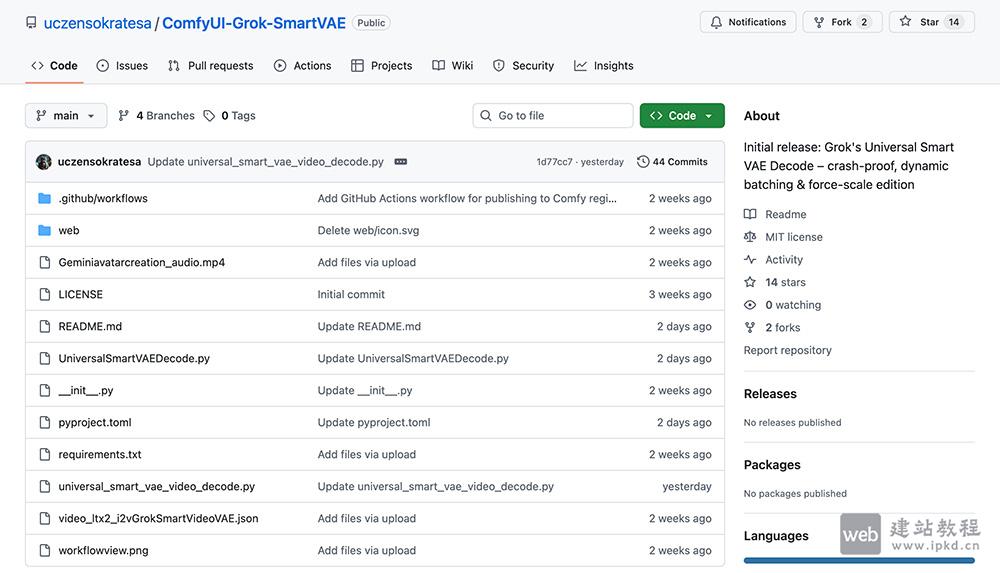 ComfyUI-Grok-SmartVAE插件安装入口,专为LTX-Video、AnimateDiff等主流长视频序列模型设计
ComfyUI-Grok-SmartVAE插件安装入口,专为LTX-Video、AnimateDiff等主流长视频序列模型设计