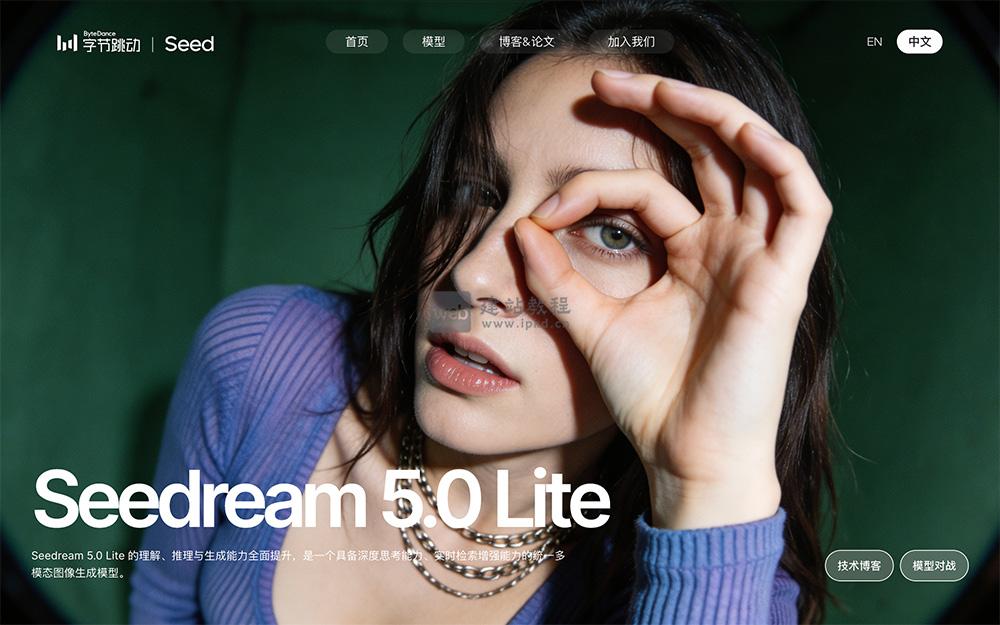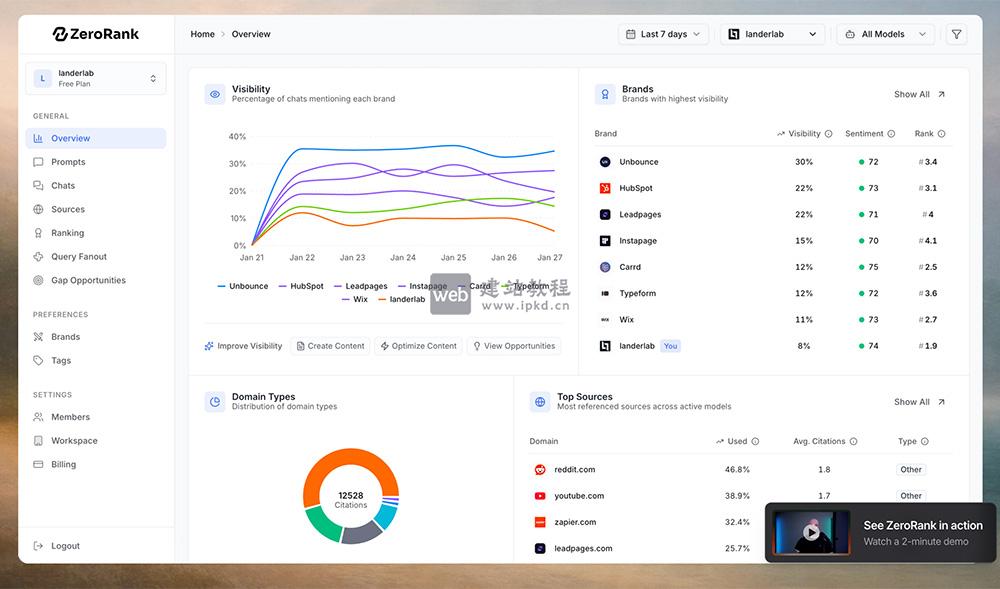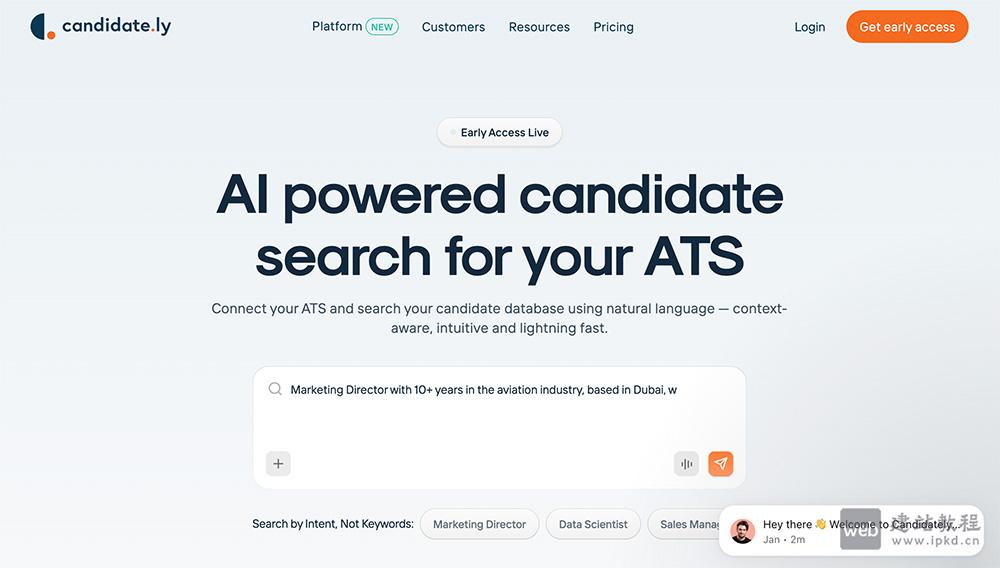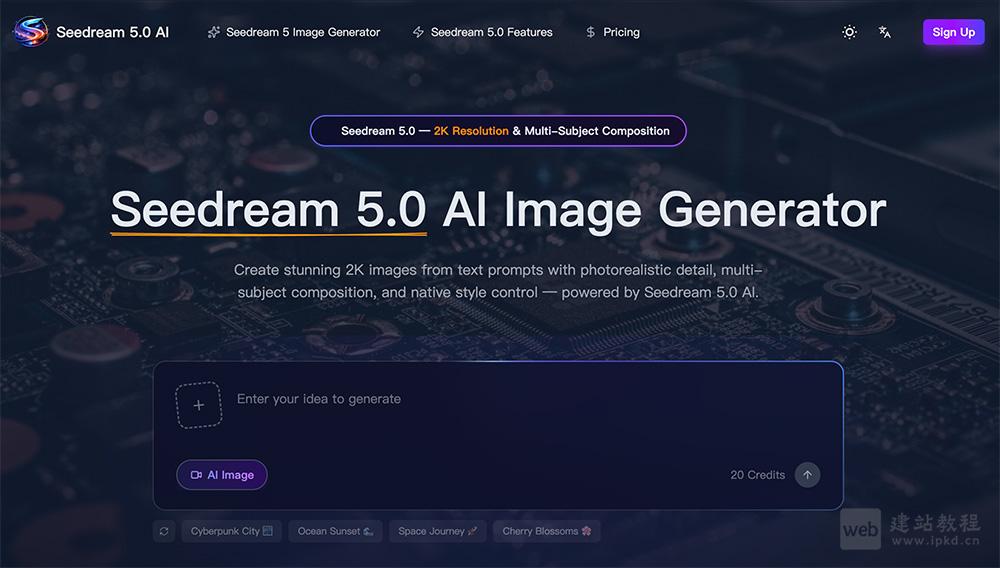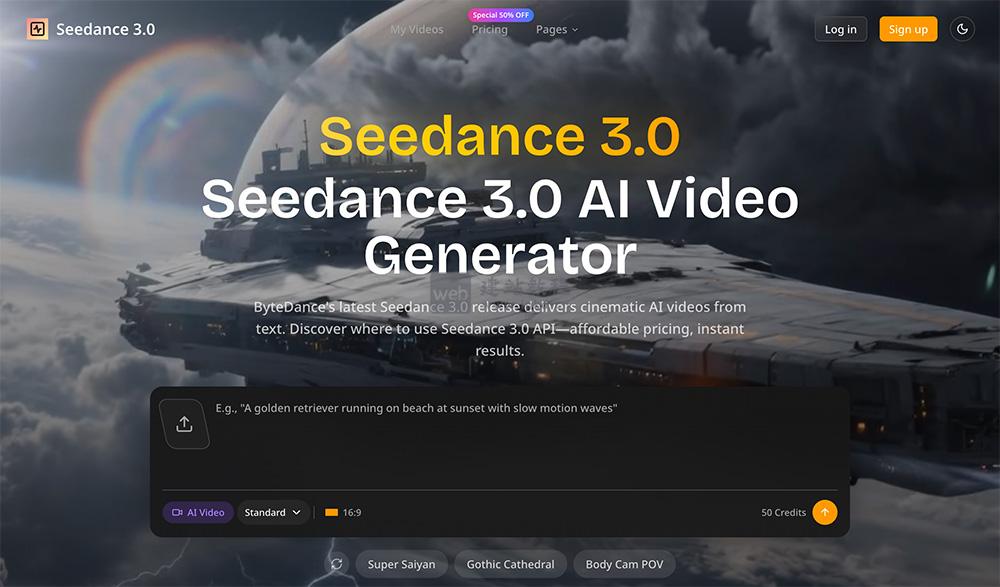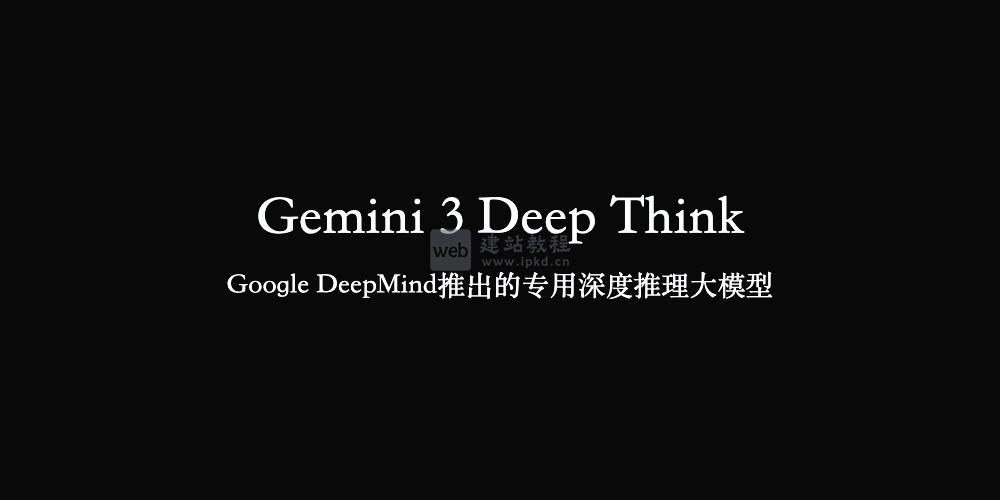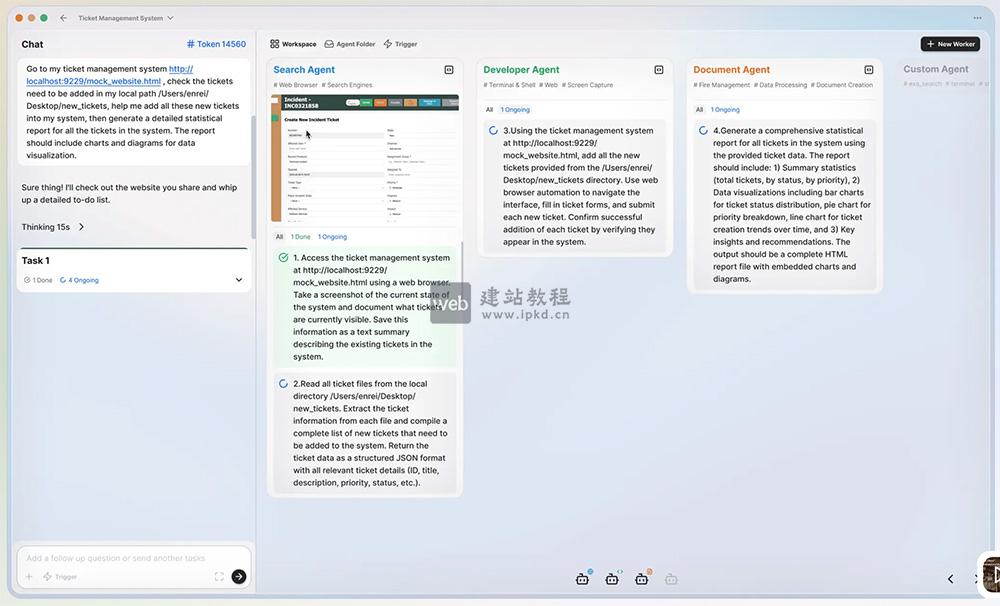将f1分支合并到master分支,具体代码如下:
$ git checkout master # 切换到主分支master $ git merge f1 # 合并f1分支 Merge made by the 'recursive' strategy. hello.py | 1 + 1 file changed, 1 insertion(+)
合并产生冲突解决方法如下:
$ git merge f1 Auto-merging hello.py CONFLICT (content): Merge conflict in hello.py Automatic merge failed; fix conflicts and then commit the result. # 打开hello.py,手动解决冲突 # 添加解决后的文件 $ git add hello.py # 提交标记冲突已解决 $ git commit -m "conflict resolved" [master] conflict resolved
上面是“Git语法如何建一个分支合并到另一个(解决合并冲突)”的全面内容,想了解更多关于 git教程 内容,请继续关注web建站教程。
当前网址:https://ipkd.cn/webs_5074.html
workflows工作流
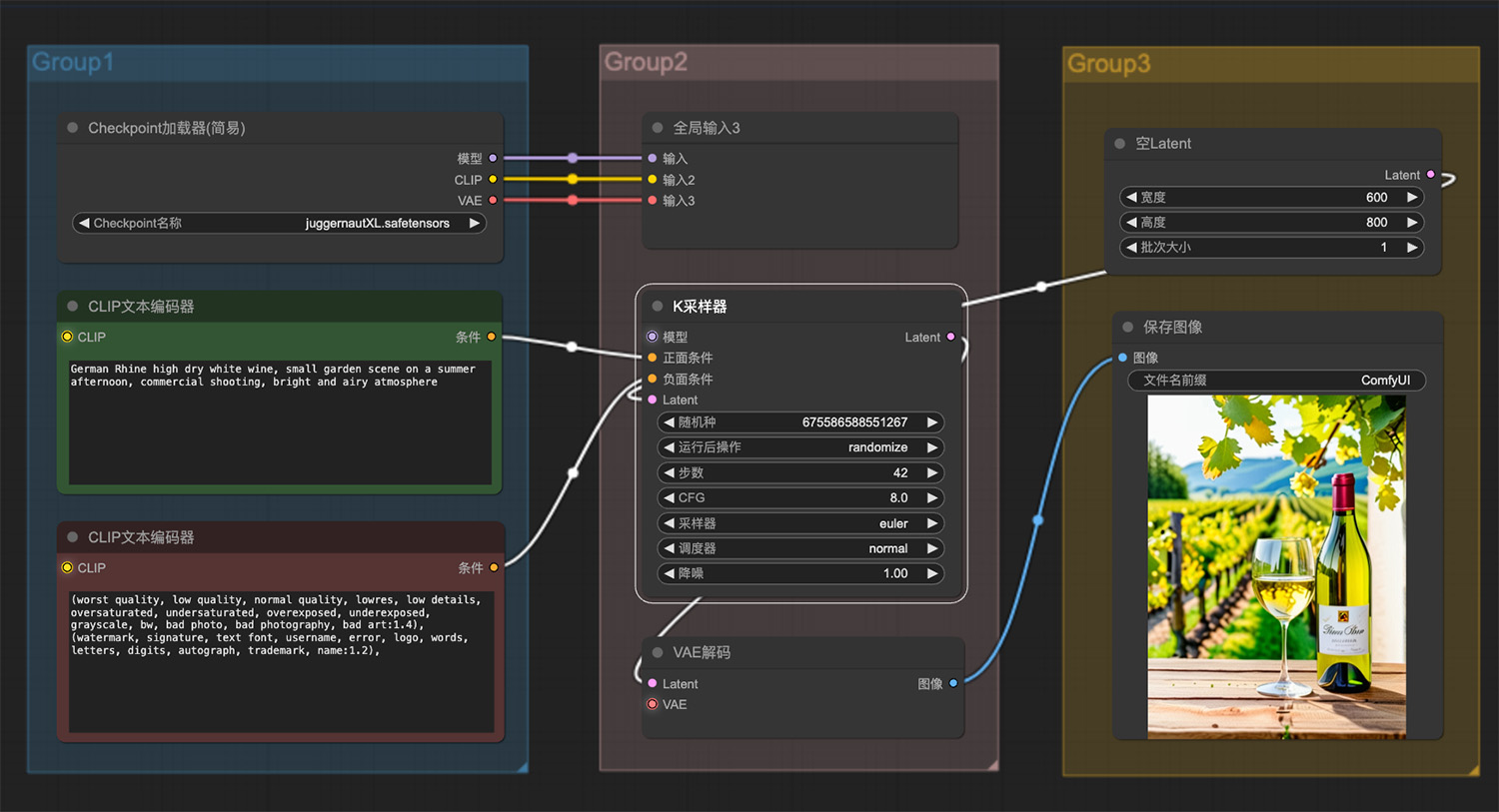 葡萄庄园白葡萄酒ComfyUI工作流
葡萄庄园白葡萄酒ComfyUI工作流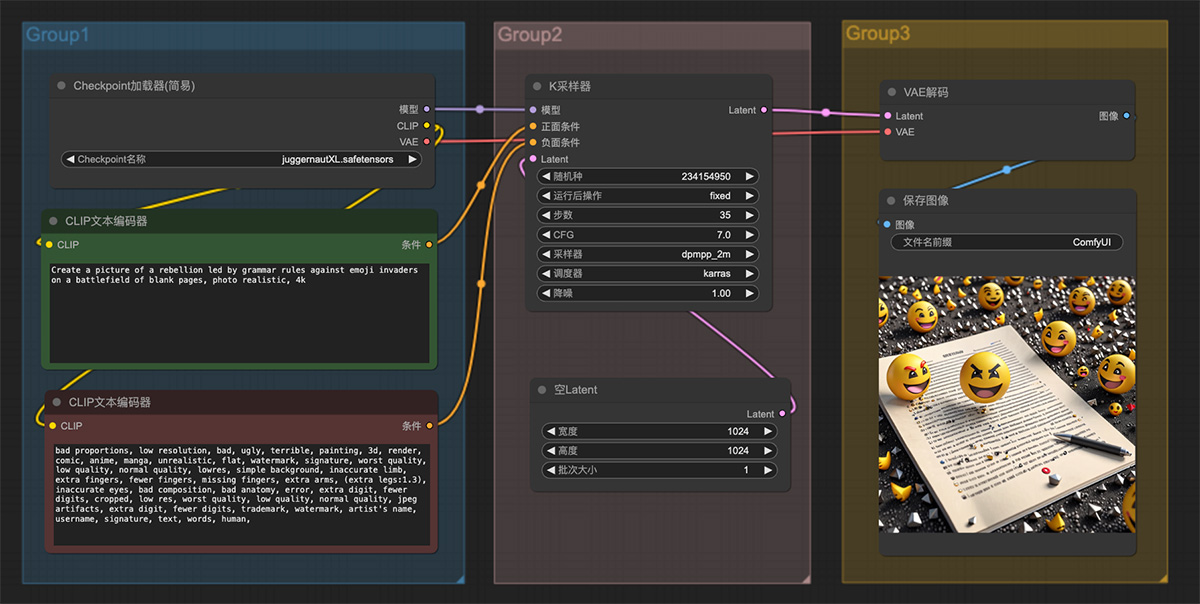 一张由表情符号组成的照片ComfyUI工作流
一张由表情符号组成的照片ComfyUI工作流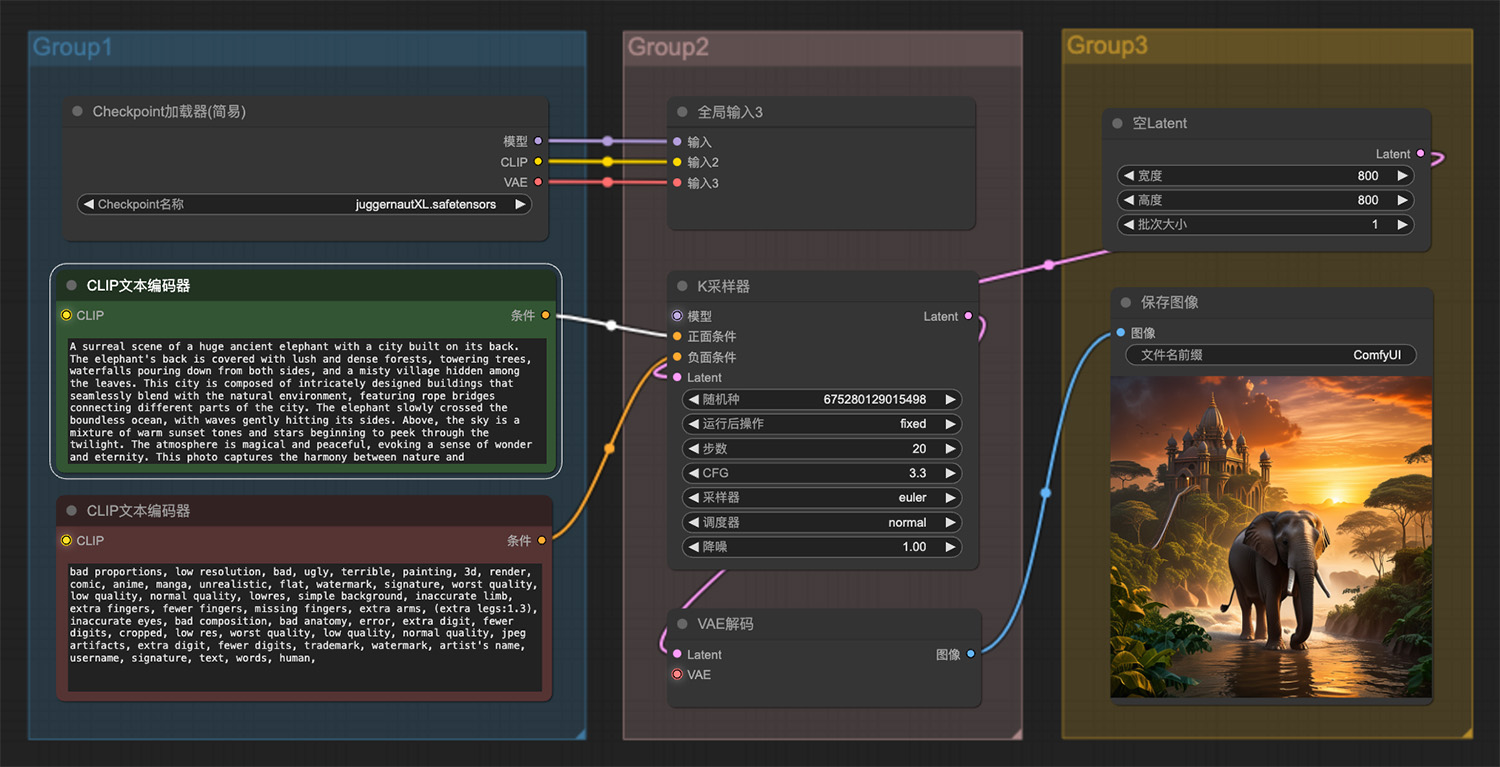 一头巨大的古代大象背后建着一座城市
一头巨大的古代大象背后建着一座城市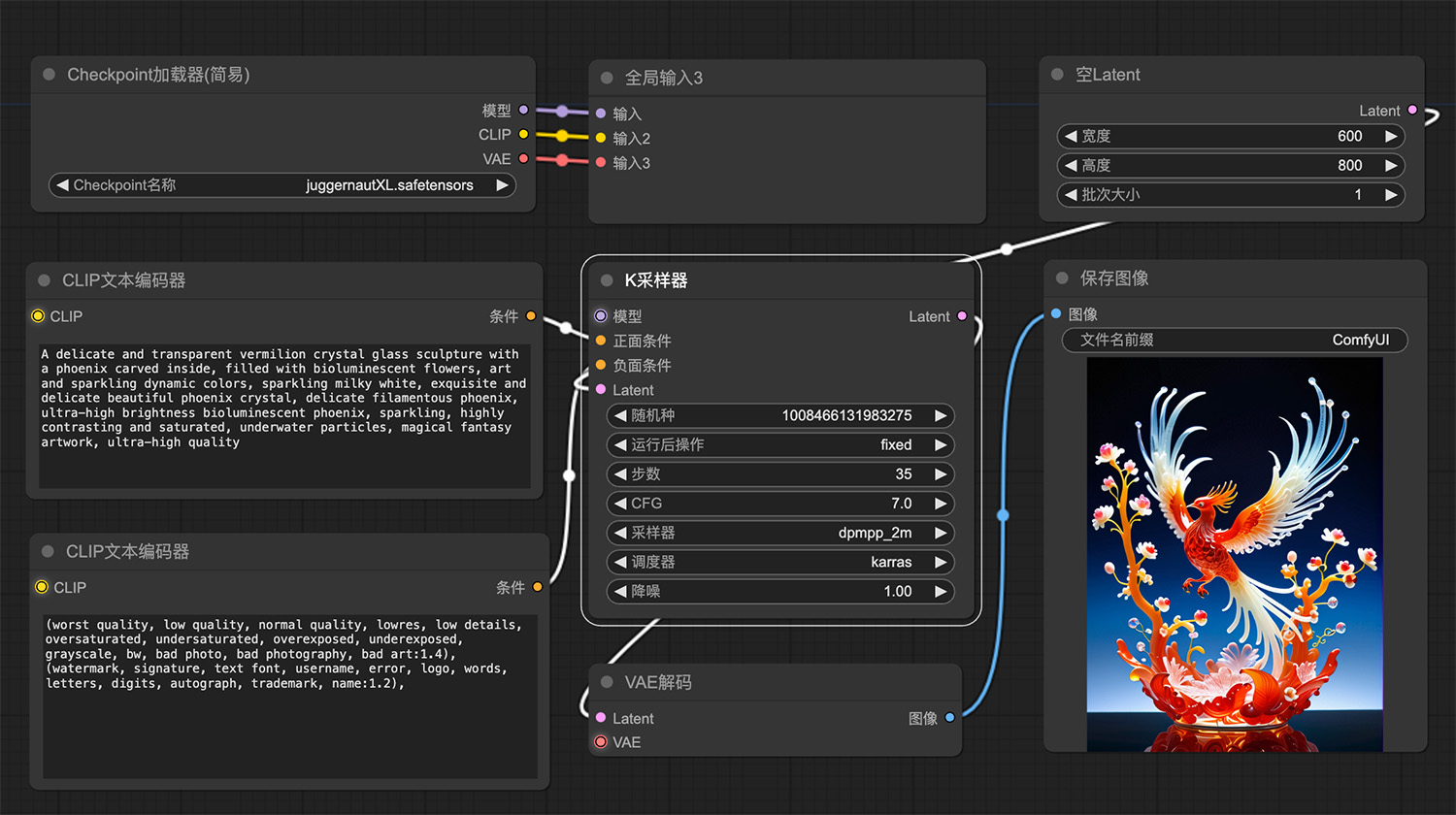 一个精致透明的朱红色水晶凤凰
一个精致透明的朱红色水晶凤凰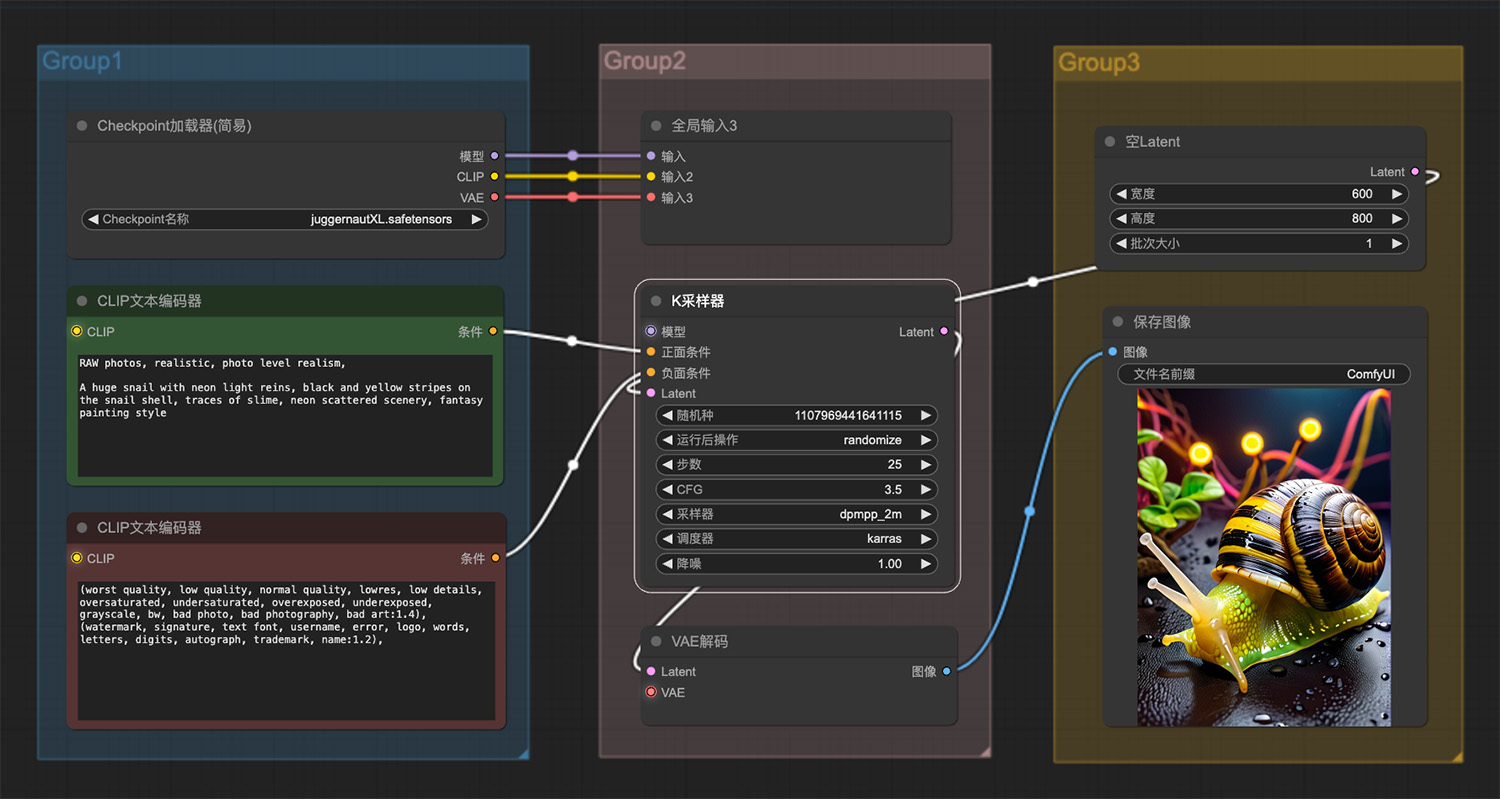 奇幻绘画风格:一只巨大蜗牛ComfyUI工作流
奇幻绘画风格:一只巨大蜗牛ComfyUI工作流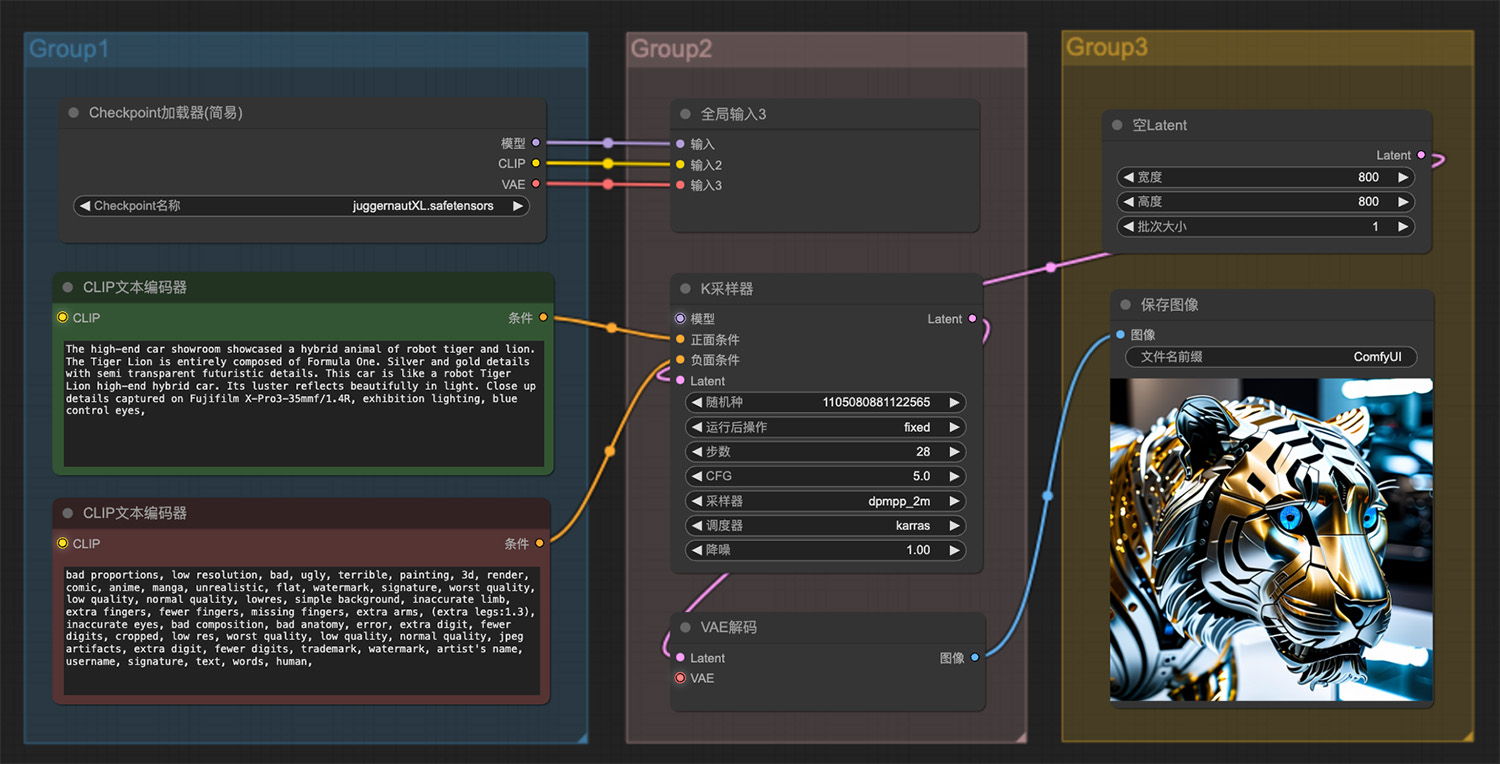 一辆机器人虎狮高端混合动力车ComfyUI工作流
一辆机器人虎狮高端混合动力车ComfyUI工作流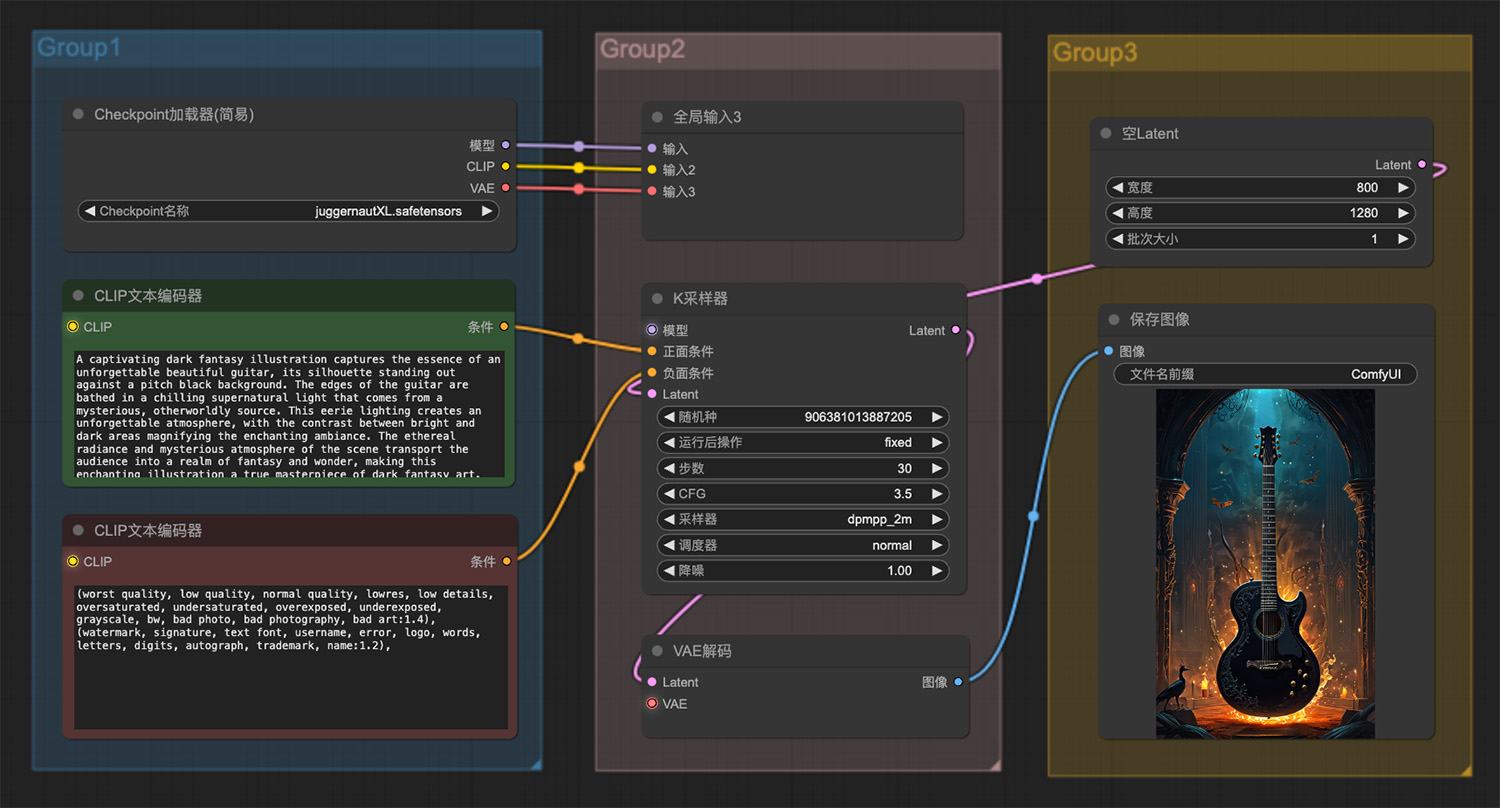 一把令人难忘的美丽吉他ComfyUI工作流
一把令人难忘的美丽吉他ComfyUI工作流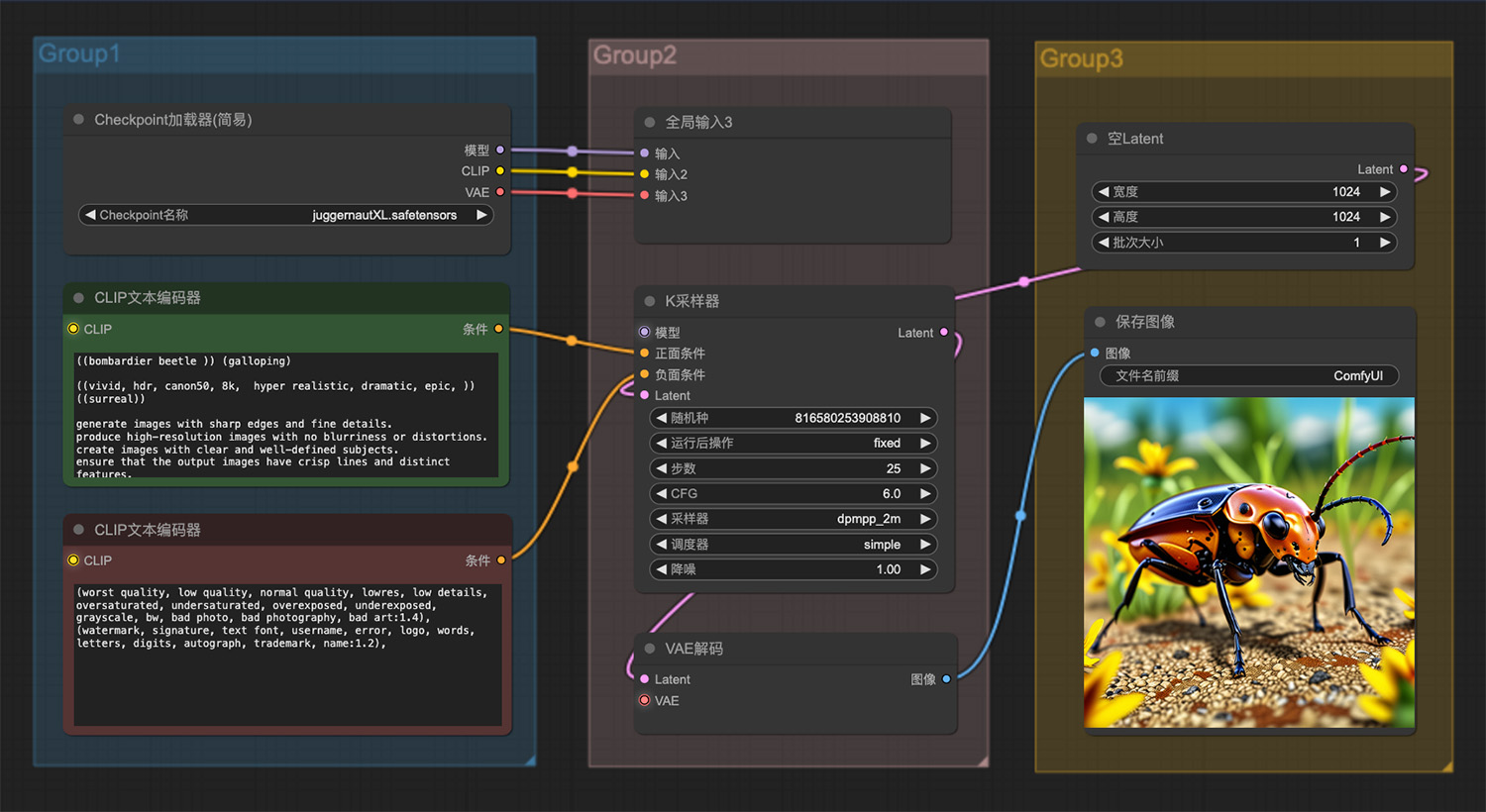 一只放屁虫甲虫ComfyUI工作流
一只放屁虫甲虫ComfyUI工作流
猜你喜欢
声明:本站提供的所有资源部分来自互联网,如果有侵犯您的版权或其他权益,请发送到邮箱:admin@ipkd.cn,我们会在看到邮件的第一时间内为您处理!

 DEDE批量导入excel数据到后台文章系统的开发教程
DEDE批量导入excel数据到后台文章系统的开发教程