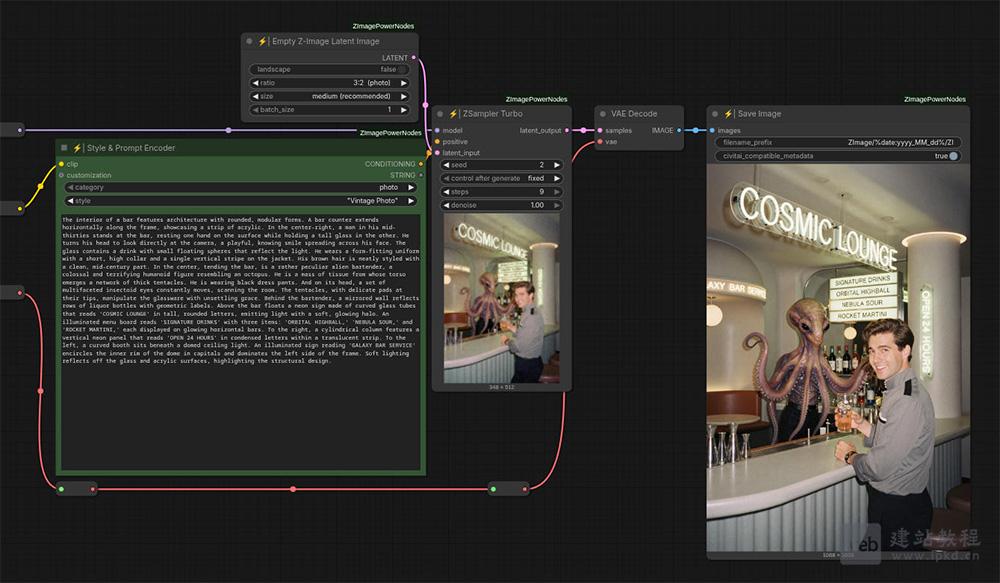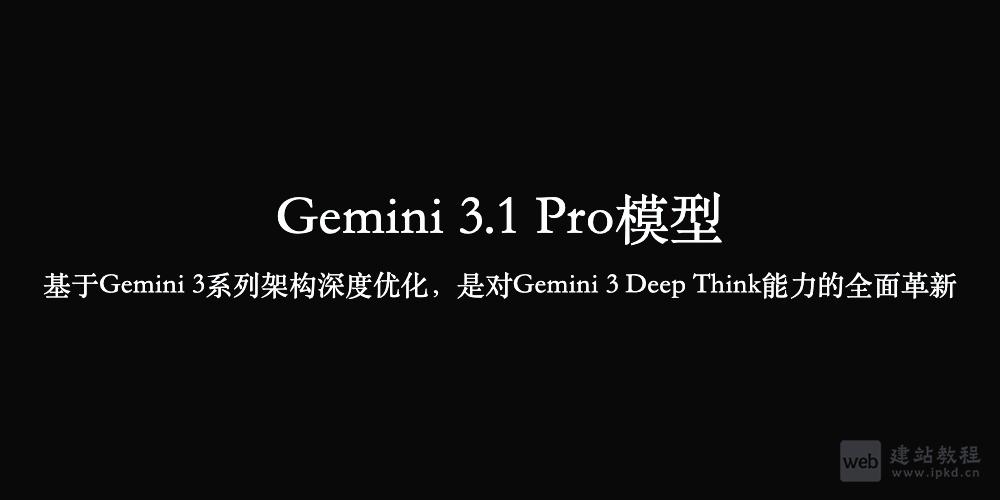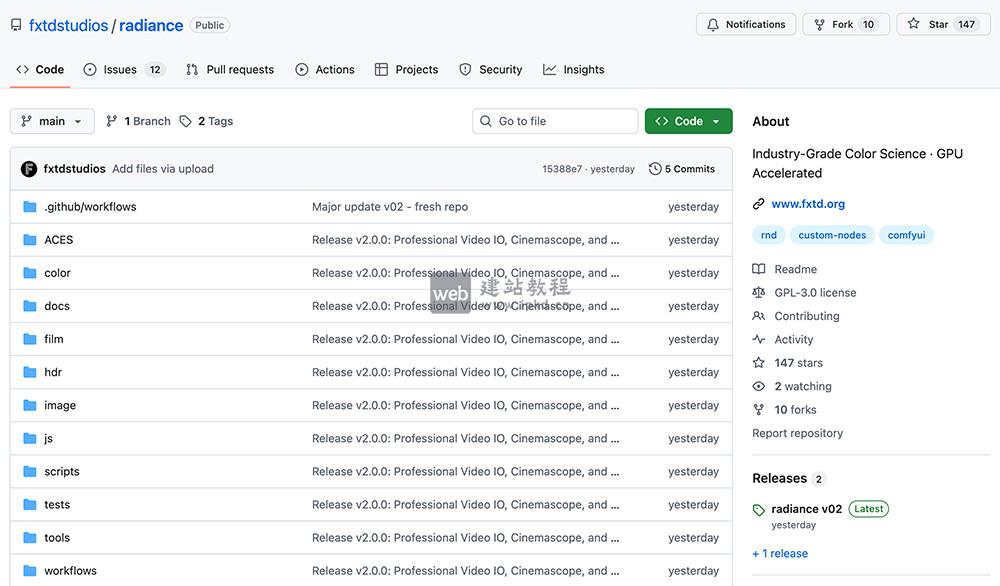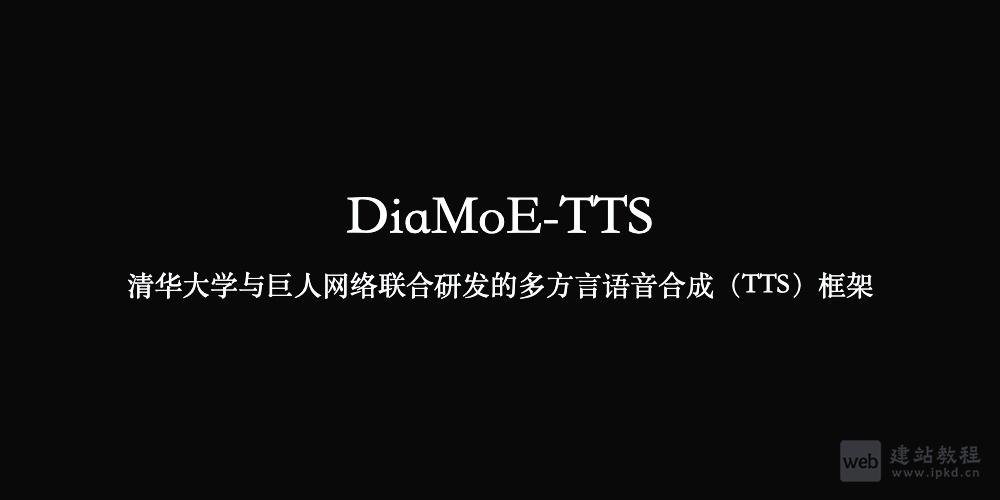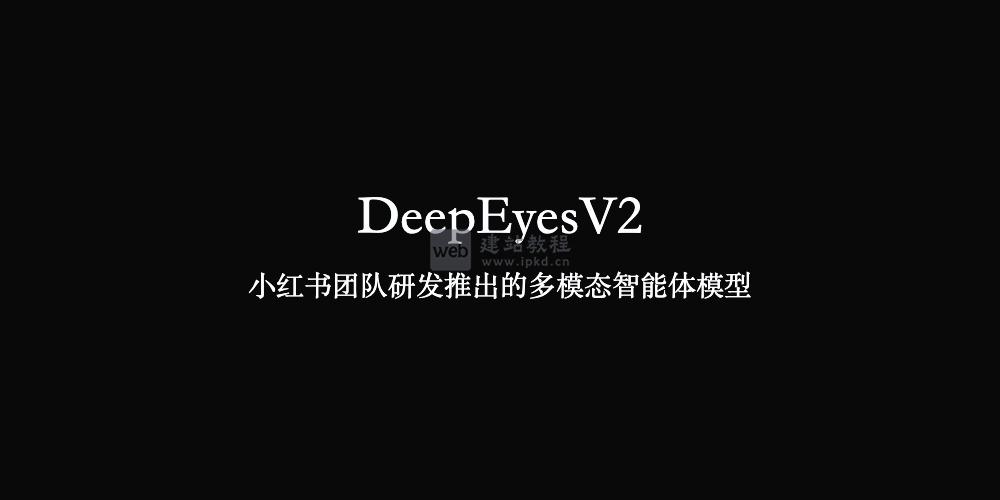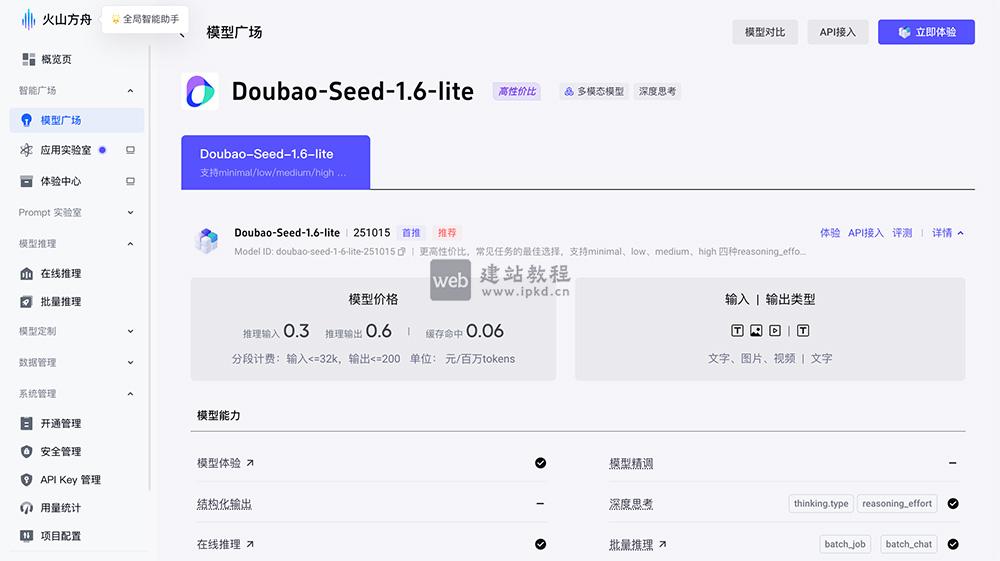错误介绍:Vue项目开发中在指定的地方接入谷歌联盟广告(Google Adsense),报Uncaught TagError: adsbygoogle.push() error: All 'ins' elements in the DOM with class=adsbygoogle already have ads in them.错误,下面web建站小编给大家简单介绍一下解决方法!
具体解决方法如下:
//在AdComponent.vue组件里添加以下代码
let adsenseUnitLength = document.getElementsByClassName('adsbygoogle');
window.onload = function () {
for (let i = 0; i < adsenseUnitLength.length; i++) {
(adsbygoogle = window.adsbygoogle || []).push({});
}
};
完整代码如下:
//AdComponent组件
<template>
<div>
<ins class="adsbygoogle"
style="display:block; text-align:center;"
data-ad-layout="in-article"
data-ad-format="fluid"
data-ad-client="YOUR_AD_CLIENT_ID"
data-ad-slot="YOUR_AD_CLIENT_ID"></ins>
</div>
</template>
<script>
export default {
name: 'AdComponent',
data() {
return {
}
},
mounted() {
//启动
let adsenseUnitLength = document.getElementsByClassName('adsbygoogle');
window.onload = function () {
for (let i = 0; i < adsenseUnitLength.length; i++) {
(adsbygoogle = window.adsbygoogle || []).push({});
}
};
}
}
</script>
<style scoped>
</style>
//在index.html引入通用script
Vue项目如何接入谷歌联盟广告(Google Adsense)
上面是“vue项目引入谷歌广告报Adsense错误:TagError: adsbygoogle.push() error: All ins elements...解决方法”的全面内容,想了解更多关于 vuejs 内容,请继续关注web建站教程。
当前网址:https://ipkd.cn/webs_14431.html
猜你喜欢
声明:本站提供的所有资源部分来自互联网,如果有侵犯您的版权或其他权益,请发送到邮箱:admin@ipkd.cn,我们会在看到邮件的第一时间内为您处理!

 新网站如何做SEO排名需要注意哪些?
新网站如何做SEO排名需要注意哪些? 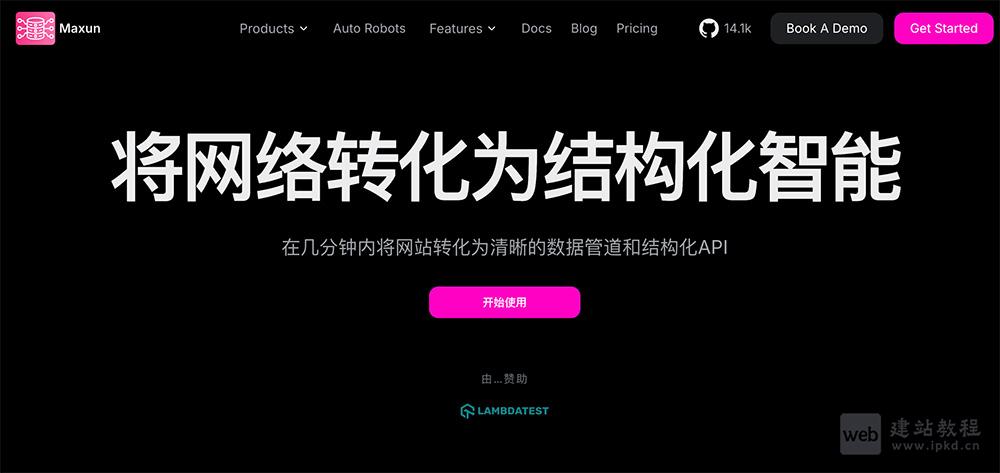 Maxun.dev:无代码网页数据提取平台,零门槛实现数据自动化采集
Maxun.dev:无代码网页数据提取平台,零门槛实现数据自动化采集 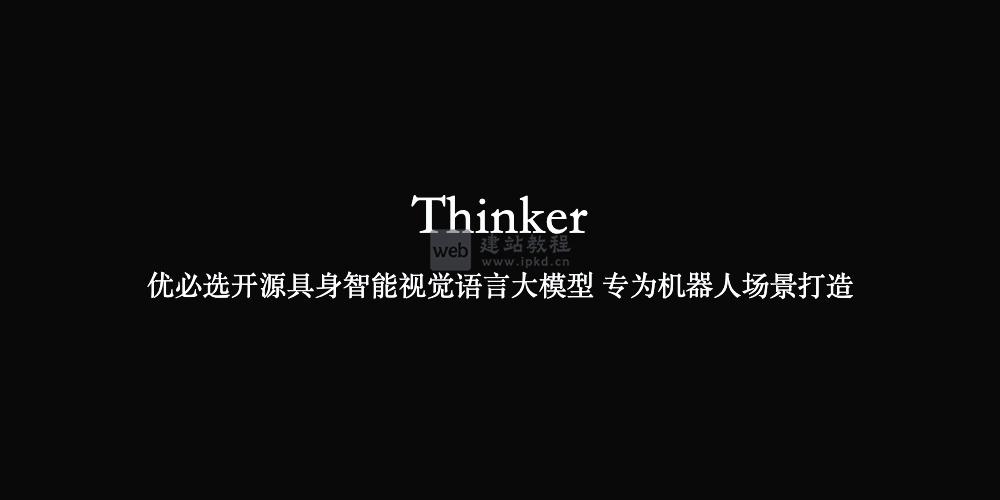 Thinker:优必选开源具身智能视觉语言大模型 专为机器人场景打造
Thinker:优必选开源具身智能视觉语言大模型 专为机器人场景打造