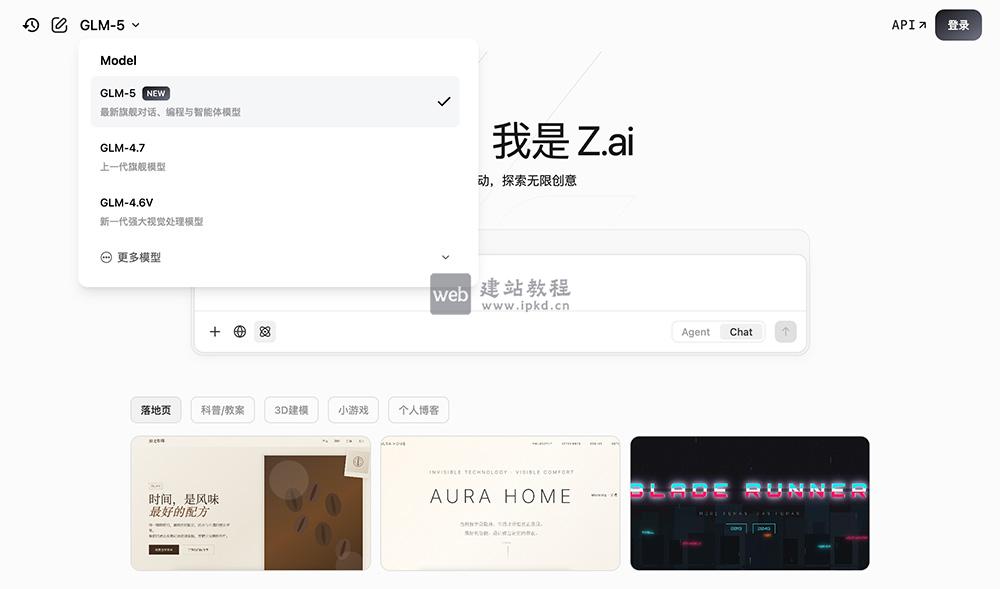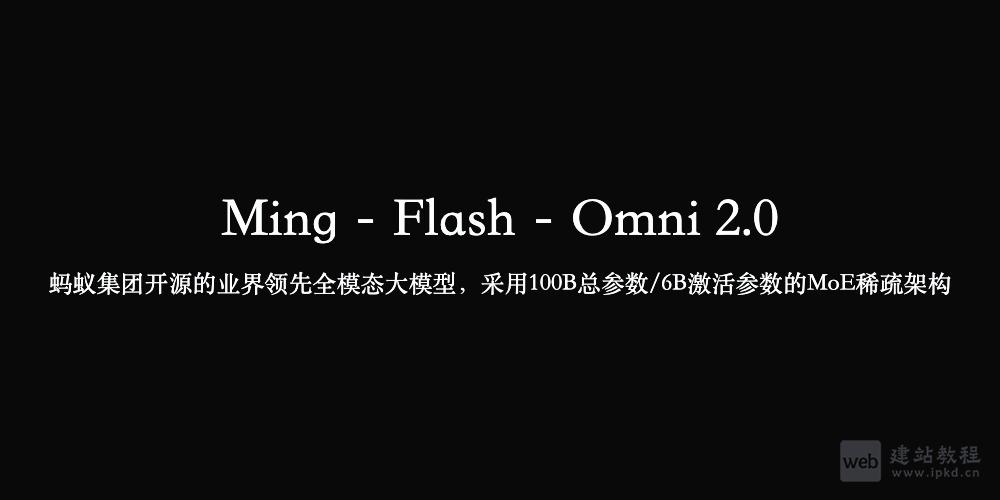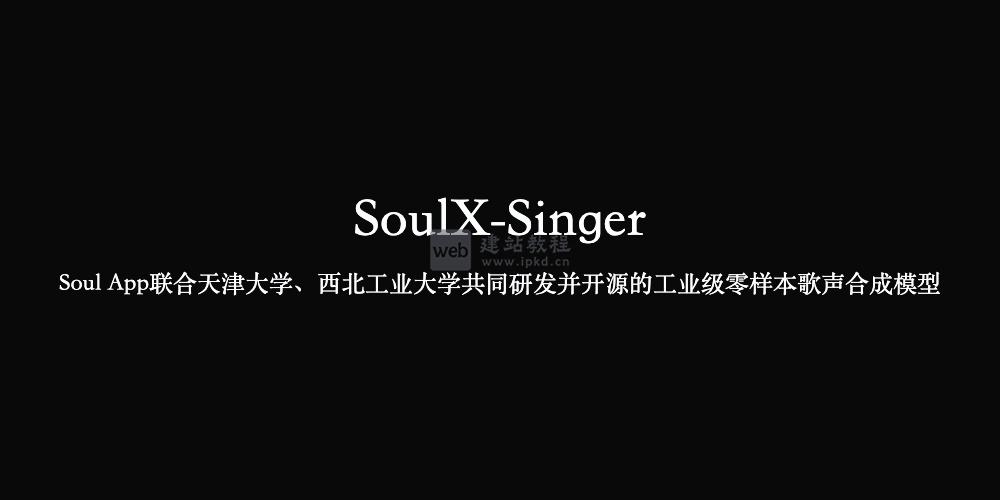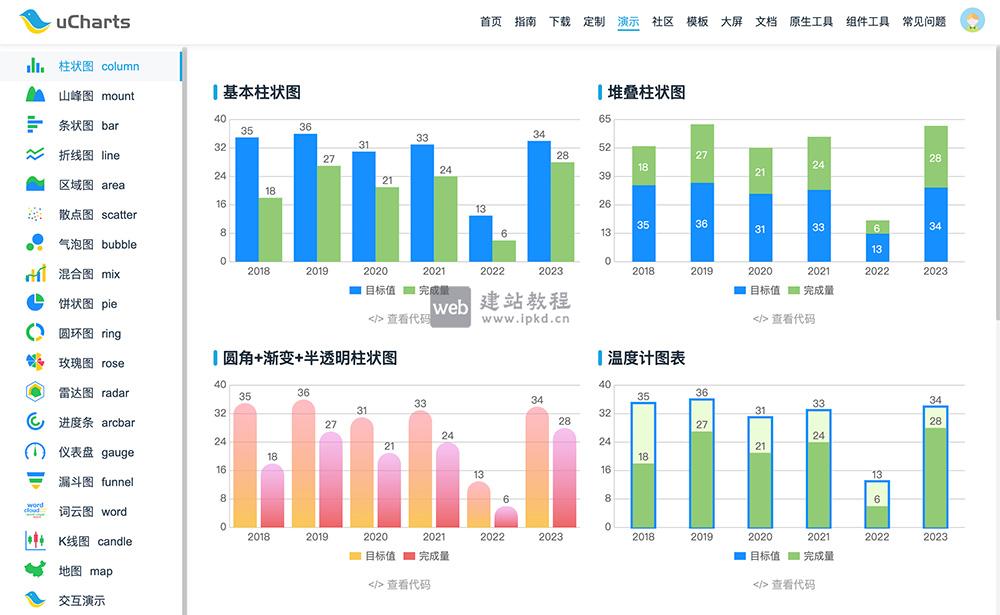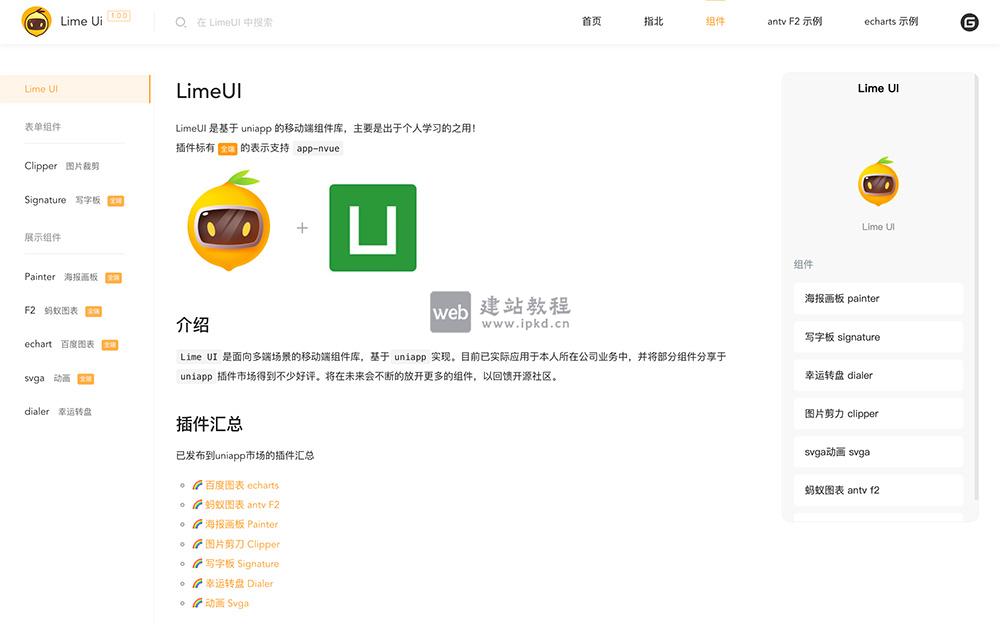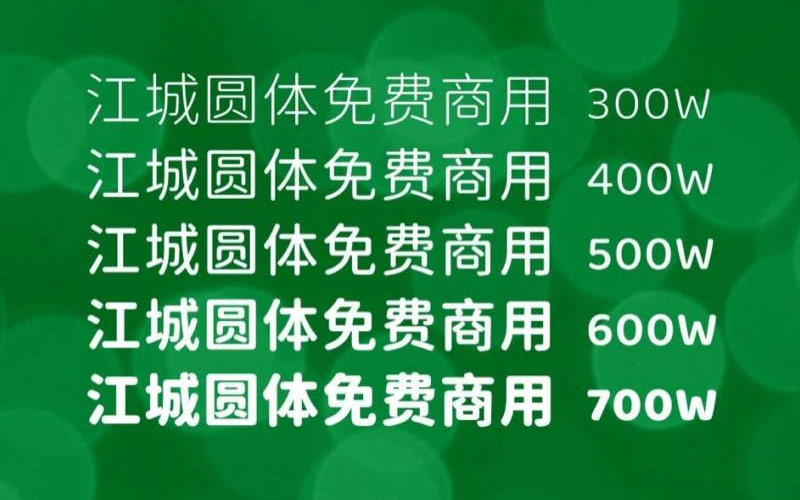1、先创建2个参数,pageNum当前页码,totalCount总页面
data(){
return:{
pageNum: 1,
totalCount: 0
}
}
2、在created()创建一个滚动scroll监听
// 监听滚动条 window.addEventListener("scroll", () => { //滚动条滚动时,距离顶部的距离 let scrollTop = document.documentElement.scrollTop || document.body.scrollTop; //windowHeight是可视区的高度 let windowHeight = document.documentElement.clientHeight || document.body.clientHeight; //scrollHeight是滚动条的总高度 let scrollHeight = document.documentElement.scrollHeight || document.body.scrollHeight; //判断是否到底了 if (scrollTop + windowHeight > scrollHeight - 50) { //根据当前页码和总页面的判断是否再执行接口 if (this.pageNum < this.totalCount) { this.pageNum += 1; this.getPageData(); } } });
上面是“vuejs移动端实现滚动到底部自动分页”的全面内容,想了解更多关于 vuejs 内容,请继续关注web建站教程。
当前网址:https://ipkd.cn/webs_1484.html
workflows工作流
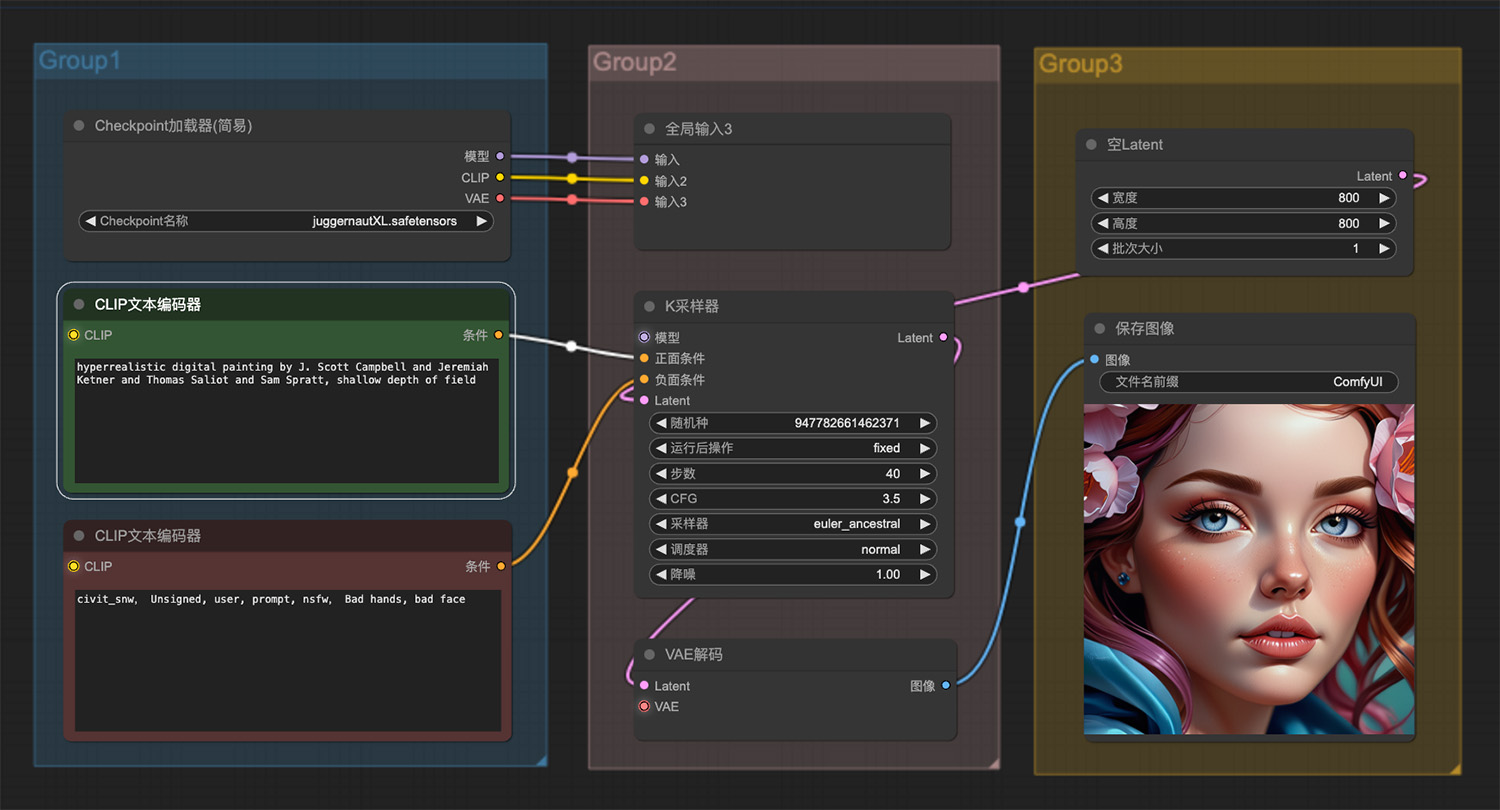 一张超现实主义美女照片ComfyUI工作流
一张超现实主义美女照片ComfyUI工作流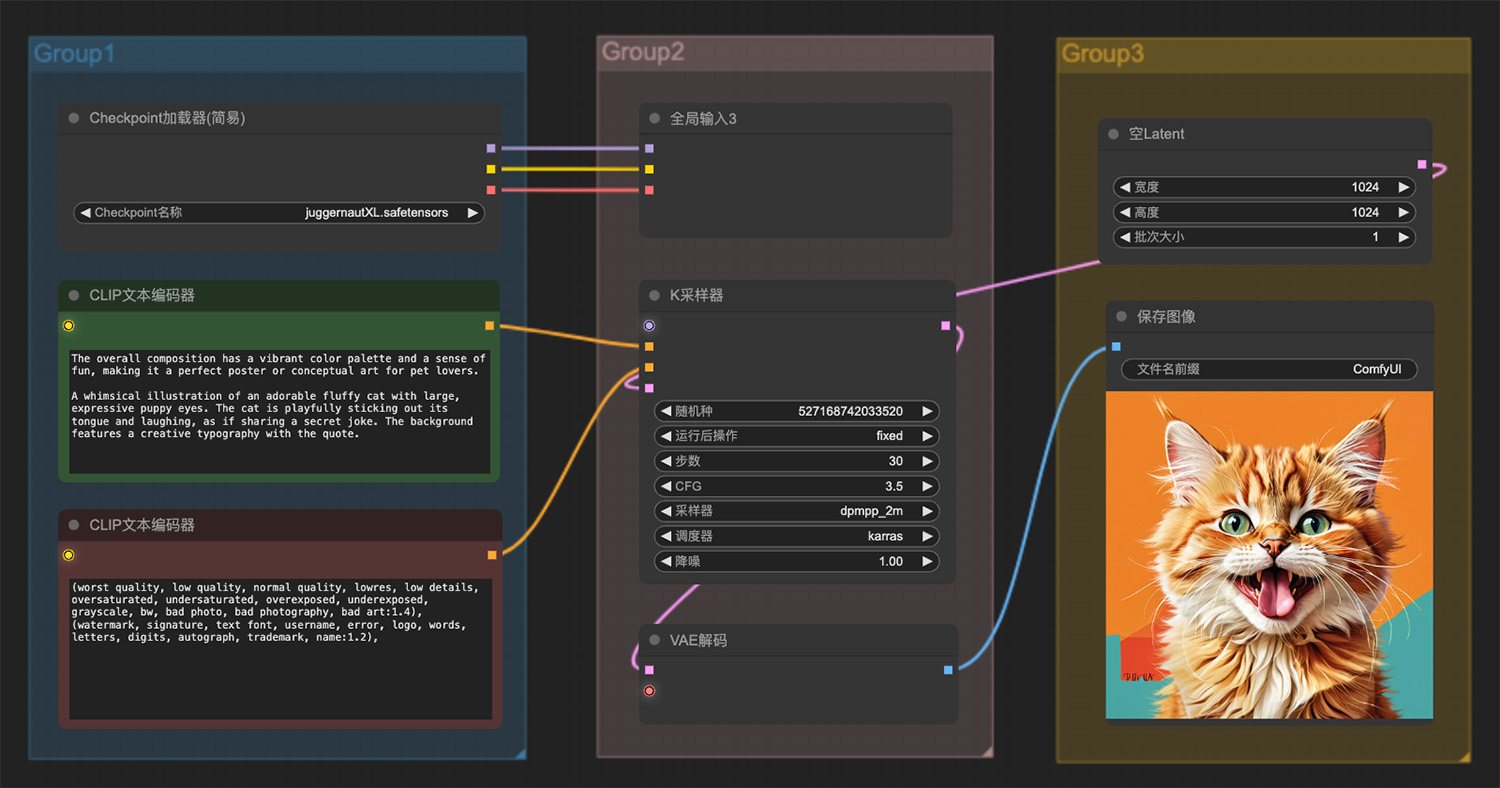 一只可爱的毛茸茸的猫ComfyUI工作流
一只可爱的毛茸茸的猫ComfyUI工作流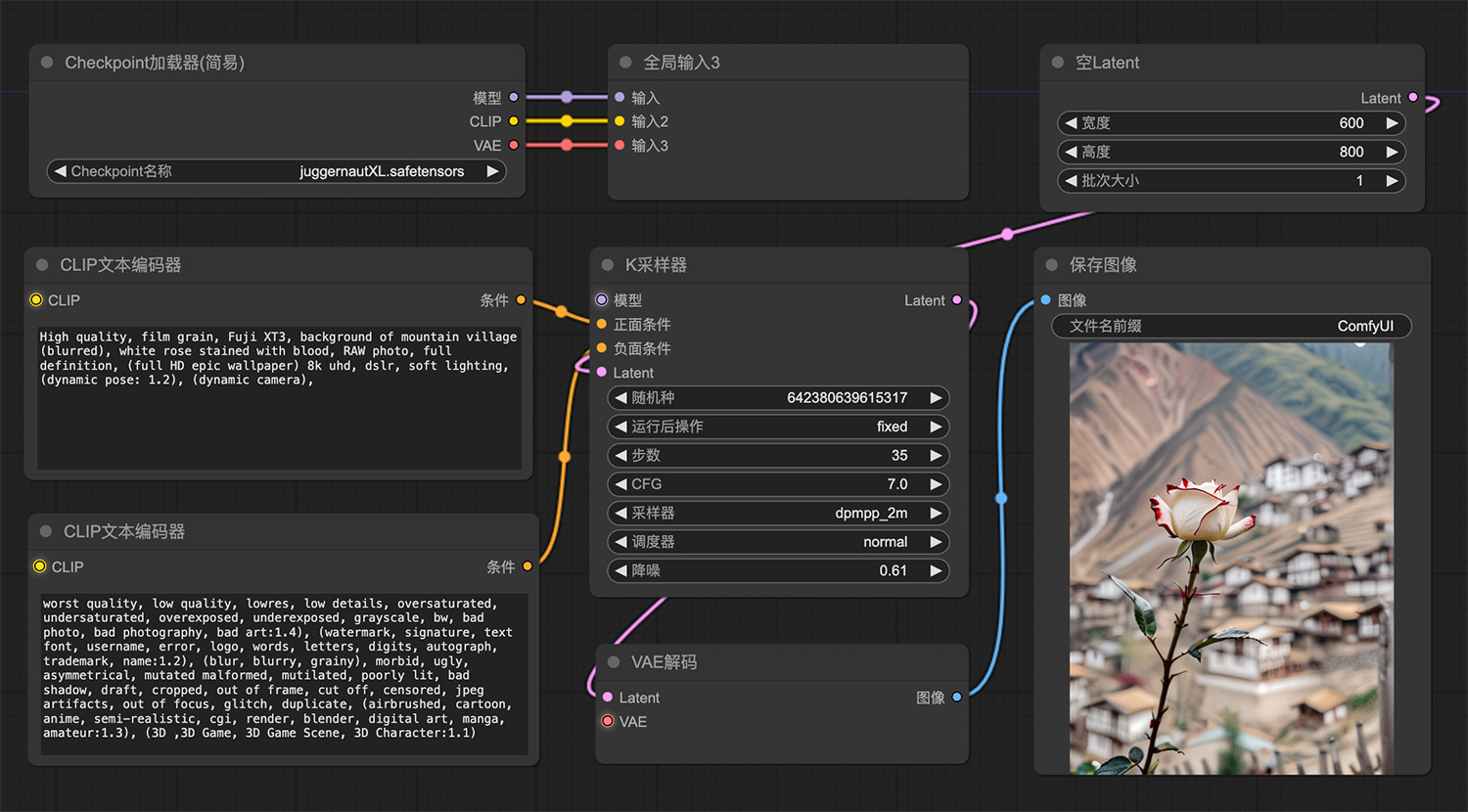 一朵染血的白玫瑰ComfyUI工作流
一朵染血的白玫瑰ComfyUI工作流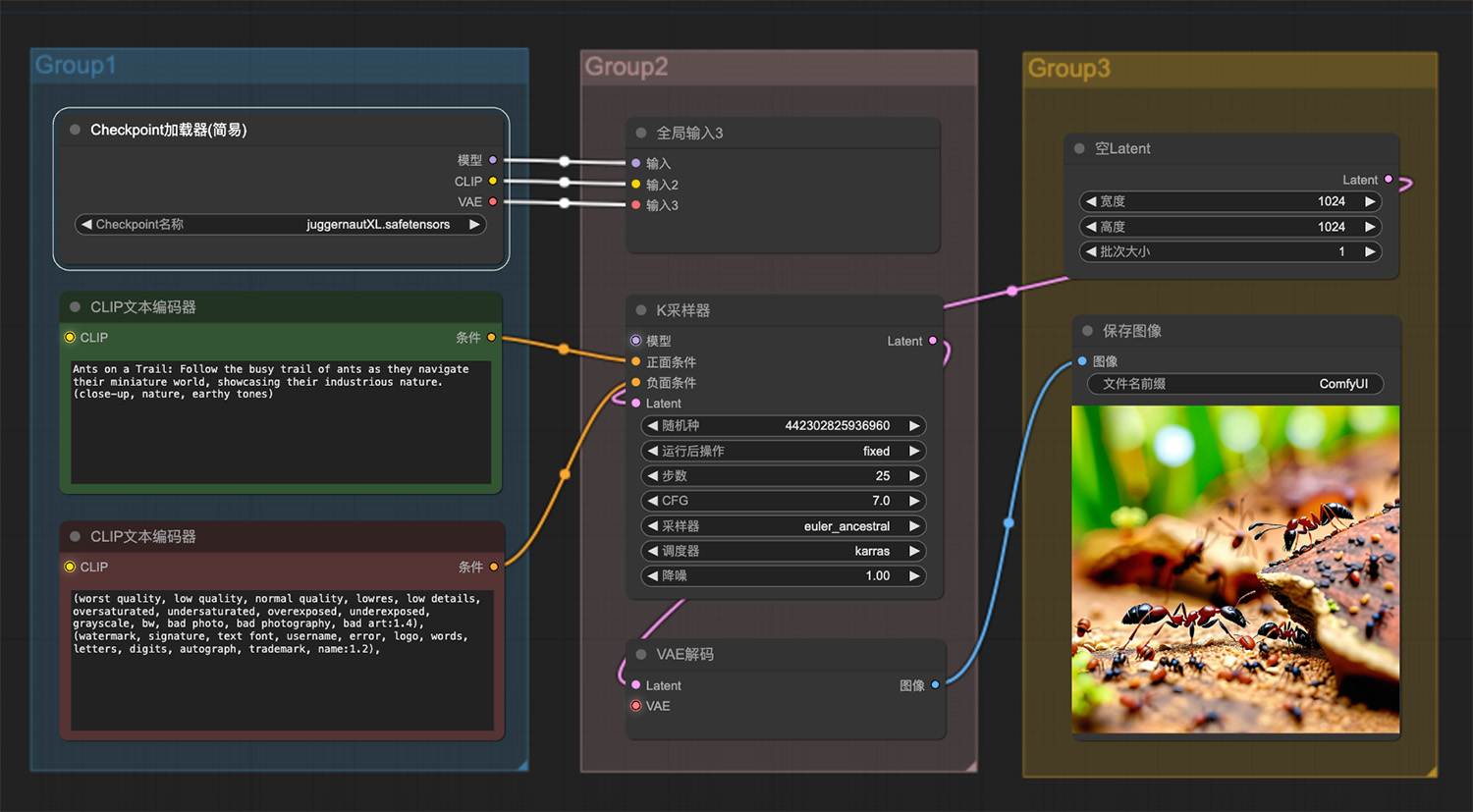 一群蚂蚁在路上忙碌着ComfyUI工作流
一群蚂蚁在路上忙碌着ComfyUI工作流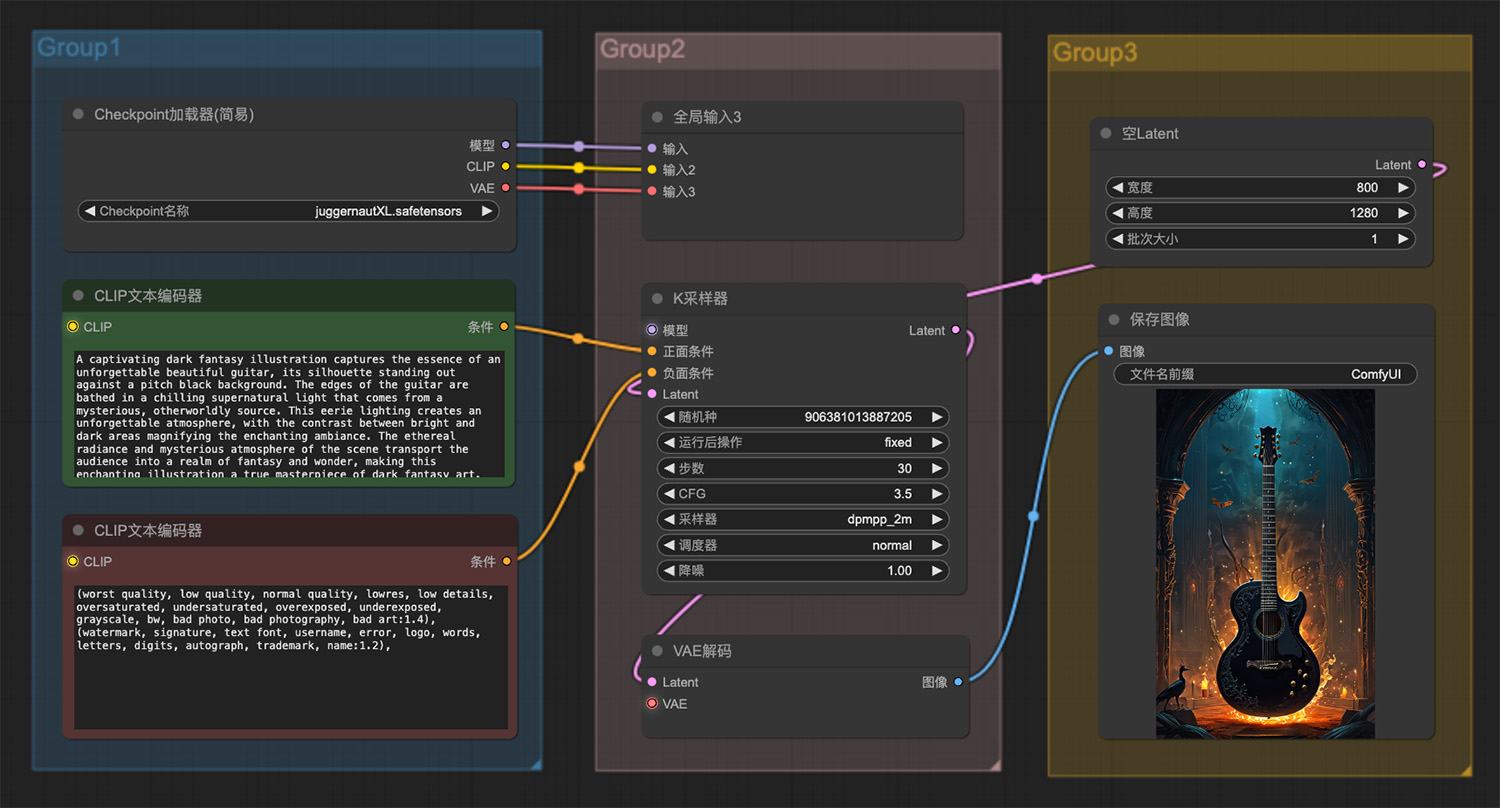 一把令人难忘的美丽吉他ComfyUI工作流
一把令人难忘的美丽吉他ComfyUI工作流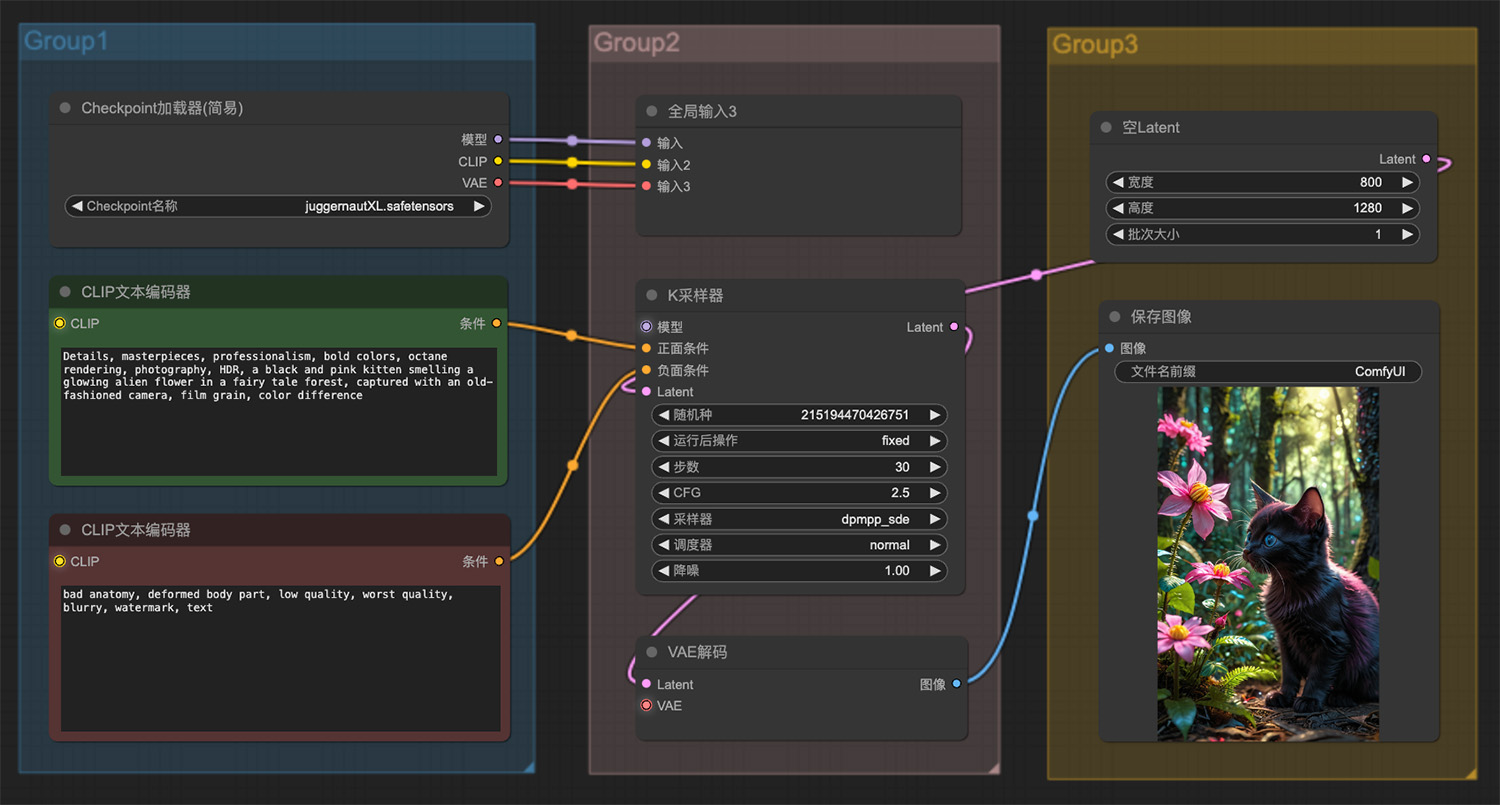 一只黑色的小猫在童话森林里嗅着一朵发光的外星花
一只黑色的小猫在童话森林里嗅着一朵发光的外星花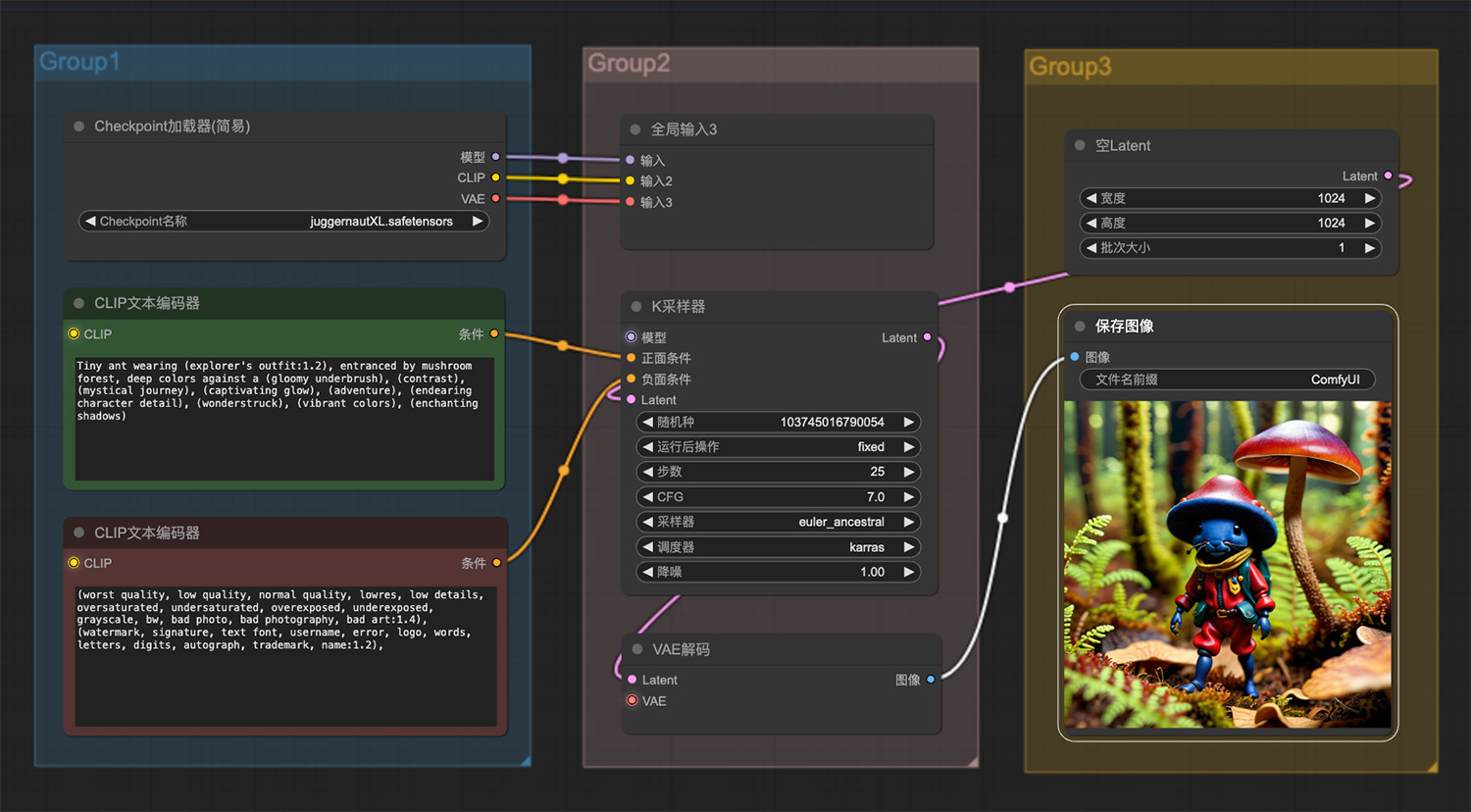 穿着蘑菇帽的小蚂蚁探险家ComfyUI工作流
穿着蘑菇帽的小蚂蚁探险家ComfyUI工作流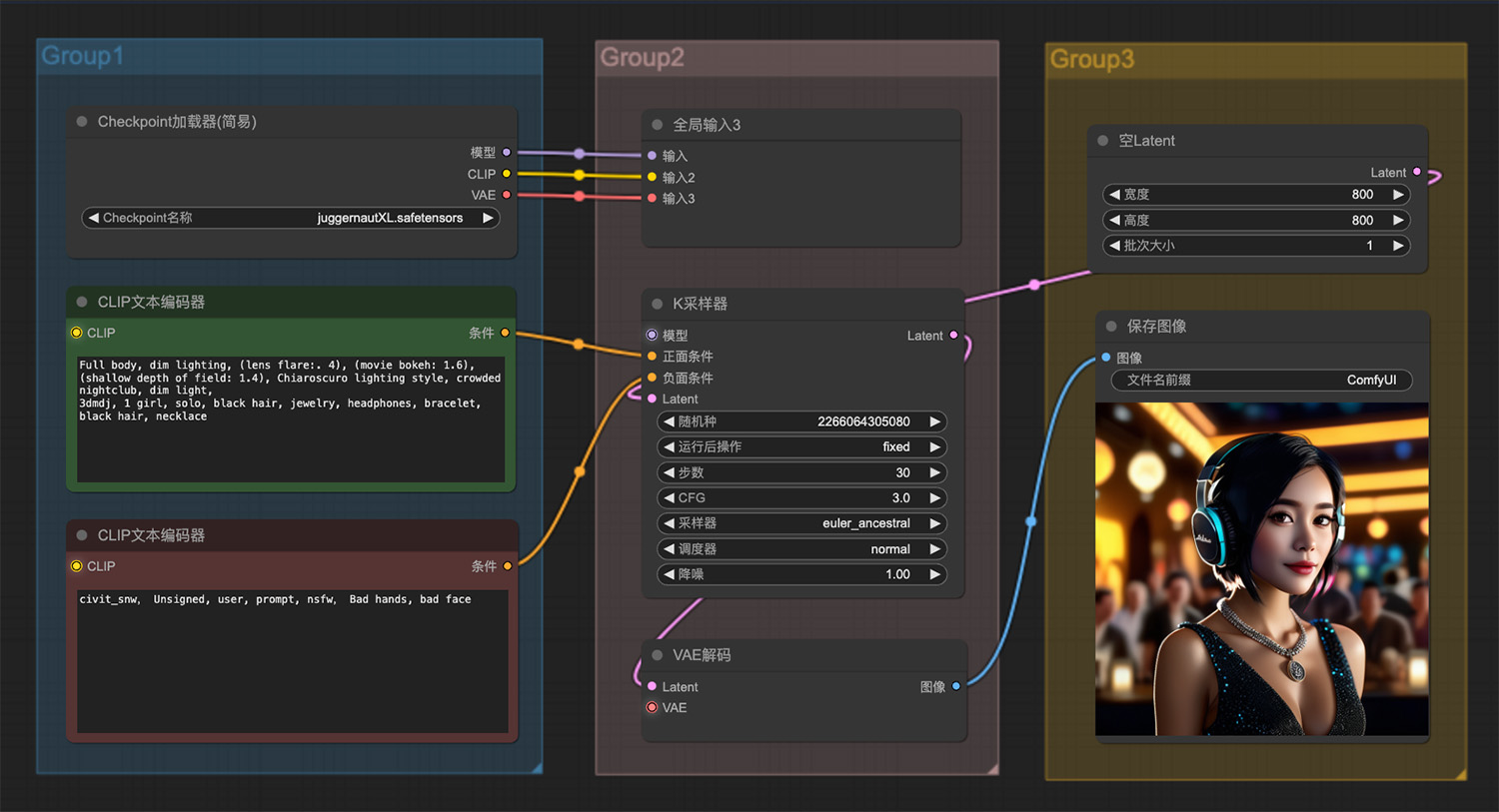 1个黑发带着耳机项链的女孩ComfyUI工作流
1个黑发带着耳机项链的女孩ComfyUI工作流
猜你喜欢
声明:本站提供的所有资源部分来自互联网,如果有侵犯您的版权或其他权益,请发送到邮箱:admin@ipkd.cn,我们会在看到邮件的第一时间内为您处理!

 Bootstrap可视化拖放布局
Bootstrap可视化拖放布局 css3做一个风雨雷电天气动态图标
css3做一个风雨雷电天气动态图标 canvas空间文本射线
canvas空间文本射线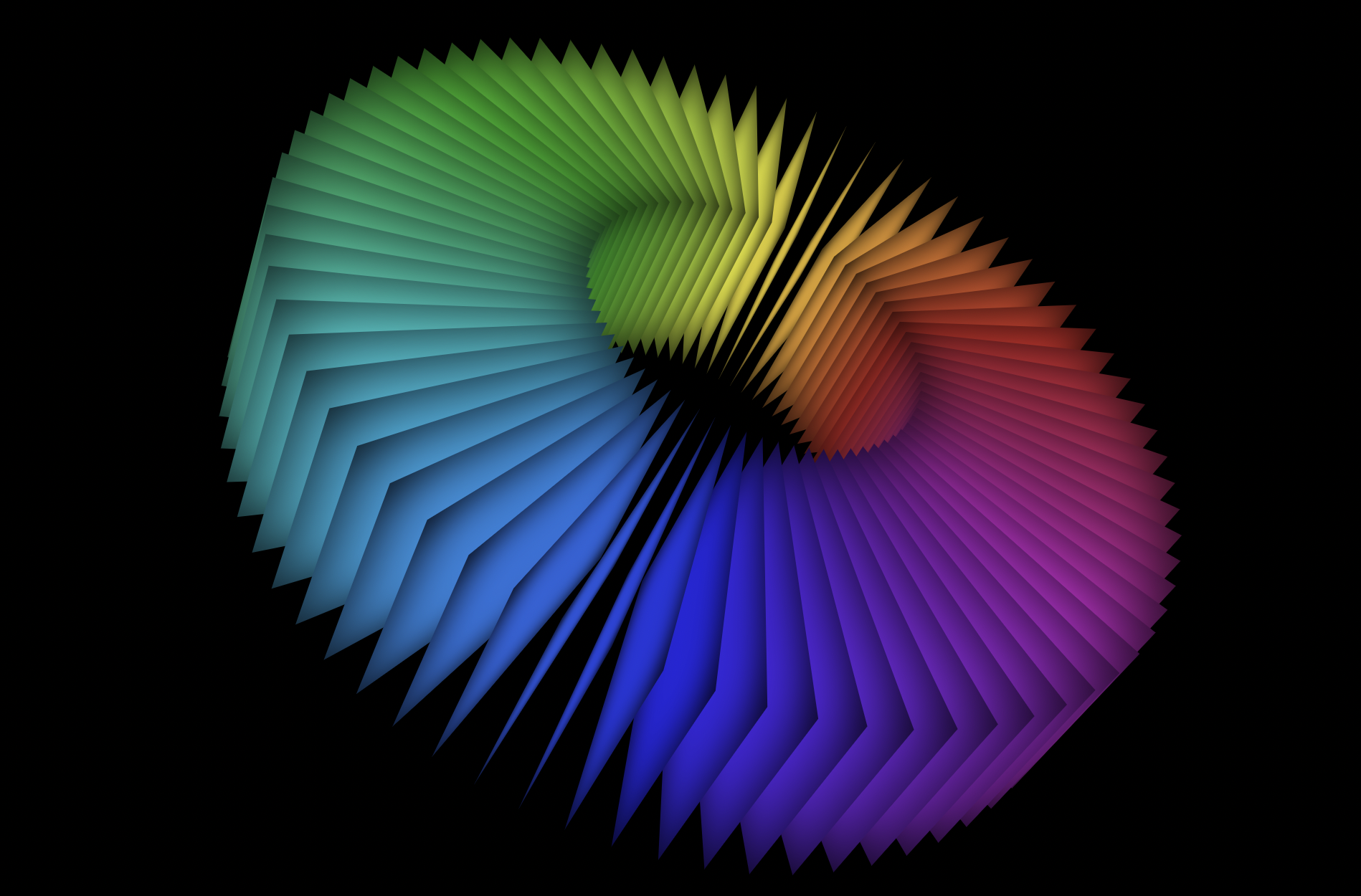 3D彩色卡片
3D彩色卡片 纯html+css做一个3d统计效果
纯html+css做一个3d统计效果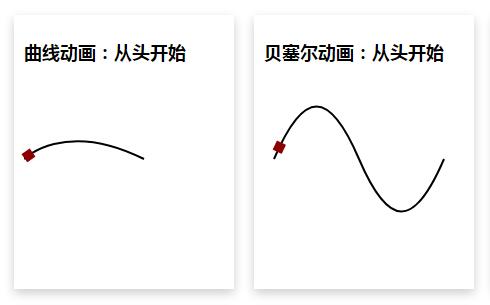 SVG路径动画效果
SVG路径动画效果 css3动画loading效果
css3动画loading效果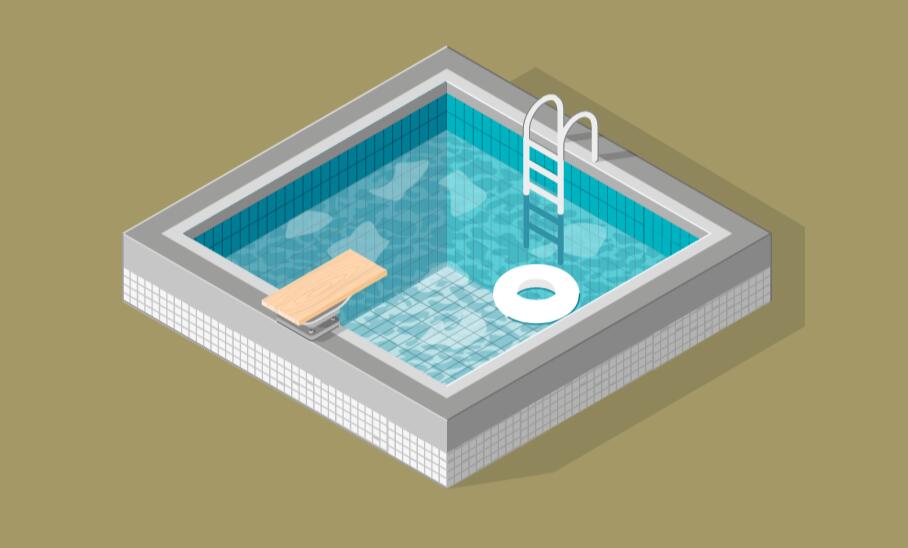 用svg画出游泳池动画效果
用svg画出游泳池动画效果