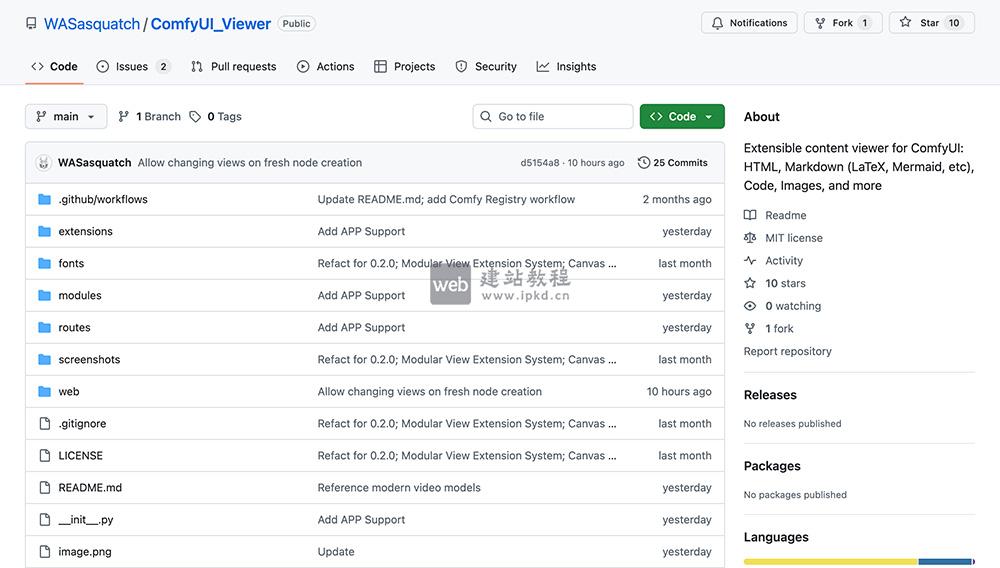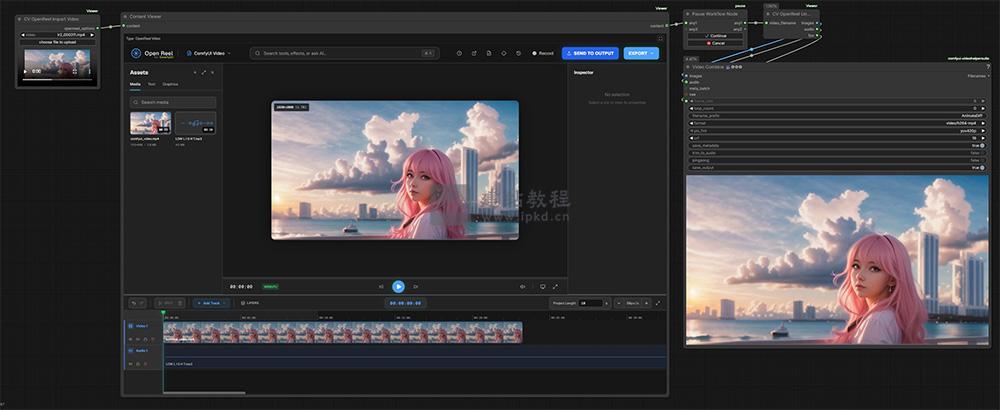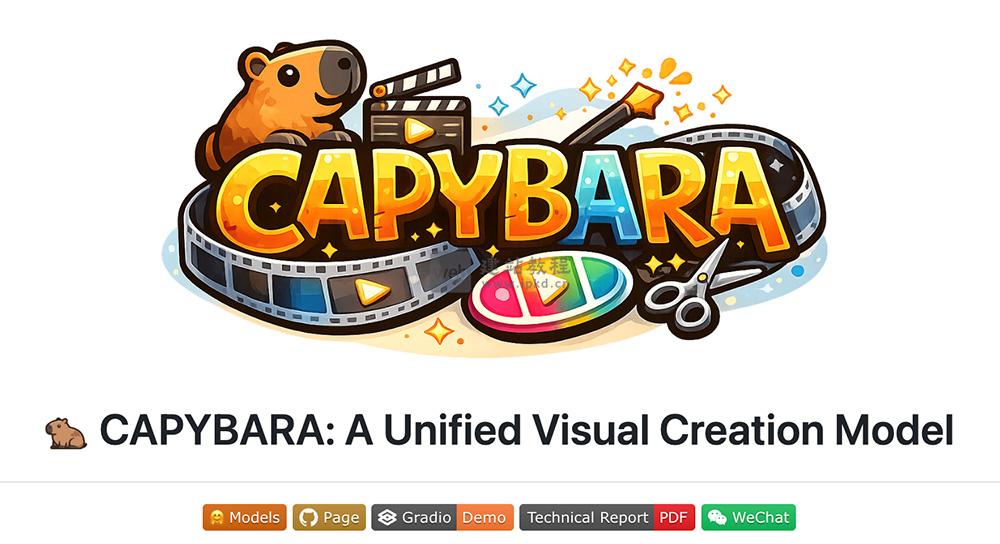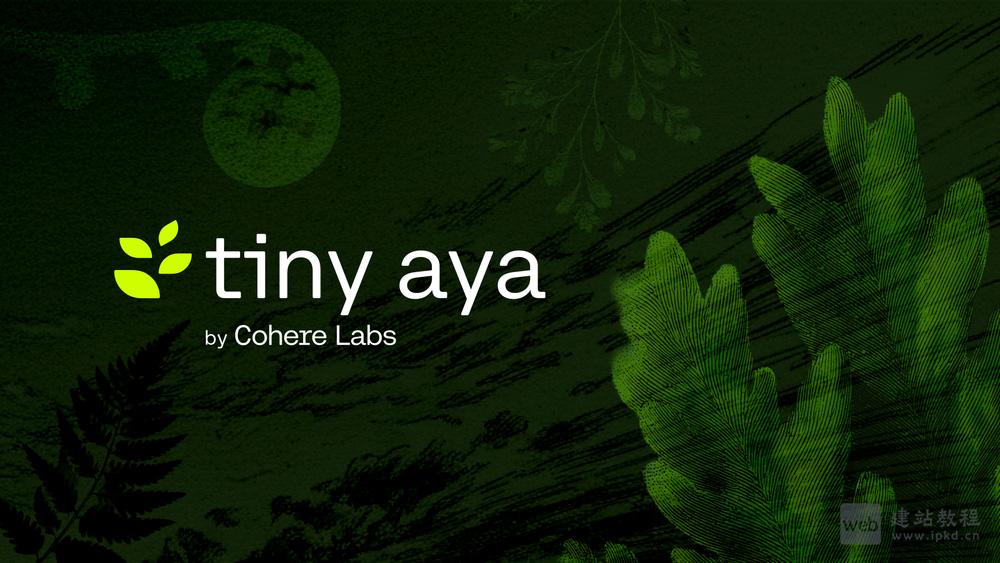1、添加@clear="clearOptions"事件
<el-select v-model="value" placeholder="请选择" filterable clearable size="small" @change="changeOptions" @clear="clearOptions" > <el-option v-for="item in options" :key="item.id" :label="item.name" :value="item.name"></el-option> </el-select>
2、执行方法
//获取选中数据
changeOptions(e) {
console.log(e)
},
//clear方法
clearOptions(){
//执行方法
}
v-for批量生成el-input并动态绑定v-model(实时获取input输入值和索引)
element-ui时间组件el-date-picker用x清空后报错解决方法
上面是“el-select/el-input清空方法调用”的全面内容,想了解更多关于 vuejs 内容,请继续关注web建站教程。
当前网址:https://ipkd.cn/webs_2115.html
猜你喜欢
声明:本站提供的所有资源部分来自互联网,如果有侵犯您的版权或其他权益,请发送到邮箱:admin@ipkd.cn,我们会在看到邮件的第一时间内为您处理!

 织梦cms目录下_write_able.txt是什么文件?
织梦cms目录下_write_able.txt是什么文件? 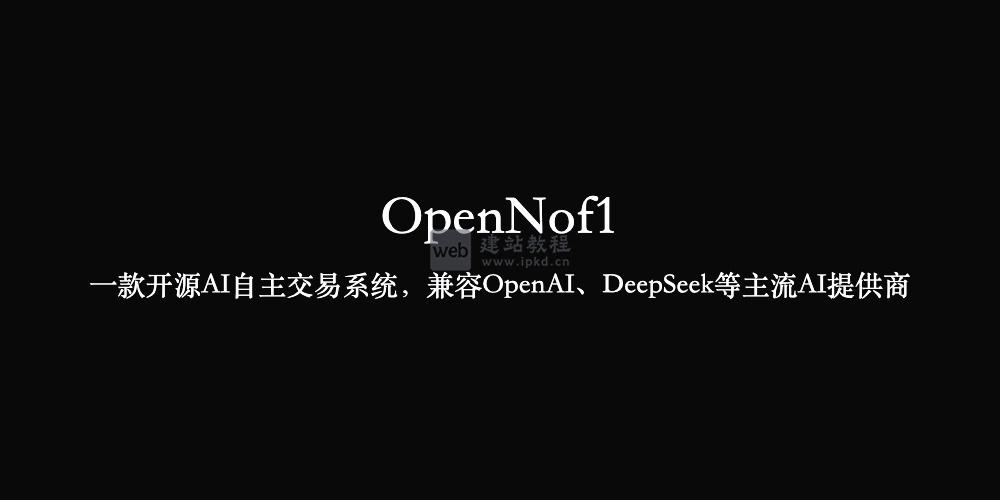 OpenNof1:开源AI自主交易系统,兼容OpenAI、DeepSeek等
OpenNof1:开源AI自主交易系统,兼容OpenAI、DeepSeek等