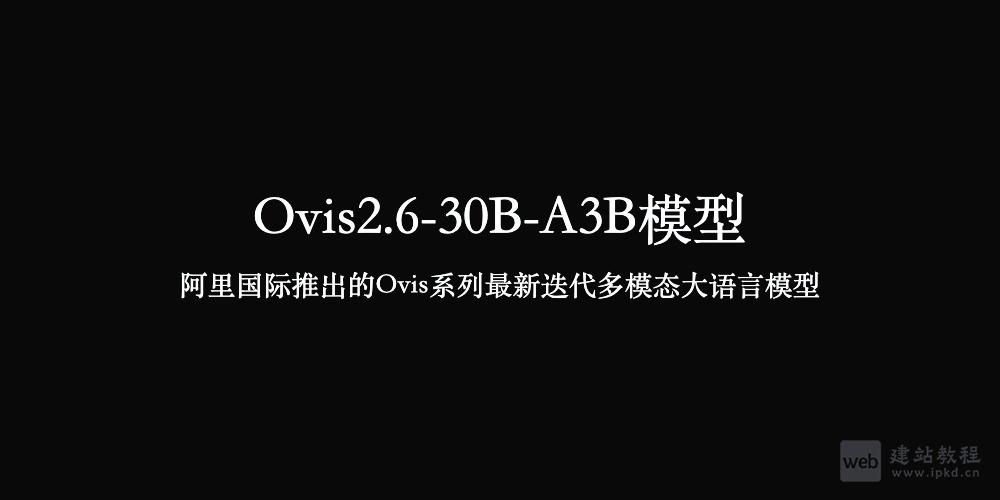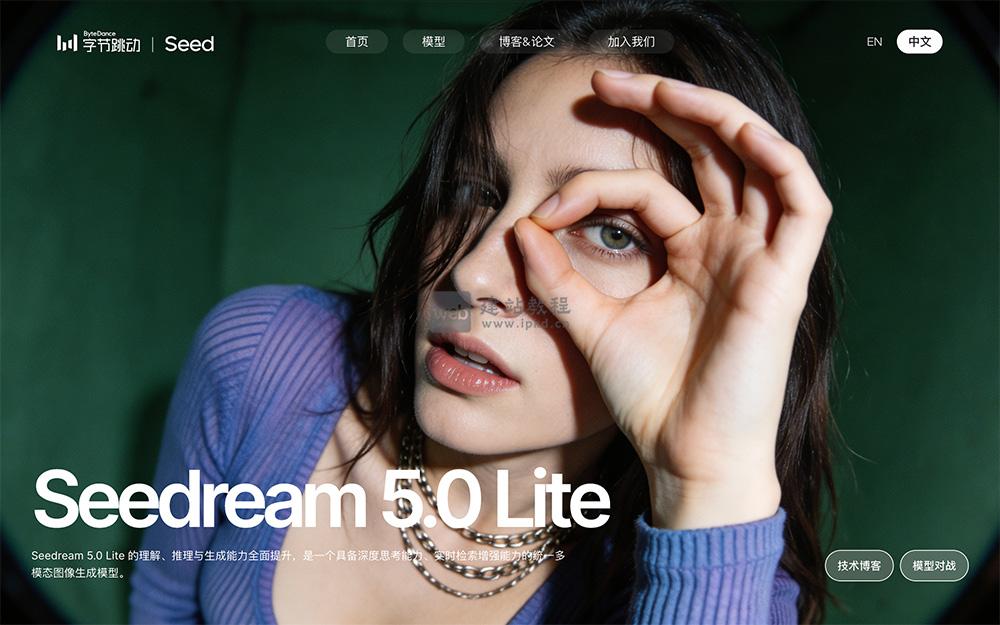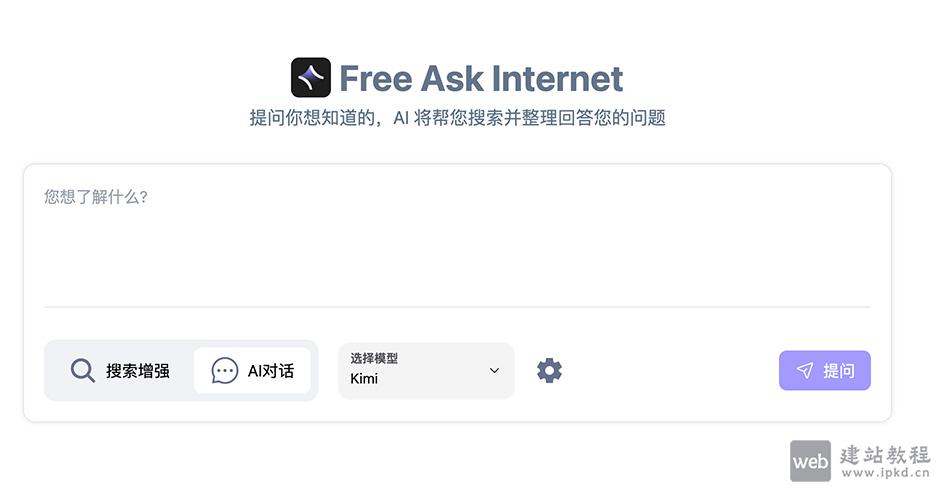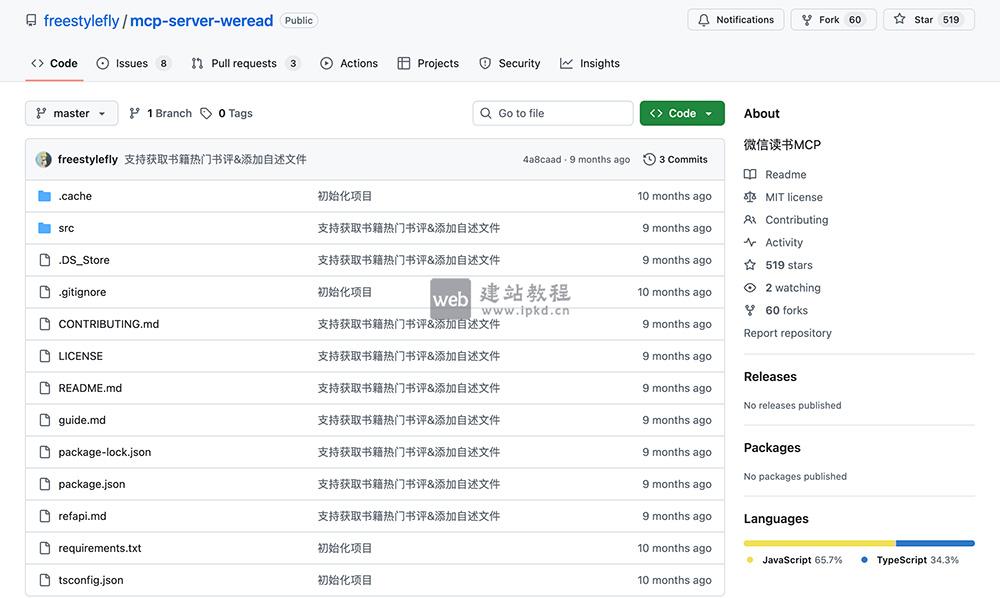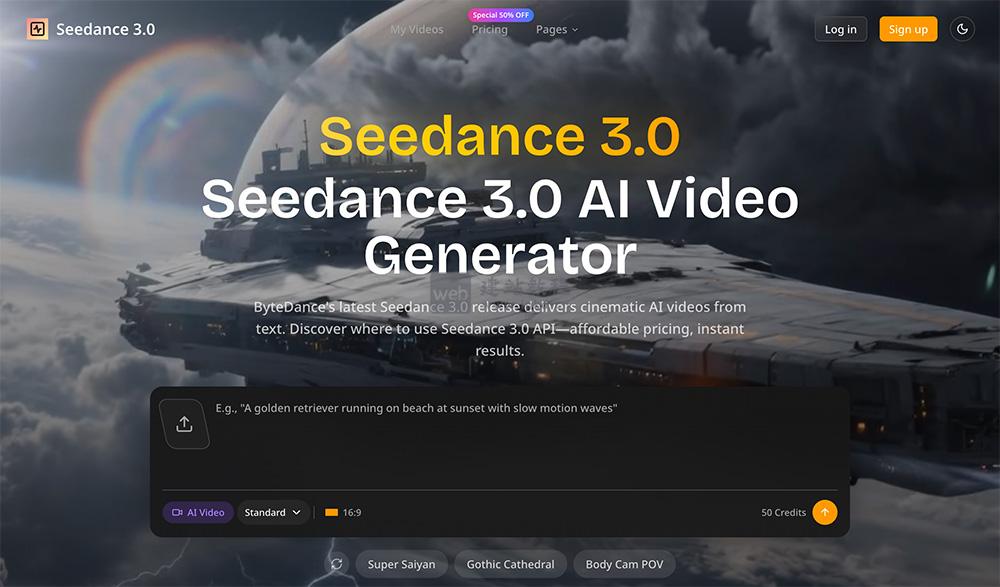问题描述:今天测试el-date-picker时间组件type="datetimerange"时,发现点击X清空图标,报vue.esm.js?efeb:628 [Vue warn]: Error in v-on handler: "TypeError: Cannot read properties of null (reading '0')",后来发现没对value做判断。
问题分析:在使用DatePicker日期选择器选择日期范围的时候,会用到一个属性clearable。这个属性是Boolean变量,用于决定是否显示清除按钮,默认为true。 当点击清除按钮的时候,value会被设置为null。所以会报错
解决方法:
//引入@change="getMyDateTime()"方法 <el-date-picker v-model="searchForm.dateTime" type="datetimerange" align="right" unlink-panels range-separator="至" :start-placeholder="searchForm.startDate" :end-placeholder="searchForm.endDate" :picker-options="pickerOptions" format="yyyy-MM-dd" value-format="yyyy-MM-dd" @change="getMyDateTime()" ></el-date-picker>
getMyDateTime加判断
getMyDateTime() {
const _this = this.searchForm;
_this.startDate = _this.dateTime ? _this.dateTime[0] : dataTime.getBeforeDate(30);
_this.endDate = _this.dateTime ? _this.dateTime[1] : dataTime.getBeforeDate(0);
}
//设置dataTime.getBeforeDate是因为项目的默认时间是30天区间,如果不需要可以用""代替
element-ui时间选择器el-date-picker默认当前时间至7天之前时间
上面是“element-ui时间组件el-date-picker用x清空后报错解决方法”的全面内容,想了解更多关于 vuejs 内容,请继续关注web建站教程。
当前网址:https://ipkd.cn/webs_2323.html
猜你喜欢
声明:本站提供的所有资源部分来自互联网,如果有侵犯您的版权或其他权益,请发送到邮箱:admin@ipkd.cn,我们会在看到邮件的第一时间内为您处理!

 利用NumPy计算时间(numpy.dot函数/numpy.multiply函数)
利用NumPy计算时间(numpy.dot函数/numpy.multiply函数) 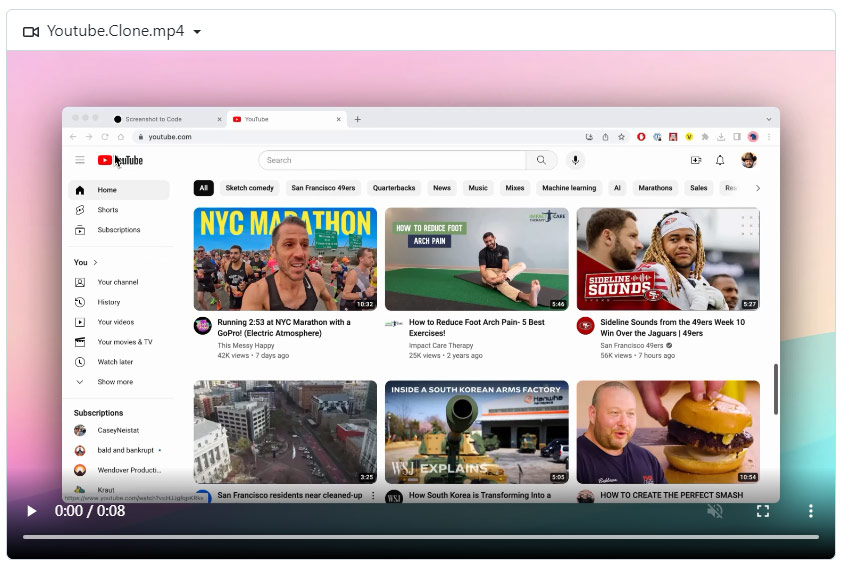 推荐一款直接把网页截图制作成HTML网页AI开源项目——screenshot-to-code
推荐一款直接把网页截图制作成HTML网页AI开源项目——screenshot-to-code