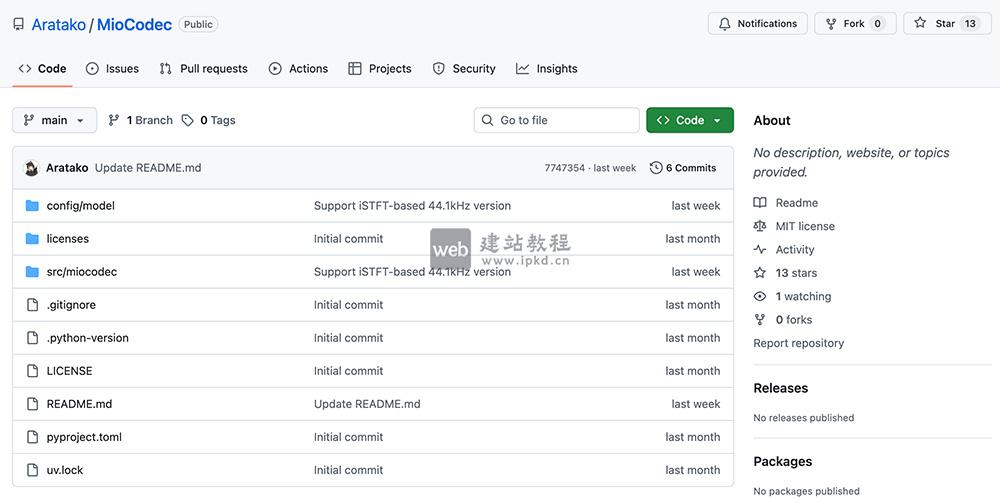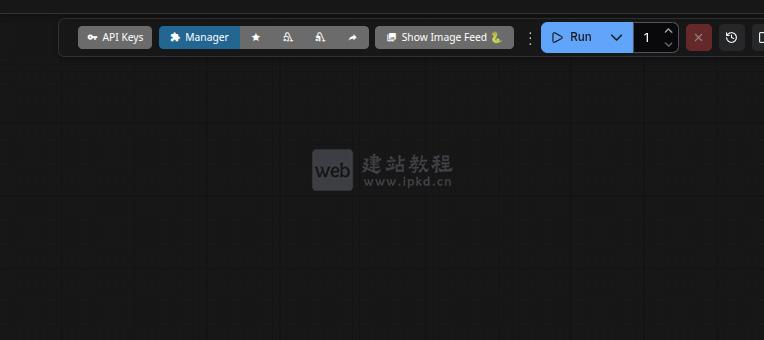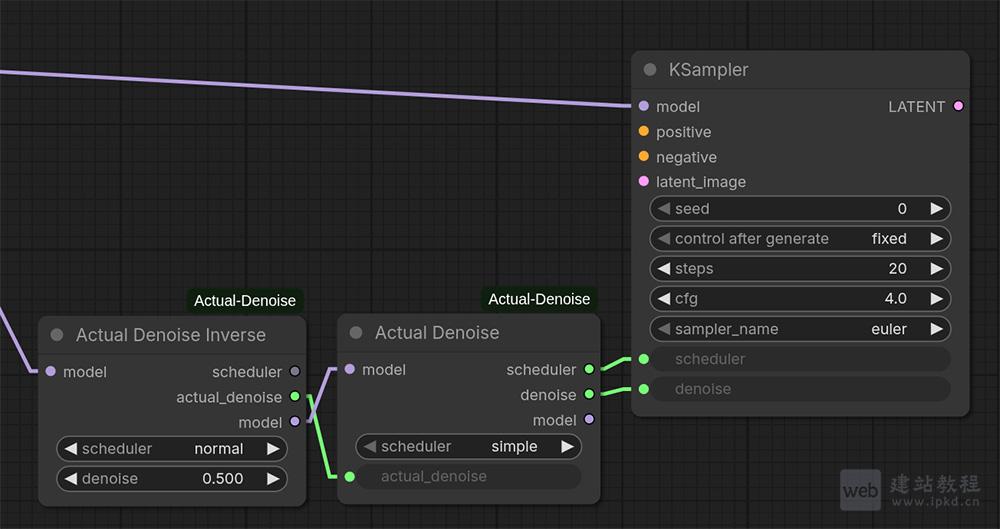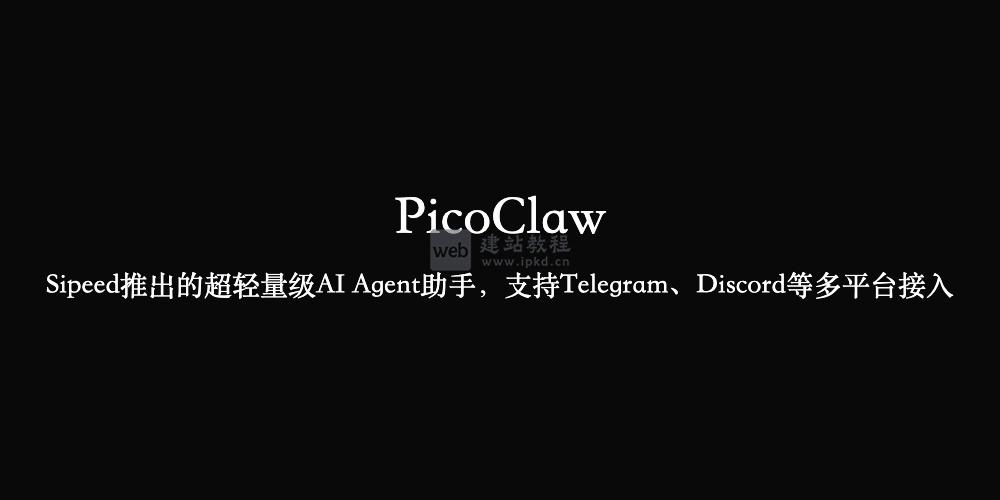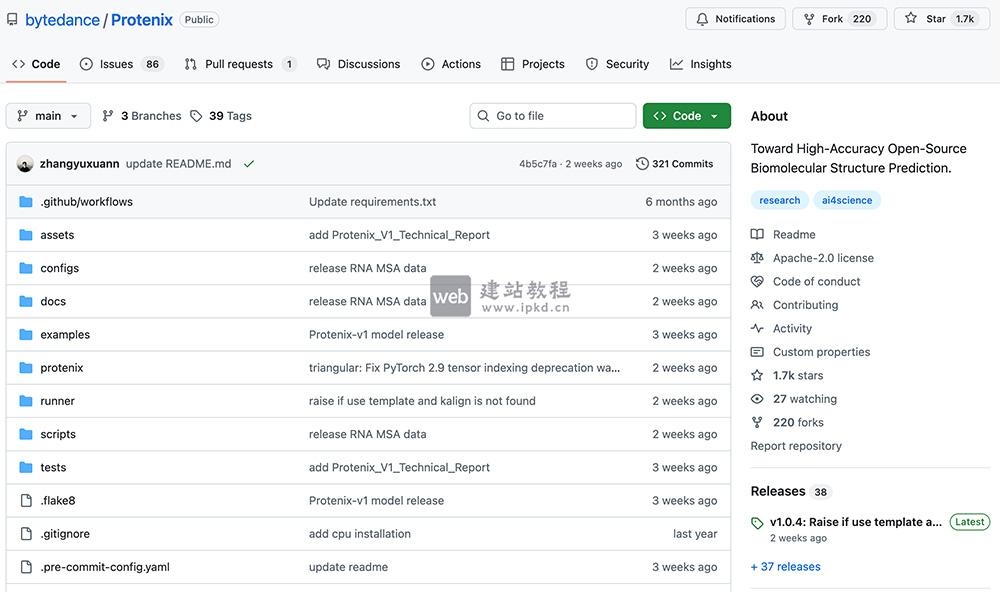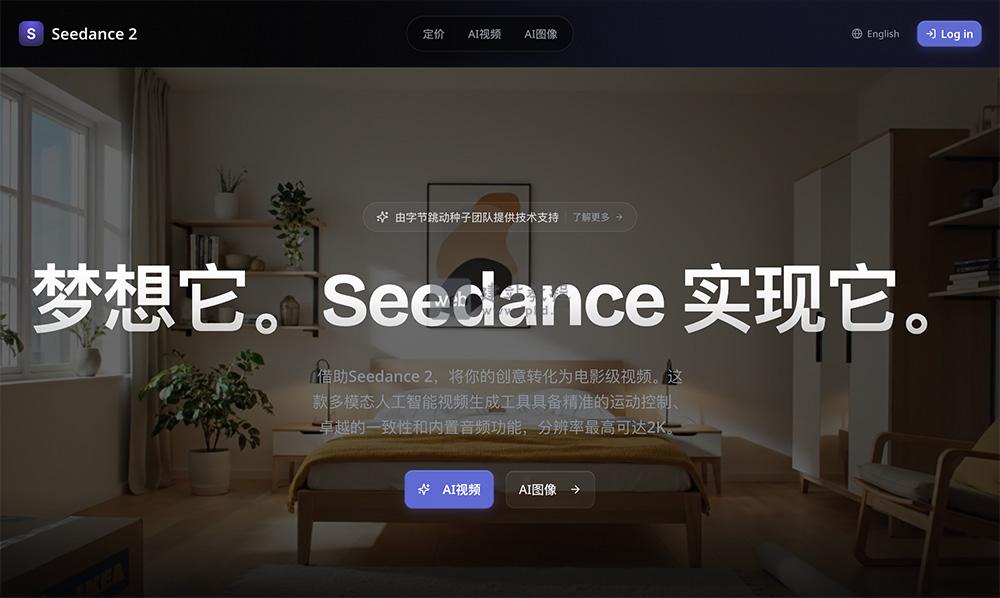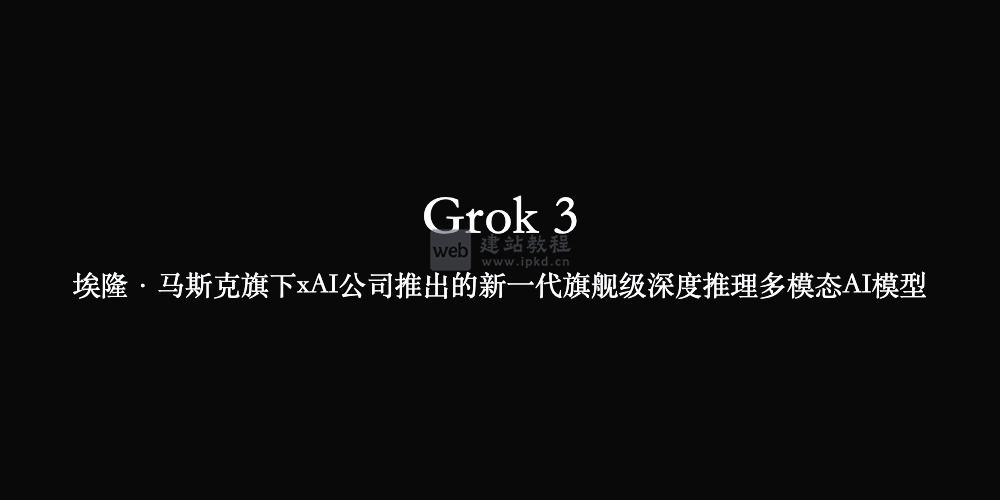如何利用CSS+jQuery做一个文字转语音机器人,下面web建站小编给大家详细介绍一下实现代码!
html代码
<div class="robot">
<div class="tianxian"></div>
<div class="gun"></div>
<div class="gai"></div>
<div class="head">
<div class="erduo"></div>
<div class="erduo"></div>
<div class="face">
<div class="eye"></div>
<div class="eye"></div>
</div>
</div>
</div>
<div class="trans">
<input id="input" type="text">
<div id="btn">点击朗读</div>
</div>
css代码
* {
margin: 0;
padding: 0;
list-style: none;
box-sizing: border-box;
}
html,
body {
width: 100%;
height: 100%;
overflow: hidden;
background: #000;
}
.robot{
width: 658px;
height:800px;
position: absolute;
left: 0;
right: 0;
margin: auto;
top: 0;
bottom: 0;
}
.tianxian{
width: 35px;
height: 35px;
border-radius: 50%;
background: #0e58cc;
position: absolute;
left: 0;
right: 0;
top: 0;
margin: auto;
}
.tianxian::after{
content: '';
display: block;
width: 5px;
height: 10px;
border-radius: 12px;
background: #fff;
position: absolute;
top: 10px;
left: 5px;
transform: rotateZ(20deg);
}
.gun{
width: 5px;
height: 30px;
background:#0075af ;
position: absolute;
left: 0;
right: 0;
top: 35px;
margin: auto;
}
.gai{
width: 60px;
height: 60px;
background: #fff;
box-shadow: -5px -5px 30px 1px #0075af inset;
position: absolute;
left: 0;
right: 0;
top: 65px;
margin: auto;
border-radius: 50%;
}
.head{
width: 370px;
height: 350px;
position: absolute;
left: 0;
right: 0;
top: 95px;
margin: auto;
border-radius: 70px;
background: #fff;
box-shadow: -5px -5px 30px 1px #0075af inset;
}
.erduo{
width: 60px;
height: 180px;
background: #0022b0;
position: absolute;
top: 0;
bottom: 0;
margin: auto 0;
border-radius: 60px;
border-top: 4px solid #0e9df9;
border-bottom: 4px solid #0e9df9;
box-shadow: -5px -5px 30px 1px #0075af inset;
}
.erduo:nth-child(1) {
border-left: 4px solid #0e9df9;
left: -40px;
}
.erduo:nth-child(2){
border-right: 4px solid #0e9df9;
right: -40px;
box-shadow: -5px -5px 30px 1px #0075af inset;
}
.face{
width: 288px;
height: 244px;
background: #03192f;
position: absolute;
left: 0;
right: 0;
top: 0;
bottom: 0;
margin: auto;
border-radius: 60px;
box-shadow: -5px -5px 30px 1px #0075af inset;
}
.eye{
width: 30px;
height: 100px;
background-image: url('图片');
background-size: contain;
position: absolute;
top: 0;
bottom: 0;
margin: auto;
}
.eye:nth-child(1){
left: 60px;
}
.eye:nth-child(2){
right: 60px;
}
.trans{
width:370px;
position: absolute;
display: flex;
justify-content: center;
align-items: center;
color: #fff;
left: 0;
right: 0;
margin: auto;
top: 600px;
font-size: 16px;
}
#input{
margin-right: 10px;
background: transparent;
border: none;
outline: none;
color: #fff;
border-bottom: 1px dashed #fff;
height: 40px;
}
#btn{
cursor: pointer;
}
.shine {
animation: shine 1s linear infinite;
}
@keyframes shine {
0%{
height: 100px;
}
100%{
height: 0px;
}
}
js代码
$(function () {
$('#btn').click(function () {
let text = $('#input').val()
if (text) {
$('.eye').addClass('shine')
}
let u = new window.SpeechSynthesisUtterance()
u.text = text
u.lang = 'zh'
u.rate = 0.7
u.onend = function () {
$('.eye').removeClass('shine')
}
speechSynthesis.speak(u)
})
})
TangoFlux:SUTD × NVIDIA联合研发文本转音频模型,3.7秒生成高质量立体声音频
OpenCut:一站式智能音视频剪辑工具,零基础也能高效出片
FlexClip是一款在线视频编辑器,支持文字转语音,语音转文字
配音神器Pro:一款专为短视频创作者、自媒体人设计的AI配音软件
元萝卜AI下棋机器人:提供象棋、围棋、国际象棋等多种棋类机器人
上面是“如何利用CSS+jQuery做一个文字转语音机器人”的全面内容,想了解更多关于 js 内容,请继续关注web建站教程。
当前网址:https://ipkd.cn/webs_2670.html
猜你喜欢
声明:本站提供的所有资源部分来自互联网,如果有侵犯您的版权或其他权益,请发送到邮箱:admin@ipkd.cn,我们会在看到邮件的第一时间内为您处理!

 MacBook电脑(笔记本)Chrome浏览器快捷键汇总(新手必备)
MacBook电脑(笔记本)Chrome浏览器快捷键汇总(新手必备)  ComfyUI-SoulX-Singer官网使用入口,高保真零样本歌声合成模型
ComfyUI-SoulX-Singer官网使用入口,高保真零样本歌声合成模型  如何写出一篇高质量文章,写作方法介绍
如何写出一篇高质量文章,写作方法介绍