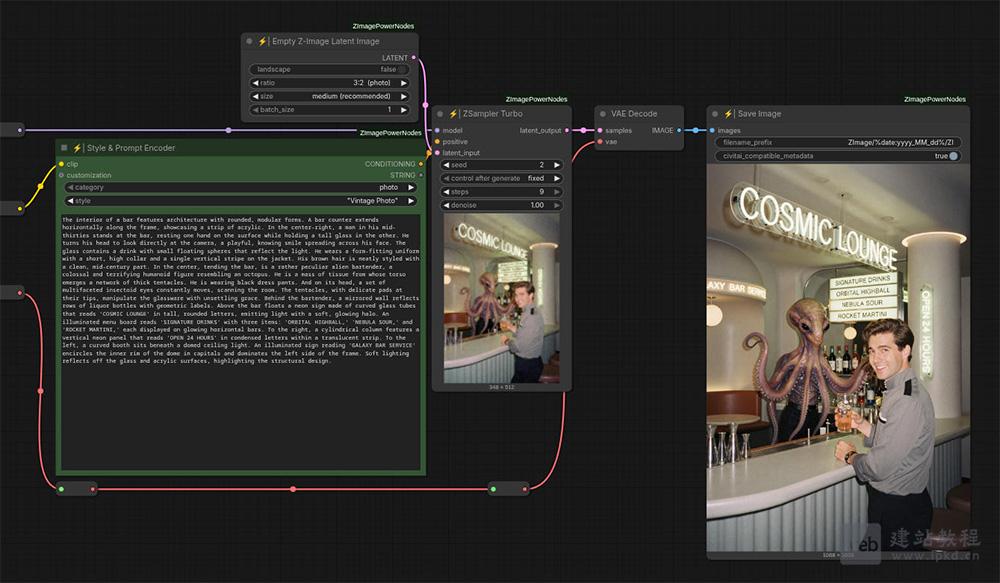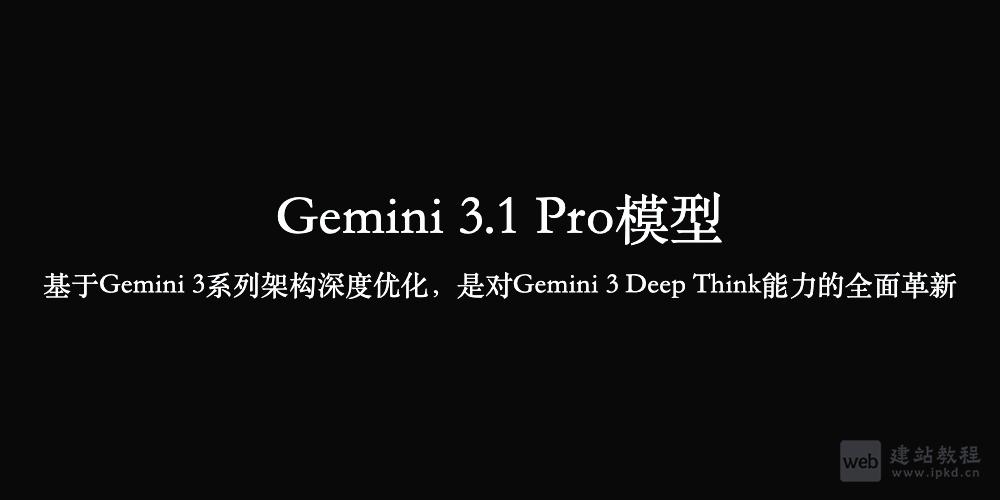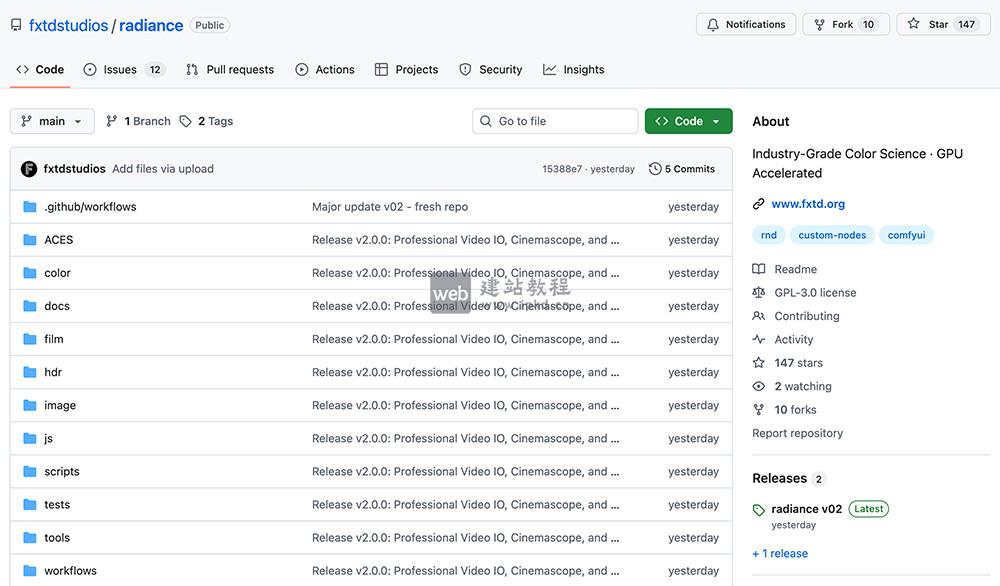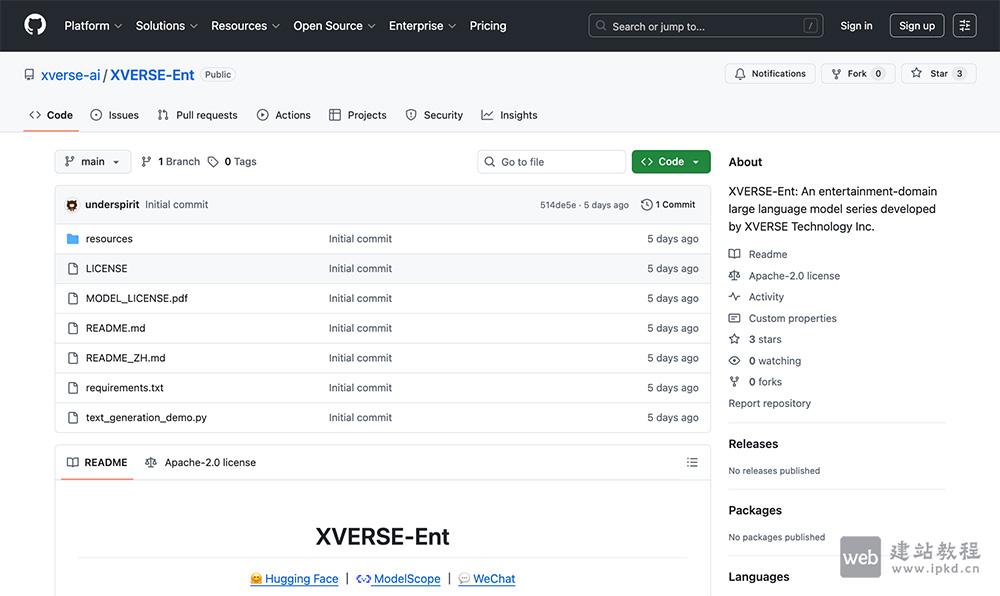wordpress如何直接调用特色图片,下面web建站小编给大家简单介绍一下特色图片has_post_thumbnail的调用方法!
调用特色图片标签
//有图片显示图片,没图片不显示
<?php
$litpic = get_the_post_thumbnail( $post->ID, 'full' );
if (empty ( $litpic )) {
echo '<dt></dt>';
}
else {
echo '<dt>'. $litpic .'</dt>';
} ?>
function.php配置
update_option( 'thumb_crop', array( 'left', 'top' ) ); add_theme_support( "post-thumbnails" ); add_theme_support( 'post-thumbnails', array( 'post' ) ); // 给文章启用文章缩略图功能 add_theme_support( 'post-thumbnails', array( 'page' ) ); // 给页面启用文章缩略图功能 set_post_thumbnail_size( 1550, 1100, array( 'left', 'top' ) ,);// 普通的缩略图 add_image_size( 'web-newsman', 210, 280, array( 'left', 'top' ) );// 定义文章页面的缩略图大小
上面是“wordpress如何直接调用特色图片(has_post_thumbnail)”的全面内容,想了解更多关于 wordpress 内容,请继续关注web建站教程。
当前网址:https://ipkd.cn/webs_2915.html
猜你喜欢
声明:本站提供的所有资源部分来自互联网,如果有侵犯您的版权或其他权益,请发送到邮箱:admin@ipkd.cn,我们会在看到邮件的第一时间内为您处理!

 js实现数据脱敏(姓名、身份证、电话、邮箱、家庭地址)
js实现数据脱敏(姓名、身份证、电话、邮箱、家庭地址) 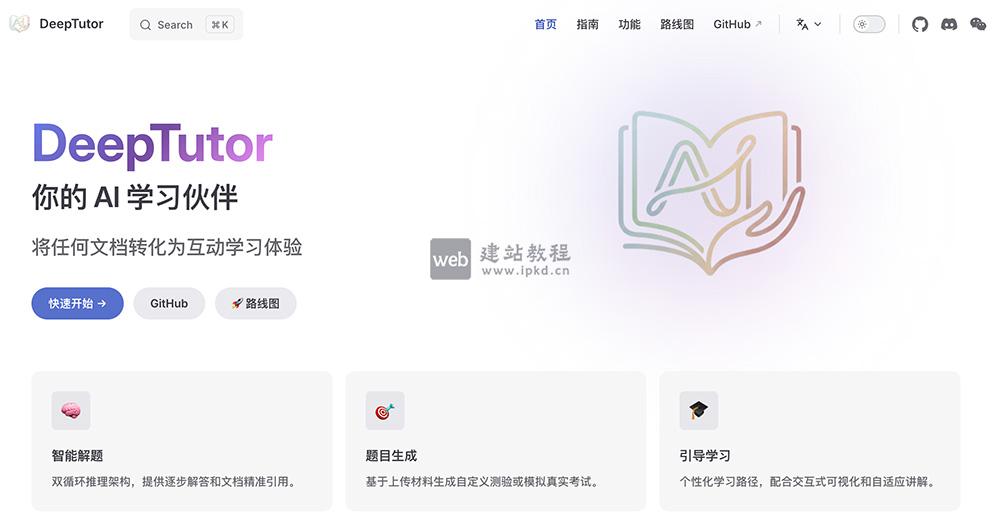 DeepTutor:港大开源多智能体AI学习助手,将任何文档转化为互动学习体验
DeepTutor:港大开源多智能体AI学习助手,将任何文档转化为互动学习体验  Nanbeige4.1-3B模型使用入口,30亿参数全能型开源模型,推理/对齐/智能体能力全拉满
Nanbeige4.1-3B模型使用入口,30亿参数全能型开源模型,推理/对齐/智能体能力全拉满