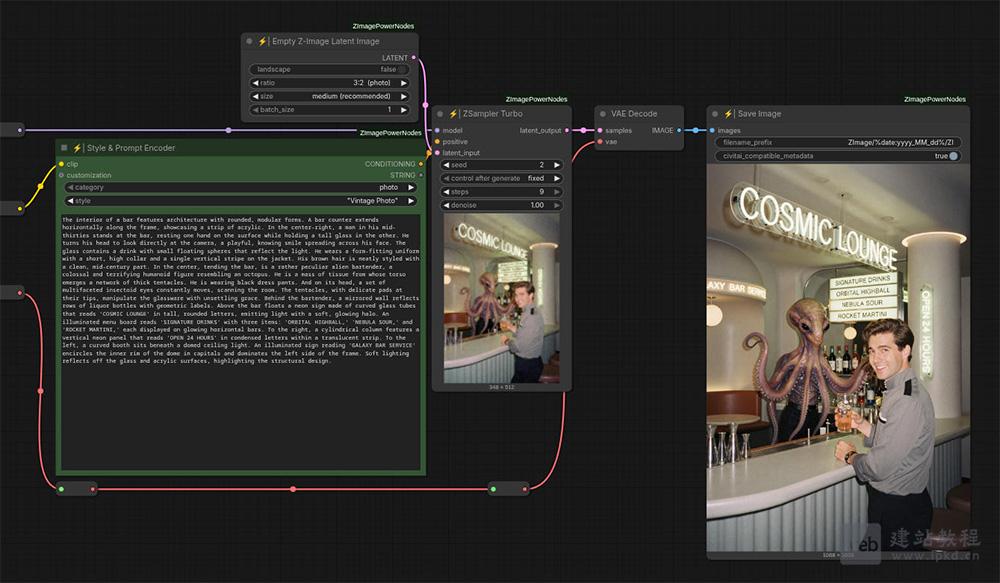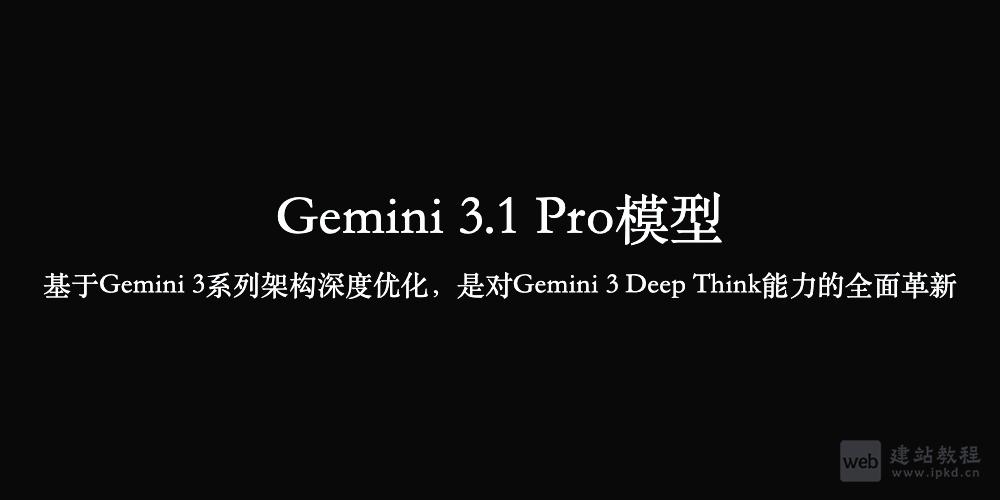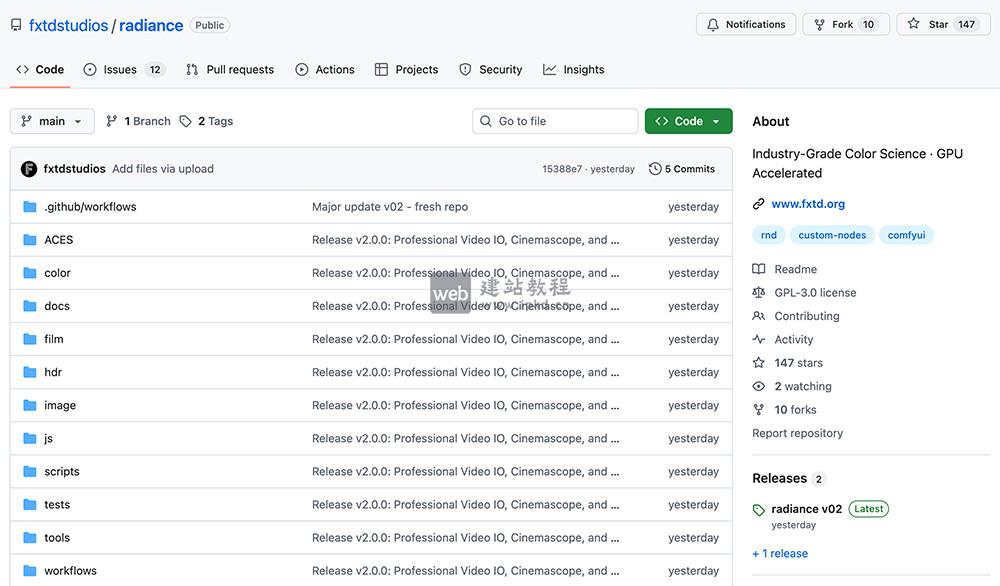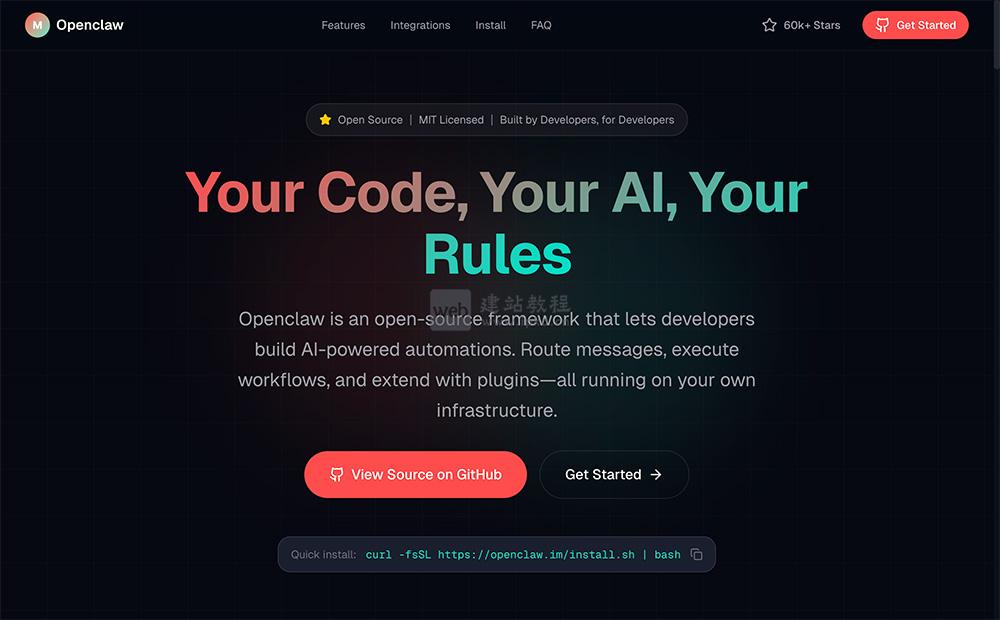wordpress如何自动获取文章中第一张图片为缩略图,下面web建站小编给大家简单介绍一下具体代码!
1、打开当前主题functions.php文件,新增以下代码:
function wp_content_image() {
global $post;
$content = $post->post_content;
preg_match_all('/<img.*?(?: |\\t|\\r|\\n)?src=[\'"]?(.+?)[\'"]?(?:(?: |\\t|\\r|\\n)+.*?)?>/sim', $content, $strResult, PREG_PATTERN_ORDER);
$n = count($strResult[1]);
if($n > 0){
echo '<dt><a href="'.get_permalink().'"><img src="'.$strResult[1][0].'" alt="'.trim(strip_tags( $post->post_title )).'"/></a></dt>';
}
}
2、页面中调用代码:
<?php echo wp_content_image(); ?>
wordpress如何直接调用特色图片(has_post_thumbnail)
上面是“wordpress如何自动获取文章中第一张图片为缩略图”的全面内容,想了解更多关于 wordpress 内容,请继续关注web建站教程。
当前网址:https://ipkd.cn/webs_3340.html
猜你喜欢
声明:本站提供的所有资源部分来自互联网,如果有侵犯您的版权或其他权益,请发送到邮箱:admin@ipkd.cn,我们会在看到邮件的第一时间内为您处理!

 帝国cms后台如何批量上传.rar文件
帝国cms后台如何批量上传.rar文件