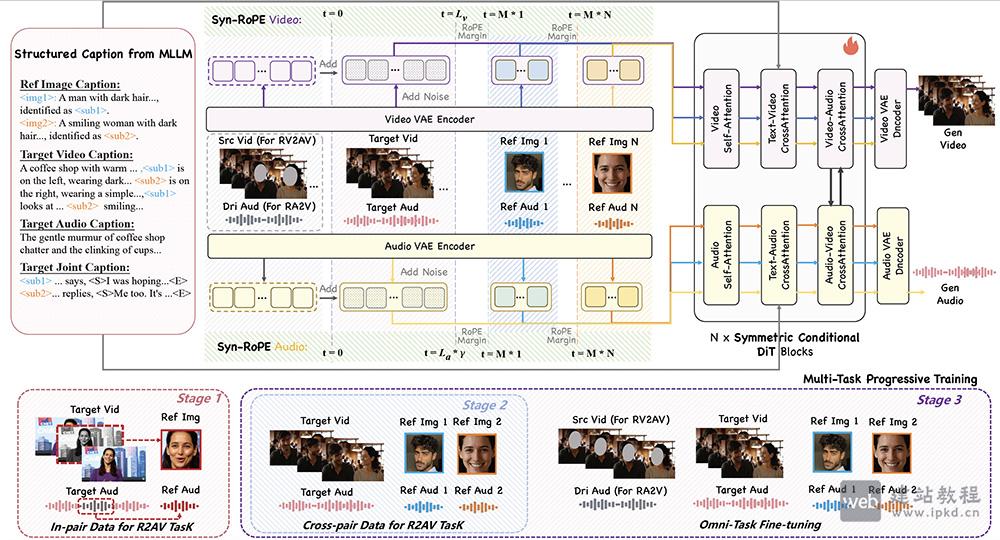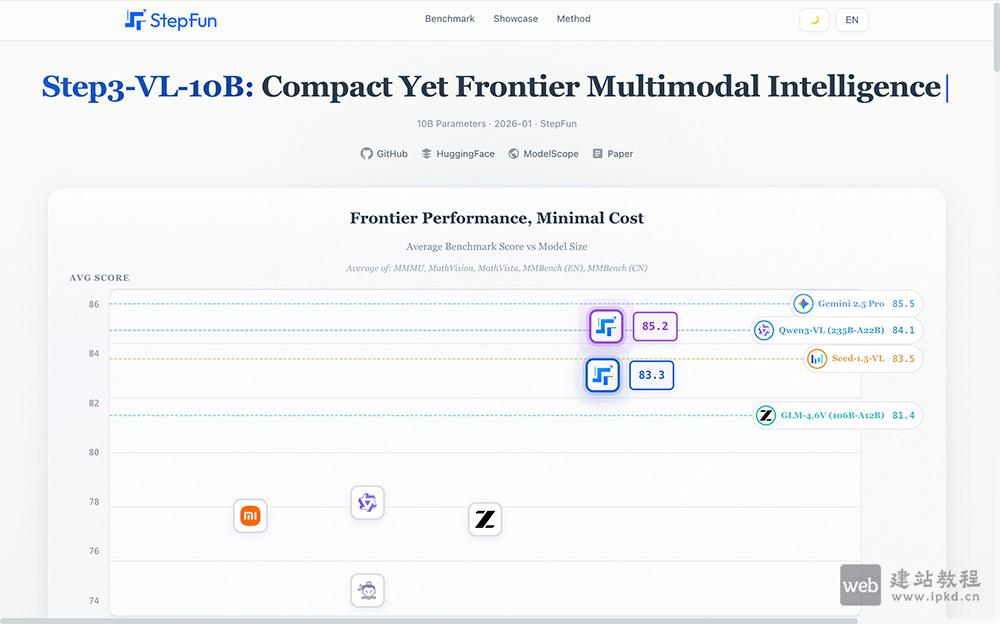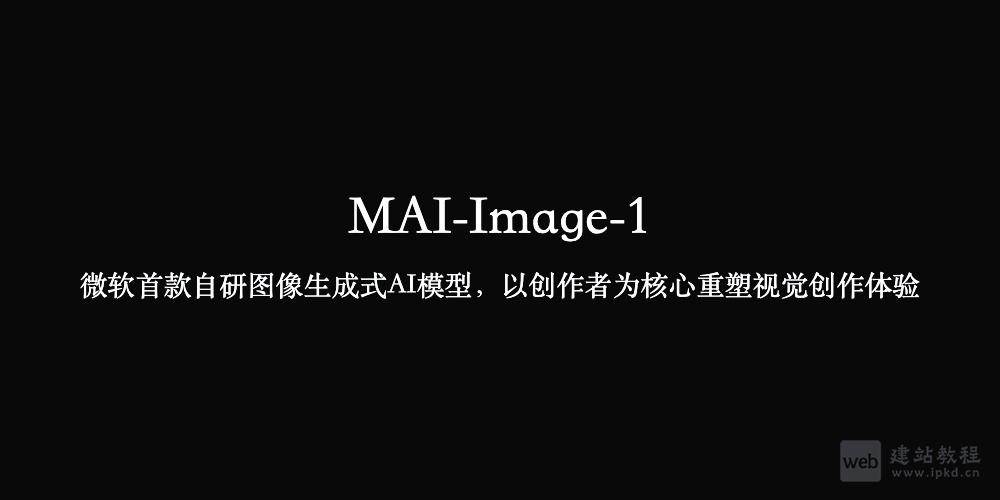react如何做一个滚动条效果,下面web建站小编给大家详细介绍一下实现代码!
jsx代码:
render() {
const translateDistancePercentage = '33.33333333333333'; // 滚动条滚动百分比
console.log('滚动条滚动百分比' + translateDistancePercentage);
return (
// 滚动条
<div className="scrollBar" style={{ 'backgroundImage': `url(首页/滚动条外壳.png)` }}>
<div className="scrollBarHousing">
<span className="insideScrollBar" style={{ 'transform': `translateX(${translateDistancePercentage}%)`, 'backgroundImage': `url(首页/滚动条内里.png)` }}></span>
</div>
</div>
)
}
less代码:
.scrollBar {
width: 362px;
height: 12px;
left: 0px;
top: 36px;
position: absolute;
opacity: 0.7;
background-position: center;
background-repeat: no-repeat;
background-size: cover;
.scrollBarHousing {
width: 100%;
height: 100%;
left: 0px;
top: 0px;
position: absolute;
border-radius: 60px;
/** 下面这个很关键 */
overflow: hidden;
.insideScrollBar {
width: 100%;
height: 100%;
/** 让滚动条内里一来就先位于滚动条外最左侧 */
left: -362px;
top: 0px;
position: absolute;
border-radius: 60px;
background-position: center;
background-repeat: no-repeat;
background-size: cover;
}
}
}
上面是“react如何实现滚动条(全部代码)”的全面内容,想了解更多关于 reactjs 内容,请继续关注web建站教程。
当前网址:https://ipkd.cn/webs_2946.html
猜你喜欢
声明:本站提供的所有资源部分来自互联网,如果有侵犯您的版权或其他权益,请发送到邮箱:admin@ipkd.cn,我们会在看到邮件的第一时间内为您处理!

 mysql语法如何实现分组查询
mysql语法如何实现分组查询