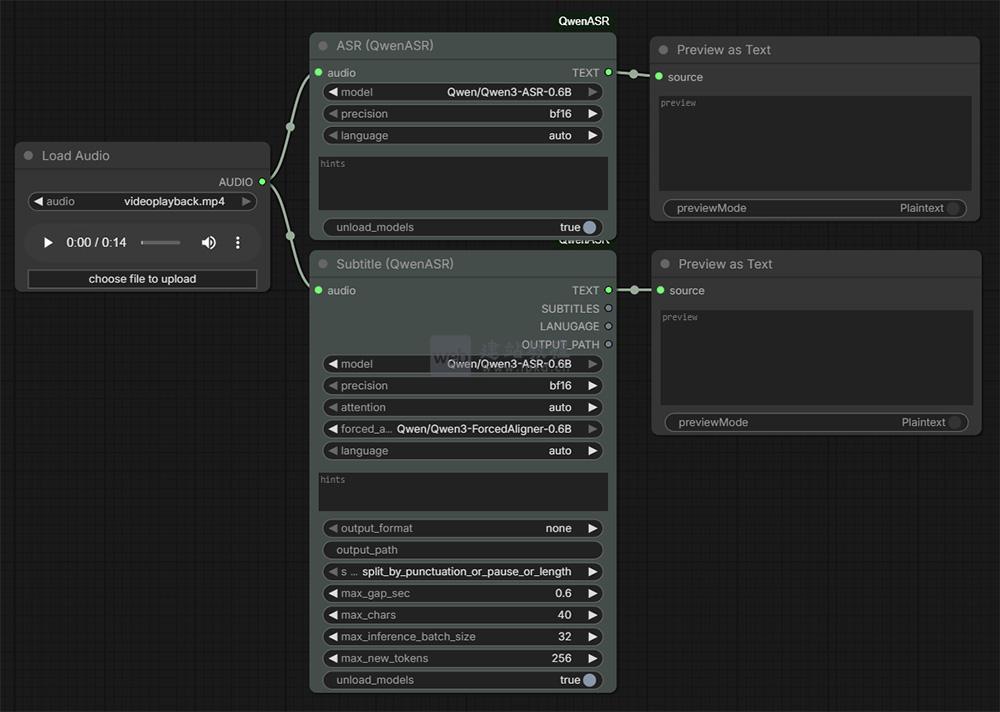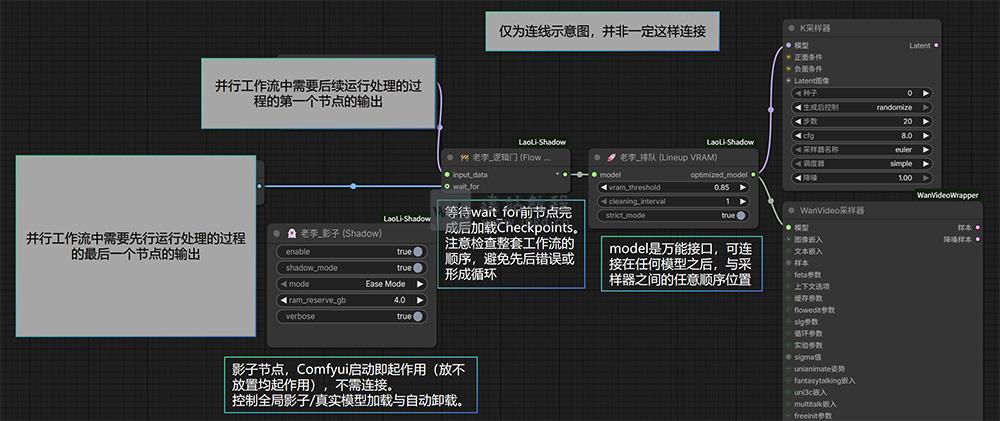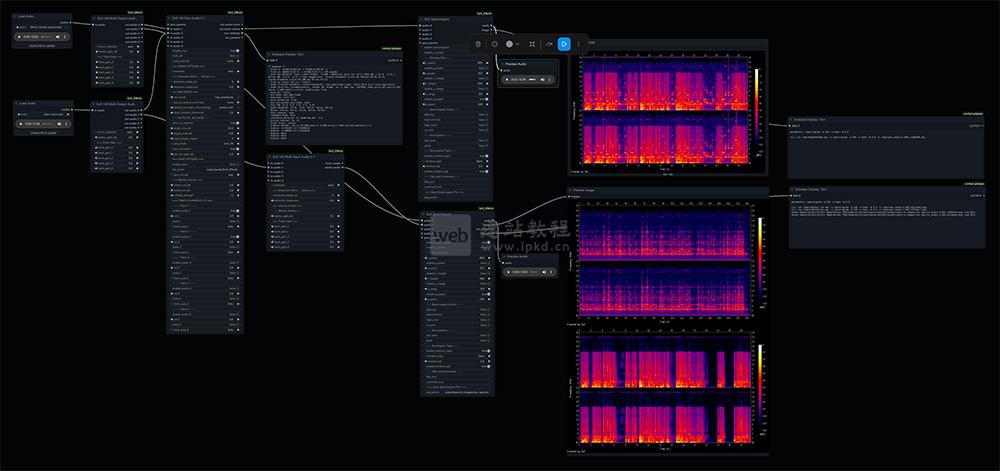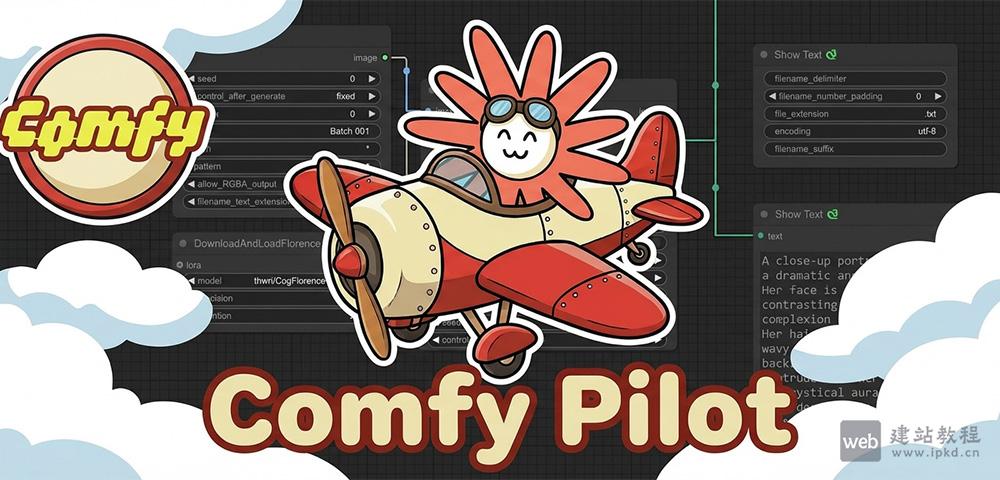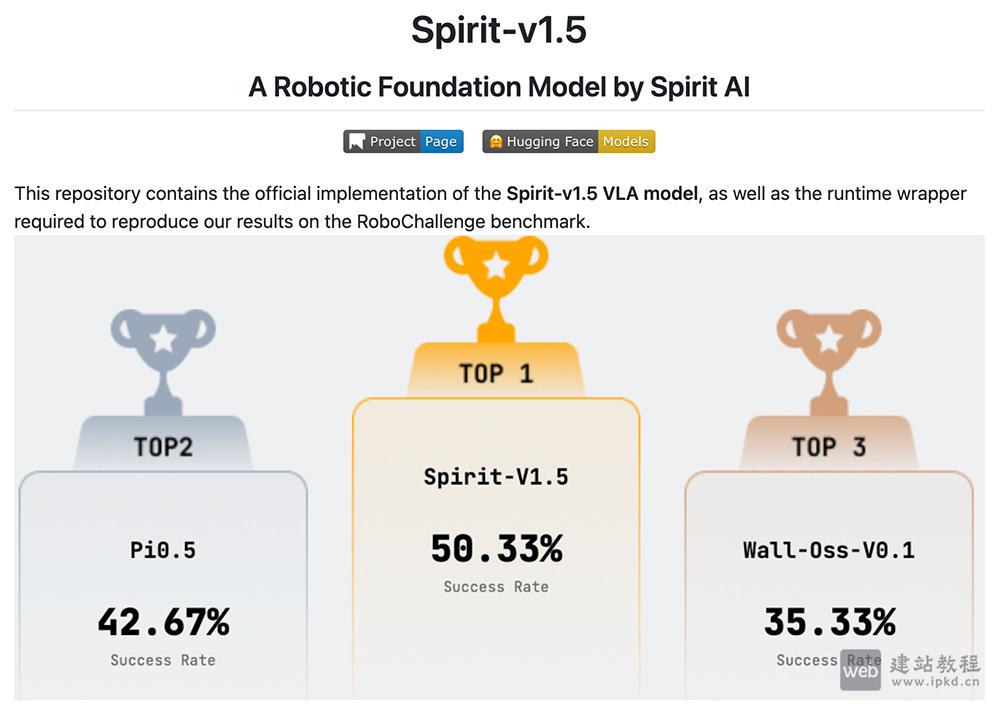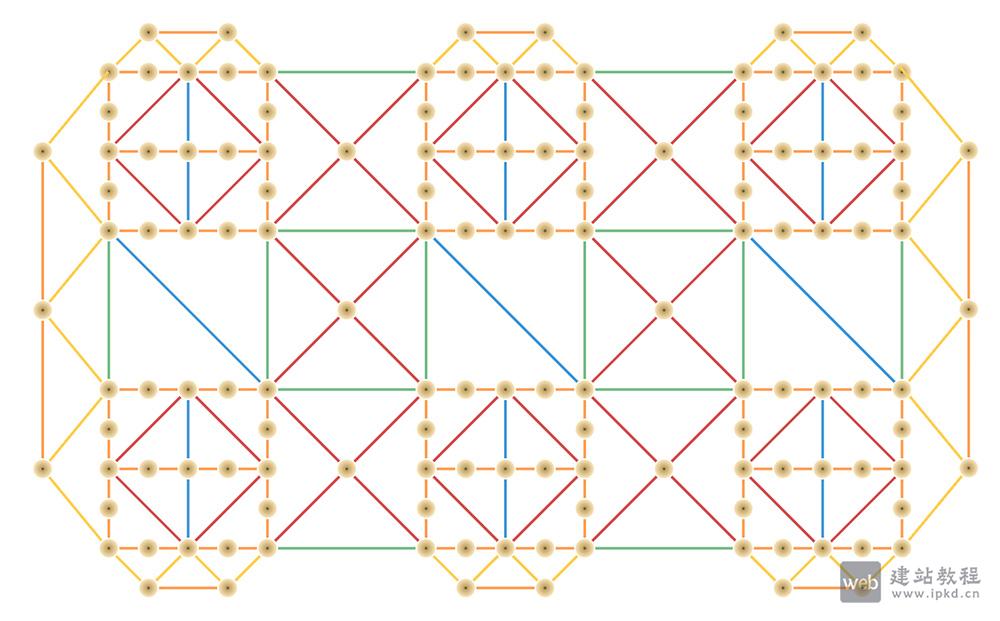css3如何实现圆形旋转动画效果,下面web建站小编给大家详细介绍一下具体实现代码!
html代码:
<div class="arc-rotate"> <div class="demo"></div> </div>
css3语法:
body {
background: #f00;
}
.arc-rotate {
width: 300px;
height: 300px;
border: 3px solid white;
border-top-color: green;
border-bottom-color: red;
margin: 100px;
border-radius: 50%;
animation: circle 4s infinite linear;
background: white;
}
@-webkit-keyframes circle {
0% {
transform: rotate(0deg);
}
100% {
transform: rotate(-360deg);
}
}
.demo {
width: 250px;
height: 250px;
border: 3px solid white;
border-left-color: blue;
border-right-color: yellow;
margin: 25px;
border-radius: 50%;
animation: circle 4s infinite ease;
background: white;
}
css3如何利用Flex实现响应式表格布局(Flex弹性布局)
上面是“css3如何实现圆形旋转动画效果”的全面内容,想了解更多关于 前端知识 内容,请继续关注web建站教程。
当前网址:https://ipkd.cn/webs_3480.html
猜你喜欢
声明:本站提供的所有资源部分来自互联网,如果有侵犯您的版权或其他权益,请发送到邮箱:admin@ipkd.cn,我们会在看到邮件的第一时间内为您处理!

 DeepSeek-OCR 2:DeepSeek团队推出的第二代高性能OCR模型
DeepSeek-OCR 2:DeepSeek团队推出的第二代高性能OCR模型