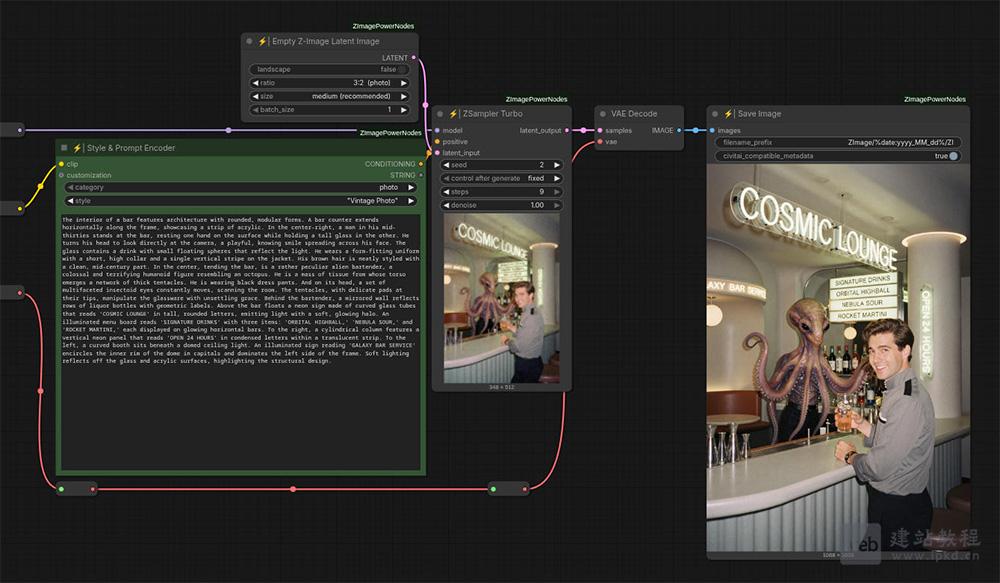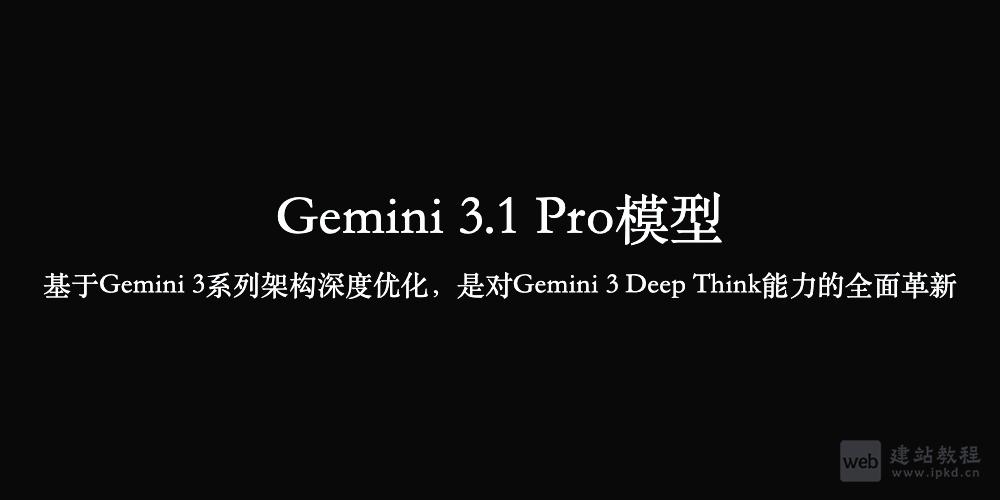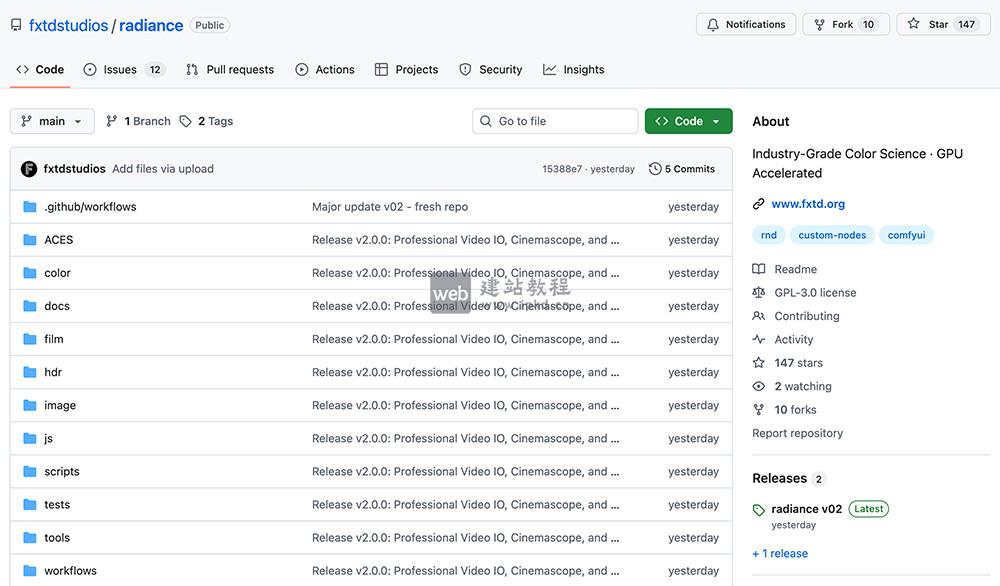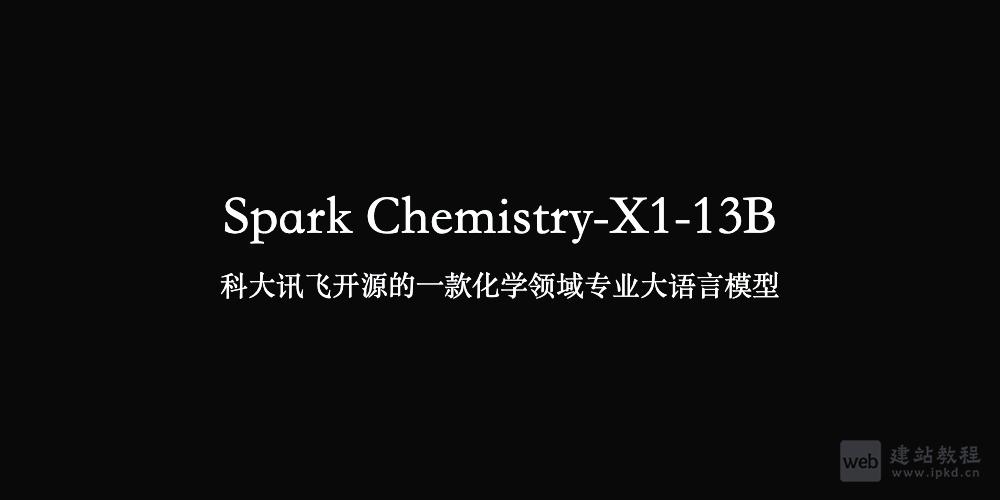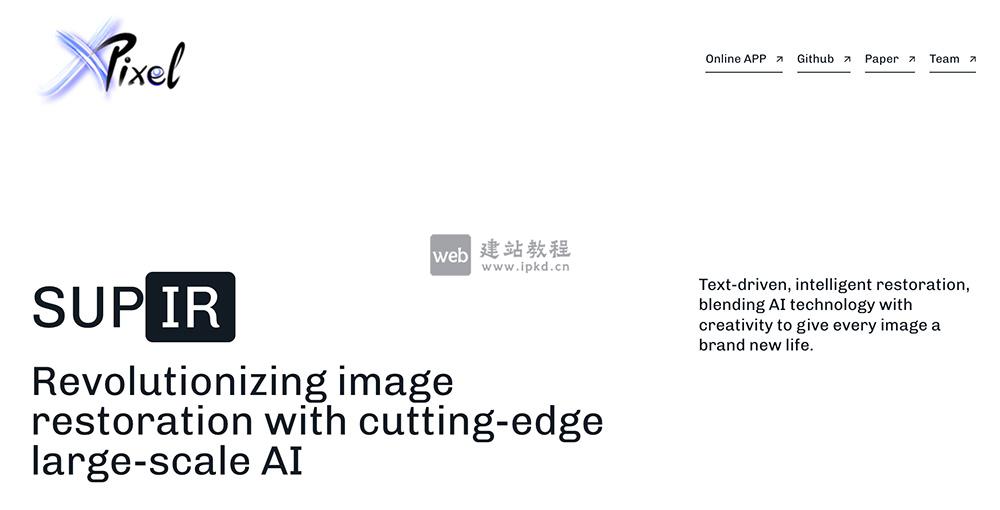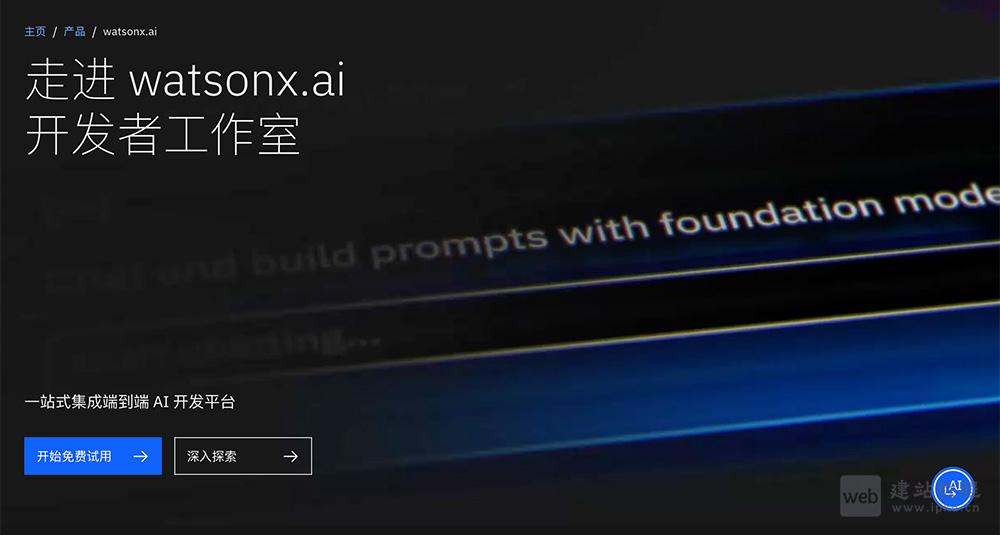功能介绍:左右2个div,大小根据用户需求可以进行拖动,具体代码如下:
template代码如下:
<template>
<div class="drag-box" ref="dragBox">
<div class="left">
<!--左侧div内容-->
</div>
<div class="resize" title="收缩侧边栏">
⋮
</div>
<div class="right">
<!--右侧div内容-->
</div>
</div>
</template>
script代码:
export default {
data() {
return {
dragLeftDivWidth: "",
dragRightDivWidth: ""
};
},
mounted() {
this.dragDiv();
},
methods: {
dragDiv() {
let resize = document.getElementsByClassName("resize");
let left = document.getElementsByClassName("left");
let right = document.getElementsByClassName("right");
let dragBox = document.getElementsByClassName("drag-box");
for (let i = 0; i < resize.length; i++) {
// 鼠标按下事件
resize[i].onmousedown = function(e) {
//颜色改变提醒
resize[i].style.background = "#818181";
let startX = e.clientX;
resize[i].left = resize[i].offsetLeft;
// 鼠标拖动事件
document.onmousemove = function(e) {
let endX = e.clientX;
// (endx-startx)=移动的距离。resize[i].left+移动的距离=左边区域最后的宽度
let moveLen = resize[i].left + (endX - startX);
// 容器宽度 - 左边区域的宽度 = 右边区域的宽度
let maxT = dragBox[i].clientWidth - resize[i].offsetWidth;
// 左边区域的最小宽度为32px
if (moveLen < 32) moveLen = 32;
//右边区域最小宽度为150px
if (moveLen > maxT - 150) moveLen = maxT - 150;
// 设置左侧区域的宽度
resize[i].style.left = moveLen;
for (let j = 0; j < left.length; j++) {
left[j].style.width = moveLen + "px";
right[j].style.width =
dragBox[i].clientWidth - moveLen - 10 + "px";
this.dragLeftDivWidth = moveLen + 10 + "px";
this.dragRightDivWidth =
dragBox[i].clientWidth - moveLen - 10 + "px";
}
console.log("获取左边宽度:", this.dragLeftDivWidth);
console.log("获取右边宽度:", this.dragRightDivWidth);
};
// 鼠标松开事件
document.onmouseup = function(evt) {
//颜色恢复
resize[i].style.background = "#d6d6d6";
document.onmousemove = null;
document.onmouseup = null;
//当你不在需要继续获得鼠标消息就要应该调用ReleaseCapture()释放掉
resize[i].releaseCapture && resize[i].releaseCapture();
};
//该函数在属于当前线程的指定窗口里设置鼠标捕获
resize[i].setCapture && resize[i].setCapture();
return false;
};
}
}
}
};
css代码:
.drag-box {
width: 100%;
height: 100%;
margin: 1% 0px;
overflow: hidden;
box-shadow: -1px 9px 10px 3px rgba(0, 0, 0, 0.11);
}
/*左侧div样式*/
.left {
width: calc(32% - 10px); /*左侧初始化宽度*/
height: 100%;
background: #ffffff;
float: left;
}
/*拖拽区div样式*/
.resize {
cursor: col-resize;
float: left;
position: relative;
top: 45%;
background-color: #d6d6d6;
border-radius: 5px;
margin-top: -10px;
width: 10px;
height: 50px;
background-size: cover;
background-position: center;
/*z-index: 99999;*/
font-size: 32px;
color: white;
}
/*拖拽区鼠标悬停样式*/
.resize:hover {
color: #444444;
}
/*右侧div样式*/
.right {
float: left;
width: 68%; /*右侧初始化宽度*/
height: 100%;
background: #fff;
box-shadow: -1px 4px 5px 3px rgba(0, 0, 0, 0.11);
}
上面是“vuejs鼠标拖着改变div宽度大小”的全面内容,想了解更多关于 vuejs 内容,请继续关注web建站教程。
当前网址:https://ipkd.cn/webs_4029.html
猜你喜欢
声明:本站提供的所有资源部分来自互联网,如果有侵犯您的版权或其他权益,请发送到邮箱:admin@ipkd.cn,我们会在看到邮件的第一时间内为您处理!

 帝国CMS技巧之如何自动获取当前栏目链接代码
帝国CMS技巧之如何自动获取当前栏目链接代码