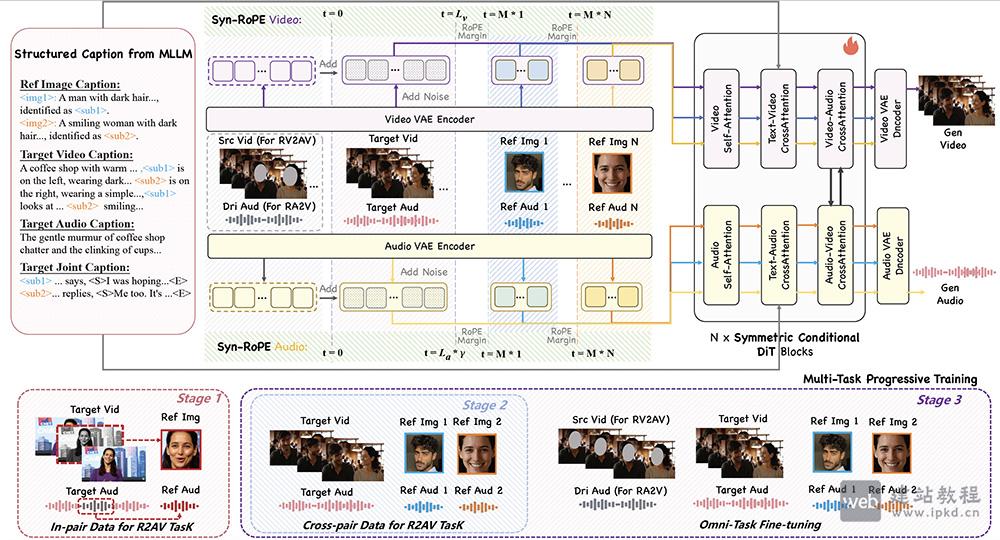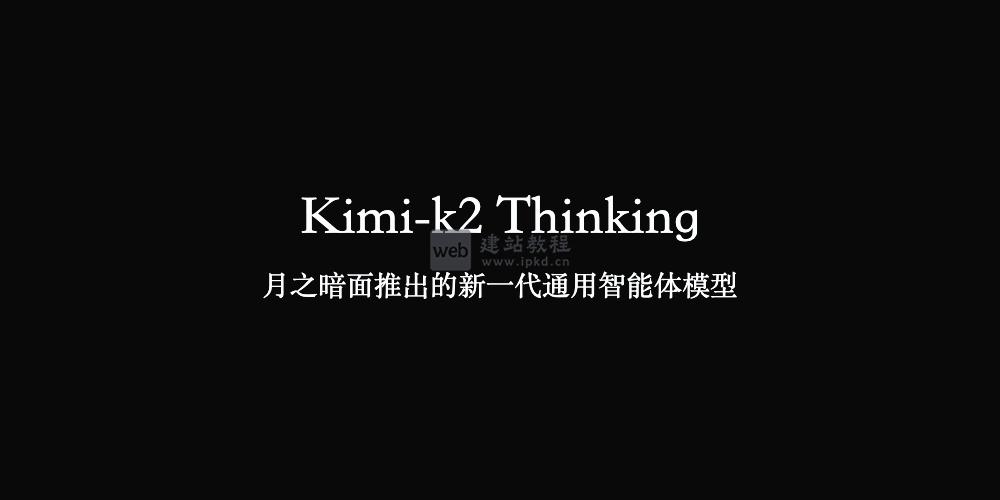提取出票日期
def text1(new_img): #提取出票日期 left = 80 top = 143 right = 162 bottom = 162 image_text1 = new_img.crop((left, top, right, bottom)) #展示图片 #image_text1.show() txt1 = tool.image_to_string(image_text1) print(txt1) return str(txt1)
提取金额
def text2(new_img):
#提取金额
left = 224
top = 355
right = 585
bottom = 380
image_text2 = new_img.crop((left, top, right, bottom))
#展示图片
#image_text2.show()
image_text2.save("img/tmp.png")
temp = ocr.ocr("img/tmp.png")
temp="".join(temp[0])
txt2=chineseNumber2Int(temp)
print(txt2)
return txt2
提取出票人
def text3(new_img):
#提取出票人
left = 177
top = 207
right = 506
bottom = 231
image_text3 = new_img.crop((left, top, right, bottom))
#展示图片
#image_text3.show()
image_text3.save("img/tmp.png")
temp = ocr.ocr("img/tmp.png")
txt3="".join(temp[0])
print(txt3)
return txt3
提取付款行
def text4(new_img):
#提取付款行
left = 177
top = 274
right = 492
bottom = 311
image_text4 = new_img.crop((left, top, right, bottom))
#展示图片
#image_text4.show()
image_text4.save("img/tmp.png")
temp = ocr.ocr("img/tmp.png")
txt4="".join(temp[0])
print(txt4)
return txt4
提取汇票到账日期
def text5(new_img): #提取汇票到日期 left = 92 top = 166 right = 176 bottom = 184 image_text5 = new_img.crop((left, top, right, bottom)) #展示图片 #image_text5.show() txt5 = tool.image_to_string(image_text5) print(txt5) return txt5
提取票据单据
def text6(new_img): #提取票据号码 left = 598 top = 166 right = 870 bottom = 182 image_text6 = new_img.crop((left, top, right, bottom)) #展示图片 #image_text6.show() txt6 = tool.image_to_string(image_text6) print(txt6) return txt6
上面是“Python语言如何实现批量数据提取(附代码)”的全面内容,想了解更多关于 后端开发 内容,请继续关注web建站教程。
当前网址:https://ipkd.cn/webs_4293.html
猜你喜欢
声明:本站提供的所有资源部分来自互联网,如果有侵犯您的版权或其他权益,请发送到邮箱:admin@ipkd.cn,我们会在看到邮件的第一时间内为您处理!

 javascript20个简写技巧
javascript20个简写技巧  TTT-Discover:斯坦福&英伟达联合推出,赋能AI科学发现的全新范式
TTT-Discover:斯坦福&英伟达联合推出,赋能AI科学发现的全新范式