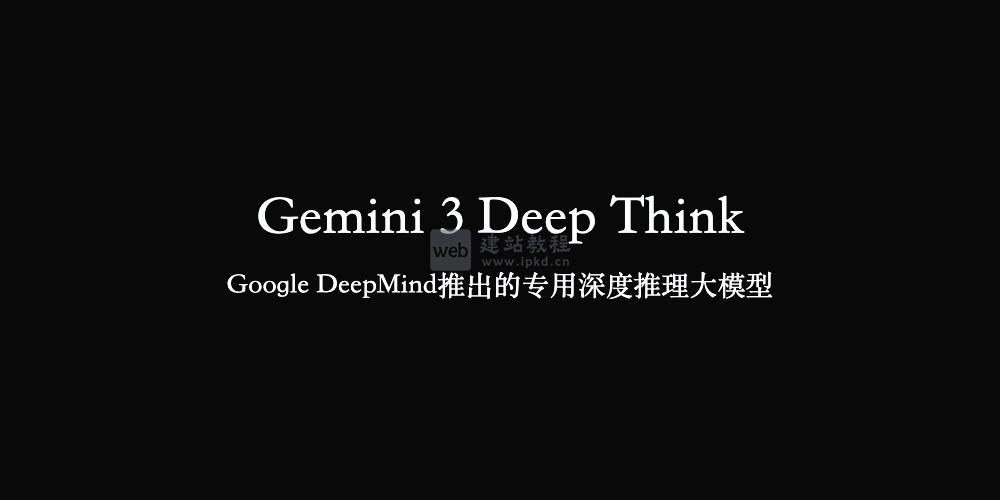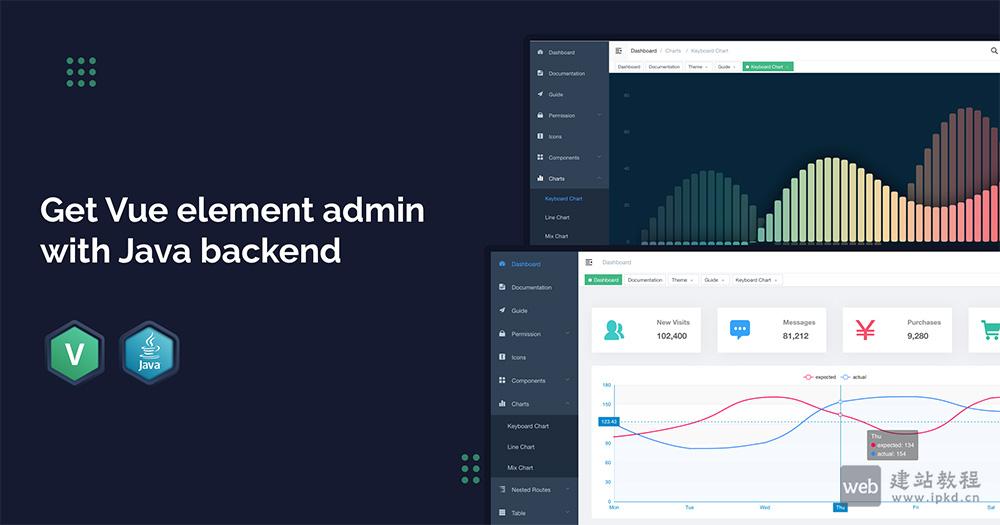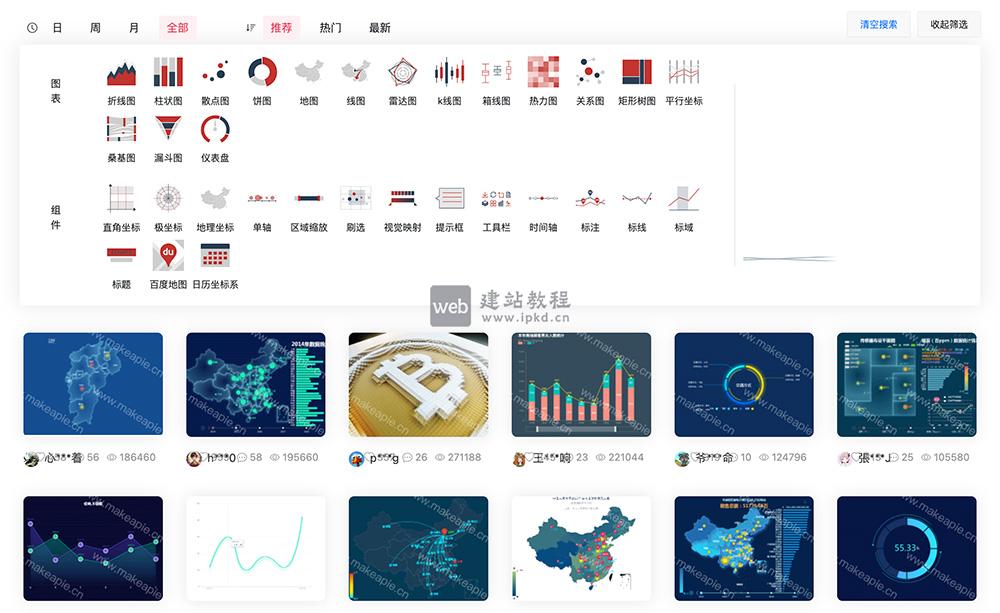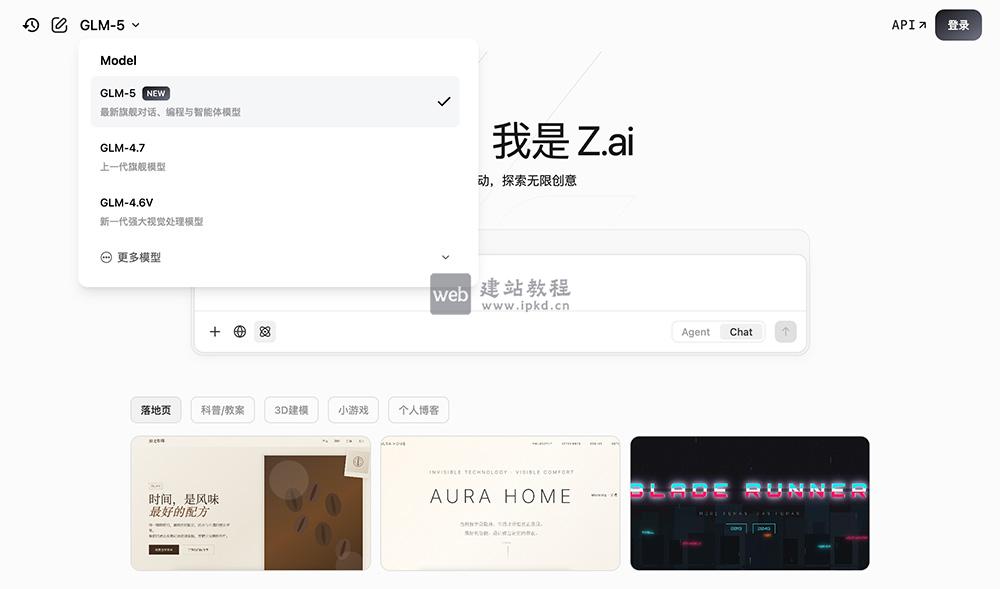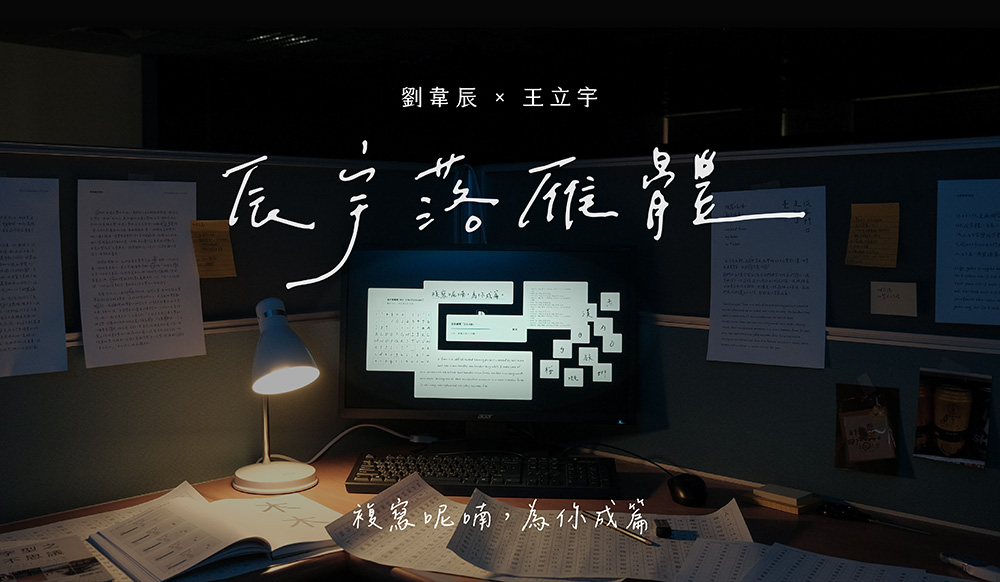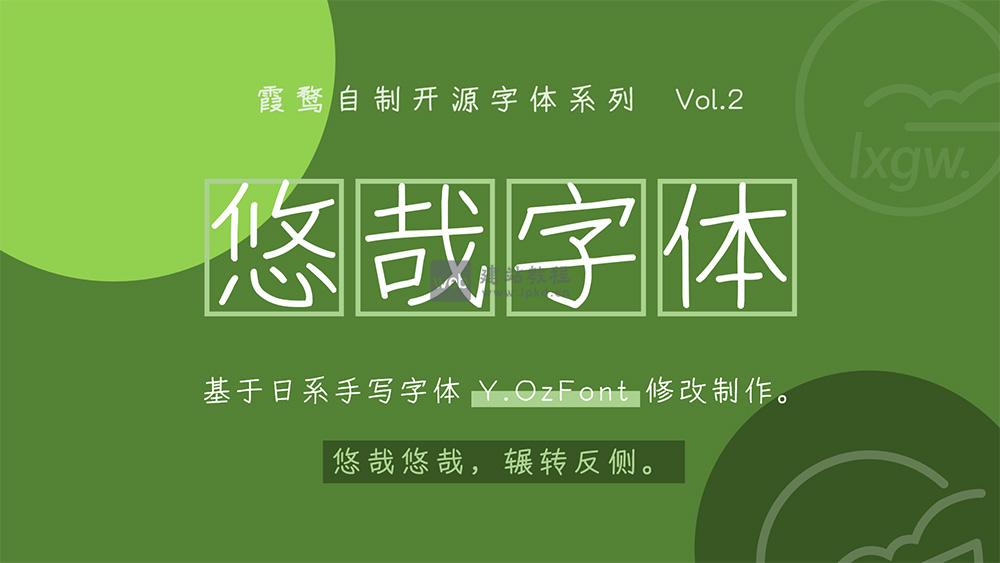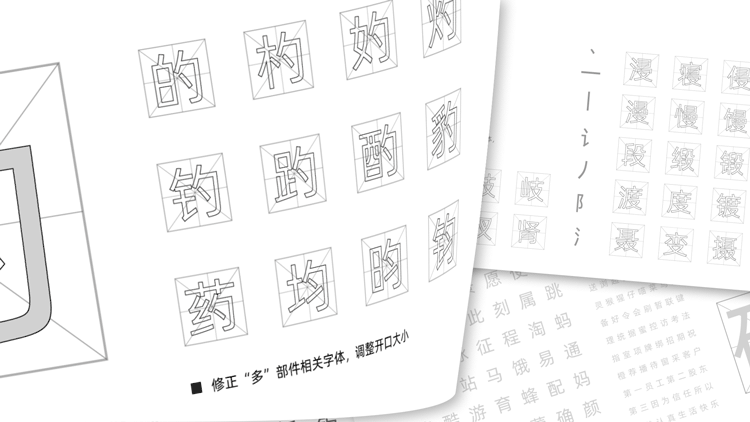Server-Sent Events(SSE)是一种使用HTTP协议向客户端发送实时事件的技术。与WebSocket不同,SSE是单向的,只能由服务器向客户端发送数据,但它仍然是一种非常适合推送实时数据的技术。
在Node.js中,可以使用sse或express-sse等模块实现SSE。这些模块还提供了一些方便的API来发送事件和维护连接。
具体实现代码如下:
const express = require('express');
const sse = require('express-sse');
const app = express();
app.use(express.static('public'));
const sseServer = new sse();
// send an initial message to the client when the connection is established
sseServer.send('Connected');
// handle SSE requests from the client
app.get('/sse', sseServer.init);
// send a message to all connected clients
sseServer.send('A new message has arrived!');
// close the connection to all connected clients
sseServer.close();
app.listen(8080, () => {
console.log('SSE server started on port 8080');
});
nodejs如何利用Long-Polling实现实时发送数据
上面是“nodejs如何利用Server-Sent Events实现实时发送数据”的全面内容,想了解更多关于 nodejs 内容,请继续关注web建站教程。
当前网址:https://ipkd.cn/webs_4508.html
workflows工作流
 丛林里坐着一尊佛像
丛林里坐着一尊佛像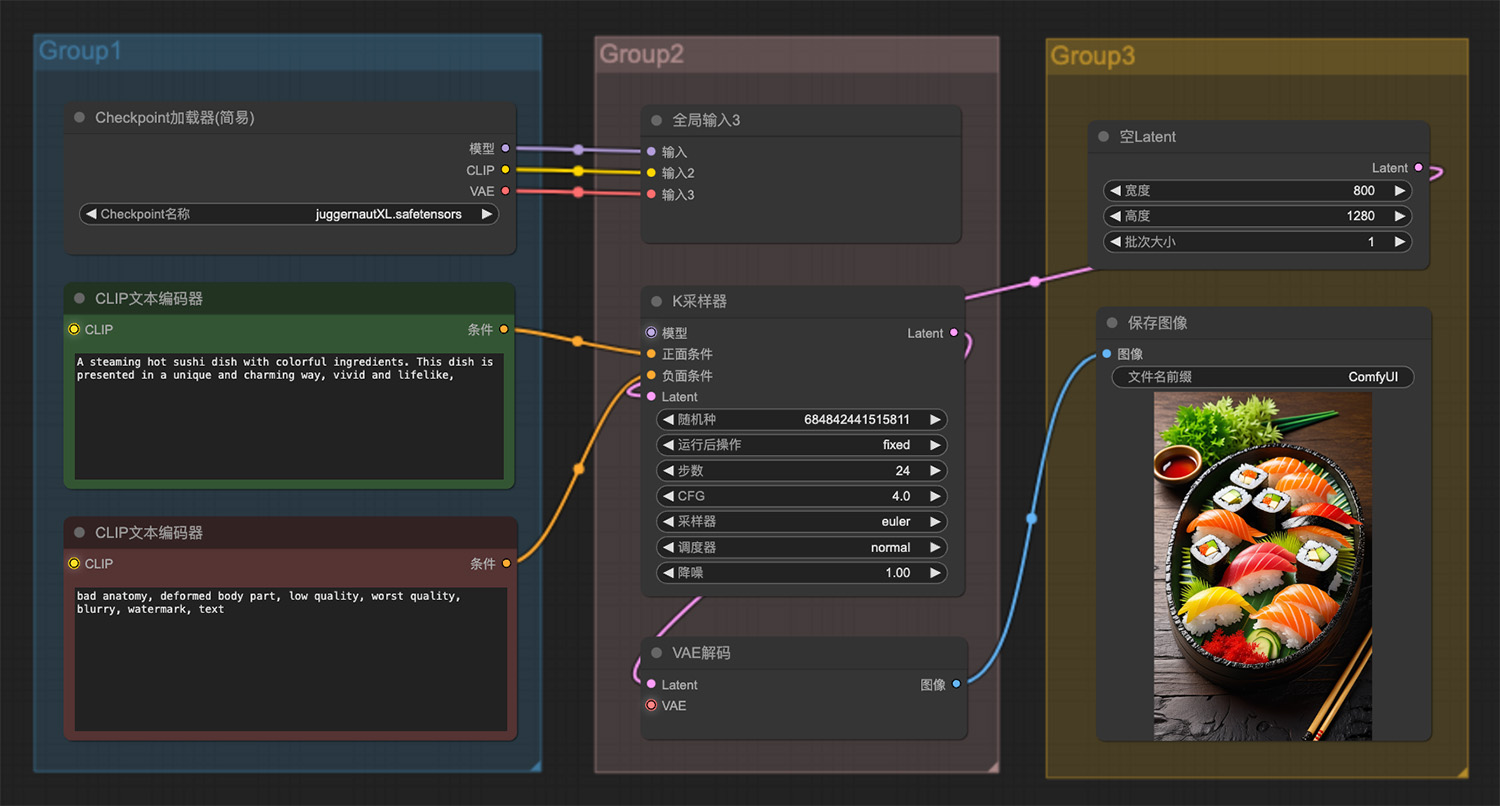 一盒用五颜六色的食材烹制的热气腾腾的寿司
一盒用五颜六色的食材烹制的热气腾腾的寿司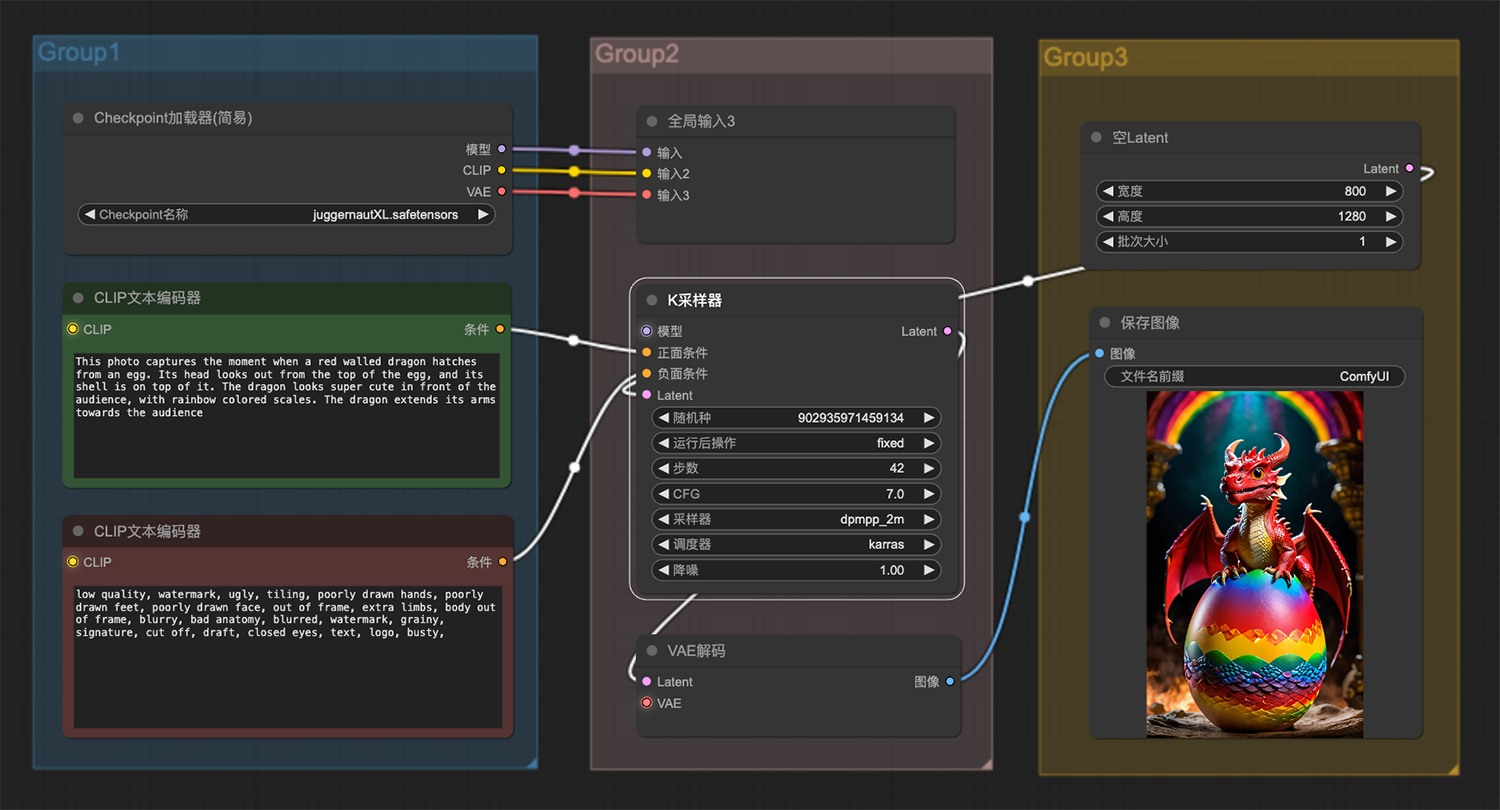 一条赤壁龙从蛋中孵化出来ComfyUI工作流
一条赤壁龙从蛋中孵化出来ComfyUI工作流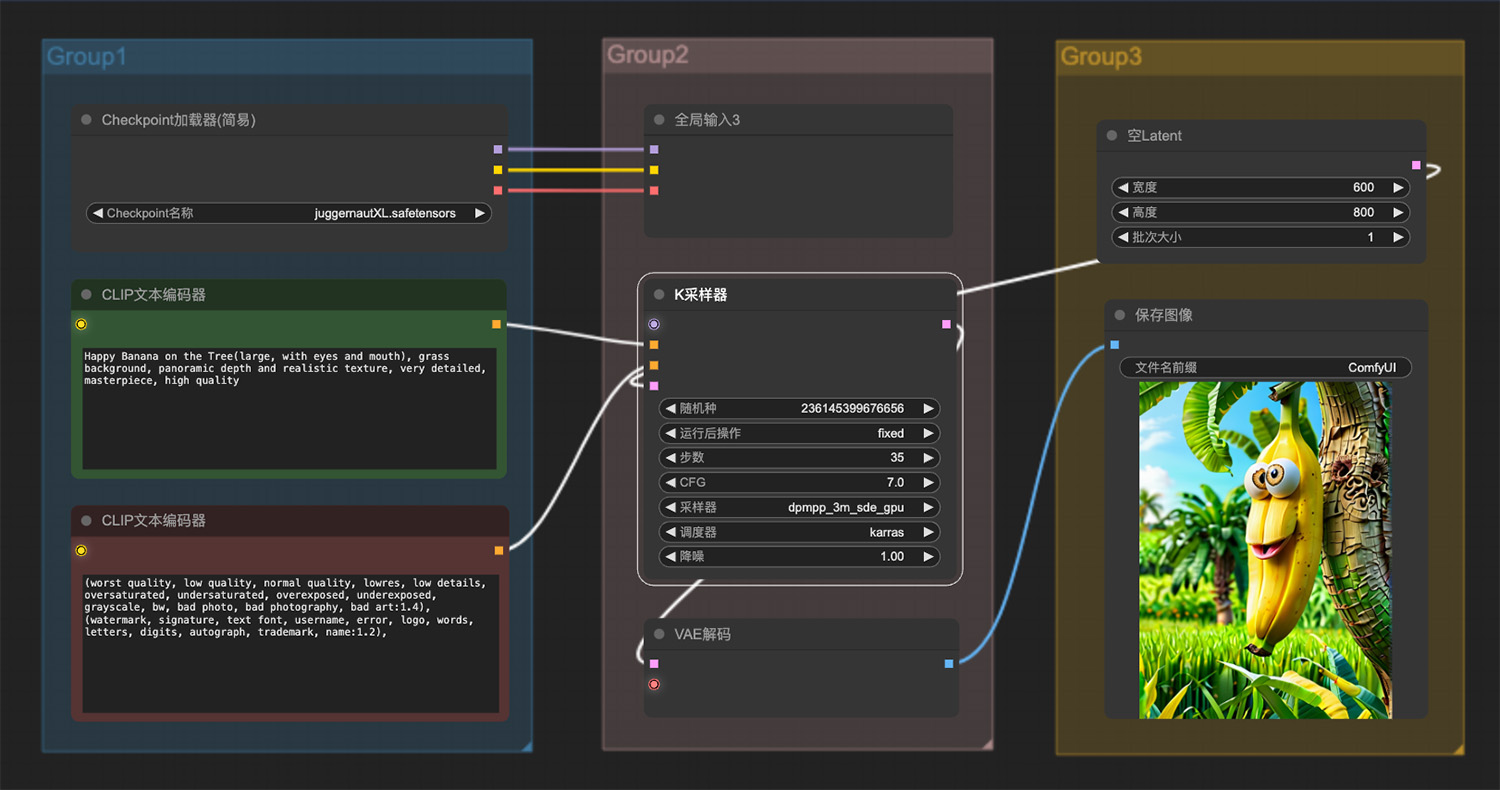 树上挂着一只表情可爱的香蕉ComfyUI工作流二
树上挂着一只表情可爱的香蕉ComfyUI工作流二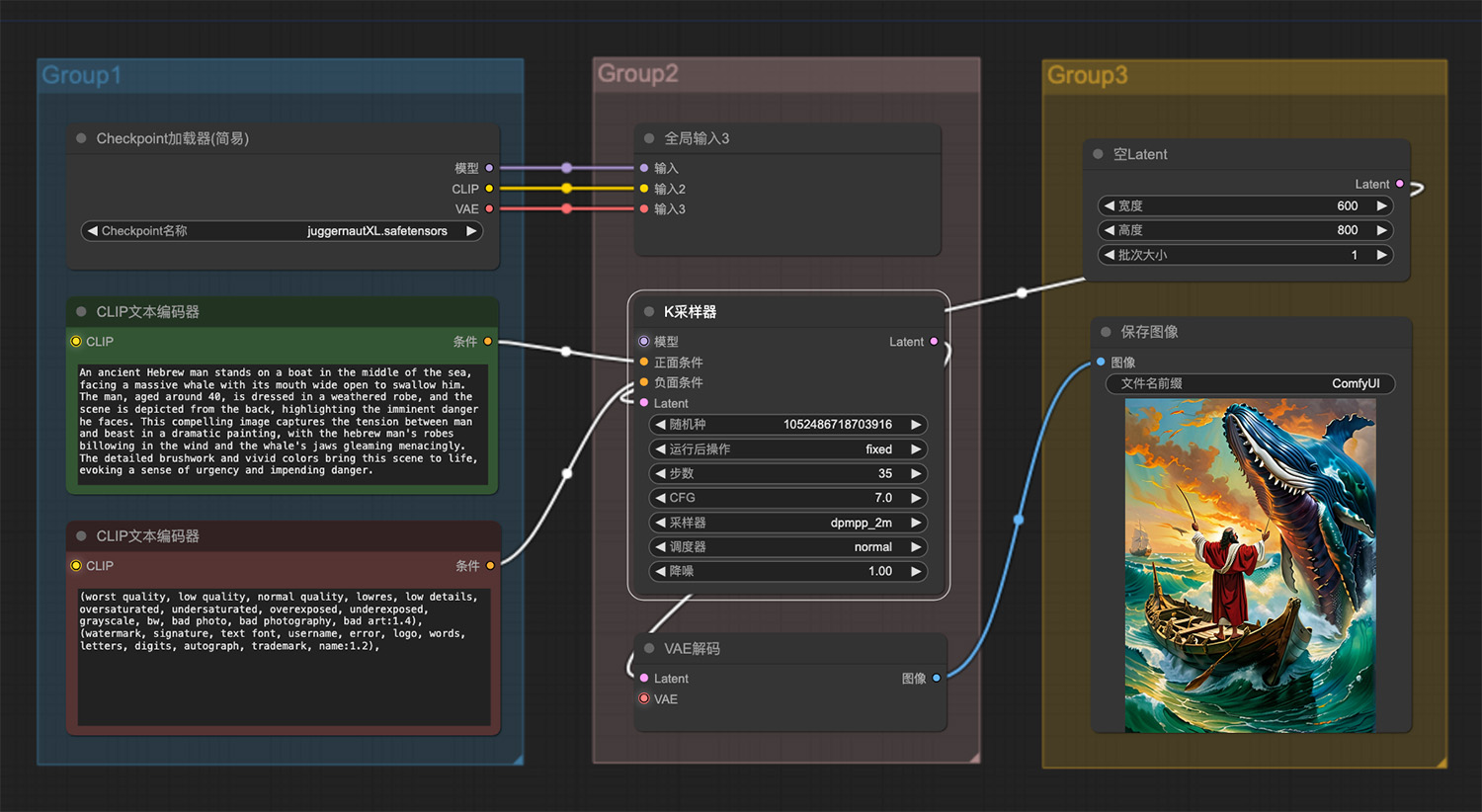 一个人一条船一条鱼ComfyUI工作流
一个人一条船一条鱼ComfyUI工作流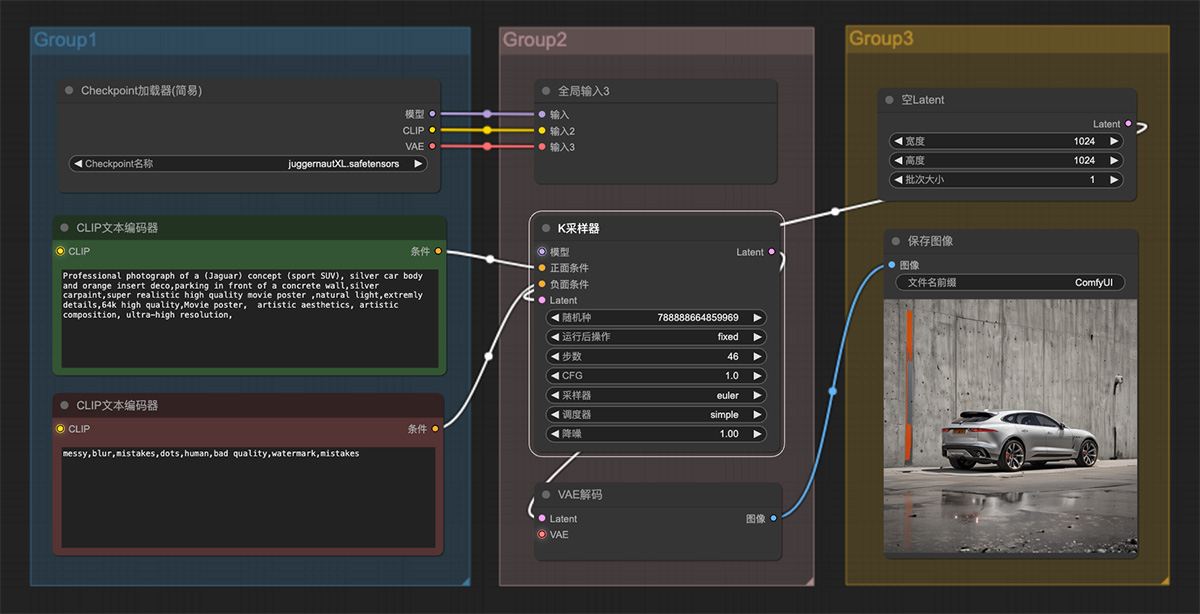 一辆停在混凝土墙前运动型SUV捷豹概念车
一辆停在混凝土墙前运动型SUV捷豹概念车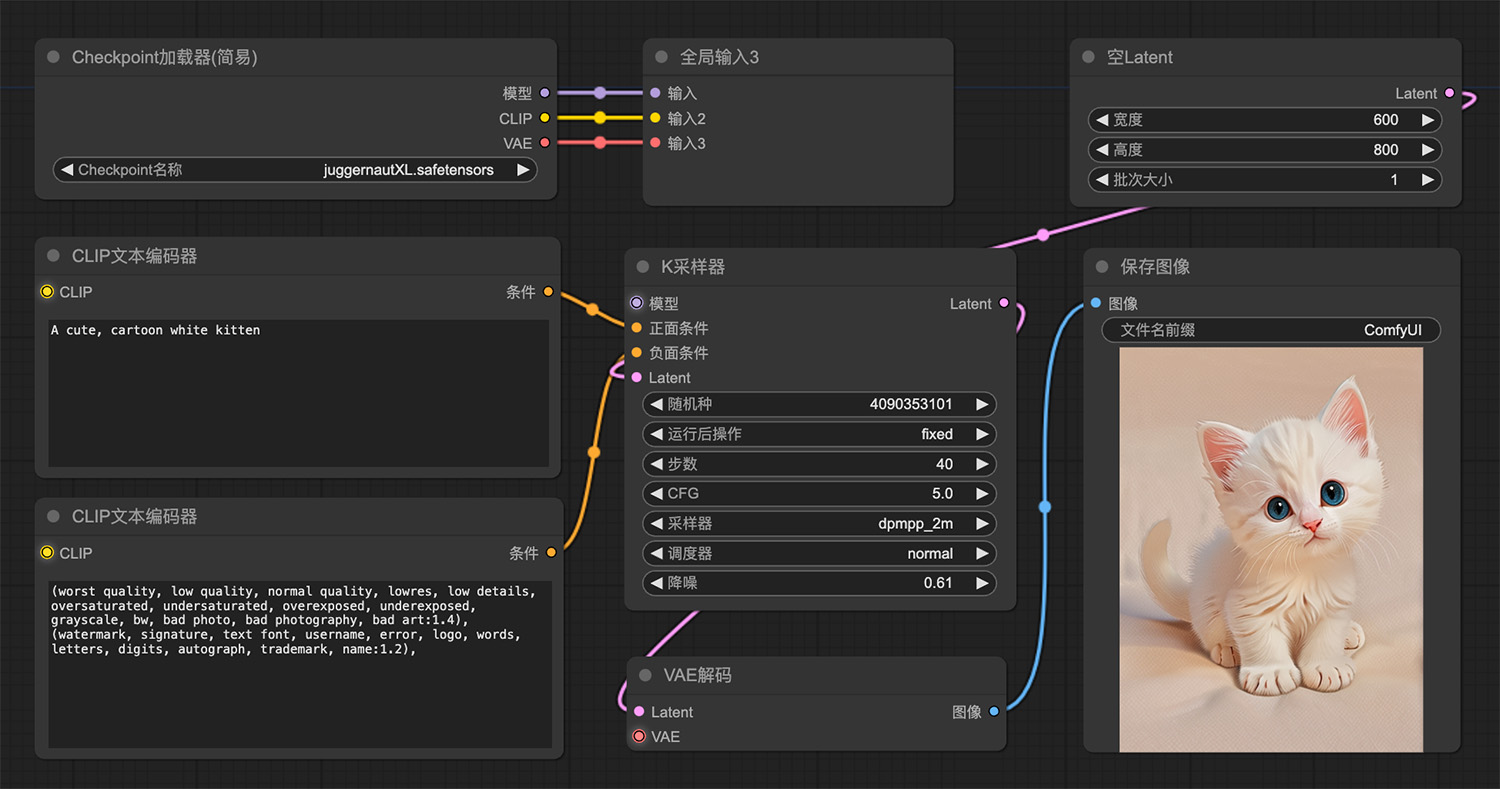 一只白色小猫comfyui工作流
一只白色小猫comfyui工作流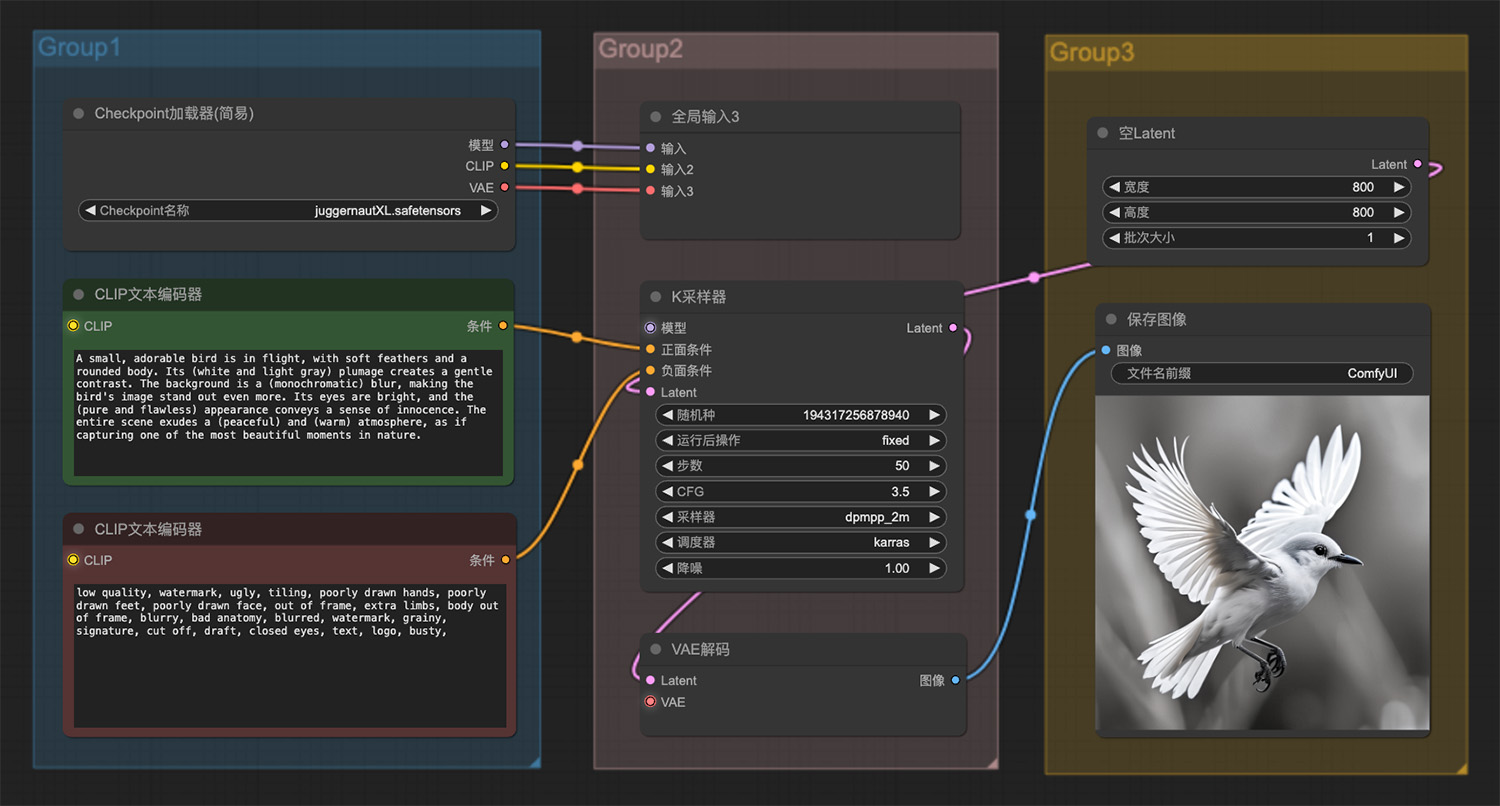 一只可爱的小鸟在飞翔ComfyUI工作流
一只可爱的小鸟在飞翔ComfyUI工作流
猜你喜欢
声明:本站提供的所有资源部分来自互联网,如果有侵犯您的版权或其他权益,请发送到邮箱:admin@ipkd.cn,我们会在看到邮件的第一时间内为您处理!

 css3动画loading效果
css3动画loading效果 3d文字360度旋转
3d文字360度旋转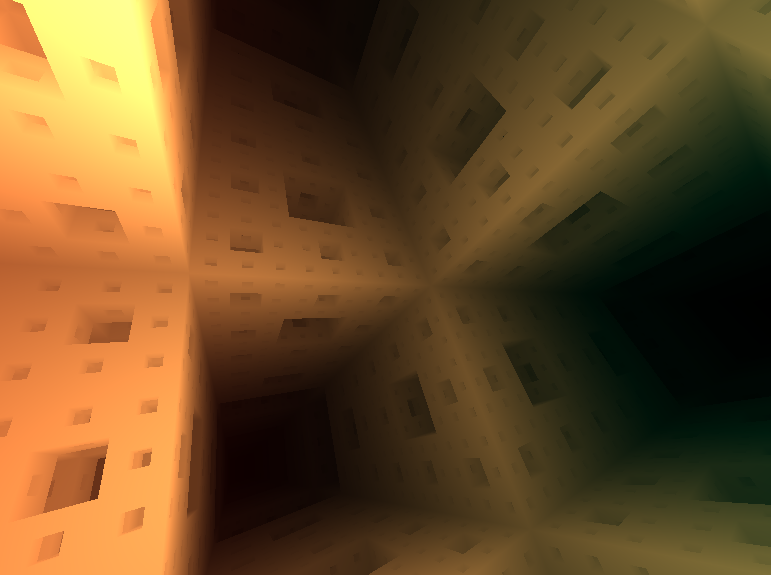 3d空间行走效果
3d空间行走效果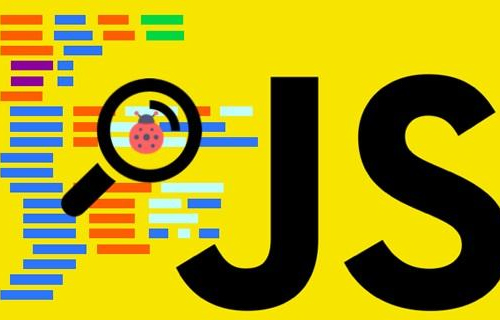 RTvue 低代码开发平台
RTvue 低代码开发平台 如何利用css3+js做一个下雨效果
如何利用css3+js做一个下雨效果 制作一个好玩的倒计时
制作一个好玩的倒计时 黑客入侵效果代码
黑客入侵效果代码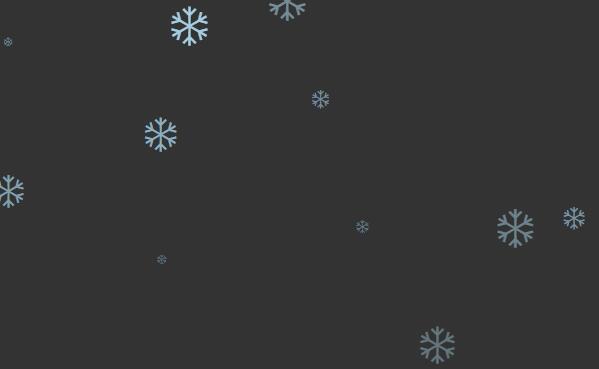 js实现下雪特效
js实现下雪特效