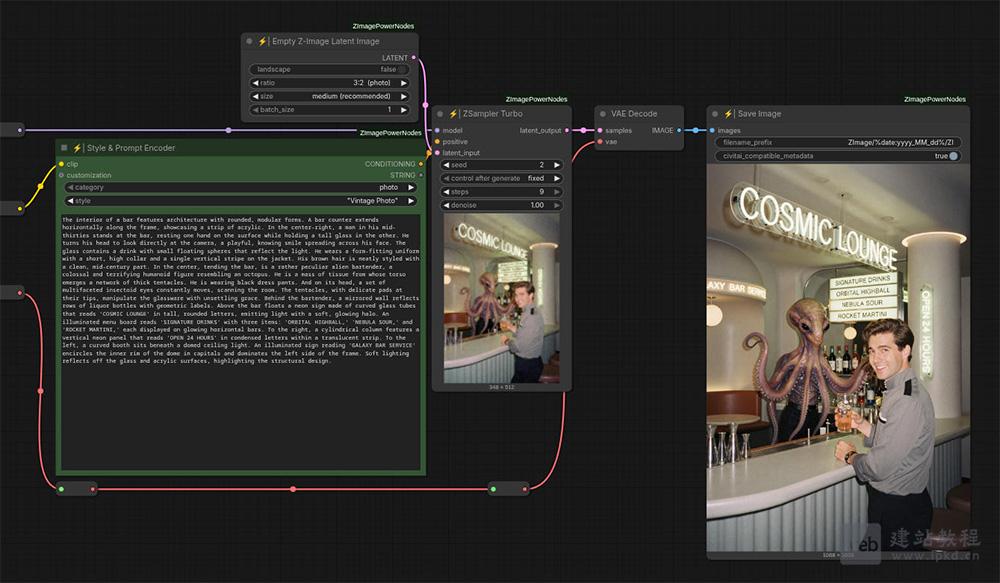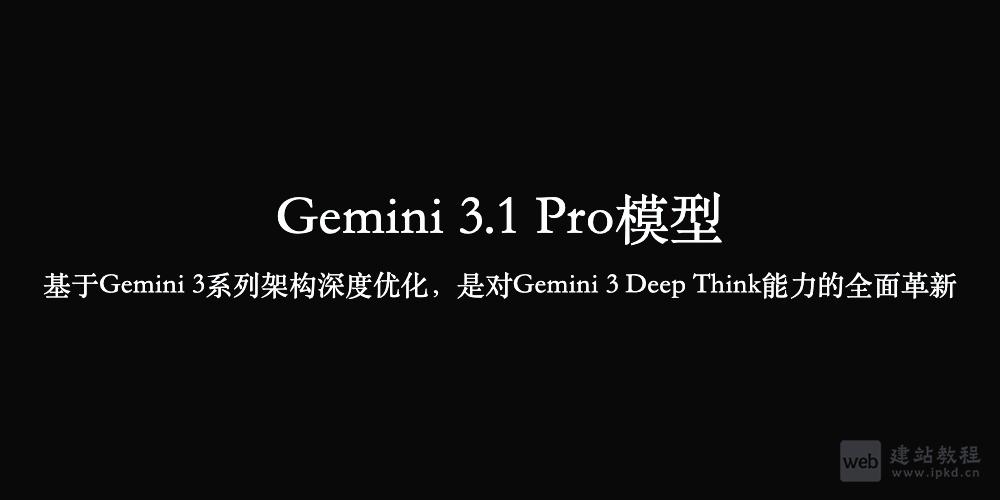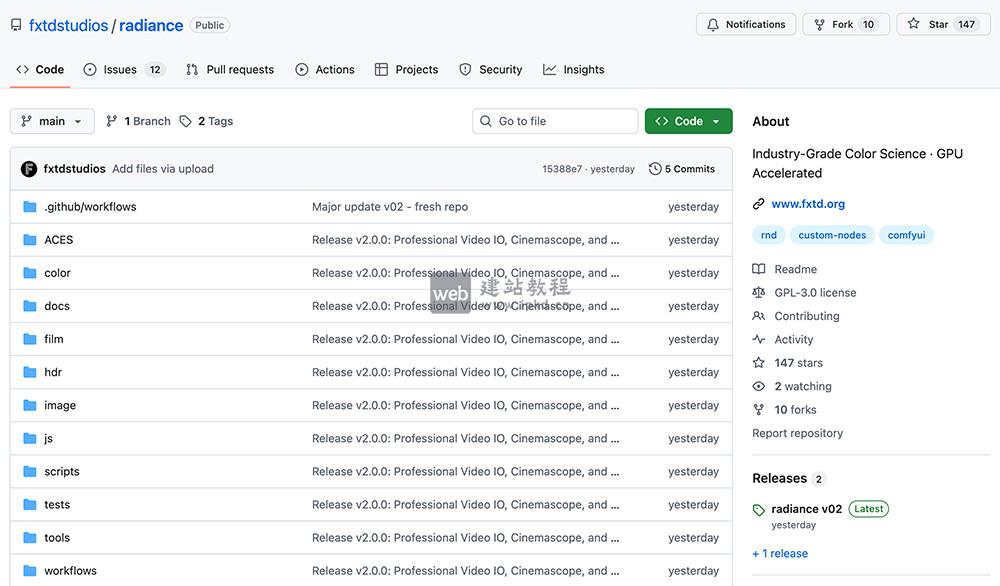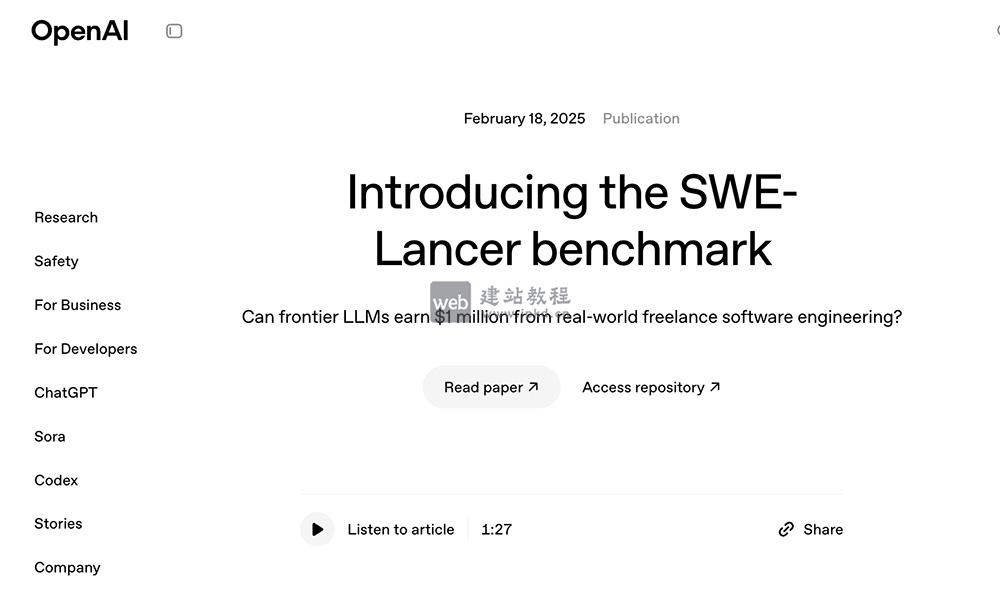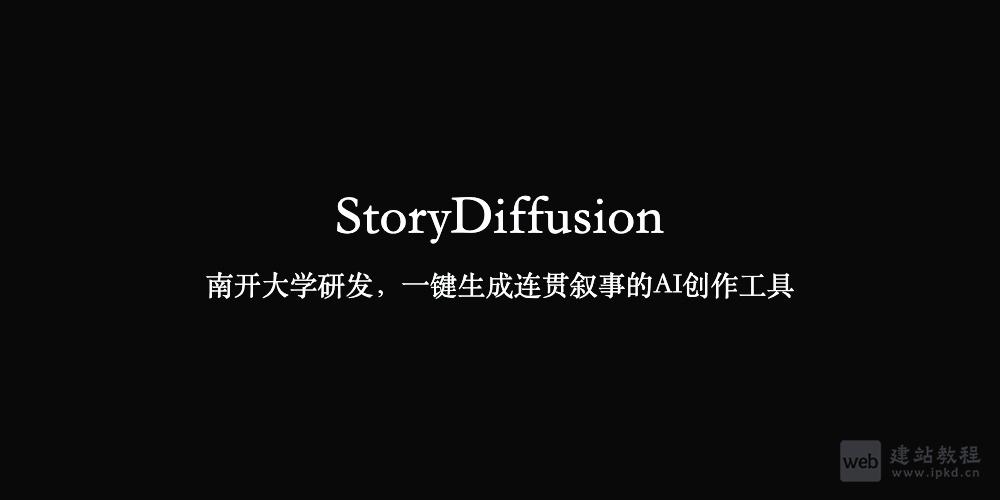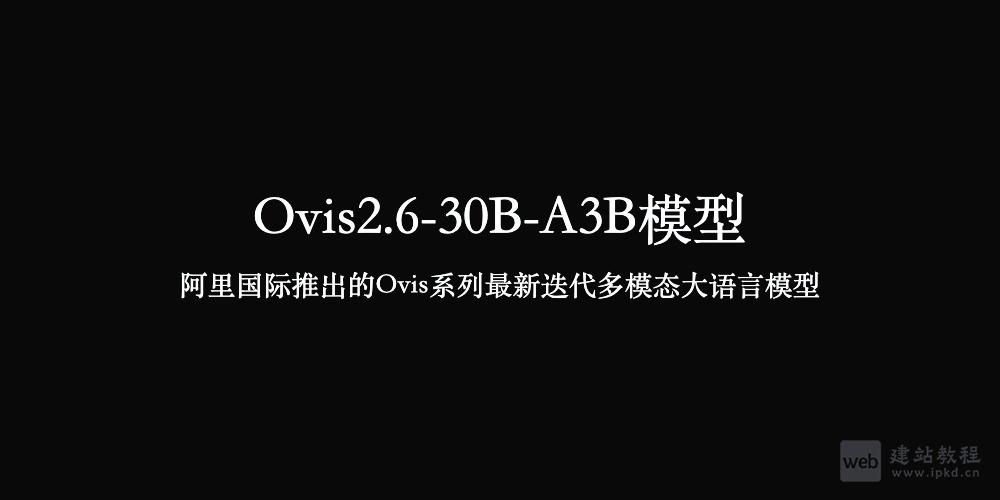zblog建站如何在分类下面添加关键词、描述等功能,下面web建站小编给大家详细介绍一下具体步骤!
步骤如下:
1、找到主题下“include.php”模板种的“function ActivePlugin_模板id(){”中添加一下代码:
Add_Filter_Plugin('Filter_Plugin_Category_Edit_Response','模板ID_cate_diyseo');
//分类SEO
function 模板ID_cate_diyseo(){
global $zbp,$cate;
echo '<div id="edit" class="edit category_edit">
<p><strong>关键词:</strong>当前分类关键词<br>
<input type="text" name="meta_模板ID_diykeywords" value="'.htmlspecialchars($cate->Metas->模板ID_diykeywords).'"/><br></p>
<p><strong>网站描述:</strong>当前分类网站描述<br>
<input type="text" name="meta_模板ID_diydescrip" value="'.htmlspecialchars($cate->Metas->模板ID_diydescrip).'"/></p>
</div>';
}
2、找到主题模板的“header.php”模板,找到“{if $type==’category’}”替换如下代码:
{if $type=='category'}<title>{$title} - {$name}</title>
<meta name="Keywords" content="{if strlen ( $category->Metas->模板ID_diykeywords ) > 0}{$category->Metas->模板ID_diykeywords}{else}{$title}{/if}">
<meta name="description" content="{if strlen ( $category->Metas->模板ID_diydescrip ) > 0}{$category->Metas->模板ID_diydescrip}{else}{$intro}{/if}">
上面是“zblog建站如何添加分类关键词、描述(具体步骤如下)”的全面内容,想了解更多关于 前端知识 内容,请继续关注web建站教程。
当前网址:https://ipkd.cn/webs_4554.html
猜你喜欢
声明:本站提供的所有资源部分来自互联网,如果有侵犯您的版权或其他权益,请发送到邮箱:admin@ipkd.cn,我们会在看到邮件的第一时间内为您处理!

 zblog建站如何调用置顶文章代码
zblog建站如何调用置顶文章代码 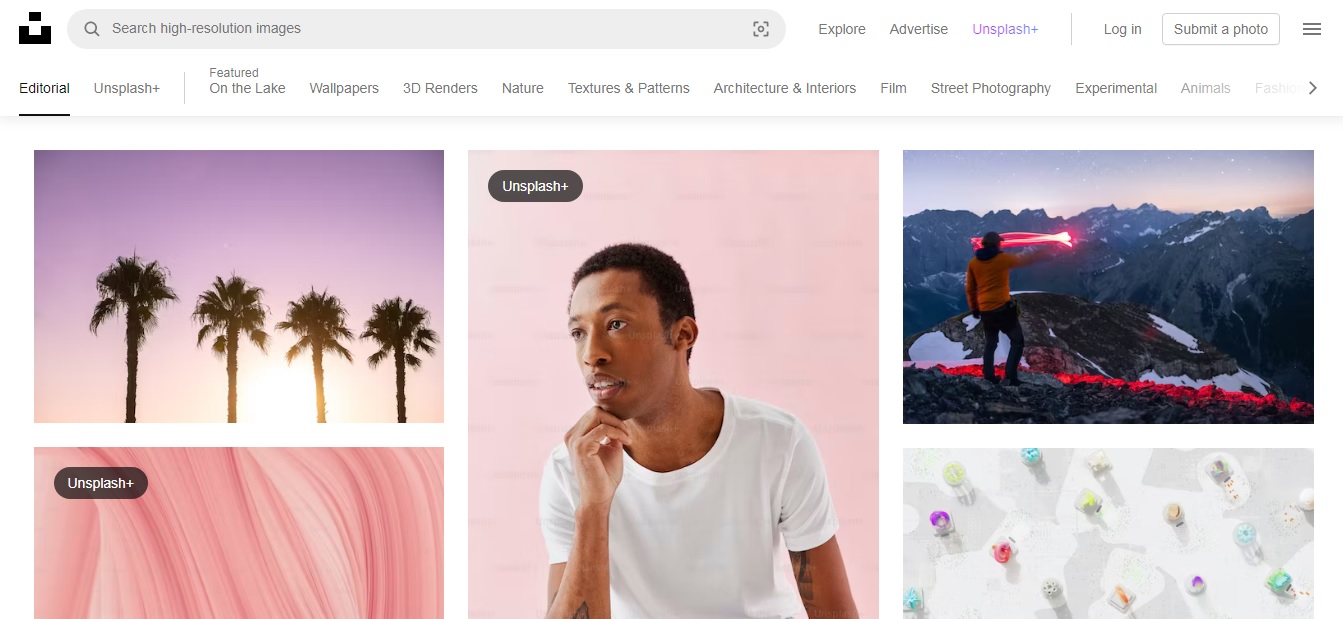 推荐一个高质量的图片素材网站——Unsplash
推荐一个高质量的图片素材网站——Unsplash