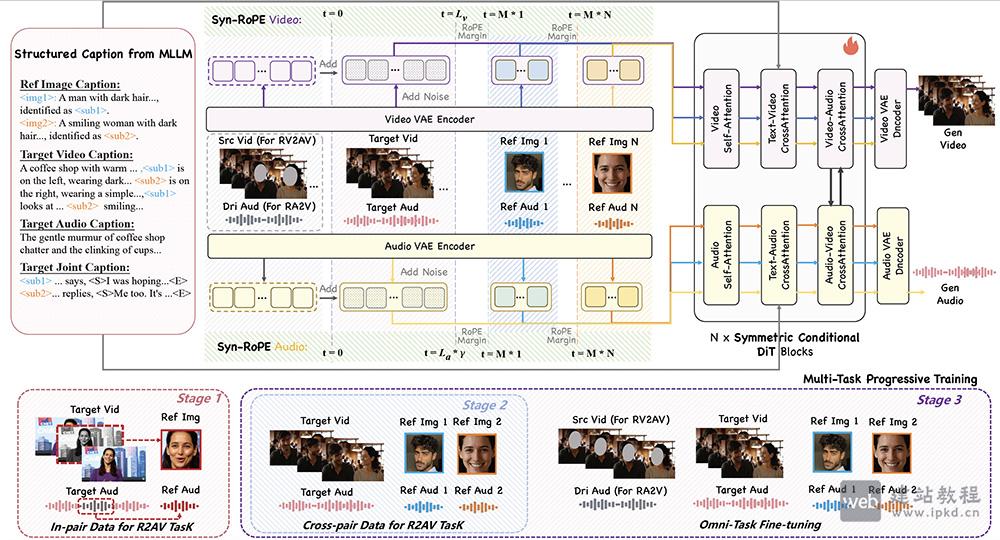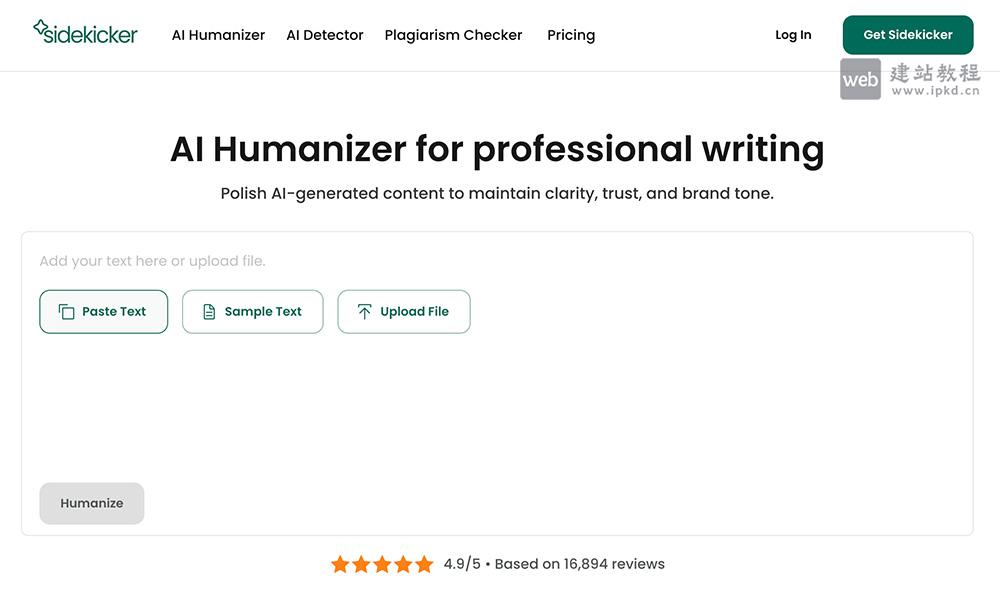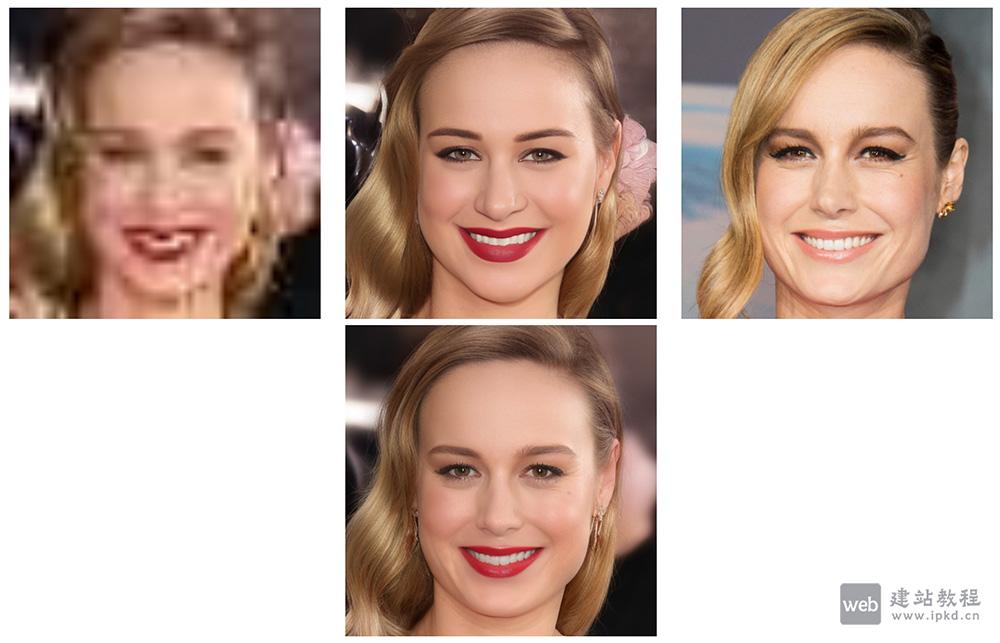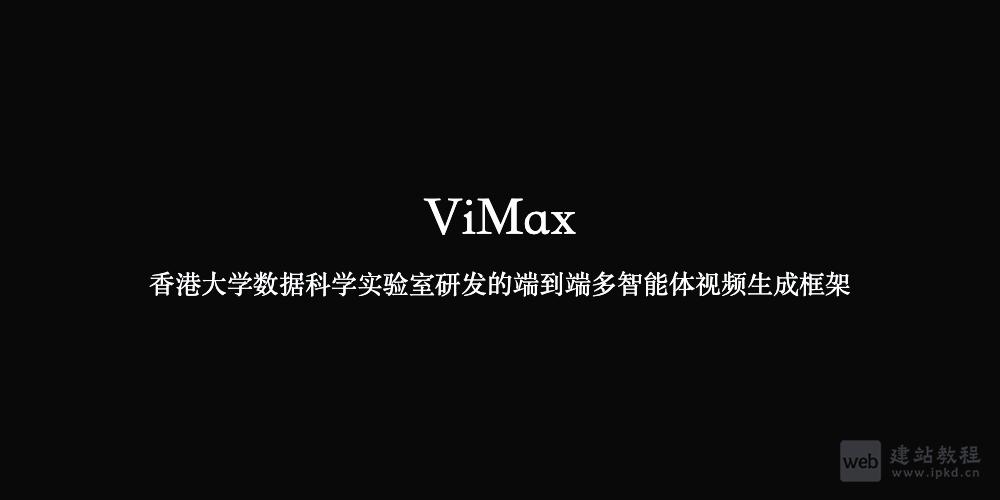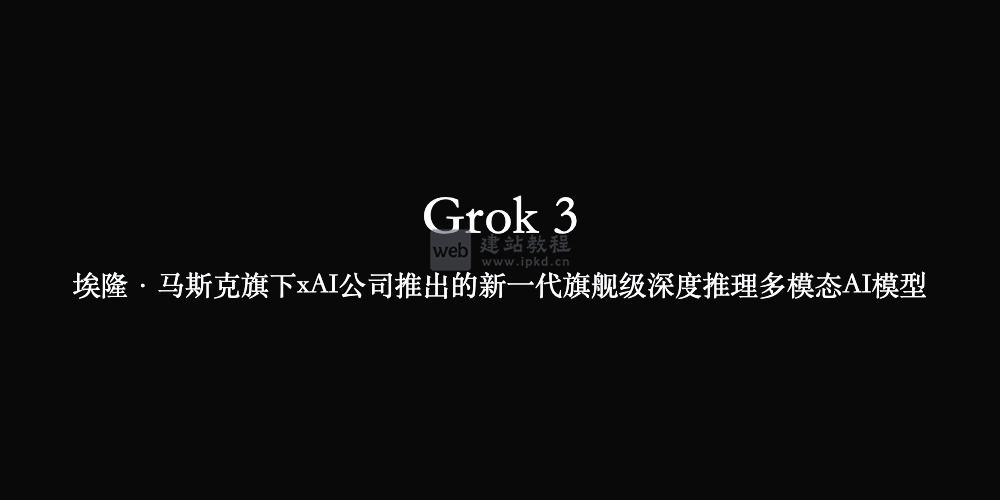wordpress建站中,如何利用comment_form_title函数根据评论回复状态显示文本,下面web建站小编给大家简单介绍一下!
函数原型:
comment_form_title( string|false $no_reply_text = false, string|false $reply_text = false, bool $link_to_parent = true, int|WP_Post|null $post = null )
参数说明:
| 参数名 | 描述 |
|---|---|
| $no_reply_text | 不回复评论时要显示的文本。 |
| $reply_text | 回复评论时要显示的文本。接受“%s”作为回复评论的作者。 |
| $link_to_parent | 布尔值,用于控制将作者的姓名作为其评论的链接。 |
| $post | 显示评论表单的帖子。默认为当前全局职位。 |
函数源码:
function comment_form_title( $no_reply_text = false, $reply_text = false, $link_to_parent = true, $post = null ) {
global $comment;
if ( false === $no_reply_text ) {
$no_reply_text = __( 'Leave a Reply' );
}
if ( false === $reply_text ) {
$reply_text = __( 'Leave a Reply to %s' );
}
$post = get_post( $post );
if ( ! $post ) {
echo $no_reply_text;
return;
}
$reply_to_id = _get_comment_reply_id( $post->ID );
if ( 0 === $reply_to_id ) {
echo $no_reply_text;
return;
}
$comment = get_comment( $reply_to_id );
if ( $link_to_parent ) {
$author = '<a href="#comment-' . get_comment_ID() . '">' . get_comment_author( $reply_to_id ) . '</a>';
} else {
$author = get_comment_author( $reply_to_id );
}
printf( $reply_text, $author );
}
调用方法:
<h3><?php comment_form_title(); ?></h3> <h3><?php comment_form_title( __( 'Leave a Reply', 'textdomain' ), __( 'Leave a Reply to %s', 'textdomain' ) ); ?></h3>
WordPress版本如何使用str_starts_with和str_ends_with函数
wordpress教程如何输出用于回复评论的隐藏输入html
上面是“wordpress建站技巧如何根据评论回复状态显示文本”的全面内容,想了解更多关于 wordpress 内容,请继续关注web建站教程。
当前网址:https://ipkd.cn/webs_4793.html
猜你喜欢
声明:本站提供的所有资源部分来自互联网,如果有侵犯您的版权或其他权益,请发送到邮箱:admin@ipkd.cn,我们会在看到邮件的第一时间内为您处理!

 el-tree组件如何添加虚线指示
el-tree组件如何添加虚线指示  Vidu Q2:生数科技重磅推出的新一代图生视频大模型
Vidu Q2:生数科技重磅推出的新一代图生视频大模型  如何选择高水平的网站SEO优化公司?
如何选择高水平的网站SEO优化公司? 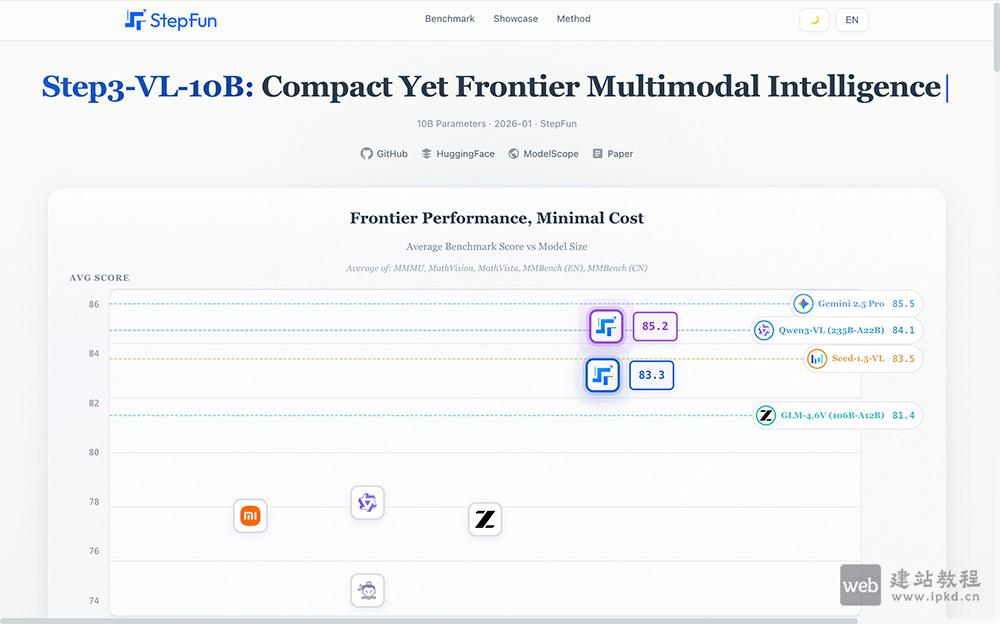 Step3-VL-10B:10B参数开源多模态模型,以轻量架构比肩200B级性能
Step3-VL-10B:10B参数开源多模态模型,以轻量架构比肩200B级性能