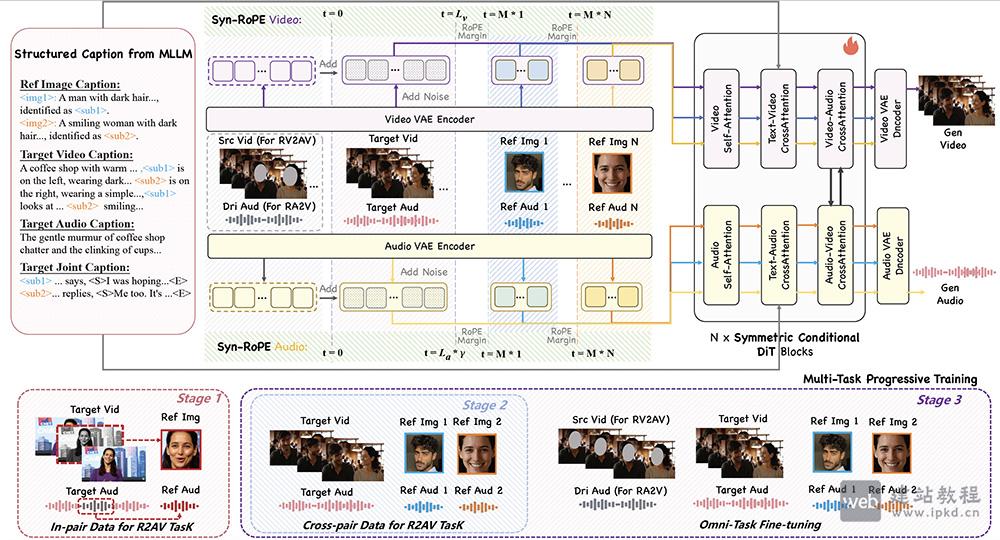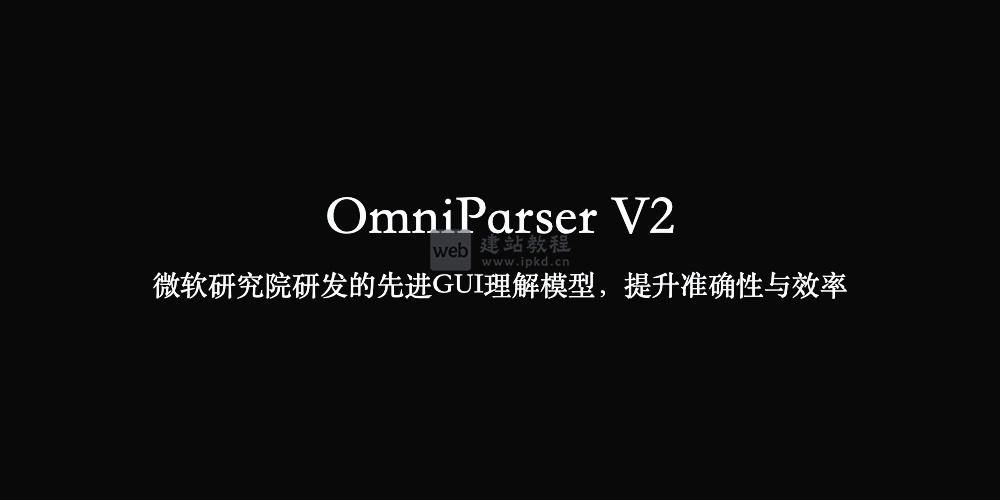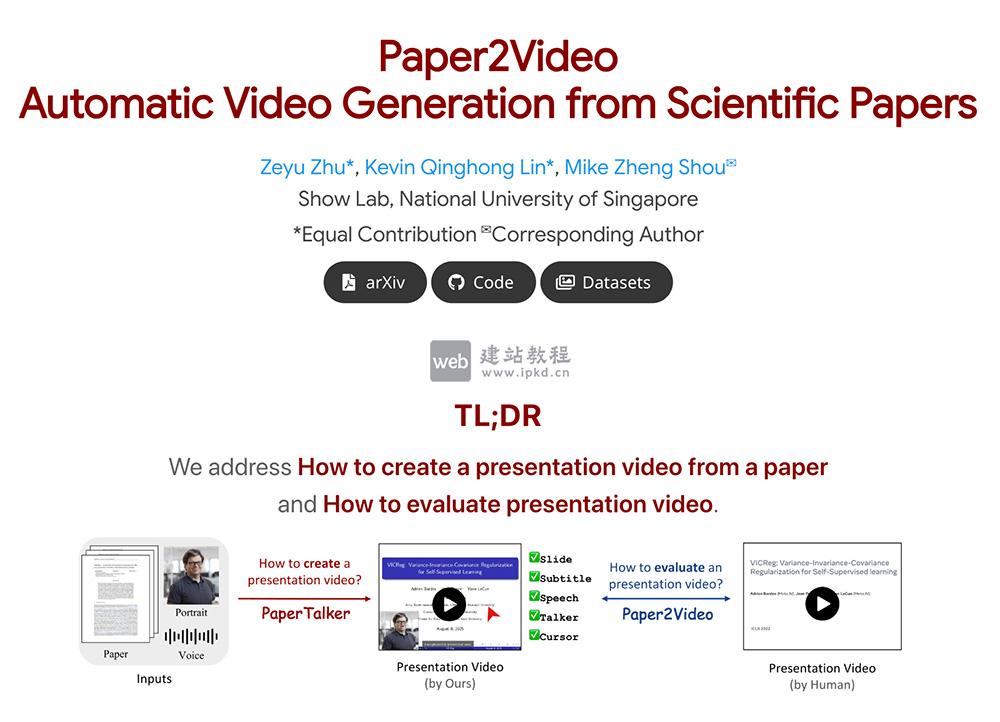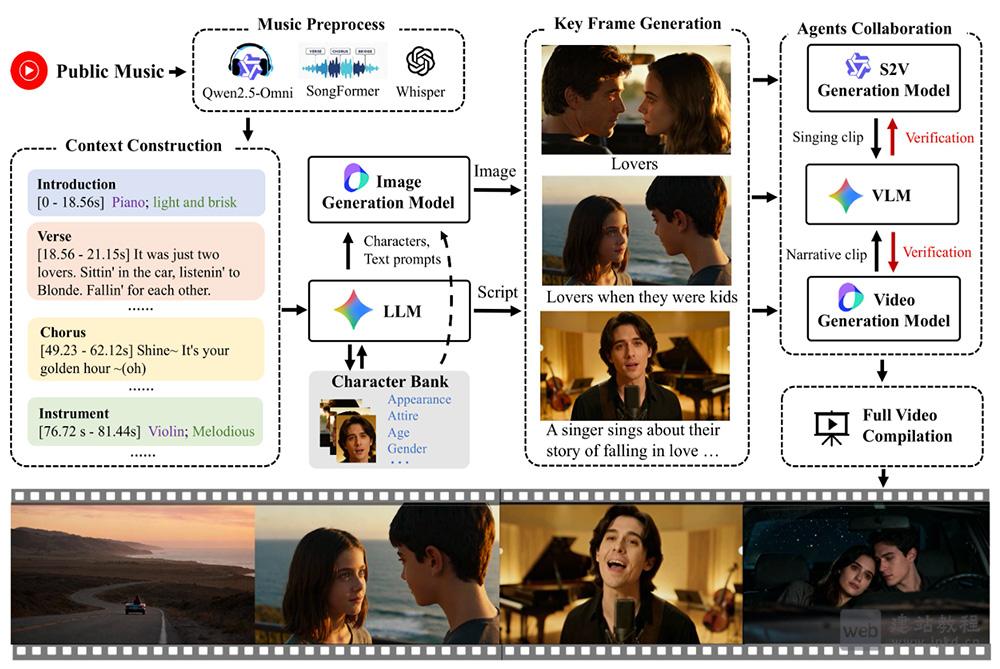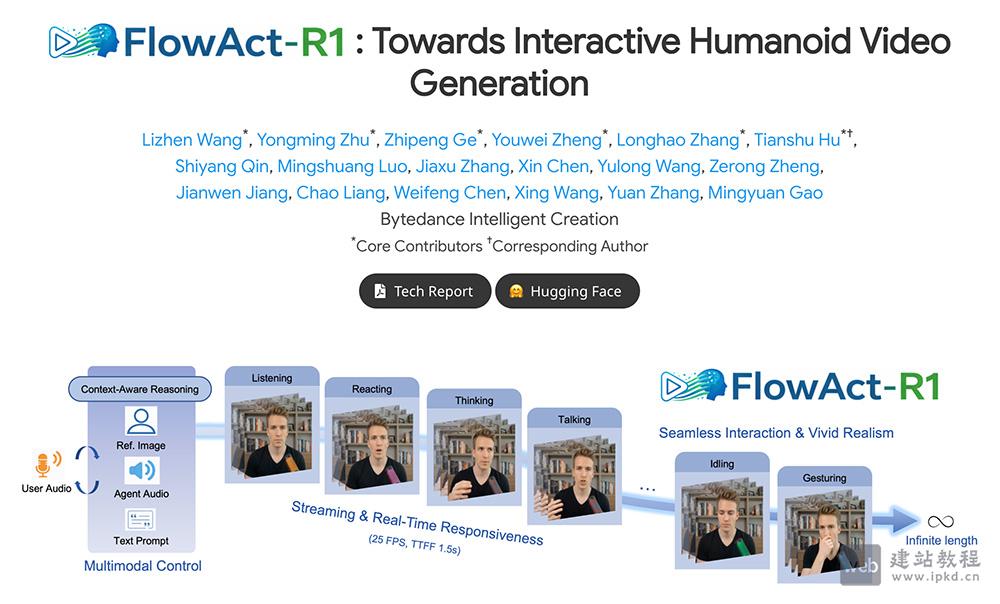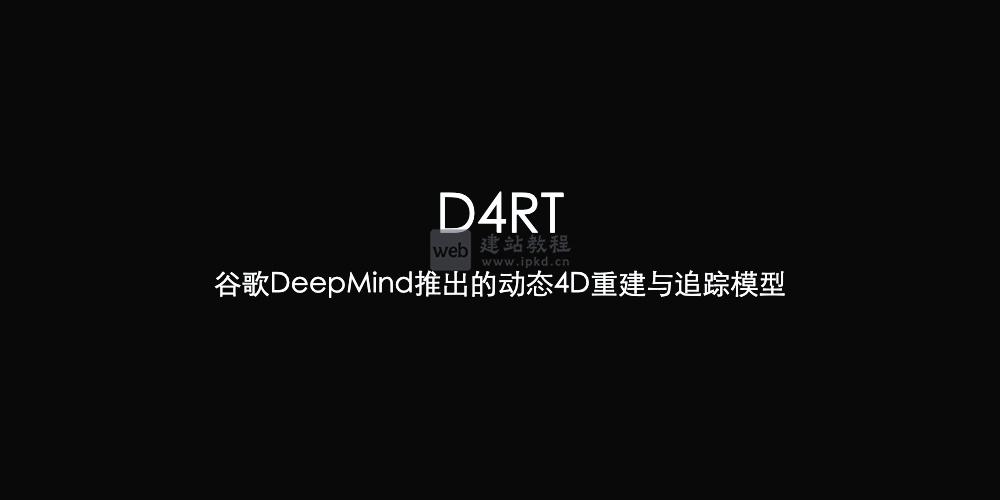Vue Router是Vue.js的官方路由管理器,它与Vue.js的核心深度集成,可以轻松构建单页面应用。下面web建站小编给大家简单介绍一下如何定义一个路由!
1、安装 vue-router 包
npm install vue-router
2、导入并 Vue.use()
import VueRouter from 'vue-router' Vue.use(VueRouter)
3、定义路由组件
const Foo = { template: '<div>foo</div>' }
const Bar = { template: '<div>bar</div>' }
4、配置路由规则
const routes = [
{ path: '/foo', component: Foo },
{ path: '/bar', component: Bar }
]
5、创建Router实例
const router = new VueRouter({
routes
})
6、在根组件中挂载Router
new Vue({
router,
render: h => h(App)
})
7、在模板中使用 router-link 进行导航
<router-link to="/foo">Go to Foo</router-link> <router-link to="/bar">Go to Bar</router-link>
8、使用 router-view 渲染匹配的组件
<router-view></router-view>
上面是“Vue定义一个路由需要几步?”的全面内容,想了解更多关于 vuejs 内容,请继续关注web建站教程。
当前网址:https://ipkd.cn/webs_4970.html
猜你喜欢
声明:本站提供的所有资源部分来自互联网,如果有侵犯您的版权或其他权益,请发送到邮箱:admin@ipkd.cn,我们会在看到邮件的第一时间内为您处理!

 Pico.css开源UI框架文档官网介绍
Pico.css开源UI框架文档官网介绍