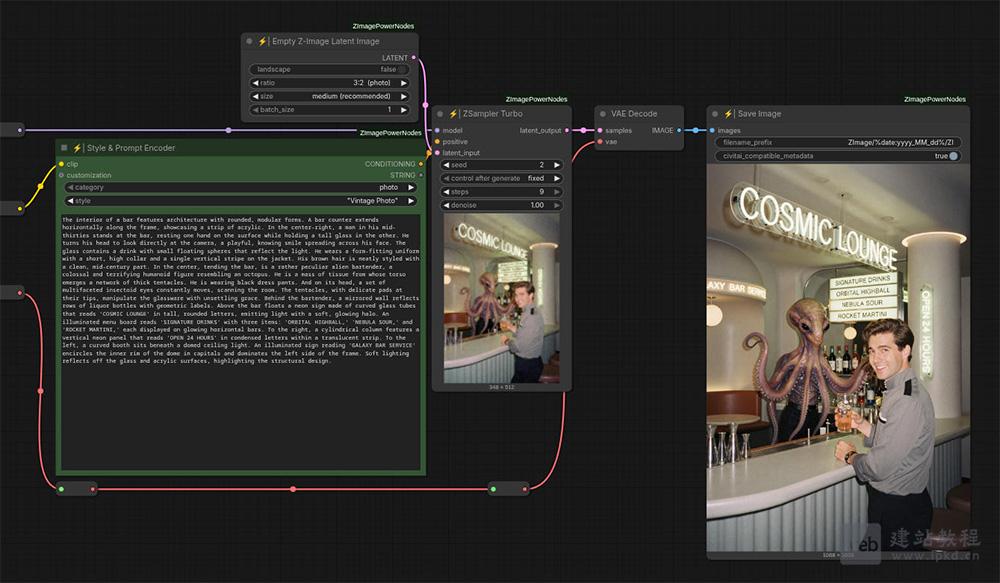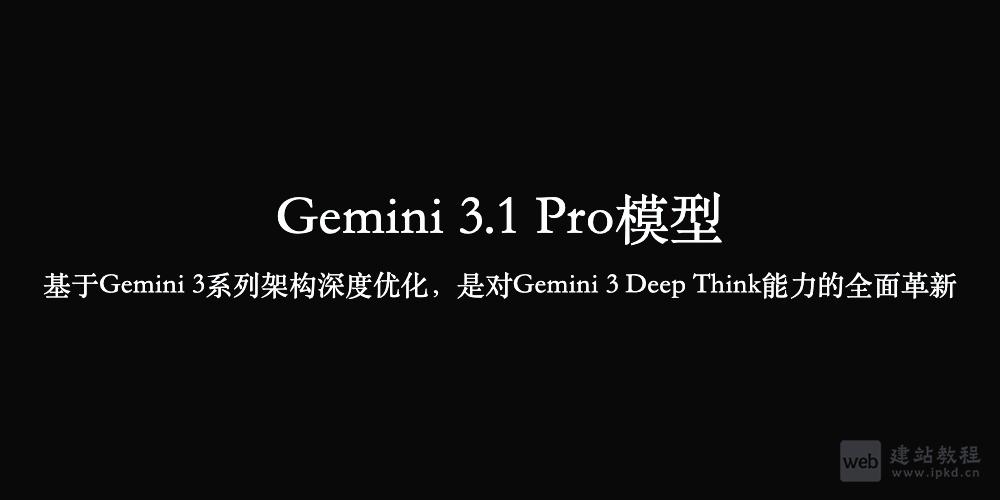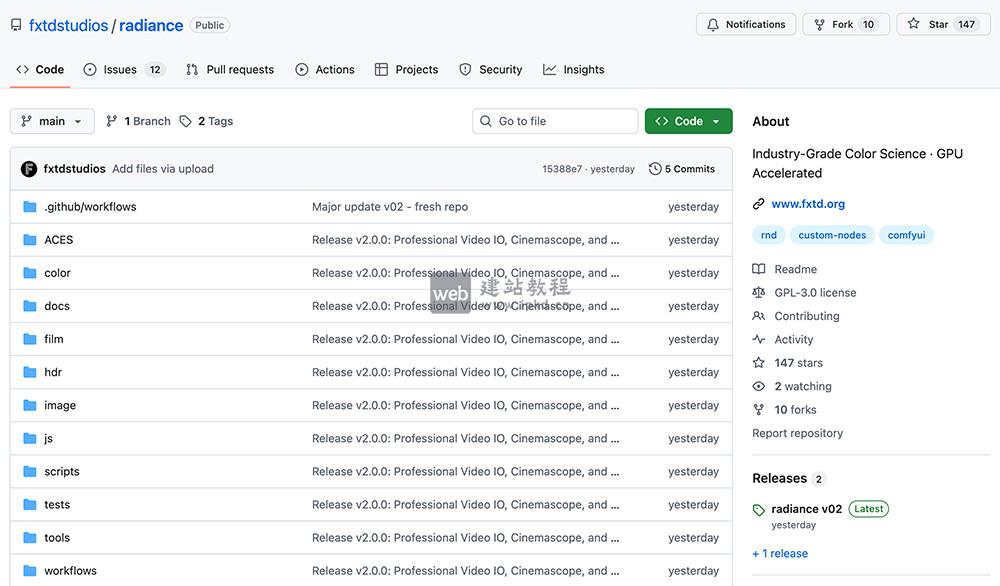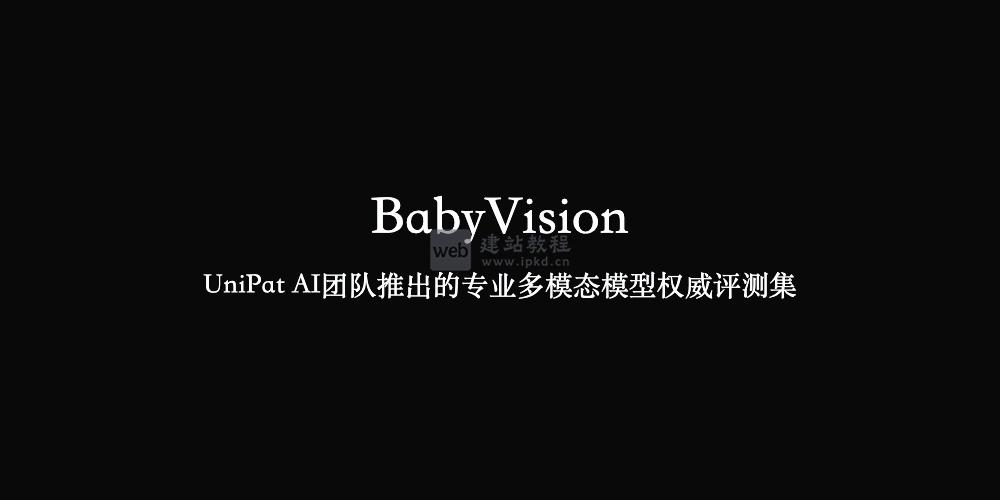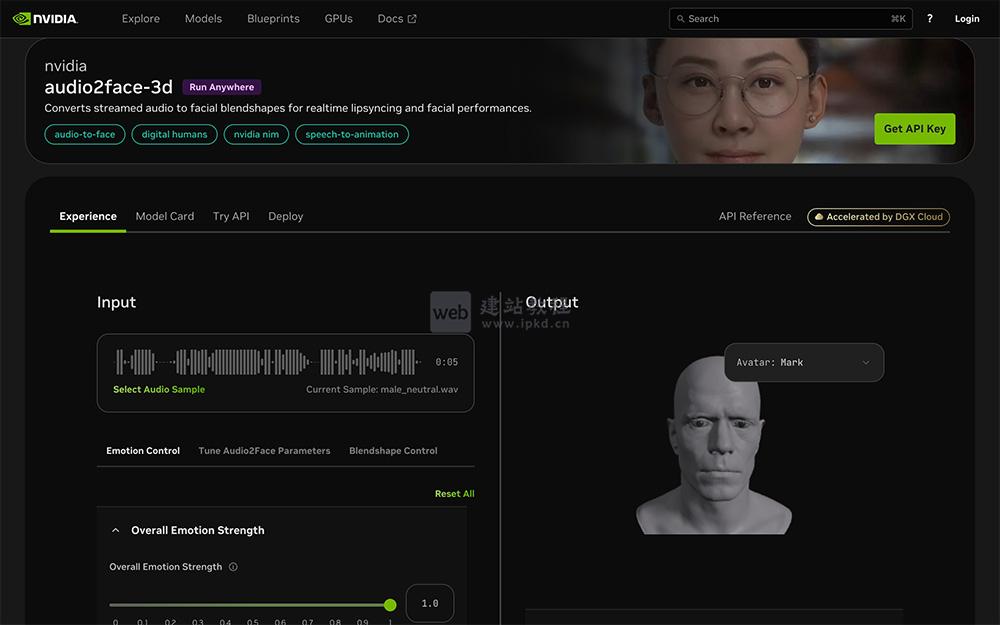vue3开发中如何利用vue-router设置路由,下面web建站小编给大家简单介绍一下!
1、安装vue-router
npm install vue-router@4.0.0-beta.13
2、设置路由文件
import { createRouter, createWebHashHistory } from "vue-router"
const routes = [
{
path: '/',
component: () => import('@/index')
},
{
path: '/list',
name: "list",
component: () => import('@/pages/list')
},
{
path: '/about',
name: "about",
component: () => import('@/pages/about')
},
]
export const router = createRouter({
history: createWebHashHistory(),
routes: routes
})
export default router
上面是“vue3如何利用vue-router设置路由”的全面内容,想了解更多关于 vuejs 内容,请继续关注web建站教程。
当前网址:https://ipkd.cn/webs_4761.html
猜你喜欢
声明:本站提供的所有资源部分来自互联网,如果有侵犯您的版权或其他权益,请发送到邮箱:admin@ipkd.cn,我们会在看到邮件的第一时间内为您处理!

 Vue如何实现进度条加载效果?
Vue如何实现进度条加载效果?  FlagEval:智源研究院打造的大模型全维度科学评测体系与开放平台
FlagEval:智源研究院打造的大模型全维度科学评测体系与开放平台  新站应该怎么做内链才好收录?
新站应该怎么做内链才好收录? 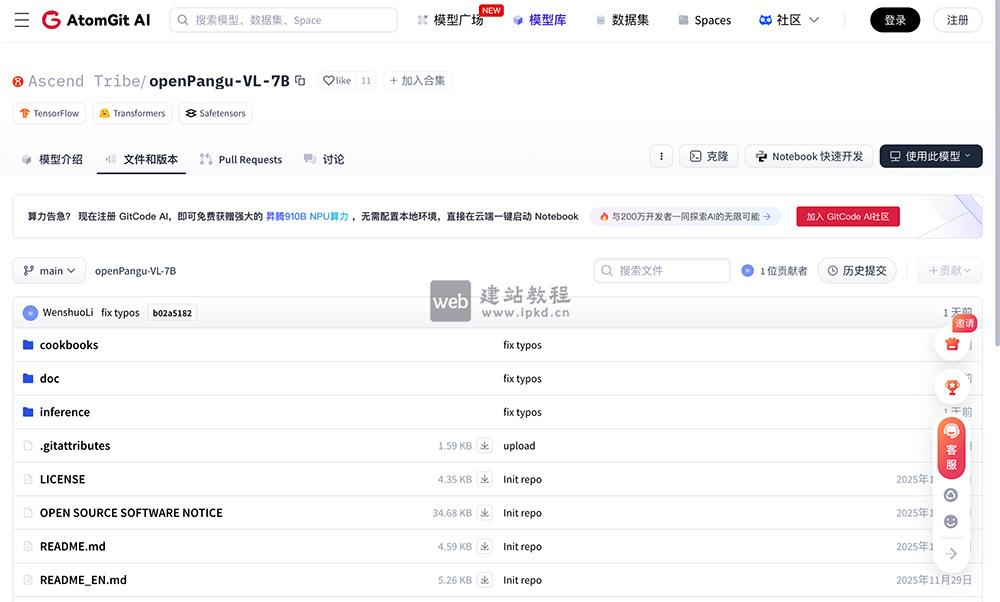 openPangu-VL-7B:华为开源昇腾原生多模态大模型,端侧高效处理视觉语言任务
openPangu-VL-7B:华为开源昇腾原生多模态大模型,端侧高效处理视觉语言任务