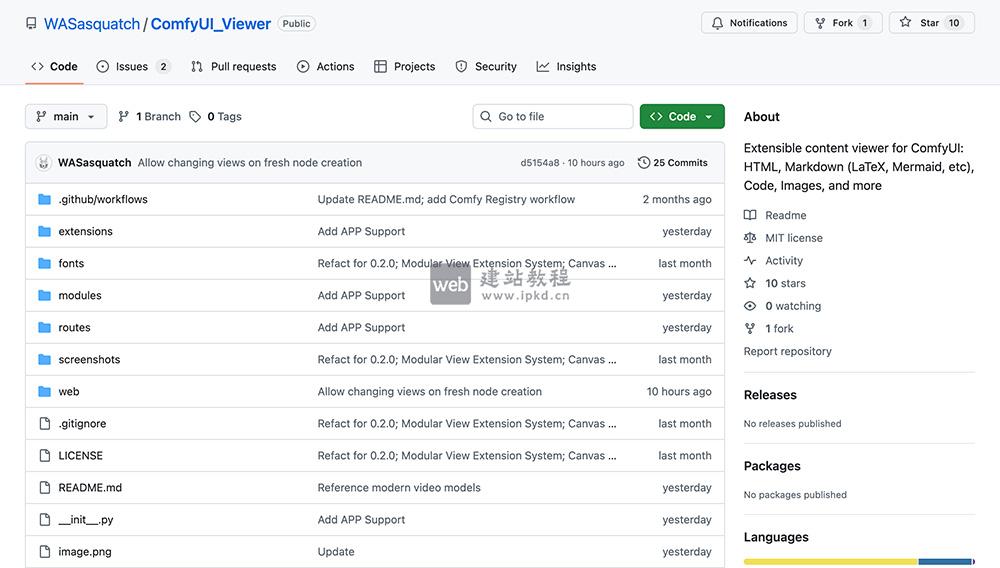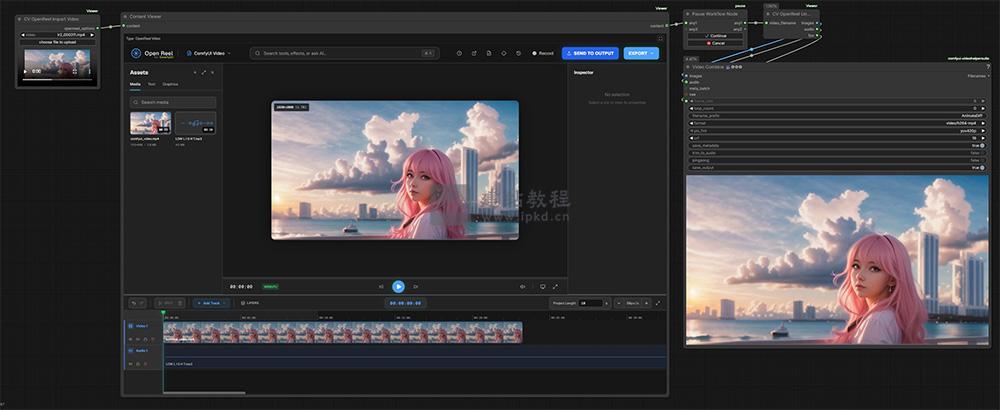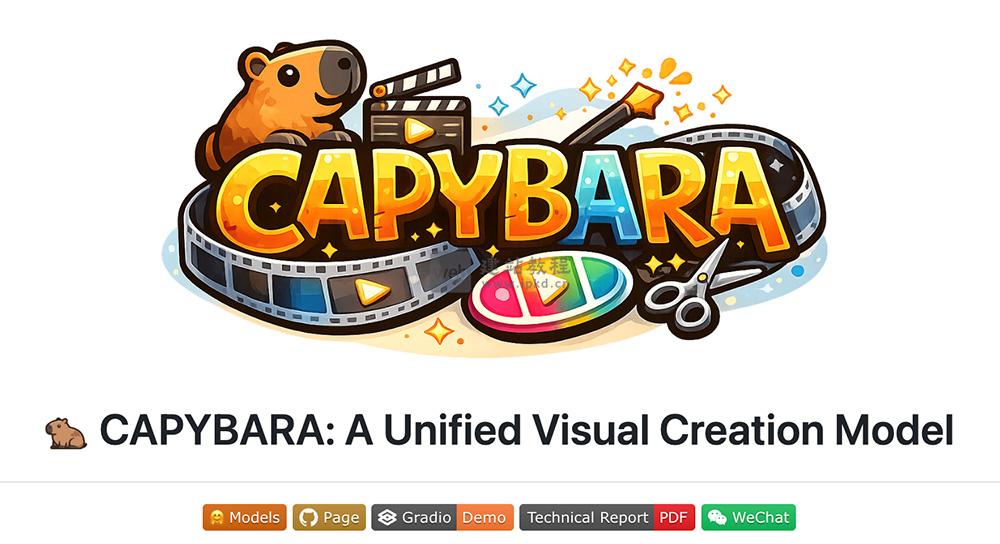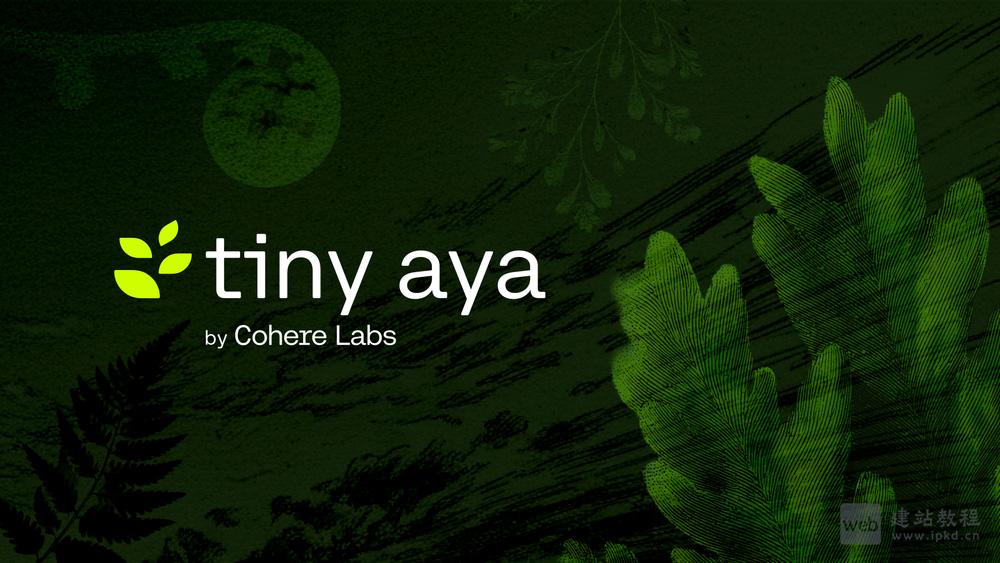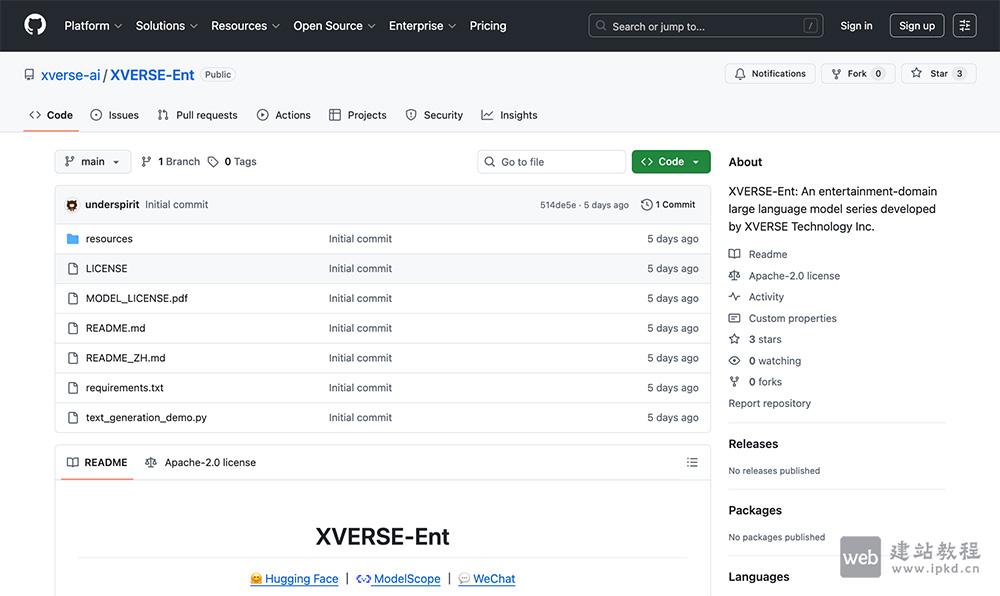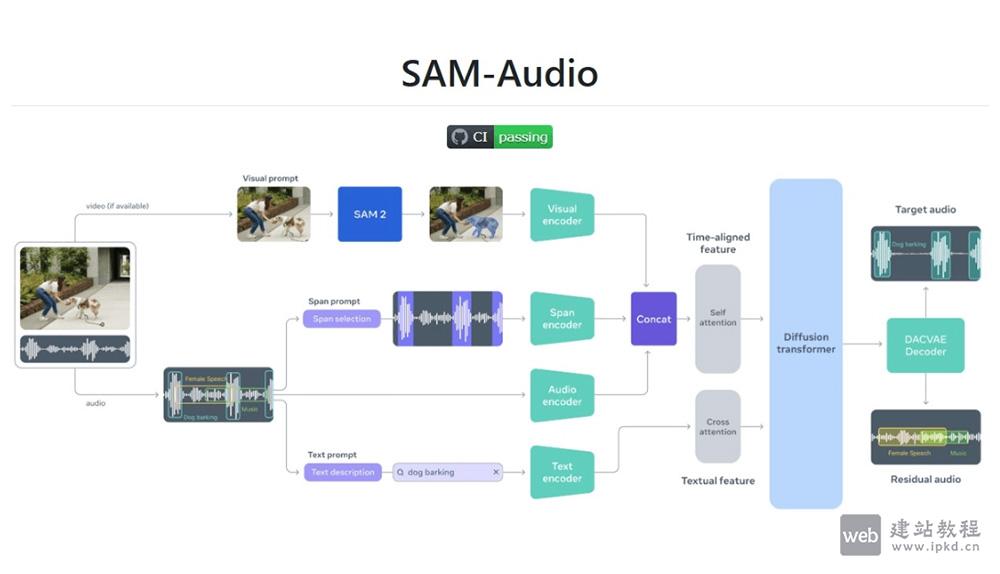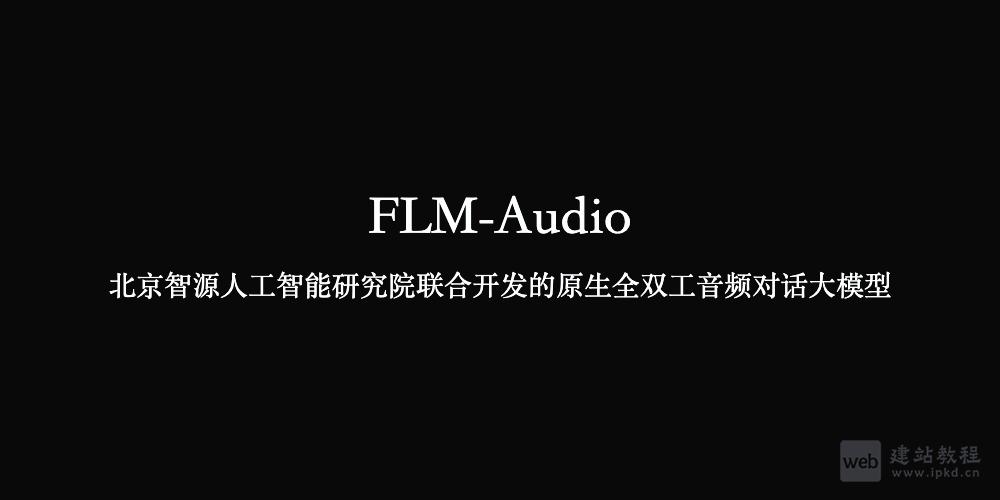template部分就不介绍了,只要el-date-picker控件里带:picker-options="pickerOptions"有可以
script部分:
export default {
data() {
return {
selectHospital: [],
selectHospitalValue: "",
pickerOptions: {
onPick: time => {
//当第一时间选中才设置禁用
if (time.minDate && !time.maxDate) {
this.timeOptionRange = time.minDate;
}
if (time.maxDate) {
this.timeOptionRange = null;
}
},
disabledDate: time => {
let timeOptionRange = this.timeOptionRange;
let secondNum = 60 * 60 * 24 * 6 * 1000;
if (timeOptionRange) {
if (timeOptionRange.getTime() + secondNum > Date.now() - 8.64e6) {
return (
time.getTime() > Date.now() - 8.64e6 ||
time.getTime() < timeOptionRange.getTime() - secondNum
);
}
return (
time.getTime() > timeOptionRange.getTime() + secondNum ||
time.getTime() < timeOptionRange.getTime() - secondNum
);
}
}
}
}
}
}
element-ui时间选择器el-date-picker默认当前时间至7天之前时间
el-table利用:row-style="rowClass"设置指定行变色
el-date-picker默认快捷键代码(禁掉今日之后的时间)
layDate时间组件的运用(附下载layDate-v5.3.1)
el-date-picker时间选择器默认时间为前7天(15天)
上面是“ElementUI时间控件el-date-picker选择时间范围固定(不”的全面内容,想了解更多关于 vuejs 内容,请继续关注web建站教程。
当前网址:https://ipkd.cn/webs_15.html
猜你喜欢
声明:本站提供的所有资源部分来自互联网,如果有侵犯您的版权或其他权益,请发送到邮箱:admin@ipkd.cn,我们会在看到邮件的第一时间内为您处理!

 帝国cms常见问题有哪些
帝国cms常见问题有哪些  站内完善网站收录需要注意哪些细节?
站内完善网站收录需要注意哪些细节? 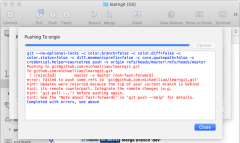 git教程之SourceTree使用介绍,附官网下载链接
git教程之SourceTree使用介绍,附官网下载链接 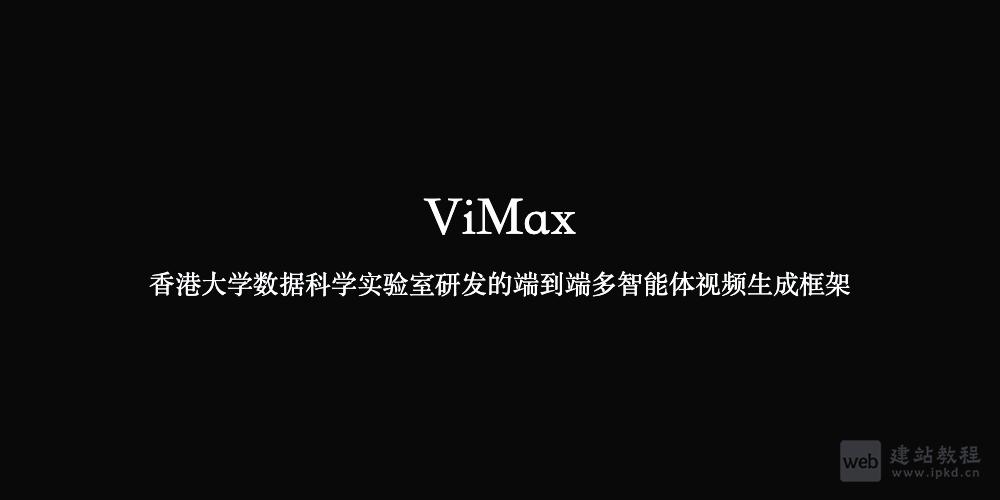 ViMax:香港大学数据科学实验室研发的端到端多智能体视频生成框架
ViMax:香港大学数据科学实验室研发的端到端多智能体视频生成框架