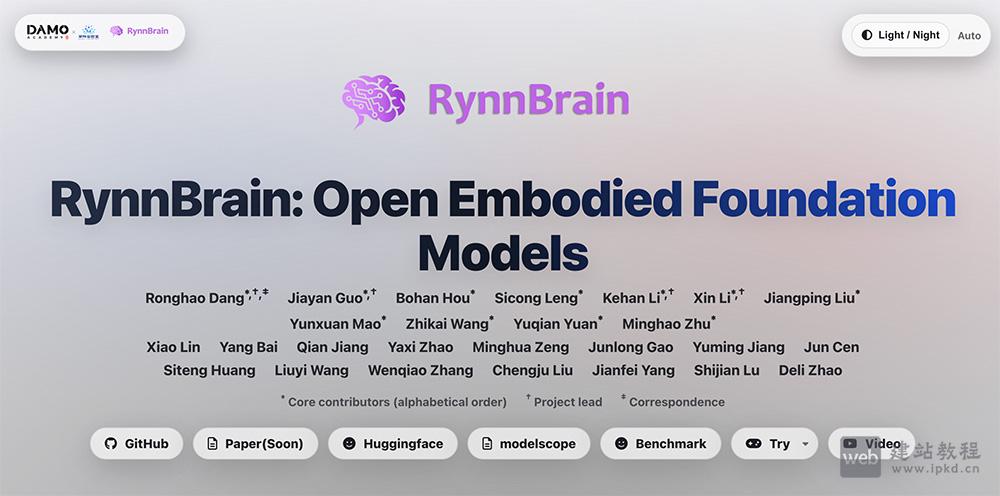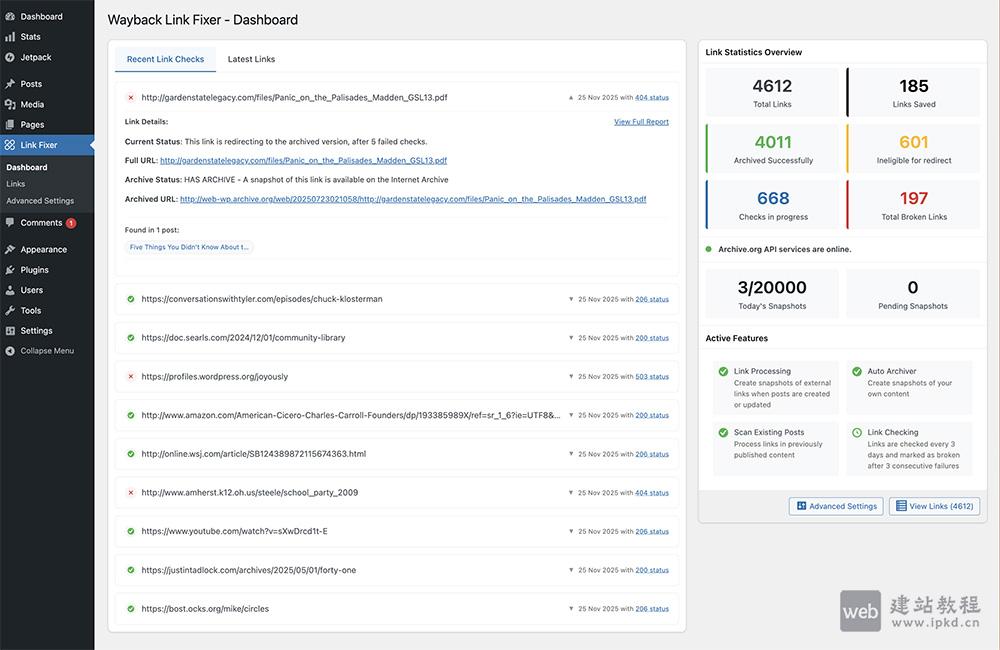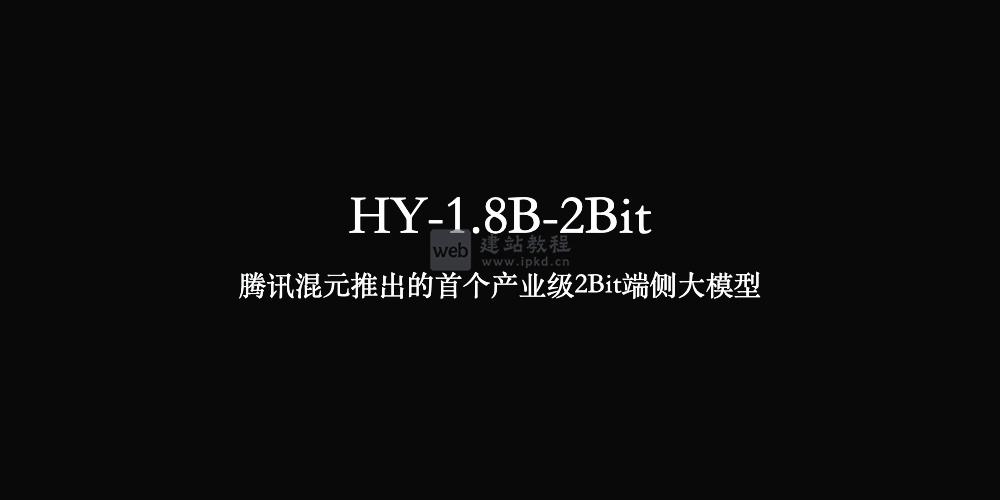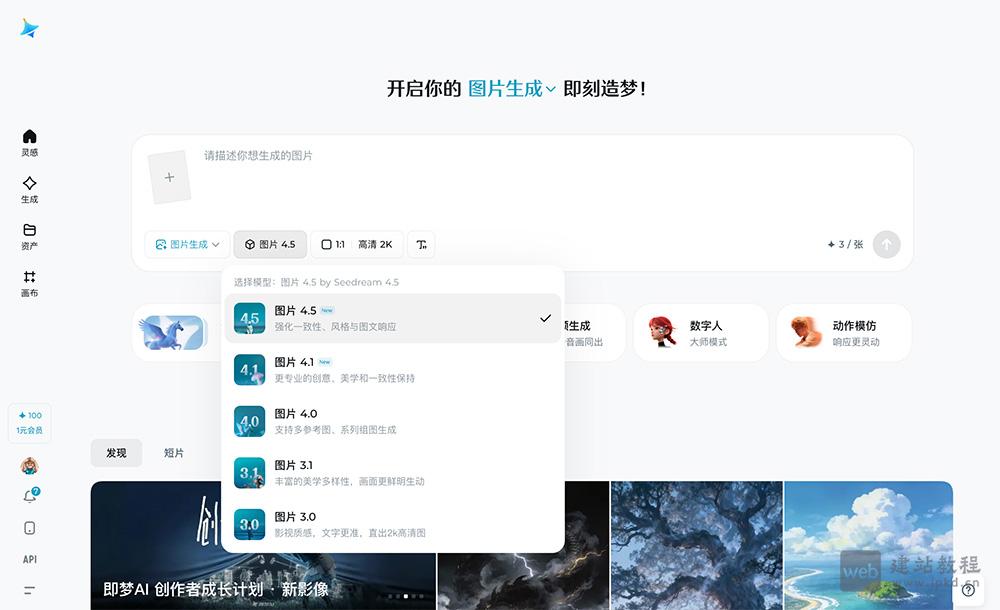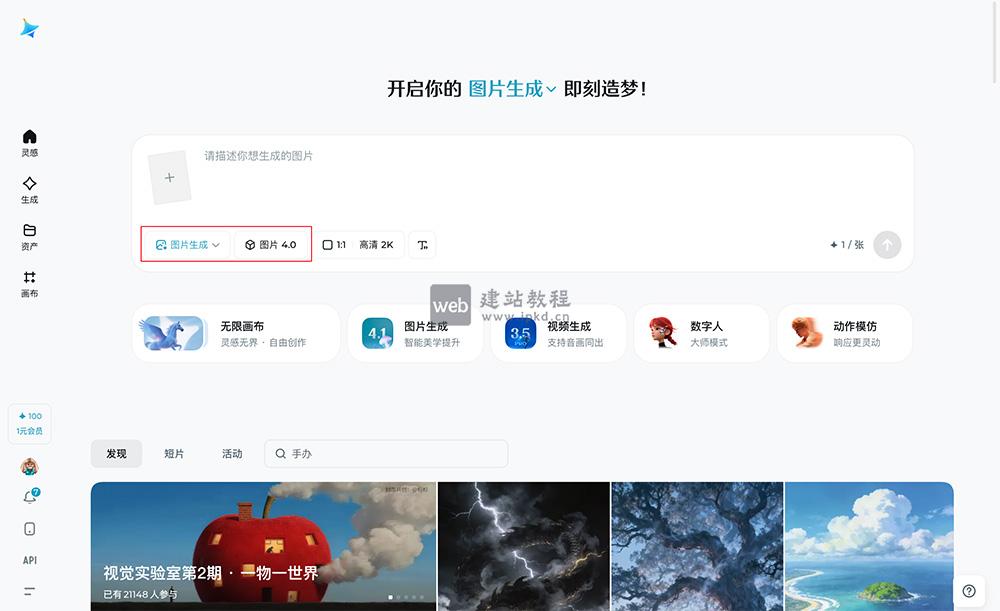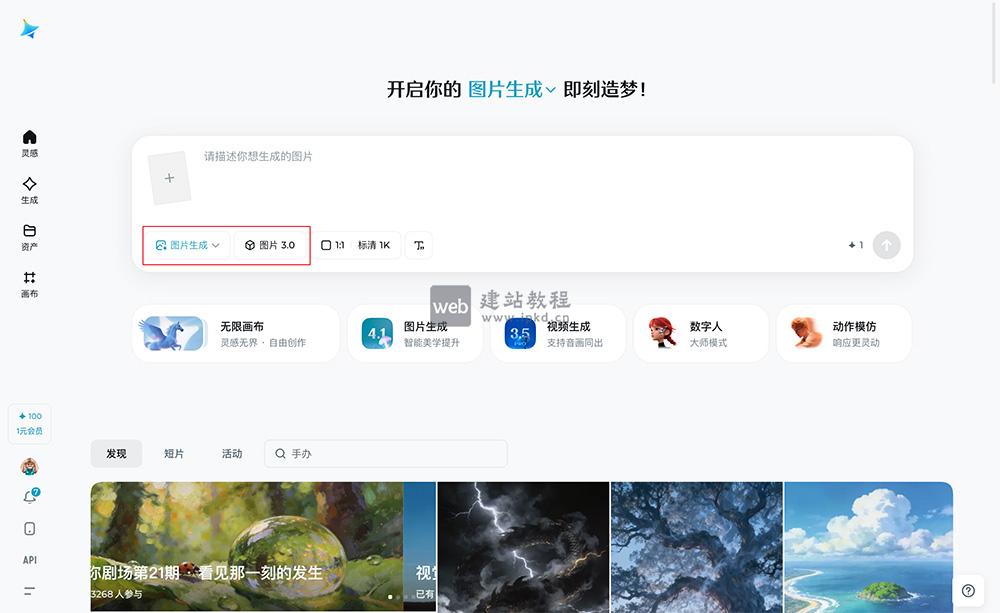如何利用element-ui框架中的el-calendar日历组件做一些自定义的修改,比如纪念日之类的,下面web建站小编给大家介绍一下代码的使用方法。
代码示例:
<el-calendar v-model="value" id="calendar">
<!-- 这里使用的是 2.5 slot 语法,对于新项目请使用 2.6 slot 语法-->
<template
slot="dateCell"
slot-scope="{date, data}">
<!--自定义内容-->
<div>
<div class="calendar-day">{{ data.day.split('-').slice(2).join('-') }}</div>
<div v-for="item in calendarData">
<div v-if="(item.months).indexOf(data.day.split('-').slice(1)[0])!=-1">
<div v-if="(item.days).indexOf(data.day.split('-').slice(2).join('-'))!=-1">
<el-tooltip class="item" effect="dark" :content="item.things" placement="right">
<div class="is-selected">{{item.things}}</div>
</el-tooltip>
</div>
<div v-else></div>
</div>
<div v-else></div>
</div>
</div>
</template>
</el-calendar>
<script>
export default {
name: "calendar",
data(){
return {
calendarData: [
{ months: ['09', '11'],days: ['15'],things: '看电影' },
{ months: ['10', '11'], days: ['02'],things: '去公园野炊' },
{ months: ['11'], days: ['02'],things: '看星星' },
{ months: ['11'], days: ['02'],things: '看月亮' }
],
value: new Date()
}
}
}
</script>
<style>
.calendar-day{
text-align: center;
color: #202535;
line-height: 30px;
font-size: 12px;
}
.is-selected{
color: #F8A535;
font-size: 10px;
margin-top: 5px;
}
#calendar .el-button-group>.el-button:not(:first-child):not(:last-child):after{
content: '当月';
}
</style>
上面是“el-calendar日历组件自定义使用方法介绍”的全面内容,想了解更多关于 vuejs 内容,请继续关注web建站教程。
当前网址:https://ipkd.cn/webs_2461.html
workflows工作流
 3D圆形玉雕图案comfyui工作流
3D圆形玉雕图案comfyui工作流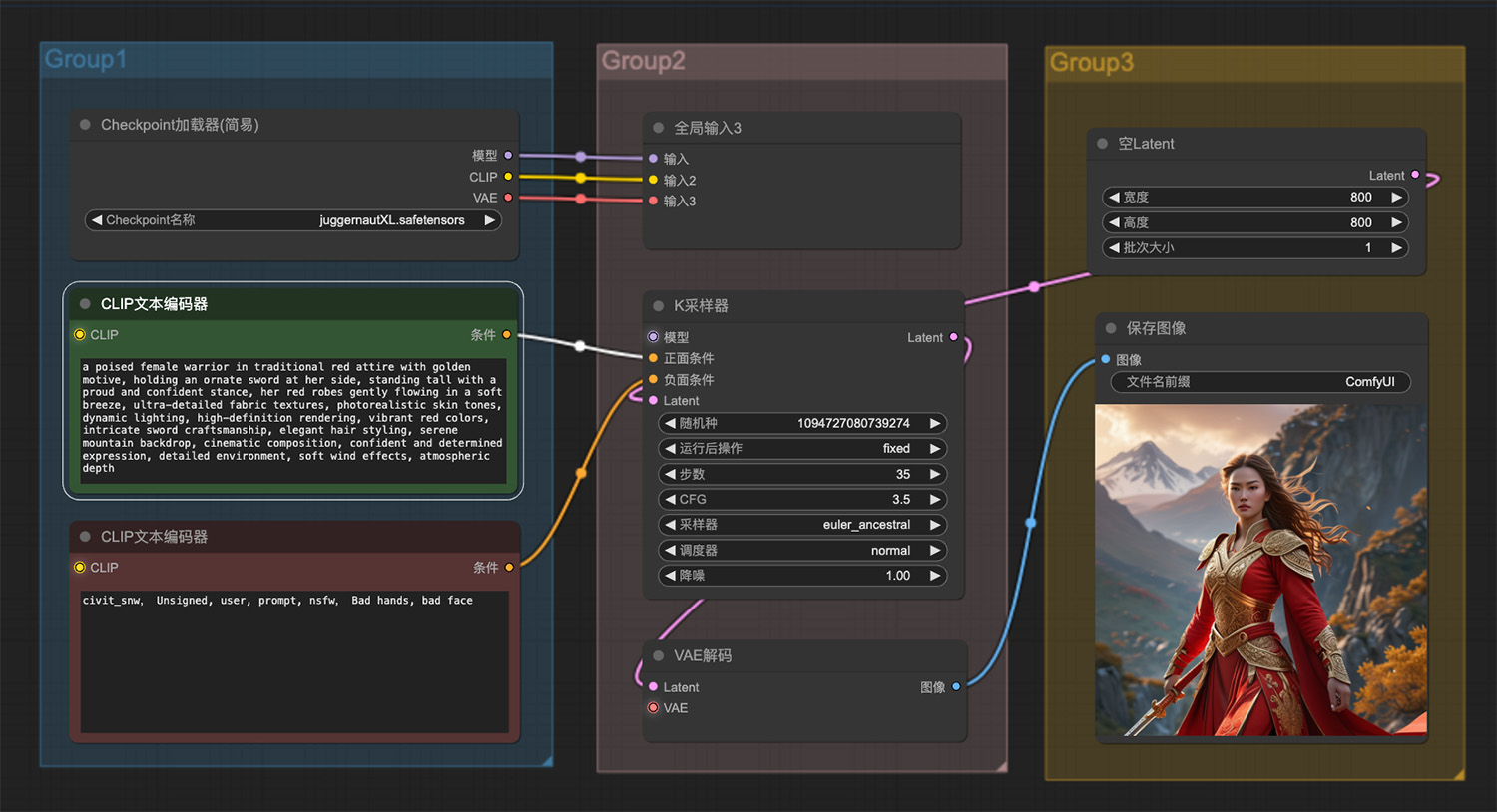 一位身着传统红色服装的女战士ComfyUI工作流
一位身着传统红色服装的女战士ComfyUI工作流 乒乓卡通3d人物
乒乓卡通3d人物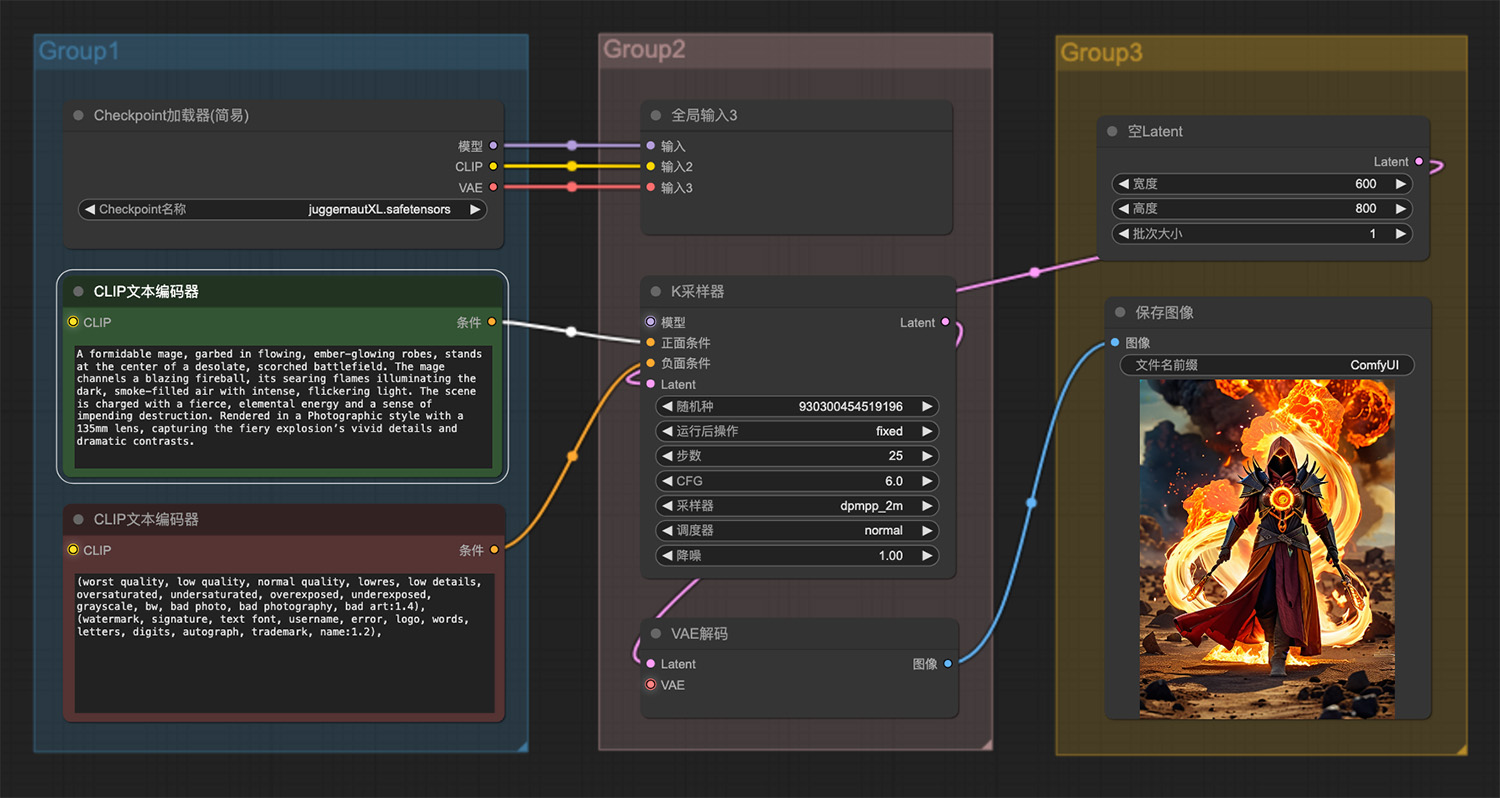 一位穿着长袍的强大法师ComfyUI工作流
一位穿着长袍的强大法师ComfyUI工作流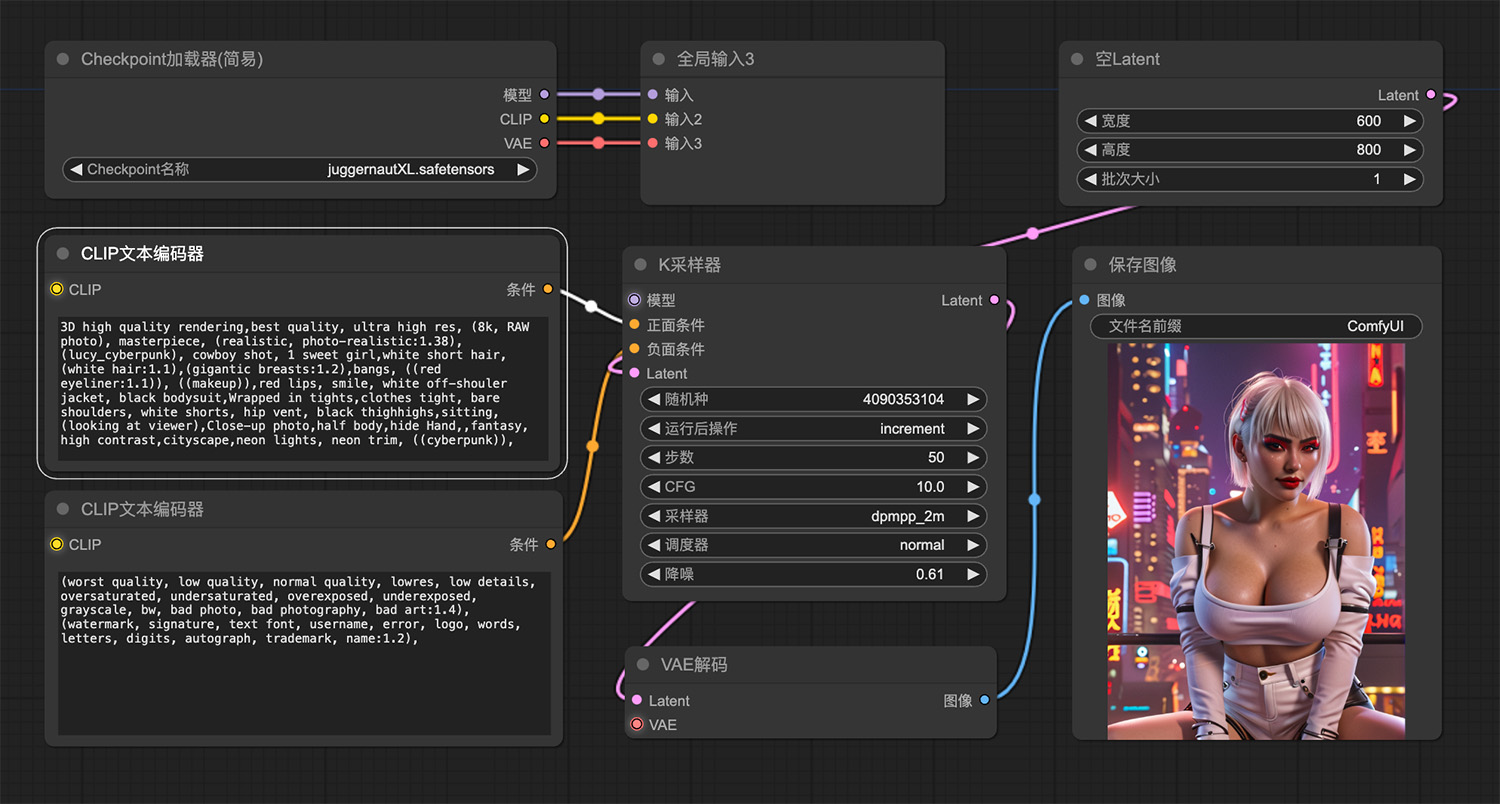 1个可爱的白色短发女孩
1个可爱的白色短发女孩 王家卫电视剧繁花海报效果comfyui工作流
王家卫电视剧繁花海报效果comfyui工作流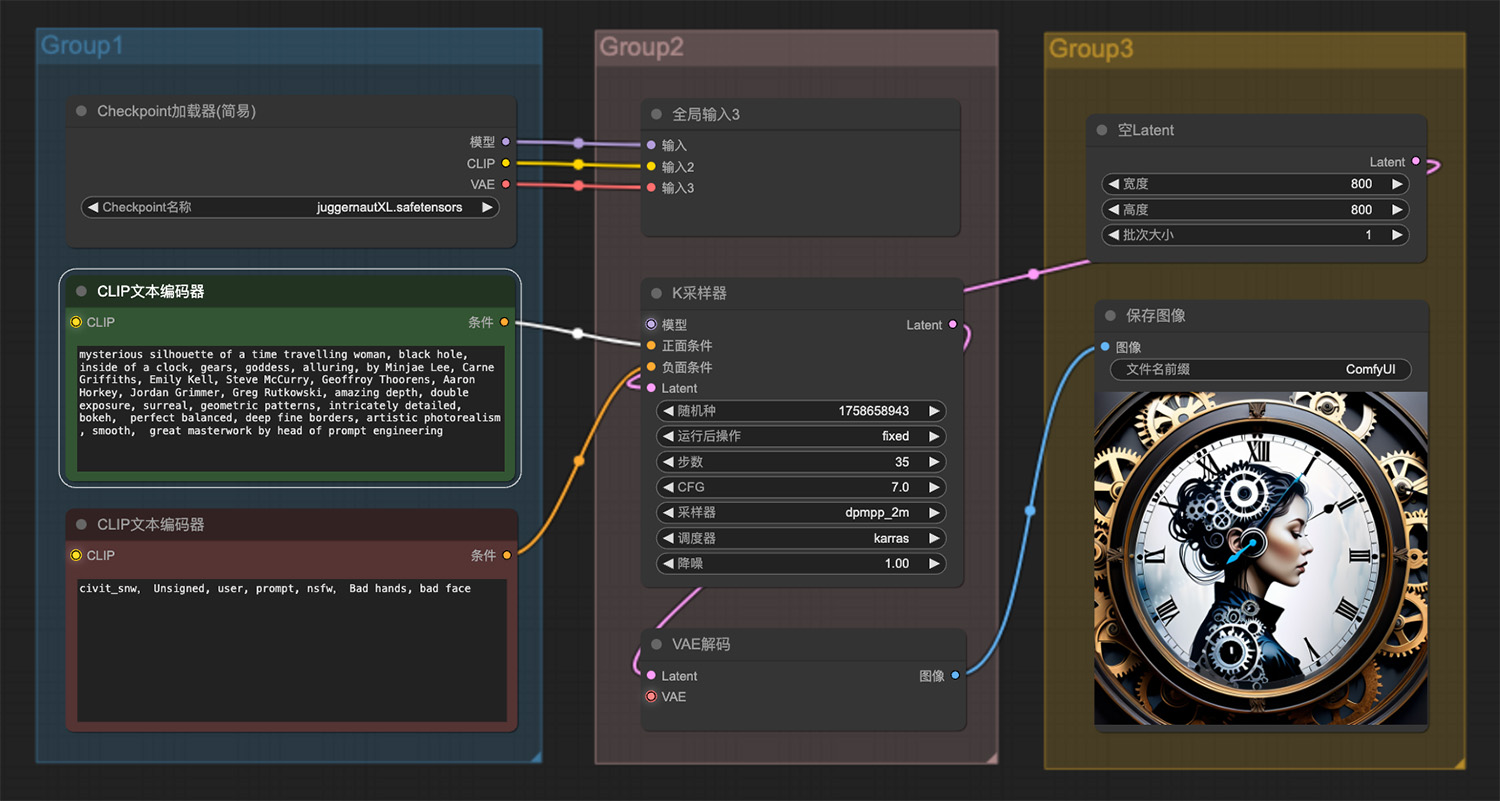 一个时间旅行女人的神秘剪影ComfyUI工作流
一个时间旅行女人的神秘剪影ComfyUI工作流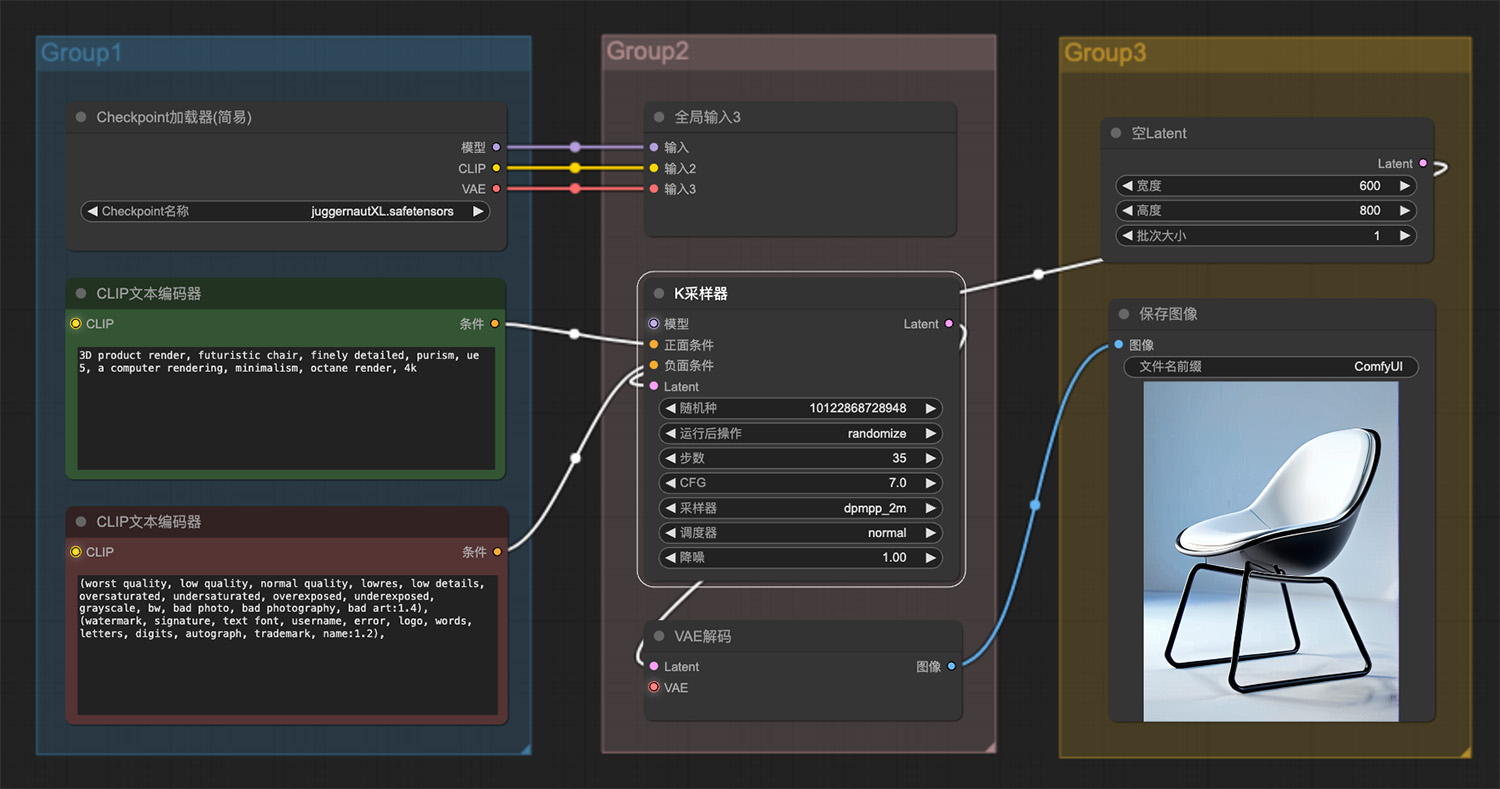 未来椅子3D产品ComfyUI工作流
未来椅子3D产品ComfyUI工作流
猜你喜欢
声明:本站提供的所有资源部分来自互联网,如果有侵犯您的版权或其他权益,请发送到邮箱:admin@ipkd.cn,我们会在看到邮件的第一时间内为您处理!

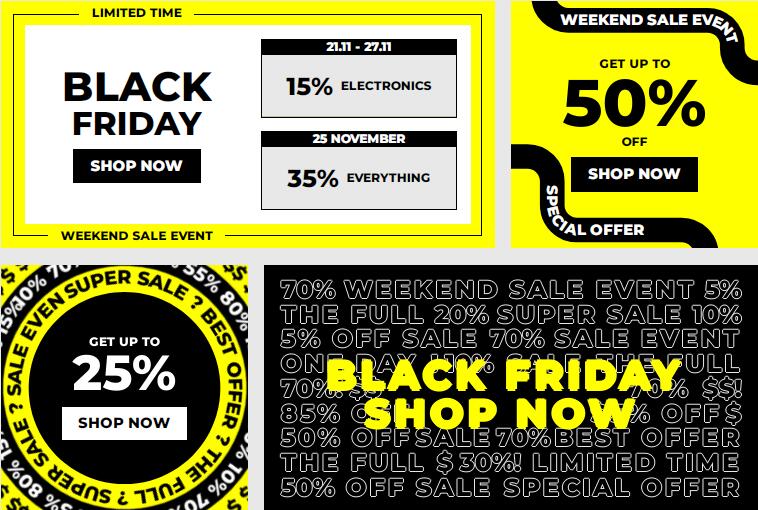 css3结合svg做一个动态广告
css3结合svg做一个动态广告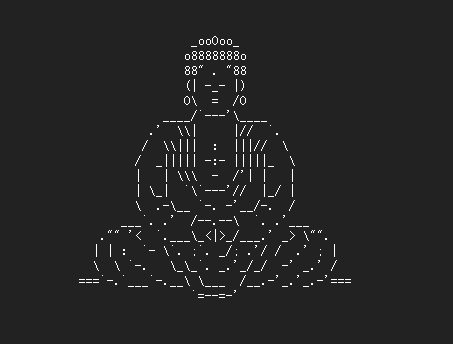 用ascii字符画图像
用ascii字符画图像 纯css3绘制的小鸟
纯css3绘制的小鸟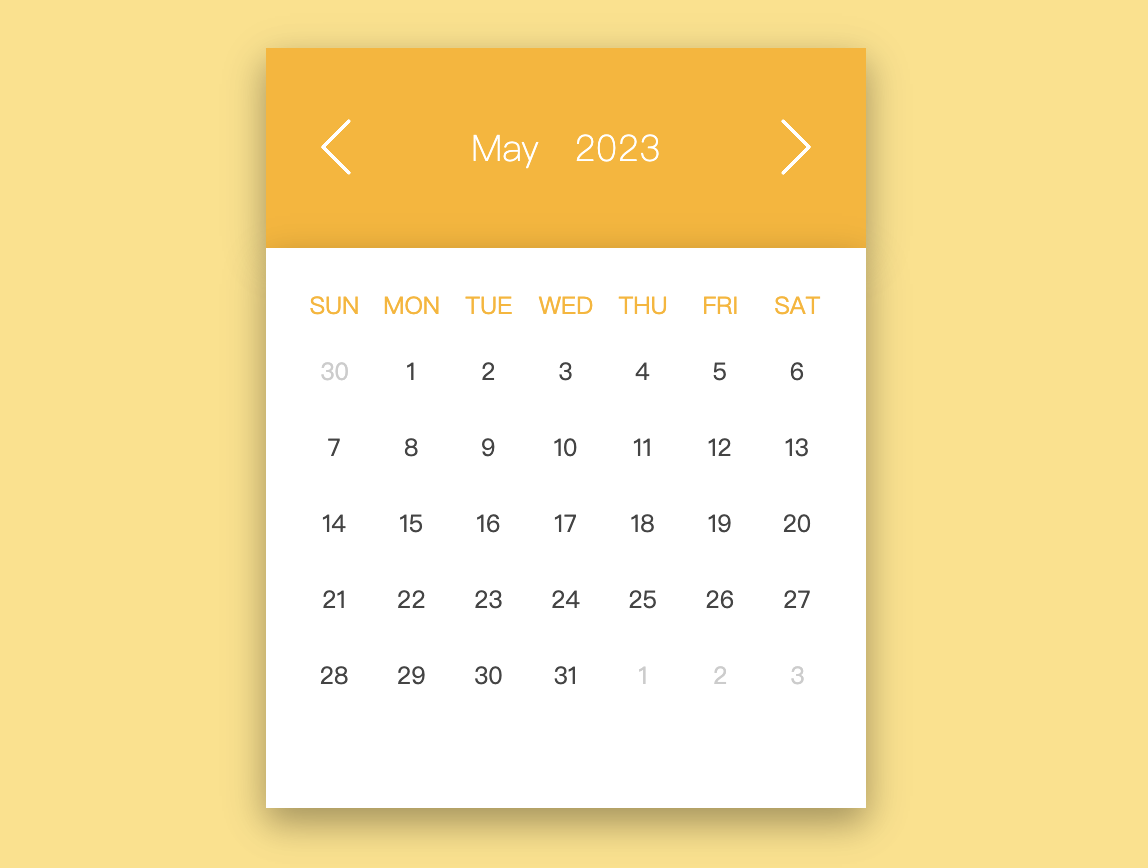 日历设置每个月颜色都不一样
日历设置每个月颜色都不一样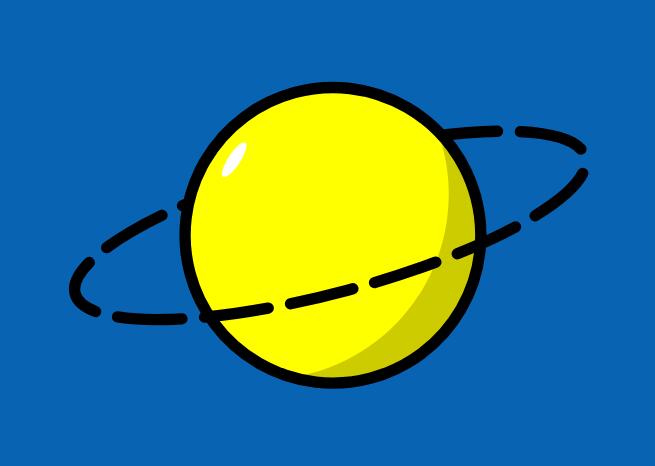 css3实现星球旋转
css3实现星球旋转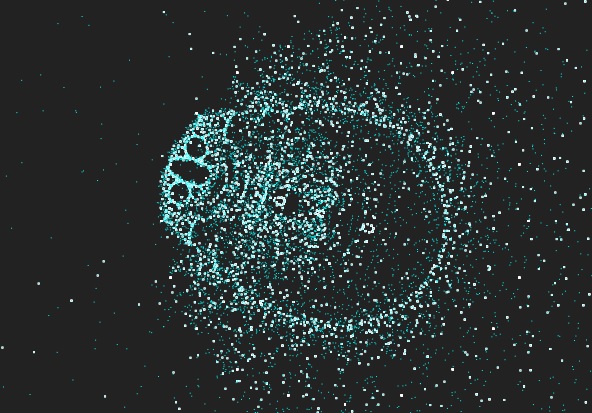 利用canvas画几个好玩的星云物种
利用canvas画几个好玩的星云物种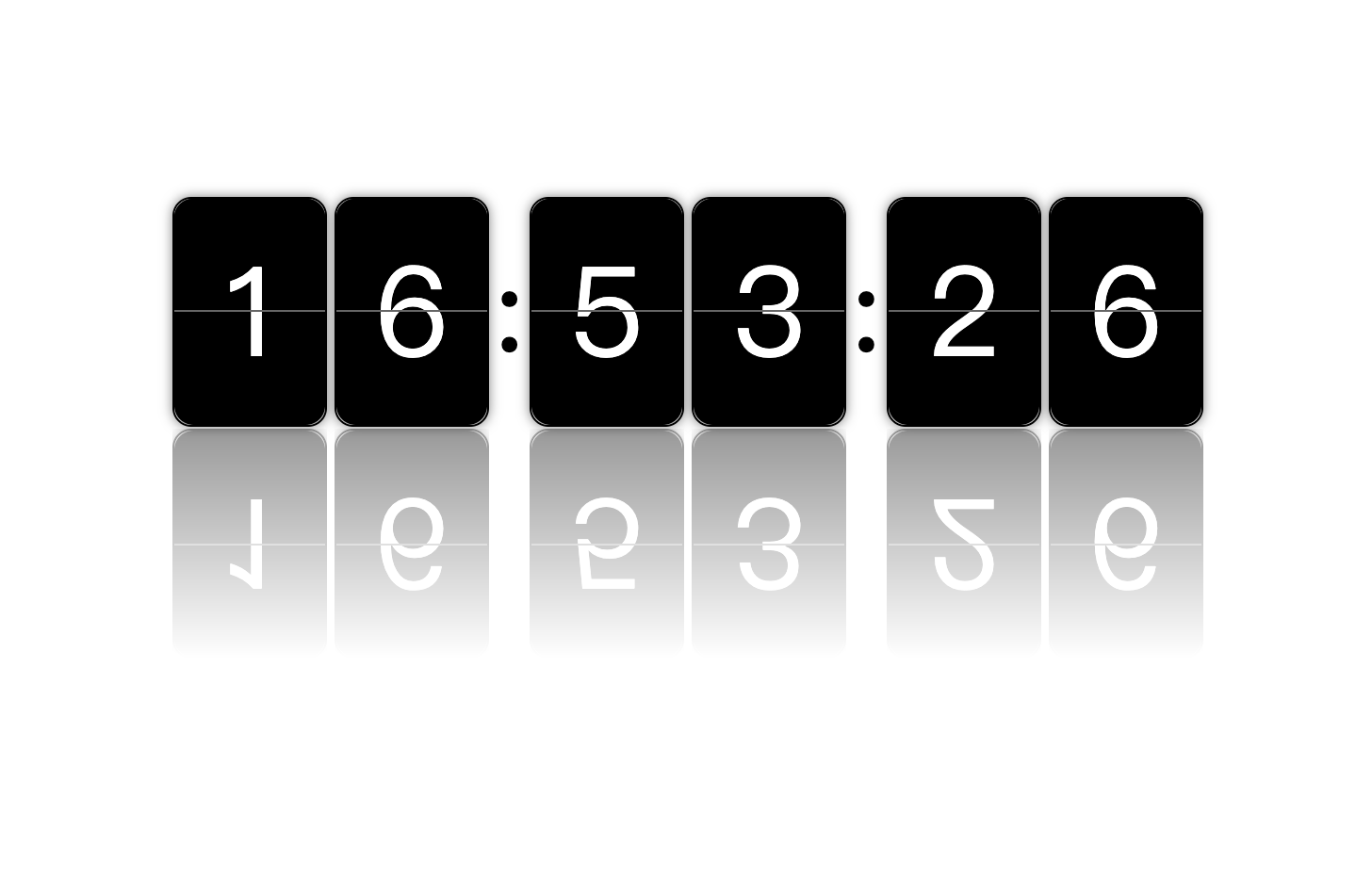 做一个好玩的时钟翻牌效果
做一个好玩的时钟翻牌效果 js+css3做一个灯泡开灯关灯效果
js+css3做一个灯泡开灯关灯效果