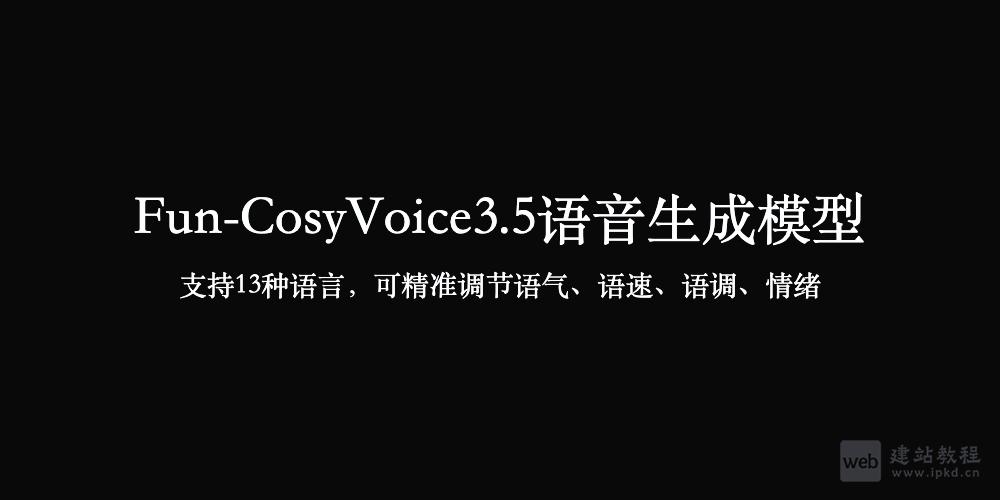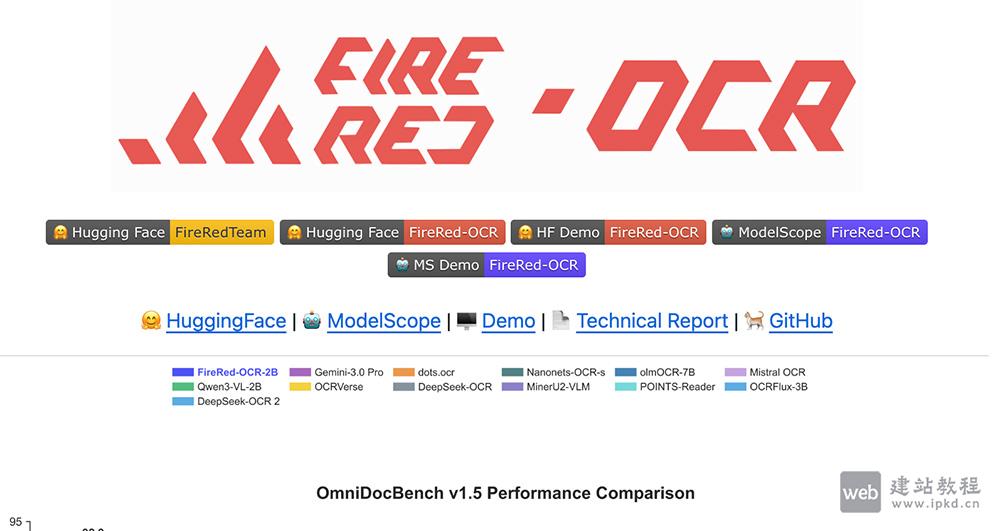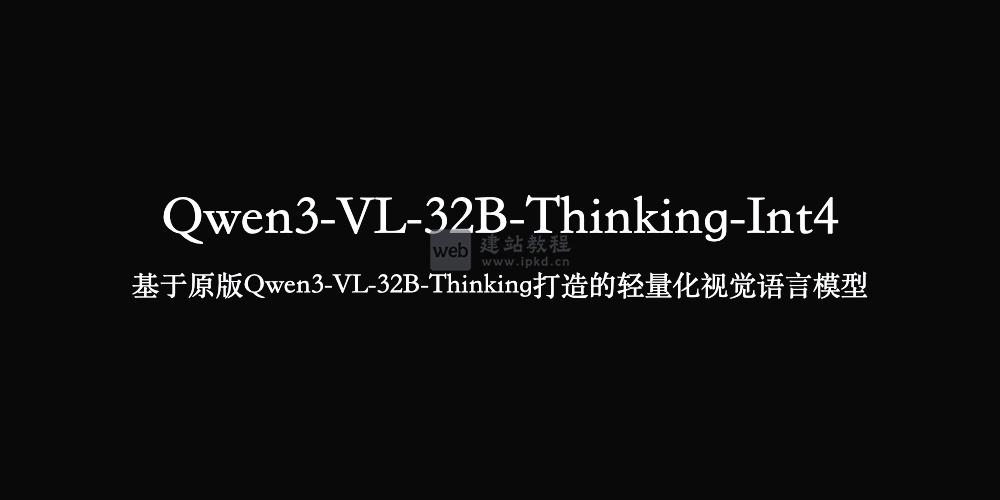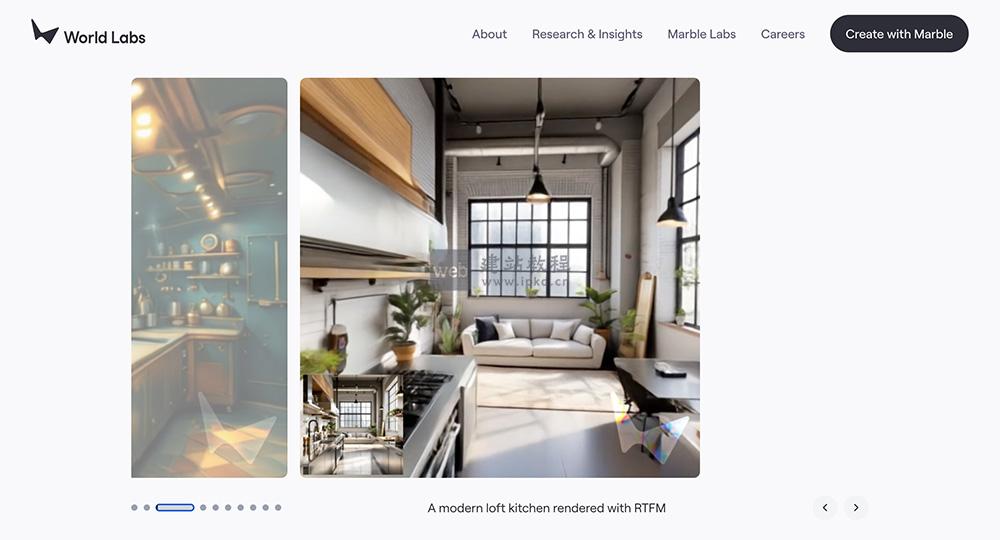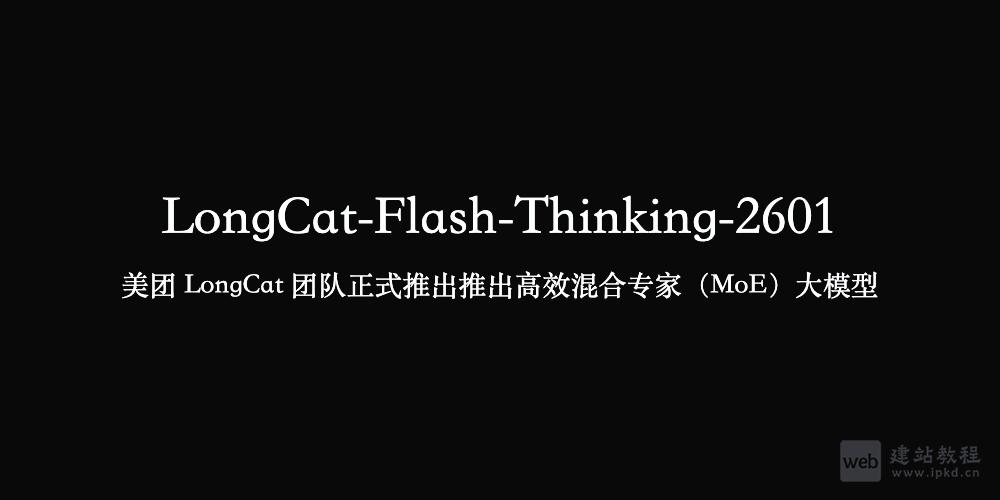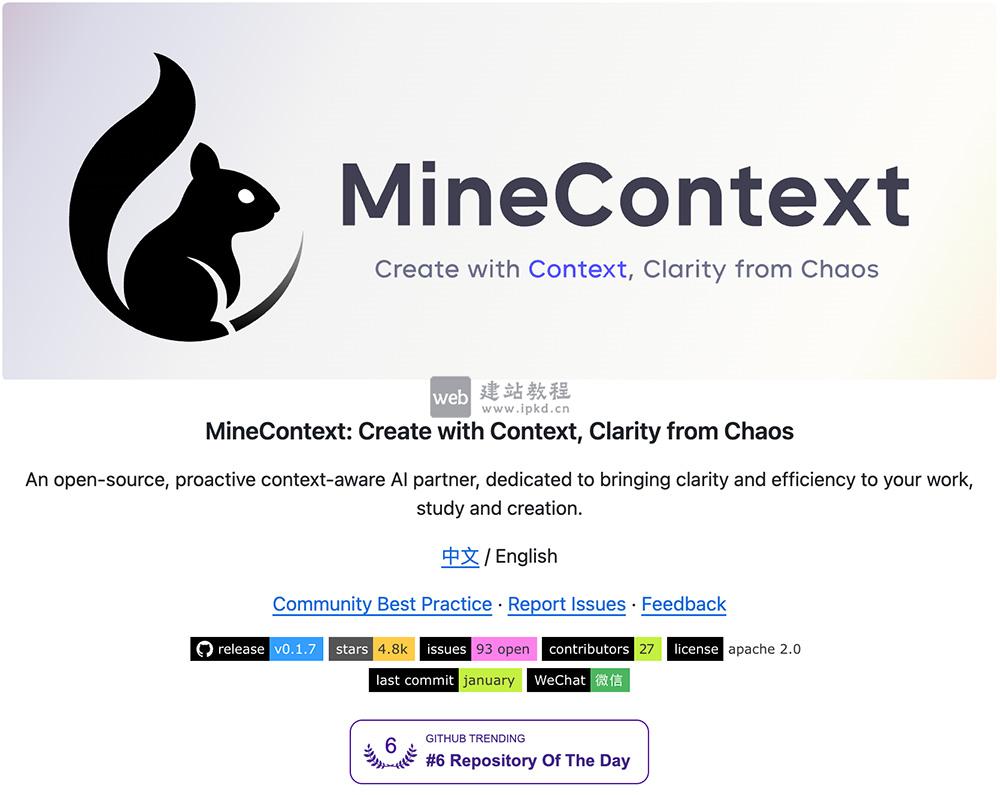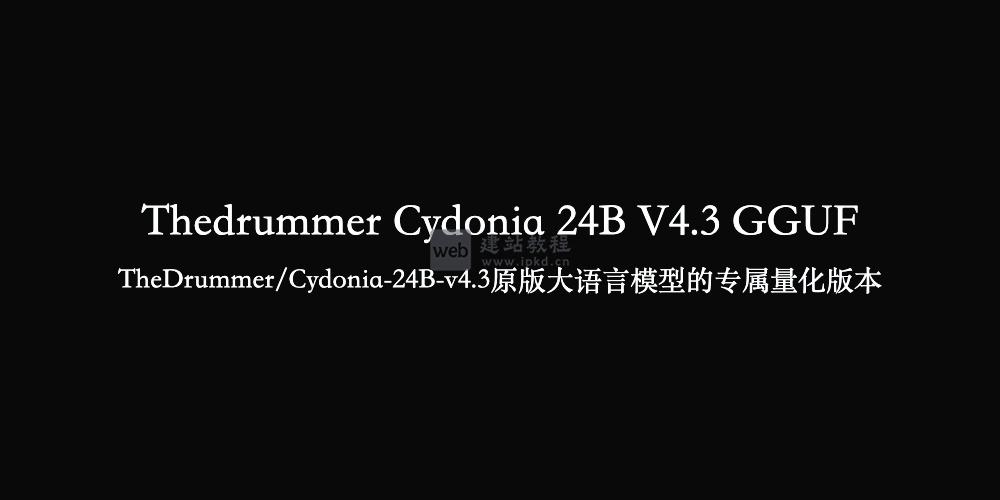如何利用css3做一个盖章图标,下面web建站小编给大家详细介绍一下实现代码!
css3代码:
html,body {
width:100vw;
height:100vh;
margin:0;
padding:0;
}
.circle {
display:flex;
align-items:center;
justify-content:center;
position:absolute;
right:30px;
top:30px;
width:50px;
height:50px;
font-size:12px;
color:gray;
border-radius:50%;
border:2px solid rgba(0,0,0,0.2);
transform:scale(1) rotateZ(-35deg);
transition:all;
animation:rollingover 0.6s ease-in;
}
@keyframes rollingover {
0% {
opacity:0.1;
transform:scale(1) rotateZ(-35deg) rotateY(0deg);
}
50% {
opacity:0.5;
transform:scale(1.5) rotateZ(-35deg) rotateY(180deg);
}
100% {
opacity:1;
transform:scale(1) rotateZ(-35deg) rotateY(0deg);
}
}
.circle::after {
content:"";
display:block;
position:absolute;
width:40px;
height:40px;
border-radius:50%;
border:2px dotted rgba(0,0,0,0.2);
}
新建一个div.circle
css3如何利用Flex实现响应式表格布局(Flex弹性布局)
上面是“如何利用css3做一个盖章图标”的全面内容,想了解更多关于 前端知识 内容,请继续关注web建站教程。
当前网址:https://ipkd.cn/webs_3195.html
猜你喜欢
声明:本站提供的所有资源部分来自互联网,如果有侵犯您的版权或其他权益,请发送到邮箱:admin@ipkd.cn,我们会在看到邮件的第一时间内为您处理!

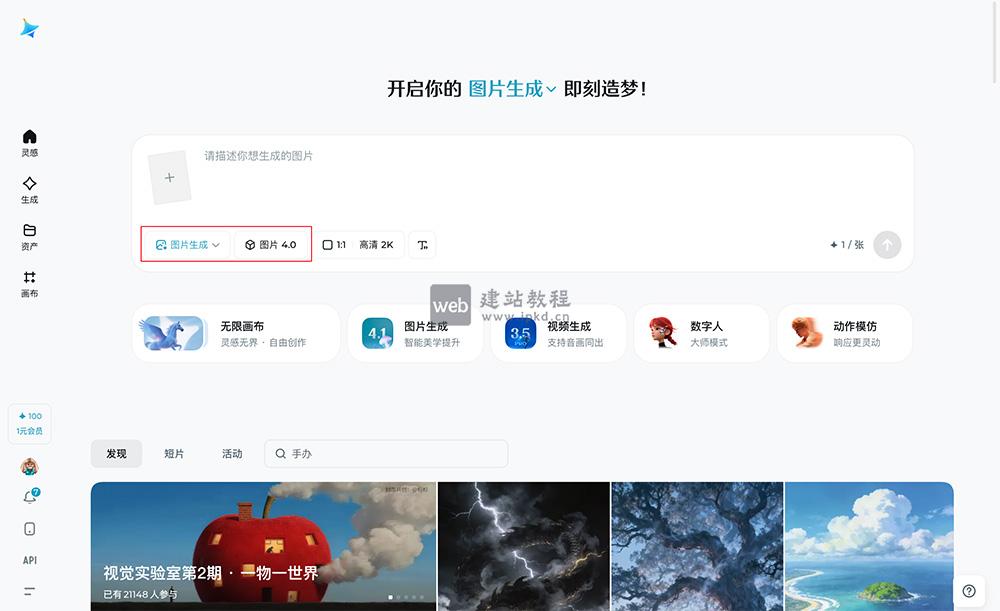 Seedream 4.0模型使用入口,通过即梦AI、豆包直接使用
Seedream 4.0模型使用入口,通过即梦AI、豆包直接使用  dedecms网站被挂马了这么办,如何防止挂马
dedecms网站被挂马了这么办,如何防止挂马  Project Genie官网:谷歌DeepMind推出的实验性AI世界模型原型
Project Genie官网:谷歌DeepMind推出的实验性AI世界模型原型  分析小红书优质笔记的写法
分析小红书优质笔记的写法